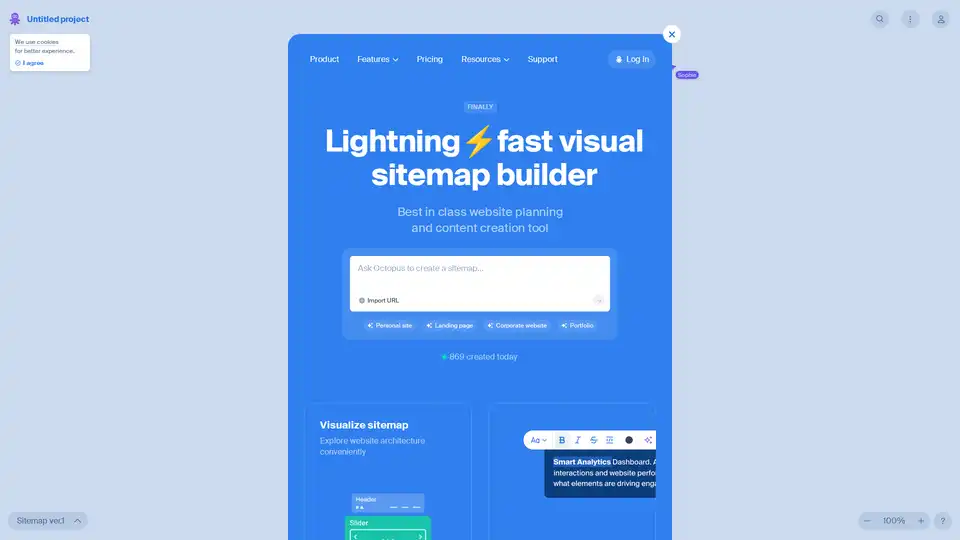Octopus.do
Overview of Octopus.do
What is Octopus.do?
Octopus.do is a lightning-fast visual sitemap builder designed to simplify website planning and architecture. This free tool allows users to create low-fidelity wireframes, organize content, and visualize site structures instantly. Whether you're a beginner or a seasoned professional, Octopus.do makes prototyping website layouts effortless, incorporating AI assistance for smarter planning. It's particularly valuable for those involved in web development, UX/UI design, and content strategy, helping to ensure clear navigation and improved user experience from the start.
At its core, Octopus.do focuses on turning complex website ideas into tangible diagrams. By starting from scratch, importing URLs, or using AI generation, you can build sitemaps that outline pages, sections, and hierarchies. This visual approach not only saves time but also enhances collaboration, making it easier for teams to align on project goals.
How Does Octopus.do Work?
The tool operates through an intuitive interface that prioritizes speed and simplicity. Here's a breakdown of its workflow:
Import or Generate: Begin by importing an existing URL to automatically crawl and map the site structure, or use the AI assistant to generate a sitemap based on your inputs. For new projects, start from a blank canvas and add elements like headers, footers, pages, and sections.
Visualize and Organize: Drag-and-drop elements to build hierarchies. Add parent-child relationships, such as main pages with sub-sections for introductions, services, and news. The tool supports lo-fi wireframes, allowing you to sketch basic layouts without advanced design skills.
AI-Powered Features: Leverage the AI generate option to auto-populate content ideas or structures. It can suggest optimizations based on best practices, including SEO-friendly elements like meta tags or keyword placements.
Analyze and Refine: Built-in SEO analysis scans your sitemap for issues like duplicate content or poor navigation. Tools for wireframing help prototype user flows, ensuring the backbone of user experience is solid.
Export and Share: Once complete, export to formats like PDF, PNG, or integrate with services such as Figma for further design. Sharing options allow real-time collaboration without sign-ups, just by generating links.
This process is extremely user-friendly—no coding required. For instance, creating a corporate website sitemap might involve adding a "MAIN" parent with children like "Header," "Introduction," "Services," "Latest News," and "Footer," all visualized in a clean, color-coded diagram.
Key Features of Octopus.do
Octopus.do stands out with a suite of features tailored for efficient website planning:
Visual Sitemap Builder: Instantly create diagrams showing site architecture, complete with percentages for completion tracking (e.g., Sitemap ver.1 at 100%).
Lo-Fi Wireframes: Prototype basic page layouts to test navigation and content placement early in the process.
AI Assistant: Generates sitemaps, content outlines, or even estimates based on project type (personal site, landing page, portfolio, etc.).
URL Crawler and Import: Analyze existing sites by importing URLs, syncing with designs from Figma, or uploading assets.
SEO Tools: Explore SEO insights, such as keyword optimization and structure recommendations to boost search rankings.
Collaboration and Export: Work solo or with teams; export to various formats or publish simple sites directly.
Additional perks include cookie consent management for better user experience and no mandatory sign-up—869 sitemaps created today alone highlight its popularity.
How to Use Octopus.do: A Step-by-Step Guide
Getting started is straightforward, aligning with the tool's promise of being fast and fun:
Access the Platform: Visit Octopus.do and click "Try Octopus"—no login needed for basic use.
Choose Your Starting Point: Opt for "Import URL" to scan an existing site, "AI Generate" for automated creation, or start from scratch with templates.
Build Your Structure: Add pages, sections, and relationships. Use tools like the tutorial "How to Plan a Website: 10 Steps to Ensure Your Site’s Success" for guidance.
Incorporate Content Planning: Organize elements like cookies, 404 errors, or custom sections. Insights on website content planning emphasize saving time and improving SEO ranks.
Refine with Analysis: Run SEO checks and adjust for user experience, avoiding common pitfalls like labyrinthine navigation.
Export and Iterate: Download your sitemap or share for feedback. Sync with Figma for design handoff.
For example, planning a portfolio site? Outline sections for bio, projects, and contact, then use AI to suggest engaging content hooks.
Why Choose Octopus.do for Website Planning?
In a fast-paced digital world, poor website structure can lead to frustrated users and lower search visibility. Octopus.do addresses this by providing a best-in-class tool that combines visualization, AI smarts, and ease of use. It's free for core features, making it accessible without barriers, and suits diverse needs—from freelancers sketching landing pages to teams building corporate sites.
Compared to traditional methods like spreadsheets or manual diagramming, Octopus.do accelerates the process, reducing planning time from days to minutes. Its focus on user experience ensures sites are intuitive, while SEO integration helps rank higher in search results. Plus, with resources like blogs on "Website Structure: The Backbone of User Experience," it educates users along the way.
The tool's versatility shines in real-world applications: copywriters can outline content flows, SEO specialists analyze structures, and developers prototype before coding. No wonder it's praised for making planning "fast, easy, and fun."
Who is Octopus.do For?
This tool caters to a broad audience in web and app development:
Beginners and Freelancers: Ideal for those new to site planning, with intuitive drag-and-drop and tutorials.
UX/UI Specialists and Web Designers: Perfect for visualizing architectures and wireframing user journeys.
Marketers, SEO Pros, and Copywriters: Use it for content organization, keyword mapping, and campaign planning.
Developers, Product Owners, and Analysts: Streamline team workflows, from estimates to Figma syncs.
Management and Sales Teams: Quickly create proposals or client previews without deep technical knowledge.
Whether you're building a personal blog, e-commerce site, or enterprise app, Octopus.do democratizes professional planning.
Practical Value and Use Cases
Octopus.do delivers tangible benefits by bridging the gap between idea and execution. In modern website projects, content planning is essential—not just for efficiency but for SEO success. By visualizing structures early, you avoid costly redesigns and enhance user retention.
Use Case 1: Freelance Portfolio Development – A designer imports a URL, adds wireframes for project galleries, and exports to share with clients, incorporating AI-suggested SEO tags for better visibility.
Use Case 2: Team Collaboration on Corporate Sites – Marketers and devs co-edit a sitemap, analyzing navigation to ensure seamless user paths, then sync to Figma for full prototyping.
Use Case 3: SEO Optimization for Blogs – Content creators plan post hierarchies, using the analyzer to identify gaps and boost organic traffic.
User testimonials, like those from Brian, Sophie, and James, highlight its speed: "Finally, a tool that makes sitemap creation lightning-fast!" With over 869 daily creations, it's proven in high-volume scenarios.
For pricing, while core features are free, advanced options like premium exports or extended AI usage may require plans—check the site's Pricing section for details.
Best Ways to Maximize Octopus.do
To get the most out of this tool:
Integrate with complementary resources: Pair sitemaps with the blog's insights on UX or content strategies.
Leverage community and support: Join forums or read changelogs for updates, like new plugins.
Follow best practices: Always prioritize mobile-friendly structures and clear hierarchies for E-E-A-T compliant sites.
In summary, Octopus.do revolutionizes website planning with its AI-enhanced visual tools, making it an indispensable resource for anyone aiming to build successful, user-centric websites. Start prototyping today and see how it transforms your workflow.
Best Alternative Tools to "Octopus.do"

ZipWP is an AI-powered WordPress website builder that simplifies the process of creating, planning, and hosting websites. It offers AI-driven design, sitemap generation, and fast hosting.
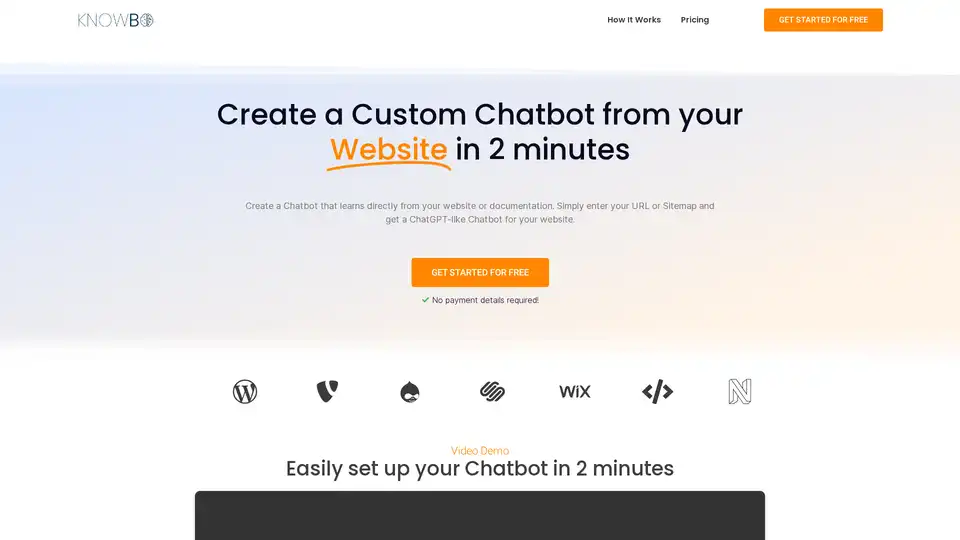
Create a custom AI Chatbot for your website with Knowbo. Train it on your website or documentation in minutes to provide instant customer support and answer questions.
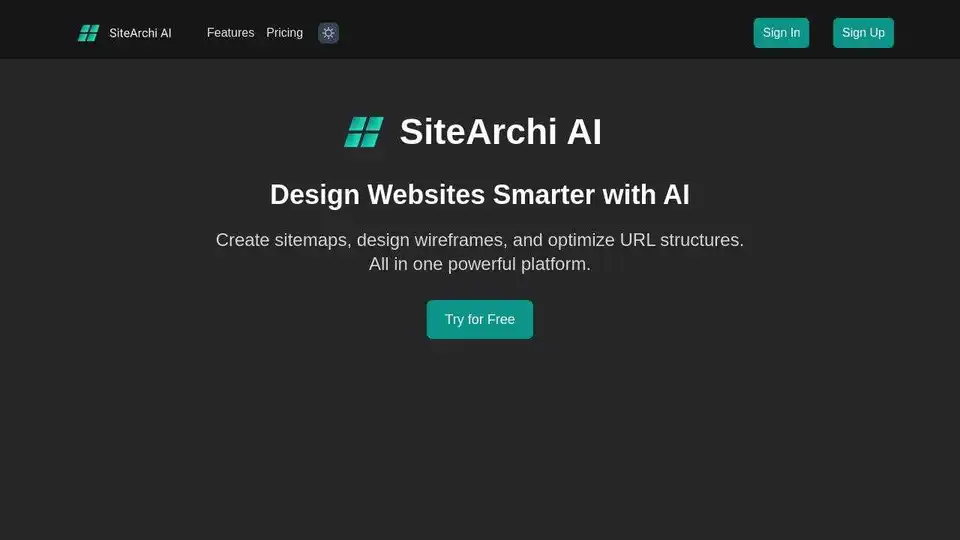
SiteArchi AI streamlines web development with AI sitemap creation, wireframe design, and SEO URL optimization. Perfect for planners, developers, and startups.
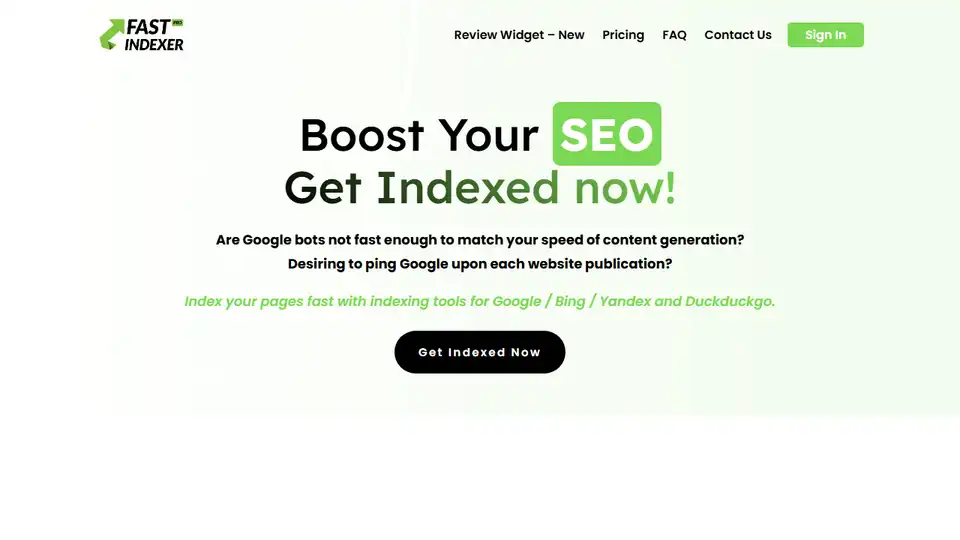
Streamline SEO with Fast Indexer Pro's automated indexing. Instant page indexing, rapid updates, and effortless management for Google, Bing, Yandex, and DuckDuckGo.
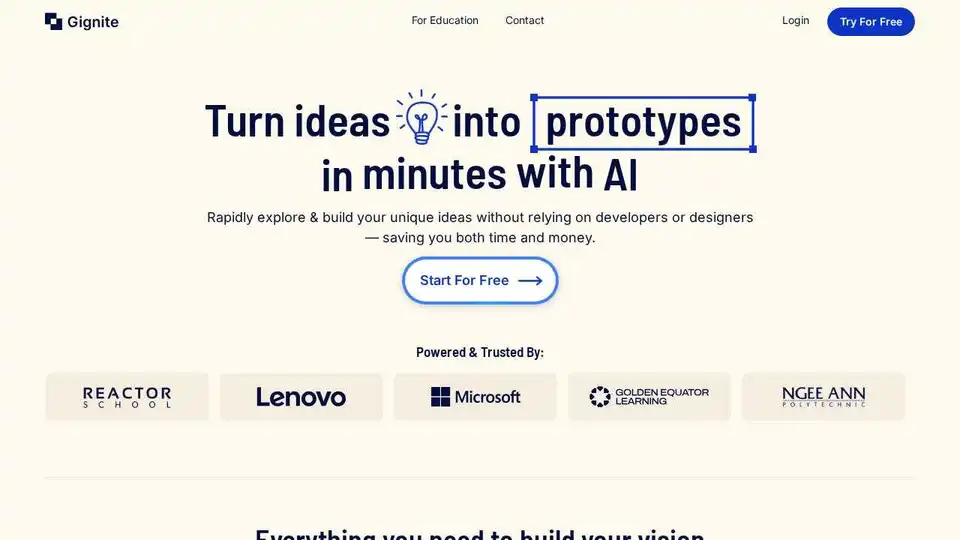
Gignite turns ideas into prototypes in minutes with AI. Rapidly explore & build your unique ideas without relying on developers or designers.
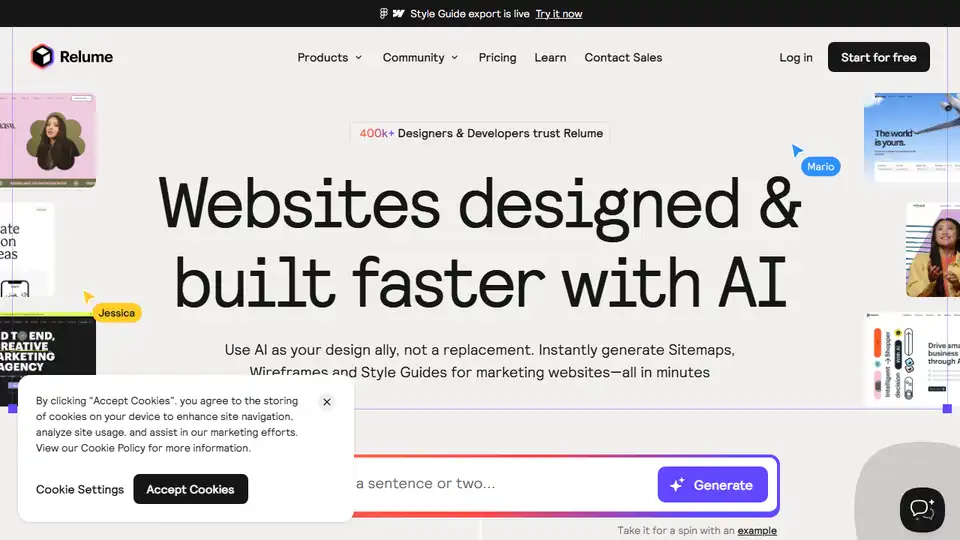
Relume is an AI website builder that helps you design and build websites faster. Effortlessly generate sitemaps and wireframes in minutes. Streamline your web design workflow with Relume's AI-powered tools.
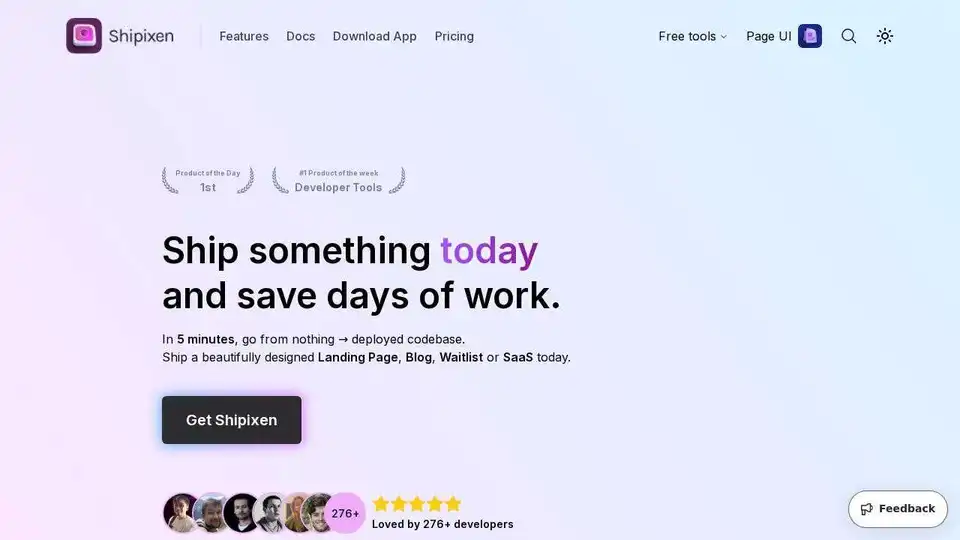
Shipixen lets you build Next.js 15 apps and MDX blogs in minutes. Use TypeScript, Shadcn UI and pre-built components for fast, SEO-optimized development. Perfect for landing pages, SaaS products, and more.
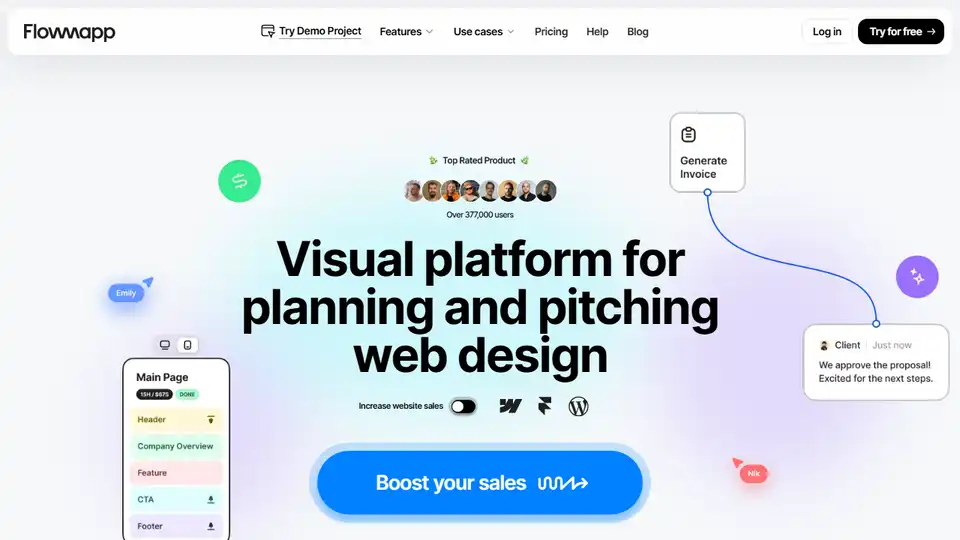
Flowmapp is a visual platform for planning web design projects with sitemaps, wireframes, user flows, and content planning, helping UX/UI designers win more clients.
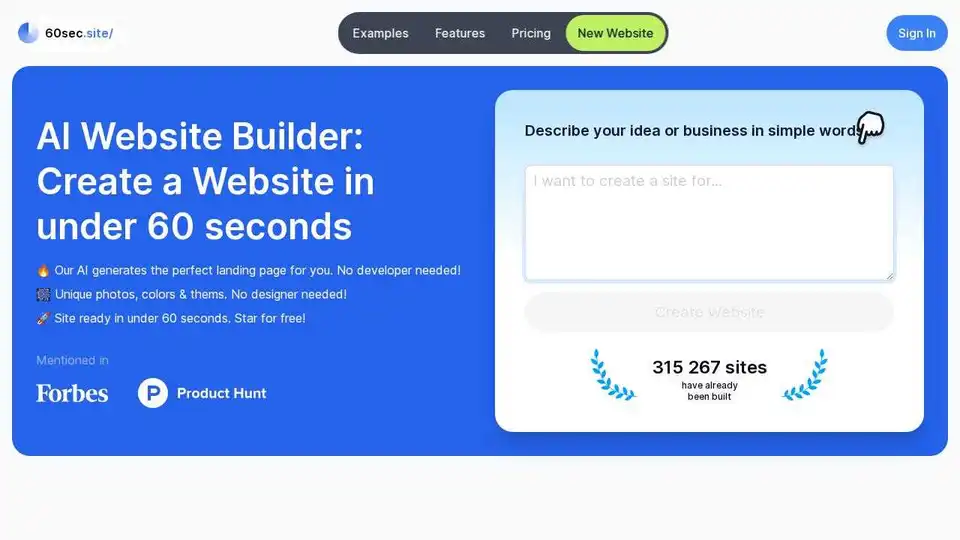
Build stunning websites in 60 seconds with 60sec.site, an AI-powered no-code website builder. Features automatic SEO, AI copywriting, and mobile-friendly designs. Start free!
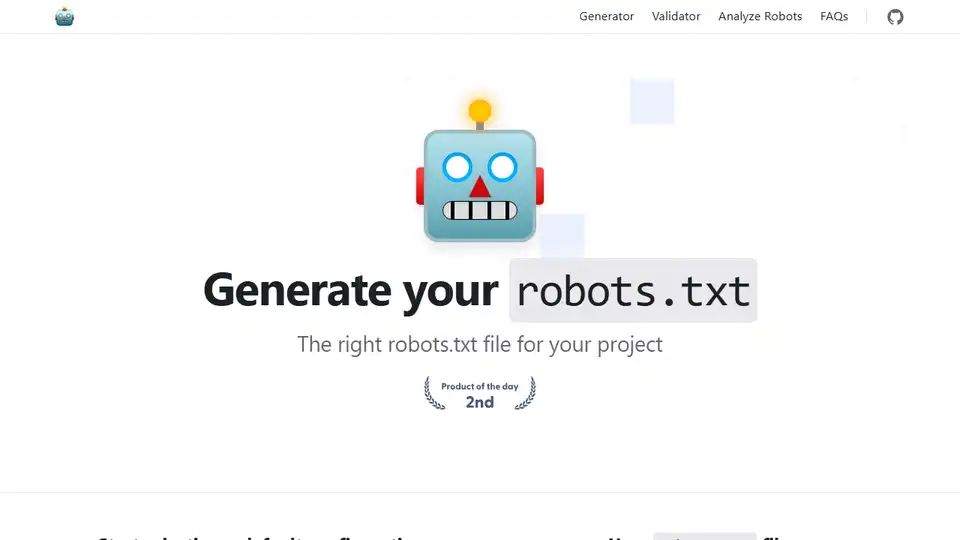
Generate a robots.txt file quickly and easily with this free open-source Robots.txt Generator. Optimize your site for search engines and control crawler access.

Unleash your app's potential with Digital Emperor's AI Suite! Get instant design specs, faster development & independence. Start building your digital business today!
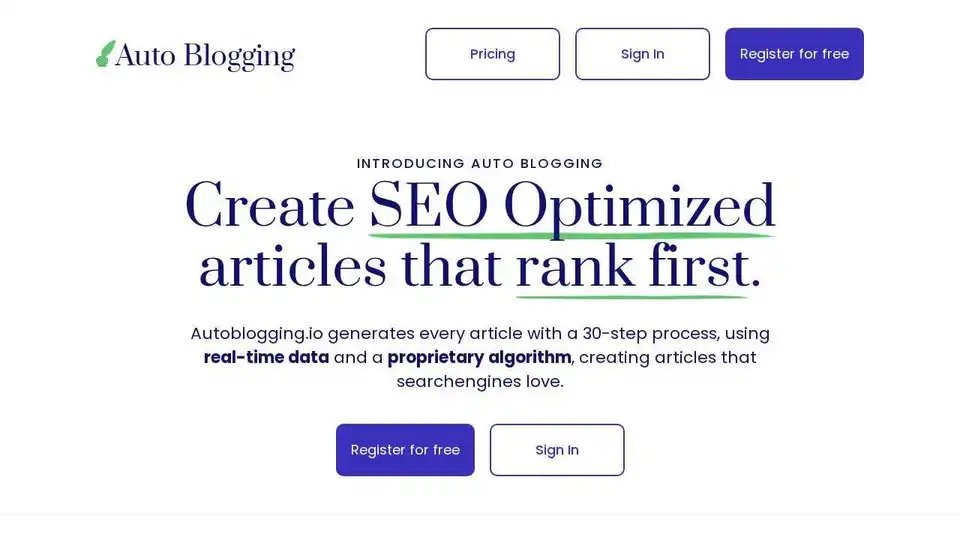
Automate blog posting, keyword research, and backlink building with Auto Blogging. Create SEO optimized articles that rank first using real-time data.
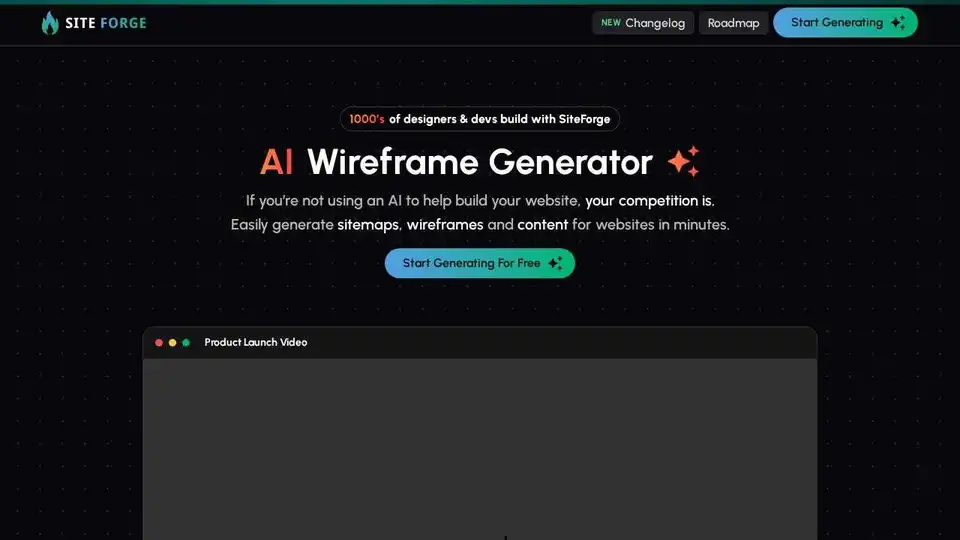
SiteForge is an AI website generator that helps you create sitemaps, wireframes, and SEO-optimized content in minutes. Streamline your website design process and save time.
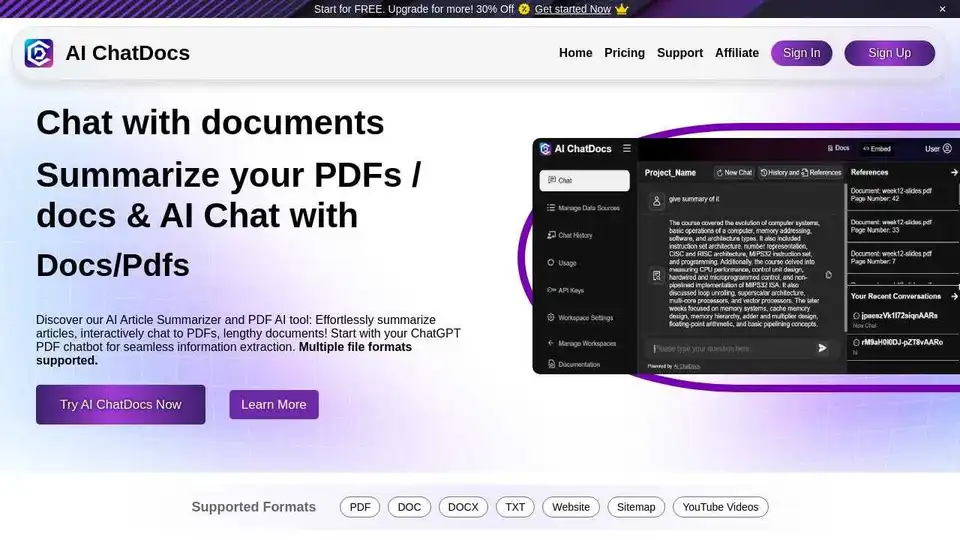
AI ChatDocs lets you chat with PDFs, Word, TXT, websites, and YouTube videos. Summarize lengthy documents with our AI PDF summarizer in seconds.