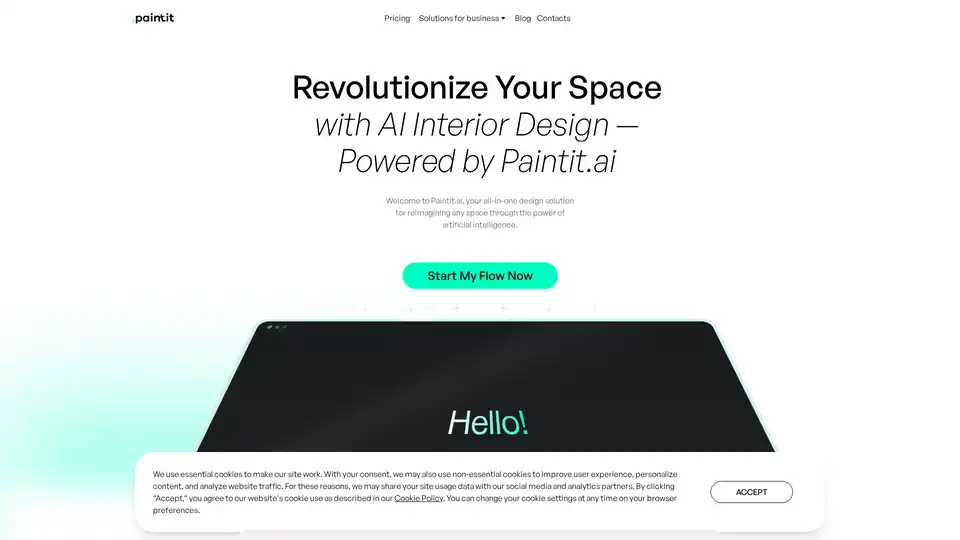Paintit.ai
Overview of Paintit.ai
What is Paintit.ai?
Paintit.ai is an innovative AI-powered platform that simplifies interior design by allowing users to reimagine and transform their spaces effortlessly. Whether you're a homeowner looking to refresh your living room or a real estate agent staging properties virtually, this tool leverages artificial intelligence to generate photorealistic 3D visualizations, smart furniture recommendations, and real-time design adjustments. At its core, Paintit.ai acts like a personal AI interior designer, analyzing room dimensions, lighting, and user preferences to create cohesive, customized designs without the need for professional expertise.
Unlike traditional design software that requires steep learning curves, Paintit.ai draws inspiration from intuitive apps like music playlists. Users can scroll through curated styles—such as cozy Scandinavian, industrial loft, or airy bohemian—and see instant previews of how these elements would look in their actual space. This user-friendly approach makes AI interior design accessible, turning complex renovations into a seamless, enjoyable process.
How Does Paintit.ai Work?
The workflow in Paintit.ai is designed for speed and simplicity, starting with either uploading an existing photo of your space or beginning from a blank slate. The AI immediately analyzes key elements like scale, layout, colors, and overall vibe. From there, users select from a library of design styles or elements, and the system generates transformations in real-time—no waiting for renders or manual edits.
Key technical aspects include:
- AI Analysis Engine: Processes uploaded images (formats like JPG, PNG, PDF, or DWG) to extract dimensions, lighting conditions, and existing decor. It uses advanced machine learning algorithms to ensure accurate scaling and realistic material textures.
- Furniture Placement Algorithm: Recommends and positions items logically, considering factors like traffic flow, functionality, and aesthetics. For instance, it can suggest a Cloud Comfort Pillow or Armchair Comfort+ that matches your room's vibe, with pricing starting at USD 50 for virtual previews.
- Real-Time Rendering: Powered by 3D visualization technology, changes like wall color swaps, adding greenery, or lighting adjustments update instantly, creating a time-lapse-like experience.
The platform's empathy-driven AI personalizes suggestions based on lifestyle needs—whether for families with kids, renters, or home offices—ensuring designs are not just beautiful but practical.
Core Features of Paintit.ai
Paintit.ai stands out with a suite of features tailored for both personal and professional use:
- Style Selection and Customization: Browse dozens of styles and mix-and-match elements. Adjust specifics on the fly, such as painting walls or swapping sofas, to refine your vision.
- Furniture and Element Recommendations: AI suggests real, shoppable items like the Cloud Bed or Ceiling Quatro Light+, integrating seamlessly into your design.
- Virtual Staging for Real Estate: Generate furnished visuals for empty properties, helping agents showcase potential to buyers with photorealistic renders.
- 3D Visualizations and Multi-Angle Views: Explore designs from different perspectives, including lighting effects and spatial measurements, to visualize functionality.
- Sketch to Render: Upload rough sketches or basic dimensions, and the AI converts them into polished 3D scenes—no advanced drawing skills required.
- Integration and Sharing: Save designs privately or share via social media. Businesses can even embed a customizable widget on their websites for interactive client experiences.
These features extend to specific projects like kitchen remodels, bathroom renovations, flooring, or lighting, making it versatile for full-room overhauls or targeted tweaks.
Using Paintit.ai: Step-by-Step Guide
Getting started is straightforward:
- Upload or Create: Add a photo of your room or start fresh with dimensions.
- Choose Your Style: Scroll through options like modern minimalist or vintage, and preview transformations.
- Customize and Experiment: Tweak elements—add furniture, change materials (e.g., floor tiles, wallpapers), or test lighting scenarios.
- Generate and Review: AI produces high-res renders in 1-2 minutes; view from multiple angles.
- Save, Share, or Shop: Export designs or directly shop recommended items.
No design experience is needed; the intuitive interface guides you like selecting tracks in a playlist. For mobile users, download the app from the App Store or Google Play for on-the-go access.
Why Choose Paintit.ai for Your Interior Design Needs?
In a crowded market of AI design tools, Paintit.ai differentiates itself through empathy, intuitiveness, and seamlessness. It prioritizes user preferences over rigid templates, adapts to lifestyle constraints (e.g., small spaces or rentals), and consolidates everything into one subscription—no juggling multiple apps.
Benefits include:
- Speed: Designs in seconds or minutes, versus days of manual planning.
- Cost Savings: Avoid thousands in consultant fees; experiment freely with basic free tools before upgrading.
- Consistency: Ensures a harmonious aesthetic across rooms, ideal for whole-home renovations.
- Scalability: Perfect for real estate virtual staging, content creation for social media, or business refreshes like retail stores.
User testimonials highlight its ease: "Paintit totally took the hassle out of my renovation! The AI whipped up designs that fit my vibe perfectly," shares homeowner Mike Weepo.
Who is Paintit.ai For?
This tool caters to a broad audience:
- Homeowners: Test renovations, color schemes, or furniture without commitment.
- Real Estate Professionals: Stage properties virtually to attract buyers faster, enhancing listings with engaging visuals.
- Interior Designers: Augment creativity with AI assistance for client previews and idea generation.
- Business Owners: Refresh office, restaurant, or store spaces efficiently.
- Content Creators: Produce eye-catching interiors for marketing or social media.
Even beginners benefit, as it democratizes professional-level design. For small spaces, the AI optimizes layouts to make rooms feel larger and more functional.
Pricing Plans and Accessibility
Paintit.ai offers flexible subscriptions:
| Plan | Price (Discounted) | Features Included | Guarantee |
|---|---|---|---|
| Weekly | USD 6.99 (from 13.99) | 20 high-res renders, unlimited chats, prompts, furniture suggestions, commercial license | 3-day |
| Monthly | USD 24.99 (from 49.99) | 100 high-res renders, unlimited chats, prompts, furniture suggestions, commercial license | 7-day |
Free basic tools allow experimentation with layouts and styles. Payments are secure via Visa, Mastercard, etc., with easy cancellation and refunds within 30 days. Data privacy is paramount, using 256-bit SSL encryption and user-only access to designs.
Practical Value and Real-World Applications
Paintit.ai revolutionizes how we approach home makeovers by blending AI efficiency with creative freedom. For renovations, it lets you preview outcomes before investing, saving time and money. In real estate, virtual staging boosts property appeal without physical staging costs.
Consider a scenario: A family redesigning a cozy bedroom. Upload a photo, select a Scandinavian style, add kid-friendly furniture, and view 3D renders showing natural light flow—all in minutes. Or, a realtor staging an empty apartment: Generate furnished visuals tailored to buyer demographics, increasing showings.
The platform's FAQ addresses common concerns, like realism (photorealistic outputs via 3D tech) and versatility (interiors and emerging exteriors). It can't fully replace human designers but excels as a collaborative tool, enhancing final decisions.
Best Ways to Maximize Paintit.ai
To get the most value:
- Start with clear uploads for accurate analysis.
- Use feedback loops: Refine based on AI suggestions to align with personal style.
- Leverage free trials for small projects before subscribing.
- For businesses, integrate the widget for client engagement.
In summary, Paintit.ai empowers anyone to create personalized, high-quality interiors with AI interior design technology. By focusing on user-centric features, realistic visualizations, and affordability, it bridges the gap between imagination and execution, making dream spaces a reality.
Best Alternative Tools to "Paintit.ai"
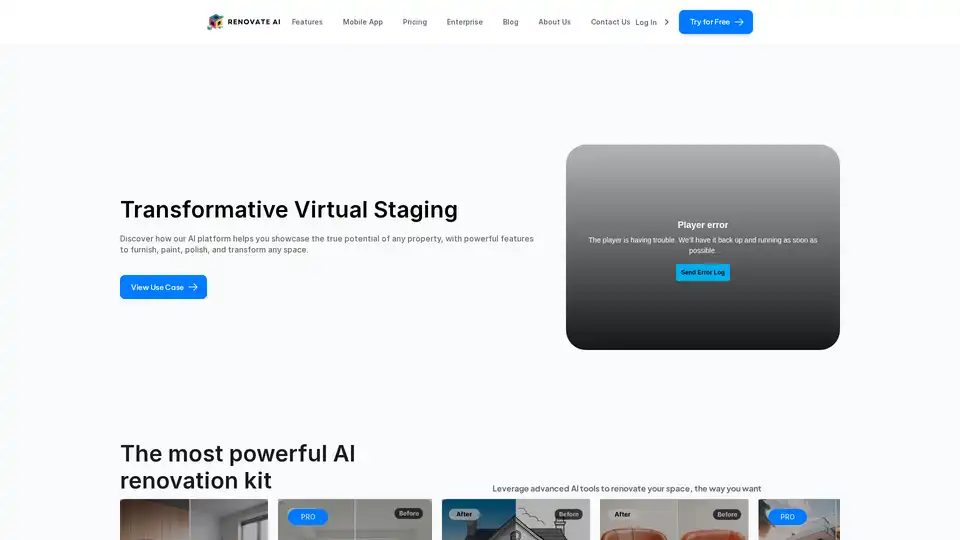
Renovate AI is an AI-powered platform that simplifies home remodeling by allowing users to upload photos, describe their renovation goals, and instantly visualize transformations with AI. Ideal for homeowners, designers, and real estate agents.

Gepetto is an AI-powered tool for virtual home staging, allowing real estate professionals to furnish and redecorate properties in 30+ styles. It helps clients visualize their homes, leading to faster sales and higher offers.
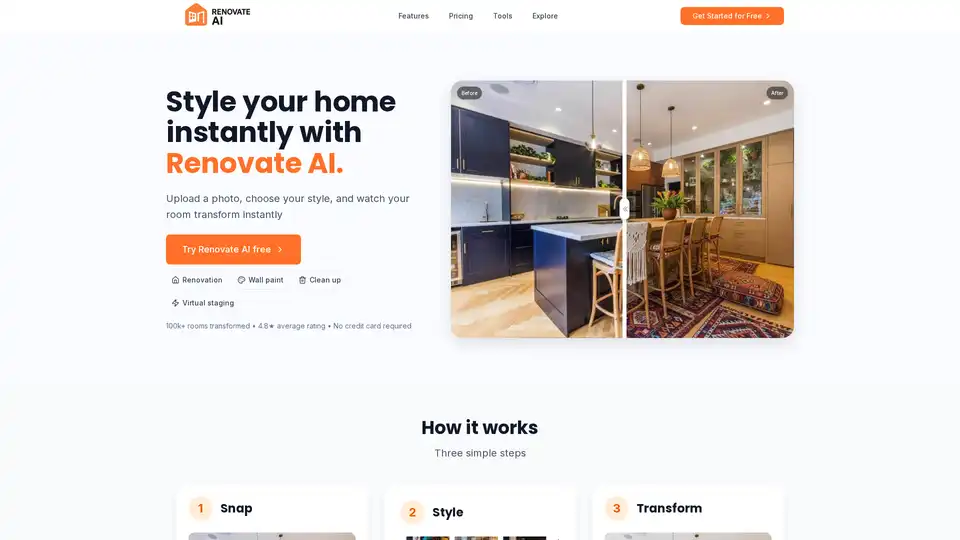
Redesign your home instantly with Renovate AI. Upload a photo, choose your style, and watch your room transform in seconds. Virtual staging, wall paint, and clean up clutter with AI.
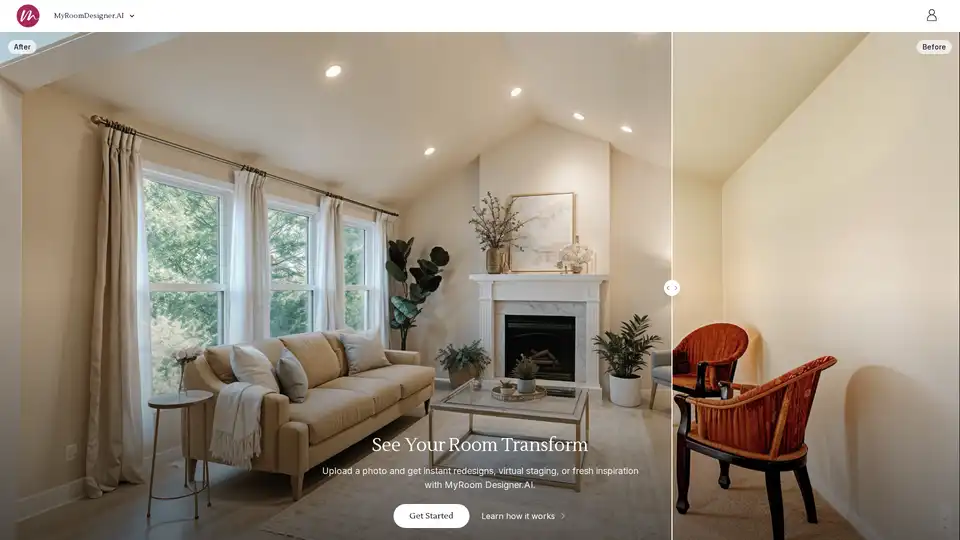
Transform your space effortlessly with My AI Room Designer. Upload a photo and get instant redesigns, virtual staging, or fresh inspiration with AI-powered tools for personalized room planning.
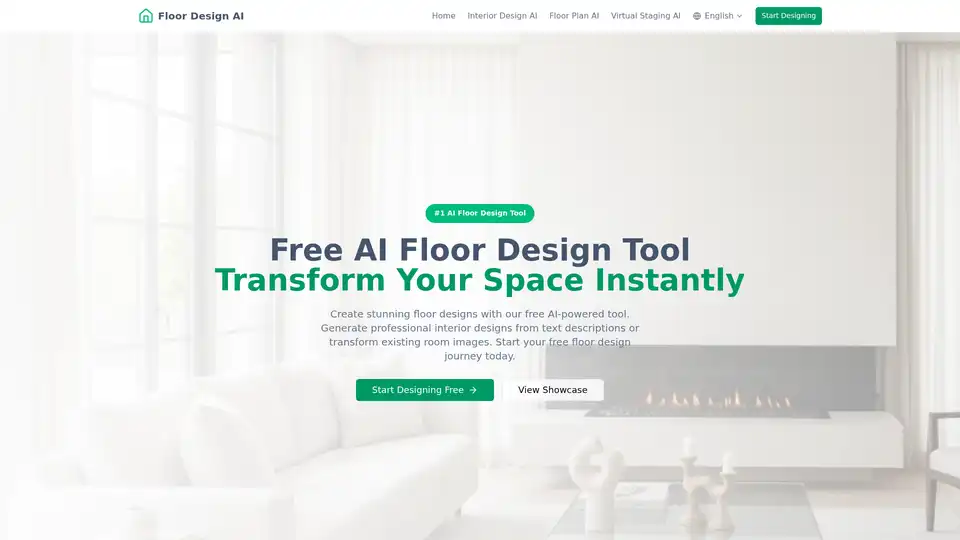
Discover FloorDesign.ai, the free AI floor design tool that generates professional layouts and visualizations instantly from text or images. No signup needed for quick interior transformations.
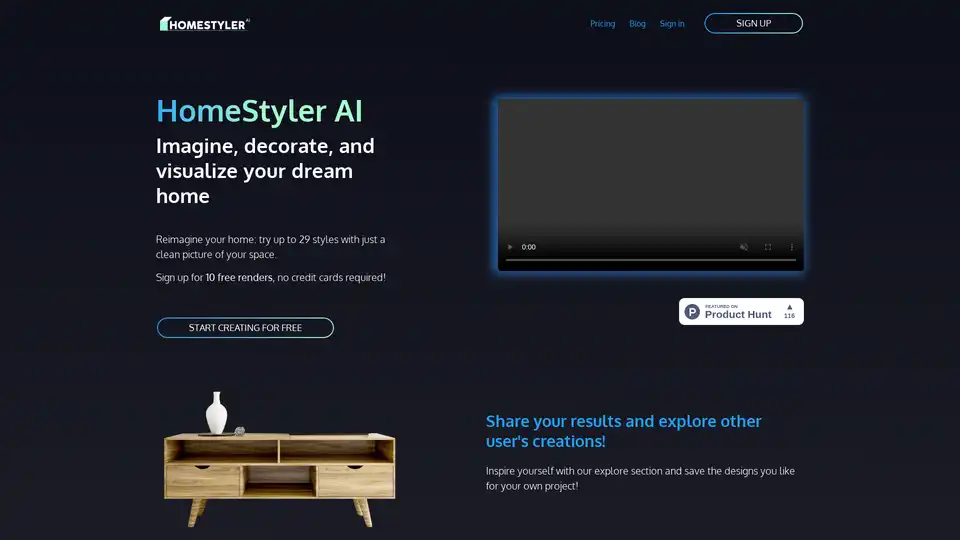
Discover HomeStyler AI for effortless interior design. Upload a photo of your space and instantly apply up to 29 styles like minimalist or Scandinavian to visualize your dream home. Start with 10 free renders today!
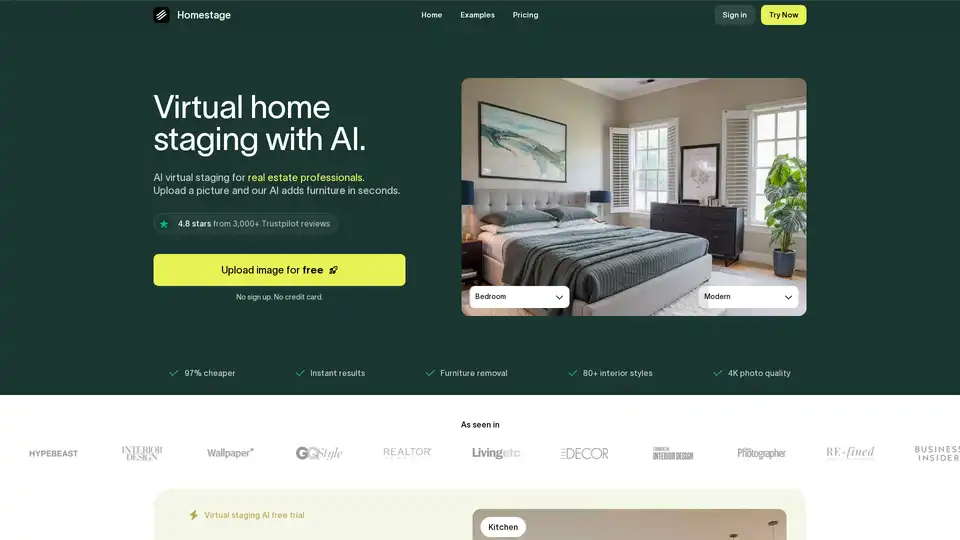
Homestage offers AI virtual staging for real estate pros: upload a room photo and get furnished images in seconds. Over 80 styles, 4K quality, starting at $19/month. Boost buyer interest and sales with instant, affordable staging.
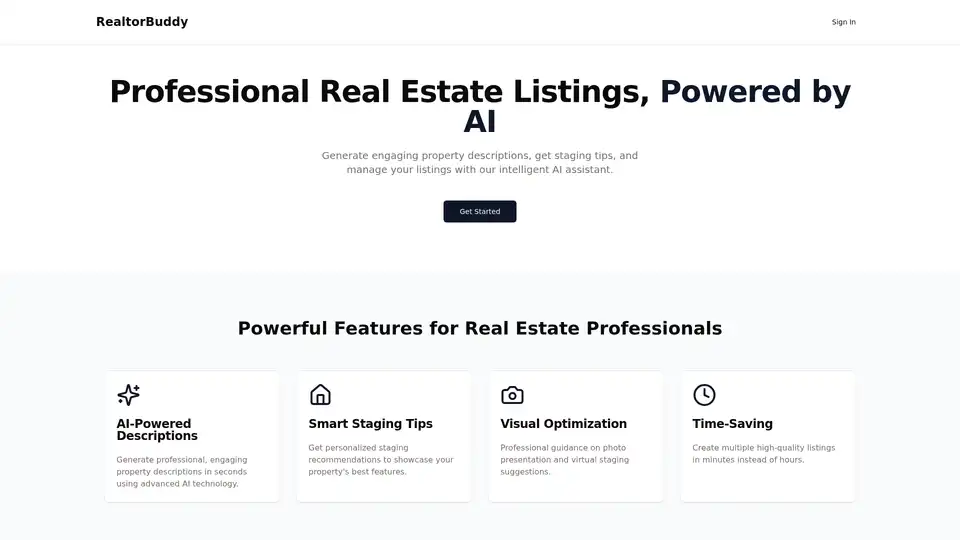
RealtorBuddy is an AI-powered tool for real estate professionals, generating engaging property descriptions, personalized staging tips, and visual optimizations to create high-quality listings quickly and efficiently.
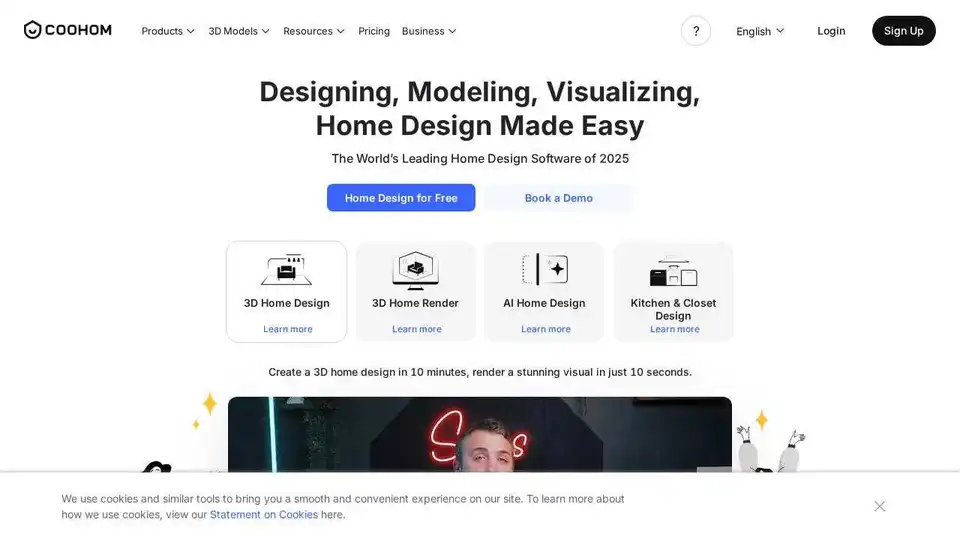
Design smarter with AI! Create free 2D & 3D floor plans, customize layouts, and preview stunning interiors online — fast, easy, and powerful.
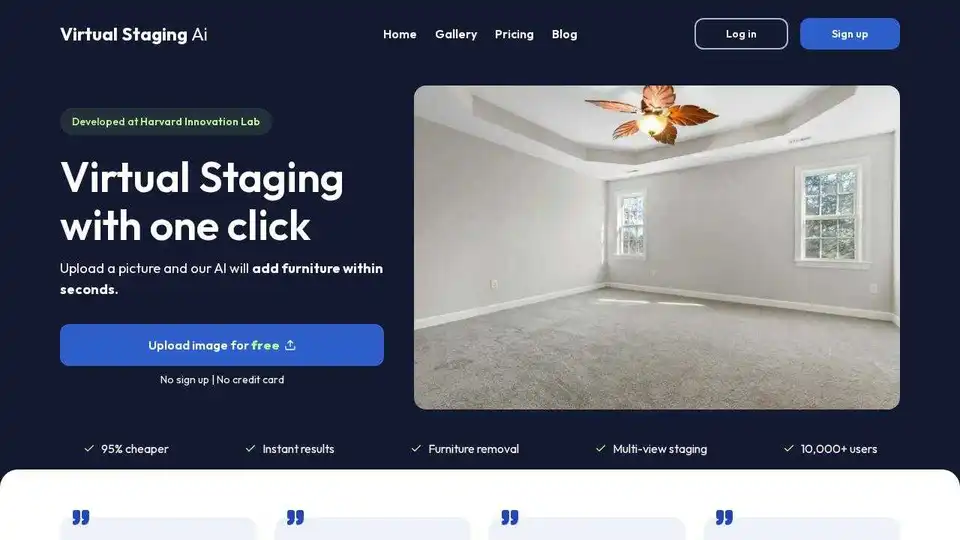
Virtual Staging AI: One-click AI virtual staging for realtors at $1 per image. Developed at Harvard Innovation Lab, it transforms listings instantly and affordably.
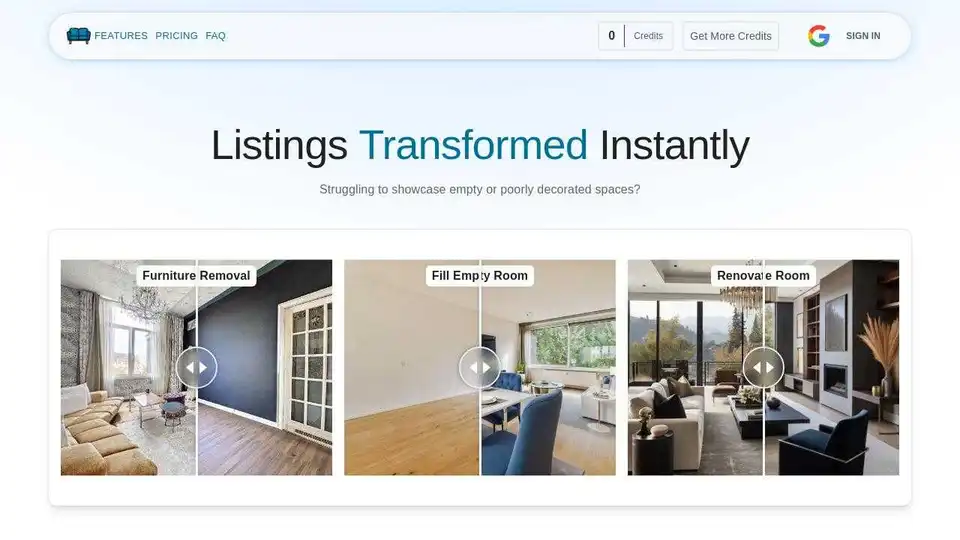
VirtualStagingAI is an AI-powered tool for virtual staging, furniture removal, and room renovation. Enhance your real estate listings with stunning property photos and sell homes faster and for higher prices.
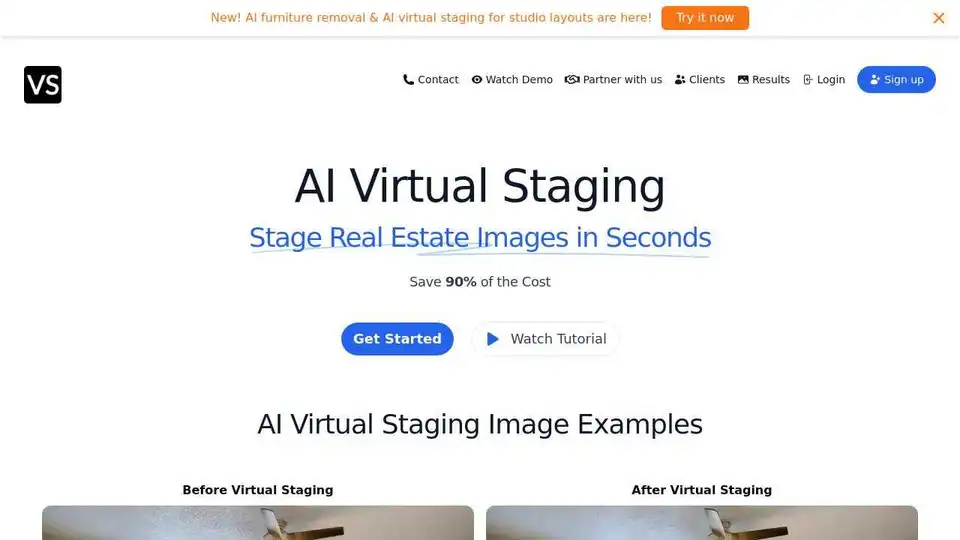
AI Virtual Staging: Stage real estate images in seconds and save 90% of the cost. Post editing virtually staged images is now available!
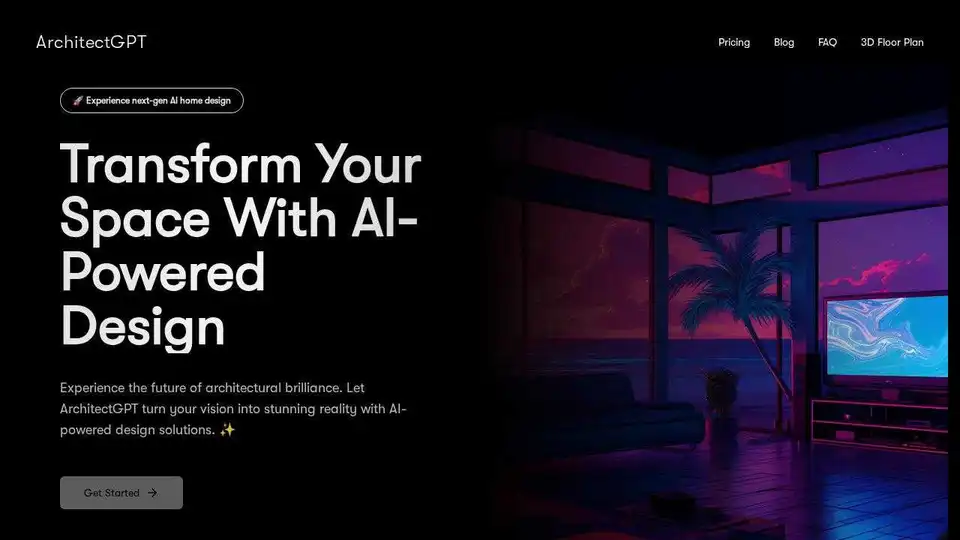
ArchitectGPT: AI tool transforming home and interior design. Virtual staging, customization, photorealistic imagery.
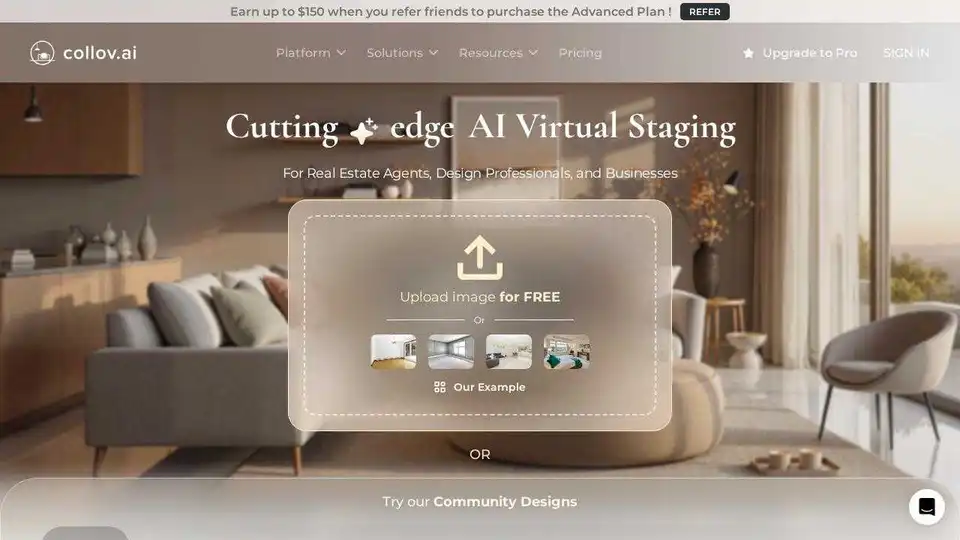
Transform empty spaces into stunning homes with Virtual Staging AI by Collov AI. Fast, cost-effective, and realistic virtual furniture staging for real estate. Sell properties faster and boost listing prices.