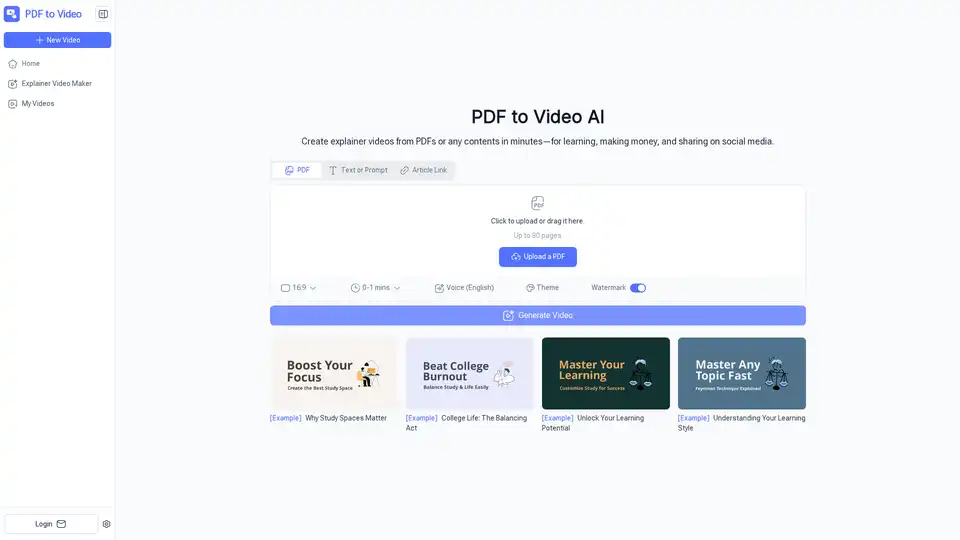PDF to Video AI
Overview of PDF to Video AI
What is PDF to Video AI?
PDF to Video AI is an innovative online tool that leverages artificial intelligence to transform static PDF documents, URLs, articles, long text, or even simple prompts into dynamic, professional explainer videos. Designed for users who need to repurpose content quickly, it eliminates the need for complex video editing software by automating the entire process—from content analysis to final output. Whether you're dealing with educational materials, business reports, or marketing brochures, this free AI-powered converter turns your ideas into visually engaging videos complete with animations, voiceovers, and customizable themes. No sign-up is required, making it accessible for anyone with a browser, and it supports up to 80-page PDFs for comprehensive conversions.
In today's fast-paced digital world, where video content dominates platforms like YouTube, TikTok, and LinkedIn, PDF to Video AI bridges the gap between static documents and multimedia storytelling. It analyzes your uploaded content, extracts key elements like text, images, and layouts, and generates a cohesive video narrative that's ready to share in minutes. This tool is particularly valuable for content creators looking to boost engagement without investing in expensive production teams.
How Does PDF to Video AI Work?
The magic of PDF to Video AI lies in its intelligent AI engine, which processes your input seamlessly. Here's a step-by-step breakdown of its core workflow:
Upload Your Content: Start by dragging and dropping a PDF file (up to 80 pages), pasting a URL from an article, entering long text, or providing a prompt. The tool supports various formats, ensuring flexibility for different sources.
AI Analysis and Generation: Once uploaded, the AI scans the document for structure, key points, and visuals. It then creates scenes with smooth transitions, adds relevant animations, and incorporates natural-sounding voice narration in English (with options for customization). Themes and aspect ratios like 16:9 are automatically applied, but you can tweak them for your needs.
Customization Options: Before finalizing, adjust elements such as voiceover style, timing, watermark inclusion, and overall design to align with your brand or personal style. This ensures the output feels tailored rather than generic.
Export and Share: Generate the video, make any quick edits, and download it directly or share via integrated links. The process is efficient, typically taking just minutes, even for longer documents.
This AI-driven approach relies on advanced natural language processing (NLP) and computer vision to interpret content accurately, ensuring the video flows logically and highlights important information without manual intervention.
Key Features of PDF to Video AI
What sets PDF to Video AI apart from traditional video makers is its user-friendly, no-code interface combined with high-quality results. Here are the standout features:
- AI-Powered Automation: Automatically generates engaging visuals, animations, and narration, saving hours of manual work.
- Versatile Input Support: Handles PDFs, URLs, documents, text, and prompts—ideal for repurposing diverse content types.
- No Sign-Up or Installation: Fully browser-based and free, with no barriers to entry.
- Customizable Elements: Choose from voice options, themes, durations (e.g., 0-1 minutes for short clips), and layouts to match your audience.
- Professional Output: Produces watermark-free videos (unless opted in) that rival those from expert editors, complete with smooth pacing and clear audio.
- Fast Processing: Converts content in minutes, making it perfect for time-sensitive tasks like social media posts or urgent presentations.
These features make it a go-to solution for anyone seeking quick, high-impact video creation without technical expertise.
How to Use PDF to Video AI: A Simple Guide
Getting started with PDF to Video AI is straightforward, even for beginners. Follow these steps for optimal results:
Step 1: Access the Tool: Visit the pdftovideo.ai website and navigate to the 'PDF to Video' section—no login needed.
Step 2: Prepare Your Content: Gather your PDF or other input. For best outcomes, ensure your document is well-structured with clear headings and visuals.
Step 3: Upload and Configure: Select your input method, set preferences like aspect ratio (16:9 for widescreen), voice language, and theme. Hit 'Generate Video'.
Step 4: Review and Refine: Preview the AI-generated video, edit timings or elements if desired, then export.
Pro Tip: For marketing videos, incorporate calls-to-action in your PDF to carry over seamlessly. Test with examples like 'Why Study Spaces Matter' or 'Unlock Your Learning Potential' provided on the site to see it in action.
This intuitive process empowers users to focus on content rather than technical hurdles, aligning with the best practices for efficient video production.
Why Choose PDF to Video AI Over Other Tools?
In a crowded market of AI video generators, PDF to Video AI stands out for its specialization in document conversion and zero-cost accessibility. Unlike paid platforms that require subscriptions or steep learning curves, this tool offers immediate value:
- Cost-Effective: Completely free, with no hidden fees, making it ideal for freelancers, small businesses, and students on tight budgets.
- Time-Saving: Reduces video creation from hours to minutes, freeing up time for strategy and distribution.
- High Engagement: Videos boost viewer retention by up to 80% compared to text, helping you reach wider audiences on social media or e-learning platforms.
- Versatile Applications: From educational explainers to promotional clips, it adapts to various needs without compromising quality.
Compared to manual editing software like Adobe Premiere, it democratizes professional results, ensuring even non-designers can produce polished content.
Who Is PDF to Video AI For?
This tool caters to a broad audience seeking to enhance their content strategy:
- Teachers & Trainers: Transform lesson plans or manuals into interactive videos that captivate students and improve comprehension.
- Business Professionals: Convert reports, proposals, or training docs into compelling presentations for meetings or client pitches.
- Marketers & Content Creators: Quickly generate social media videos from brochures or articles to drive traffic and conversions.
- Students & Freelancers: Repurpose notes or project outlines into shareable study aids or portfolio pieces.
- Nonprofits & Small Businesses: Create impactful awareness videos or product demos without a dedicated media team.
If you're anyone who deals with static documents and wants to amplify their message through video, PDF to Video AI is tailored for you.
Real User Experiences and Practical Value
Users rave about the tool's simplicity and results. For instance, corporate trainer Sarah P. shared, "PDF to Video turned my training manual into a professional video in minutes. I didn’t have to learn any complicated software—the AI handled everything." Marketing manager James L. noted, "It saves me hours of work for quick explainers from product brochures." High school teacher Emily R. added, "It makes my lesson materials more engaging for students."
These testimonials highlight its practical value: increased productivity, better audience engagement, and accessible creativity. In educational settings, it aids visual learning; in business, it streamlines communication; and for personal use, it opens doors to content creation.
Frequently Asked Questions About PDF to Video AI
To address common queries:
- Is PDF to Video AI free to use? Yes, it's entirely free with no sign-up required.
- Do I need video editing experience? No, the AI handles everything automatically.
- Can I add voice narration? Absolutely, it includes customizable English voiceovers.
- What file types are supported? Primarily PDFs, but also URLs, text, documents, and prompts.
- How long does conversion take? Just minutes, depending on document length.
- Can I use it for commercial purposes? Yes, the output is yours to use freely.
Best Ways to Maximize PDF to Video AI for Your Needs
To get the most out of this tool, integrate it into your workflow strategically. For learning content, use it to create short explainer videos under 1 minute. In marketing, pair it with SEO-optimized keywords in your prompts for targeted reach. Always preview outputs to ensure alignment with your goals, and experiment with themes for branding consistency.
In summary, PDF to Video AI revolutionizes how we handle document-based content, making video production effortless and effective. Whether for education, business, or social sharing, it's a powerful ally in the AI-driven content era. Start converting your PDFs today at pdftovideo.ai and watch your ideas come alive.
Best Alternative Tools to "PDF to Video AI"
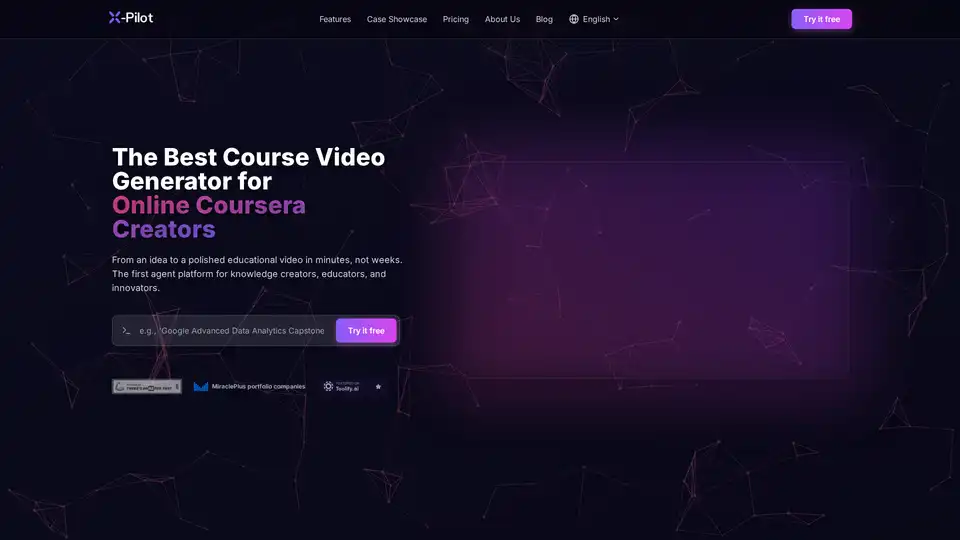
X-Pilot is an AI video maker that creates explainer videos and tutorials instantly. Turn your knowledge into studio-quality videos in minutes, ideal for educators, creators, and marketers.
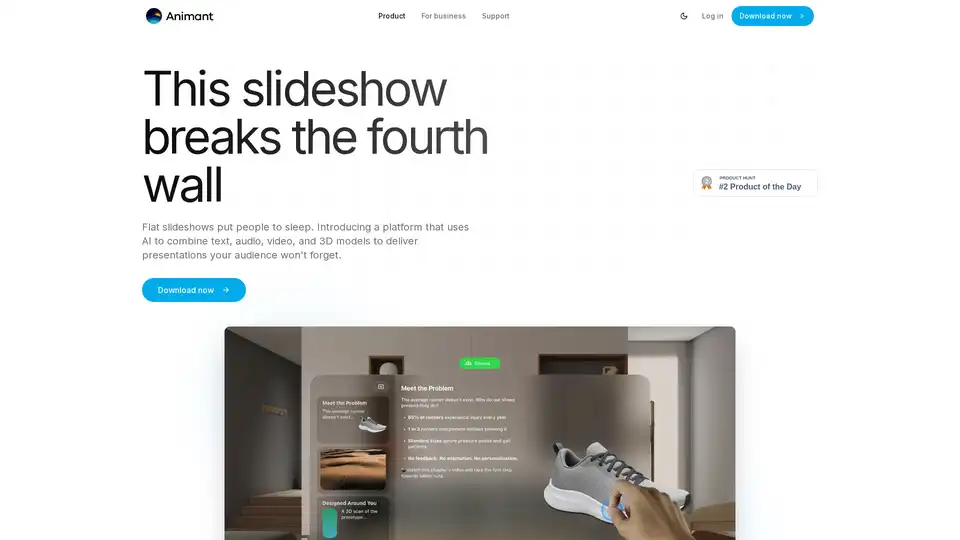
Animant uses AI to create interactive presentations by combining text, audio, video, and 3D models. It allows users to create immersive experiences and impress audiences with engaging content.
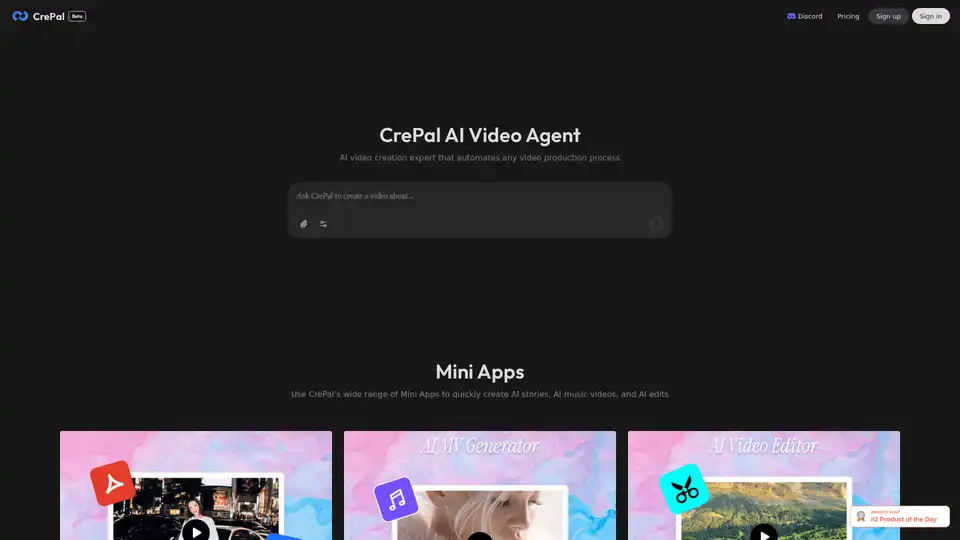
CrePal is an AI video creation agent that automates any video production process. It offers mini apps for creating AI stories, music videos, and edits, along with templates for TikTok and YouTube videos.
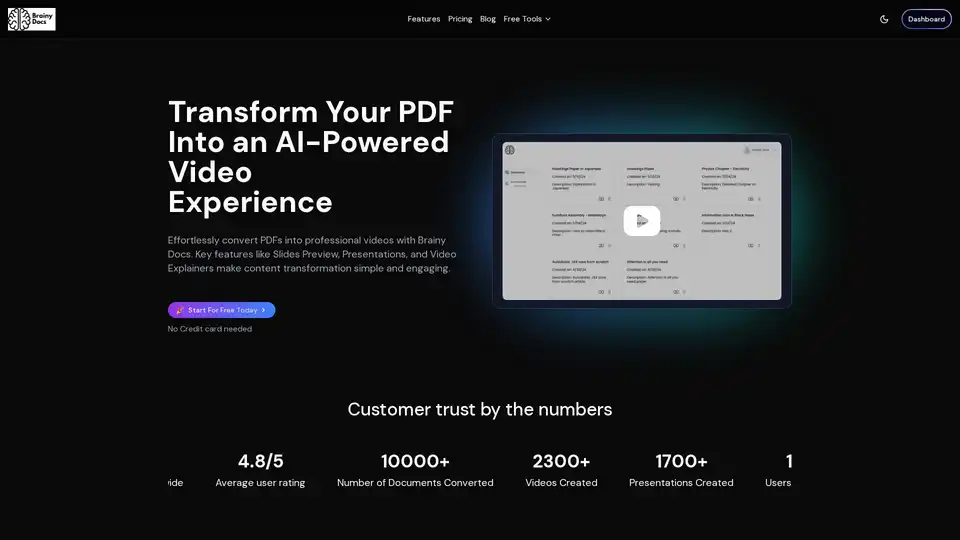
Brainy Docs uses AI to convert PDFs into engaging explainer videos, simplifying presentations and making information accessible. Create videos, presentations, flashcards and more from PDFs.

Nexus AI is a generative AI platform for writing, voiceovers, research, image generation and more. Features include AI Detector, Plagiarism Checker, AI Videos, Text-to-Speech, and AI Image Generator.
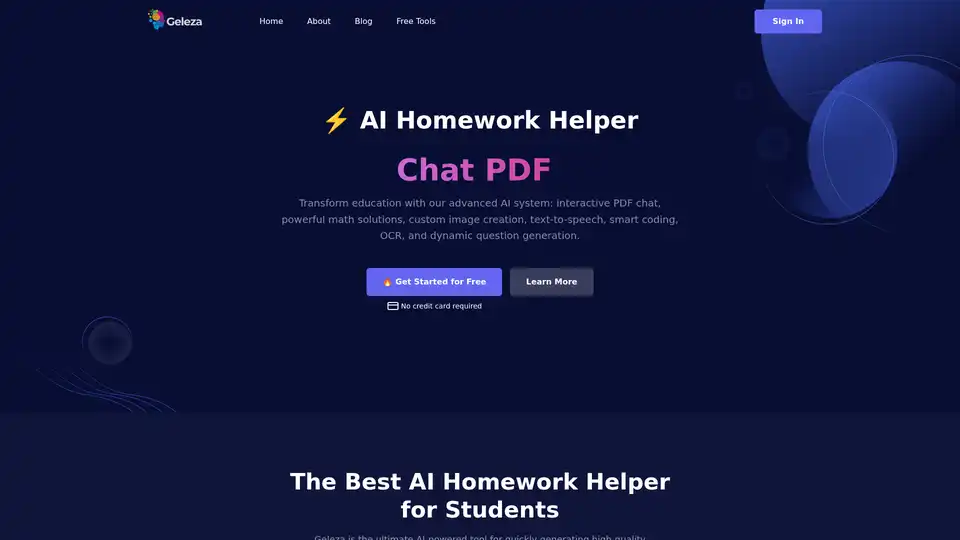
Discover Geleza.app, the ultimate AI homework helper for students. Features interactive PDF chats, math solutions, image creation, text-to-speech, coding assistance, OCR, and quiz generation to transform learning effortlessly.
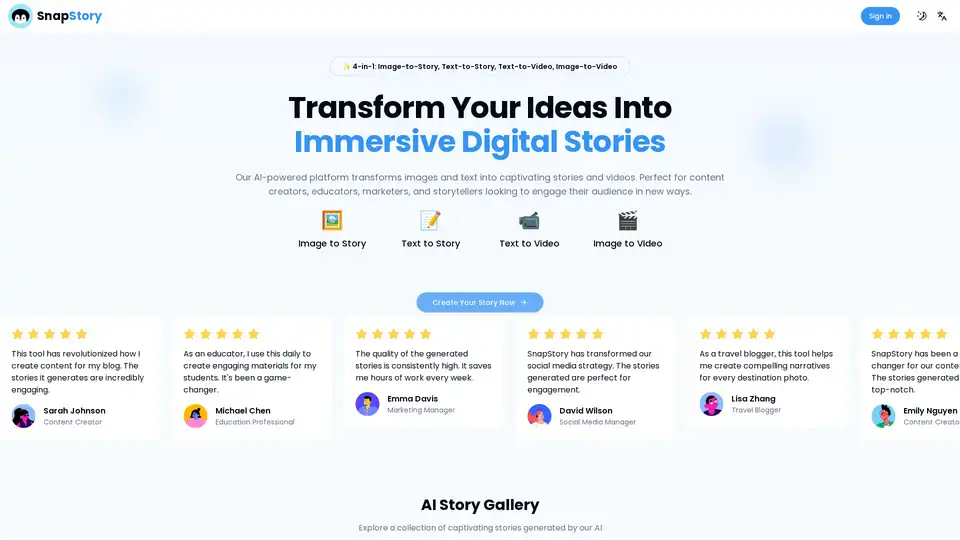
Transform photos into captivating stories with SnapStory, the AI platform that brings your memories to life. Create engaging narratives from any image in one click.
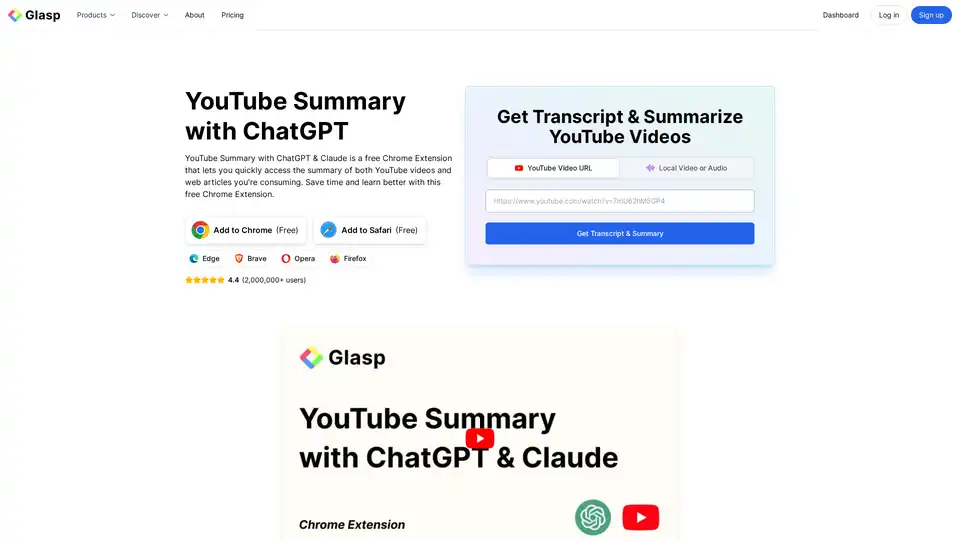
YouTube Summary with ChatGPT & Claude is a free browser extension that provides quick AI-powered summaries and transcripts for YouTube videos, PDFs, and web articles using models like ChatGPT and Gemini. Save time and boost productivity effortlessly.
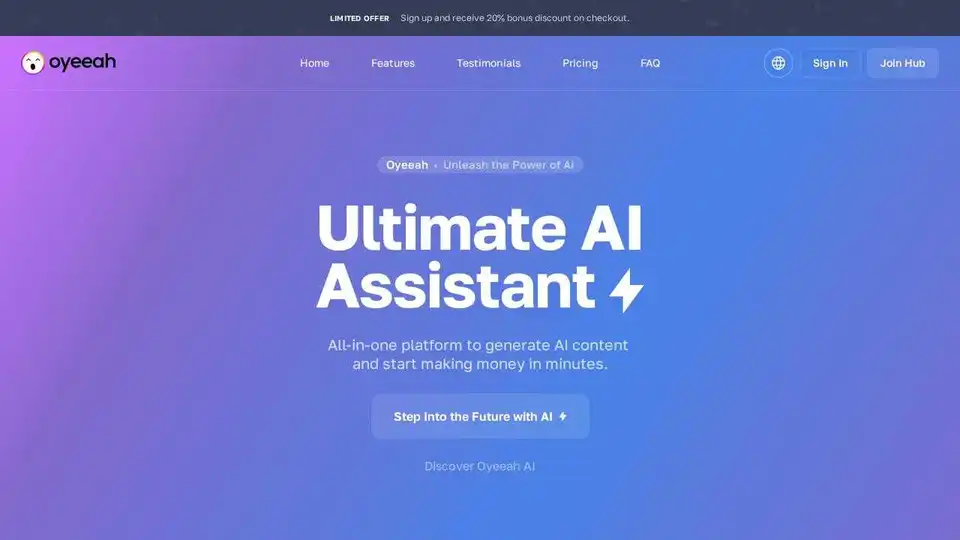
Oyeeah is an all-in-one AI platform offering AI content generation, image, video, code creation, and chatbot functionalities to help you generate content and start making money in minutes.
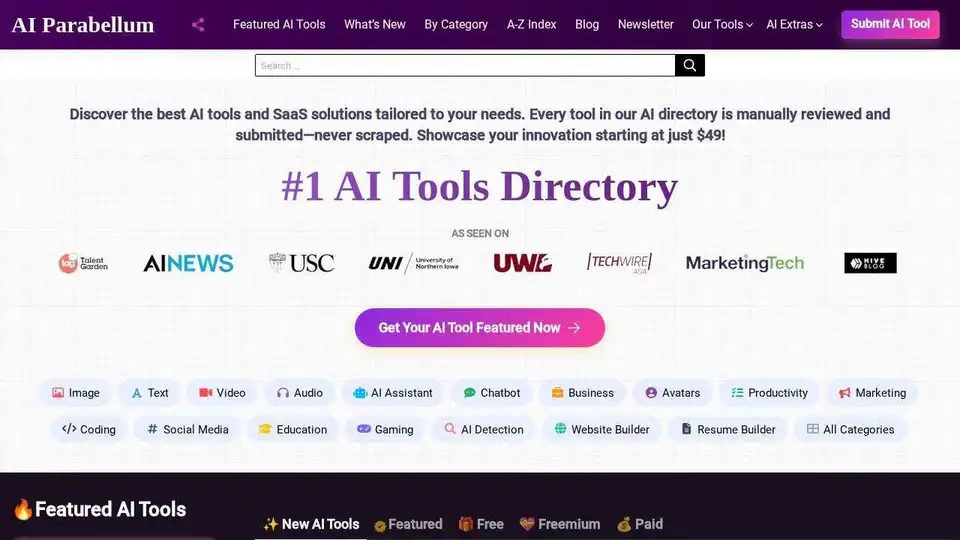
Discover the best AI tools for productivity, creativity, and innovation with AI Parabellum. Empowering businesses and startups to excel through a curated directory of AI solutions.
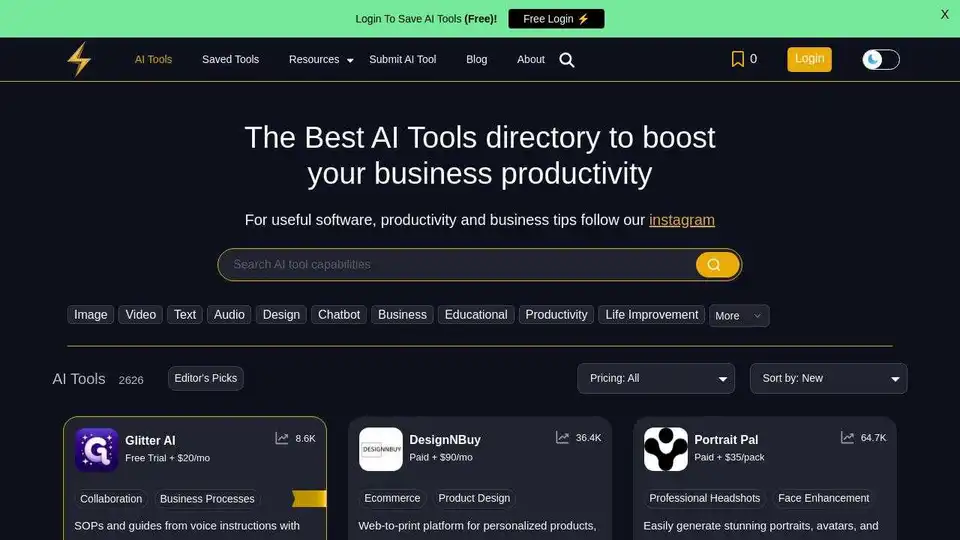
Powerusers AI is the best AI tools directory and resources to help you leverage AI to 10x your productivity in business and everyday life.
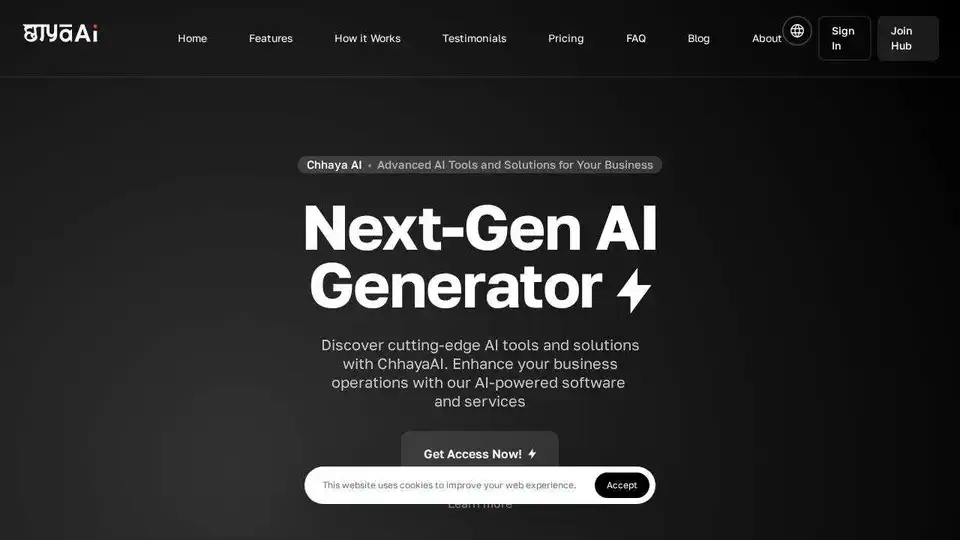
Discover ChhayaAI, a platform offering cutting-edge AI tools and solutions including AI Generator, Chatbot, and Assistant, designed to enhance business operations and streamline content creation.
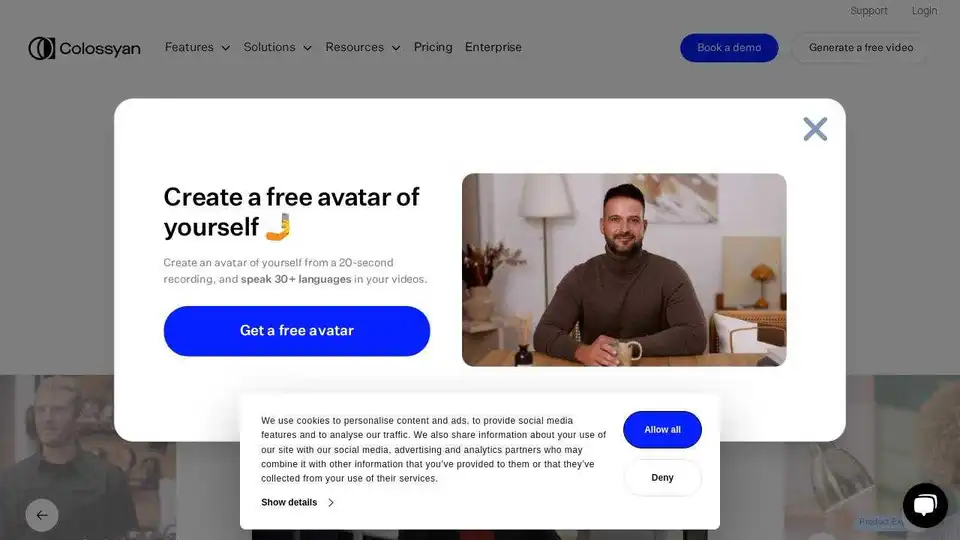
Colossyan Creator is an AI video generator that simplifies video creation using AI avatars. Turn PDFs and PowerPoints into engaging training videos in minutes. Available in 100+ languages.
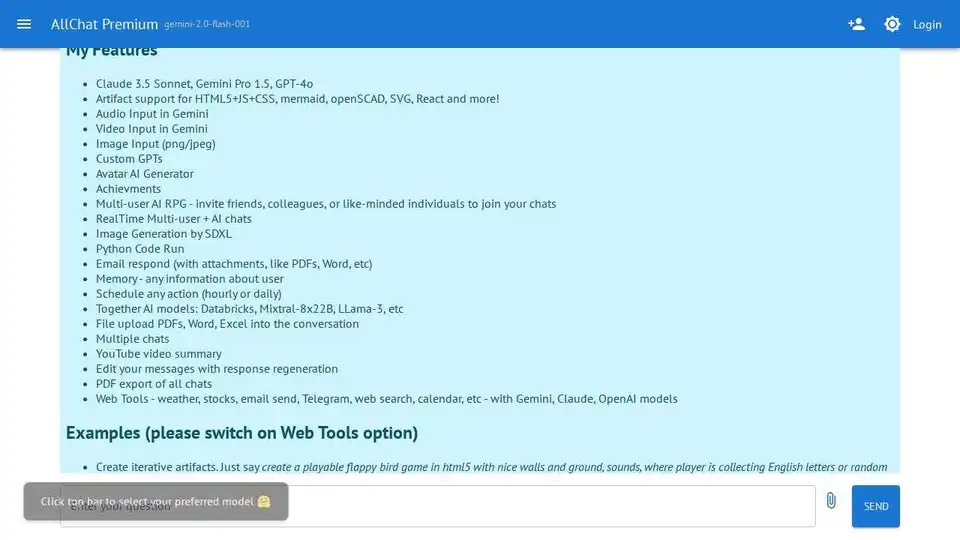
AllChat is an AI-powered conversational assistant excelling in writing, coding, and data analysis. Get real-time help with intelligent conversations and accurate responses.