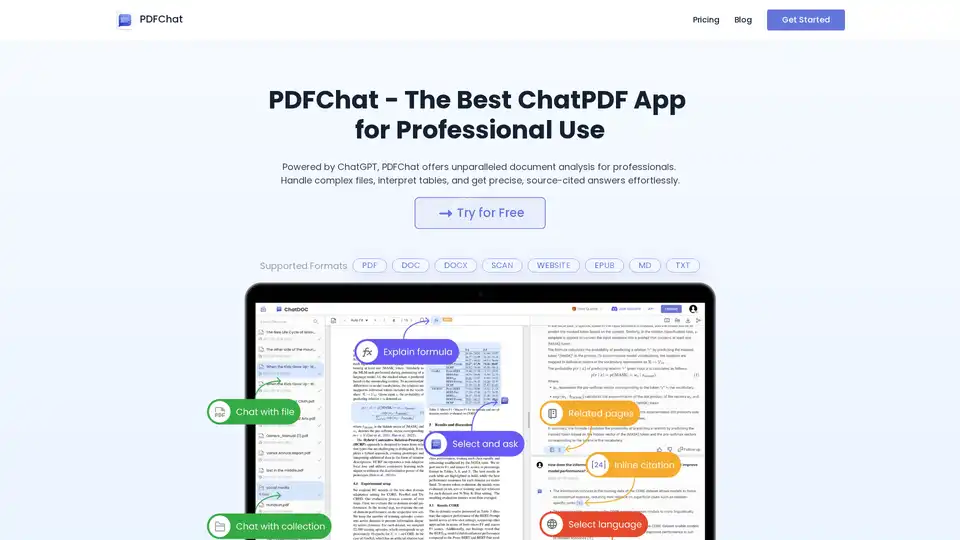PDFChat
Overview of PDFChat
PDFChat: The Best ChatPDF App for Professional Document Analysis
What is PDFChat?
PDFChat is an AI-powered application designed to help professionals analyze and understand documents more efficiently. It leverages the capabilities of ChatGPT to provide unparalleled document analysis, allowing users to handle complex files, interpret tables, and obtain precise answers with cited sources effortlessly. This tool is designed to boost efficiency by providing direct access to knowledge through question-and-answer interactions.
How does PDFChat work?
PDFChat uses advanced AI models to process various document formats, including PDF, DOC, DOCX, SCAN, WEBSITE, EPUB, MD, and TXT. It allows users to:
- Ask Questions and Get Answers: Users can ask specific questions about the content of their documents and receive direct answers powered by AI.
- Select Texts/Tables for AI Analysis: Select specific parts of the document to receive AI-driven analysis and insights.
- Unlock Image Analysis with GPT-4o: Utilize GPT-4o for advanced image analysis within documents.
- Start Threads for Deeper Knowledge: Initiate threads to uncover deeper knowledge and insights within the document.
- Query Across Documents: Turbocharge research by querying across multiple documents simultaneously.
- Snip Math Formulas for Explanation: Extract and explain mathematical formulas using AI.
Why choose PDFChat?
PDFChat offers several key benefits:
- Precise Traceability: Verify citations and assess AI accuracy with ease.
- Effortless Verification: Preview references and reveal original data within the document.
- Trace Responses: Locate the sources of AI-generated responses within the document.
- Multiple Modes for Diverse User Needs:
- Choose from various LLMs for tailored performance.
- Easily switch languages to enhance the user experience.
- Save and access frequent prompts efficiently.
- Engage in document Q&A or open dialogue.
Who is PDFChat for?
PDFChat is designed for professionals who need to analyze documents efficiently. This includes:
- Researchers who need to query across multiple documents.
- Analysts who need to interpret tables and complex data.
- Anyone who needs to quickly find answers and insights within documents.
PDFChat Plans and Pricing
PDFChat offers a range of plans to suit different user needs:
- Free Plan:
- File upload limit: 5 per day, 10 in total
- Question limit: 20 per day, 100 in total
- Page limit per file: 300
- Max file size: 60 MB
- File limit per collection: 30
- Supported file type: PDF
- Pro Plan:
- Price: $89.9 per 360 days
- File upload limit: 300 per 30 days
- Question limit: 300 per day
- Page limit per file: Unlimited
- Max file size: 200 MB
- OCR page: 500 per 30 days
- GPT-4o: Unlimited
- Supported file types: PDF, DOC, DOCX, SCAN, WEBSITE, EPUB, MD, TXT
How to get started with PDFChat?
- Visit the PDFChat website.
- Upload a document to start.
- Try out the PDF AI for free.
Key Features
- AI-Powered Document Analysis: Uses ChatGPT to provide accurate and insightful analysis.
- Multiple File Format Support: Supports a variety of document formats, including PDF, DOC, DOCX, SCAN, WEBSITE, EPUB, MD, and TXT.
- Precise Traceability: Verify citations and ensure AI accuracy.
- Customizable Modes: Tailor the tool to your specific needs with various LLMs and language options.
- Efficient Knowledge Extraction: Quickly find answers and insights within documents.
- Math Formula Explanation: AI can explain mathematical formulas within documents.
With its advanced features and user-friendly interface, PDFChat is the best ChatPDF app for professionals looking to enhance their document analysis capabilities.
Best Alternative Tools to "PDFChat"
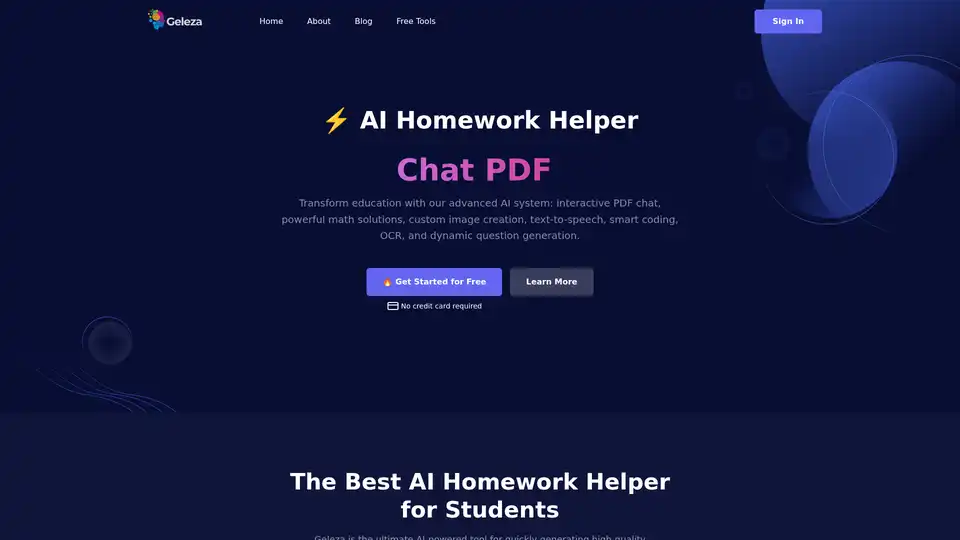
Discover Geleza.app, the ultimate AI homework helper for students. Features interactive PDF chats, math solutions, image creation, text-to-speech, coding assistance, OCR, and quiz generation to transform learning effortlessly.
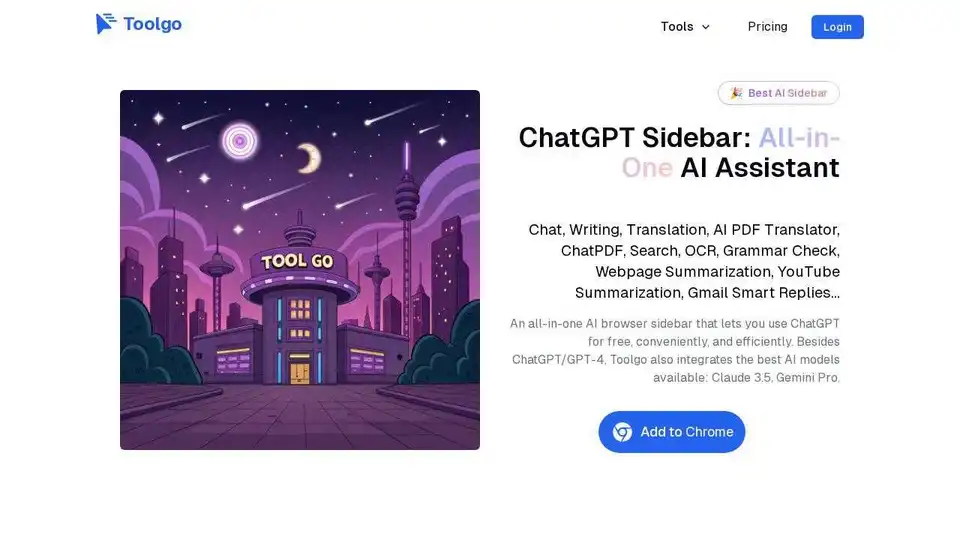
Toolgo is a free AI toolbox offering AI tools for chat, writing, translation, PDF processing with ChatPDF, summarization, and more, accessible as a browser sidebar.
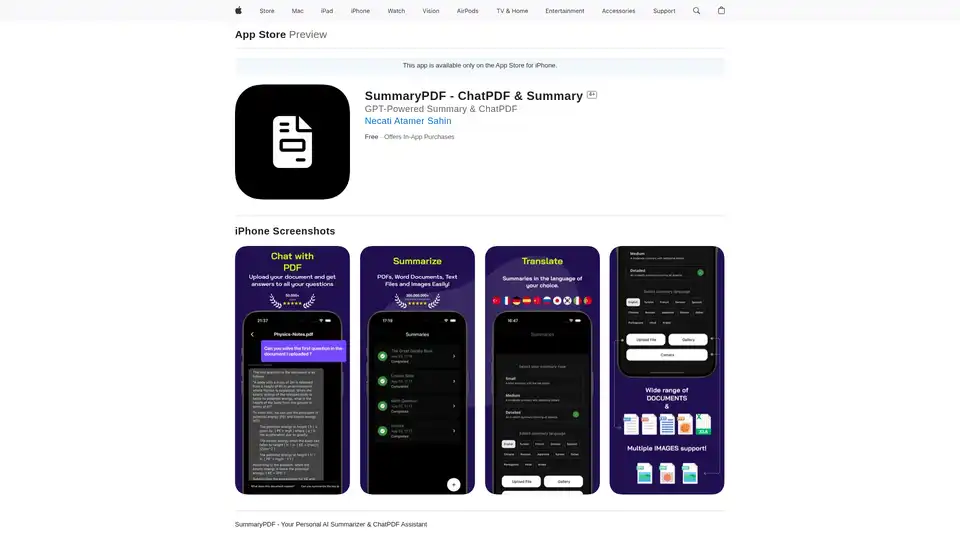
SummaryPDF is an AI-powered iPhone app that summarizes documents and enables interactive chat with PDF files using GPT technology for students and professionals.
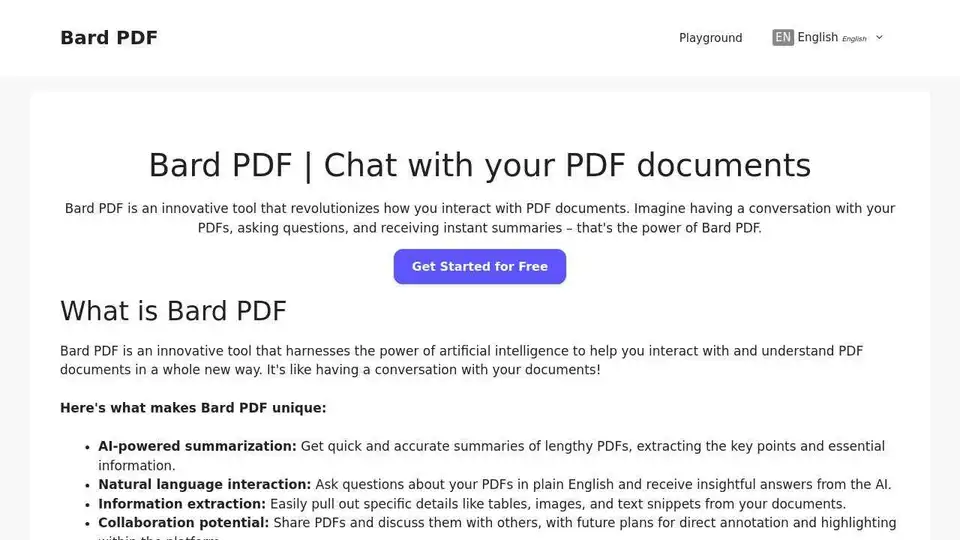
Bard PDF is a FREE AI-powered platform that allows you to interact with PDF documents, summarize content, ask questions, and extract information effortlessly.