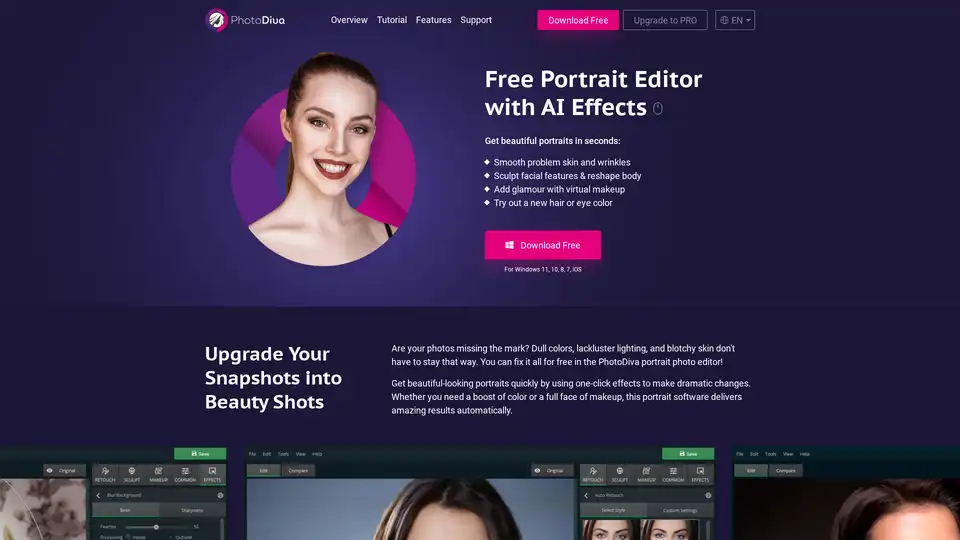PhotoDiva
Overview of PhotoDiva
PhotoDiva: The Free AI-Powered Portrait Editor to Reveal Your Beauty
Tired of lackluster portraits with dull colors and imperfections? PhotoDiva is a free portrait editing software designed to transform your photos into stunning beauty shots. Powered by AI, this tool makes it easy to smooth skin, reshape facial features, add virtual makeup, and more, all in just a few clicks.
What is PhotoDiva?
PhotoDiva is a user-friendly portrait editor that leverages artificial intelligence to enhance your photos. It allows you to make dramatic changes with one-click effects, whether you need a subtle boost of color or a complete virtual makeover. Perfect for both amateur and professional photographers, PhotoDiva delivers exceptional results without requiring advanced Photoshop skills.
How Does PhotoDiva Work?
PhotoDiva's AI algorithms detect facial features like lips, eyes, and cheeks, allowing you to sculpt, beautify, and add color with precision. The software includes intuitive sliders and one-click effects to streamline the editing process. You can also easily swap backgrounds and remove unwanted objects, giving you unprecedented control over your photography.
Key features include:
- Automatic Retouching: Remove blemishes and imperfections automatically.
- Virtual Makeup: Apply natural-looking beauty makeup.
- Facial Sculpting: Reshape facial features and enhance your look.
- Background Removal: Swap backgrounds without tedious editing.
- One-Click Effects: Choose from 100+ effects and filters for quick enhancements.
Why Choose PhotoDiva?
- Ease of Use: PhotoDiva is designed for all skill levels, making it easy to achieve flawless edits without prior experience.
- AI-Powered: Advanced AI algorithms provide top-level results that surpass smartphone editing apps.
- Time-Saving: Automatic tools and one-click effects allow you to make dramatic changes in record time.
- Social Media Ready: Seamlessly publish your photos to social media and impress your friends.
How to Use PhotoDiva
- Open the Photo: Start by opening the portrait you want to enhance.
- Fix and Glam: Use the one-click retouching tools to fix imperfections and add makeup.
- Export and Share: Export your polished portrait and share it on social media platforms like Facebook and Instagram.
Who is PhotoDiva For?
PhotoDiva is perfect for anyone who wants to enhance their portraits, including:
- Individuals: Improve your personal photos for social media or personal use.
- Photographers: Quickly retouch portraits for clients and add professional-grade enhancements.
- Social Media Influencers: Create flawless photos that capture attention and boost engagement.
Achieve Flawless Edits with Ease
PhotoDiva makes achieving flawless edits incredibly easy. Its intuitive interface and powerful AI tools allow you to transform ordinary photos into professional-looking portraits in just a few steps.
PhotoDiva for Different Subjects
- Women: Add a pretty glow and digital makeup.
- Men: Sculpt a firm, masculine jawline.
- Children: Brighten eyes, cheeks, and lips.
- Seniors: Reduce wrinkles and age spots.
PhotoDiva vs PhotoDiva PRO
While the free version of PhotoDiva offers a range of powerful features, PhotoDiva PRO unlocks even more capabilities, including professional light and color balancing, AI-powered retouching, and advanced face sculpting tools.
What is the best way to enhance portraits quickly and easily? PhotoDiva's automatic tools and AI enhancements provide the fastest and easiest way to transform your portraits into professional-looking beauty shots. Whether you're looking to smooth skin, add makeup, or reshape facial features, PhotoDiva delivers exceptional results in just a few clicks. Its user-friendly interface and advanced algorithms make it the perfect choice for both amateur and professional photographers alike. It helps to enhance portraits quickly and easily. It is designed for all skill levels, making it easy to achieve flawless edits without prior experience.
Download PhotoDiva today and start creating stunning portraits that showcase your best self!
AI Generated Art Image Enhancement and Repair Image Style Transfer AI Background Removal and Replacement AI Avatar and Cartoonization 3D Modeling and Rendering Logo and UI Design
Best Alternative Tools to "PhotoDiva"
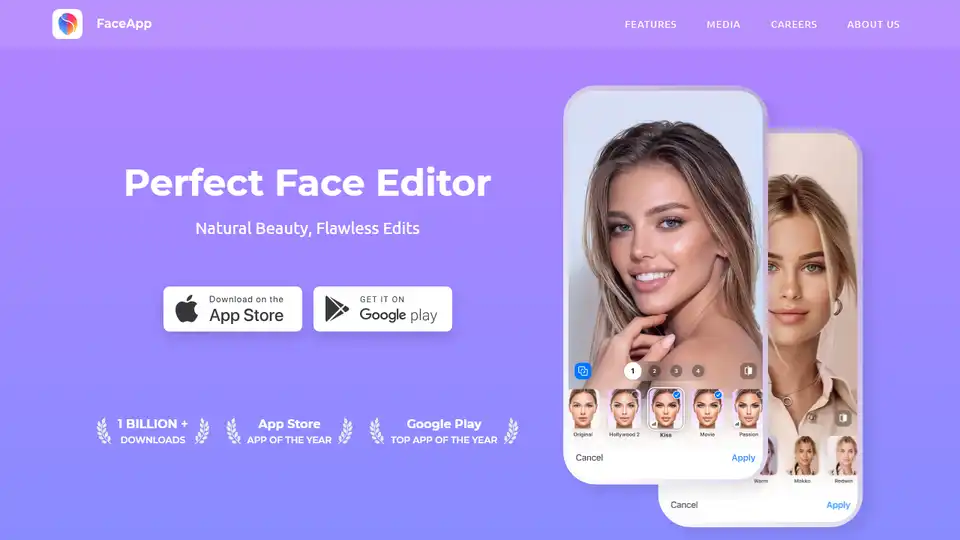
FaceApp is a highly acclaimed AI-powered mobile photo editor that allows users to effortlessly transform portraits. It offers a wide range of filters, retouching tools, makeup effects, and hair volume adjustments to enhance natural beauty and create magazine-worthy shots.
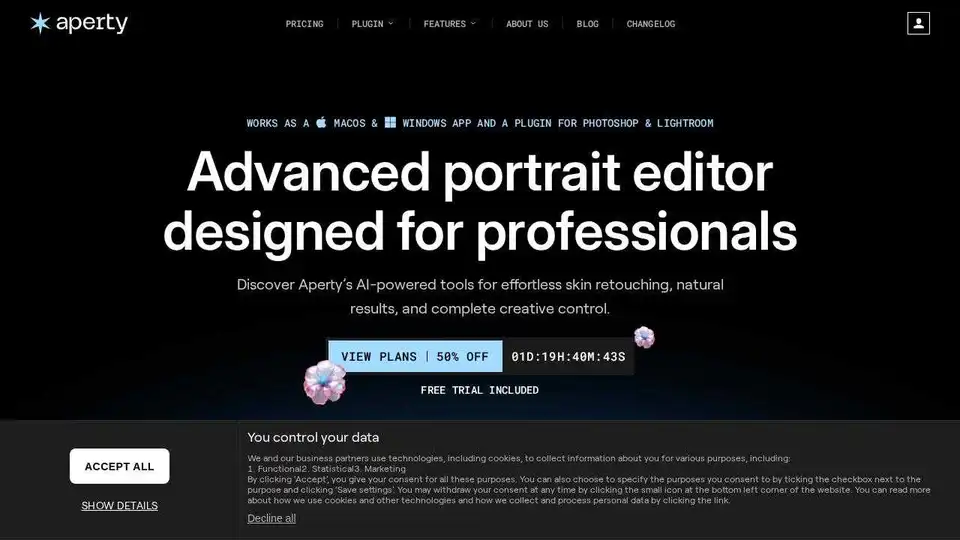
Aperty Portrait Photo Editor uses AI to easily create flawless portraits with natural skin edits in just a few clicks. Available as a macOS & Windows app and a plugin for Photoshop & Lightroom.
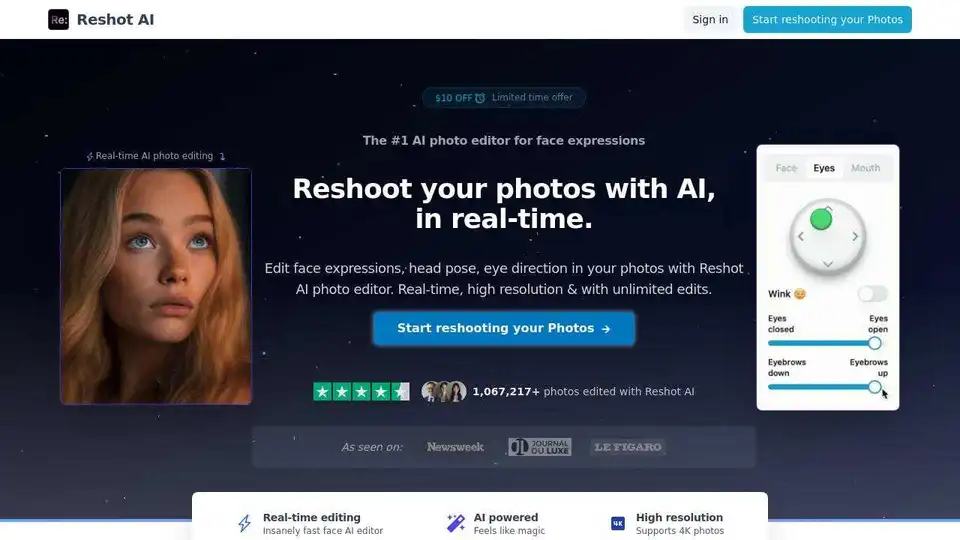
Reshot AI is the #1 AI face editor and facial expression changer for professional photo retouching. Edit eye direction, head pose, and expressions in real-time.
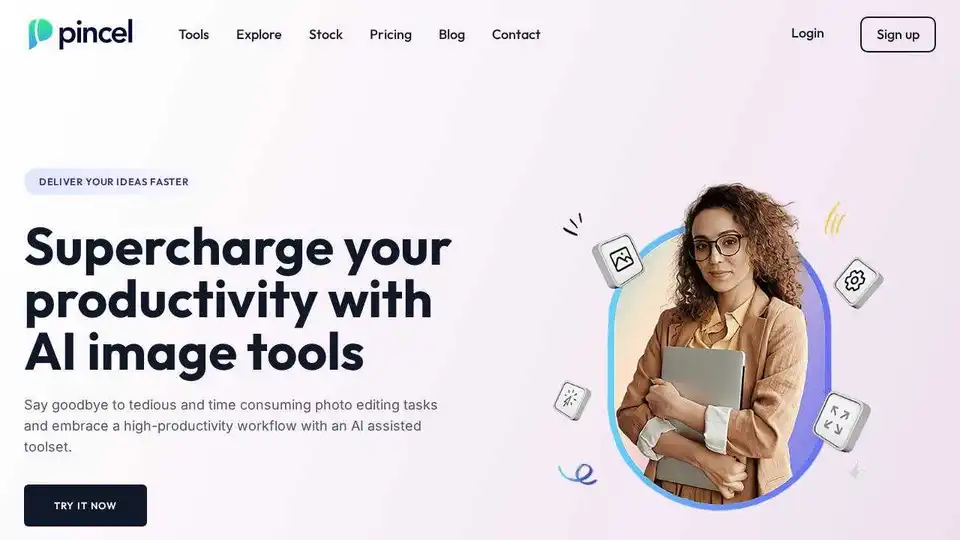
Pincel is a smart AI image editing web app with tools for photo editing, portrait creation, object removal, and more.