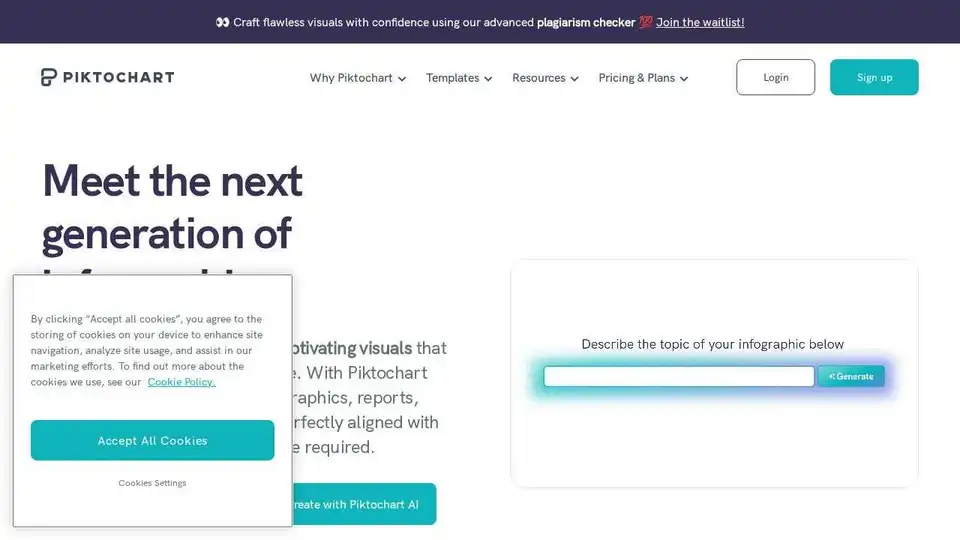Piktochart
Overview of Piktochart
Piktochart AI: Transform Your Ideas into Stunning Visuals
What is Piktochart?
Piktochart AI is a versatile online platform designed to empower users to create engaging and informative visual content quickly and easily. Trusted by over 14 million users, it allows you to transform complex ideas into captivating infographics, reports, presentations, and more, without requiring any prior design experience. Whether you're a marketer, educator, business professional, or student, Piktochart AI provides the tools you need to communicate effectively through visuals.
Key Features:
- AI-Crafted Visuals: Generate stunning visuals in seconds using AI. Simply upload a document or enter a prompt, and Piktochart AI will create professional-looking infographics, banners, flyers, posters, and more.
- Text-to-Image: Transform any idea or text prompt into compelling visual content effortlessly.
- Brand Consistency: Maintain brand consistency with easy access to brand fonts, colors, and logos in the Brand Assets hub. Transform all Piktochart templates into stylish, on-brand designs with Branded Templates.
- Extensive Template Library: Choose from a wide range of templates for infographics, presentations, reports, print materials, and social media graphics.
- Charts and Graphs: Create various types of charts, including pie charts, bar charts, and pictographs, in minutes.
- Collaboration: Streamline teamwork with features for commenting, revisions, and shared libraries of images and brand assets, similar to Google Docs or Microsoft Teams.
How Piktochart AI Works:
- Start with a Template or from Scratch: Choose a pre-designed template or begin with a blank canvas.
- Input Your Data or Idea: Upload a document or enter a text prompt.
- Generate Visuals with AI: Let Piktochart AI create stunning visuals based on your input.
- Customize Your Design: Adjust colors, fonts, images, and layout to match your brand and style.
- Share and Collaborate: Share your design with colleagues for feedback and revisions.
Why Use Piktochart AI?
- Saves Time and Effort: Create professional-quality visuals in seconds, without the need for design skills.
- Enhances Communication: Transform complex ideas into easily understandable visuals.
- Maintains Brand Consistency: Ensure that all your visual content aligns with your brand identity.
- Facilitates Collaboration: Streamline teamwork and improve communication with collaborative features.
- Versatile: Create a wide range of visual content, including infographics, presentations, reports, print materials, and social media graphics.
Piktochart AI Use Cases:
- Marketing: Create engaging social media graphics, infographics, and presentations to promote your brand and products.
- Education: Visualize complex concepts and create engaging learning materials for students.
- Business: Create professional reports, presentations, and marketing materials to communicate effectively with clients and stakeholders.
- HR: Create internal communications, training materials, and company announcements.
What Others Say About Piktochart:
- Dr. Aaron Fischer (Dee Endowed Professor of School Psychology at University of Utah): Piktochart helps convey information in an engaging manner and has been crucial in securing funding for important work.
- Jamie Barkin (English and AP Literature Teacher at Wheaton High School): Piktochart keeps students engaged for longer periods of time and allows for hyperlinking and functional designs.
- Lloyd Parker (Vice President Programs & Solutions at T. White Parker Associates): Piktochart has revolutionized the way the business operates and rivals the graphic support of larger firms, eliminating significant costs.
- Marta Olszewska (Co-Founder and CEO at Refill Aqua): Piktochart is essential for startups to get their message across, build awareness, and pitch to investors.
Piktochart AI Pricing:
Piktochart offers a free plan with limited features, as well as paid plans with more advanced features and capabilities. Visit the Piktochart website for detailed pricing information.
What is Piktochart AI used for?
Piktochart AI is used for creating a wide variety of visual content, including infographics, presentations, reports, posters, social media graphics, and more. It's designed to help users communicate complex information in a visually appealing and easy-to-understand way.
How to use Piktochart AI?
To use Piktochart AI, simply sign up for an account on the Piktochart website. Once you're logged in, you can choose a template or start from scratch. You can then use the AI-powered tools to generate visuals, customize your design, and add your own content. Finally, you can share your design with others or download it for use elsewhere.
Conclusion:
Piktochart AI is a powerful and user-friendly platform for creating stunning visual content. Whether you're a marketer, educator, business professional, or student, Piktochart AI can help you communicate effectively through visuals and achieve your goals. With its AI-powered tools, extensive template library, and collaborative features, Piktochart AI is the perfect solution for anyone looking to create professional-quality visual content quickly and easily.
Get started with Piktochart AI today and transform your ideas into captivating visuals!
Best Alternative Tools to "Piktochart"
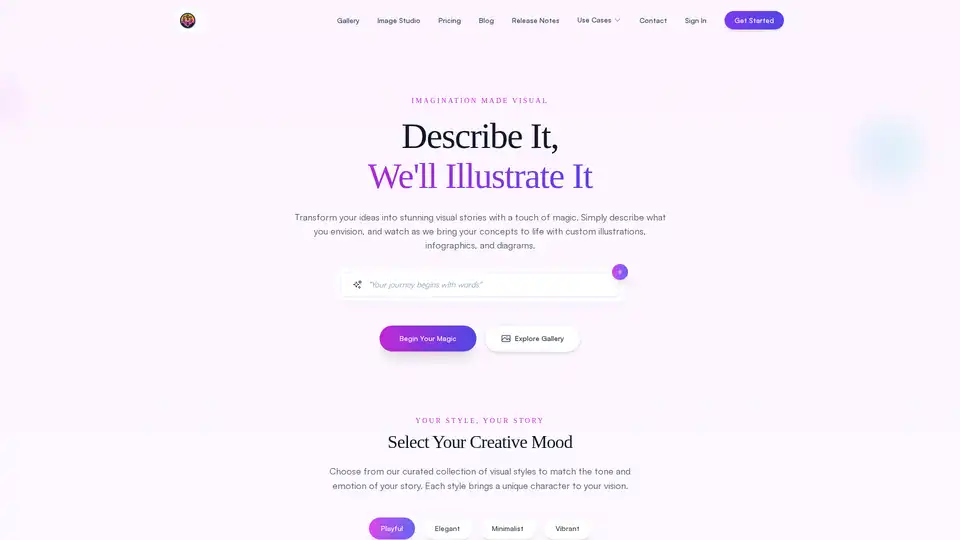
FlowCraft is an AI-powered diagramming tool that transforms text descriptions into stunning visuals including flowcharts, infographics, and concept diagrams. Perfect for content creators, business professionals, and educators.
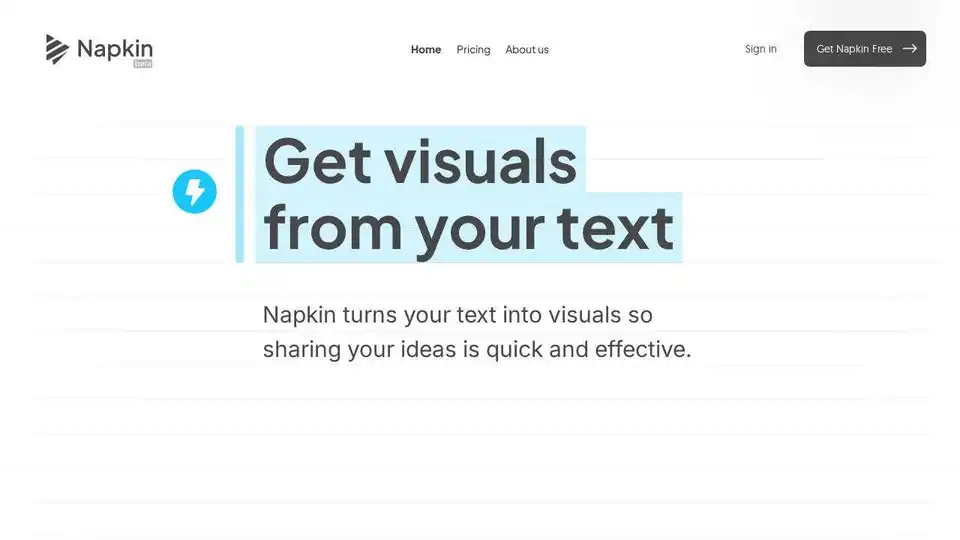
Napkin AI transforms text into visuals, like infographics and diagrams, for engaging presentations, blogs, social media, and docs. Try Napkin AI free to share your ideas effectively.
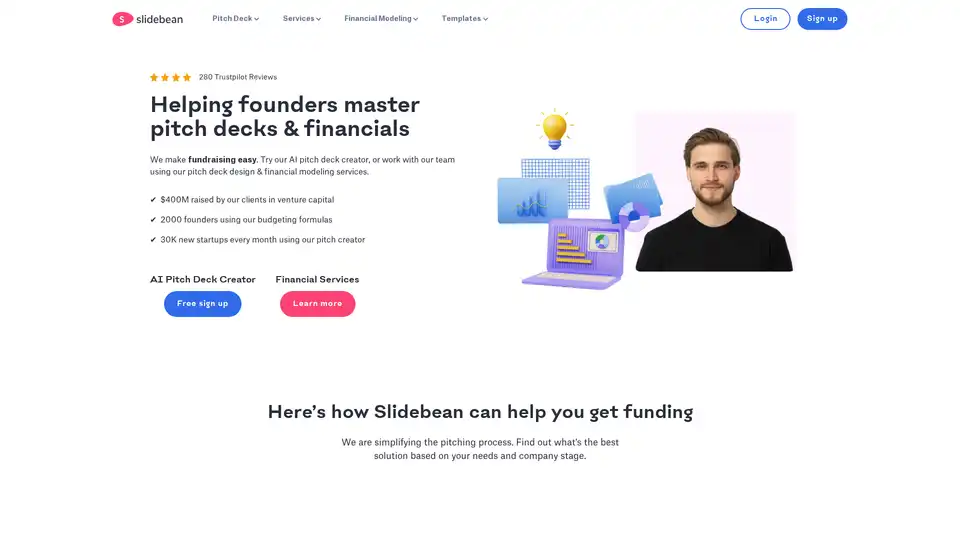
Slidebean's AI pitch deck creator helps startups craft professional pitches to raise over $500M in funding. Access free software for AI-driven slides, collaboration, and analytics, or hire their expert agency for custom designs and financial modeling.
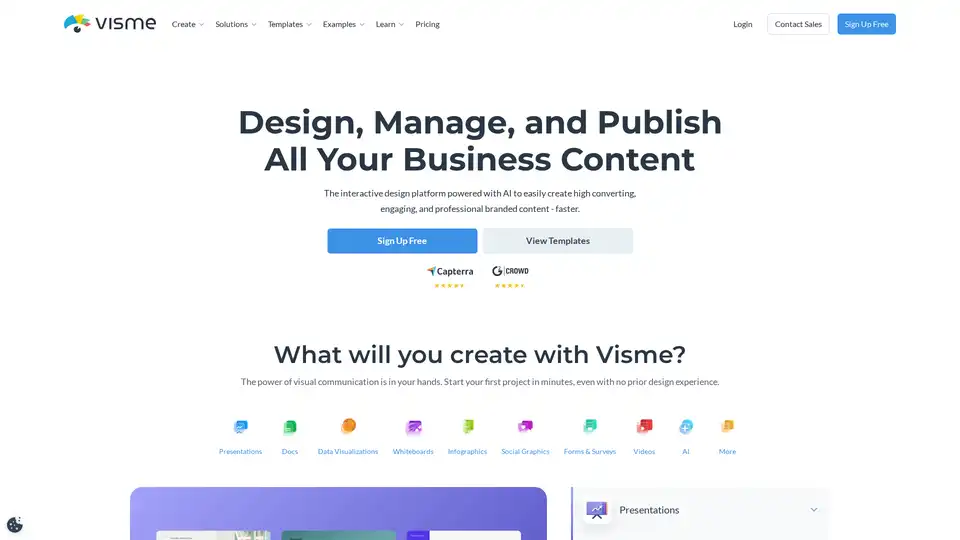
Visme is an AI-powered design platform that helps you easily create engaging presentations, infographics, and other branded content. Used by millions, it offers templates, collaboration tools, and integrations for streamlined content creation.