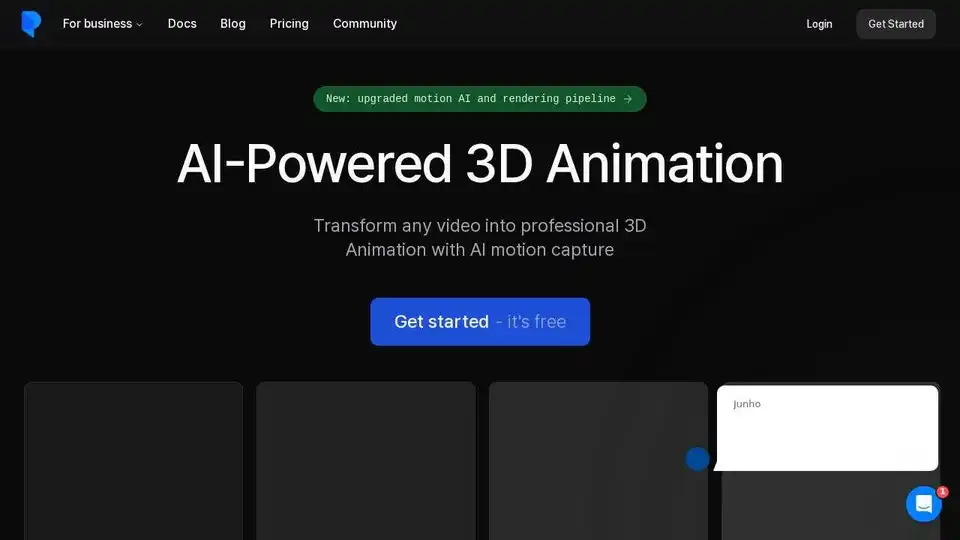Plask
Overview of Plask
Plask: AI-Powered Mocap Animation Tool
What is Plask?
Plask is an innovative AI-powered motion capture tool that allows users to transform videos into professional-grade 3D animations. It simplifies the animation process, making it accessible to both professionals and beginners. With Plask, you can create stunning 3D animations from simple videos in minutes, rather than months.
Key Features:
- Effortless Video Import: Upload any video, from smartphone footage to online clips, and Plask's AI instantly extracts precise motion data.
- Seamless Model Animation: Import your 3D character and apply extracted motion. Blinking and physics are supported for MMD and VRM models.
- Intuitive Video Direction: Easily control lighting and camera with just a few clicks. Add cinematic effects like motion blur and depth-of-field.
- Versatile Export Options: Generate high-quality video renders or export 3D assets compatible with industry-standard tools like Unreal, Maya, and Blender.
- AI-Assisted Cinematography: Automated lighting and camera controls rival professional cinematographers, allowing you to get 3D renders with minimal effort.
- Hollywood-Grade Post-Processing: Elevate your animations with vignettes, motion blur, auto-focus depth-of-field, and advanced tone mapping.
- Seamless Workflow Integration: Export your 3D animations to leading software including Unreal, Unity, Maya, and Blender.
How does Plask work?
Plask uses AI to analyze video footage and extract motion data. This data is then applied to a 3D model, creating a realistic animation. Here's a breakdown of the process:
- Upload Video: Start by uploading a video to Plask. The video can be from any source, including smartphones, webcams, or online platforms.
- AI Motion Capture: Plask's AI analyzes the video and extracts precise motion data, capturing the movements of the subject in the video.
- Apply to 3D Model: Import your 3D character model into Plask. The extracted motion data is then applied to the model, bringing it to life with realistic movements.
- Customize and Refine: Use Plask's intuitive tools to adjust lighting, camera angles, and cinematic effects to achieve the desired look and feel.
- Export and Share: Once you're satisfied with the animation, you can export it in various formats, including video renders and 3D assets compatible with industry-standard software.
User Reviews:
- Jeremy Dalton from @JeremyDaltonXR mentions experimenting with Plask and how it simplifies the animation process by translating 2D footage to movement on a 3D model.
- Usama - Horror Game Dev from @UsamaIndieDev highly recommends Plask for indie developers making games with humanoid characters, praising its intuitive interface, efficiency, and accuracy.
- KENTO⚽️XRエンジニア😎 from @kento_xr shares that Plask can generate animations just by selecting a video, highlighting the impressive ability to do this on the web.
How to use Plask?
- Sign Up: Create a free account on the Plask website.
- Upload Video: Upload the video footage you want to use for motion capture.
- Import 3D Model: Import your 3D character model.
- Apply Motion: Let Plask's AI apply the motion capture data to your model.
- Edit and Export: Customize the animation and export it for use in your projects.
Why is Plask important?
Plask democratizes 3D animation, making it accessible to a wider audience. It eliminates the need for expensive motion capture studios and complex software, allowing anyone to create high-quality animations with ease. This is particularly valuable for indie game developers, filmmakers, and content creators who may not have the resources for traditional animation methods.
Where can I use Plask?
Plask animations can be used in a variety of applications, including:
- Games: Create realistic character animations for video games.
- Films: Produce high-quality 3D animations for short films and feature films.
- Virtual Content: Develop engaging content for virtual reality and augmented reality experiences.
- Social Media: Create viral dance animations and custom TikTok-style videos.
Plask Pricing
Plask offers a free plan to get started. For more advanced features, check out the Plask Pricing page.
Best way to create 3D Animations?
Plask is an invaluable tool for anyone looking to create 3D animations quickly and easily. Its AI-powered motion capture, intuitive interface, and versatile export options make it a top choice for professionals and beginners alike. The user feedback highlights the platform's ease of use and the high-quality results it delivers. Whether you're an indie game developer, a filmmaker, or a content creator, Plask empowers you to bring your creative visions to life.
In Conclusion Plask offers a groundbreaking approach to 3D animation by leveraging the power of AI to simplify the motion capture process. With its intuitive interface and seamless workflow integration, Plask is an excellent option for both professionals and beginners to transform videos into professional 3D animations effortlessly.
Best Alternative Tools to "Plask"
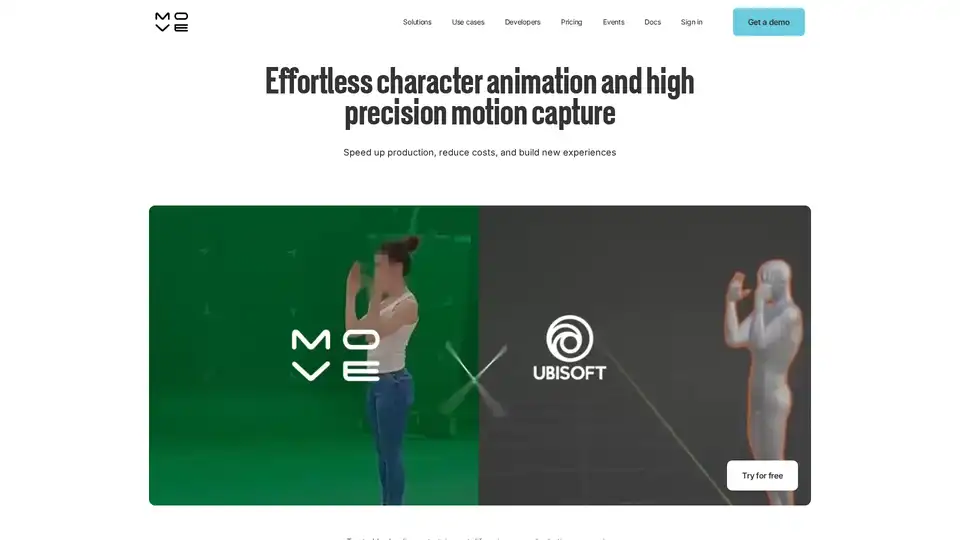
Move AI provides AI-powered motion capture solutions, enabling effortless character animation and high-precision motion capture from video. Trusted by entertainment, life sciences, and robotics companies.
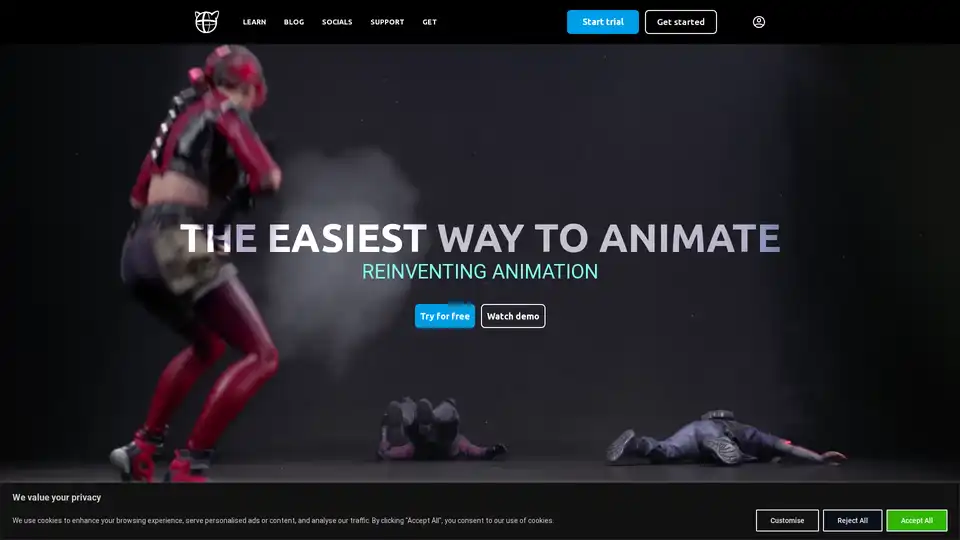
Cascadeur is a standalone 3D animation software that uses AI to assist in keyframe animation. It offers features like AutoPosing, AutoPhysics, and easy character rigging to speed up the animation process and produce high-quality results.
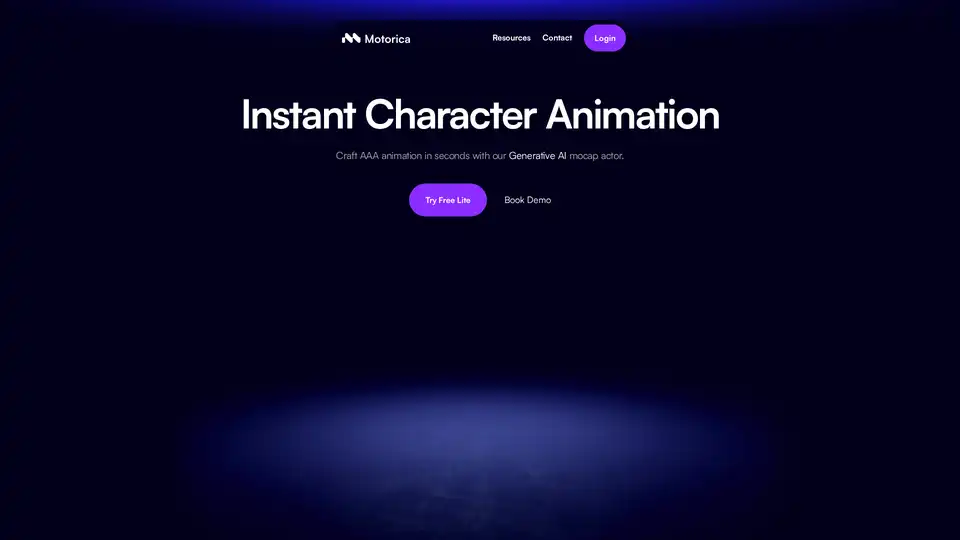
Motorica is an AI-powered tool for instant character animation. It uses a generative AI mocap actor to create AAA animations in minutes, eliminating the need for capture and cleanup. Perfect for rapid prototyping and production.
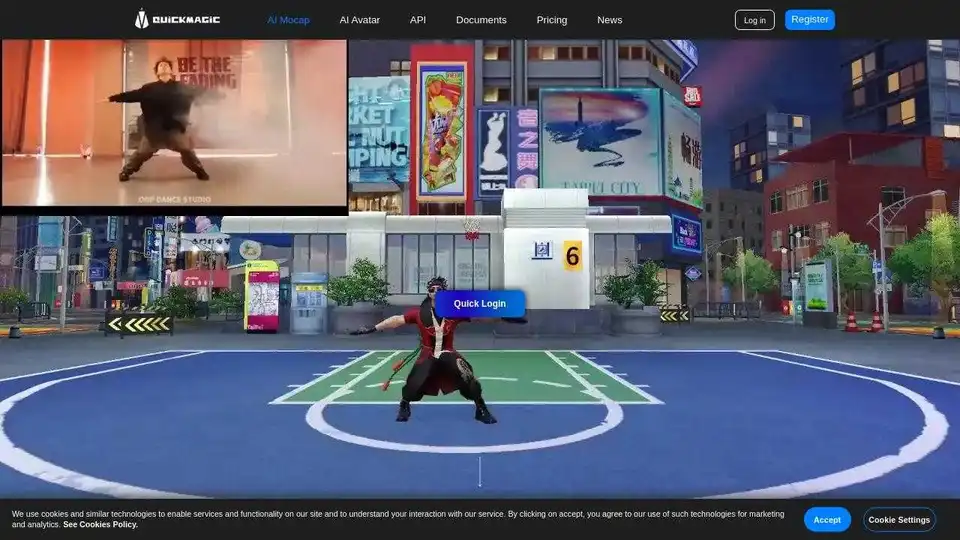
QuickMagic: AI-powered 3D motion capture from video. Upload, capture, and generate 3D animations easily. Supports various platforms.

DeepMotion uses AI to generate 3D animations from video in seconds. Easy-to-use AI-powered motion capture and real-time body tracking for bringing digital humans to life.
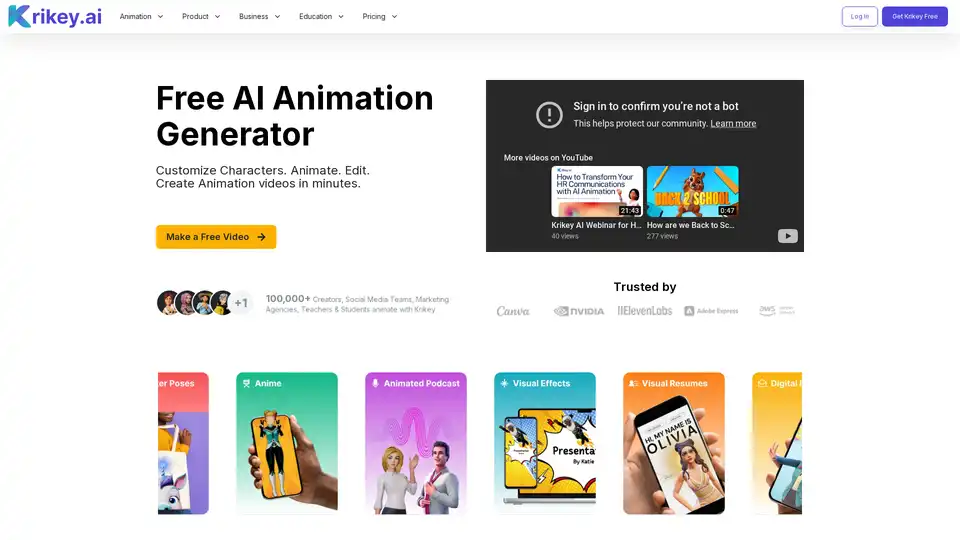
Krikey AI is a free AI animation generator that allows anyone to create animated videos in minutes. Customize characters, add voiceovers, and easily share your creations on social media. Ideal for educators, marketers, and creators.
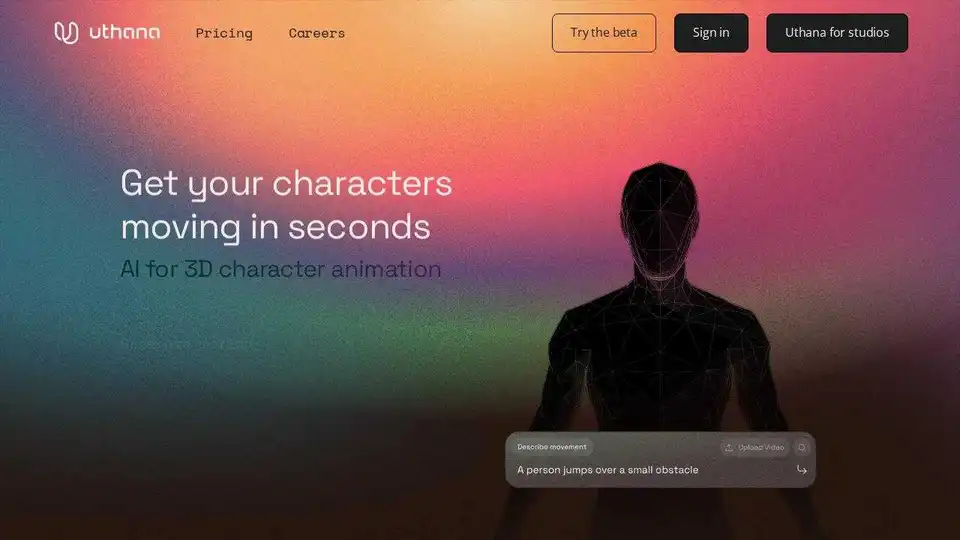
Uthana uses AI to generate 3D character animations from simple prompts or reference videos, instantly applied to any model. Try the beta now!
LimitPixel Engine: An AI-powered, voice-commanded game engine that allows you to create AAA-quality, cross-platform games without coding. Generate animations, automate tasks, and deploy your game anywhere.
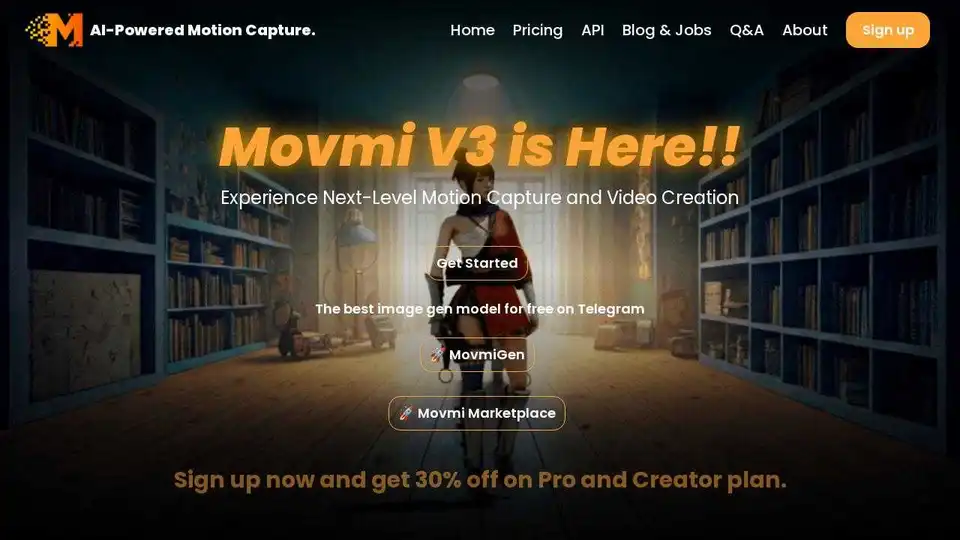
Movmi is an AI-powered motion capture tool for 3D animators, offering pose generation and video creation with Mixamo character integration. Try it for free!
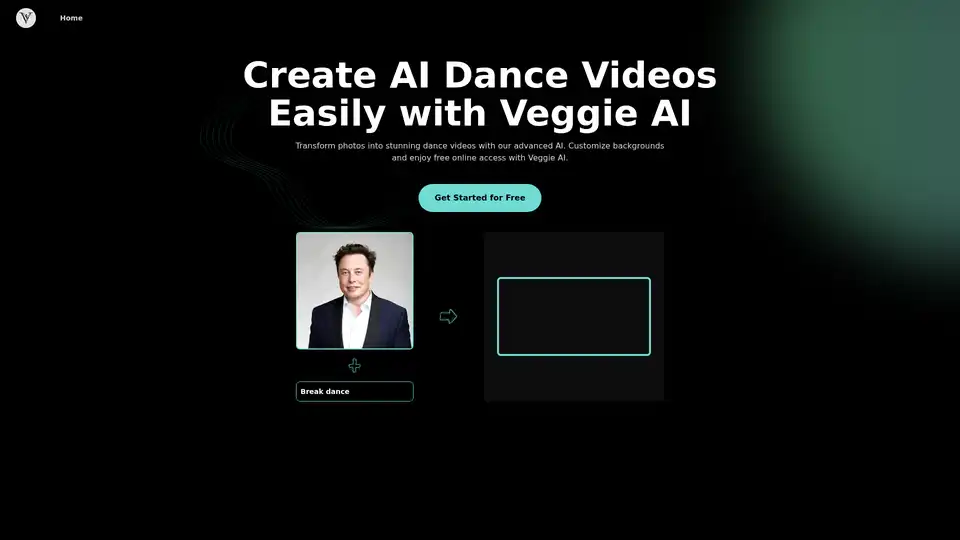
Veggie AI is a free online AI dance generator alternative to Viggle AI. Upload photos, add prompts, customize backgrounds, and create dynamic dance videos without Discord or apps for engaging content.
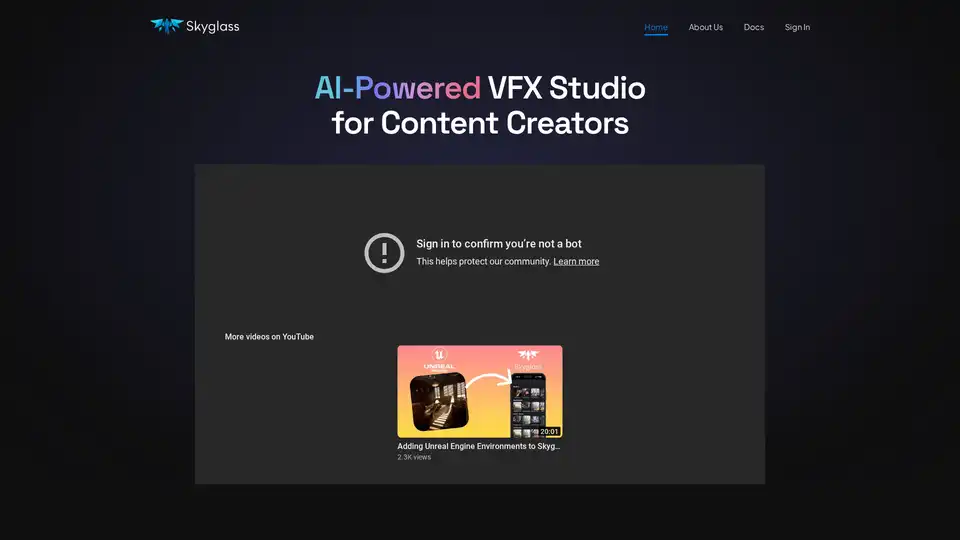
Skyglass is an AI-powered VFX studio that allows content creators to create Hollywood-quality visual effects on their iPhones. Features include 3D worlds, real-time motion capture, and AI relighting.
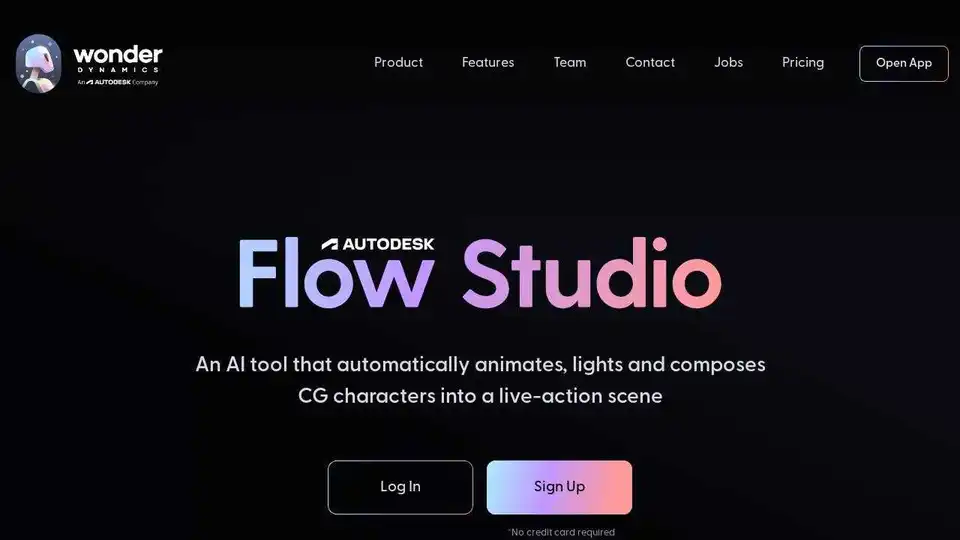
Autodesk Flow Studio (formerly Wonder Studio) is an AI tool that automatically animates, lights, and composes CG characters into live-action scenes. Revolutionize VFX workflow with AI!
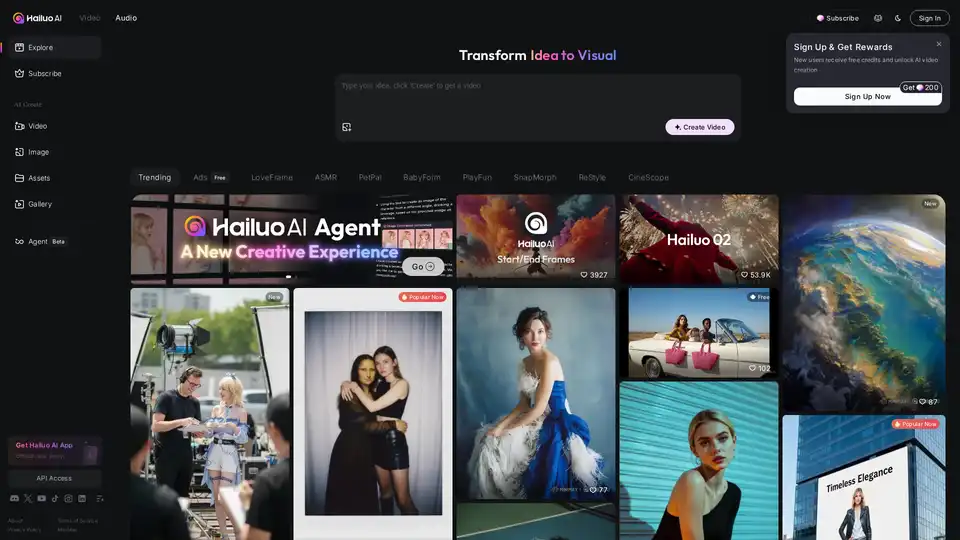
Hailuo AI is an innovative AI video generator that turns ideas, text prompts, and images into captivating videos. Create stunning visuals quickly with templates for ads, animations, and more—unleash creativity effortlessly.
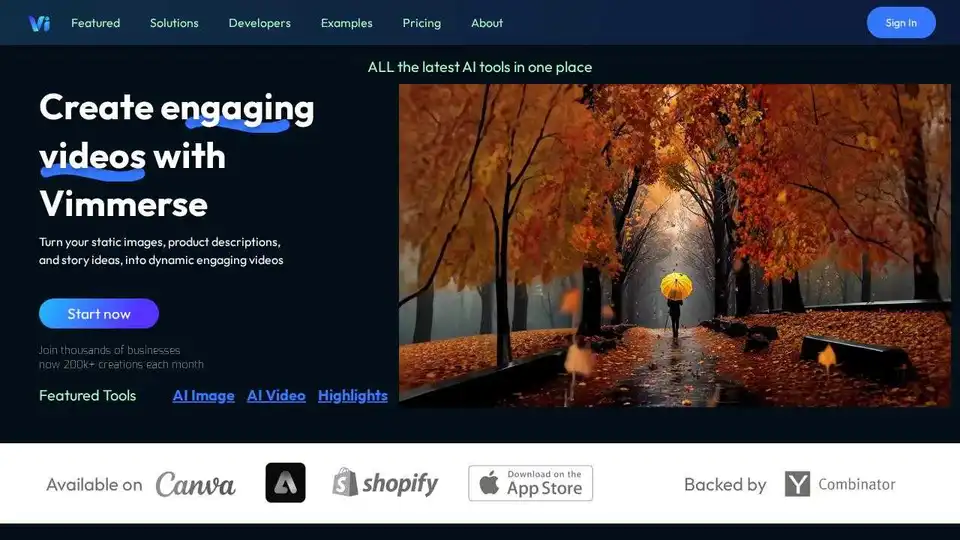
Vimmerse turns static images, product descriptions, and story ideas into dynamic, engaging AI videos for social media and marketing. Animate your images and create compelling content effortlessly.