
Q
Overview of Q
What is Q?
Q is an innovative Slack app that brings the power of ChatGPT directly into your team's workflow. Officially approved and powered by OpenAI, Q transforms Slack into a collaborative AI hub where teams can interact seamlessly with advanced language models. Unlike standalone ChatGPT, Q is designed for team environments, ensuring secure, shareable interactions without storing or learning from your data. This makes it ideal for boosting productivity in real-time discussions, content creation, and data analysis right within your Slack channels.
Whether you're brainstorming ideas, summarizing documents, or generating reports, Q integrates effortlessly, allowing users to mention @Q in channels or chat privately in DMs. With a 14-day free trial—no credit card required—this tool lets you experience GPT-5 capabilities without commitment, making it accessible for teams exploring AI enhancements.
How Does Q Work?
At its core, Q operates like ChatGPT but tailored for Slack's collaborative ecosystem. When you @Q or start a DM, it processes your inputs using OpenAI's GPT models via API, ensuring no data is used for training. The app reads conversation threads contextually when mentioned, providing natural, informed responses without accessing unrelated Slack content.
Key to Q's functionality is its on-demand reading of URLs and files. Attach a link or file to your message, and Q analyzes it instantly—perfect for summarizing lengthy reports or extracting insights from videos and spreadsheets. Supported URLs include arXiv papers, YouTube videos, Google Workspace apps (Slides, Docs, Sheets), and Notion pages. For authenticated content like Google Docs, Q handles secure access with your permissions.
Files are equally versatile: Q processes audio, video, PDF, images, Excel, PPT, Word, text, CSV, and code files. This capability stems from integrating OpenAI's API with Slack's infrastructure, allowing real-time inference without leaving the app. Custom instructions further personalize it—set team-specific rules, templates, or guidelines once, and Q applies them across all interactions in your workspace.
For example, define protocols for email drafting, code reviews, or marketing copy, and Q will generate outputs aligned with your standards. This encoding of workflows into AI reduces repetitive tasks, fosters consistency, and scales expertise across your team.
Core Features of Q
Q stands out with features optimized for team dynamics:
- Seamless Integration: No need to switch tabs—chat with AI 24/7 in Slack without logins or peak-hour limits. Unlimited history with advanced search keeps conversations organized.
- Privacy and Security: Conversations aren't saved by Q, and OpenAI only retains data for up to 30 days for monitoring (not training). Ideal for sensitive internal discussions.
- Plugins and Extensions: Built-in support for Google Search, document search, and more, expandable via settings for authenticated URLs.
- Customizable Responses: Tailor AI behavior with workspace-wide instructions, saving time on routine generations like translations, blog posts, or coding snippets.
- Collaboration Boost: Share AI insights in channels, sparking engagement—even for skeptics—while tracking usage through admin panels.
These features address common pain points of browser-based ChatGPT, like fragmented chats and individual billing, by centralizing everything in Slack.
How to Use Q: Getting Started Guide
Starting with Q is straightforward:
- Add to Slack: Visit the Q website and click 'Add to Slack' to install the app in your workspace.
- Invite and Chat: Invite Q to a channel or DM. Use @Q for public queries or direct message for private ones.
- Attach Content: For analysis, paste URLs or upload files alongside your prompt—e.g., '@Q Summarize this Google Doc for the team meeting.'
- Set Custom Instructions: Access settings to input guidelines, like 'Always use professional tone for emails' or 'Reference company branding in reports.'
- Trial and Upgrade: Enjoy 14 days free with GPT-5. Post-trial, upgrade via the Pricing page (workspace-based billing) or reinstall for another 7+ day trial if needed.
Pro tip: Use the YouTube tutorials and use-case examples on the Q site to explore advanced setups, like integrating with schedules or auto-replies.
Use Cases and Practical Value
Q excels in scenarios where teams need quick, AI-assisted insights without disrupting flow:
- Content Creation and Review: Generate emails, tweets, blogs, or reports using custom templates. Self-review drafts or brainstorm ideas collaboratively.
- Document and Data Analysis: Summarize PDFs, Excel sheets, or YouTube videos for meetings. Extract key points from arXiv papers for research teams.
- Coding and Testing: Analyze code files, debug snippets, or generate tests based on internal docs—great for dev teams.
- Workflow Automation: Translate content, optimize copywriting, or handle Q&A sessions, encoding repetitive tasks into reusable instructions.
- Team Training and Onboarding: Share AI interactions to upskill colleagues, turning Slack into a learning hub.
For marketing teams, it's a game-changer for SEO-optimized content; developers appreciate the code handling; and managers value the centralized expense management. The practical value lies in time savings—reduce manual summarization by hours—and enhanced collaboration, with users reporting enticed participation from non-AI enthusiasts.
Who is Q For?
Q targets teams already using Slack who want to infuse AI without complexity:
- Remote and Hybrid Teams: Stay productive without tool-switching.
- Creative and Content Pros: Writers, marketers, and designers for ideation and polishing.
- Technical Users: Developers and analysts for code reviews and data insights.
- Managers and Admins: Those seeking secure, scalable AI adoption with easy billing.
It's not for solo users—its strength is workspace-wide benefits. If your team handles documents, searches, or generations daily, Q delivers ROI through efficiency gains.
Why Choose Q Over Other AI Tools?
Compared to native ChatGPT, Q offers Slack-native convenience, team sharing, and no-training privacy. No more context loss in browser sessions or per-user costs. FAQs confirm: It reads only mentioned threads, doesn't train on data, and supports unlimited access. Potential weaknesses like occasional inaccuracies are standard for LLMs, but Q's contextual reading minimizes them.
Pricing is workspace-based, with trials extending via reinstalls—flexible for testing buy-in. Backed by Suchica, Inc., Q appears on Product Hunt and BetaList, signaling community trust.
Best Ways to Maximize Q
- Integrate with Google Workspace for seamless doc handling.
- Use custom instructions for industry-specific outputs (e.g., legal compliance in responses).
- Monitor usage in settings to identify high-impact features.
- Explore integrations like auto-replies for automated workflows.
In summary, Q redefines team AI by embedding ChatGPT's intelligence into Slack, driving productivity, collaboration, and innovation. Start your free trial today and encode your workflows into the future of work.
Best Alternative Tools to "Q"
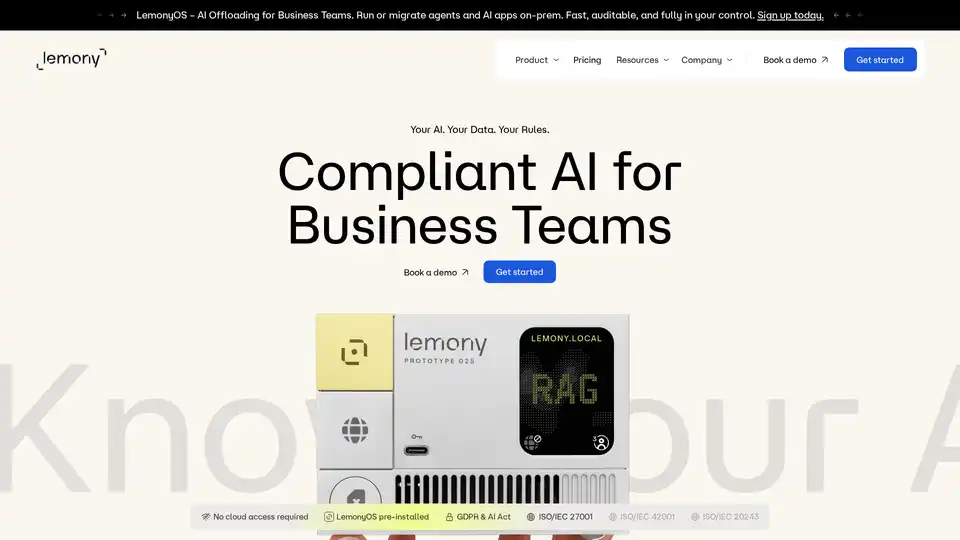
LemonyOS is a secure, on-premise AI solution for businesses, offering full data ownership, transparency, and compliance. It enables teams to automate workflows, gain insights, and improve decision-making with multi-model AI.
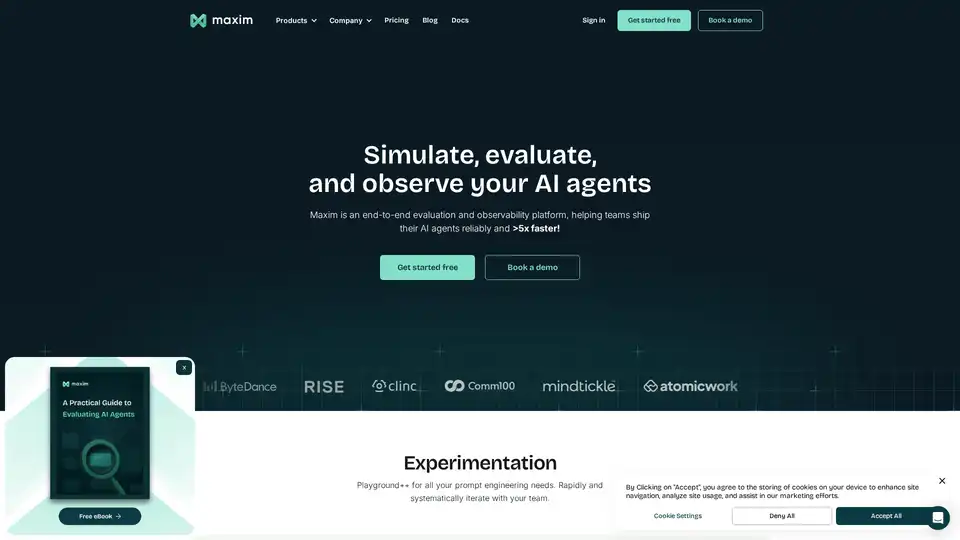
Maxim AI is an end-to-end evaluation and observability platform that helps teams ship AI agents reliably and 5x faster with comprehensive testing, monitoring, and quality assurance tools.
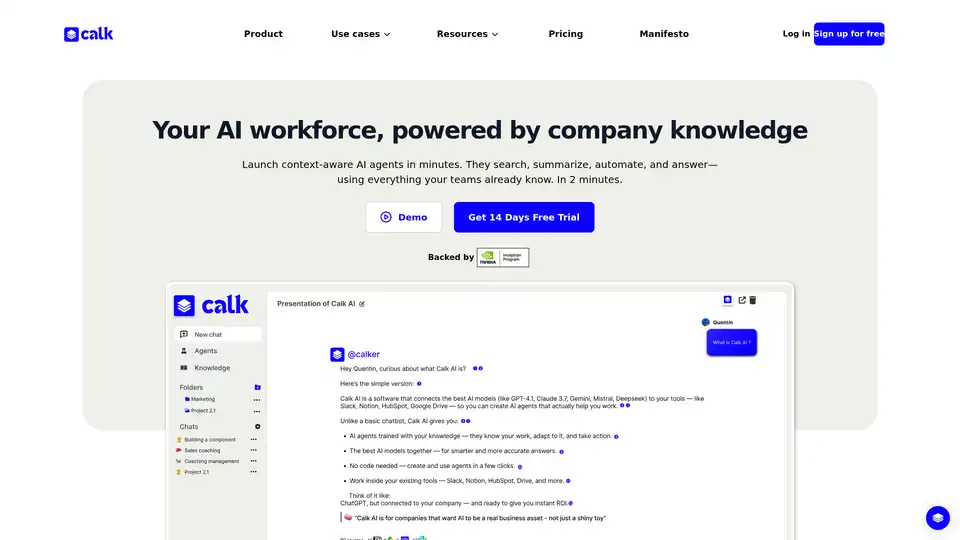
Calk AI helps your team build custom AI Agents using your internal docs and tools. Connect Notion, Slack, Intercom, and more — instantly. Launch context-aware AI agents that search, summarize, and automate tasks with your company's knowledge.
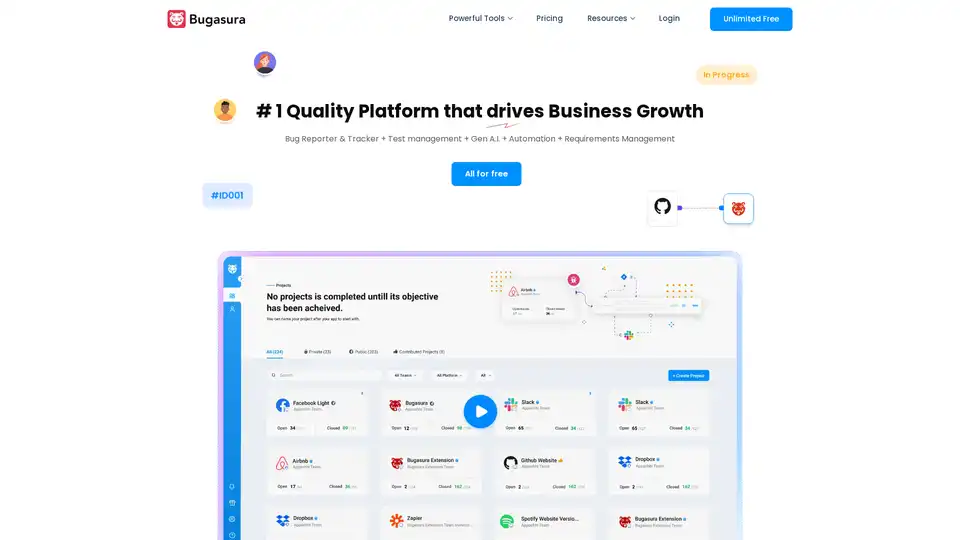
Report, manage, and close bugs faster with Bugasura - a modern bug management tool. Explore AI issue tracker and reporters, integrate with project management tools, manage sprints, and get deeper insights into bugs with automatically generated reports.
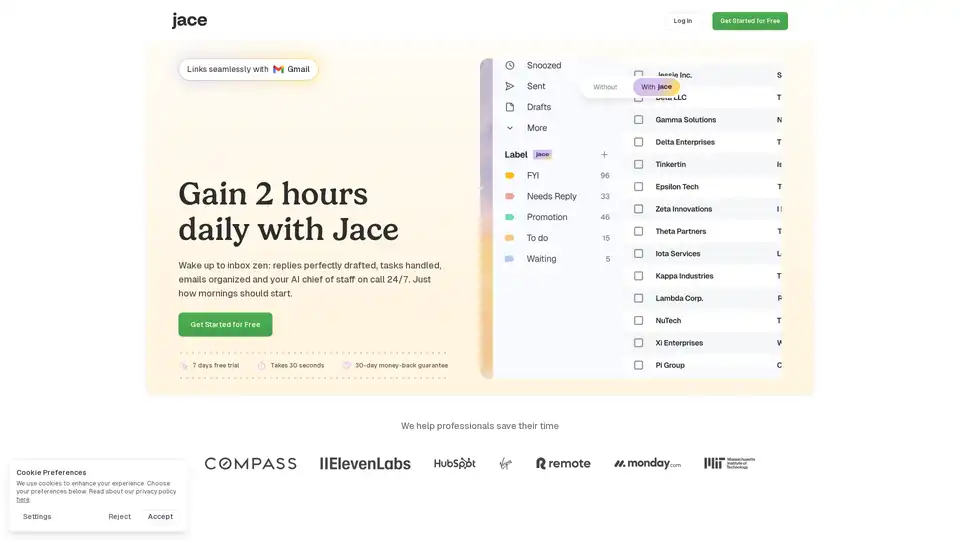
Jace AI is your intelligent 24/7 email assistant that drafts replies in your voice, organizes your inbox, schedules meetings, and automates tasks to reclaim hours of your day with seamless Gmail integration.
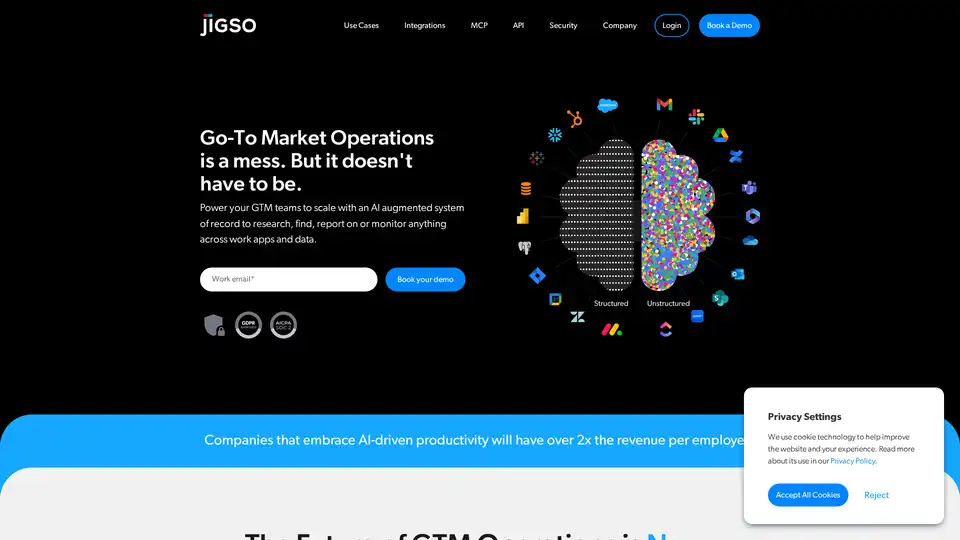
An augmented system of record for all your work apps that allows teams to research, find, report on or monitor anything. Create custom agents for any task.
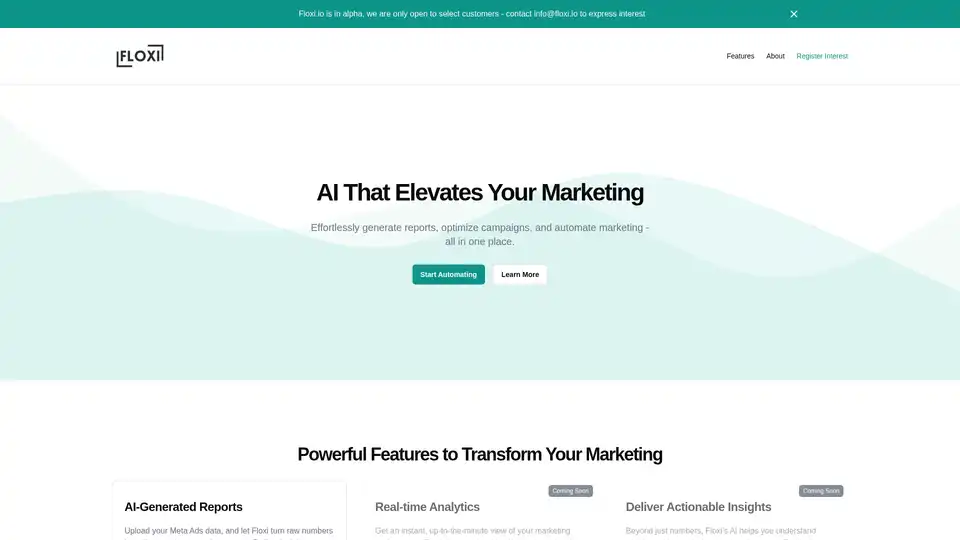
Floxi.io is an AI marketing tool designed for social media agencies, automating Meta Ads reporting, delivering performance insights, and creating client-ready reports to save time and enhance communication.
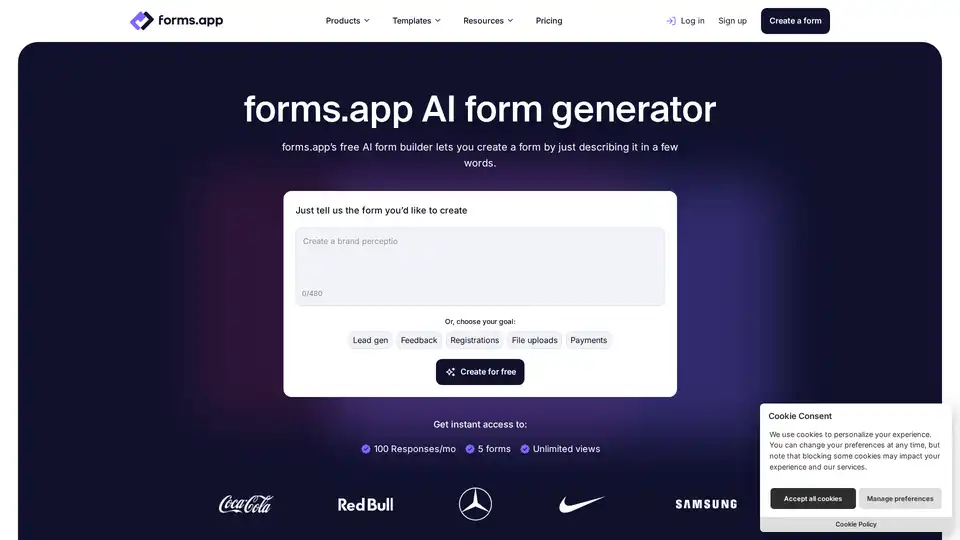
Easily make online forms with AI for free. forms.app’s free AI form builder will help you with your forms, questions, analysis, and more.
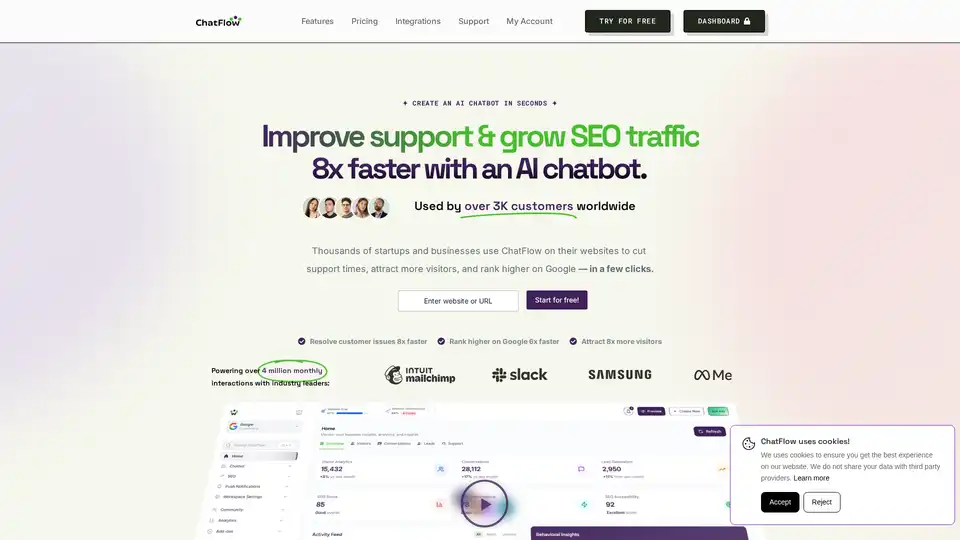
Boost sales, cut support time, and rank higher on Google — a free no-code chatbot builder with AI agents, SEO tools, and automation.
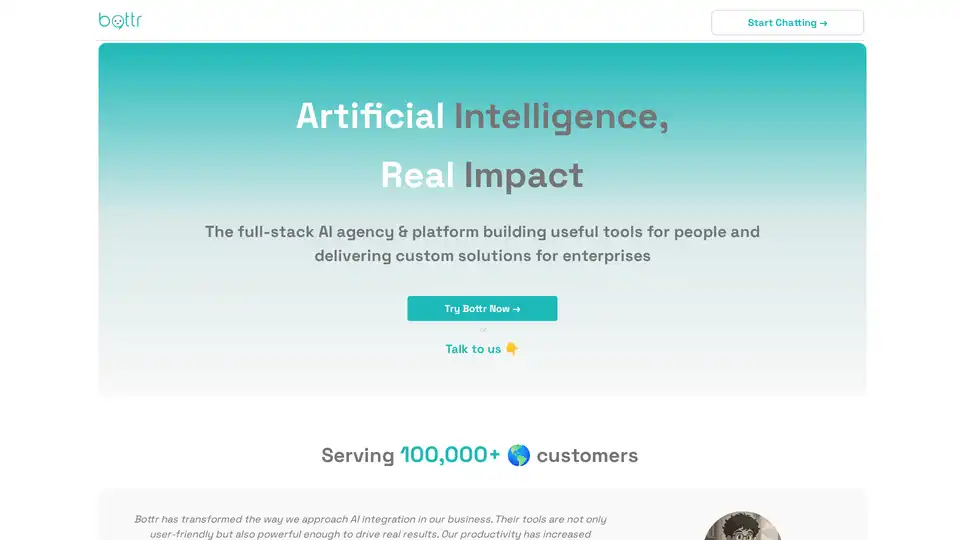
Bottr offers top-tier AI consulting and customizable chatbots for enterprises. Launch intelligent assistants, automate workflows, and integrate with major LLMs like GPT and Claude for secure, scalable AI solutions.

Bizway is a no-code platform for building AI agents to automate business tasks like content creation, market research, and data analysis. Ideal for small businesses and solopreneurs, it integrates with tools like Notion and Stripe for seamless automation without coding.
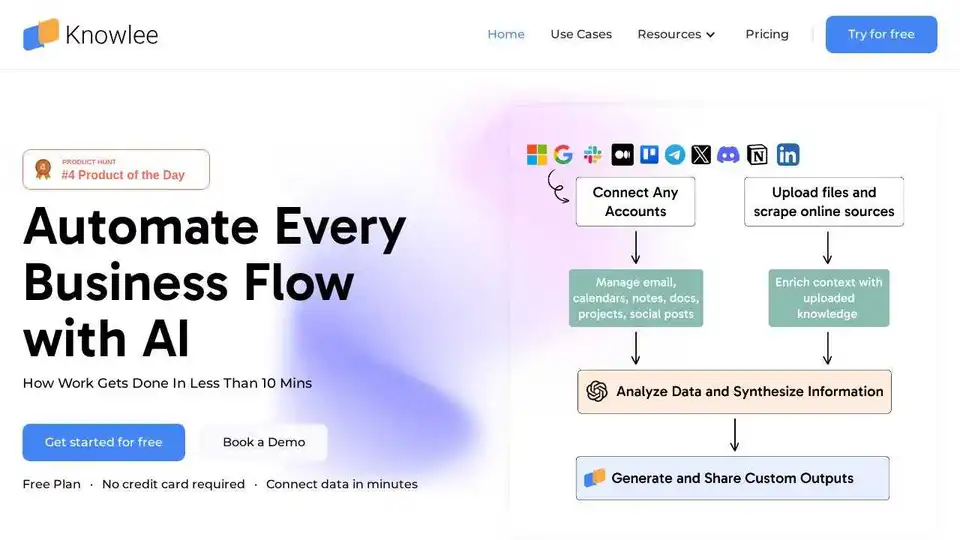
Knowlee is an AI agent platform that automates tasks across various apps like Gmail and Slack, saving time and boosting business productivity. Build custom AI agents tailored to your unique business needs that seamlessly integrate with your existing tools and workflows.
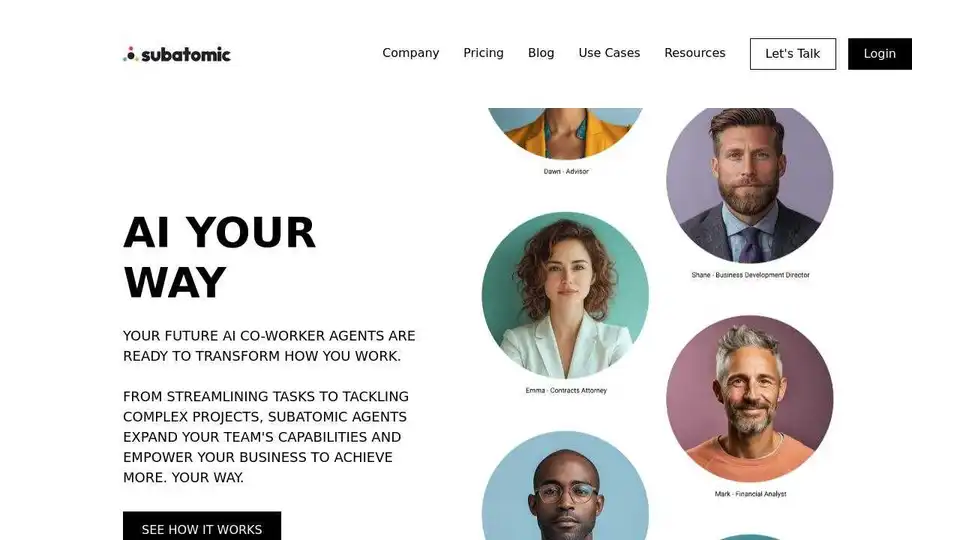
Subatomic provides AI Co-Worker Agents designed to streamline tasks, enhance productivity, and accelerate business growth by seamlessly integrating into your existing workflows. No user training or developers required.
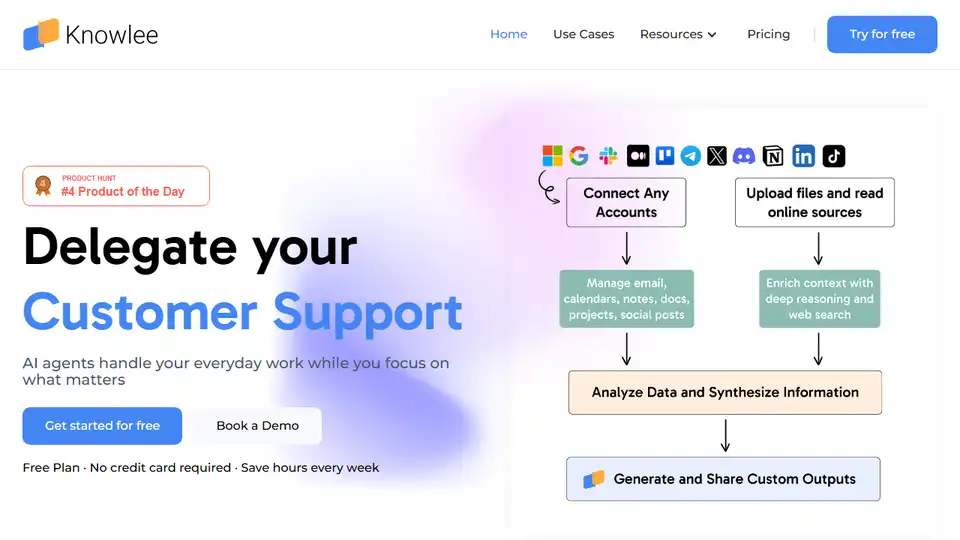
Knowlee is the simplest way to create AI agents that integrate with your apps, from Gmail to Slack, saving hours weekly and helping you grow your business.
