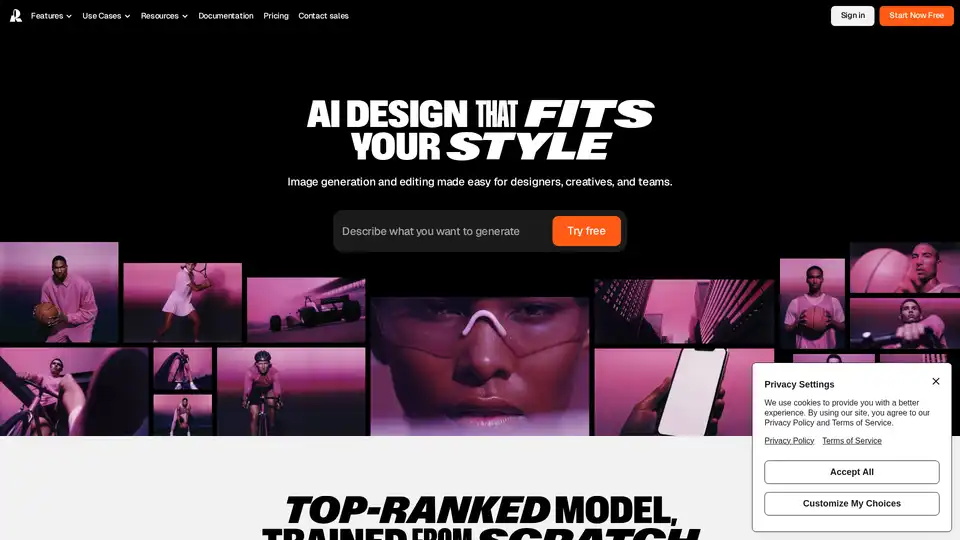Recraft
Overview of Recraft
Recraft: AI Design Platform for Creatives and Teams
Recraft is an AI-powered design platform that simplifies image generation and editing for designers, creatives, and teams. It offers a top-ranked text-to-image model, capable of producing photorealistic images, vector graphics, and custom styles.
What is Recraft?
Recraft is a versatile AI design tool that caters to a wide range of creative needs, from generating logos and icons to creating ads and marketing materials. It's designed to be intuitive and easy to use, making it accessible to both experienced designers and those new to AI-assisted design.
How does Recraft work?
Recraft utilizes its own V3 text-to-image model, trained from scratch to deliver high-quality results. Users can input text prompts to generate images, customize styles by uploading reference images, and edit existing images with precision. The platform also supports vector graphics, allowing for scalable designs that can be used across various mediums.
Key Features:
- Photorealism: Generates images with lifelike details that look natural.
- Consistent Styles: Maintains brand identity with consistent styles and colors across all assets.
- Accurate Text Generation: Produces clear and polished text for ads, social content, and mockups.
- Production-Ready Vectors: Creates precise, editable vectors in SVG format for scalable use.
- AI Image Generator: Create realistic and stylized images from text prompts.
- AI Image Vectorizer: Convert raster images to scalable vector graphics.
- Mockup Generator: Generate AI mockup Turn a design into a polished product preview.
- Background Remover: Isolate subjects instantly and generate new backgrounds.
- Logo Generator: Quickly explore professional logo concepts.
Who is Recraft for?
Recraft is designed for:
- Designers: Streamline their workflow and explore new creative possibilities.
- Creatives: Generate visuals for various projects, from social media content to marketing campaigns.
- Teams: Maintain brand consistency and collaborate on design projects efficiently.
- Sellers: Creating ads and marketing materials.
Use Cases:
Recraft can be used for a variety of design tasks, including:
- Logos and Icons: Create unique and scalable logos and icons for brands and applications.
- Advertisements: Generate eye-catching visuals for online and print ads.
- Social Media Content: Produce engaging images and graphics for social media posts.
- Mockups: Create realistic mockups of products and designs.
Why choose Recraft?
- Top-Ranked Model: Recraft's V3 model consistently ranks among the best in the world.
- Customizable Styles: Easily create custom styles without training the model.
- Familiar Workflows: Built on familiar design principles, making it easy to learn and use.
- All-in-One Platform: Offers a comprehensive suite of AI design tools in one place.
Recraft isn't just an AI Generator, it's a creative co-pilot.
How to use Recraft?
- Sign up for a free account: Start by creating a free account on the Recraft website.
- Enter a text prompt: Describe the image you want to generate in detail.
- Customize the style: Choose from a variety of pre-set styles or upload your own reference images.
- Generate the image: Click the "Generate" button and let Recraft do its magic.
- Edit and refine: Use Recraft's editing tools to refine the image to your liking.
What sets Recraft apart from other AI image generators like Midjourney?
Recraft stands out due to its high level of customization and focus on vector graphics. Unlike some other image generators, Recraft allows users to easily create custom styles and generate scalable vector designs.
Best way to create AI vector images for your website?
Recraft offers a streamlined process for creating AI vector images. Simply input a text prompt describing the desired image, select a style, and generate the vector graphic. You can then download the vector in SVG format and use it on your website.
Best way to generate AI images in specific colors?
Recraft allows you to specify colors in your text prompt or upload reference images with the desired color palette. This ensures that the generated images match your brand's color scheme.
With its powerful AI model and intuitive interface, Recraft empowers designers, creatives, and teams to bring their visions to life with ease. Whether you're creating logos, ads, or social media content, Recraft provides the tools you need to produce stunning visuals that capture attention and drive results.
Best Alternative Tools to "Recraft"
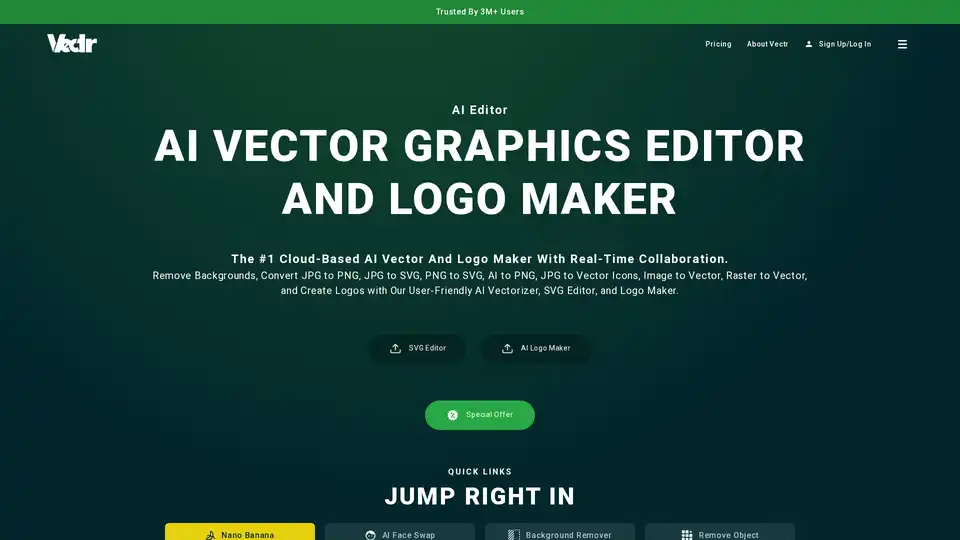
Vectr is a cloud-based AI vector graphics editor and logo maker. It allows users to remove backgrounds, convert images to vectors, and create logos with AI-powered tools. Ideal for both beginners and professionals.
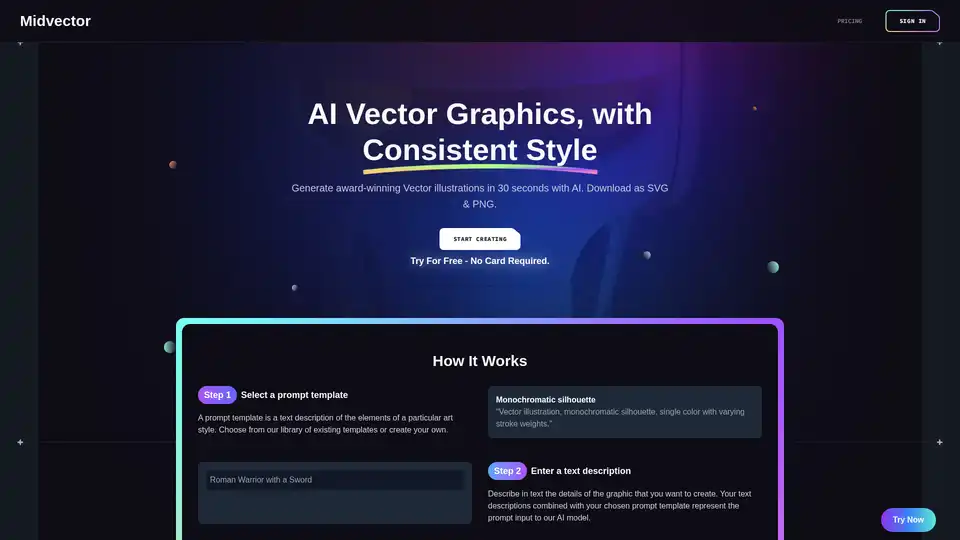
Midvector is an AI-powered vector graphics generator that allows users to create award-winning vector illustrations in seconds. Download in SVG & PNG formats. Ideal for logos, icons, and more.

Generate professional custom car wraps in minutes with AI technology. Create commercial vehicle wraps or unique personal styles with 3D mockups and advanced refinement tools.
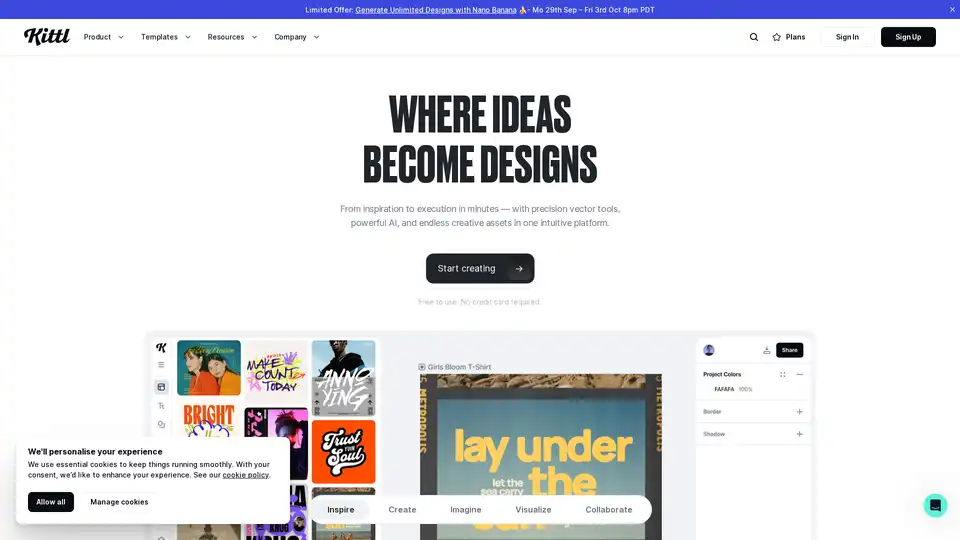
Kittl is the intuitive design platform for professionals, featuring real-time collaboration, advanced tools, and a vast library of fonts and assets. Design, deliver, and collaborate seamlessly.
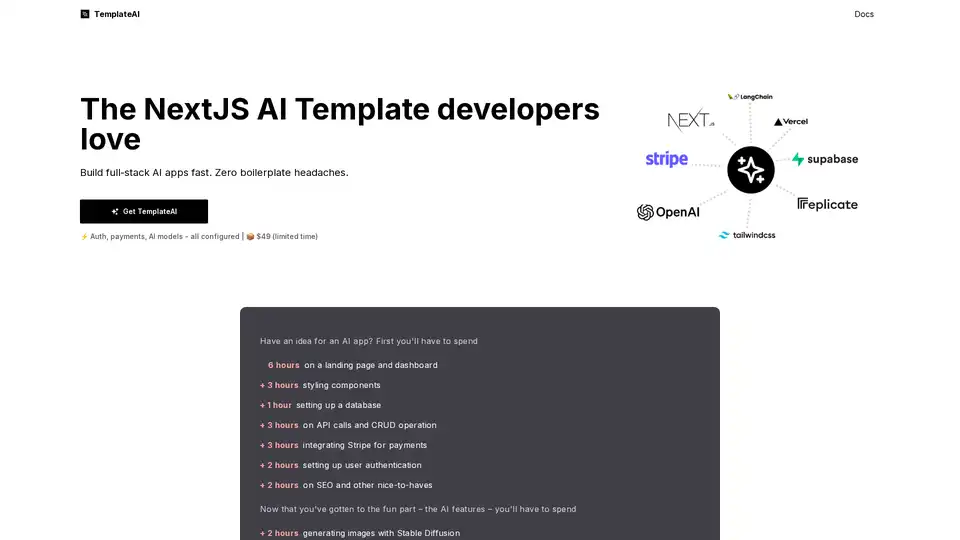
TemplateAI is the leading NextJS template for AI apps, featuring Supabase auth, Stripe payments, OpenAI/Claude integration, and ready-to-use AI components for fast full-stack development.
Lunacy by Icons8 is free graphic design software for Windows, macOS, Linux. Open, edit sketch files with ease. Built-in vector, photos, UI kits, and more.
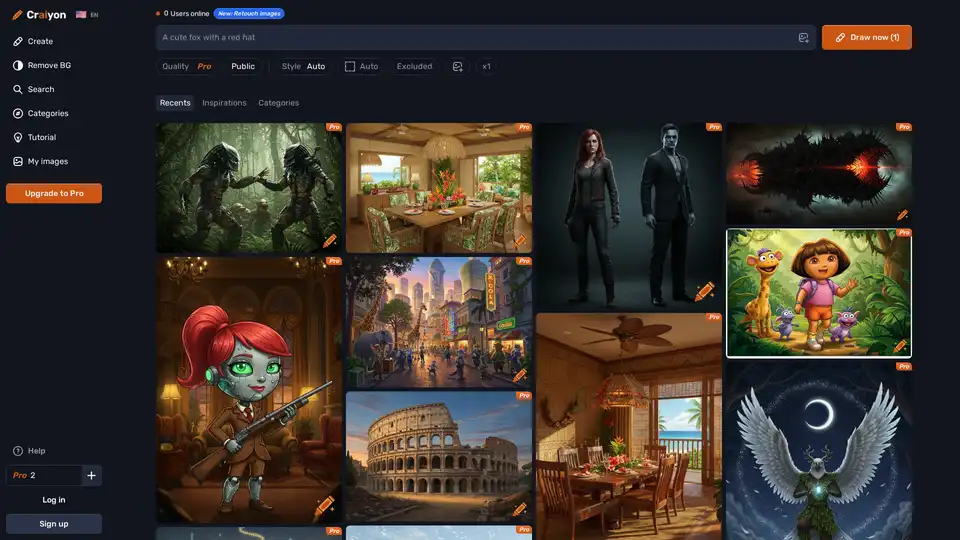
Discover Craiyon, the free AI image generator that turns text prompts into stunning AI art. Create unlimited illustrations instantly, no login required—perfect for beginners and pros alike.
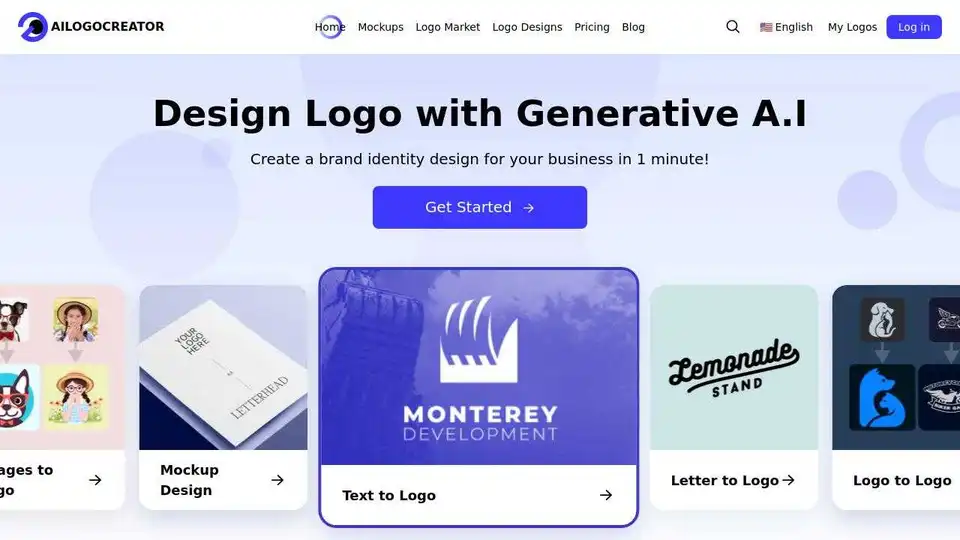
AILogoCreator is an AI-powered logo generator that creates professional logos in minutes. Customize designs, access vector files, and build brand kits for businesses, freelancers, and startups.
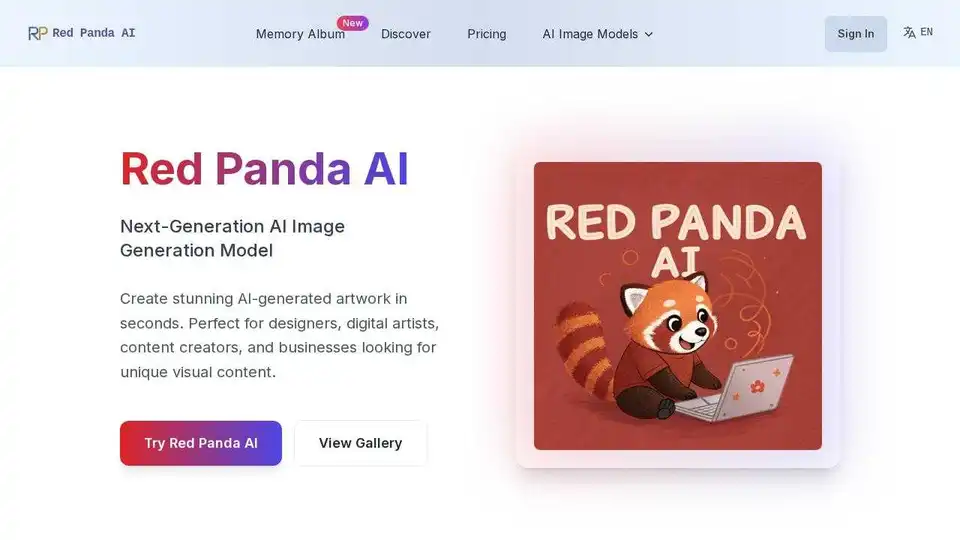
Red Panda AI is a next-generation AI image generator excelling in text integration and vector art. Create stunning visuals with custom styles for branding, marketing, and more.
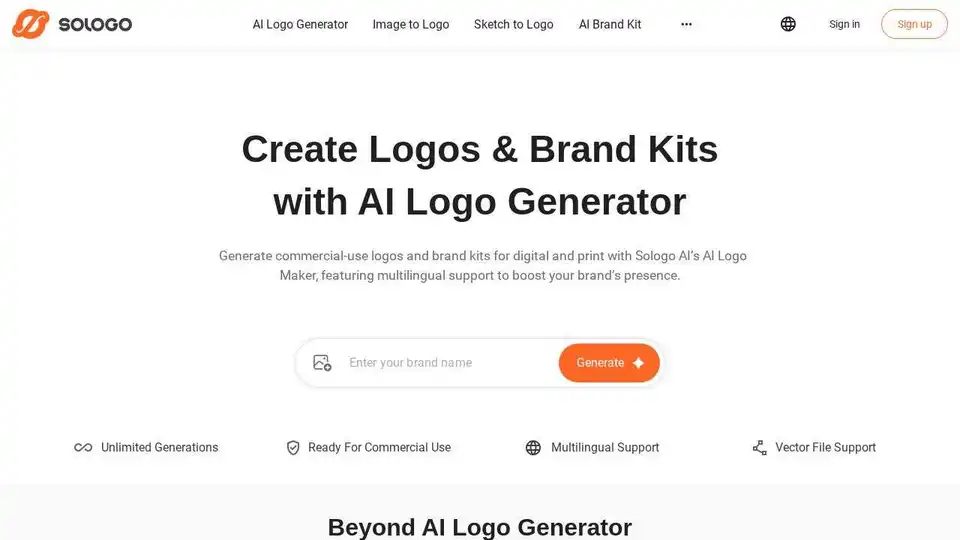
Generate custom logos and brand kits with SologoAI's free AI Logo Generator. Commercial-use rights, unlimited designs, and vector files. Trusted by 100k+ startups.
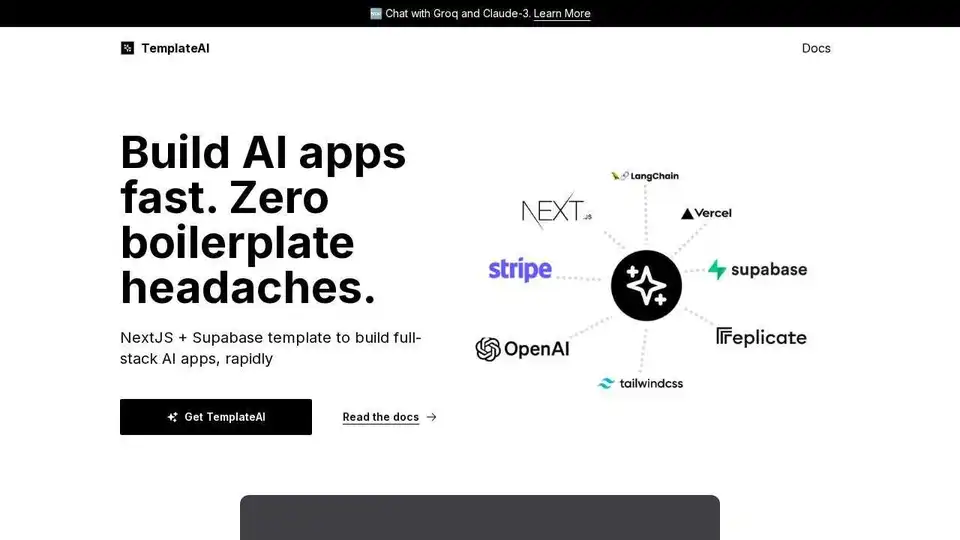
TemplateAI is a NextJS AI template with Supabase auth, Stripe payments, OpenAI/Claude integration, and production-ready AI components. Build full-stack AI apps fast with zero boilerplate.
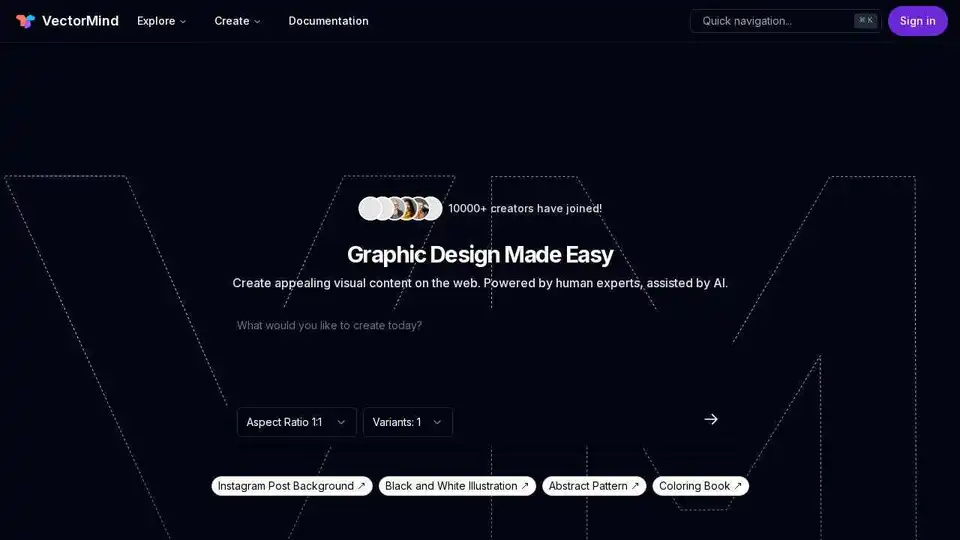
VectorMind offers AI tools for easy graphic design: AI Art Generator, Vectorizer, Upscaler, Background Remover, and more. Create stunning visuals quickly and easily.
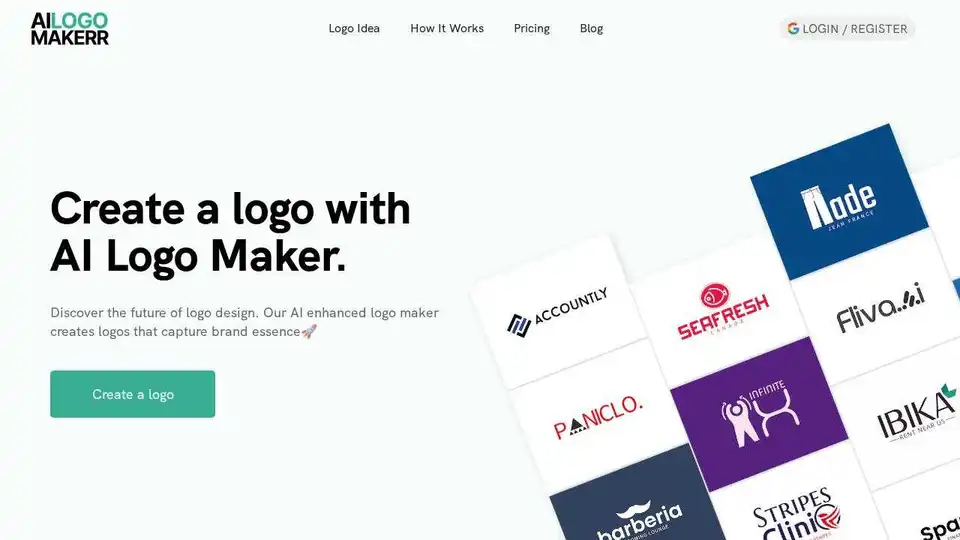
Create a logo with AI Logo Generator. Effortlessly design your brand logo in minutes. Generate logo for free without watermark.
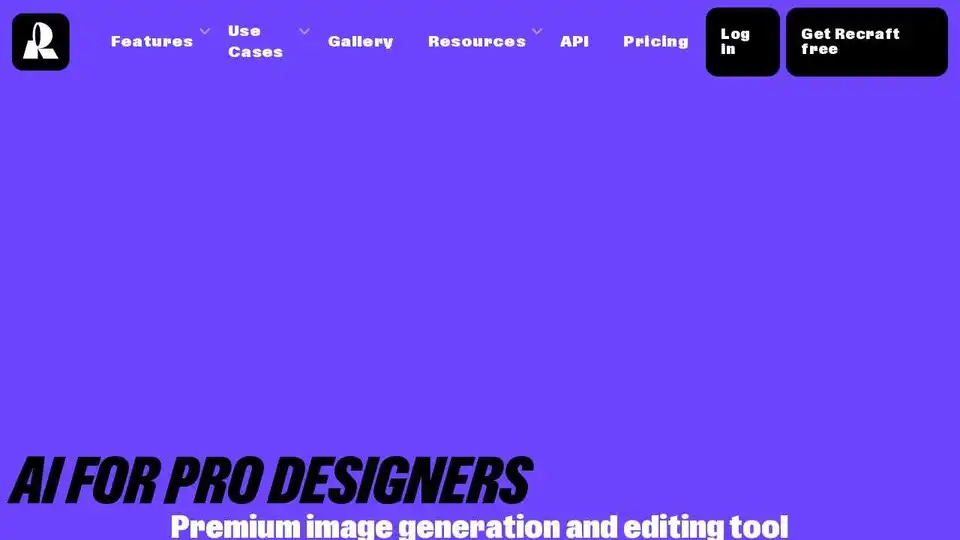
Premium image generation and editing tool. Store and share your own styles, create, fine-tune, upscale, and perfect your visuals.