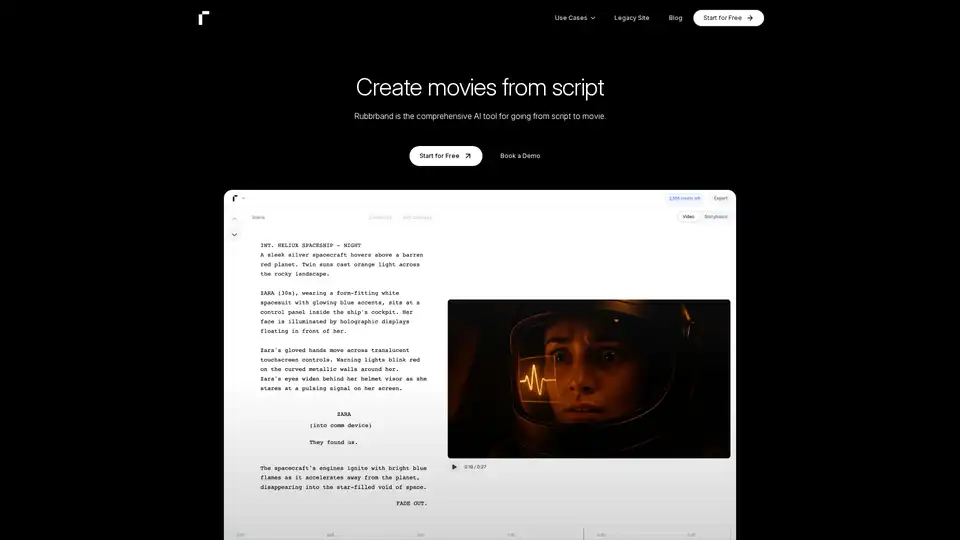Rubbrband
Overview of Rubbrband
What is Rubbrband?
Rubbrband is an innovative AI-powered tool designed to revolutionize the pre-production phase of filmmaking and video content creation. As a comprehensive AI storyboard generator, it enables users to transform written scripts into professional storyboards effortlessly. Whether you're a filmmaker pitching a new project, a content creator visualizing ideas, or a video production team streamlining workflows, Rubbrband bridges the gap between scriptwriting and visual storytelling. Backed by Y Combinator, this tool leverages advanced AI to understand filmmaking nuances, making it a go-to resource for anyone looking to visualize their story quickly and professionally.
At its core, Rubbrband isn't just about generating images—it's about creating cinematic visuals that maintain narrative integrity. It parses scripts to identify scenes, beats, and shot ideas, then produces consistent sketches for characters, locations, and styles. This AI storyboard generator stands out in the crowded field of AI video tools by focusing on the artistry of storyboarding, ensuring that every frame aligns with the director's vision.
How Does Rubbrband Work?
Rubbrband's workflow is intuitive and efficient, broken down into four straightforward steps that democratize professional storyboarding. Here's a detailed breakdown:
Upload Your Script: Start by uploading your script in PDF or text format. The AI automatically analyzes the content, breaking it down into scenes, beats, and potential shots. This script-to-storyboard engine saves hours of manual parsing, allowing you to focus on creativity rather than logistics.
Generate Instant Visuals: Once uploaded, Rubbrband produces cinematic sketches for every shot. These visuals maintain consistency in style, characters, and locations, using AI to interpret the script's emotional and visual cues. The result? A complete storyboard that captures the essence of your story without losing details.
Refine with Director Tools: This is where Rubbrband empowers users with creative control. Using natural language editing, you can adjust framing, reblock scenes, tweak tones, or change styles on the fly. Upload reference images for custom character designs, outfits, or full-body turns. Select from style presets like sketch, realistic, or even custom looks inspired by sci-fi deserts or marker half-tones. Camera controls let you specify shot types (wide shot, close-up), angles (low angle, bird's eye), and movements (pan, dolly, zoom), mimicking the precision of a director of photography (DP).
Export and Collaborate: Finally, share your storyboard with your team, export it for pitch decks, or even create animatics for production. Collaboration features make it easy to iterate and gather feedback, turning individual ideas into team-driven realities.
Underpinning this process is Rubbrband's sophisticated technology. The AI understands shot types, camera movements, and visual composition as if it were a seasoned filmmaker. Its Script-to-Storyboard Engine automates shot lists and generations, while the Cinematic AI ensures beautiful, story-faithful visuals. Director Tools provide text-based edits for instant refinements, and features like character sheets and reference boards enhance customization.
For example, in a sci-fi project, you could upload a script and reference images of futuristic environments, then generate shots with Dutch angles and push-ins to build tension. The tool's reference upload capability (up to 1-3 images for best consistency) ensures your vision remains intact.
Key Features of Rubbrband
Rubbrband packs a punch with features tailored for modern creators:
- Automatic Script Parsing: Handles PDF/text inputs to extract scenes and generate shot ideas seamlessly.
- Consistent Visual Generation: Produces sketches with uniform characters, locations, and styles across the entire storyboard.
- Natural Language Editing: Edit shots via simple text commands—no steep learning curve required.
- Advanced Camera Controls: Dial in precise settings for shot types, angles, compositions, and movements to convey your narrative effectively.
- Custom Style Options: Upload references, use presets, or create boards from other software imports.
- Collaboration and Export Tools: Share, pitch, and produce with ease, including animatics for pre-vis.
These features make Rubbrband a versatile AI video generation tool, ideal for integrating into existing workflows like Adobe After Effects or Final Draft.
Pricing Plans: Flexible Options for Every User
Rubbrband offers tiered pricing to suit solo creators, professionals, and studios:
Free Plan ($0 Forever): Ideal for beginners or testing. Includes 15 credits per month and standard quality images. Perfect for quick prototypes without commitment.
Pro Plan ($49/month): Geared toward professionals. Provides 4000 credits monthly, HD images, and watermark removal. Great for frequent use in client projects.
Enterprise Plan (Contact Sales): Customized for teams and studios. Features unlimited seats with SSO, dedicated queues, SOC 2 compliance, and support via CSM and Slack. Usage-based or pooled credits ensure scalability.
Credits are consumed per generation, with higher plans offering more for intensive workflows. Upgrading unlocks premium quality and removes limitations, ensuring value for serious users.
Use Cases and Who is Rubbrband For?
Rubbrband shines in various scenarios within the filmmaking and content creation ecosystem:
Filmmakers and Directors: Visualize scripts for pitches, saving time on traditional storyboarding that can take days.
Content Creators and YouTubers: Quickly turn ideas into visual plans for engaging videos, from vlogs to short films.
Video Production Teams: Streamline pre-production by generating consistent storyboards for commercials, corporate videos, or animations.
Animators and Game Developers: Use it for pre-vis in 3D projects or to storyboard cutscenes with precise camera work.
It's particularly valuable for indie filmmakers who lack large budgets for artists, or agencies needing rapid iterations. Beginners appreciate its user-friendly interface, while pros value the professional outputs.
Thousands of creators already use Rubbrband to bring stories to life, transforming screenplays into minutes-long storyboards. Whether you're storyboarding a thriller with over-the-shoulder shots or a documentary with establishing wide shots, this tool adapts to your needs.
Why Choose Rubbrband Over Other Tools?
In a sea of AI image generators, Rubbrband differentiates itself with filmmaking-specific intelligence. Unlike generic tools like Midjourney or DALL-E, it understands narrative structure, ensuring character consistency and shot logic. It's faster than manual software like Storyboard That, generating full boards in minutes. Professional users praise its director tools for creative control, while the free tier lowers barriers to entry.
Common praises from users include the ease of uploading references for custom styles and the accuracy of camera simulations. For instance, one filmmaker noted how it helped refine a scene's tone from dramatic to whimsical via simple edits.
Frequently Asked Questions
What is an AI Storyboarder?
An AI storyborder like Rubbrband uses machine learning to convert scripts into visual sequences, automating the traditionally labor-intensive process.
How Does It Keep Characters Consistent?
By generating character sheets (faces, outfits, full-body) and using reference images, the AI maintains uniformity across shots.
Is This for Professional Use?
Absolutely—HD outputs, watermark removal, and enterprise features make it production-ready.
How is This Different from Other Software?
Rubbrband focuses on cinematic AI with director-level controls, unlike basic image tools, emphasizing story integrity and collaboration.
How Fast Can I Get a Storyboard?
From upload to export, it takes minutes, depending on script length and refinements.
Can I Choose the Art Style?
Yes, via presets, custom uploads, or references for sketches, realistic, or unique styles like paradox glass or marker half-tone.
Is It Beginner-Friendly?
Yes, with simple uploads and natural language edits—no prior software expertise needed.
How Does Pricing Work?
Based on credits for generations; free for light use, pro for heavy lifting, enterprise for teams.
Still have questions? Book a demo to see Rubbrband in action.
Best Ways to Get Started with Rubbrband
To maximize its potential:
- Prepare your script in clean PDF/text format for optimal parsing.
- Experiment with camera controls early to match your vision.
- Use the free plan to test a short scene, then upgrade for full projects.
- Integrate with tools like Final Cut Pro for seamless export.
By visualizing your story with AI, Rubbrband not only accelerates production but also sparks creativity. Join the creators transforming ideas into visuals—start your free trial today and see how this AI storyboard generator can elevate your next project.
(Word count: approximately 1,200)
Best Alternative Tools to "Rubbrband"
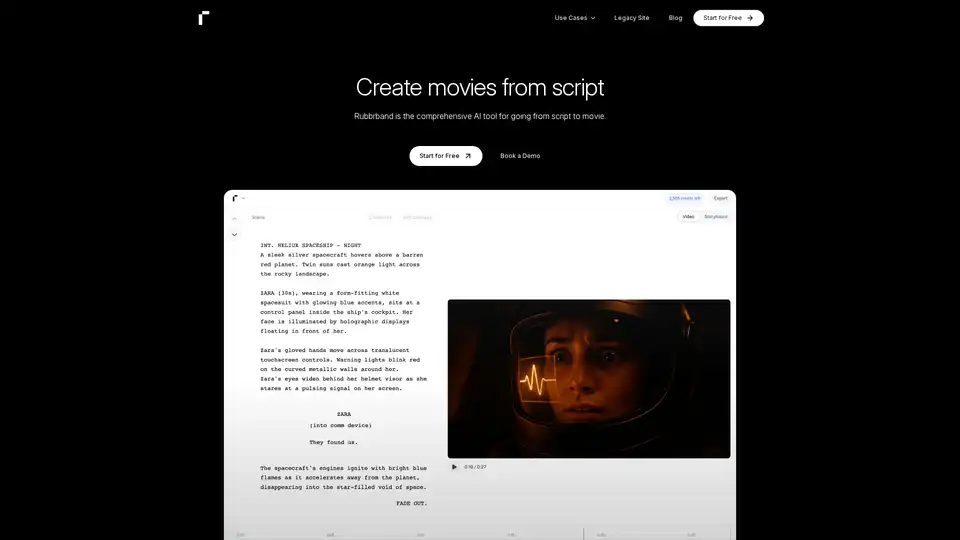
Rubbrband is an AI-powered tool that converts scripts into professional storyboards. It offers features like automatic shot generation, cinematic AI visuals, and director tools for shot editing and collaboration.
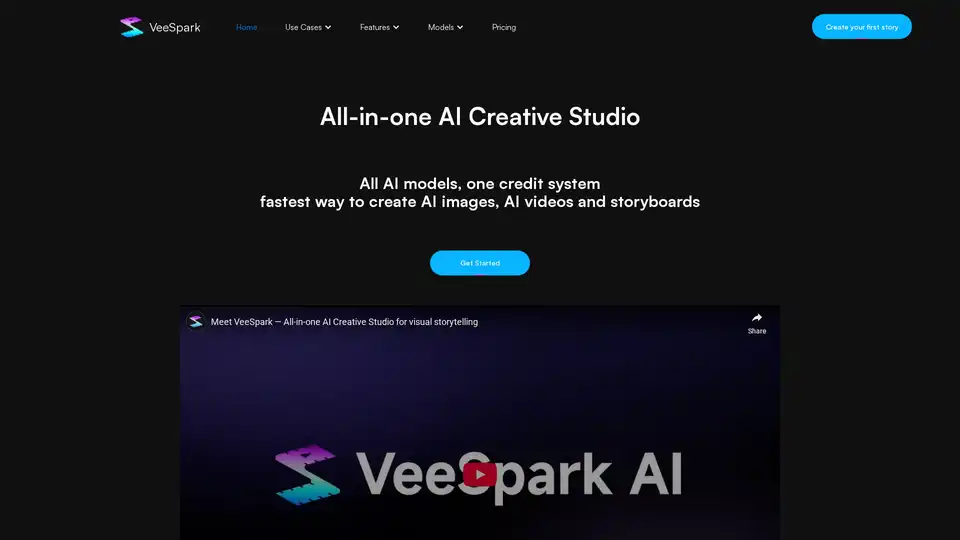
VeeSpark is an all-in-one AI creative studio that transforms ideas into stunning AI videos and storyboards. Perfect for marketers, educators, and content creators, it streamlines visual storytelling with AI.
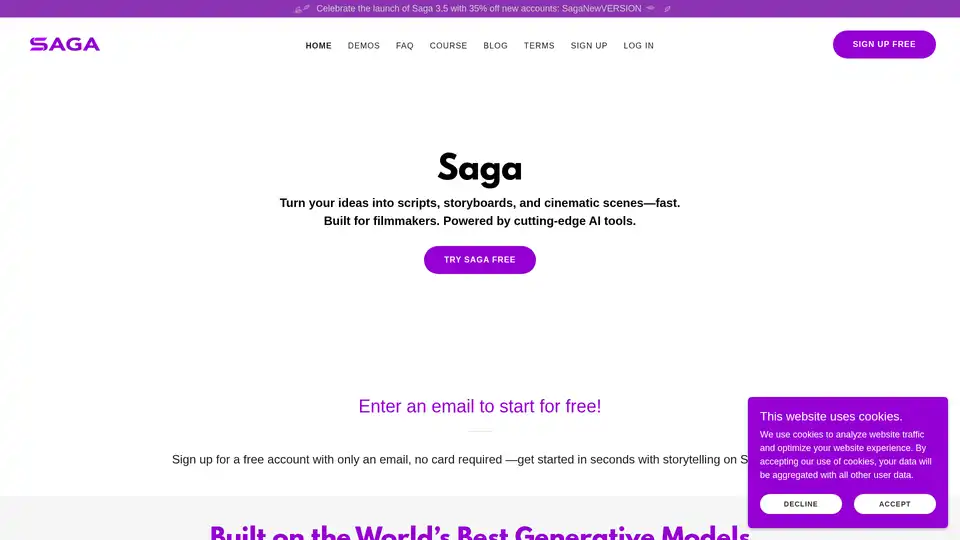
Saga is an AI-powered platform designed for filmmakers, offering tools for scriptwriting, storyboarding, and pre-visualization. It helps turn ideas into cinematic scenes quickly and efficiently.
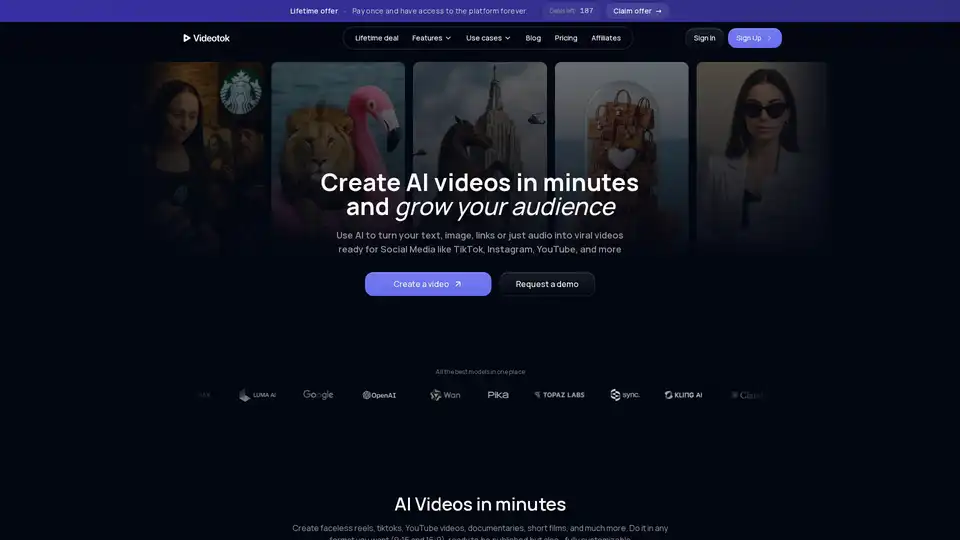
Videotok is an AI-powered video platform for brands, offering full creative control from storyboard to final edit. Automate video creation with AI, generate ads, and use AI avatars to enhance your brand.
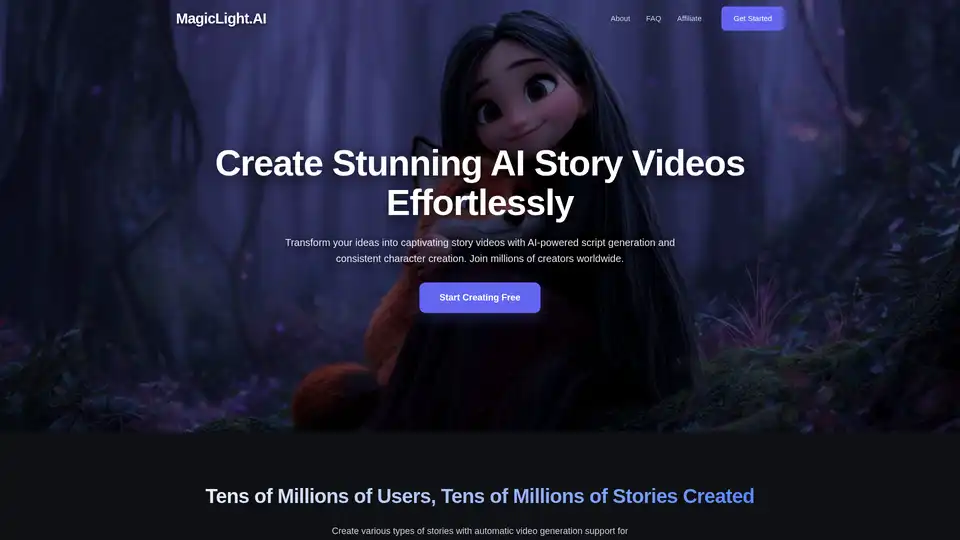
MagicLight.ai is an AI-powered story video generator that effortlessly turns ideas into animated stories. It offers AI-powered script generation, seamless character consistency, and supports content of any genre up to 30 minutes long.
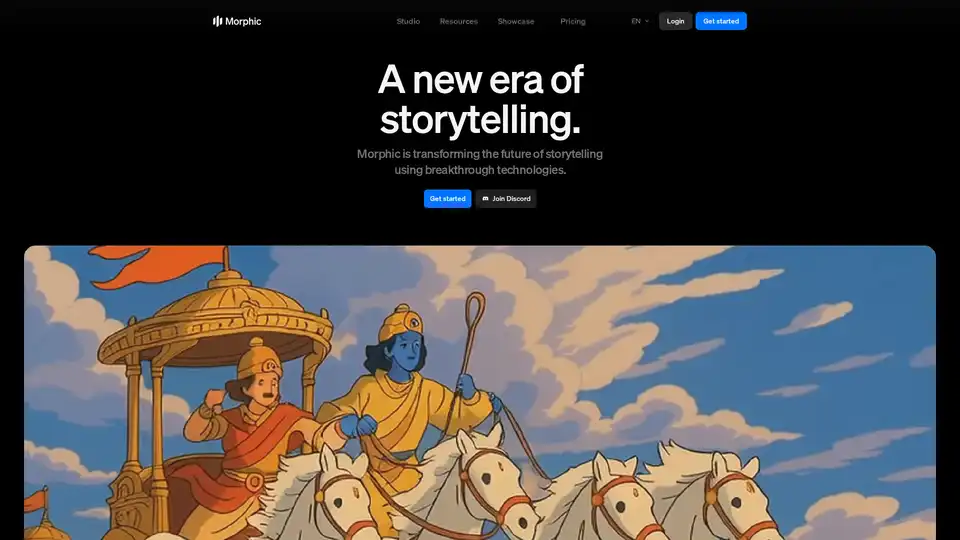
Morphic revolutionizes storytelling with AI, enabling users to generate cinematic videos from prompts, sketches, or ideas using machine learning for images, 3D assets, and motion effects.
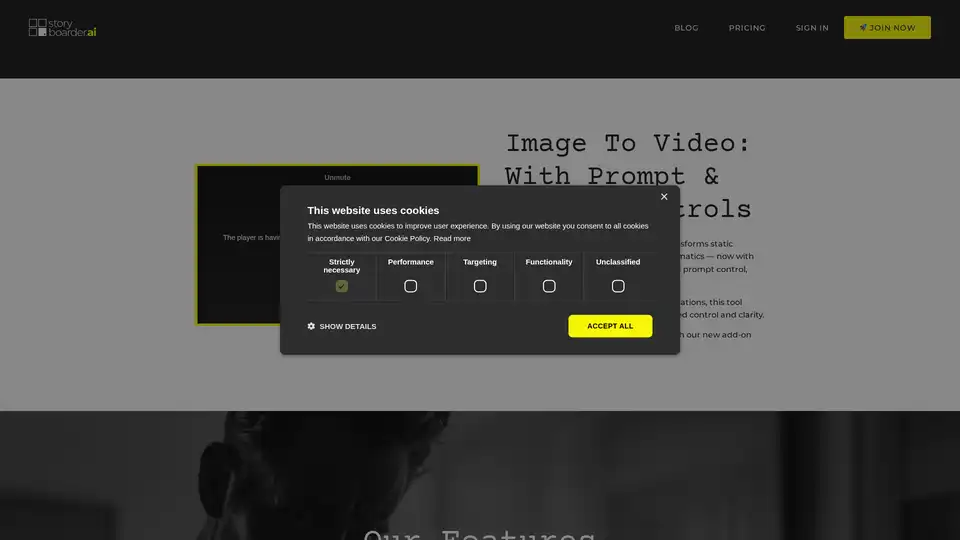
Discover Storyboarder.ai, the AI-powered platform that transforms ideas into storyboards, screenplays, shot lists, and animatics in minutes. Trusted by top film and ad pros for efficient pre-production workflows.
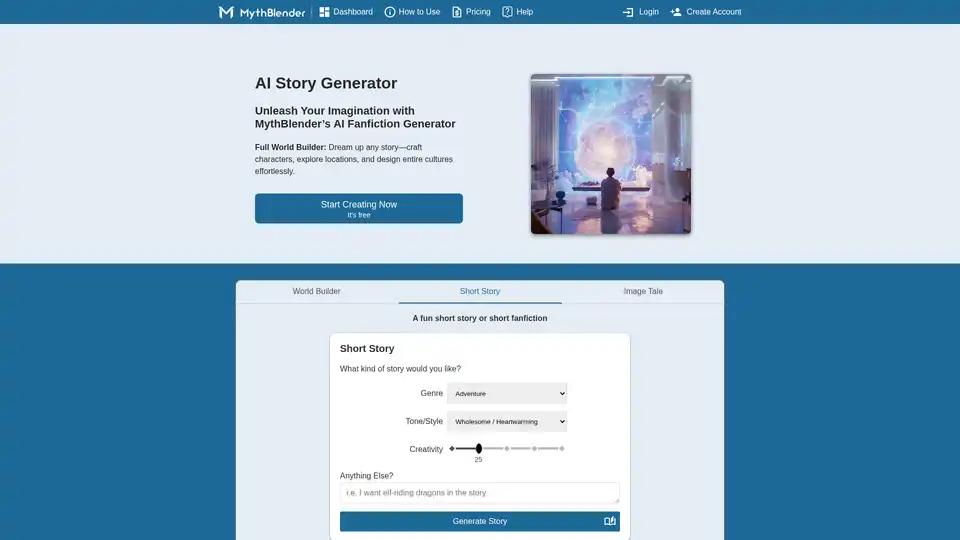
Create unlimited stories & fanfiction with MythBlender, the free AI story generator. Unleash creativity & bring ideas to life - start your AI-powered tale today!
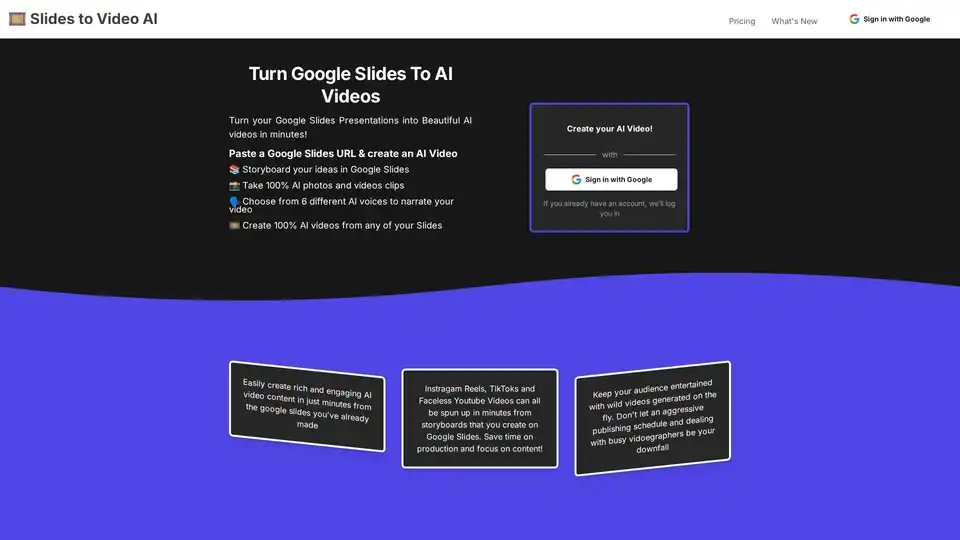
Discover Slides to Videos, the AI tool that turns Google Slides into professional videos with AI images, animations, and narration. Ideal for content creators, marketers, and educators to produce engaging social media and YouTube content quickly.
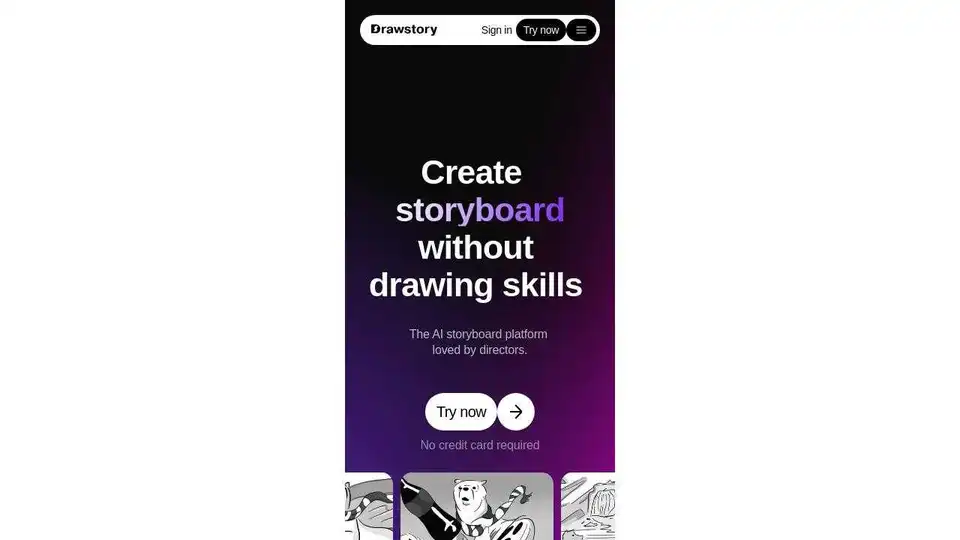
Drawstory.ai is an AI-powered storyboard generator that transforms scripts into visual storyboards in minutes. Ideal for filmmakers, video producers, and storyboard artists to streamline pre-production.
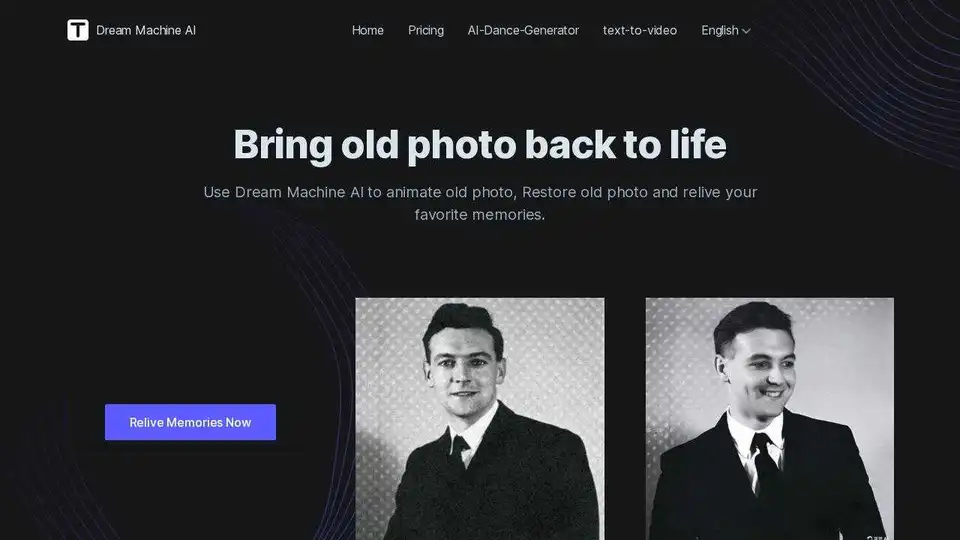
DreamMachine AI transforms scripts into visual storyboards and rough animations instantly using AI. Streamline your film production process and bring your stories to life.
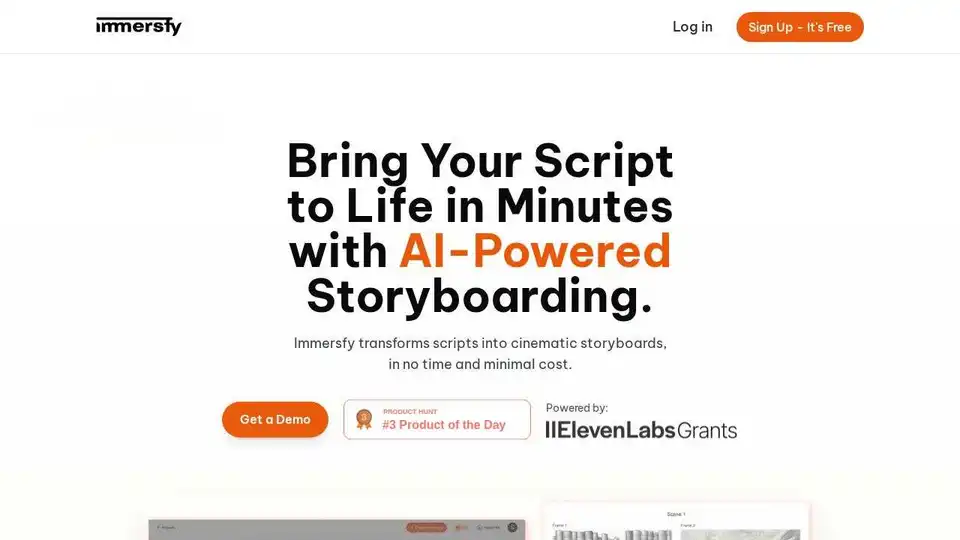
Immersfy is an AI-powered storyboard generator that transforms scripts into cinematic storyboards quickly and affordably. Ideal for filmmakers and content creators.
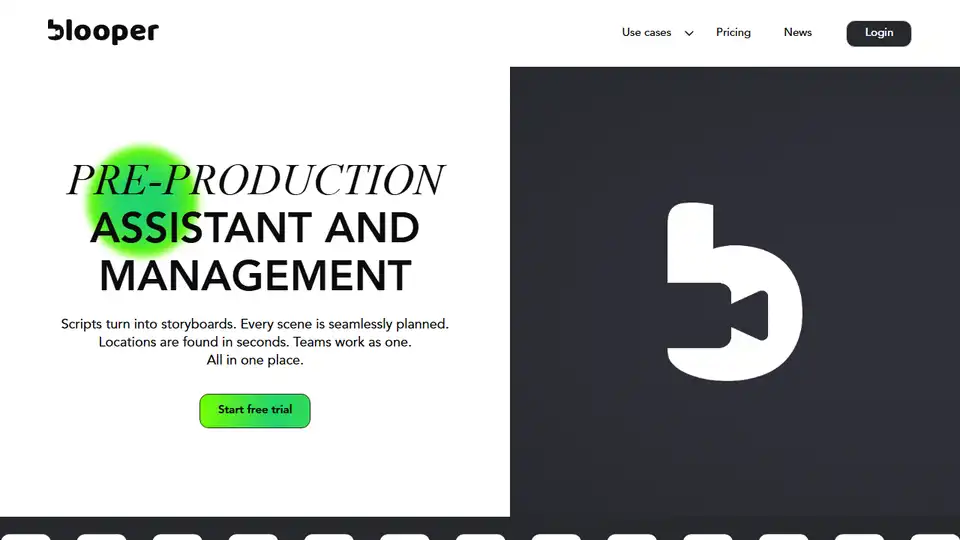
Blooper is an AI-powered pre-production assistant and management tool that simplifies video production by automating script breakdowns, storyboard creation, and location scouting. Start your free trial today!
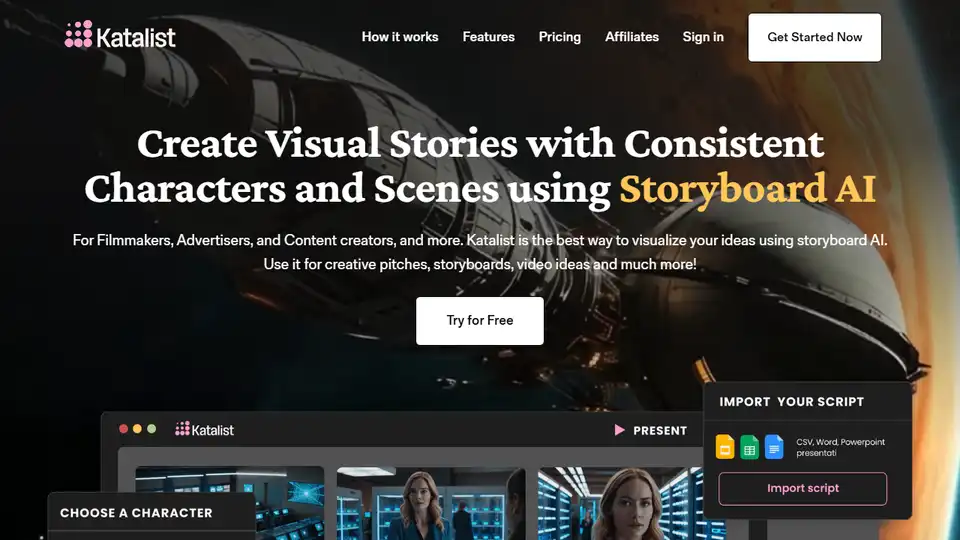
Katalist is a storyboard AI tool that helps filmmakers, advertisers, and creators transform ideas into visual stories. Create storyboards and bring your ideas to life with ease!