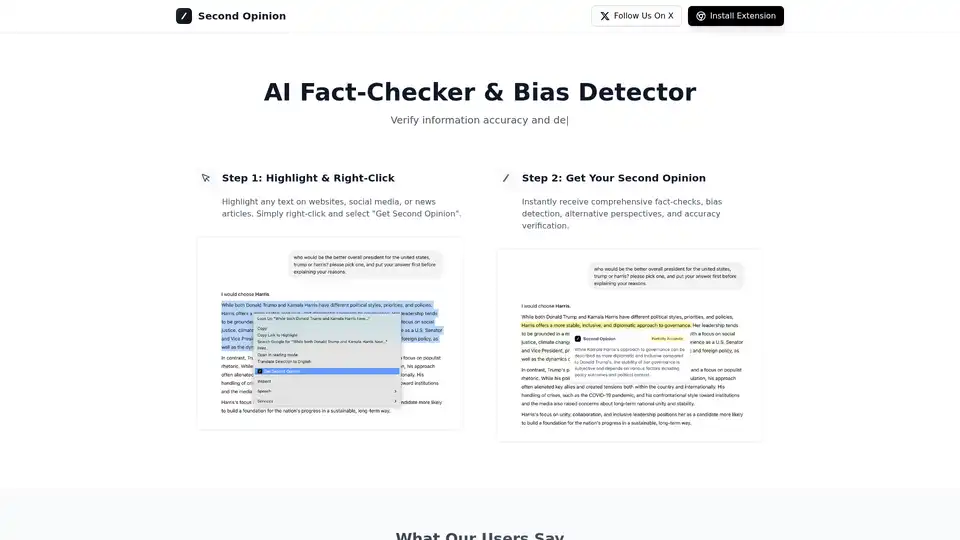Second Opinion
Overview of Second Opinion
What is Second Opinion?
Second Opinion is a powerful AI-powered Chrome extension designed to serve as your personal fact-checker and bias detector. In an era where misinformation spreads rapidly across the internet, this tool empowers users to verify the accuracy of online content with just a few clicks. Built on advanced AI technology from Grok, Second Opinion analyzes highlighted text from websites, social media, or news articles, providing instant insights into factual reliability, potential biases, and alternative viewpoints. Whether you're scrolling through Twitter feeds, reading a news story, or diving into research materials, this extension helps you cut through the noise and arrive at more informed conclusions.
Unlike traditional fact-checking services that require manual searches, Second Opinion integrates seamlessly into your browsing experience. It's free to install and use, with costs limited only to your own Grok API key for actual AI processing. This makes it an accessible resource for anyone seeking to enhance their digital literacy without added subscriptions or complexities.
How Does Second Opinion Work?
The functionality of Second Opinion is straightforward yet highly effective, leveraging Grok's sophisticated AI capabilities to deliver reliable analyses. Here's a step-by-step breakdown of its operation:
Highlight and Right-Click: Start by selecting any piece of text on a webpage, social media post, or article. This could be a claim in a news headline, a tweet, or an opinion in a blog.
Select 'Get Second Opinion': Upon right-clicking the highlighted text, a context menu option appears. Choose it to initiate the AI analysis.
Receive Instant Feedback: Within moments, the extension generates a comprehensive report. This includes:
- Fact-Checking: Verification of the statement's accuracy against known reliable sources.
- Bias Detection: Identification of potential political, ideological, or emotional slants in the content.
- Alternative Perspectives: Summaries of contrasting views to provide a balanced understanding.
- Accuracy Score: A quick assessment to gauge overall trustworthiness.
Powered by Grok's advanced language models, the AI cross-references the input against vast datasets, ensuring responses are nuanced and context-aware. While highly accurate, the tool emphasizes the importance of cross-verifying with multiple sources for critical matters, aligning with best practices in information validation.
This workflow is optimized for speed—analyses typically complete in seconds—making it ideal for real-time browsing without disrupting your flow.
Key Features and Benefits
Second Opinion stands out in the crowded field of AI tools for its focus on practical, everyday utility. Here are some of its core features:
Misinformation Prevention: In a landscape rife with fake news and deepfakes, the extension flags dubious claims, helping users avoid sharing or believing unverified info.
Bias Awareness: By detecting subtle biases, it promotes critical thinking, especially useful in polarized topics like politics or social issues.
Seamless Integration: As a Chrome extension, it works effortlessly on Chromium-based browsers like Brave and Edge, with plans for broader compatibility including Firefox and Safari.
User-Friendly Design: No steep learning curve—just highlight, click, and learn. It's accessible to non-tech-savvy users while offering depth for researchers.
The practical value is evident in its ability to foster better decision-making. For instance, journalists can quickly vet sources, students can ensure research integrity, and casual browsers can navigate social media with greater confidence. By reducing exposure to echo chambers, Second Opinion contributes to a healthier online discourse.
Who is Second Opinion For?
This tool caters to a diverse audience concerned with information quality:
Journalists and Researchers: For rapid source verification during reporting or academic work.
Social Media Users: To fact-check viral posts and avoid spreading rumors.
Educators and Students: To teach and practice media literacy skills.
General Web Surfers: Anyone overwhelmed by the volume of online content who wants a quick reality check.
It's particularly valuable for those in high-stakes environments where misinformation can have real-world consequences, such as during elections or public health discussions.
User Testimonials: Real-World Impact
Feedback from early users highlights Second Opinion's effectiveness. For example:
Jeff Guthrie (@jeffguthrie) raved, "Incredible work. Love this!" after testing it on social media threads.
MustLearnMore (@mustLearnMore) exclaimed, "LOVE IT!" emphasizing its ease of use.
DogeDesigner (@cb_doge) simply posted "🔥", capturing the tool's engaging appeal.
Others like Mehak Ali, David Erickson, and JMEco echoed sentiments of wonder and awesomeness, noting how it transforms routine browsing into a more trustworthy experience.
These testimonials underscore the extension's positive reception, with users appreciating its role in combating online deception.
Frequently Asked Questions
Is Second Opinion Free?
Yes, installation and core usage are completely free. You'll need your own Grok API key, but you only pay for token usage during analyses—no hidden fees or subscriptions.
How Accurate Is the Fact-Checking?
Leveraging Grok's cutting-edge AI, Second Opinion delivers highly reliable results. However, for utmost certainty, always consult multiple sources, as no tool is infallible.
Which Browsers Does It Support?
Primarily Chrome and Chromium-based browsers (e.g., Brave, Edge). Expansion to Firefox and Safari is in development.
Why Choose Second Opinion Over Other Tools?
Its integration into daily browsing, focus on both facts and biases, and cost-effectiveness make it superior for proactive users. Plus, regular updates ensure it evolves with emerging threats like AI-generated content.
Getting Started and Best Practices
To maximize Second Opinion's potential:
Install via the Chrome Web Store for immediate access.
Set up your Grok API key securely within the extension settings.
Use it habitually on questionable content to build better habits.
Combine with traditional sources like FactCheck.org for layered verification.
In summary, Second Opinion is more than a browser add-on—it's a guardian against the pitfalls of the digital age. By embedding AI-driven fact-checking into your routine, you equip yourself to navigate information overload with clarity and confidence. Whether for personal curiosity or professional needs, this tool proves indispensable in promoting truth in an increasingly complex online world.
Best Alternative Tools to "Second Opinion"
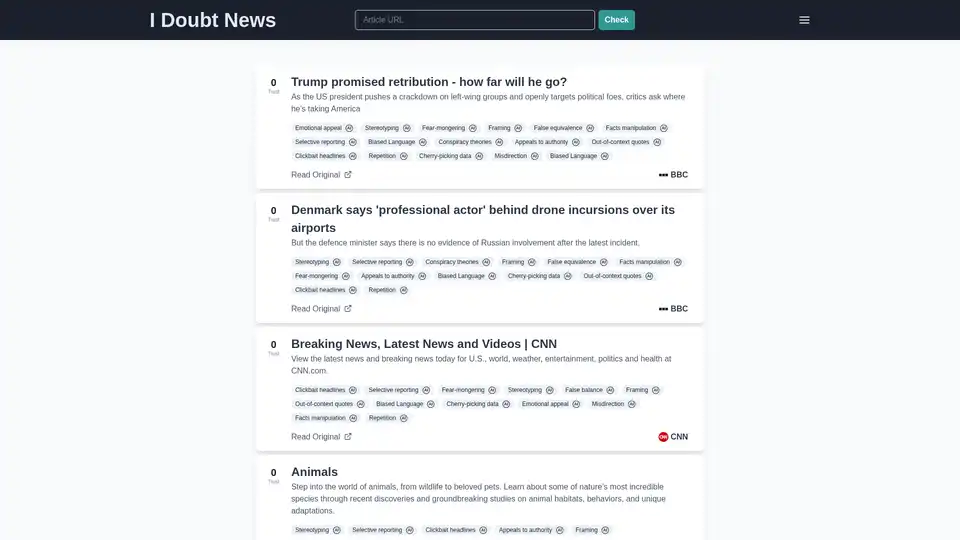
I Doubt News is an AI platform that analyzes news articles to detect bias, emotional manipulation, and misinformation. It helps users assess the trustworthiness of news sources.
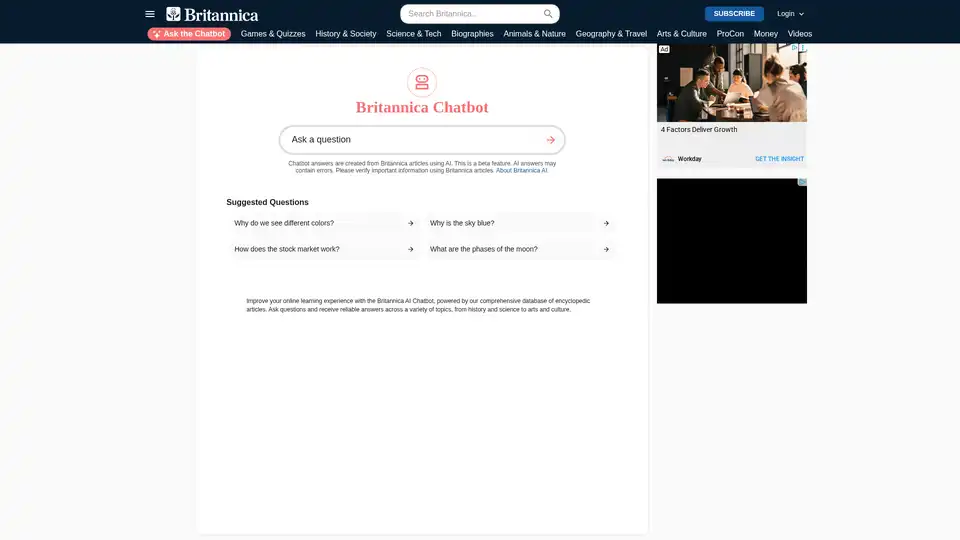
Britannica AI Chatbot is a free educational tool that provides answers from encyclopedic articles across subjects like arts, history, and science. Enhance your learning with reliable AI-powered responses.
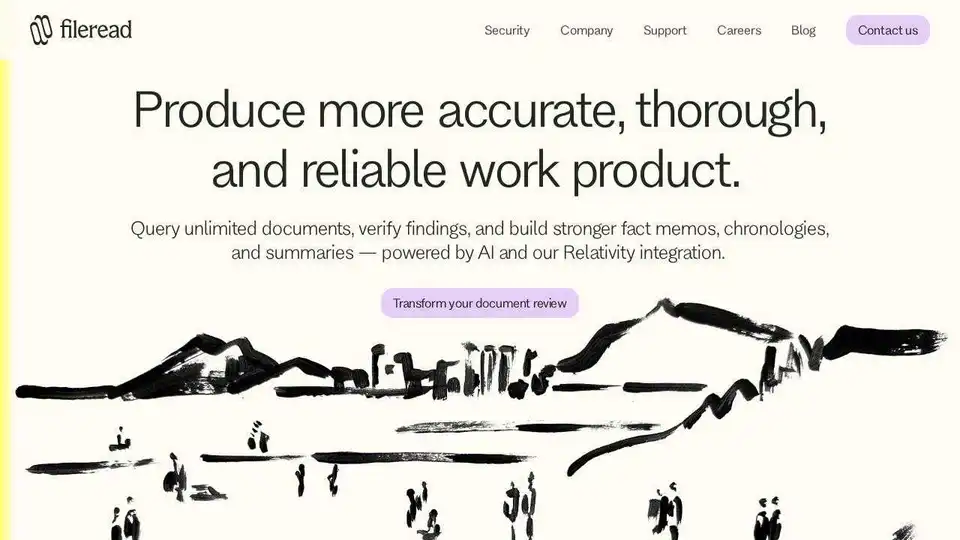
Fileread is an AI-powered document review software for litigation teams. Quickly analyze documents, build fact memos, and prepare cases effectively with AI. SOC2 Type II, ISO 27001, HIPAA, and GDPR compliance.
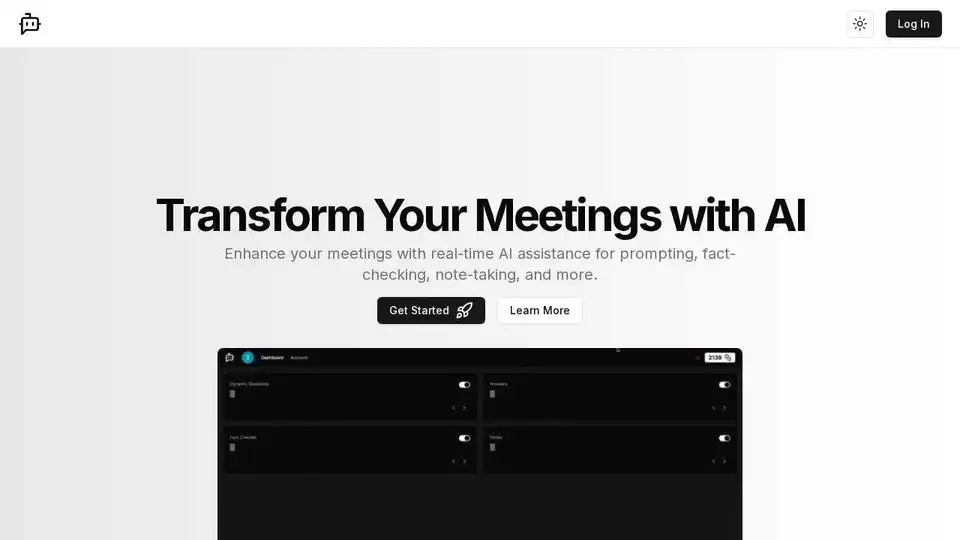
Verify claims instantly in any meeting with ConversAItions. Audio-only real-time AI fact-checking, automatic notes, and smart prompting for fact-based decisions.
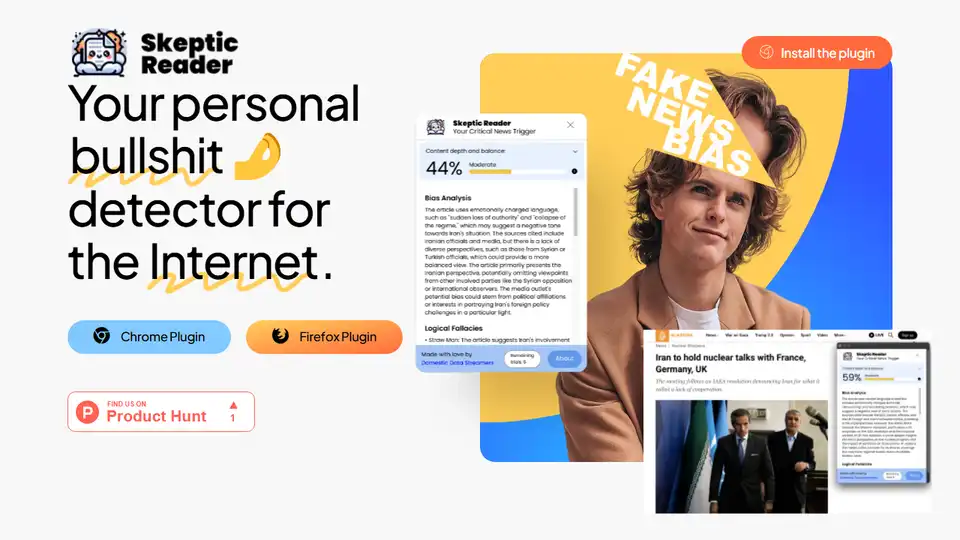
Skeptic Reader is a Chrome/Firefox plugin powered by GPT4o that detects biases and logical fallacies in real-time, helping you navigate the internet with informed skepticism.

Short Circuit is a ChatGPT app for iPhone, iPad, and Mac. Use ChatGPT through Siri, Shortcuts, and other system features. Privacy focused with fact checking.
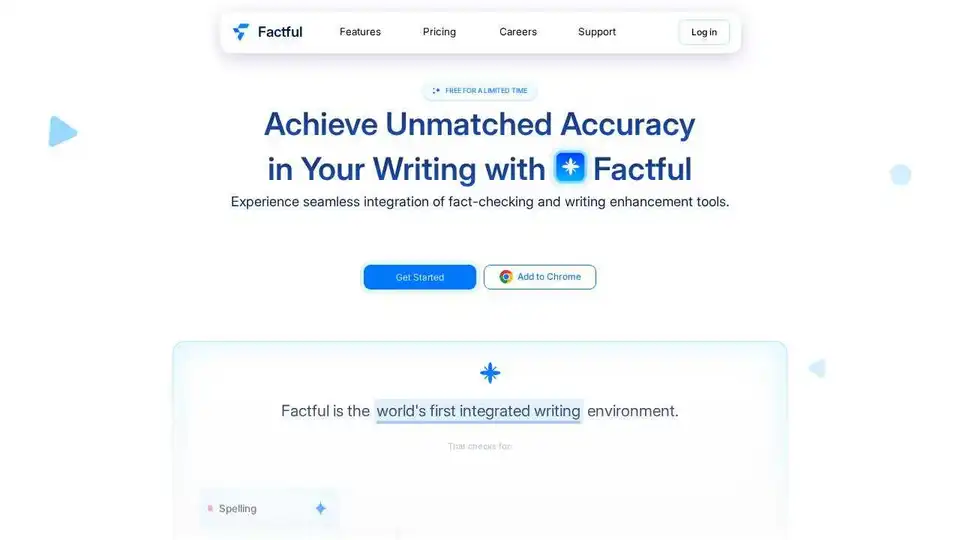
Factful: Integrated writing environment with fact-checking, spelling, and grammar check. Enhance productivity with real-time analytics and RAG.
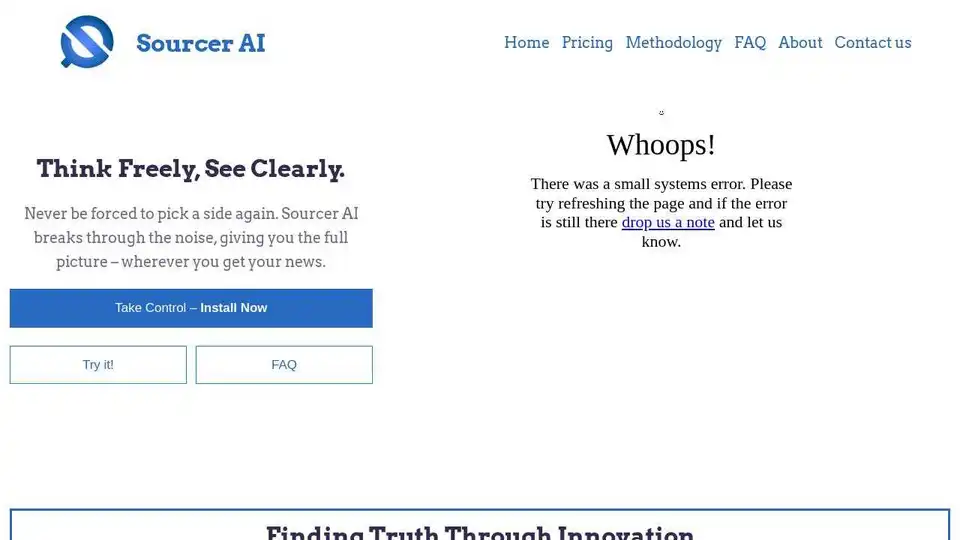
Sourcer AI is a browser extension that instantly checks, analyzes, and rates news content for bias and credibility, providing clarity in a single click.
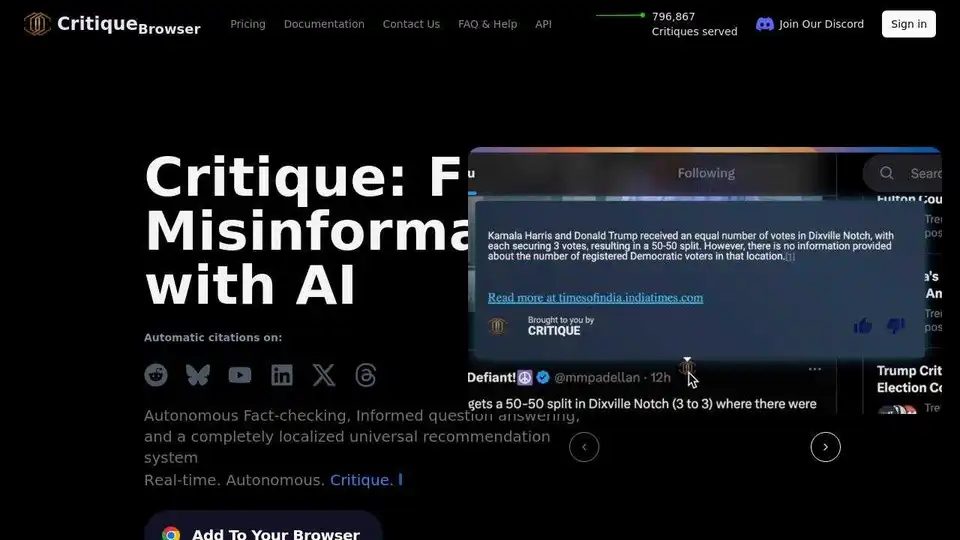
Critique AI is a browser extension that provides real-time fact-checking and information verification on websites like Reddit, X, and LinkedIn. It automatically critiques posts and allows users to right-click any text to vet or ask questions about it.
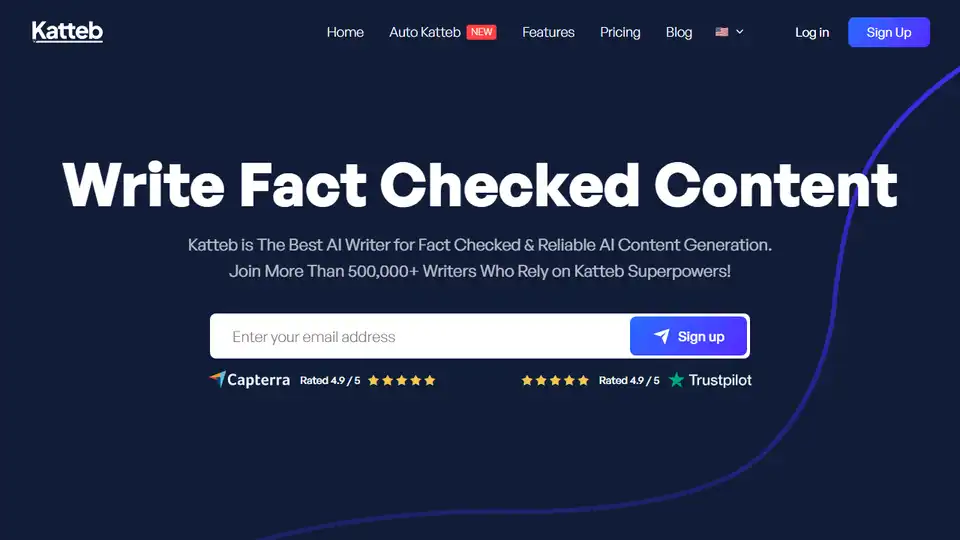
Katteb: Fact-checked AI writer for reliable content generation. Ensure accuracy with in-text citations and plagiarism detection.

Workki AI is a leading AI solution for verifying information and exposing fake news with bias detection and reliability reports.
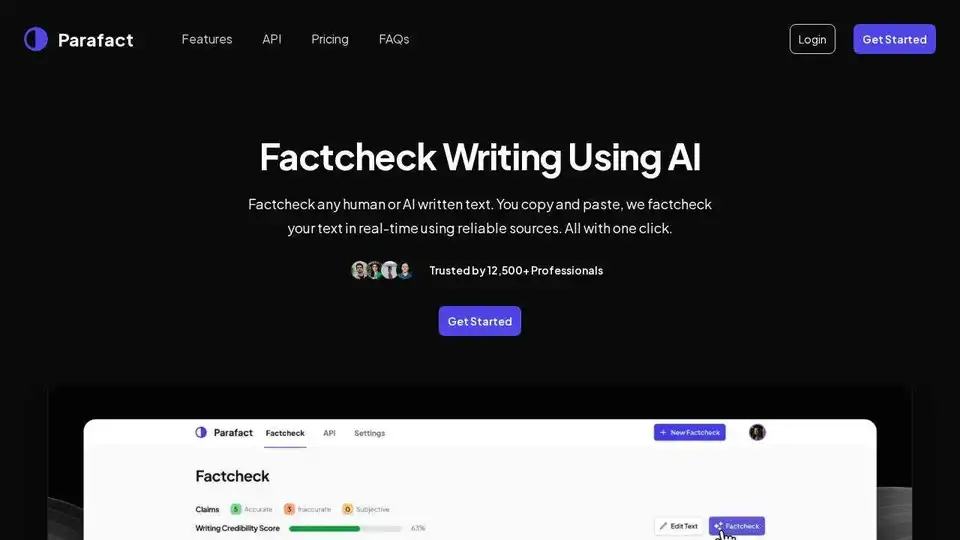
Parafact: AI-powered fact-checking tool for any text. Copy, paste, and get real-time verification from reliable sources with one click.

Mind Meld Canvas AI: AI fact-checking copy creator.Crafts perfect content for you,giving you more time for your passions.
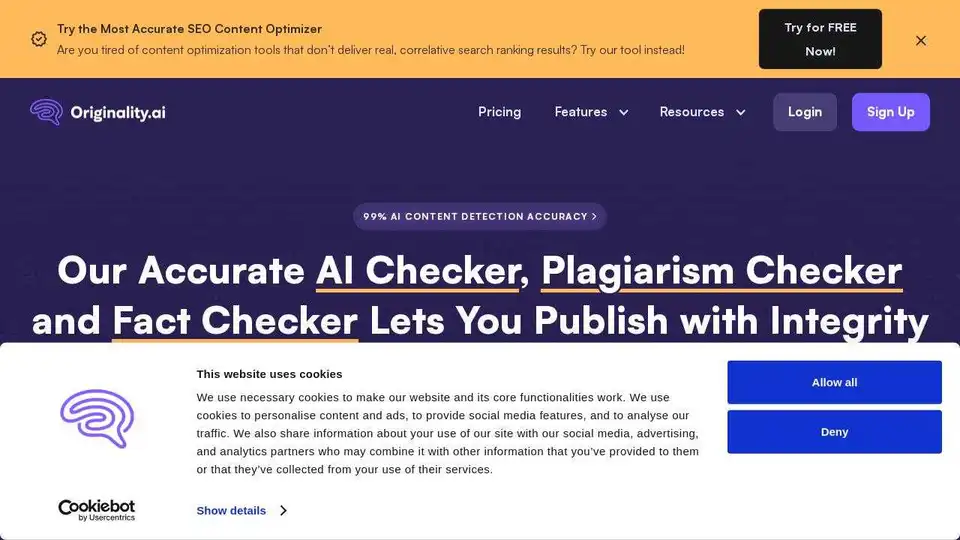
Originality.ai provides AI, plagiarism, fact, & readability checkers to help website owners, content marketers, & writers publish with integrity.