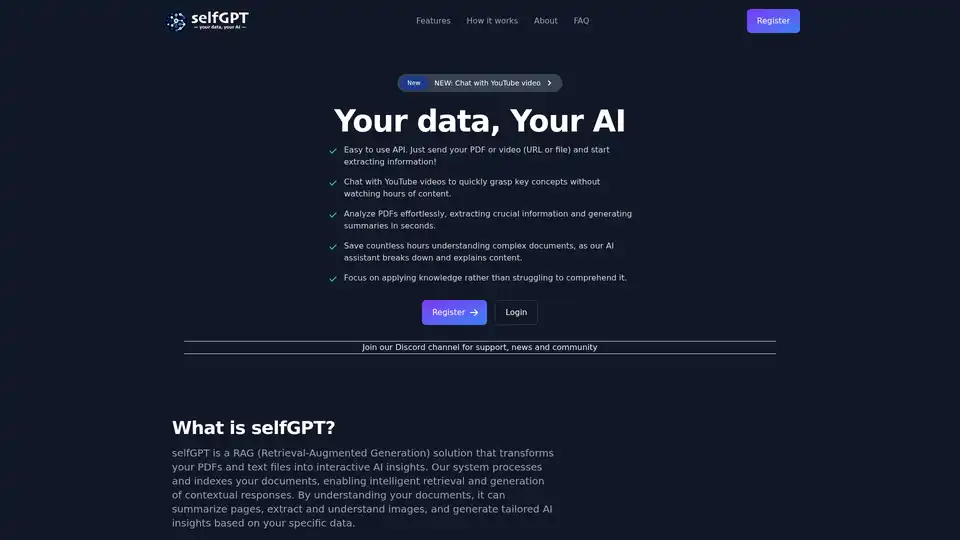selfGPT
Overview of selfGPT
What is selfGPT?
selfGPT is an innovative Retrieval-Augmented Generation (RAG) solution designed to turn your personal documents into interactive AI-powered insights. Founded by Simeon Emanuilov, a PhD candidate and Senior Software Engineer, this tool bridges academic research and practical engineering to deliver reliable document processing. Unlike generic AI models, selfGPT focuses on your data—ensuring privacy while enabling deep analysis of PDFs, text files, and even YouTube videos. It's perfect for anyone overwhelmed by dense information, offering a way to extract value without endless reading.
At its core, selfGPT processes and indexes your uploaded files, allowing for intelligent retrieval and contextual responses. Whether you're summarizing complex reports, pulling key facts from research papers, or understanding visual elements in documents, this AI assistant adapts to your specific needs. With features like image understanding and video chatting, it stands out in the crowded field of AI document tools, emphasizing user control and data security.
How Does selfGPT Work?
selfGPT operates through a straightforward three-step process that makes advanced RAG technology accessible to non-experts. Here's a breakdown:
Upload Your Files: Start by simply uploading PDFs, text files, or providing a YouTube video URL. The platform supports a wide range of formats, including those with embedded images, ensuring versatility for various document types.
AI Analysis and Indexing: Once uploaded, selfGPT's AI engine processes the content. It extracts text, interprets images, and indexes the material for efficient retrieval. This RAG approach combines retrieval of relevant document sections with generative AI to produce accurate, context-aware outputs—avoiding the hallucinations common in standalone language models.
Interact and Explore: Dive into your data by asking questions, requesting summaries, or generating insights. For instance, chat with a YouTube video to grasp key concepts in minutes, or query a PDF for specific details. The system generates tailored responses, such as page summaries or image descriptions, helping you focus on application rather than comprehension.
This workflow is powered by a micro-transaction pricing model: prompts at $0.000001 per token, completions at $0.000003 per token, embeddings at $0.00000026 per operation, and annotations at $0.015 per operation. Users can track usage in-app and prepay, ensuring transparency and scalability without unexpected bills.
Key Features of selfGPT
selfGPT packs a punch with features tailored for efficient document handling:
PDF Analysis: Effortlessly break down PDFs to extract text, summarize sections, and uncover insights. Ideal for academic papers, business reports, or legal documents where time is of the essence.
Text File Insights: Transform plain text files into actionable intelligence. The AI identifies patterns, generates overviews, and answers queries, making raw data more usable.
Image Understanding: Go beyond text—selfGPT analyzes images within documents, describing visuals and integrating them into responses. This adds depth to analyses of illustrated reports or scanned materials.
YouTube Video Chat: A new feature lets you interact with video content. Upload a URL, and the AI summarizes hours of footage, extracts quotes, or explains concepts, saving you from full viewings.
Secure and Private: Documents are stored securely and not shared with third parties. Privacy is a priority, aligning with GDPR-like standards for data handling.
These capabilities leverage RAG to ensure responses are grounded in your uploaded data, providing reliable outputs for professional and personal use.
Use Cases and Practical Value
selfGPT shines in scenarios where quick information extraction is crucial. Researchers can summarize lengthy studies, pulling citations and methodologies without manual sifting. Professionals in law, finance, or consulting benefit from PDF breakdowns that highlight risks, opportunities, or key clauses. Students tackling dense textbooks find it invaluable for generating study notes or clarifying diagrams.
For content creators, chatting with YouTube videos streamlines research—imagine distilling a 2-hour tutorial into bullet points. Businesses use it for internal knowledge management, turning archived reports into searchable, insightful resources. The practical value lies in time savings: instead of hours poring over files, users get seconds-to-minutes insights, boosting productivity by up to 80% in document-heavy workflows.
In terms of ROI, the affordable pricing means even occasional users avoid high costs. Prepayments and usage tracking prevent overruns, while the API integration allows embedding selfGPT into custom apps for seamless workflows.
Who is selfGPT For?
This tool targets knowledge workers who deal with information overload:
Academics and Researchers: For literature reviews, data extraction from papers, and hypothesis testing via document queries.
Business Professionals: Analysts, managers, and executives needing rapid insights from reports, contracts, or market studies.
Students and Learners: Anyone studying complex subjects, from history to engineering, who wants AI-assisted comprehension.
Content Creators and Marketers: For video research or compiling insights from multimedia sources.
It's not suited for real-time collaboration or massive-scale enterprise without API scaling, but for individual or small-team use, it's a game-changer. Beginners appreciate the intuitive upload-and-query interface, while tech-savvy users leverage the API for automation.
Why Choose selfGPT Over Other AI Tools?
In a sea of AI assistants like ChatGPT or Claude, selfGPT differentiates with its RAG focus on private data. It doesn't rely on public training sets, reducing biases and ensuring outputs are 100% based on your files. Security features, like non-exposure to third parties, build trust—vital for sensitive documents.
User feedback highlights its accuracy in image and video handling, often outperforming general models. Plus, the Discord community offers support, tips, and updates, fostering a collaborative environment. For those searching 'best AI for PDF summarization' or 'RAG tools for documents,' selfGPT delivers on precision, privacy, and affordability.
Getting Started with selfGPT
Sign up via the website (selfgpt.io) for free access to basic features. Upload a sample file, experiment with queries, and monitor costs. For support, email support@selfgpt.io or join the Discord. With ongoing developments from its Bulgarian-based team (Premium Software Ltd.), expect expansions like more file types or enhanced integrations.
In summary, selfGPT empowers users to own their AI experience, turning static files into dynamic knowledge bases. Whether for work, study, or curiosity, it's a reliable partner in navigating information landscapes.
Best Alternative Tools to "selfGPT"
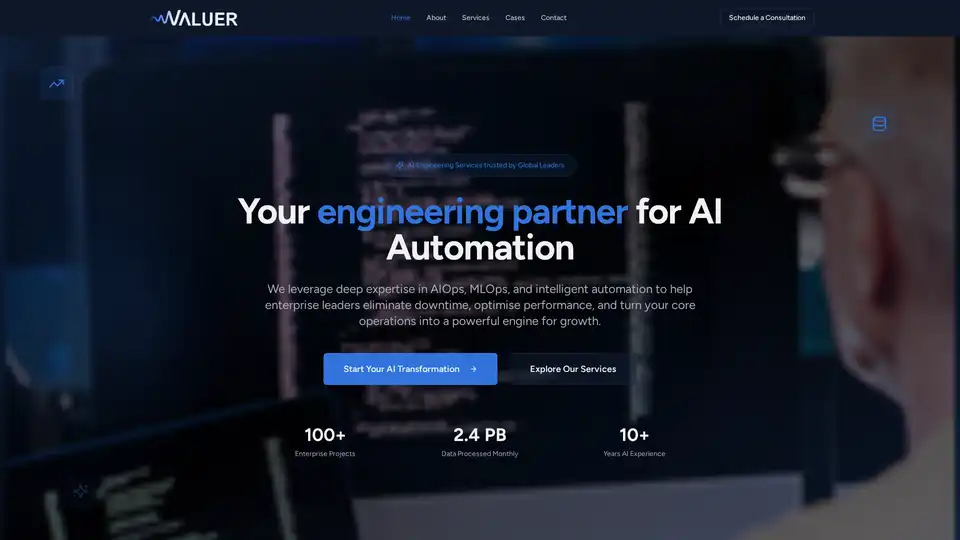
Valuer.ai provides AI-powered business insights, market research, and data-driven strategies to optimize operations and drive growth. Leverage their custom RAG architecture and AI models for enterprise-grade intelligence.
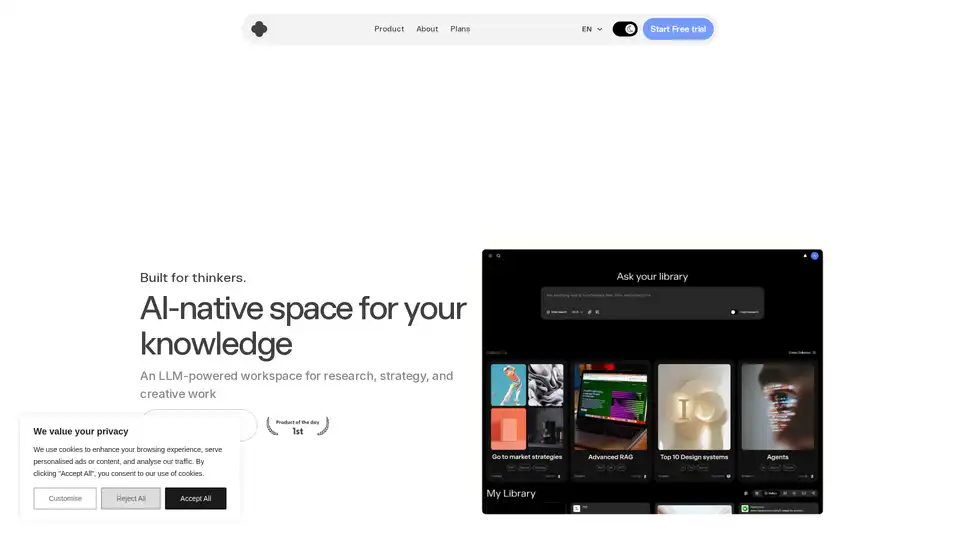
IKI AI is an AI-native workspace for research, strategy, and creative work. It features an AI assistant, editor, and team spaces. It helps summarize, highlight, and connect the dots in your content.
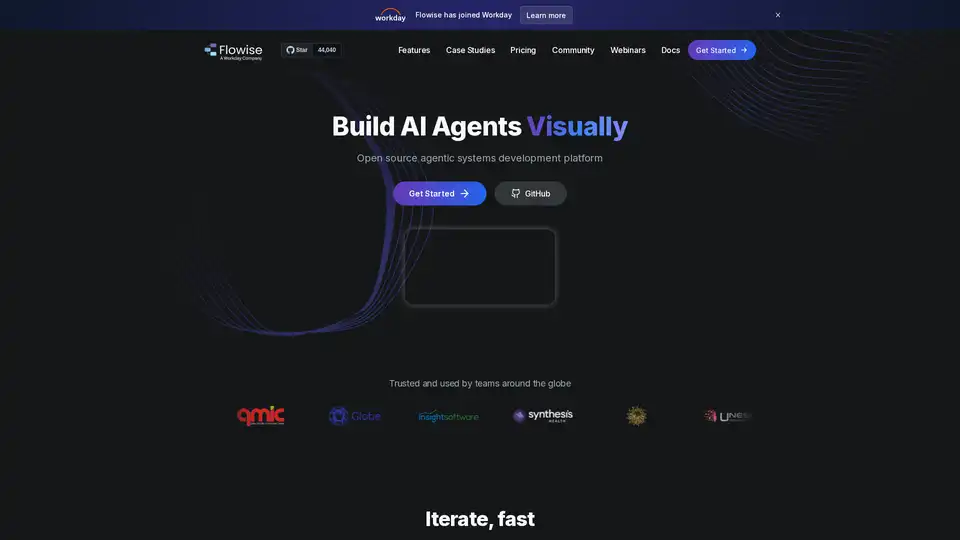
Flowise is an open-source generative AI development platform to visually build AI agents and LLM orchestration. Build custom LLM apps in minutes with a drag & drop UI.
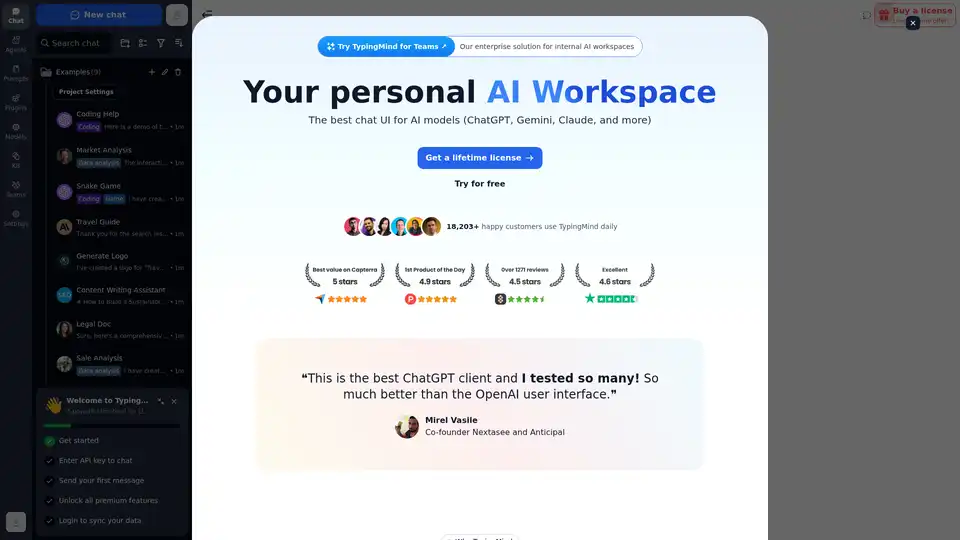
Chat with AI using your API keys. Pay only for what you use. GPT-4, Gemini, Claude, and other LLMs supported. The best chat LLM frontend UI for all AI models.
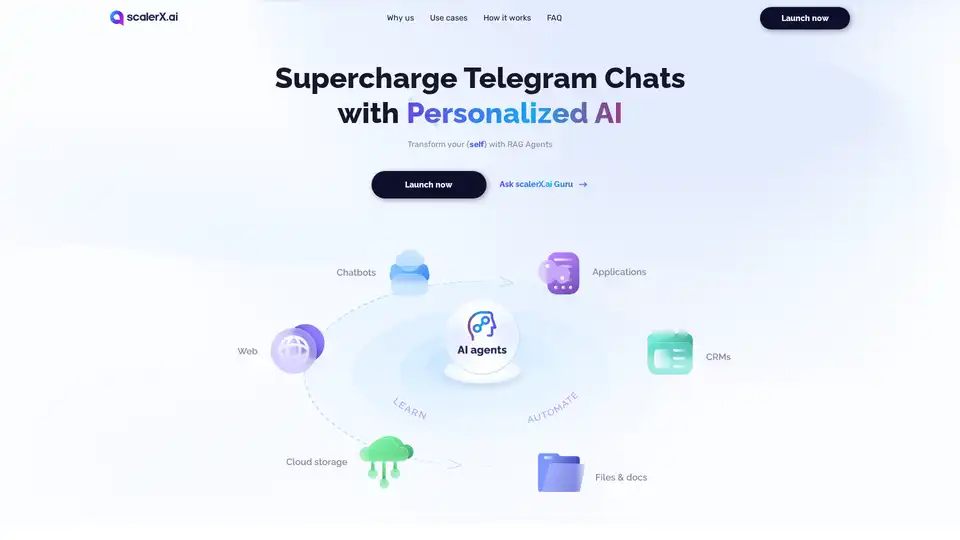
Personalized GenAI RAG agents trained with your data. Ideal for business owners, channel admins, customer service, sales, education and more.
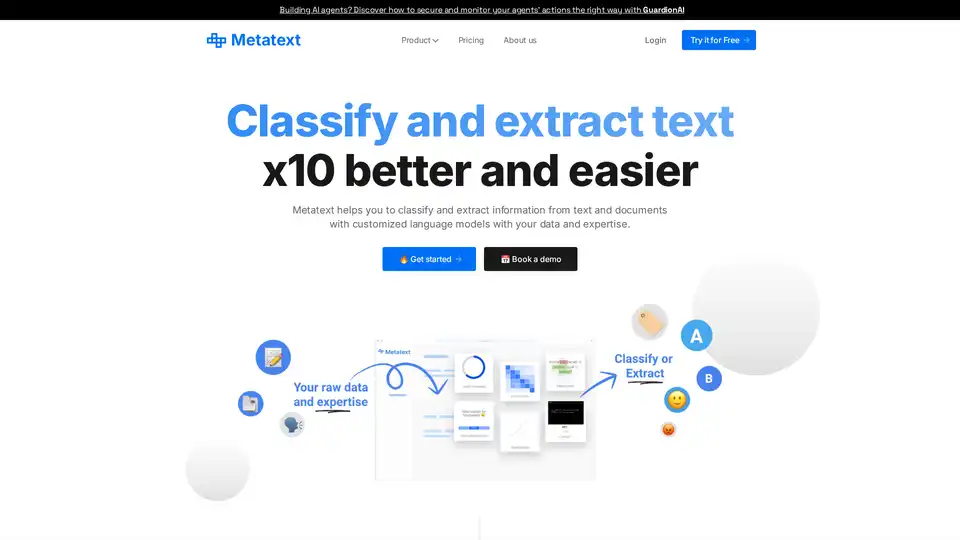
Metatext is a no-code NLP platform that enables users to create custom text classification and extraction models 10x faster using their own data and expertise.
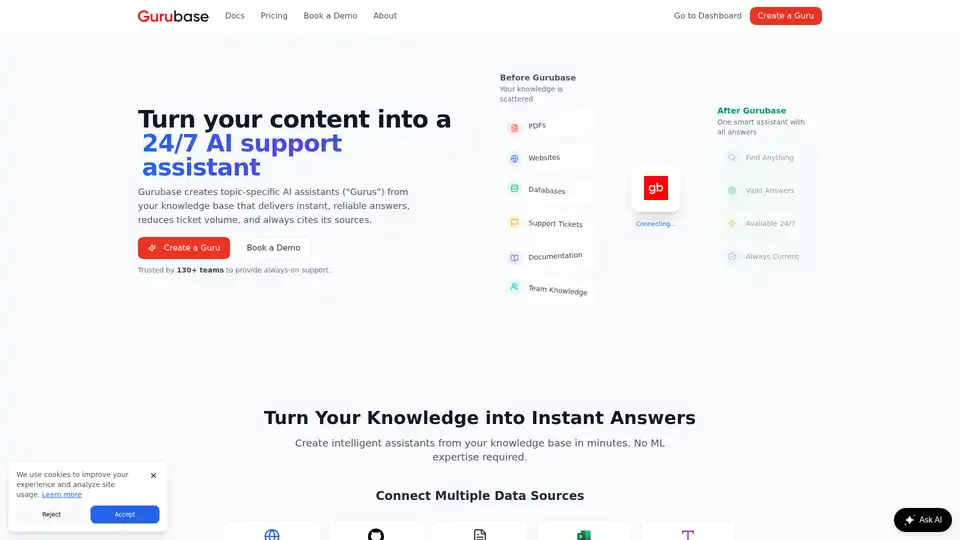
Import docs, websites, PDFs, GitHub, Zendesk, Jira, Confluence, and videos to create your own AI Q&A assistant. Embed it anywhere or self-host it. Used by 130+ projects.
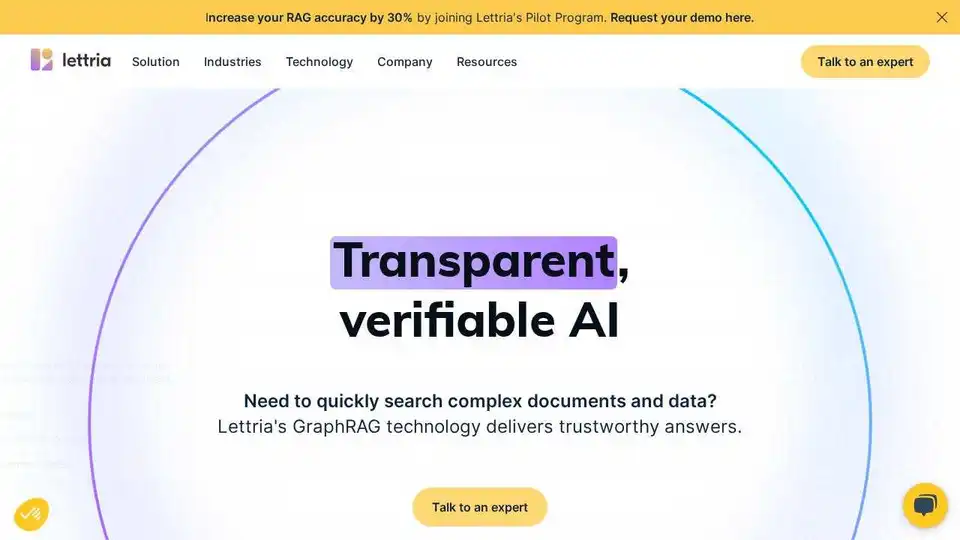
Lettria is an AI platform transforming unstructured data into structured knowledge for smarter decision-making. Boost RAG accuracy with Lettria's graph-based AI.
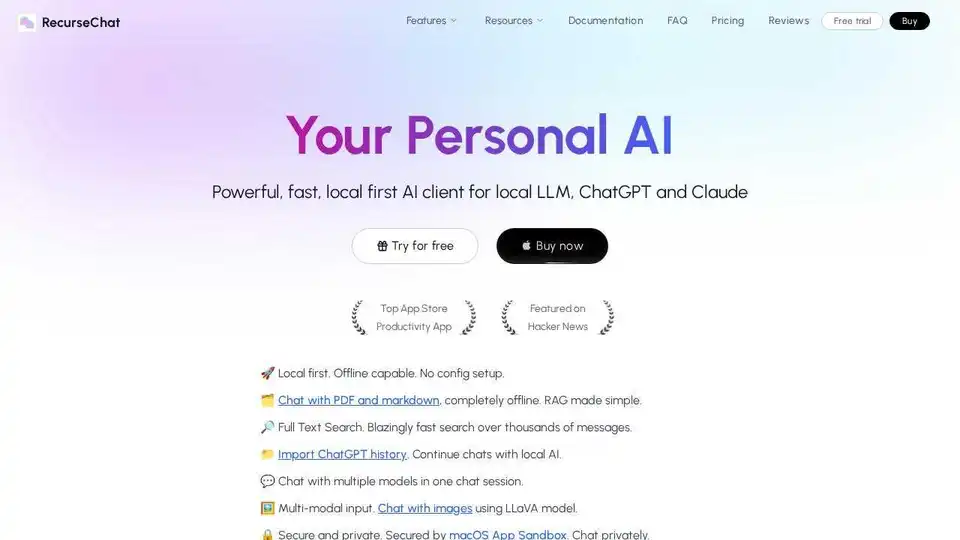
RecurseChat: A personal AI app that lets you talk with local AI, offline capable, and chats with PDF & markdown files.
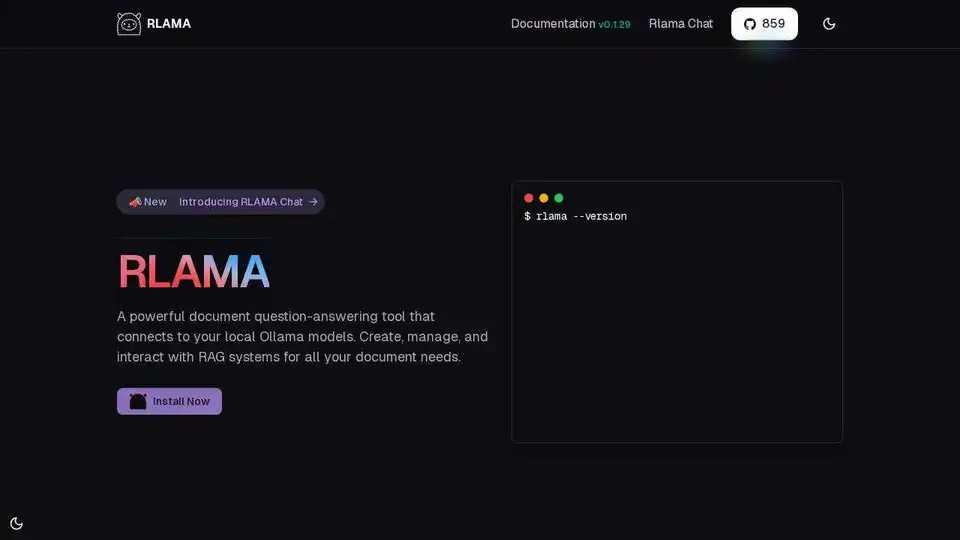
RLAMA: An AI platform for creating RAG systems and intelligent agents. Build, deploy, and manage AI solutions with local models.

Bourdain Onsite AI: Your private ChatGPT for regulated industries. Securely chat with PDFs and knowledge bases on-prem or in your VPC.
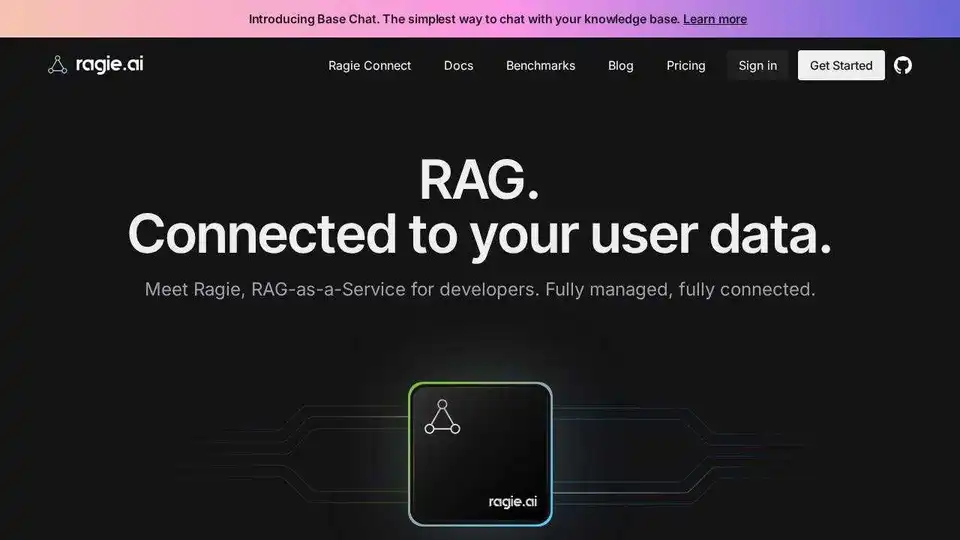
Ragie is a fully managed RAG-as-a-Service with simple APIs and app connectors for developers, enabling state-of-the-art generative AI applications with fast and accurate retrieval.

Explore 250+ AI use cases transforming industries. Discover applications in healthcare, finance, marketing, and more.
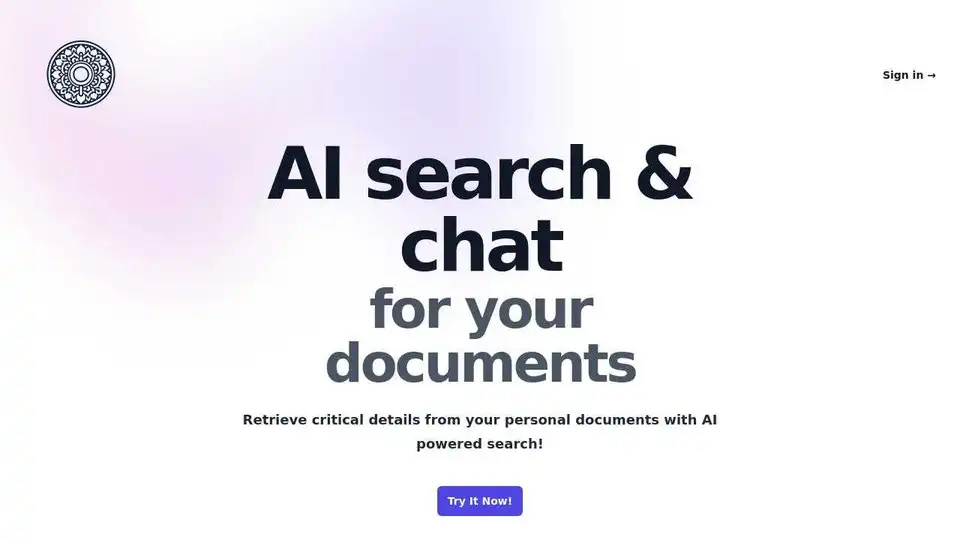
SearchMyDocs.ai is an AI-powered search and chat tool that allows you to retrieve critical details from your PDF, Markdown, and other documents instantly. Securely upload, store, and chat with your documents using AI.