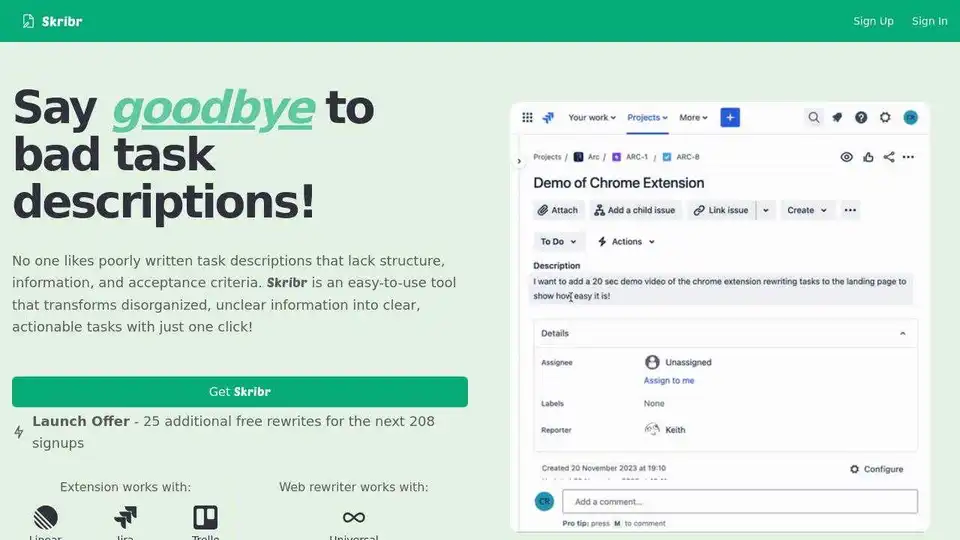Skribr
Overview of Skribr
Skribr: Private AI Chat & Tools, Runs Locally
What is Skribr? Skribr is an AI chat application designed to run entirely on your device, offering a secure and private AI experience. It's available for iPhone, iPad, and Mac, ensuring you have access to AI tools wherever you are, even without an internet connection.
Key Features:
- Offline Functionality: Skribr operates without an internet connection, processing all data locally on your device.
- Data Security: All messages and data remain on your device, preventing data leaks and ensuring privacy.
- AI Chat & Tools: Skribr combines general AI chat capabilities with specifically crafted tools for various creative tasks.
- Model Comparison: Offers three different AI models to suit various devices and performance requirements.
How does Skribr work?
- Download & Install: Download Skribr from the App Store.
- Setup and Model Download: Open the app and follow the setup wizard to download the AI model that best suits your device and needs.
- Use AI Everywhere: Once setup is complete, use Skribr anywhere on your device by opening the app and start chatting or using the tools.
Model Options:
Skribr provides three different models, each with its own requirements and performance characteristics:
- Small:
- Good for devices with limited memory.
- Storage: 2GB
- Memory (RAM): 2GB
- Operating System: iOS 18.5, iPadOS 18.5, or macOS 15
- Note: This model is small and fast but may be prone to hallucinations.
- Medium:
- Suitable for most modern devices.
- Offers a balance between size, accuracy, and performance.
- Storage: 5GB
- Memory (RAM): 5GB
- Operating System: iOS 18.5, iPadOS 18.5, or macOS 15
- Large:
- Ideal for powerful devices.
- Offers good accuracy but requires more resources.
- Storage: 10GB
- Memory (RAM): 12GB
- Operating System: iOS 18.5, iPadOS 18.5, or macOS 15
Why is Skribr important?
Skribr stands out due to its on-device processing, ensuring data privacy and offline accessibility, addressing common concerns with cloud-based AI services. The ability to run locally means you can leverage AI even in remote locations or while conserving data.
Where can I use Skribr?
Skribr can be used anywhere on your iPhone, iPad, or Mac. Simply open the app and begin using the AI chat or specialized tools. This makes it ideal for:
- Writing assistance
- Coding support
- General AI chat
- Creative tasks
Frequently Asked Questions:
- How does Skribr compare to other AI chat apps?
- Skribr provides a similar experience to ChatGPT and Google Gemini, but it runs entirely on your device without an internet connection. This offers more privacy and offline accessibility.
- What model does Skribr use?
- Skribr uses one of several models from leading providers, depending on your device's performance.
- Is my data secure with Skribr?
- Security is a top priority. All data is processed locally, meaning nothing ever leaves your device.
- How long does it take to set up Skribr?
- Most users can set up Skribr in minutes. The setup wizard detects your device's performance, recommends the best model, and downloads it.
- What features does Skribr support?
- Skribr has a general AI chat function alongside tuned 'Tool' chats designed to help with specific tasks such as coding, writing, and more.
Try Skribr today to experience secure, private, and on-device AI chat and tools.
AI Programming Assistant Auto Code Completion AI Code Review and Optimization AI Low-Code and No-Code Development
Best Alternative Tools to "Skribr"

Private LLM is a local AI chatbot for iOS and macOS that works offline, keeping your information completely on-device, safe and private. Enjoy uncensored chat on your iPhone, iPad, and Mac.
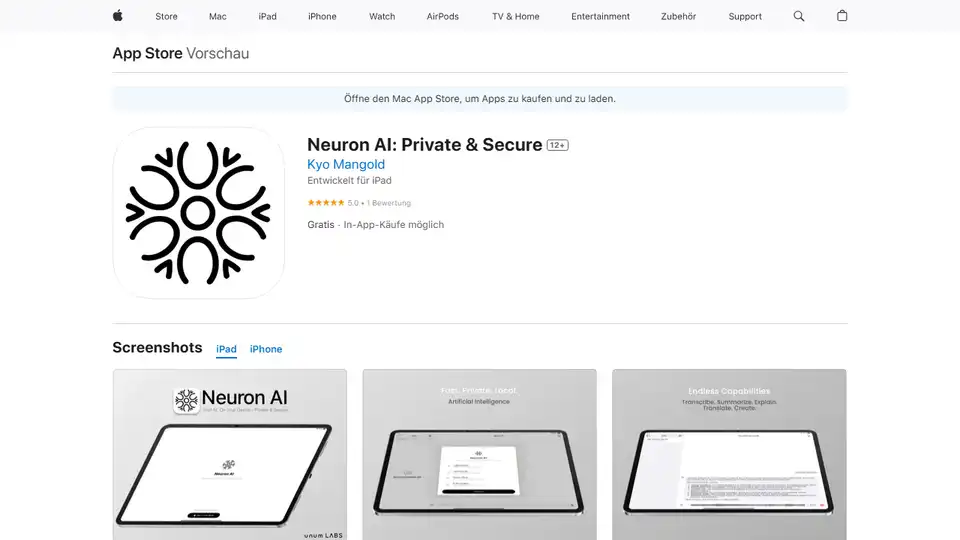
Neuron AI Pro is a private & secure AI chat and productivity tool optimized for Apple Silicon. Enjoy on-device AI processing for secure audio summarization and more.
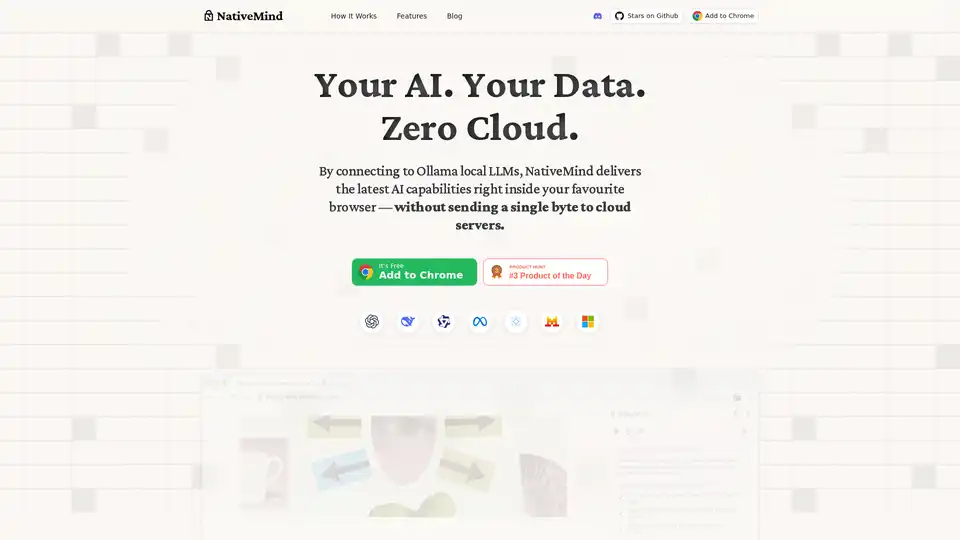
NativeMind is an open-source Chrome extension that runs local LLMs like Ollama for a fully offline, private ChatGPT alternative. Features include context-aware chat, agent mode, PDF analysis, writing tools, and translation—all 100% on-device with no cloud dependency.
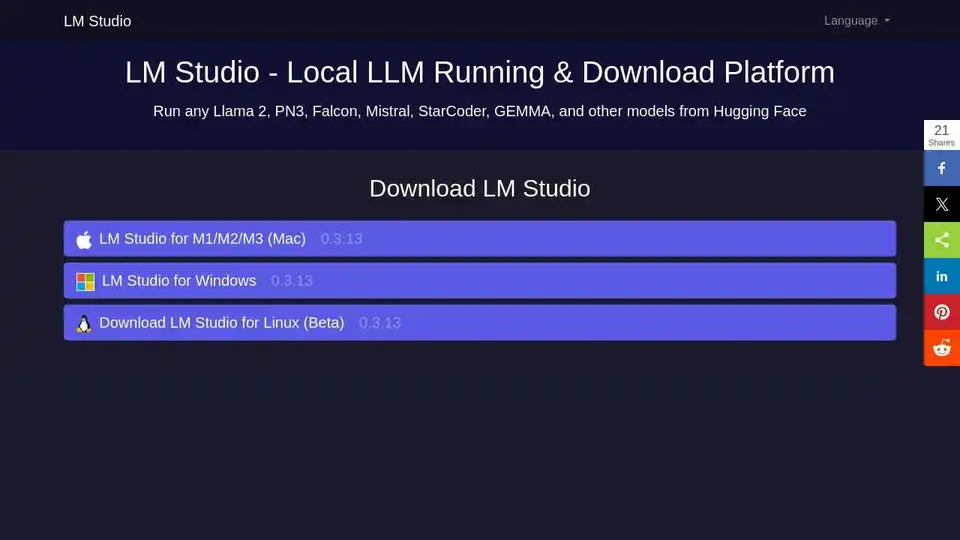
LM Studio is a user-friendly desktop application for running and downloading open-source large language models (LLMs) like LLaMa and Gemma locally on your computer. It features an in-app chat UI and an OpenAI compatible server for offline AI model interaction, making advanced AI accessible without programming skills.