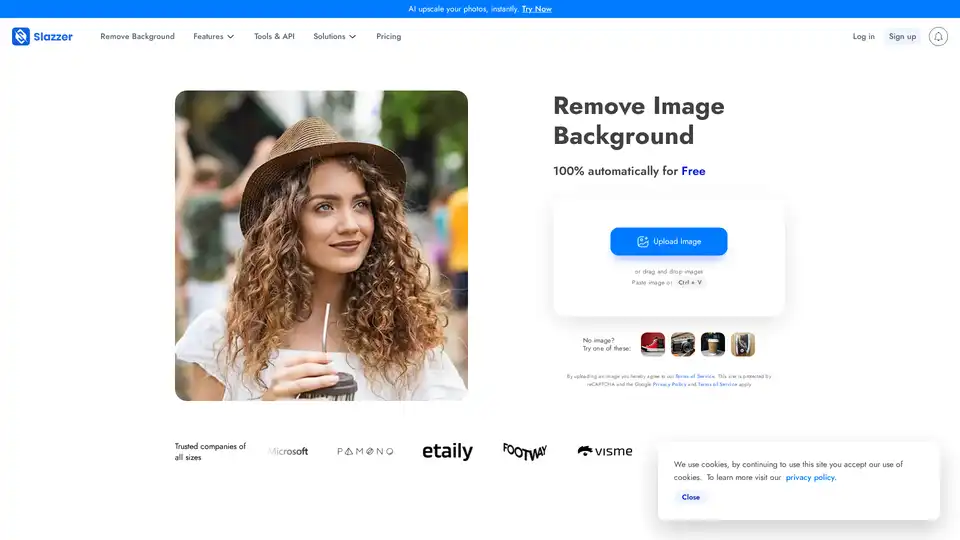Slazzer
Overview of Slazzer
What is Slazzer?
Slazzer is an innovative AI-powered tool designed to simplify image editing by automatically removing backgrounds from photos in just a few seconds. Whether you're a photographer, e-commerce seller, marketer, or casual user, Slazzer leverages advanced computer vision algorithms to detect and isolate subjects with remarkable precision, handling complex details like hair, fur, and edges effortlessly. Unlike traditional methods that require manual pixel selection or expensive professional software, Slazzer delivers high-quality, transparent cutouts instantly, making it a go-to solution for anyone looking to streamline their visual content creation workflow.
Founded on cutting-edge AI technology, Slazzer goes beyond basic background removal. It offers a suite of integrated features that enhance images comprehensively, ensuring professional results without the steep learning curve or high costs associated with studio setups. As highlighted in user testimonials, such as Sarah, an Amazon seller who saved six hours on a client project, Slazzer's efficiency is a game-changer for time-sensitive tasks.
How Does Slazzer Work?
At its core, Slazzer employs sophisticated machine learning models trained on vast datasets of images to understand object boundaries and separate subjects from backgrounds intelligently. The process is remarkably straightforward:
- Upload Your Image: Simply drag and drop your photo onto the Slazzer website, paste it via Ctrl+V, or select from a sample library if you don't have one ready.
- AI Detection and Removal: The AI instantly analyzes the image, identifies the main subject (be it people, products, cars, animals, graphics, or real estate), and removes the background while preserving fine details.
- Instant Results: Within five seconds, you receive a clean, transparent PNG cutout ready for download or further customization.
This automation eliminates the need for specialized skills or tools like Photoshop for basic tasks, though Slazzer integrates seamlessly with such software via extensions. For bulk processing, the desktop app allows handling thousands of images at once—just install on Windows, Mac, or Linux, load your files, and let the AI do the heavy lifting.
Key Features of Slazzer
Slazzer isn't just a background remover; it's a full-fledged AI image enhancement platform. Here are some standout features:
- 100% Automatic Background Removal: No manual tracing required; perfect for diverse subjects including intricate ones like animal fur or human hair.
- AI Upscale: Instantly enlarge low-resolution images up to 4x without losing quality, ideal for sharpening product photos.
- AI Shadow Generation: Add realistic shadows to cutouts to make them blend naturally into new backgrounds, enhancing realism for marketing visuals.
- AI Enhance and De-oldify: Restore old or faded photos by colorizing them and improving clarity, bringing historical images back to life.
- AI Sky Replacement: Swap out dull skies in landscape shots for vibrant alternatives, great for real estate and outdoor photography.
These tools are accessible via the web interface, mobile apps (Android and iOS), or API for developers. For e-commerce pros, integrations with platforms like Shopify, WooCommerce, and design apps speed up cataloging for groceries, food, furniture, and more.
How to Use Slazzer Effectively
Getting started is user-friendly and free for basic use:
- For Individuals: Upload selfies or personal photos to create custom avatars, enhance social media posts, or prepare graphics for invitations. The mobile app makes it convenient on the go.
- For Photographers and Studios: Batch process client images to deliver polished portfolios faster, saving hours on retouching.
- For E-commerce and Marketing: Generate product cutouts at scale to build eye-catching catalogs. Use the API to automate background removal in your workflow, integrating with tools like Photoshop or e-commerce plugins.
- For Developers and Enterprises: Access on-premise solutions or API documentation for custom implementations, processing millions of images securely.
To maximize value, explore the workflow integrations—plugins for popular design software ensure Slazzer fits into your existing pipeline. Pricing scales from free trials to enterprise plans, offering unlimited access without watermarks for heavy users.
Why Choose Slazzer Over Other Tools?
In a crowded market of photo editors, Slazzer stands out for its speed, accuracy, and versatility. Traditional background removal can take hours and cost hundreds in software fees, but Slazzer provides professional-grade results for free or low cost. It's trusted by companies across industries, from small Amazon sellers to large enterprises, due to its high-quality outputs that rival studio edits.
User feedback emphasizes the time savings: "Our AI? Generates realistic, jaw-dropping backgrounds in 5 seconds flat—no fancy gear or skills needed." This efficiency translates to better business outcomes, like faster product listings that boost sales or quicker campaign launches that capture audience attention.
Compared to competitors, Slazzer's multi-tool ecosystem (upscale, shadows, enhancements) in one platform reduces the need for multiple subscriptions. Plus, its focus on scalability—via API and bulk processing—makes it ideal for growing businesses.
Who is Slazzer For?
Slazzer caters to a wide audience:
- Individuals and Hobbyists: Anyone wanting quick photo edits for social media, resumes, or personal projects.
- Photographers and Creatives: Professionals seeking efficient post-production without complex software.
- E-commerce Sellers and Marketers: Those needing clean product images for listings, ads, or catalogs to drive conversions.
- Developers: Builders of apps or sites requiring automated image processing.
- Enterprises: Large teams in advertising, news/media, car dealerships, or real estate demanding secure, high-volume solutions.
If you're in any field where visuals matter, Slazzer's AI-driven approach democratizes professional editing, empowering users regardless of expertise.
Practical Value and Real-World Applications
The true power of Slazzer lies in its ability to transform workflows and unlock creative potential. For e-commerce, it accelerates inventory management by automating cataloging for products like groceries or furniture, ensuring consistent, appealing visuals that improve click-through rates.
In advertising, generating shadows and relighting cutouts creates compelling composites that stand out in campaigns. Photographers use it to de-oldify archives or enhance event shots, while real estate agents replace skies to make properties look their best year-round.
Case in point: Marketing teams report streamlined processes that cut production time by up to 80%, allowing focus on strategy rather than tedious edits. For developers, the API's simplicity—integrate with a few lines of code—enables custom AI features in apps, enhancing user experiences.
Overall, Slazzer delivers measurable ROI through efficiency gains, cost savings (no need for expensive hires or tools), and superior output quality. It's not just a tool; it's a productivity booster that adapts to your needs, whether solo or at scale.
Best Ways to Get Started with Slazzer
- Sign up for a free account on slazzer.com to test unlimited removals.
- Download the mobile app for on-the-go edits.
- Integrate via API for automated pipelines—check the documentation for quick setup.
- Explore samples and features to see it in action before committing.
By incorporating Slazzer into your routine, you'll wonder how you managed without it. For more, visit the help & FAQ section or contact support for tailored advice.
Best Alternative Tools to "Slazzer"
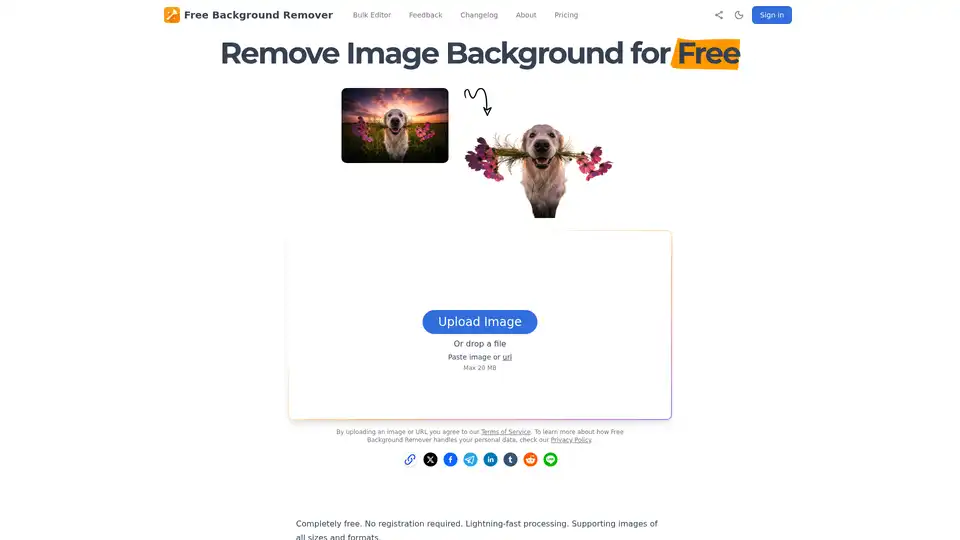
Free Background Remover is an AI-powered online tool that quickly and easily removes image backgrounds for free. It supports various formats, requires no registration, and delivers watermark-free results.
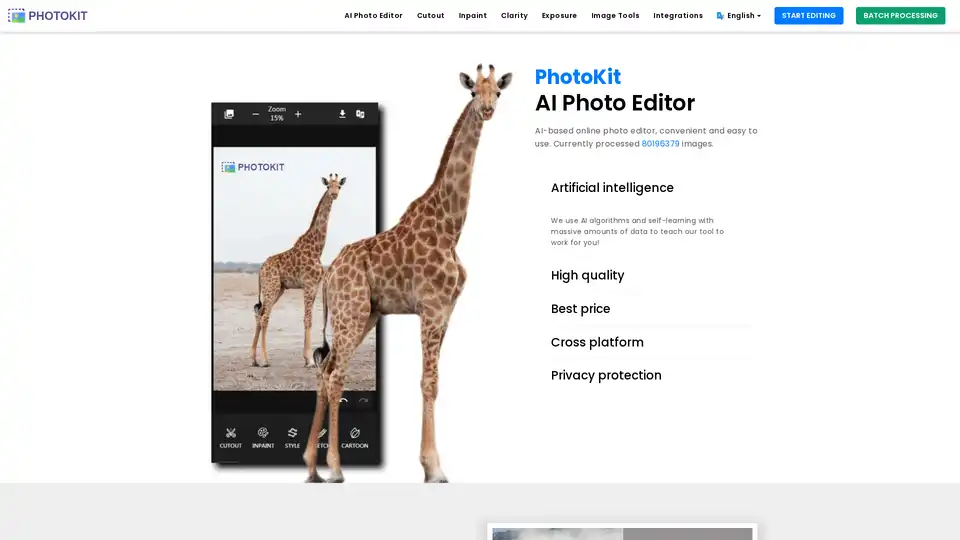
PhotoKit is a free AI-powered online photo editor offering tools for image enhancement, background removal, retouching, and more. Edit your photos easily with its intuitive interface.
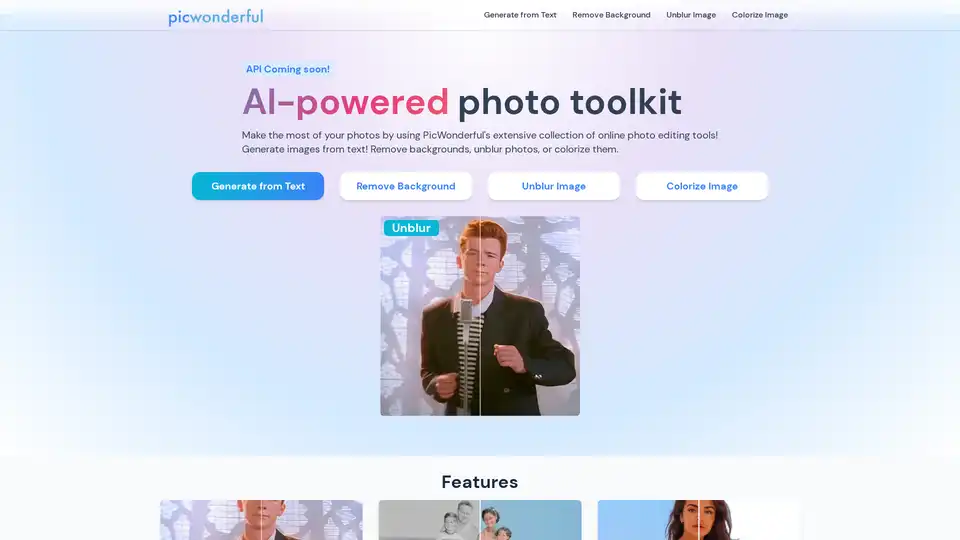
Enhance your photos with PicWonderful's AI-powered online photo editing tools. Remove backgrounds, unblur, colorize, and generate images from text.
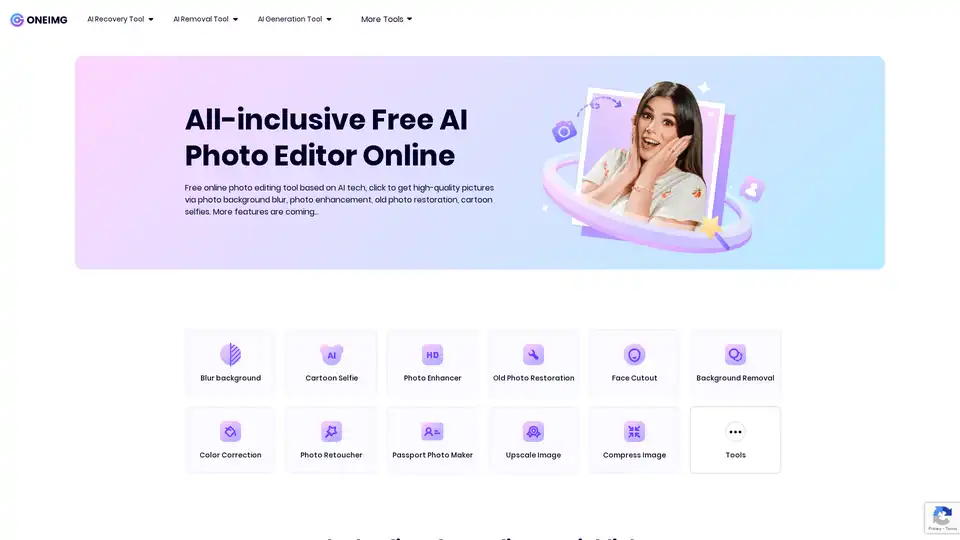
ONEIMG is a free online AI photo editor offering tools for photo enhancement, old photo restoration, background removal, and cartoon selfies. Optimize images effortlessly with AI-powered features.
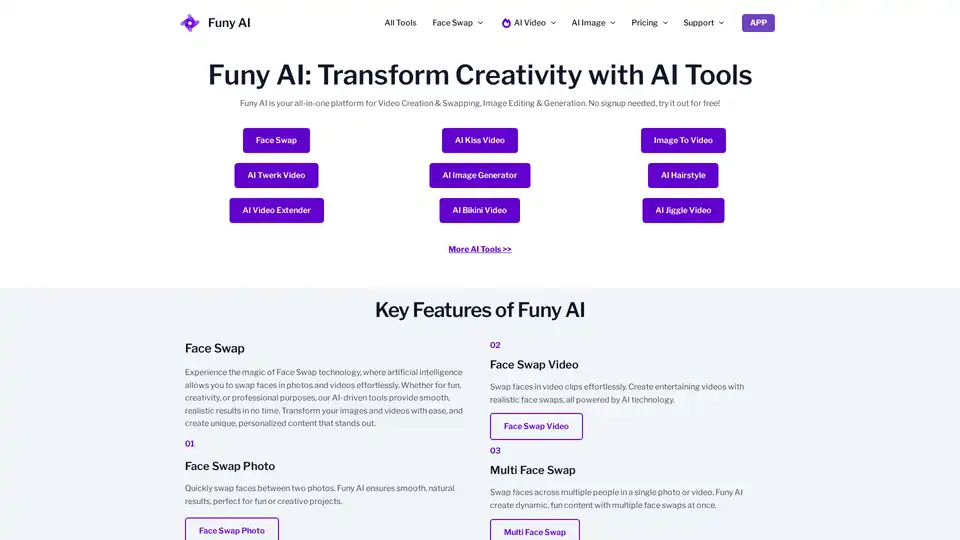
Funy AI: Free AI Video Generator, Image to Video, Text to Video, AI Kissing Generator, Face Swap, AI Art Generator and AI Hairstyle! Free and No Sign Up!
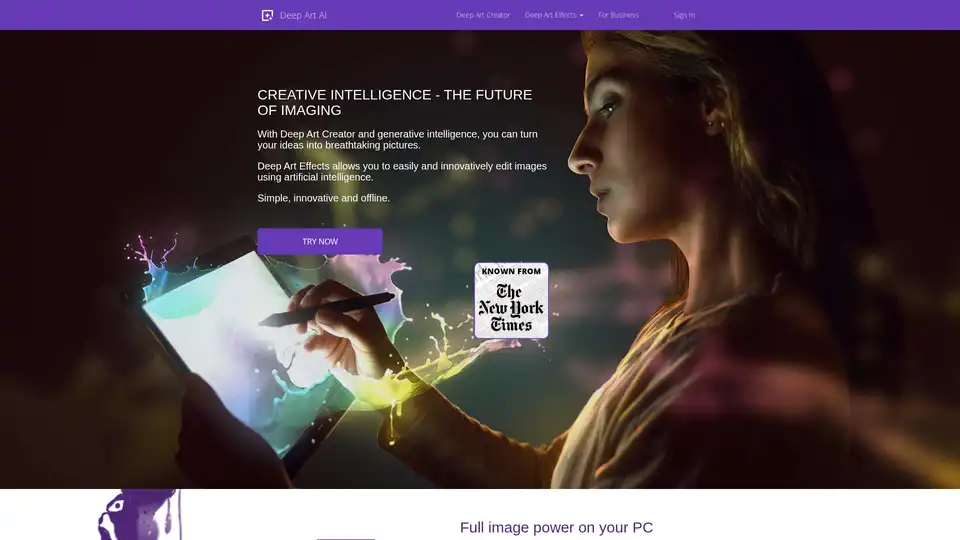
Deep Art Effects transforms your photos and videos into works of neural art using artistic style transfer of famous artists.

Gemini-powered AI image editor excelling in character consistency, text-based editing & multi-image fusion with world knowledge understanding.
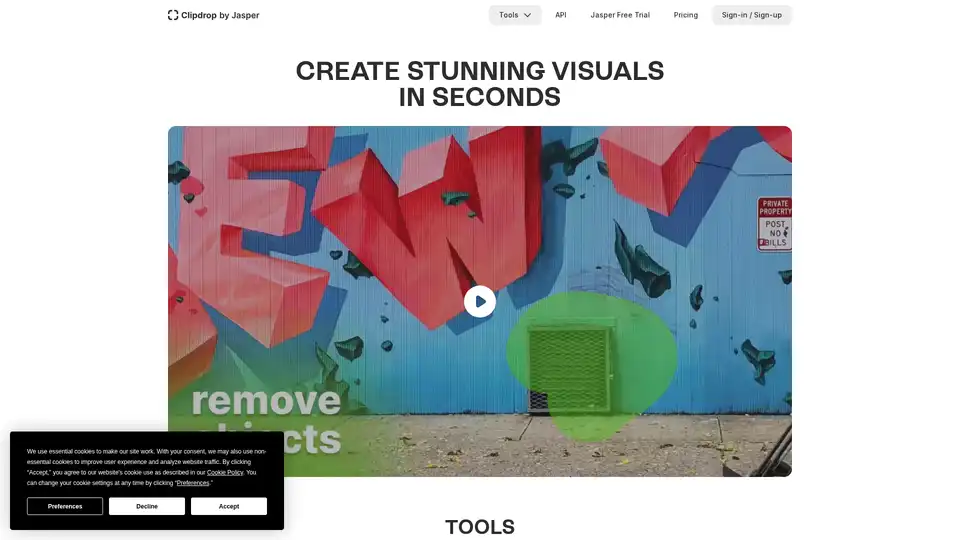
Clipdrop provides AI-powered tools for quick image editing: remove backgrounds, cleanup photos, upscale images, and generate visuals with Stable Diffusion integration for stunning results in seconds.
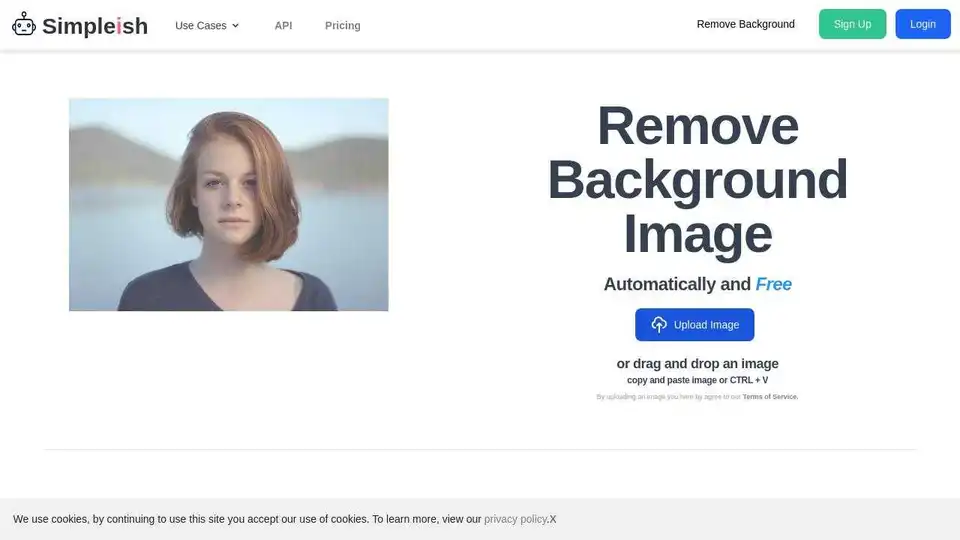
Remove image backgrounds automatically and for free with Simpleish.io. Instantly detect the subject from any photo using AI and get a smooth & clear cutout in 5 seconds. Perfect for personal use, e-commerce, marketing, and more.
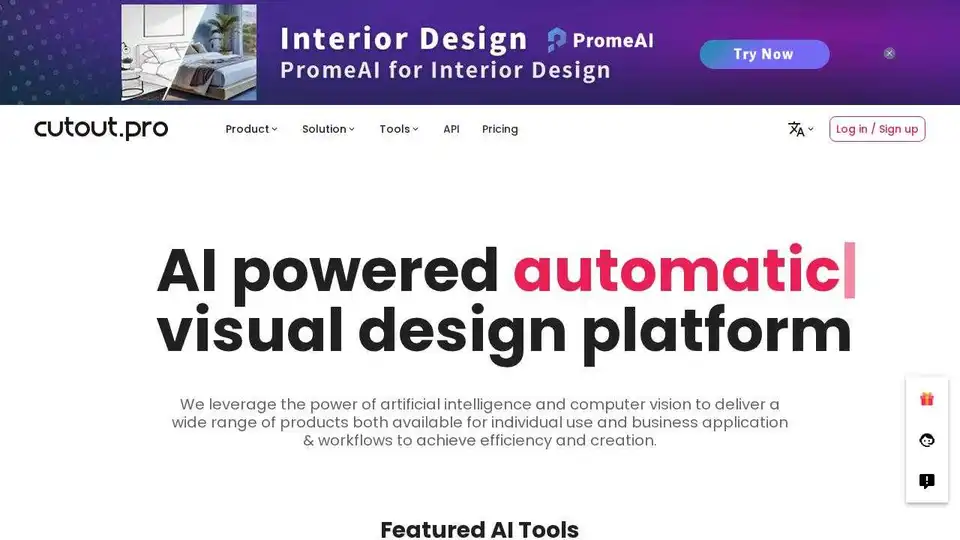
Cutout.Pro is an all-in-one AI visual design platform for photo and video editing. Automatically remove backgrounds, enhance images, and generate visual content with ease.
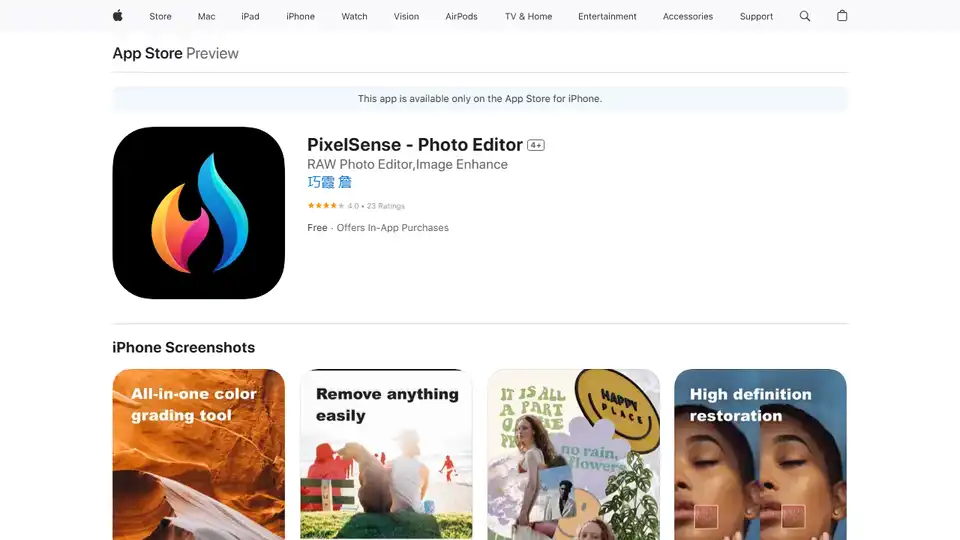
PixelSense is a complete photo editor with AI enhancement, RAW support, and layer adjustments for iPhone.
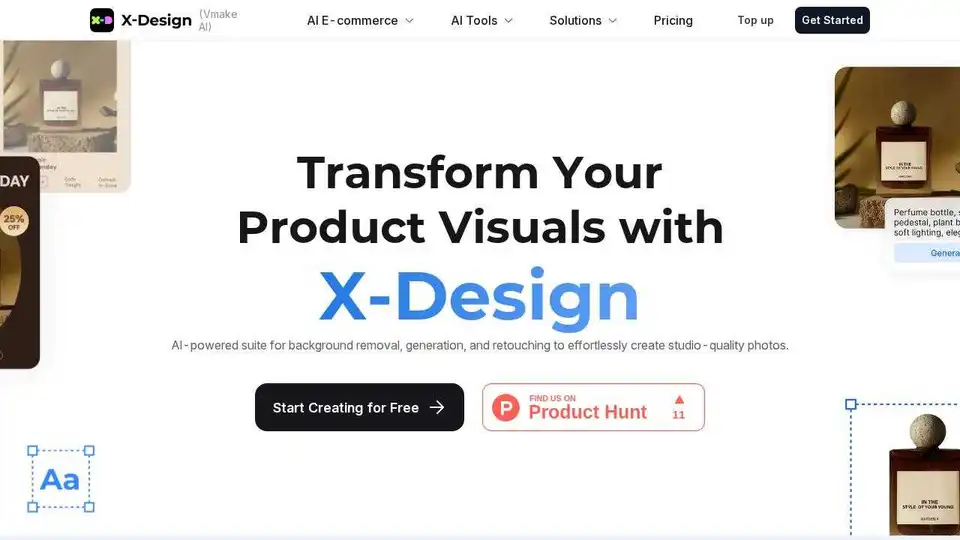
X-Design is an AI-powered photo editing studio that helps you create professional marketing photos in minutes. Remove backgrounds, enhance images, and generate AI backgrounds easily.
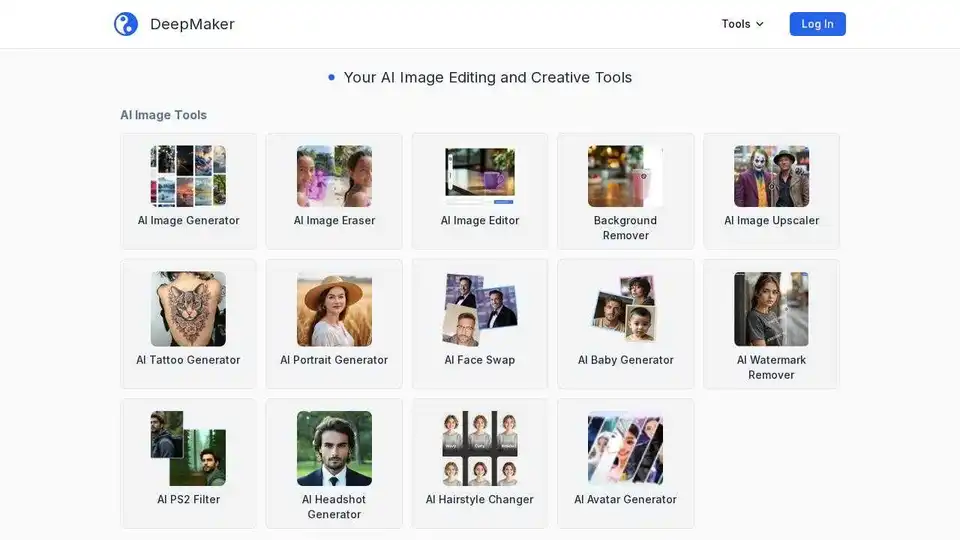
DeepMaker offers advanced AI image tools: background remover, image enhancer, object eraser, image editor, image generator, avatar creator, face swapper, and more. Pay as you go, no subscription required.
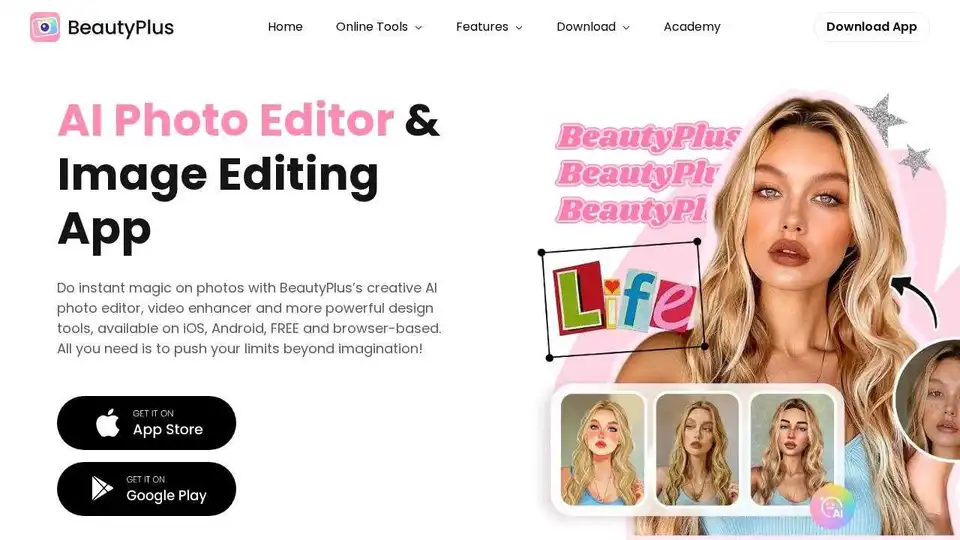
BeautyPlus is a FREE AI photo & video editor with AI filters, image enhancer, background remover, and more. Perfect your photos and videos with powerful AI tools.