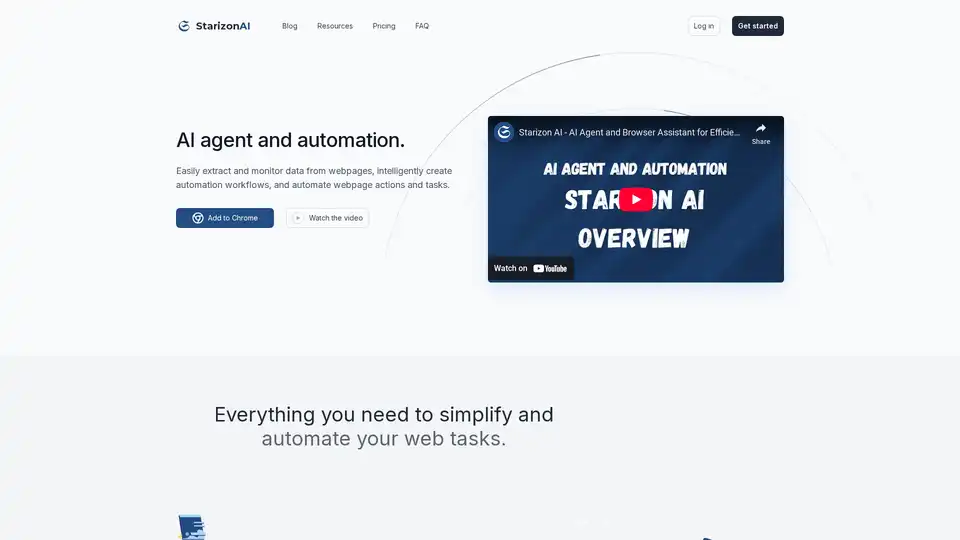Starizon AI
Overview of Starizon AI
What is Starizon AI?
Starizon AI stands out as an innovative AI-powered browser assistant designed specifically for Chrome users. It transforms the way you interact with webpages by automating repetitive tasks, extracting valuable data intelligently, and monitoring changes in real-time. Whether you're a solo professional juggling multiple online duties or part of a larger team streamlining operations, Starizon AI eliminates the hassle of manual web handling. By integrating seamlessly as a browser extension, it brings AI capabilities right to your fingertips, making web automation accessible without any need for complex coding or technical expertise.
At its core, Starizon AI acts as your personal AI agent for browsing. It goes beyond basic tools by understanding natural language inputs to perform actions like data scraping, form filling, and workflow creation. This isn't just another extension—it's a comprehensive solution for efficient browsing and automation, backed by advanced AI models that ensure reliable performance across diverse web environments.
How Does Starizon AI Work?
Starizon AI operates through an intuitive, conversation-driven interface powered by AI. You simply chat with the agent via the extension, describing what you need in plain English, and it handles the rest. For instance, to extract data from a webpage, you instruct the AI to pull specific information like prices, contact details, or content summaries. The system uses intelligent algorithms to parse the page structure, identify relevant elements, and compile the data accurately.
The workflow automation feature is particularly powerful. Once you define a task through conversation, Starizon AI saves it as a reusable action. This "replay" functionality allows you to apply the same extraction or automation on similar pages without redoing the setup, conserving your token usage and time. For web monitoring, set up scheduled checks where the AI scans pages at defined intervals, analyzes updates against custom rules, and sends notifications via email, Discord, or other channels when triggers are met.
Under the hood, it leverages top-tier AI models for tasks like summarization, chat interactions, and decision-making. Tokens are used as the currency for these operations, with plans that reset monthly to keep things predictable. No rate limits or country restrictions mean you can rely on it globally, making it ideal for international users or teams.
Key Features of Starizon AI
Starizon AI packs a suite of features tailored for modern web users:
Intelligent Data Extraction: Chat with the AI to extract and analyze data from any webpage. It handles scraping effortlessly, supports saving actions for replay, and minimizes token consumption by reusing setups on similar pages.
Smart Web Monitoring & Notifications: Schedule automated checks for page updates. Define rules or let the AI interpret data, then receive push alerts when changes occur—perfect for tracking stock prices, news, or competitor sites.
AI-Powered Webpage Automation: Build workflows through natural conversation. Automate form filling, looping through data sets, and repeating tasks. Generate variables dynamically from templates or chats to create flexible, scalable automations.
AI Chat and Summarization: Engage in smart chats with webpages for quick insights or condense long content into summaries, enhancing your browsing efficiency.
These features work together to create a seamless experience, where automation isn't rigid but adaptive to your needs.
How to Use Starizon AI: A Step-by-Step Guide
Getting started with Starizon AI is straightforward:
Install the Extension: Head to the Chrome Web Store and add Starizon AI to your browser. It's free to try with an initial 100,000 tokens for new users.
Log In and Explore: Sign up via the extension or website, then access the dashboard. Watch the introductory video for a quick overview.
Chat to Automate: Open a webpage, activate the AI agent, and start conversing. For example, say "Extract all product prices from this page"—it will process and display results instantly.
Set Up Monitoring: Instruct the AI to monitor specific elements, like "Check this stock price daily and notify if it drops below $50." Customize intervals and channels.
Build Workflows: For complex tasks, describe a sequence, such as "Fill this form with data from the previous page and submit." Save it for future use.
Manage Tokens: Track usage in your account. The free plan offers 10,000 tokens weekly, while Pro unlocks unlimited actions with 3.6 million monthly tokens.
Tips for best results: Be specific in your prompts for precise extractions, and experiment with replay to optimize token efficiency. The AI learns from context, so repeated use refines its accuracy.
Why Choose Starizon AI for Web Automation?
In a world overflowing with web tools, Starizon AI differentiates itself through its AI-centric approach. Traditional scrapers require scripts and maintenance, but Starizon uses natural language processing to make automation democratic—no dev skills needed. It's cost-effective with flat pricing: free for basics, $5/month for Pro (unlimited features), and optional $6 token top-ups for heavy users. No hidden fees or management costs keep it transparent.
Users praise its time-saving potential; imagine automating lead generation or content curation without lifting a finger. For businesses, it scales to team workflows, reducing manual labor by hours daily. Early adopters highlight the notification system's reliability, ensuring you never miss critical updates.
Compared to competitors, Starizon AI's token-based model is generous, and its focus on replay and monitoring adds unique value for ongoing tasks like market research or e-commerce tracking.
Who is Starizon AI For?
This tool shines for a variety of users:
Freelancers and Solopreneurs: Automate data collection for reports, client pitches, or personal projects to stay ahead without burnout.
Marketers and Researchers: Monitor trends, extract competitor insights, or summarize vast web content quickly.
Developers and Ops Teams: Offload repetitive web tasks like form testing or API-like data pulls, freeing time for core work.
Small Businesses: Streamline e-commerce monitoring, inventory checks, or customer data gathering affordably.
If your day involves heavy browsing—researchers, analysts, or salespeople—Starizon AI is your efficiency booster. It's not suited for ultra-complex enterprise integrations but excels in everyday automation.
Practical Value and Real-World Applications
The true power of Starizon AI lies in its practical impact. For web data extraction, it turns hours of manual copying into minutes of AI magic, ideal for building databases or generating leads. In automation, creating workflows for tasks like job applications or social media posting saves countless hours weekly.
Consider a scenario: A digital marketer uses it to monitor 50 competitor sites daily. Set once, and notifications alert to price changes, enabling swift strategy adjustments. Or a researcher chatting with academic pages to summarize papers, building a knowledge base effortlessly.
Pricing tiers ensure accessibility—start free to test data extraction and basic automations, upgrade to Pro for unlimited monitoring. Token top-ups support power users, with no resets on add-ons for sustained use.
Overall, Starizon AI delivers tangible ROI by enhancing productivity, reducing errors in data handling, and providing actionable insights through AI. Its browser-native design means zero learning curve, just install and automate.
Best Ways to Maximize Starizon AI
To get the most out of it:
- Combine features: Extract data, then automate workflows around it.
- Use prompts effectively: Include details like "focus on tables" for better results.
- Integrate notifications: Link to tools like Slack for team alerts.
- Monitor token usage: Replay actions to stretch your limits.
With ongoing updates from the Starizon team, expect even more AI enhancements. Join their Discord for tips and support.
In summary, Starizon AI redefines web interaction by blending AI intelligence with browser simplicity. For anyone tired of mundane online tasks, it's the go-to assistant for smarter, faster browsing and automation.
Best Alternative Tools to "Starizon AI"
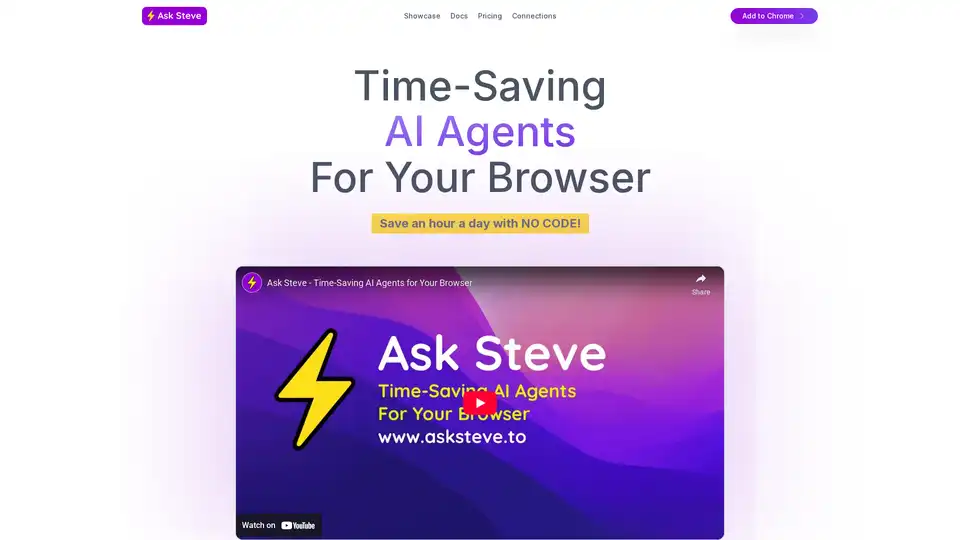
Ask Steve is a browser extension that provides AI agents to automate tasks across websites. It allows users to draft emails, extract data, connect to services, and customize AI workflows, saving time and boosting productivity.
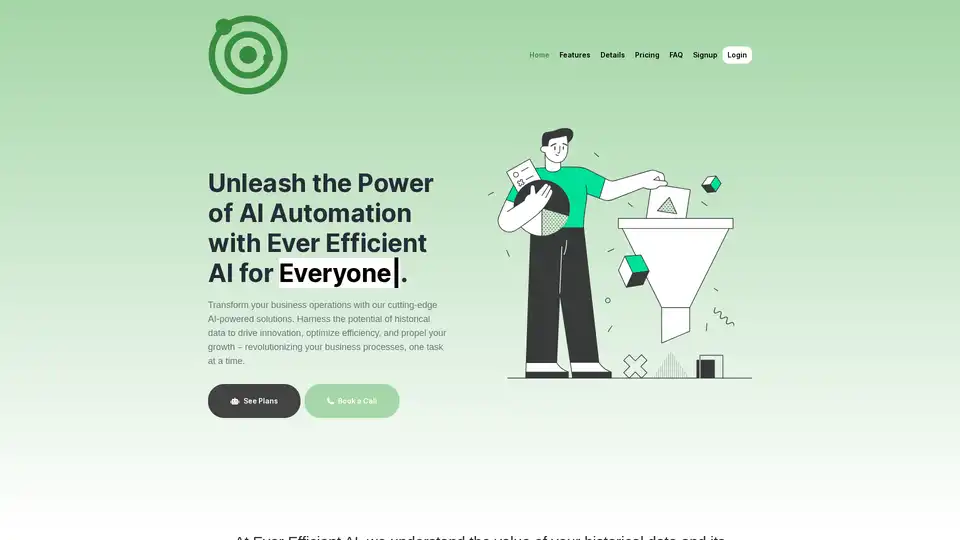
Ever Efficient AI offers AI-powered automation solutions for businesses to enhance efficiency, optimize workflows, and drive growth. Features include chatbots, data integration, and custom browser extensions.
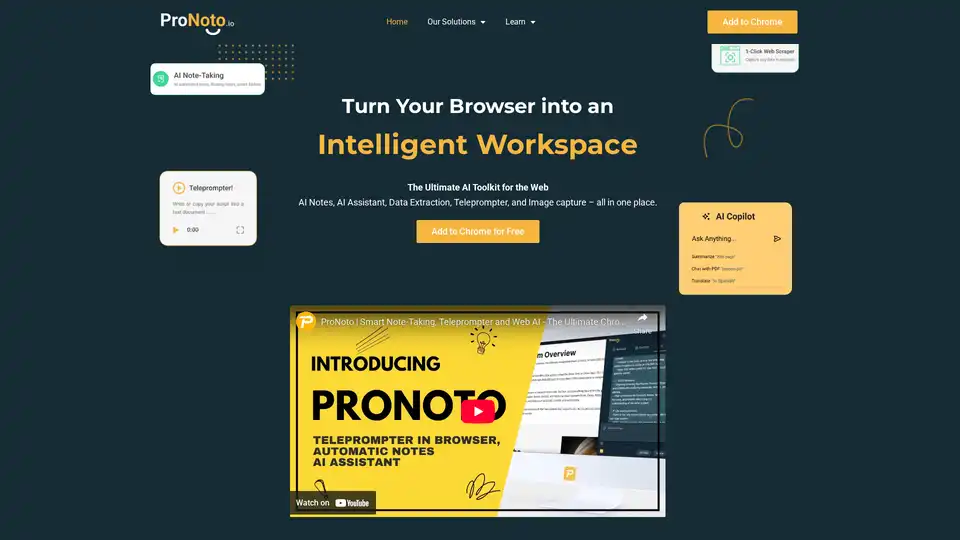
ProNoto is an AI-powered browser extension that combines AI notes, AI assistant, data extraction, teleprompter, and image capture into one tool. Enhance your productivity on the web with this all-in-one solution.
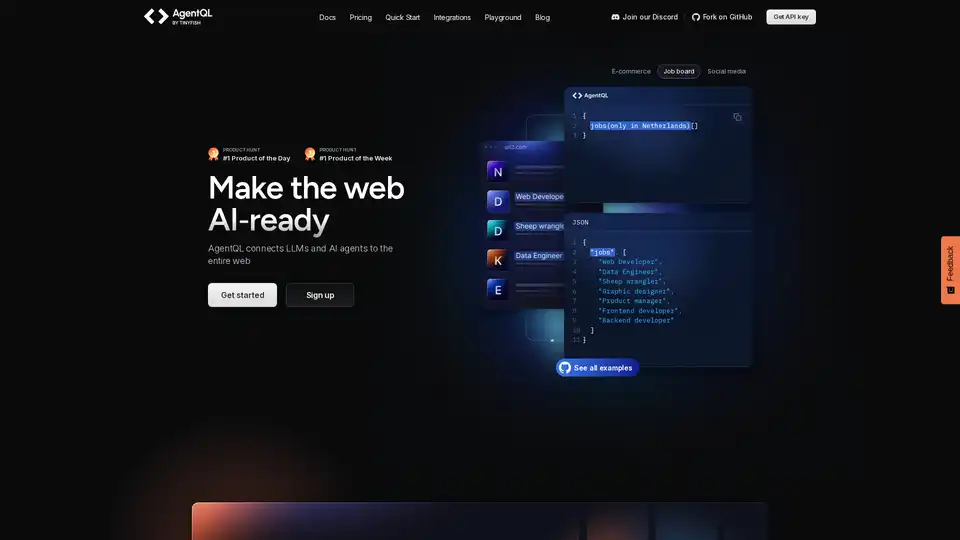
AgentQL connects LLMs and AI agents to the web, enabling natural language queries, web data connection, and precise automation for developers and data workflows.
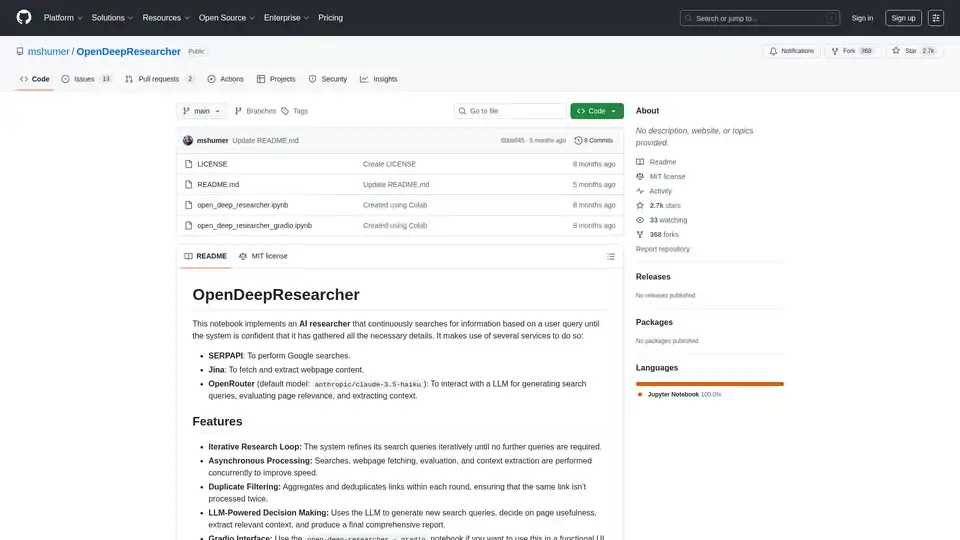
OpenDeepResearcher is an AI-powered tool that iteratively searches for information based on a user query using SERPAPI, Jina, and OpenRouter, delivering a comprehensive final report.
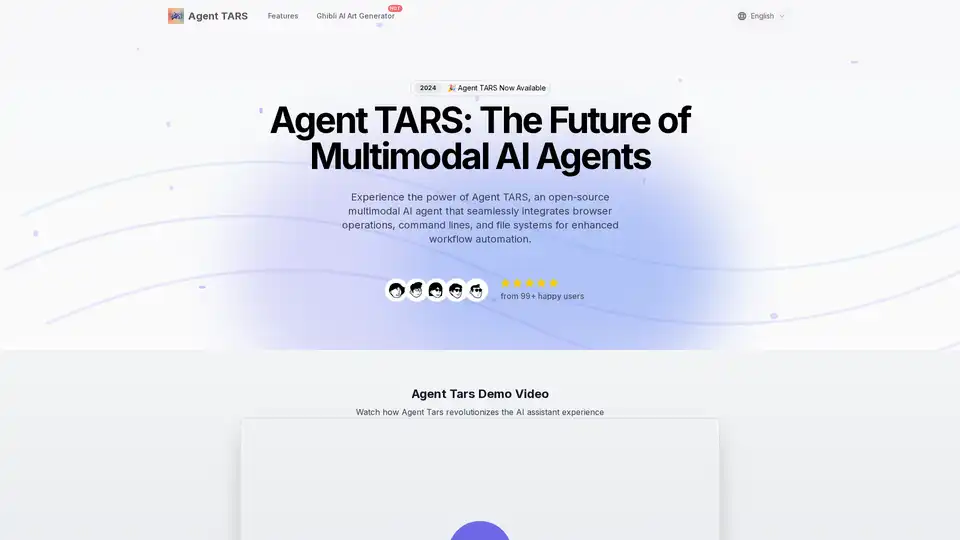
Agent TARS is an open-source multimodal AI agent that seamlessly integrates browser operations, command lines, and file systems for enhanced workflow automation. Experience advanced visual interpretation and sophisticated reasoning for efficient task handling.
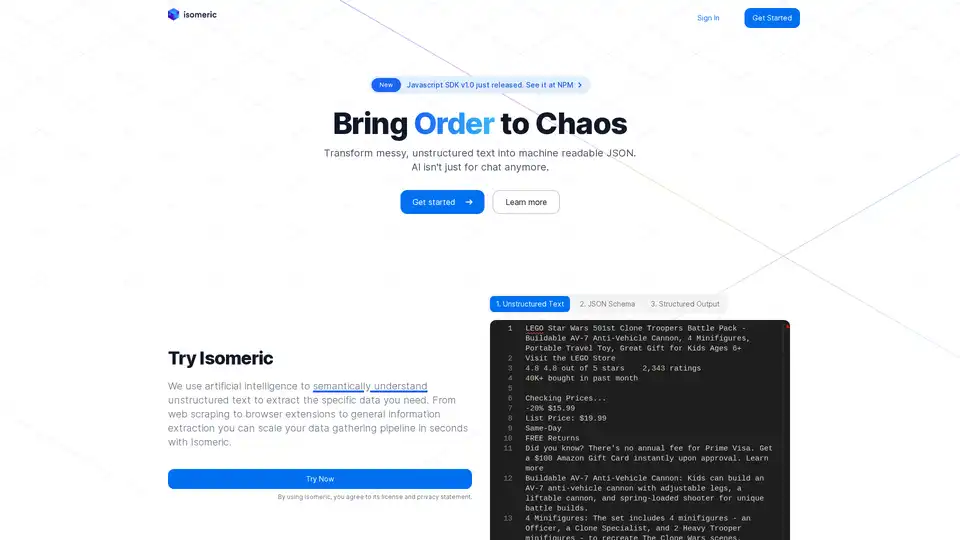
Isomeric uses AI to transform unstructured text into machine-readable JSON data. Extract specific information from websites, documents, and more with custom JSON schemas.
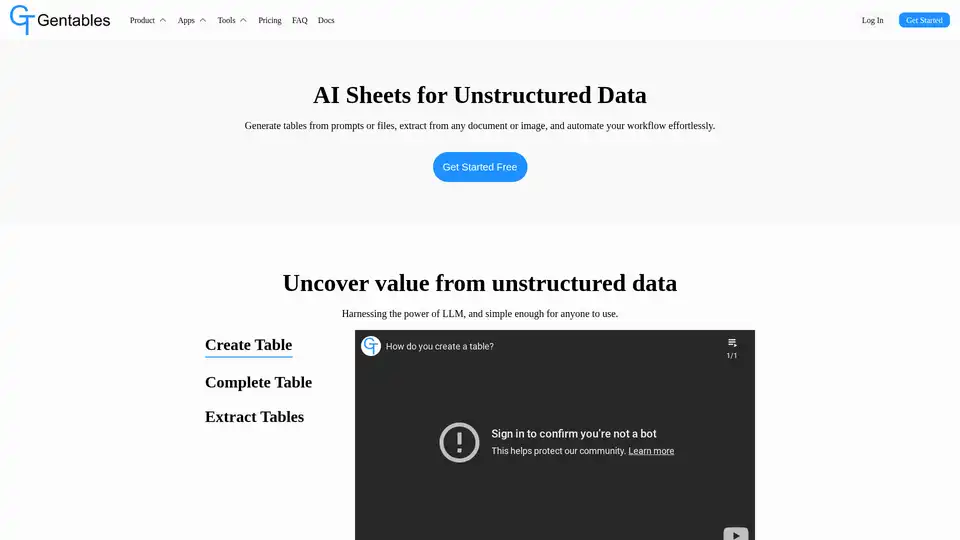
Gentables is an AI agent that transforms unstructured data into organized tables. Generate tables from prompts or files, extract tables from documents/images, automate workflows, search tables, and generate insights effortlessly.
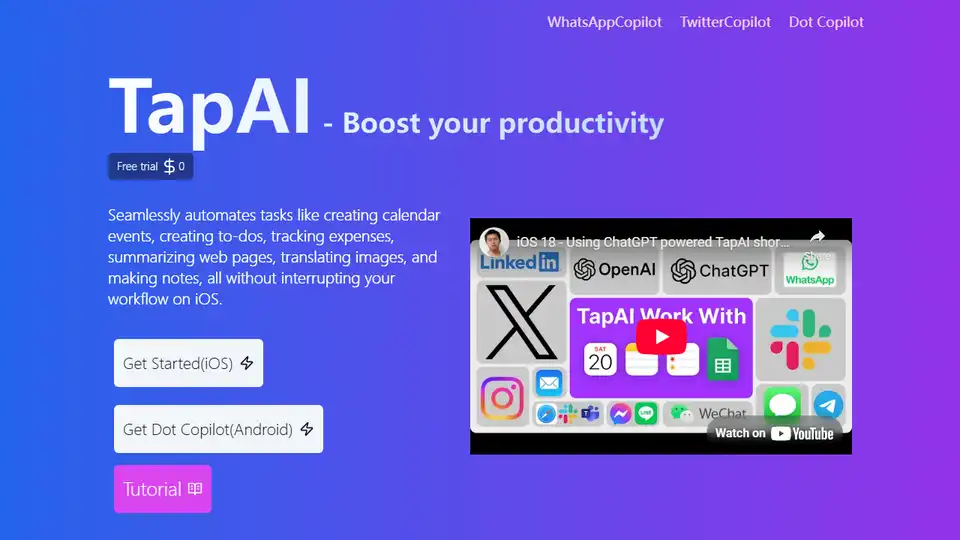
TapAI is an iOS shortcut that uses ChatGPT to automate tasks like calendar events, to-dos, expense tracking, and summarization via double-tapping the back of your phone.
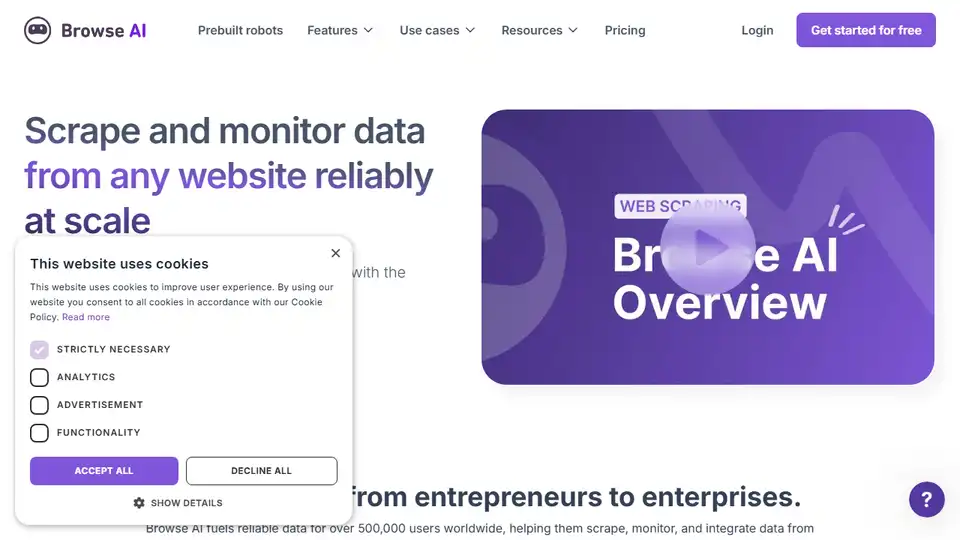
Browse AI is an AI-powered data extraction platform that allows you to scrape web data, monitor webpage changes, and turn websites into APIs without coding.
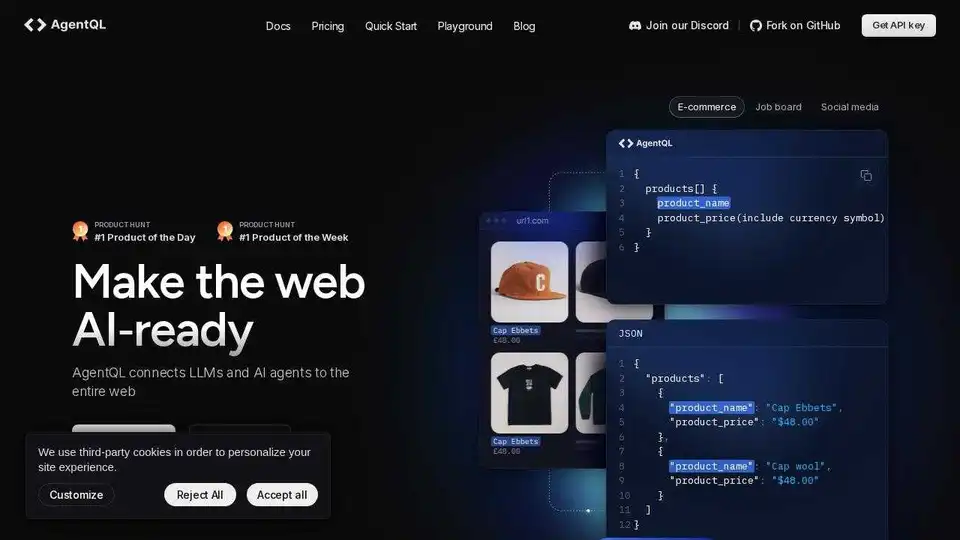
AgentQL connects LLMs and AI agents to the web, enabling precise data extraction and automation with natural language queries. Use it for e-commerce, job boards, and social media data workflows.
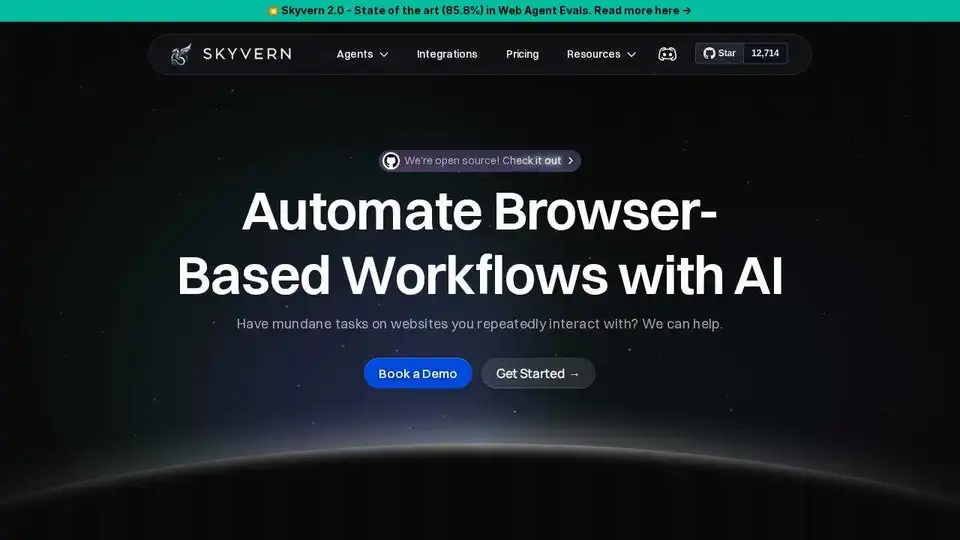
Skyvern is an open-source AI browser automation tool using LLMs and computer vision to fully automate manual workflows, offering no-code options, CAPTCHA support and data extraction.
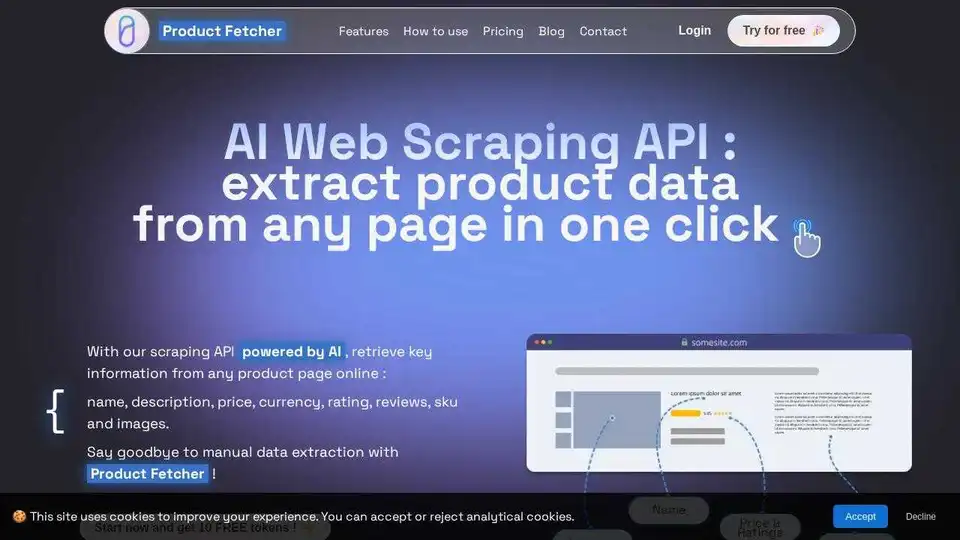
Automate product data extraction with Product Fetcher, an AI-powered API. Scrape prices, reviews, and SKUs from any website with no coding, IP bans, or CAPTCHAS. Start for free!
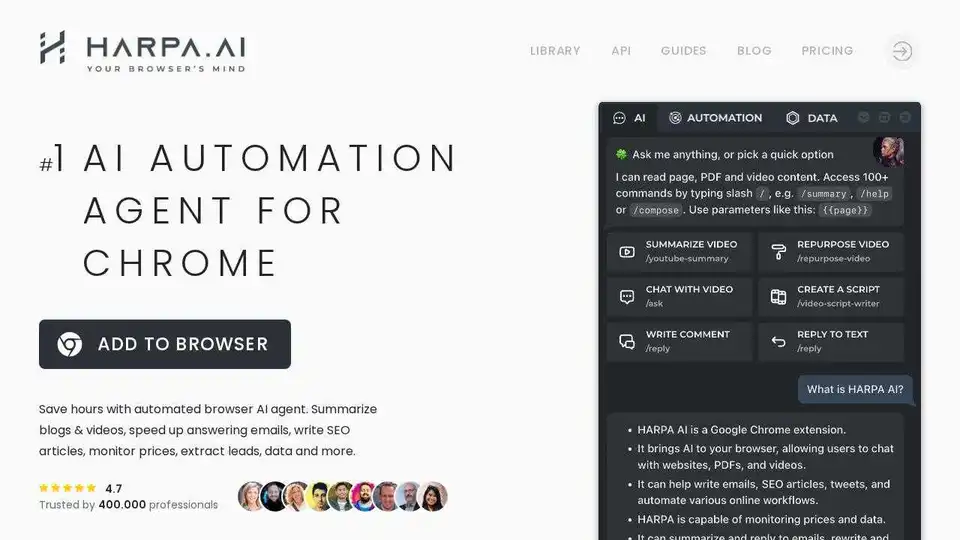
HARPA AI is an AI-powered Chrome extension that combines ChatGPT, Claude, Gemini, and more to automate online tasks, saving time on searching, writing, coding, and summarizing.