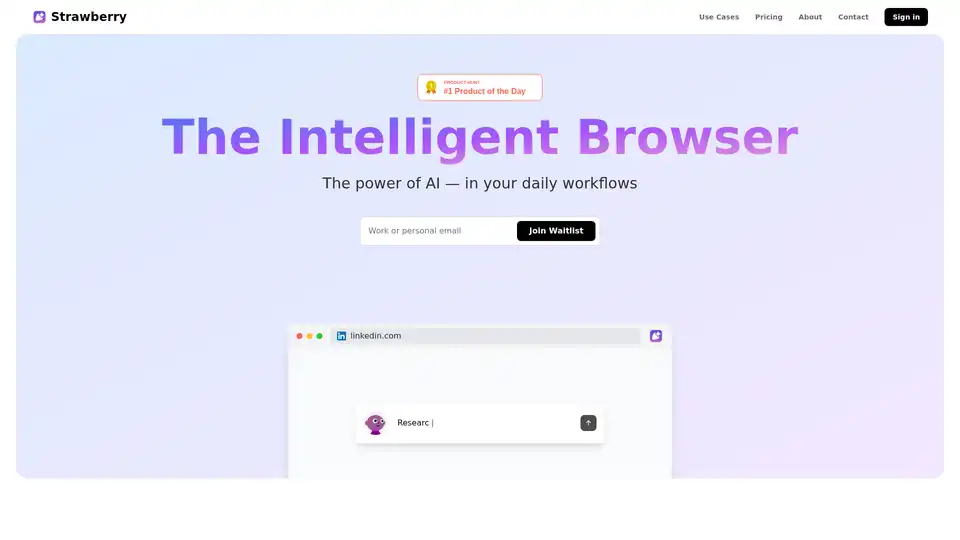Strawberry
Overview of Strawberry
Strawberry: The Intelligent AI Browser
What is Strawberry?
Strawberry is an innovative browser designed to integrate the power of AI into your daily workflows. It allows you to create and train AI assistants that can perform tasks on your behalf, automating repetitive work and helping you stay focused on what matters most.
How does Strawberry work?
Strawberry works by allowing you to "teach" AI assistants to complete tasks just as you would. These assistants operate within the browser, interacting with websites and performing actions using your accounts. The key features include:
- Task Automation: Automate any task you typically perform in a browser, such as research, data entry, and lead generation.
- AI Assistants: Build a team of AI companions tailored to your specific workflows. Choose from pre-built assistants or create your own.
- User Control: Strawberry asks for your approval before taking action, ensuring you remain in control of the automation process.
- Continuous Learning: Your AI assistants learn your preferences over time, adapting to your writing style and personal context.
Key Features and AI Assistants
Strawberry provides a range of AI assistants designed to handle specific tasks:
- Competition Camilla: Performs competition analysis by researching potential competitors online.
- Data Extraction Denise: Extracts and structures data from websites, augmenting it with further research.
- LinkedIn Linus: Assists with LinkedIn tasks such as finding hires/leads, writing posts, and managing outreach.
- Newsletter Noel: Finds interesting information from online sources and drafts newsletters.
- Web Master William: Maintains and improves your website by identifying typos and suggesting enhancements.
Why Choose Strawberry?
Strawberry offers several benefits:
- Efficiency: Automate grunt work, saving time and effort.
- Focus: Stay focused on important tasks by delegating repetitive work to AI assistants.
- Customization: Tailor AI assistants to your specific needs and workflows.
- Control: Maintain control over the automation process with approval prompts.
Who is Strawberry For?
Strawberry is for anyone who wants to automate their browser-based tasks and improve productivity. It's particularly useful for:
- Entrepreneurs and business owners: Automate lead generation, market research, and social media management.
- Marketers: Streamline content creation, data analysis, and campaign management.
- Sales professionals: Automate lead research, outreach, and CRM updates.
- Researchers: Automate data extraction and analysis.
How to Use Strawberry?
- Join the Waitlist: Sign up to get early access to Strawberry.
- Train Your Assistants: Teach your AI assistants to perform tasks as you would.
- Automate Your Workflows: Use your AI assistants to automate repetitive tasks and stay focused on your core work.
Frequently Asked Questions
The website includes a FAQ section addressing common concerns, such as data handling, pricing, bot detection, background operation, access control, browser migration, extension support, custom LLM API keys, and its differentiation from ChatGPT.
Conclusion
Strawberry is an intelligent AI browser that brings the power of automation to your fingertips. By creating and training AI assistants, you can automate repetitive tasks, improve efficiency, and stay focused on what matters most. Join the waitlist to experience the future of browsing.
Best Alternative Tools to "Strawberry"
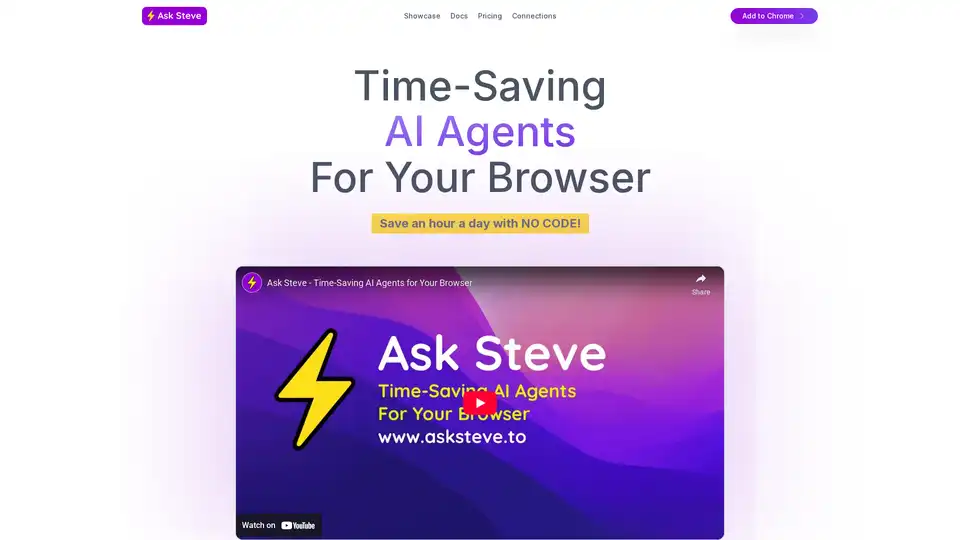
Ask Steve is a browser extension that provides AI agents to automate tasks across websites. It allows users to draft emails, extract data, connect to services, and customize AI workflows, saving time and boosting productivity.
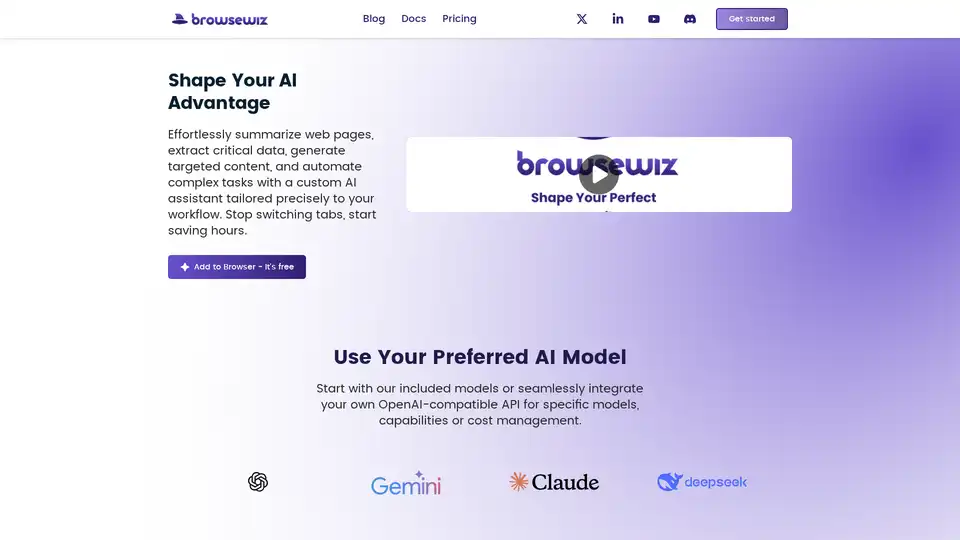
BrowseWiz is an AI-powered Chrome extension that enhances productivity by summarizing web pages, extracting data, generating content, and automating tasks. It integrates with OpenAI and allows custom prompt libraries.
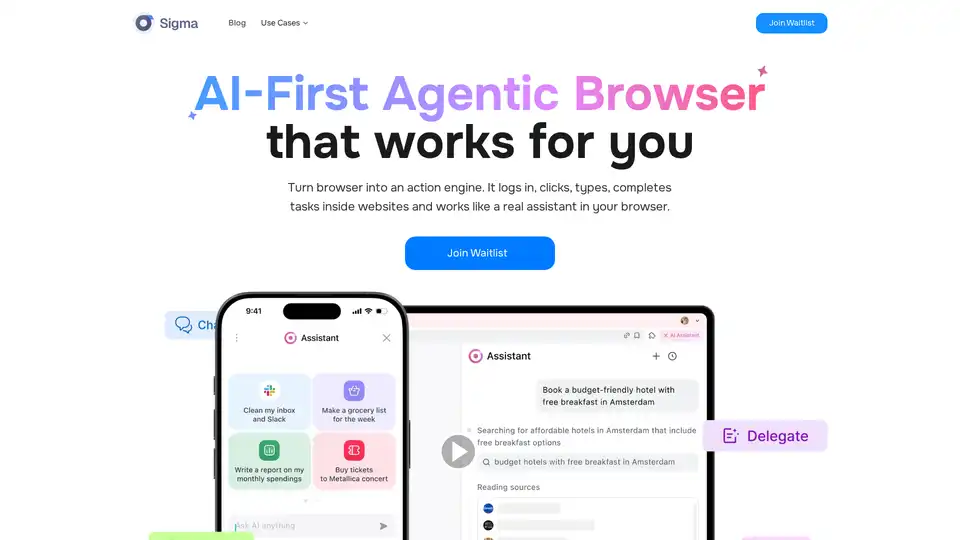
Sigma AI Browser is an AI-first agentic browser that automates online activities, turning your browser into an action engine for bookings, data extraction, and more. Join the waitlist now!
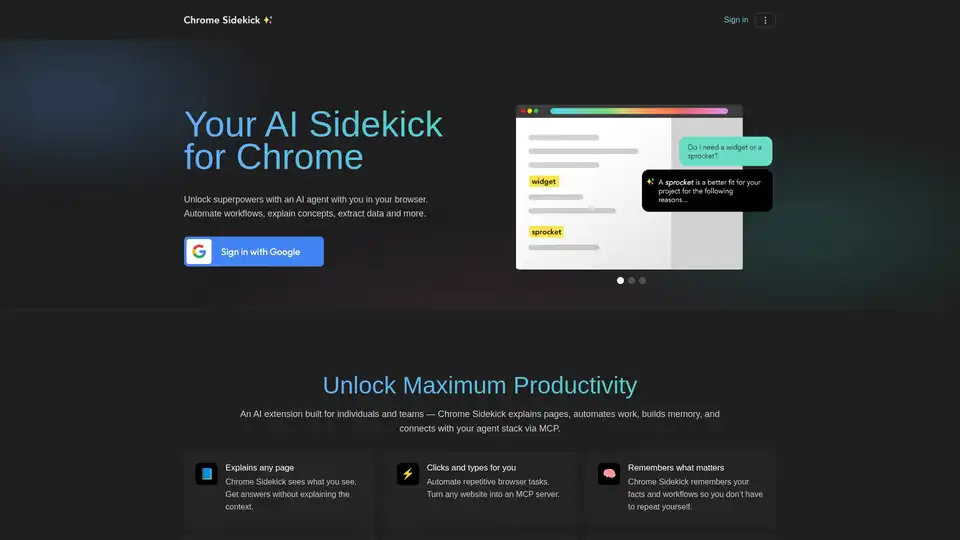
Chrome Sidekick is an AI-powered Chrome extension that automates browser tasks, explains web pages, and remembers important information. Built for individuals and teams to boost productivity.
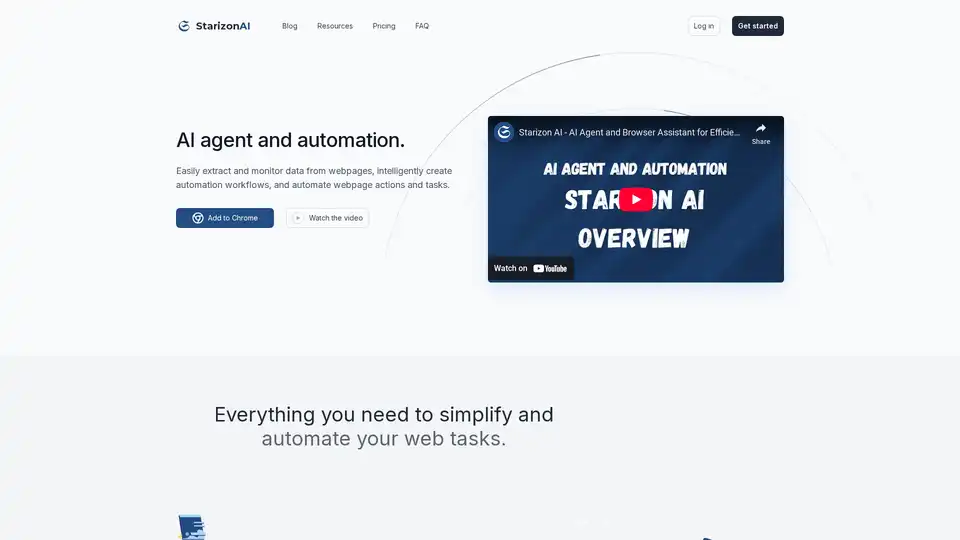
Starizon AI is a Chrome browser extension that leverages AI for efficient web browsing, data extraction, automation workflows, and real-time monitoring to boost productivity without coding.
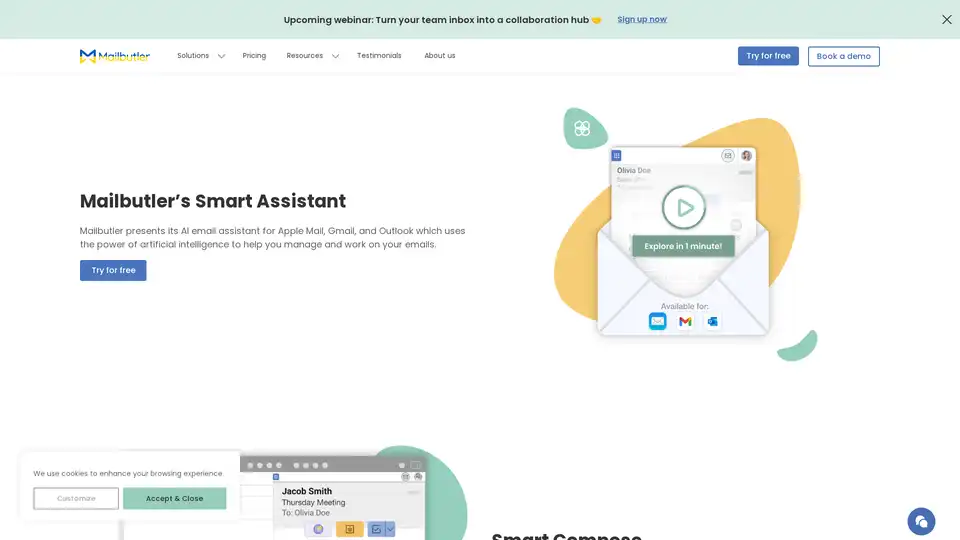
Mailbutler Smart Assistant is an AI-powered email extension that helps users manage emails efficiently with features like smart compose, auto-responses, email summarization, and task extraction for Apple Mail, Gmail, and Outlook.
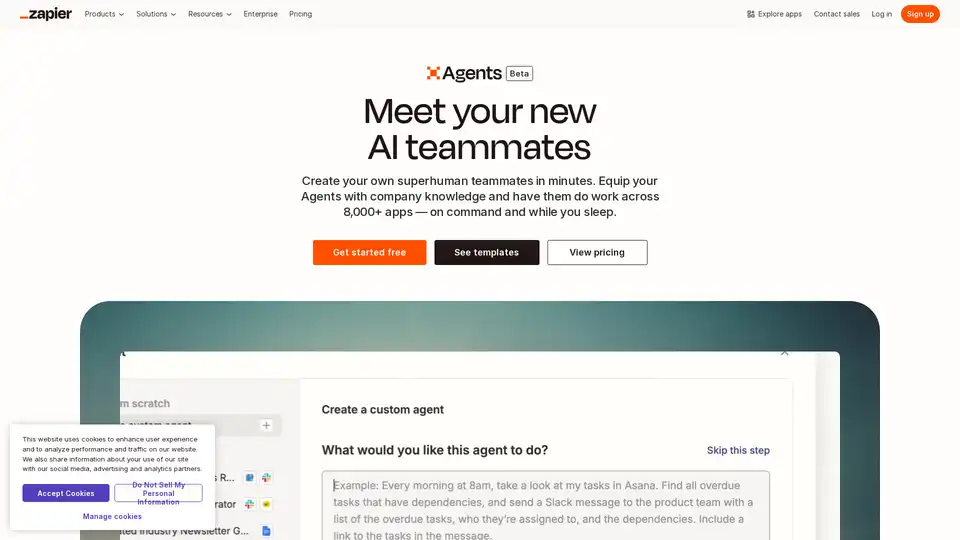
Create your custom AI agent in minutes. Equip your agents with live business data and have them do work across 8,000+ apps — on command and while you sleep.
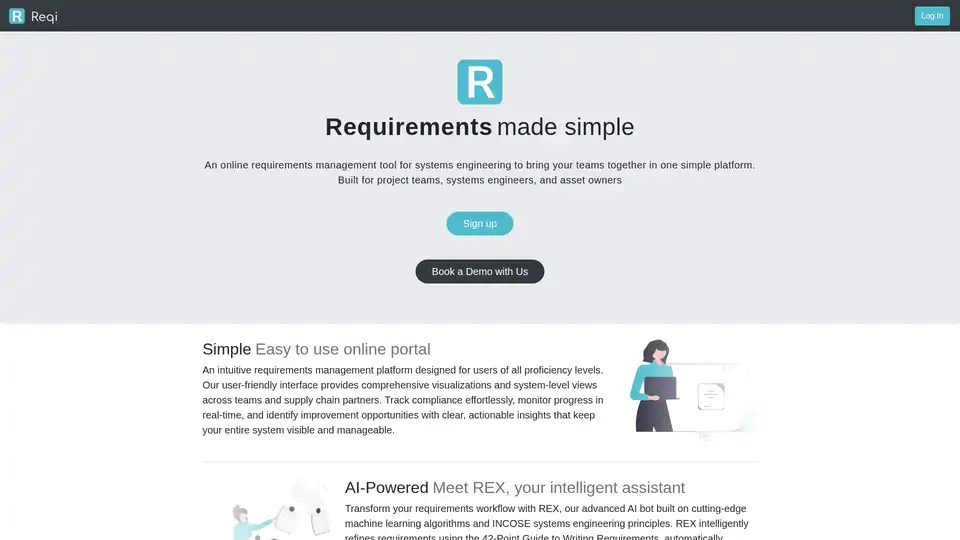
Reqi is an intuitive online requirements management platform for systems engineering, powered by AI assistant REX. It simplifies collaboration, traceability, and risk management across teams and supply chains, ensuring efficient project delivery.
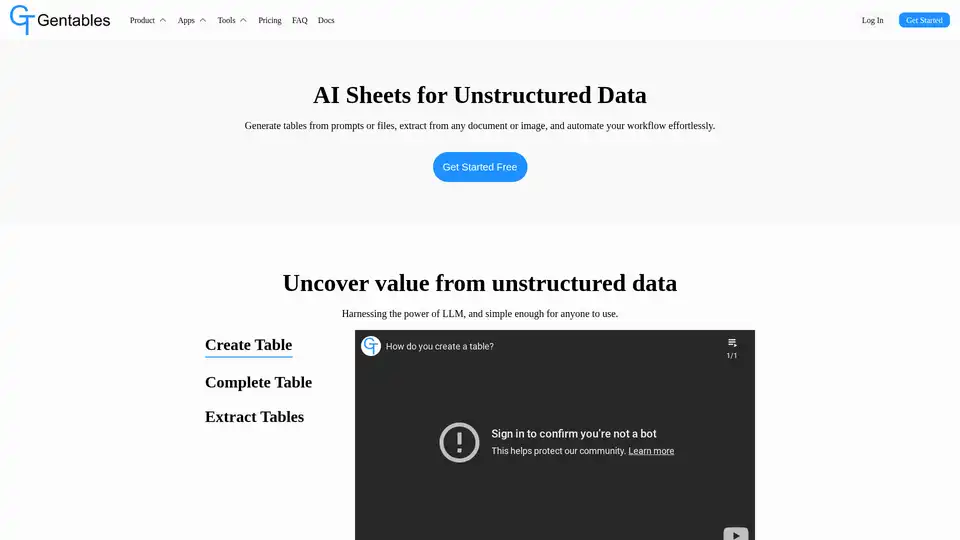
Gentables is an AI agent that transforms unstructured data into organized tables. Generate tables from prompts or files, extract tables from documents/images, automate workflows, search tables, and generate insights effortlessly.
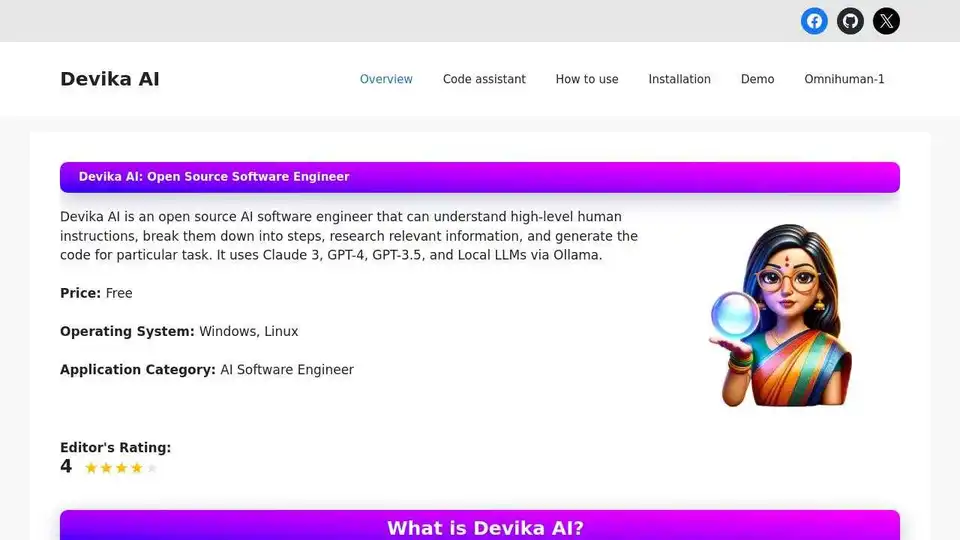
Devika AI is an open-source AI software engineer that understands high-level instructions, breaks them down, researches, and generates code using Claude 3, GPT-4, GPT-3.5, and Local LLMs.
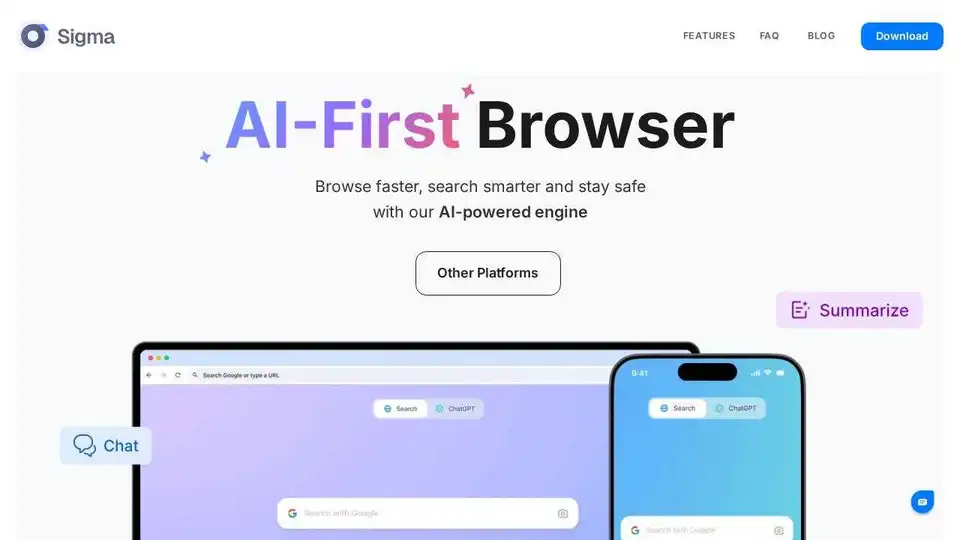
Sigma AI Agentic Browser handles online activities directly from your browser, automating workflows. Join the waitlist now.
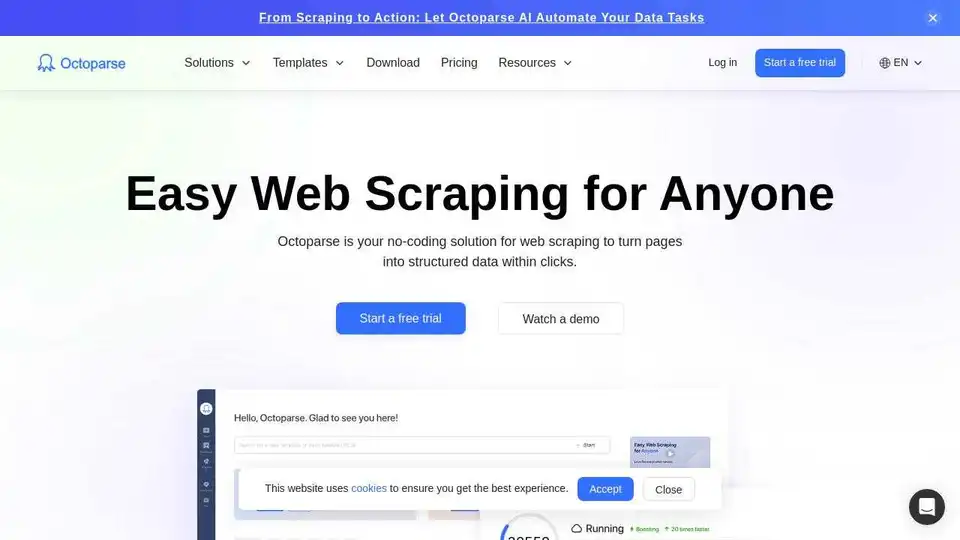
Octoparse is a no-code web scraping tool that simplifies data extraction from any website. Collect data in minutes and drive your business forward with the right data.
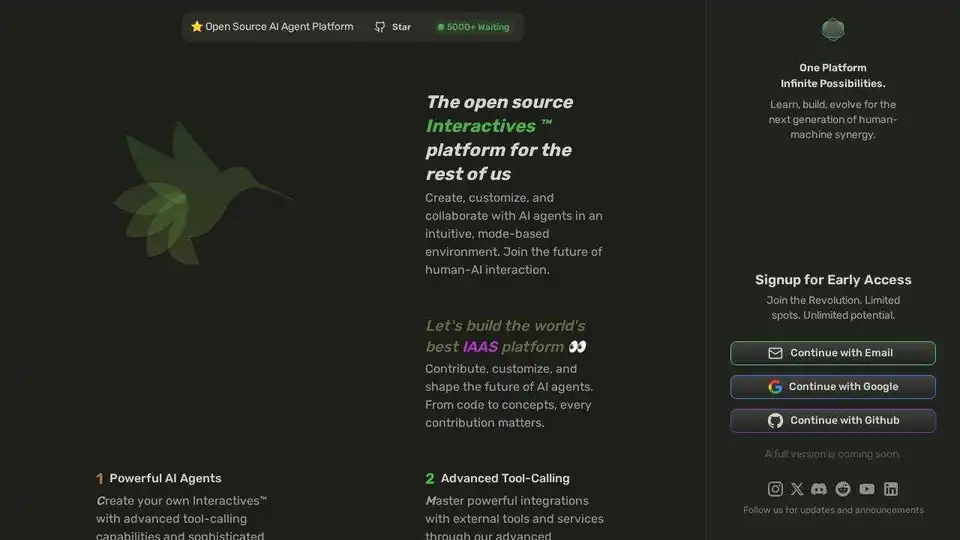
Interacly is an open-source AI Super App that empowers you to create, customize, and collaborate with AI agents. This privacy-focused platform offers natural conversations, automation, and development tools.
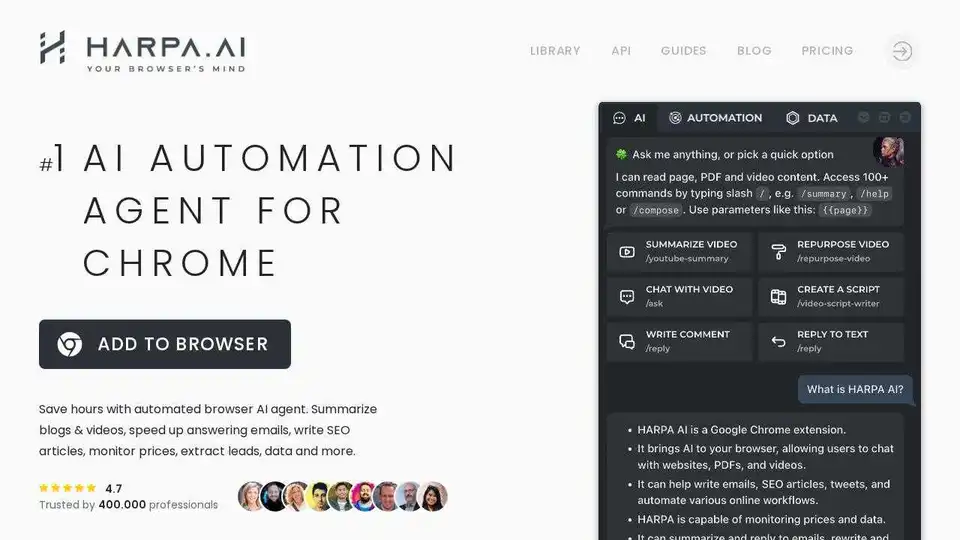
HARPA AI is an AI-powered Chrome extension that combines ChatGPT, Claude, Gemini, and more to automate online tasks, saving time on searching, writing, coding, and summarizing.