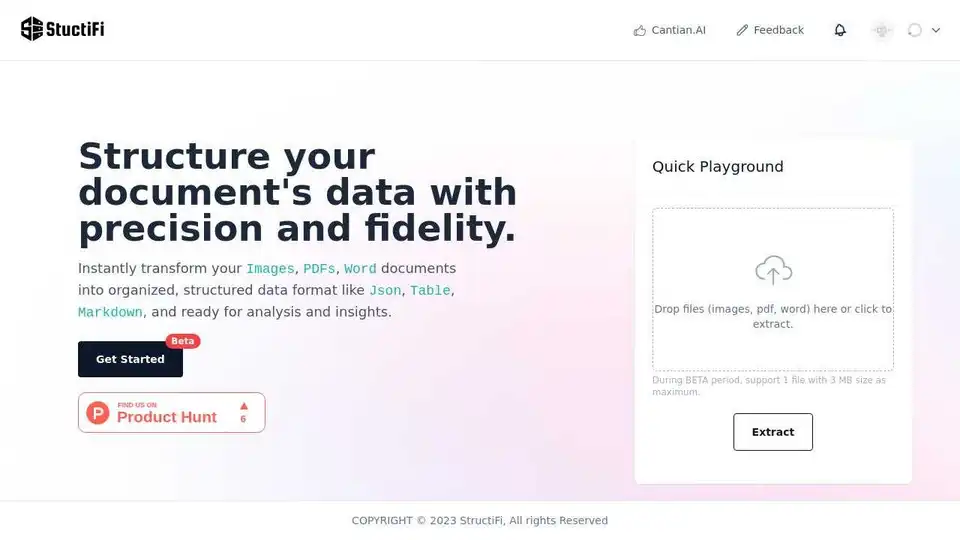StructiFi
Overview of StructiFi
StructiFi: AI-Powered OCR and Data Extraction Tool
What is StructiFi? StructiFi is an AI-powered tool designed to extract structured data from various file types, including images, PDFs, and Word documents. Currently in Beta, StructiFi aims to simplify the process of transforming unstructured data into organized and actionable insights.
How does StructiFi work? StructiFi uses Optical Character Recognition (OCR) technology combined with AI to analyze and extract data from your files. It then structures this data into formats like JSON, Table, and Markdown, making it easily accessible for analysis and further use.
Key Features:
- OCR Functionality: Effortlessly translates visual information from PDFs and images into actionable data.
- Versatile File Support: Handles images, PDFs, and Word documents.
- Structured Data Output: Converts files into organized formats like JSON, Table, and Markdown.
- Use Cases: Designed to handle use cases such as handwriting sheets, receipts & invoices, and exhibition brochures.
Use Cases in Detail:
- Handwriting Sheets: Transform handwritten forms and tables into organized digital data, seamlessly bridging the gap between manual records and electronic databases. This is particularly useful for digitizing legacy data or collecting information in environments where digital input isn't feasible.
- Receipts & Invoices: Capture and convert crucial details from paper receipts and invoices into structured digital data. Streamline financial management, ensuring accurate record-keeping while also paving the way for enhanced expense tracking and reporting. This feature is crucial for businesses looking to automate their accounting processes.
- Exhibition Brochure: Easily extract and organize catalog and contact information from Trade Show Directories. Transform valuable exhibitor details from printed catalogues into structured digital data, ready for your business follow-ups. This allows sales and marketing teams to efficiently capture leads and build connections.
How to use StructiFi:
- Upload Your File: Simply drag and drop your image, PDF, or Word document into the designated area.
- Extract: Click the "Extract" button to initiate the data extraction process.
- Download: Once the extraction is complete, download the structured data in your preferred format (JSON, Table, or Markdown).
Benefits of Using StructiFi:
- Saves Time: Automates the process of data extraction, saving you valuable time and effort.
- Improves Accuracy: Reduces the risk of human error associated with manual data entry.
- Enhances Efficiency: Streamlines your workflow by providing structured data that is readily available for analysis.
- Supports Data-Driven Decision Making: Enables you to extract insights from your data and make informed decisions.
Why is StructiFi important? In today's data-driven world, being able to quickly and accurately extract data from various sources is crucial. StructiFi empowers you to unlock the potential of your unstructured data and gain a competitive edge. The ability to seamlessly transform paper documents into digital assets is a game-changer for organizations of all sizes.
Where can I use StructiFi? You can use StructiFi for a wide range of applications, including:
- Automating data entry tasks
- Streamlining financial management
- Capturing leads at trade shows
- Digitizing legacy data
- Improving data accuracy
StructiFi is currently in BETA. During the BETA period, the tool supports one file with a maximum size of 3 MB.
AI Task and Project Management AI Document Summarization and Reading AI Smart Search AI Data Analysis Automated Workflow
Best Alternative Tools to "StructiFi"
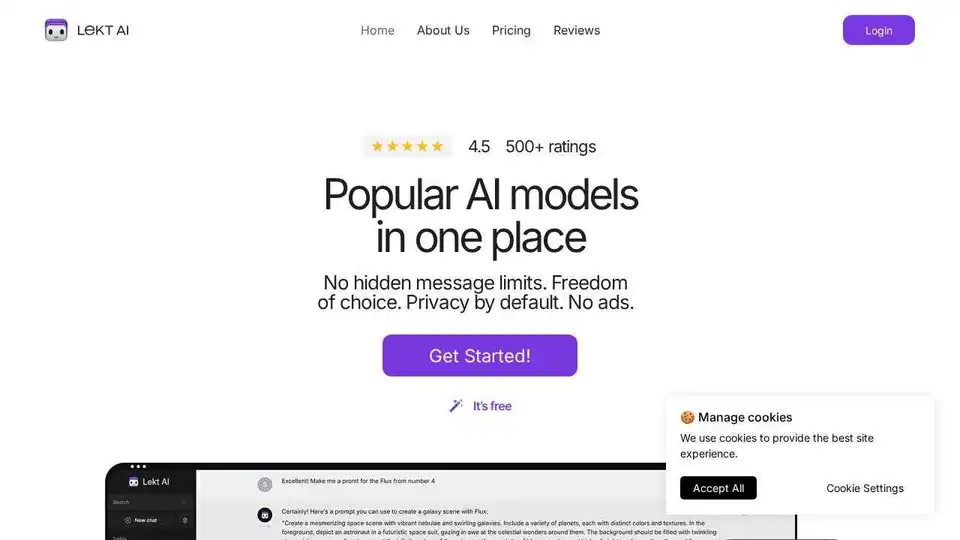
Lekt AI provides scalable API solutions for businesses needing advanced data processing, including document intelligence, content moderation, and JSON transformation. Starting at $2000/month.
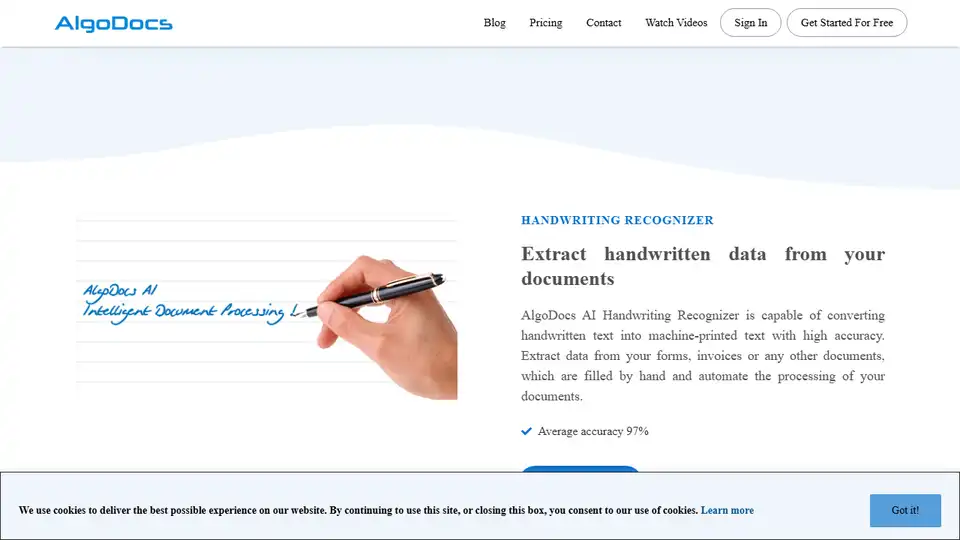
AlgoDocs automates data extraction from PDFs and images using AI, streamlining document processing for businesses. Extract data to Excel or integrated apps.
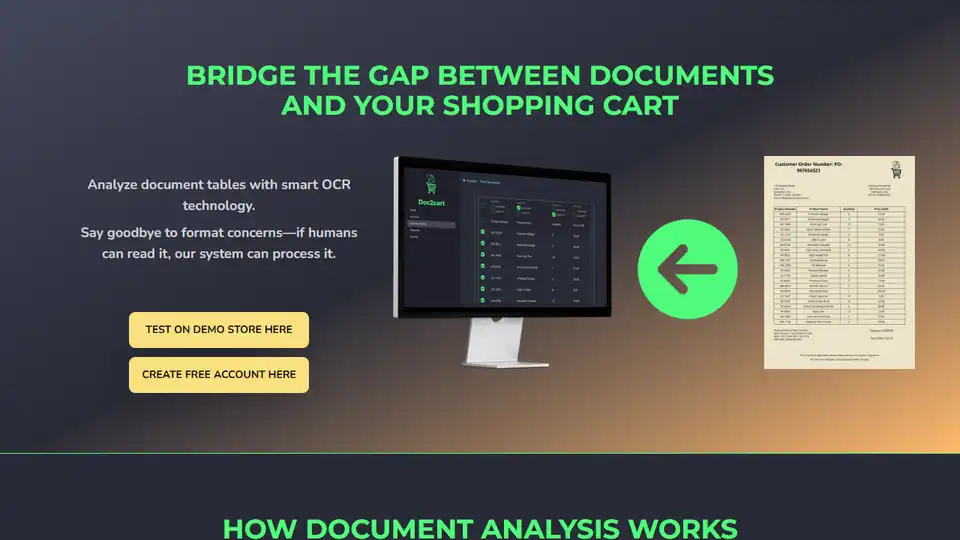
Doc2cart analyzes document tables with smart OCR technology, enabling seamless data extraction & integration with e-commerce platforms like Shopify & Shopware. Try it free!
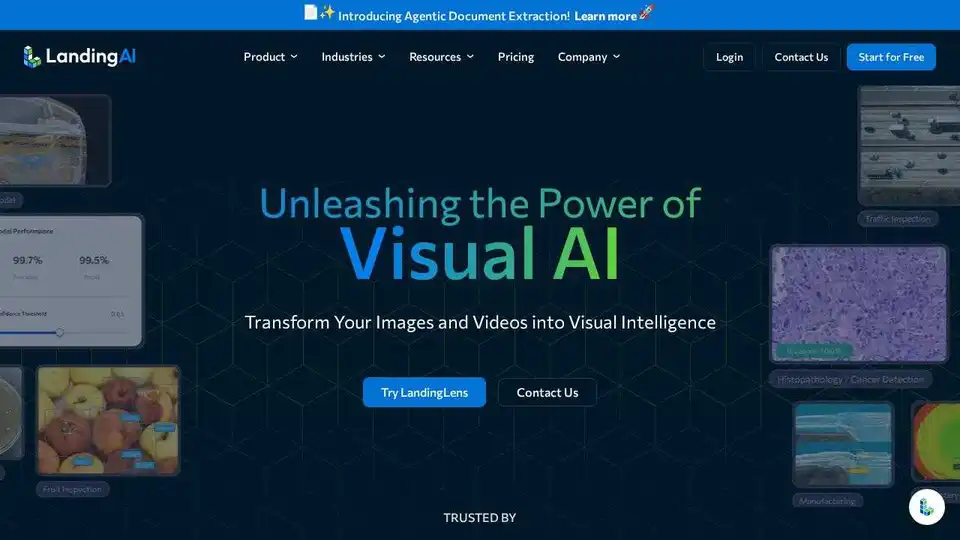
LandingAI is a visual AI platform transforming computer vision with advanced AI and deep learning. Automate document processing and build computer vision models with LandingLens.