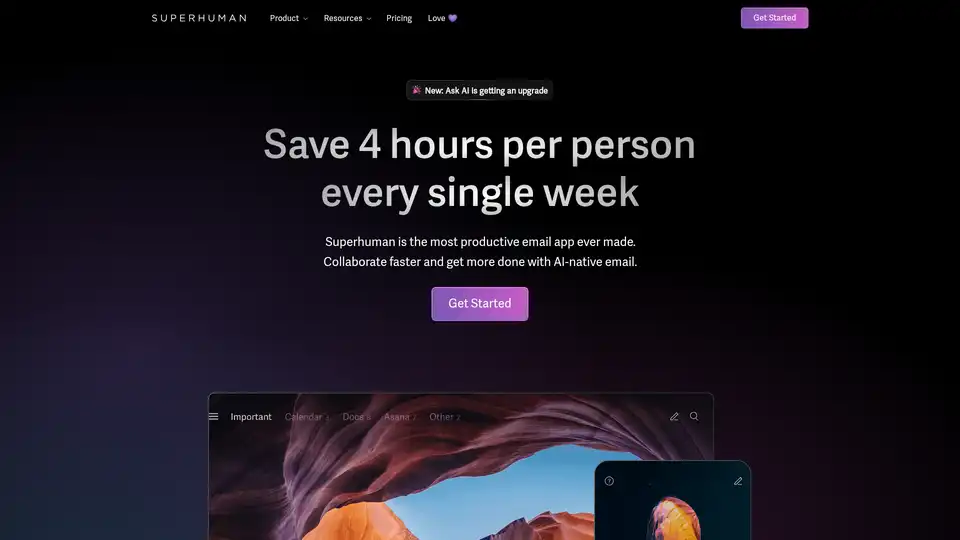Superhuman
Overview of Superhuman
What is Superhuman?
Superhuman is revolutionizing how professionals handle email, positioning itself as the most productive email app ever created. Designed specifically for teams using Gmail or Outlook, this AI-native tool transforms the outdated email experience into a seamless, efficient workflow. Unlike traditional email clients that haven't evolved in decades, Superhuman leverages artificial intelligence to automate repetitive tasks, enhance collaboration, and ensure users stay responsive without the overwhelm. Whether you're in sales, product management, or leadership, Superhuman helps you reclaim hours each week—saving teams over 15 million hours annually—by making email faster and smarter.
At its core, Superhuman addresses the hidden productivity killer: email overload. We all know the frustration of delayed replies, missed opportunities, and cluttered inboxes that block progress. Superhuman changes that by integrating AI features like the upcoming upgrade to 'Ask AI,' which promises even more intelligent assistance. It's not just an app; it's a complete overhaul for modern communication, built to support high-stakes environments where every response counts.
How Does Superhuman Work?
Superhuman operates as a dedicated email client that overlays on top of your existing Gmail or Outlook account, pulling in all your messages without disrupting your setup. The magic lies in its AI-driven engine, which learns your habits to prioritize and automate. Here's a breakdown of its key mechanics:
Lightning-Fast Navigation: Using keyboard shortcuts, you can triaged emails twice as fast as standard clients. Commands like 'Tab' to archive or 'E' to snooze fly through your inbox, helping you achieve 'Inbox Zero'—a state where your inbox is empty and organized.
AI-Powered Responses: Instant Reply generates context-aware suggestions for quick responses, ensuring you're always on time. For more complex queries, the AI assistant (soon upgraded) can draft full emails or summarize threads, reducing drafting time significantly.
Smart Scheduling and Automation: Send Later lets you compose now and schedule delivery for perfect timing. Snooze pushes non-urgent emails to later, while social insights pull in LinkedIn-style info on contacts to inform your replies. Unsubscribe and spam clearing happen with a single keystroke, keeping your inbox clean.
Team Collaboration Features: Beyond individual use, Superhuman shines in group settings. It facilitates faster decision-making by enabling threaded replies and shared insights, so teams in recruiting, engineering, or marketing can unblock each other without endless back-and-forth.
The app installs via download for desktop (Mac and Windows) and mobile (iOS and Android), syncing seamlessly across devices. No data migration needed— it just works with your current setup, respecting enterprise security standards.
Core Features of Superhuman
Superhuman packs a suite of features tailored for productivity hounds:
- Keyboard-Driven Interface: Forget mouse clicks; everything is shortcut-based for speed demons.
- Social Insights: Get a quick profile on who you're emailing—past interactions, role, and company details—to craft more personalized messages.
- AI Upgrades: The 'Ask AI' tool is evolving to handle advanced tasks like email summarization and sentiment analysis, making it a true AI email companion.
- Integration Ecosystem: Works with calendars, CRMs, and tools for sales, startups, and agencies. Enterprise plans add admin controls for teams.
- Customizable Workflows: Define rules for auto-labeling, filtering, and reminders to match your role, whether in finance, design, or operations.
These aren't gimmicks; they're battle-tested in fast-paced teams, from startups to Fortune 500 companies.
How to Use Superhuman?
Getting started is straightforward:
Sign Up and Connect: Visit the Superhuman website, create an account, and link your Gmail or Outlook. It's a quick setup with no long onboarding—designed for immediate value.
Learn the Shortcuts: Dive into the tutorial section for a 5-minute crash course on commands. Practice on sample emails to build muscle memory.
Customize Your Setup: Set snooze times, enable social insights, and configure AI preferences. For teams, admins can enforce policies via the Enterprise dashboard.
Daily Workflow: Start your day triaging with shortcuts, use Instant Reply for quick hits, and leverage Send Later for off-hours. End by hitting Inbox Zero, freeing your mind for strategic work.
Support resources include a Help Center, tutorials, and contact options. Many users report onboarding new team members in under 30 minutes, turning email skeptics into advocates.
Why Choose Superhuman?
In a world drowning in digital noise, Superhuman stands out for its proven ROI. It saves users an average of 4 hours per week—time better spent on revenue-generating activities like closing deals or innovating products. Customer testimonials highlight this impact:
Jeff Beckham, Head of Product Marketing: "Superhuman is a key tool in our tech stack... With the peace of mind an organized inbox brings, they can focus on what matters most."
Shishir Mehrotra, CEO & Co-founder: "If my whole team is better [with email], we tend to make decisions faster, respond faster, and give higher quality responses."
Meltem Kuran, Head of Growth: "Spending less time on email means I can focus on meaningful work... Email just isn't a hassle anymore."
Unlike free alternatives, Superhuman's pricing (starting at individual plans, scaling to enterprise) justifies the investment through time savings alone. It's SOC 2 compliant, with robust privacy and no ads, ensuring your data stays secure.
For businesses, the collaborative edge is unmatched. Sales teams close faster with timely follow-ups; engineering avoids bottlenecks in feedback loops; leadership strategizes without email fatigue. Videos from users demonstrate real-world wins, like reducing response times from days to minutes.
Who is Superhuman For?
This app targets ambitious professionals and teams who treat email as a tool, not a time sink:
- High-Performers in Tech and Business: Product managers, salespeople, and executives juggling 100+ emails daily.
- Growing Teams: Startups, agencies, and consulting firms needing scalable communication without chaos.
- Outlook/Gmail Users: Anyone frustrated with native apps' limitations, seeking AI enhancements.
It's ideal for those in leadership, recruiting, design, finance, or customer success—roles where responsiveness drives success. If you're in a slow-email culture, Superhuman can shift your entire team's dynamics.
Best Ways to Maximize Superhuman's Value
To get the most out of it:
- Integrate with your calendar for auto-scheduling.
- Use AI for long threads to summarize and extract action items.
- Train your team via the built-in onboarding to amplify collective gains.
- Monitor analytics on response times to refine habits.
Common FAQs address setup queries, like "Does it work with two-factor auth?" (Yes, seamlessly.) or "What about mobile?" (Full-featured app for on-the-go.)
In essence, Superhuman isn't just faster email—it's a productivity multiplier. By embedding AI into every interaction, it empowers users to focus on what truly moves the needle: innovation, relationships, and growth. If email is holding you back, this app delivers the upgrade you've been waiting for, backed by raving users and continuous improvements like the AI enhancements on the horizon.
Tags Related to Superhuman