
superwhisper
Overview of superwhisper
Superwhisper: AI-Powered Voice-to-Text for macOS and iPhone
Superwhisper is an innovative AI-powered voice-to-text application designed for macOS and now available on iPhone. It allows users to transcribe speech into text quickly and efficiently, boosting productivity and streamlining workflows.
What is Superwhisper?
Superwhisper is a native macOS and iPhone application that utilizes AI to convert spoken words into written text. It integrates seamlessly with the system clipboard, enabling users to dictate anywhere they can type or paste text.
How does Superwhisper work?
Superwhisper leverages advanced AI models to perform speech recognition. The application offers both cloud-based and local AI models. Local models run directly on Apple Silicon Macs, ensuring privacy and offline functionality. Users can also connect their own AI API keys for greater control and flexibility. The application supports over 100 languages, with translation capabilities to English.
Key Features:
- AI-Powered Voice to Text: Converts spoken words to text using AI.
- 100+ Languages: Supports transcription of over 100 languages, with translation to English.
- Use with Any App: Works in any application where you can type or paste text.
- Offline First: Operates offline, with all processing done on your device (Apple Silicon Macs).
- Custom Vocabulary: Allows customization with specific phrases, names, links, or acronyms.
- Private & Secure: Keeps all data on your device, ensuring privacy.
- Meeting Recording and Transcription: Easily record and transcribe meetings.
- Translation: Translate any language to English.
- Unlimited use of Cloud and Local AI models: Superwhisper pro users can enjoy the unlimited usage.
Why is Superwhisper important?
Superwhisper addresses the need for efficient and accurate speech-to-text conversion. It enhances productivity by enabling users to:
- Write faster: Dictate emails, reports, and documents without typing.
- Free up mental bandwidth: Reduce the cognitive load associated with typing.
- Improve workflow: Seamlessly integrate voice-to-text into existing applications.
- Make talking to chatGPT and other AIs super fun and easy: Interacte with Chatbots faster and easier.
How to use Superwhisper?
- Download and Install: Download Superwhisper from the official website for macOS or the App Store for iPhone.
- Configure Settings: Adjust language settings, choose between cloud or local AI models, and customize vocabulary.
- Start Dictating: Open any application and start speaking. Superwhisper will transcribe your speech into text.
User Reviews:
- Alex MacCaw (@maccaw): "I have replaced typing emails with dictating them using a client-side hosted version of Whisper. The app I'm using is called @superwhisperapp. It runs natively on macOS and integrates with the system clipboard. I highly recommend it."
- Christian (@curious_vii): "s/o to @superwhisperapp👏. easily best $ I've spent this week been using Whisper on my iPhone, but needed the same for Mac (sorry, Apple, the dictation model isn't quite there...) I freed up so much mental bandwidth..."
- Alex Volkov (@altryne): "superwhisper is a great way to 'just talk' to your mac, it's way better than typing, and makes talking to chatGPT and other AIs super fun and easy. Forget typing, just talk"
Pricing Plans:
- Free: Must-have features for everyday use.
- Voice to text that works in any app
- Meeting recording and transcription
- Unlimited use of small voice models
- Custom prompt control
- Email Support
- Pro: Advanced tools for a refined workflow.
Everything in Free, plus:
Use your own AI API Keys
Unlimited use of Cloud and Local AI models
Translate any language to English
Transcribe audio and video files
Priority Support
- Monthly: $8.49/mo
- Annual: $84.99/yr (2 months free)
- Lifetime: $249.99
Tutorials:
Superwhisper offers quick video tutorials to help users get started:
- Respond to an email in seconds (2 min)
- Send perfect messages at work (7 min)
- Quickly solidify your learning (2 min)
- Get your work done fast & secure (14 min)
- Make your journaling effortless (2 min)
- Voice to code in seconds (8 min)
- Write better messages, get responses (5 min)
FAQ:
- Can I try Superwhisper for free? Yes, you can try the Pro features for 15 minutes of recording for free, after that the free tier features are available to you forever.
- Will it work on my Intel Mac? Intel Macs work best with Cloud models. Offline models only run really well on Apple Silicon macs.
- Can I use my Pro license on all my devices? Yes, you can activate your license on as many of your devices as you like.
Where can I use Superwhisper?
You can use Superwhisper anywhere you need to input text on your macOS or iPhone device, including:
- Email clients
- Word processors
- Note-taking apps
- Chat applications
- Code editors
- Web browsers
Best way to enhance your productivity with Superwhisper?
To maximize your productivity with Superwhisper:
- Customize vocabulary: Add frequently used terms, acronyms, and names.
- Use a high-quality microphone: Improve accuracy by using a good microphone.
- Practice dictation: Improve your speaking style for better recognition.
Superwhisper is a powerful tool for anyone looking to improve their productivity and streamline their workflow with AI-powered voice-to-text capabilities. Whether you're a student, professional, or creative, Superwhisper can help you get your work done faster and more efficiently.
AI Voice Synthesis AI Voice Changer AI Music Creation Speech to Text AI Voice Customer Service and Assistant Podcast and Video Dubbing
Best Alternative Tools to "superwhisper"
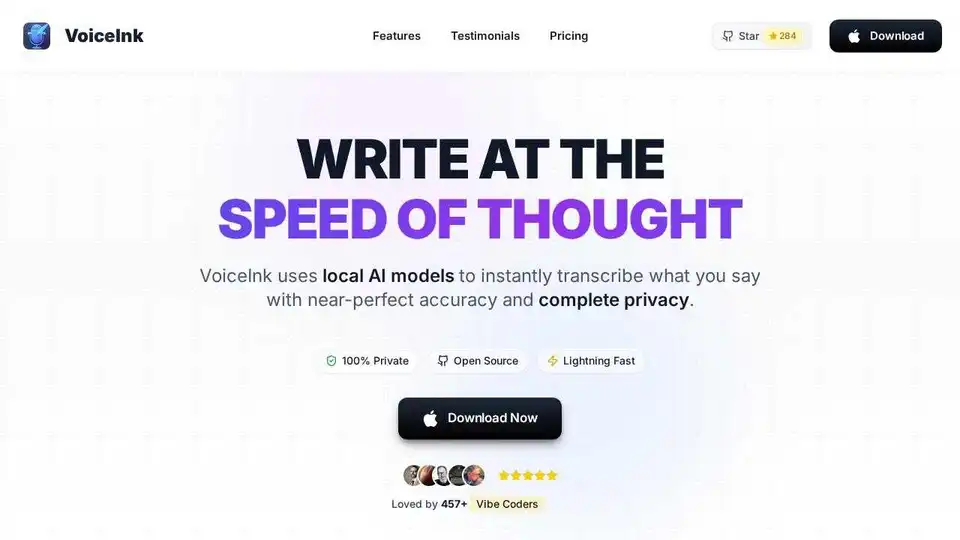
VoiceInk is an AI-powered dictation app for Mac that transcribes speech to text with high accuracy and privacy. It offers offline processing, custom dictionaries, and integration with various apps.
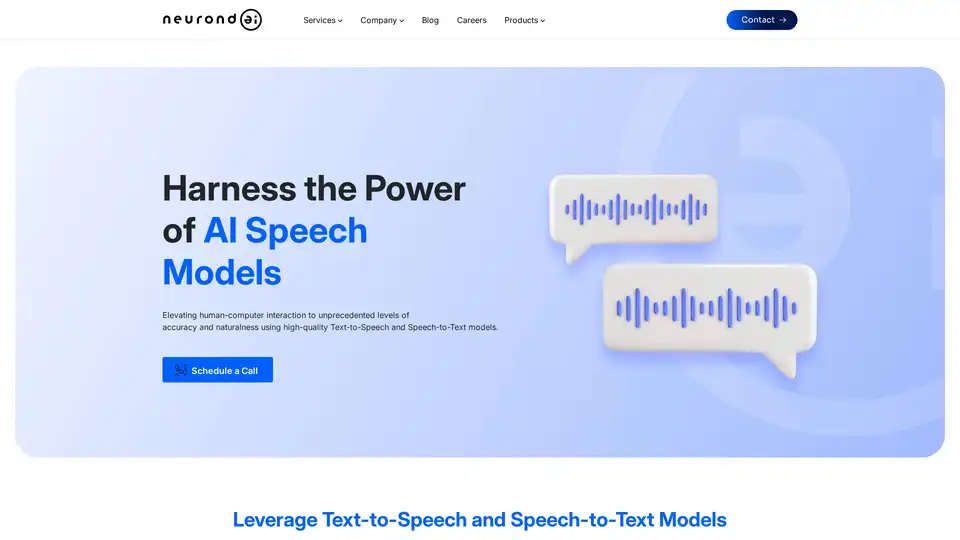
Enhance communication with Neurond AI's voice model implementation using high-quality Text-to-Speech and Speech-to-Text models for accurate and natural human-computer interaction.
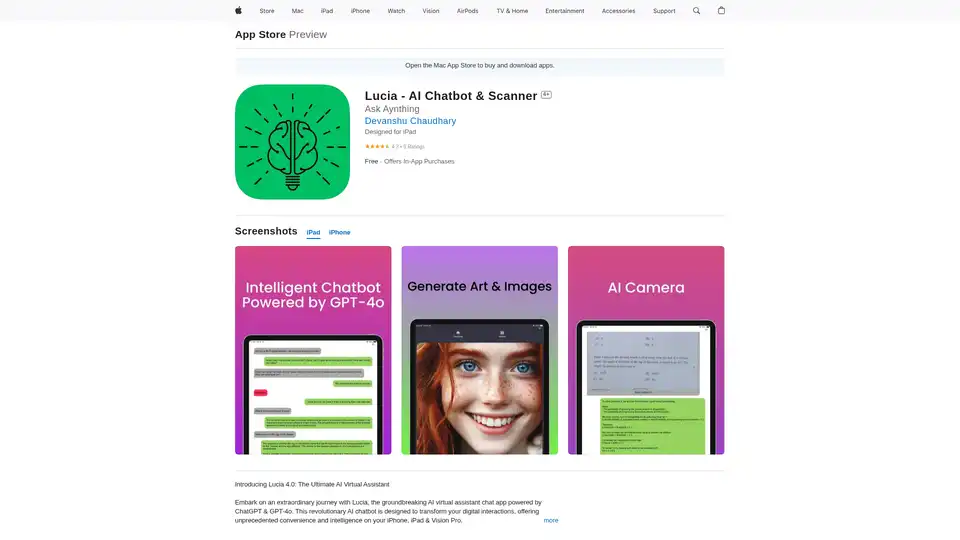
Lucia is an AI chatbot & scanner app powered by ChatGPT & GPT-4o, designed to boost productivity. It offers text completion, image generation, language enhancement and more.

Speechnotes is a free AI-powered speech-to-text tool for real-time voice typing and fast audio/video transcription. Accurate, private, and easy to use for notes, interviews, and more.
