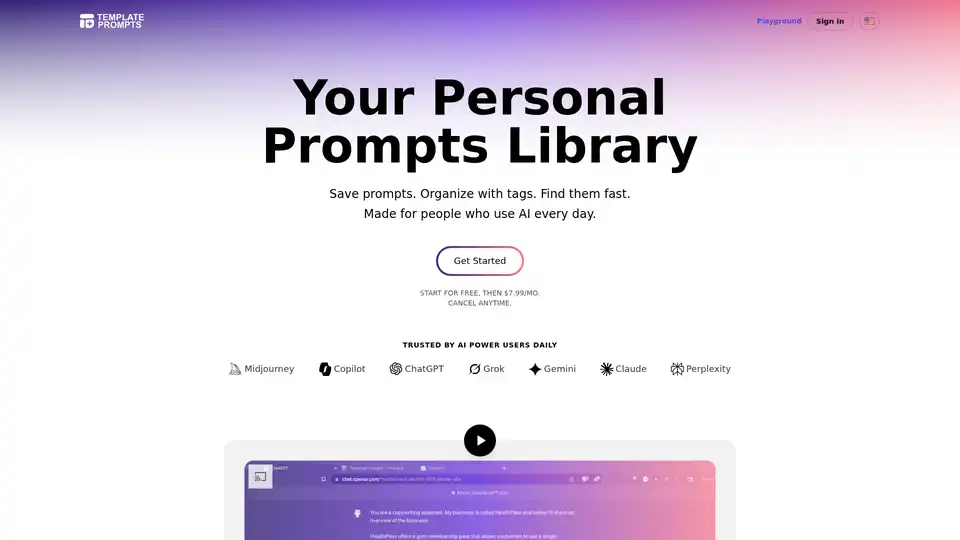Template Prompts
Overview of Template Prompts
What is Template Prompts?
Template Prompts is a specialized online platform designed as your personal library for AI prompts. It's built specifically for individuals who integrate AI tools into their daily workflows, whether you're crafting content, analyzing data, or generating ideas. Unlike scattered notes in chat histories or bookmarks that get lost, this tool provides a centralized, searchable space to store, organize, and reuse your most effective prompts. Trusted by power users of platforms like Midjourney, Copilot, ChatGPT, Grok, Gemini, Claude, and Perplexity, it ensures your creative inputs—the very foundation of AI-assisted work—remain accessible and efficient.
At its core, Template Prompts addresses a common pain point: the ephemerality of brilliant ideas generated in AI interactions. Imagine writing a stellar prompt in ChatGPT that vanishes into the conversation scroll, or bookmarking one on social media only to forget where it is. This platform eliminates that frustration by offering a dedicated home for prompts, complete with features for quick saving, smart organization, and easy retrieval. It's not just a storage tool; it's an extension of your creative process, helping you build a reusable asset that evolves with your AI usage.
How Does Template Prompts Work?
Getting started is straightforward and user-friendly, making it accessible even for those new to prompt engineering. Upon signing up for the free trial, you can immediately begin adding prompts from any AI tool you use. The process is as simple as copying and pasting a prompt into the platform, where it takes seconds to save.
Organization happens effortlessly through a tagging system—no need for complex folders or rigid hierarchies. You can label prompts with relevant tags such as the AI tool (e.g., #ChatGPT), use case (e.g., #social-posts, #email-templates, #data-analysis), or custom categories that fit your needs. This intuitive approach mirrors how you naturally think, allowing for quick filters and searches without overwhelming setup.
Searching is powered by smart filters and a robust search function. Whether you need a prompt for market analysis, content creation, or idea generation, you can query by keyword, tool, tag, or use case to pull up exactly what you need in moments. For frequently used gems, there's a built-in favorites section to keep your top performers at your fingertips.
One standout feature is the ability to transform static prompts into dynamic templates with placeholders. For instance, you might create a template like: "Analyze the following document_type and summarize the key findings in format." Variables such as document_type (e.g., market report) or format (e.g., bullet points) make it adaptable across contexts. This reusability turns one-off prompts into versatile tools, saving time and ensuring consistency in outputs from AI models.
Sharing options add flexibility: keep your library private for personal use, or optionally share select prompts publicly to inspire others. You can even bookmark public prompts from the community, expanding your collection without starting from scratch.
Key Features and Benefits
- Quick Saving and Import: Capture prompts from anywhere—AI chats, social media, or notes—and add them instantly.
- Advanced Tagging and Filtering: Use predefined or custom tags for tools, purposes, or categories to maintain order without effort.
- Template Creation with Variables: Build reusable structures that adapt to different scenarios, enhancing productivity.
- Smart Search and Favorites: Full-text search combined with filters ensures nothing gets buried; favorites provide one-click access.
- Privacy and Sharing Controls: Your library is private by default, with optional public sharing for collaboration.
- Cross-Tool Compatibility: Works seamlessly with major AI platforms, integrating into diverse workflows.
These features combine to deliver real practical value. For example, a marketer might tag prompts for #email-templates and #social-posts, quickly retrieving optimized versions for campaigns. A writer could favorite prompts for story ideation, reusing them across projects with minimal tweaks. The platform's design emphasizes simplicity, so you spend less time managing prompts and more time leveraging AI for meaningful work.
Pricing and Accessibility
Template Prompts operates on a freemium model that's approachable for all users. The free trial allows you to save a limited number of prompts, giving you a taste of the organization benefits without commitment. Once you're hooked, upgrading to the premium plan at $7.99 per month unlocks unlimited prompts, tags, tools, private libraries, public sharing, favorites, advanced search, and email support. Cancellation is anytime, with no strings attached, making it low-risk to integrate into your routine.
Who is Template Prompts For?
This tool shines for AI power users who rely on prompts as part of their professional or creative toolkit. It's ideal for:
- Freelancers and Solopreneurs: Managing diverse tasks like content creation or client reports without losing track of effective strategies.
- Writers and Storytellers: Building a repository of narrative prompts to streamline ideation and drafting.
- Marketers and Creators: Organizing campaign-specific prompts for social media, emails, or ads to boost efficiency.
- Product Managers and Founders: Using data analysis or trend-spotting prompts to inform decisions quickly.
- Designers: Tagging visual generation prompts for tools like Midjourney to iterate designs faster.
If you've ever muttered, "I had a great prompt, but I can't find it," this is your solution. It's particularly valuable for prompt engineers or anyone scaling AI usage, as it fosters a "creative memory" that captures and amplifies your best ideas.
Why Choose Template Prompts Over Alternatives?
In a sea of note-taking apps like Notion, where prompts get cluttered, or basic bookmarks that lack search power, Template Prompts stands out for its AI-specific focus. It respects the unique nature of prompts—not as mere text, but as distilled creativity and workflow enablers. Unlike general tools, it offers built-in AI tool tagging, template variables, and community-inspired sharing, all tailored to the nuances of large language models and generative AI.
Users appreciate its cross-platform agnosticism; it doesn't tie you to one AI service but enhances all of them. The emphasis on privacy ensures your intellectual property stays secure, while the optional sharing builds a subtle network effect for discovery. For those in fast-paced fields, the time savings alone justify the modest subscription—imagine reclaiming hours lost to hunting for that one perfect prompt.
How to Use Template Prompts Effectively
To maximize value, start by importing your existing prompts during the free trial. Experiment with tags that reflect your workflow, such as #research or #brainstorming, to build intuitive categories. Create your first template by adding placeholders for common variables, then test it across tools like Claude or Gemini.
For best results, regularly review and favorite high-impact prompts. Use the search during active sessions to pull up context-specific examples, reducing trial-and-error in AI interactions. If collaborating, share a public prompt to gather feedback, refining it into an even stronger asset.
Frequently Asked Questions
- What is the free trial like? It lets you create and organize a set number of prompts for free. Upgrade to remove limits and access premium features.
- How do tags work? Tags are simple labels for categorization—add them for tools, use cases, or themes to enable easy filtering.
- Which AI tools can I tag prompts for? Any you use, including Midjourney, ChatGPT, Grok, and more; it's fully customizable.
- Are prompts private? Yes, your library is private unless you choose to share specific ones publicly.
- Can I share with others? Absolutely—share publicly or bookmark community prompts for your collection.
- Is there a browser extension? Currently, it's a web-based platform, but saving is quick via copy-paste from any browser.
Real-World Use Cases and Value
Consider a product manager analyzing market reports: Save a prompt for summarizing trends with bullet points, tag it #data-analysis, and reuse it for quarterly reviews. The template adapts to different document types, delivering consistent, high-quality insights faster than starting from scratch.
For creators, a social media prompt for generating post ideas can be templated with platform and tone variables, ensuring brand-aligned content across Twitter or Instagram. Freelancers report reduced context-switching, as the library acts as a personal knowledge base for AI-driven tasks.
In essence, Template Prompts isn't just about storage—it's about empowering your AI journey. By organizing the prompts that fuel innovation, it helps you work smarter in an AI-powered world. Whether you're shaping the future of content, design, or business, this tool ensures your best ideas are always reusable, organized, and ready to deploy. Start building your library today and experience the difference in your productivity.
Tags Related to Template Prompts