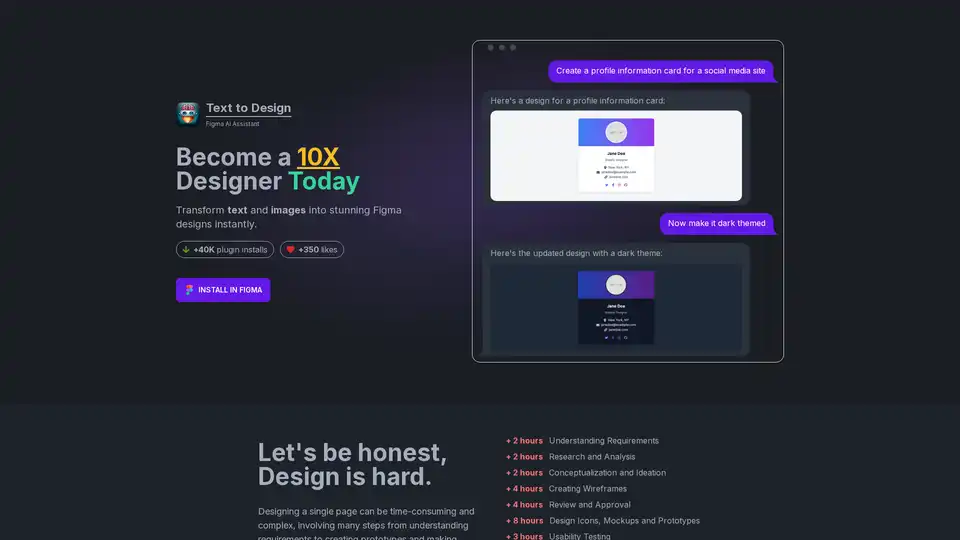Text to Design
Overview of Text to Design
Text to Design: The AI-Powered Figma Assistant
What is Text to Design? Text to Design is an innovative Figma plugin that harnesses the power of AI to transform text descriptions and image inspirations into professional-grade Figma designs instantly. This tool is engineered to streamline the design process, making it faster, more efficient, and accessible to designers of all skill levels.
How does Text to Design work?
Text to Design works by leveraging advanced AI algorithms to interpret user inputs, whether they are textual descriptions of desired designs or reference images. The AI then generates corresponding Figma elements, which can be directly imported and further customized within Figma. This process significantly reduces the time and effort required for creating initial design drafts and prototypes.
Here’s a breakdown of its core functionalities:
- Text to Design: Converts textual descriptions into Figma designs.
- Image to Design: Generates designs based on provided images.
- Text to Image: Creates images from text prompts within the Figma environment.
- Figma Copilot: Serves as an AI-powered assistant to enhance the overall design workflow.
- Design to Code: Translates designs into code, bridging the gap between design and development.
Key Features and Benefits
- Time-Saving: Reduces design time from hours to minutes by automating the initial design creation process.
- Enhanced Creativity: Allows designers to quickly explore and iterate on different design concepts.
- Accessibility: Simplifies the design process, making it easier for designers of all levels to create professional-quality designs.
- Versatility: Supports a wide range of design elements, from navigation bars and hero sections to product cards and wireframes.
- Seamless Integration: Works directly within Figma, ensuring a smooth and intuitive user experience.
Who is Text to Design for?
Text to Design is tailored for a diverse audience, including:
- Designers: Both novice and experienced designers looking to accelerate their workflow and explore new design possibilities.
- Developers: Developers who need to quickly prototype designs for their applications.
- Teams: Design and development teams seeking to improve collaboration and streamline their design process.
Real Stories from Satisfied Creators
Here are some testimonials from users who have experienced the benefits of Text to Design:
- Maria Tech: "Omg Ollie just tried your plugin and this is insane 🤯 I feel like I'm going to use text to design literally every day now"
- Omar: "Absolutely amazed by the capabilities of this AI plugin! It's not only a time-saver, but also a game changer for my design process. If you're seeking an efficiency boost in your work, I can't recommend it enough."
- Brittany: "Very useful plug in! It was so easy to use and has saved me valuable time on my projects. Instead of spending hours trying to come up with a design I can just say what i'm looking for and add more context to narrow it down. Can't wait to see how this will develop more over time."
Subscription Plans
Text to Design offers various subscription plans to cater to different user needs:
- Free: Includes 40,000 tokens, suitable for generating approximately 20 UI elements.
- Professional: Priced at $20/month (discounted from $25), includes 900,000 tokens, allowing for around 450 UI elements.
- Ultimate: Priced at $100/month (discounted from $125), includes 5,000,000 tokens, enabling the creation of approximately 2500 UI elements.
All plans include GPT-4-Turbo, GPT-4-Vision, and Image Generation capabilities.
Frequently Asked Questions
What is Text to Design?
Text to Design is a Figma plugin that utilizes artificial intelligence to generate Figma designs based on your text description or image examples. It can be used to create various design elements such as navigation bars, hero sections, product cards, wireframes, and more.
How does Text to Design work?
Text to Design works by taking your text input and image input and using its AI algorithms to interpret your requirements and generate designs. These designs can then be directly imported into Figma, making it easy to create visually appealing designs based on your text input.
What if I don't like the generated design?
You can always generate a new design by clicking on the 'Re-generate' button. You can also change the description to get a different design.
Best way to use Text to Design
To make the most of Text to Design, start by clearly defining your design requirements in the text prompt or providing a representative image. Experiment with different prompts and parameters to refine the generated designs. Utilize the re-generation feature to explore alternative design options and tailor the results to your specific needs.
Why choose Text to Design?
Choosing Text to Design means opting for a future where AI empowers your creativity, streamlines your workflow, and elevates your design outcomes. It's about transforming the way design works, making it more accessible, efficient, and innovative. Step into the future of design with Text to Design and unlock your creative potential today.
Best Alternative Tools to "Text to Design"
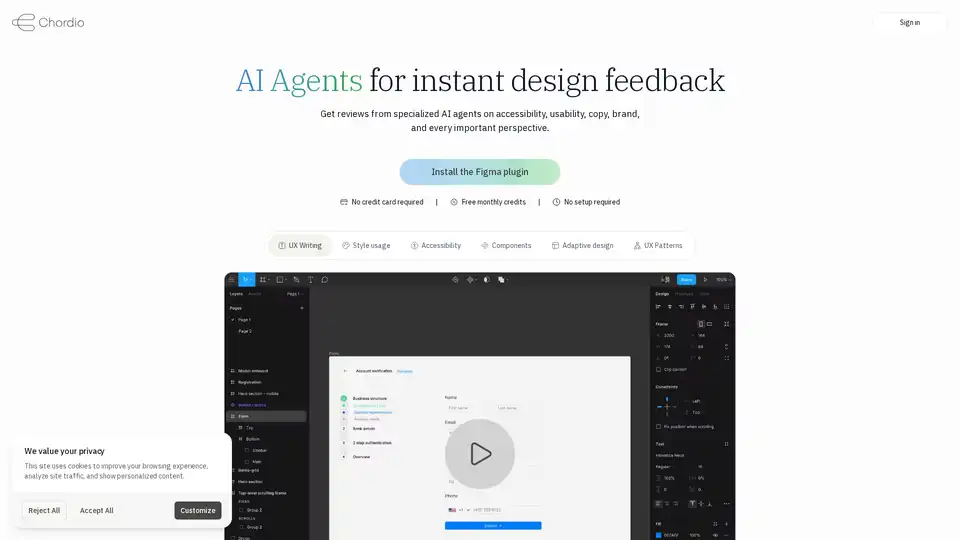
Chordio is an AI-powered design review tool for Figma and web pages. It provides instant feedback on accessibility, usability, and brand consistency, helping design teams ship faster with better quality.
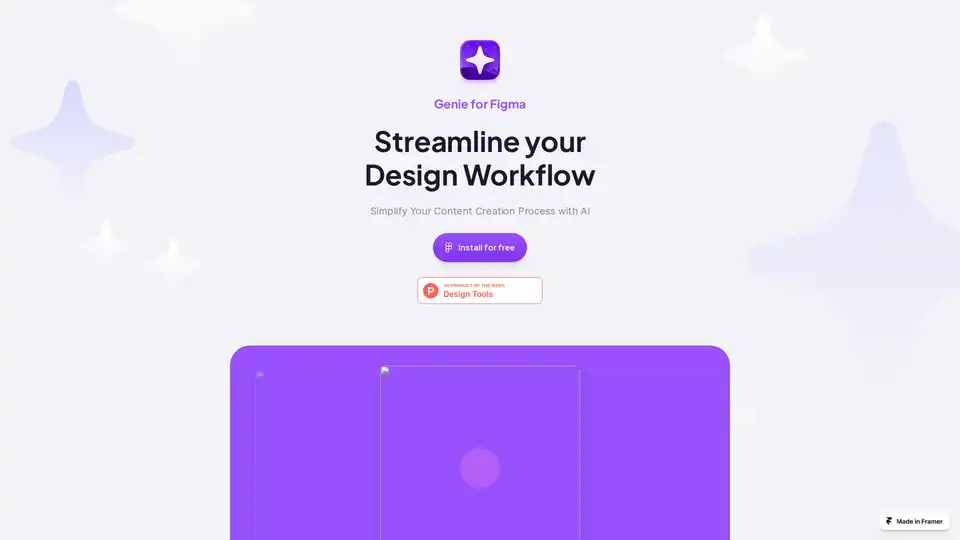
Genie for Figma is an AI-powered plugin that streamlines your design workflow. Generate text and images, enhance your writing, store content, and break language barriers within Figma. Start your free trial today!
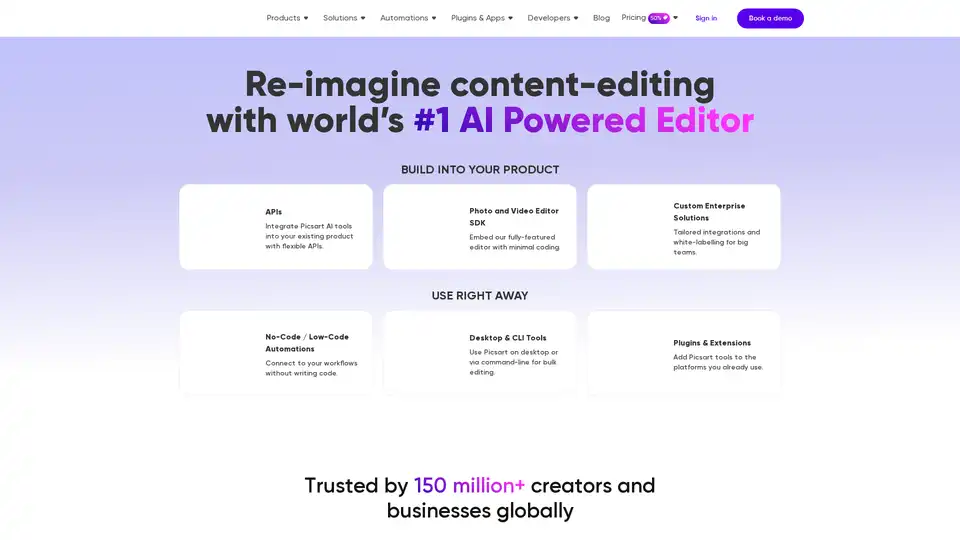
Picsart offers AI-powered photo and video editing APIs and SDKs for businesses, featuring background removal, image enhancement, and generative AI tools for e-commerce, print, and social media platforms.
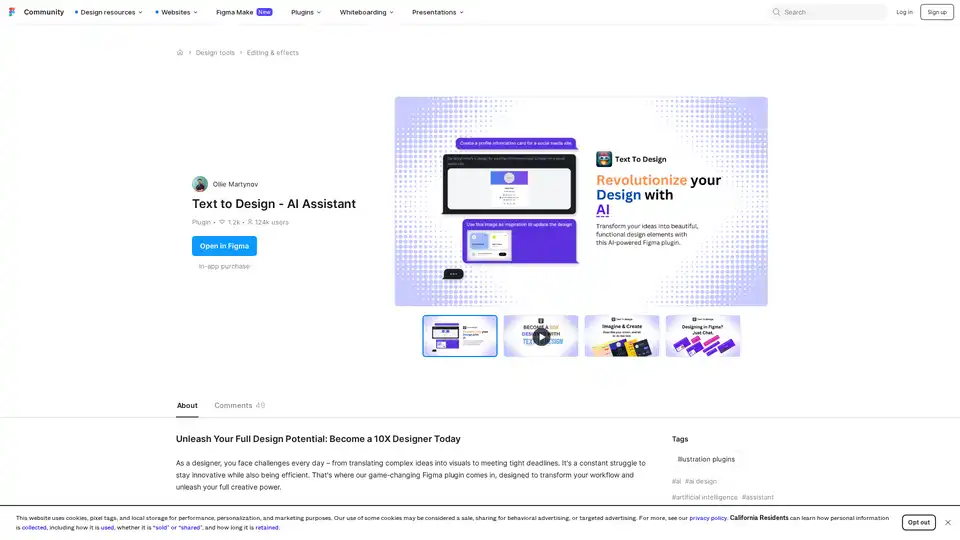
Text to Design AI Assistant is a revolutionary Figma plugin that transforms text prompts and images into professional designs using advanced AI technology for faster design workflows.
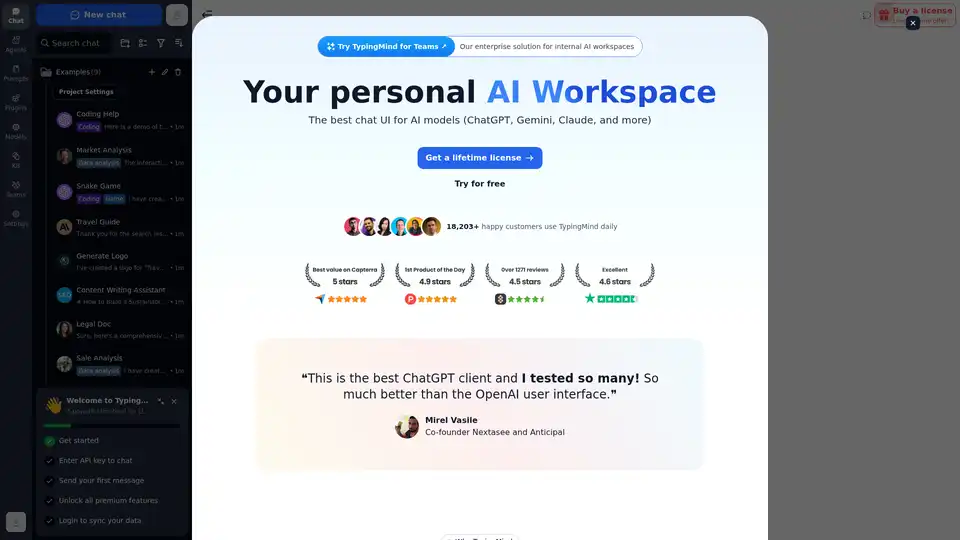
Chat with AI using your API keys. Pay only for what you use. GPT-4, Gemini, Claude, and other LLMs supported. The best chat LLM frontend UI for all AI models.
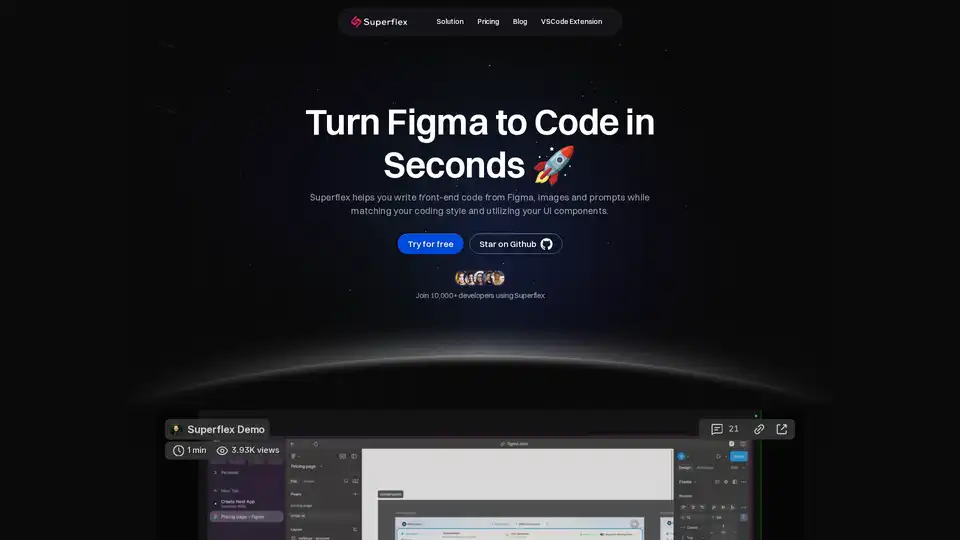
Elevate your workflow with Superflex, the ultimate Figma-to-code solution. Our AI instantly converts Figma and Image designs into pixel-perfect, production-ready code that meets your standards and boosts team efficiency.
Lunacy by Icons8 is free graphic design software for Windows, macOS, Linux. Open, edit sketch files with ease. Built-in vector, photos, UI kits, and more.
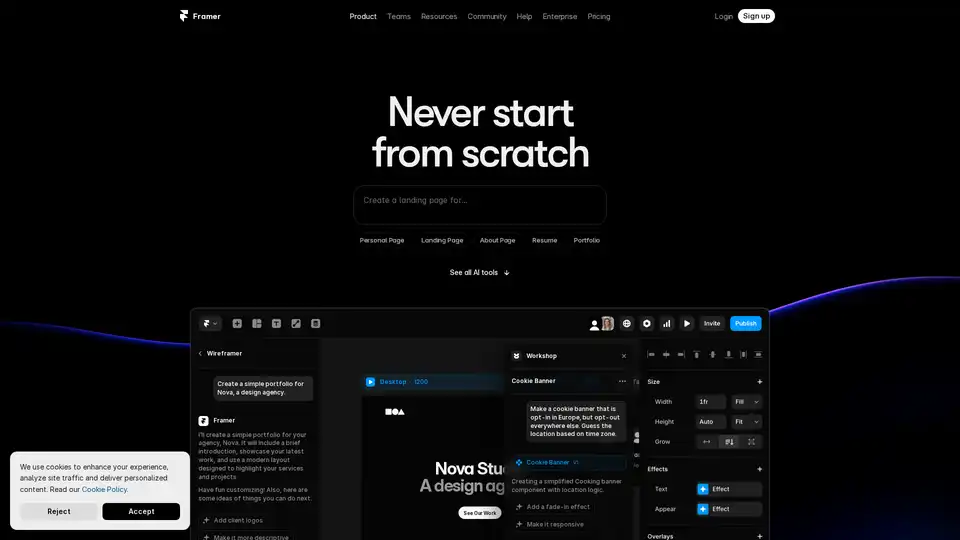
Framer revolutionizes web design with AI tools like Wireframer for instant page generation, Workshop for no-code components, and AI Translate for seamless localization. Build responsive sites effortlessly without starting from scratch.
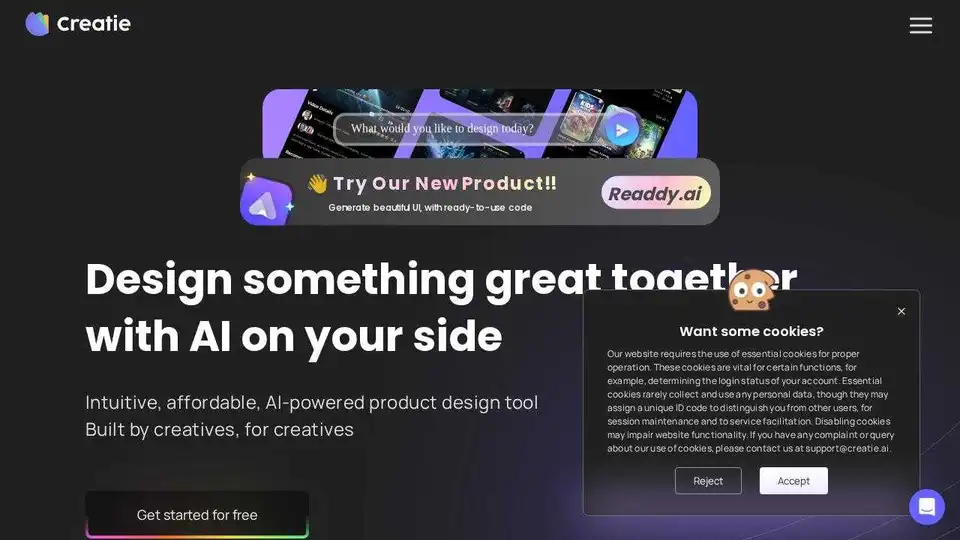
Build your dream website with AI using Readdy, no drag-and-drop needed. Perfect for small teams & agencies, instantly publish or export as code/Figma files.
Access 11.9 Million+ free or premium icons, illustrations, 3D assets, and Lottie animations on IconScout. AI tools streamline your design workflow. Start free!

Typper is a Figma AI plugin that accelerates your design workflow by generating images, texts, and codes with AI. Try it free for 15 days!

AI Thingy is a powerful AI-powered text copy generator for content creators. Generate unique content for blogs, websites, social media, and more in seconds.
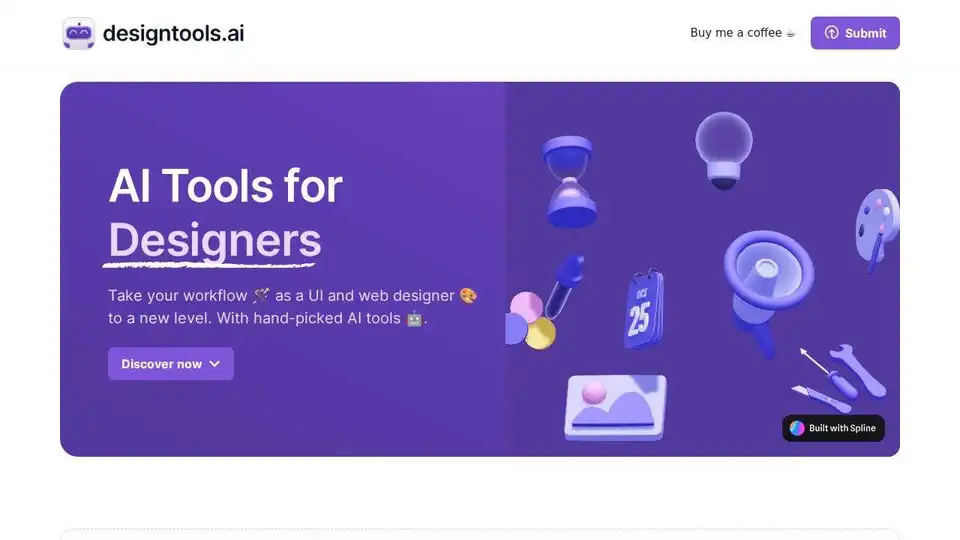
Hand-picked AI tools for UI/UX and web designers. Enhance your design workflow with AI-powered solutions for images, typography, and more.
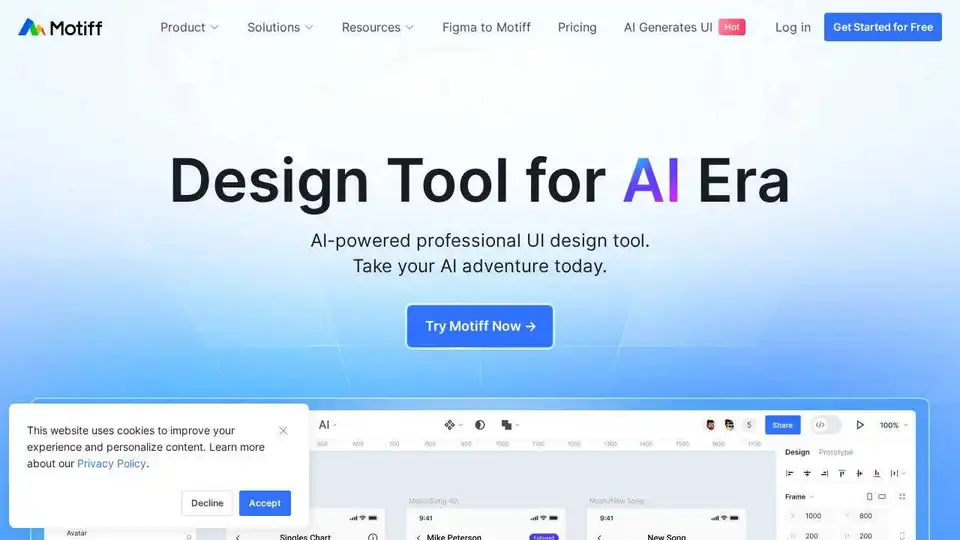
Motiff is an AI-powered interface design tool integrating AI into UI/UX workflows. It generates UIs from text/images, iterates designs, offers styling presets, and converts websites to editable designs. Currently under development as a Figma plugin.