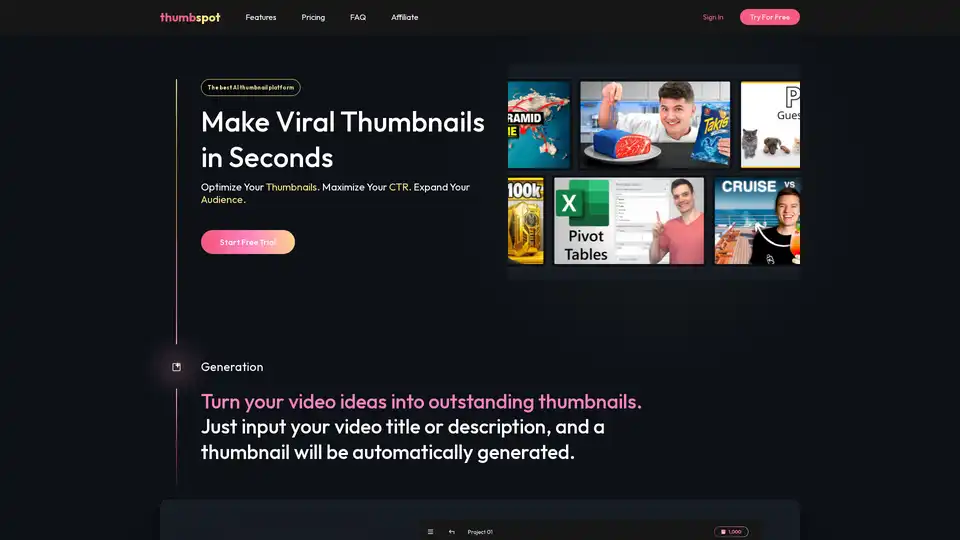Thumbspot AI
Overview of Thumbspot AI
What is Thumbspot AI?
Thumbspot AI is a powerful online platform designed specifically for content creators who want to elevate their YouTube game through eye-catching thumbnails. As a dedicated AI thumbnail generator, it transforms simple video ideas into professional, viral-ready visuals in mere seconds. Whether you're running a gaming channel, tech reviews, or educational vlogs, Thumbspot AI ensures your thumbnails stand out in a crowded feed, helping you maximize click-through rates (CTR) and expand your audience reach. This tool isn't just about aesthetics—it's a strategic asset for YouTube growth, leveraging advanced AI to create custom designs that align perfectly with your content.
How Does Thumbspot AI Work?
Getting started with Thumbspot AI is straightforward and user-friendly, making it accessible even for beginners in video marketing. The core process begins with the Generation feature: simply input your video title or a brief description, and the AI instantly produces outstanding thumbnails tailored to your idea. For inspiration, you can browse trending templates categorized by niches like Gaming, Tech Review, Tutorial, Vlog, Comedy, Finance, Fitness, and more—over a dozen options to spark creativity.
One standout capability is the AI Personas feature. Upload a few personal photos, and Thumbspot AI builds a digital version of you that can be seamlessly integrated into any thumbnail. This adds a personal touch, making your covers more relatable and engaging without needing advanced design skills. The platform also supports uploading reference thumbnails from your channel or others, allowing the AI to adapt styles and elements accordingly.
Customization is at the heart of the tool. Once generated, you can edit thumbnails directly—adjust text, swap faces, apply styles, or recreate designs to fit your vision. All outputs are high-resolution, ready for direct upload to YouTube, ensuring crisp visuals that comply with platform standards. Security is prioritized too; your uploaded photos and data remain protected, giving peace of mind as you experiment.
Core Features of Thumbspot AI
Thumbspot AI packs a suite of features optimized for efficiency and creativity:
Thumbnail Generator: AI-powered creation from text inputs, delivering unique designs with custom images, bold text overlays, and high-energy elements like the example of a rocket launching from a TikTok app with hype text such as '0 TO 1K?!'.
Trending Templates: Pre-built ideas for popular categories, including real-world examples like '10 Fun Daily Exercise For Kids' (6M+ views) or 'Samsung S25 Ultra Review' (4M+ views), helping you tap into what's working now.
AI Personas: Create and integrate personalized avatars for consistent branding across thumbnails.
Editing Tools: Fine-tune with face swaps, style applications, and recreations—no graphic design software required.
High-Resolution Exports: Direct compatibility with YouTube for seamless publishing.
These features work together to address common pain points for creators, such as time-consuming design work or low-engagement visuals, turning hours of effort into seconds of AI magic.
Main Use Cases and Practical Value
Thumbspot AI shines in scenarios where visual appeal drives success, particularly on YouTube where thumbnails are the first impression for potential viewers. For gaming creators, it can generate hype-filled covers for Fortnite challenges or product unboxings. Tech reviewers benefit from sleek, professional templates that highlight gadgets like the latest Samsung phones. Educational channels, such as those explaining biology or kids' songs, use it to make complex topics visually fun and accessible—think colorful hearts for anatomy videos or sports balls for kids' learning tunes.
The practical value lies in its impact on metrics: by optimizing thumbnails for higher CTR, you see more views, subscribers, and overall channel growth. It's especially valuable for busy creators juggling content production; instead of learning Photoshop, you focus on what you do best—creating videos. Early adopters report boosted engagement, with the tool's relevance to video content ensuring thumbnails aren't just pretty but purposeful, drawing in the right audience.
Pricing Plans and Accessibility
Thumbspot AI offers flexible subscription options to suit different needs, with a free trial available to test the waters:
Starter Plan ($21/month): Ideal for beginners, includes 1,200 credits for about 60 thumbnails, basic features like generation and editing.
Pro Plan ($38/month): For growing channels, 2,400 credits (~120 thumbnails), adds multiple personas and advanced tools.
Business Plan ($64/month): Suited for teams or high-volume creators, 4,800 credits (~240 thumbnails), full access to all features.
Annual plans save up to 20%, making it cost-effective for long-term use. While primarily a paid service, the trial lets you generate and edit without commitment, proving its value before subscribing.
Why Choose Thumbspot AI?
In a sea of YouTube tools, Thumbspot AI stands out for its specificity to thumbnails and ease of use. It generates content-relevant designs that boost CTR—unlike generic editors, it's tuned for virality with trending insights. User feedback highlights its speed and customization: 'Thumbnails that match my video perfectly, and the AI persona feels like an extension of me.' For security-conscious users, robust data protection ensures privacy. Compared to manual design, it saves time and money, delivering professional results without a design team.
Who is Thumbspot AI For?
This tool is perfect for YouTube creators at any stage—solo vloggers, niche influencers in fitness or finance, or established channels in entertainment and news. If you're tired of bland thumbnails killing your views, or if you're new to video and need quick wins, Thumbspot AI is your ally. It's not for static image designers but for dynamic video marketers aiming to scale.
How to Use Thumbspot AI Effectively: Best Practices
To get the most out of it:
- Start with a clear video description for accurate generations.
- Experiment with templates from high-view videos for proven styles.
- Integrate your AI persona for brand consistency.
- Edit iteratively: tweak text for boldness and colors for pop.
- Track CTR post-upload to refine future designs.
By following these, you'll create thumbnails that not only look great but perform, turning casual browsers into loyal subscribers.
Frequently Asked Questions
How relevant are the thumbnails to my video content? Thumbspot AI uses your input to generate highly relevant designs, pulling from trending examples to ensure alignment.
Can I edit the generated thumbnails? Yes, with built-in tools for customization, face swaps, and styles.
Is my data secure? Absolutely—photos and info are handled with top-tier privacy measures.
In summary, Thumbspot AI revolutionizes YouTube thumbnail creation, making it faster, smarter, and more effective for driving video success. If you're serious about growing your channel, this AI tool delivers real results with minimal effort.
Best Alternative Tools to "Thumbspot AI"
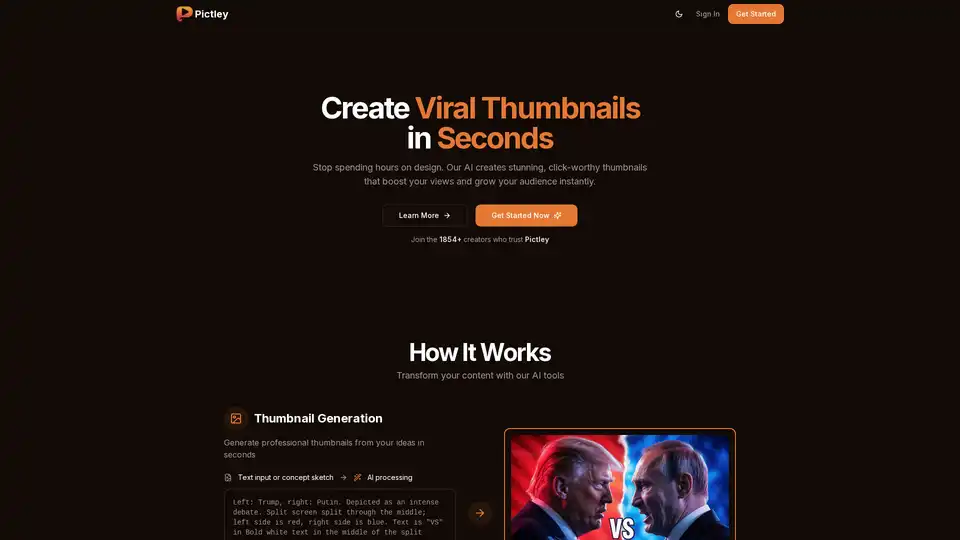
Pictley is an AI-powered tool that generates viral YouTube thumbnails from sketches, prompts, or references. It helps creators save time and improve click rates with professional-quality thumbnails in seconds.
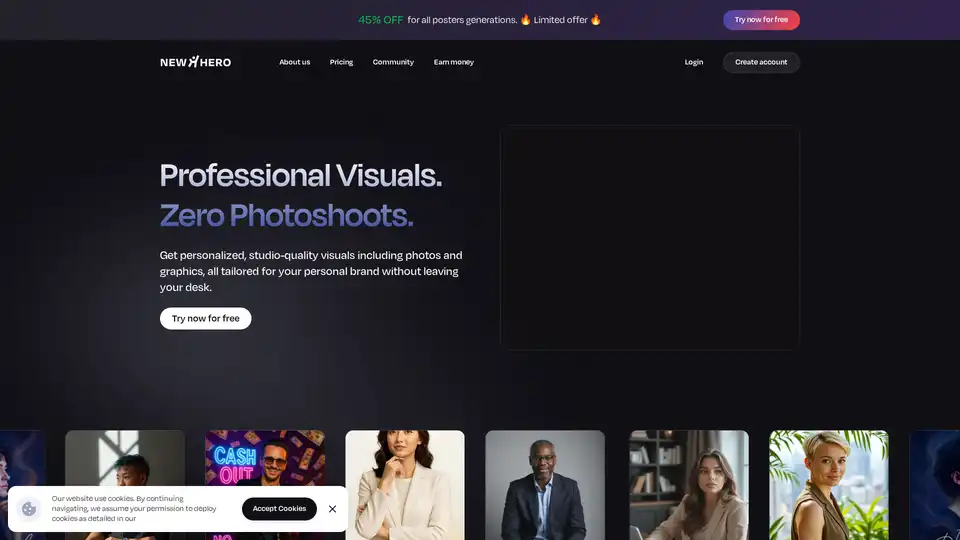
NewHero is an AI-powered tool that generates personalized, studio-quality photos and posters using uploaded images. It offers a cost-effective alternative to traditional photography and design, ideal for personal brands and solo creators.
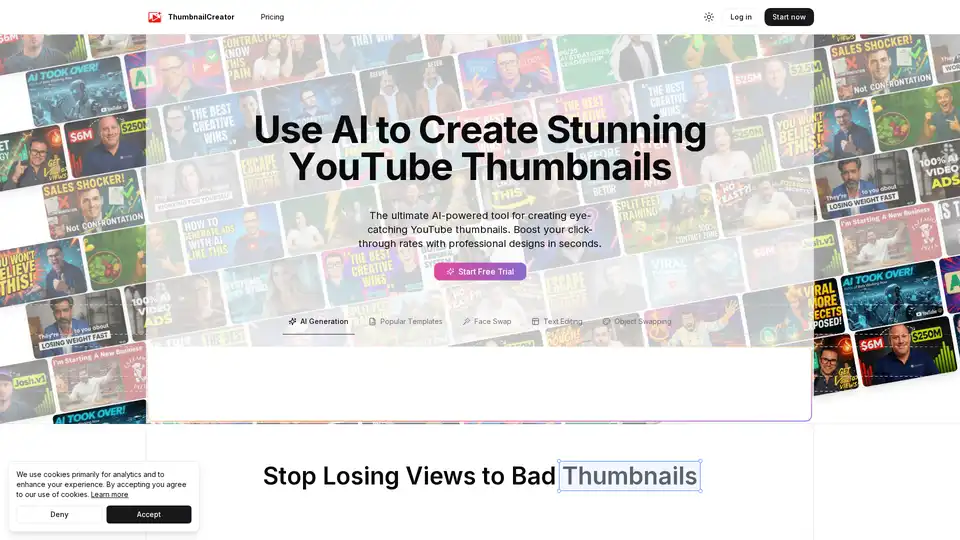
ThumbnailCreator is an AI-powered tool that helps YouTube creators generate stunning thumbnails in seconds. It offers face-aware generation, style cloning, and instant variations to boost click-through rates.
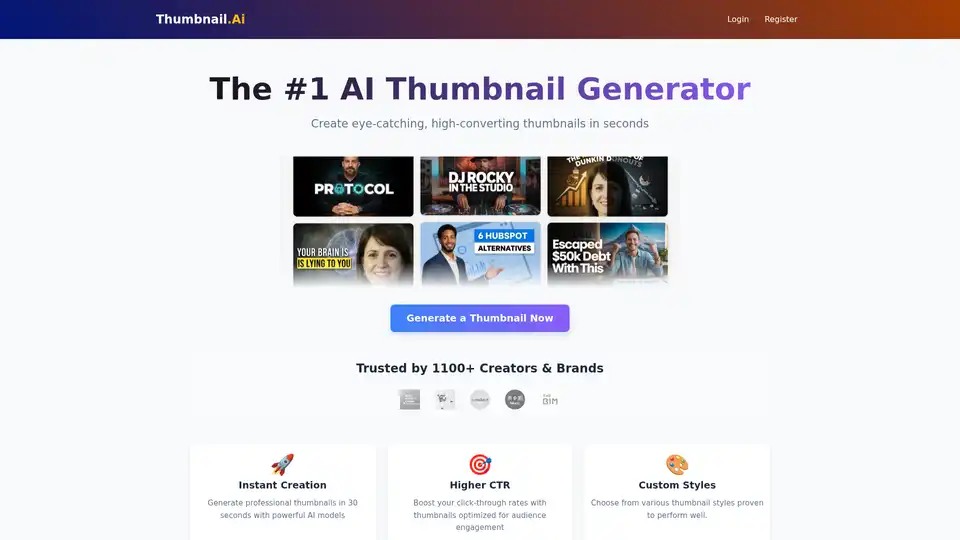
Create eye-catching YouTube thumbnails in seconds with Thumbnail.AI, the #1 AI thumbnail generator. Boost CTR with AI-optimized designs. Free and premium options available.
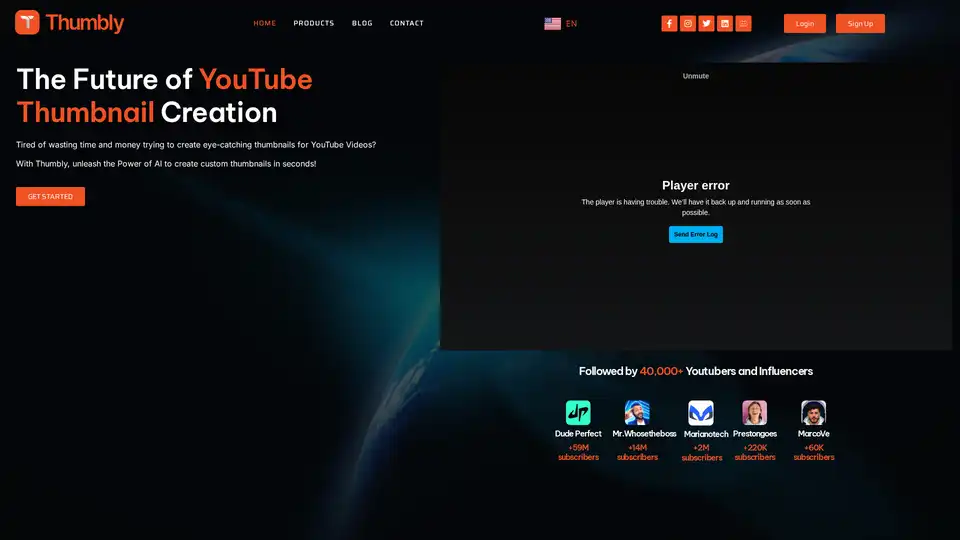
Thumbly revolutionizes YouTube thumbnail creation with AI. Generate high-quality, custom clickbait thumbnails in seconds to boost your channel's engagement and success, trusted by over 40,000 creators.
Beacons is a free, all-in-one platform with the best link in bio, media kit builder, online store and email marketing tool for creators on Instagram + Tiktok.
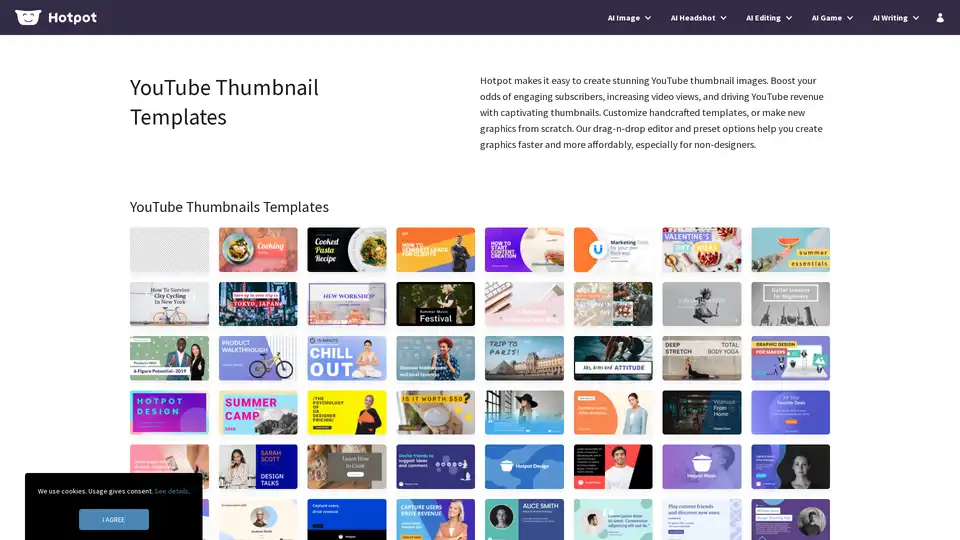
Create stunning YouTube thumbnail images in minutes with Hotpot. Boost subscriber engagement, video views, and revenue using customizable templates and drag-n-drop editor for non-designers.
Transform your photos into custom AI avatars! Our advanced AI generates 200+ stunning avatars in various styles. No account is needed - try it out now!
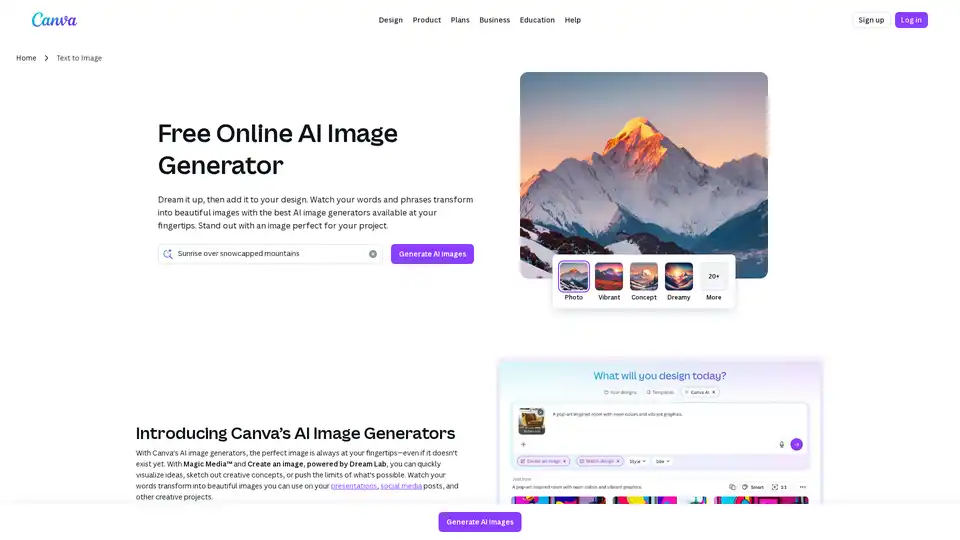
Produce AI-generated images and art with a text prompt using Canva's AI photo generator apps: Text to Image, DALL·E by OpenAI, and Imagen by Google Cloud.
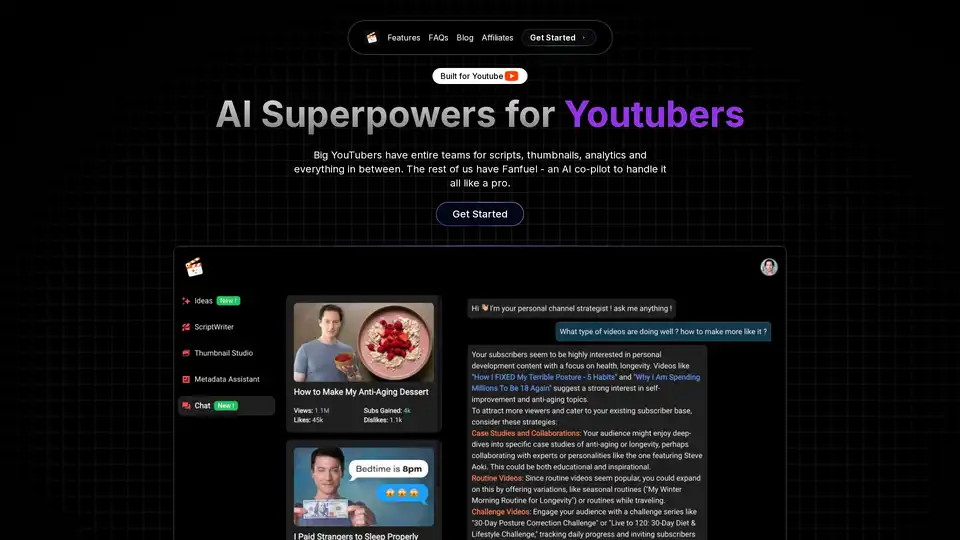
Fanfuel is an AI-powered platform designed to help YouTube creators grow their channels with tools for script creation, thumbnail generation, analytics, and SEO metadata optimization.
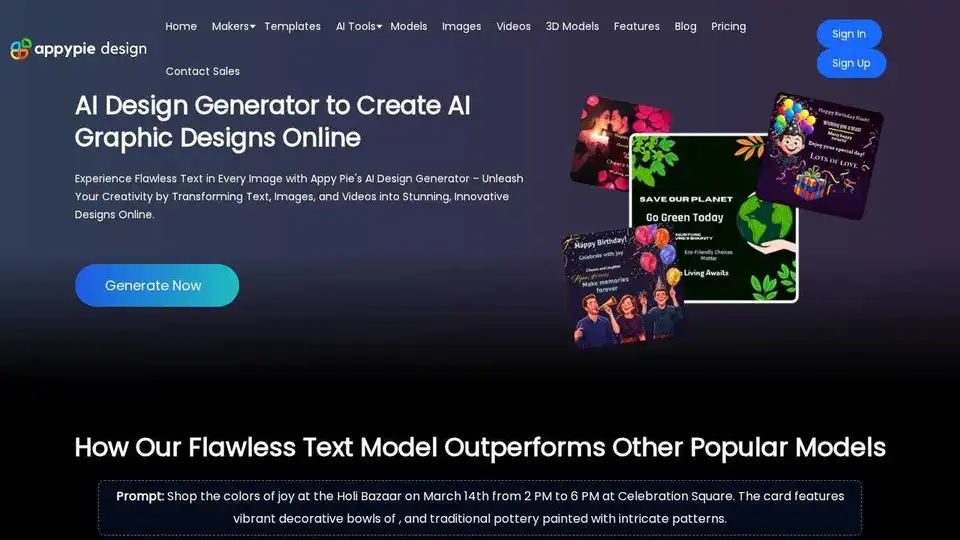
Appy Pie Design is a free AI-powered graphic design platform that generates stunning visuals from text, images, and videos. It offers comprehensive design tools including AI image generation, video creation, background removal, and avatar generation.
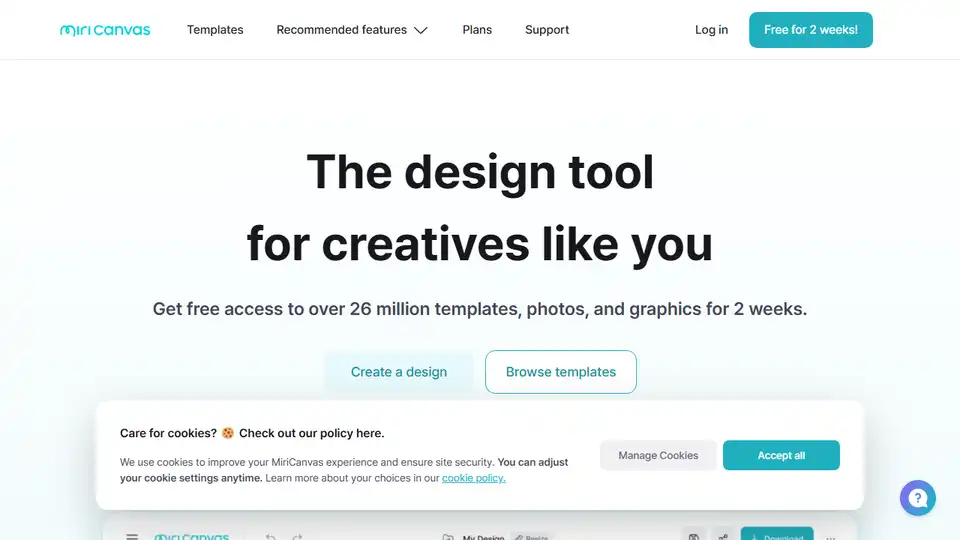
MiriCanvas is a free and easy-to-use online design tool with AI-powered features. Create stunning presentations, social media posts, and more with its advanced photo editing tools and vast template library.
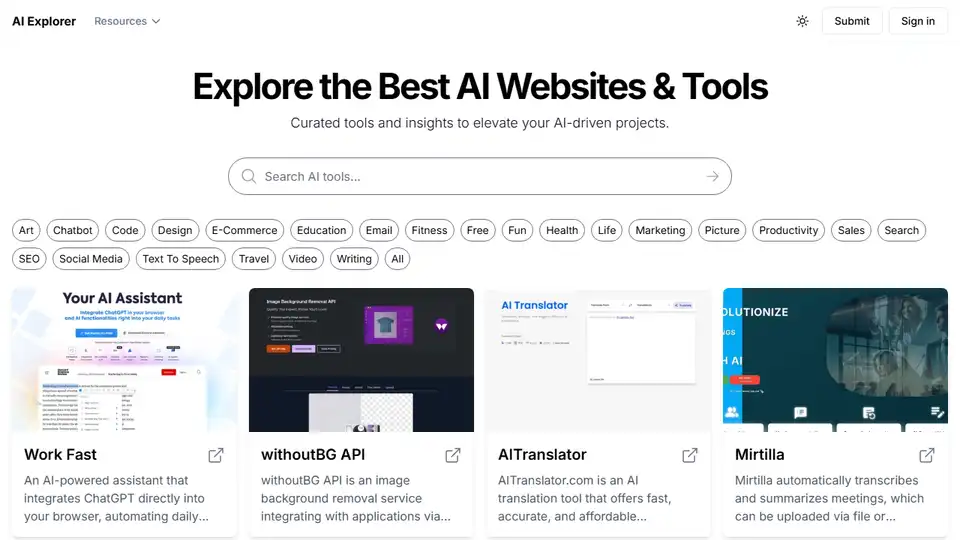
AI Explorer is a comprehensive directory of AI tools, featuring 1000+ AI tools for various applications. Explore, discover, and find the best AI solutions for productivity, creativity, and innovation.

Thumbmachine is an AI-powered YouTube thumbnail maker that helps you quickly create stunning video thumbnails, featuring AI image generation, background removal, and A/B testing for higher CTR.