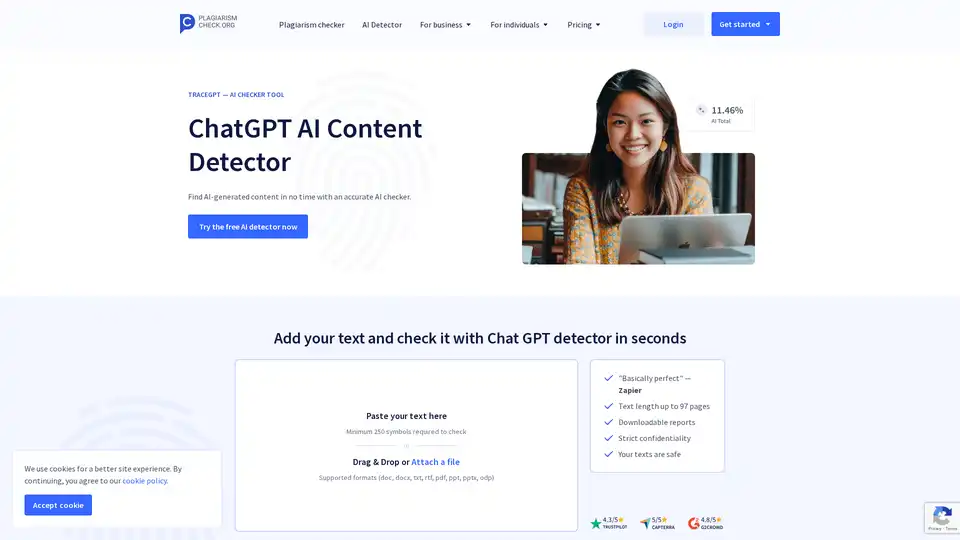TraceGPT
Overview of TraceGPT
What is TraceGPT?
TraceGPT is an advanced AI content detector tool developed by Plagiarismcheck.org, specifically designed to identify AI-generated text, such as content produced by ChatGPT or similar large language models. In an era where AI writing tools are becoming increasingly sophisticated, mimicking human-like creativity and style, TraceGPT stands out as a reliable solution to maintain content authenticity. It helps users distinguish between human-written work and machine-generated output, addressing concerns like AI plagiarism in various fields. Whether you're a student submitting essays, an SEO professional crafting blog posts, or a recruiter reviewing resumes, this ChatGPT checker ensures integrity without compromising workflow efficiency.
Rated as the #1 AI checker in 2024 by industry experts, TraceGPT goes beyond basic plagiarism detection by focusing on the nuances of AI creation. It analyzes text based on parameters like creativity-to-predictability ratios and stylistic patterns, providing accurate insights that traditional tools can't match. With over 200,000 active users and a 97% accuracy rate, it's a trusted resource for fostering honesty in digital content.
How Does the AI Content Detector Work?
The functionality of TraceGPT is straightforward yet powered by cutting-edge algorithms that evolve alongside AI generators. Here's a step-by-step breakdown of how this AI text checker operates:
Input Your Text: Simply paste text into the checker window—minimum 250 characters required—or upload supported files like DOC, DOCX, TXT, RTF, PDF, PPT, PPTX, or ODP. You can also drag and drop files for convenience.
Scan and Analysis: Once submitted, TraceGPT's advanced engine scans the content. It evaluates stylistic details, sentence structures, and predictability levels that are hallmarks of AI output. For instance, AI-generated text often exhibits repetitive patterns or unnatural phrasing, even if it's not directly copied from sources.
Generate Report: In seconds, you receive a comprehensive report highlighting AI traces. The tool flags problematic sections, such as paragraphs or phrases likely produced by chatbots, and provides a percentage likelihood of AI generation. Downloadable PDF reports make it easy to share or review results.
Interpret and Act: Use the insights as a guide to refine your work. If large chunks are flagged, it might indicate heavy AI reliance, prompting discussions with authors or further source verification.
What sets TraceGPT apart is its transparency and security: texts are deleted after checking, never stored, leaked, or used for training. This ensures strict confidentiality, making it ideal for sensitive applications like academic submissions or corporate hiring.
Integration options enhance usability—connect via browser extensions, Google Docs add-ons, LMS platforms (like Moodle or Canvas), or API for seamless workflow embedding. No matter your setup, the AI detector button is just a click away.
Key Features of TraceGPT AI Checker
TraceGPT packs a punch with features tailored for modern needs:
- High Accuracy (Up to 99%): Minimizes false positives, correctly identifying human vs. AI text while recognizing evolving chatbot styles.
- Multi-Format Support: Handles texts up to 97 pages across various file types.
- Instant Results: Free checks deliver reports in moments, with options for deeper analysis.
- User-Friendly Interface: Intuitive design for quick uploads and clear visualizations of flagged content.
- Privacy-Focused: No data retention, aligning with GDPR and similar standards.
- Versatile Integrations: Works in browsers, docs, and learning systems for broad accessibility.
These elements make TraceGPT not just a detector but a compass for content quality, helping users navigate the blurred lines between human ingenuity and machine assistance.
Who is TraceGPT For? Best Use Cases and Target Audience
This ChatGPT checker is versatile, serving diverse users who prioritize originality in an AI-driven world. Here's who benefits most:
Academia and Education
In higher education and K-12 settings, AI plagiarism poses a unique challenge. Students might use tools like ChatGPT to generate essays or bibliographies, bypassing traditional learning. Teachers and professors rely on TraceGPT to uphold academic integrity by scanning assignments for AI traces. It automates detection, saving time on routine reviews, and integrates with platforms like Google Classroom or Schoology. For students, it's a tool to self-check work, ensuring personal honesty and avoiding penalties. Why does it matter? Beyond formal standards, it promotes fairness—everyone gets an equal shot at genuine skill-building. Scenarios include grading essays, verifying theses, or monitoring group projects where AI could shortcut collaboration.
SEO Experts and Content Creators
Google's guidelines explicitly penalize auto-generated content, risking site rankings and traffic. Bloggers, journalists, and marketers use TraceGPT to verify that articles, news pieces, or product descriptions are human-crafted. In SEO strategies, it prevents inadvertent AI overuse that could lead to de-indexing. For media outlets, maintaining authenticity builds reader trust, especially when AI can produce seemingly original narratives. Practical value: Run checks before publishing to safeguard your digital presence and boost long-term SEO performance.
Recruitment and HR Professionals
Hiring involves sifting through countless CVs and cover letters. With AI capable of crafting polished applications in seconds, authenticity is key. Recruiters employ TraceGPT to filter genuine candidate submissions, ensuring you're evaluating real skills, not bot-generated fluff. It highlights inconsistencies in writing style, helping identify mismatches between claimed experience and text quality. In high-volume recruitment, this saves hours, focusing efforts on truly qualified applicants.
Businesses and General Users
For enterprises, integrating an AI content detector prevents integrity issues in emails, reports, or marketing materials. Individuals—writers, freelancers, or bloggers—benefit from free checks to confirm originality. Even in communication, like emails or social posts, knowing content is human-sourced fosters genuine interactions.
Overall, TraceGPT targets anyone valuing transparency in text-based work: educators (for ethical teaching), professionals (for compliance and efficiency), and creators (for quality assurance). It's particularly vital in scenarios where AI could undermine trust, such as academic submissions, content marketing, or talent acquisition.
Why Choose TraceGPT Over Other AI Detectors?
In a crowded market, TraceGPT excels with its balance of accuracy, ease, and ethics. Unlike generic plagiarism tools that fail against AI's paraphrasing prowess, it targets machine-specific traits. User reviews, like Zapier's "Basically perfect," underscore its reliability. Free access lowers barriers, while premium integrations scale for businesses. It addresses AI plagiarism's nuances—where text draws from vast datasets without direct copying—making traditional methods obsolete.
Consider the broader impact: As large language models advance, unchecked AI use erodes trust in education, search results, and hiring. TraceGPT counters this by empowering users to integrate AI ethically, using it as a helper rather than a crutch. For instance, writers can leverage AI for brainstorming but verify final output to retain their voice.
How to Use TraceGPT: A Quick Guide
Getting started is simple:
- Visit the Plagiarismcheck.org site and select the AI detector.
- Paste text or upload files.
- Hit 'Check for AI'—results appear instantly.
- Review the report, download if needed, and refine accordingly.
For advanced users, install the Chrome extension to detect AI on any webpage or integrate via API for automated workflows. No steep learning curve; it's designed for immediate value.
Practical Value and Real-World Impact
TraceGPT's utility shines in preventing pitfalls: In education, it curbs cheating, enhancing learning outcomes. For SEO, it protects against penalties, sustaining organic traffic. In recruitment, it streamlines selection, reducing bias from fabricated applications. Priced accessibly (free tier available), it democratizes AI detection, with 24/7 support and multilingual options.
User testimonials highlight its role in discussions—flagged sections spark conversations about sources or revisions, building better habits. Ultimately, TraceGPT isn't about banning AI; it's about smart, honest adoption, ensuring technology amplifies human effort without replacing it. As AI evolves, so does this tool, staying ahead to deliver dependable results.
If you're grappling with AI-generated content concerns, TraceGPT offers the clarity needed. Explore its free version today to experience how it safeguards your workflow.
Best Alternative Tools to "TraceGPT"
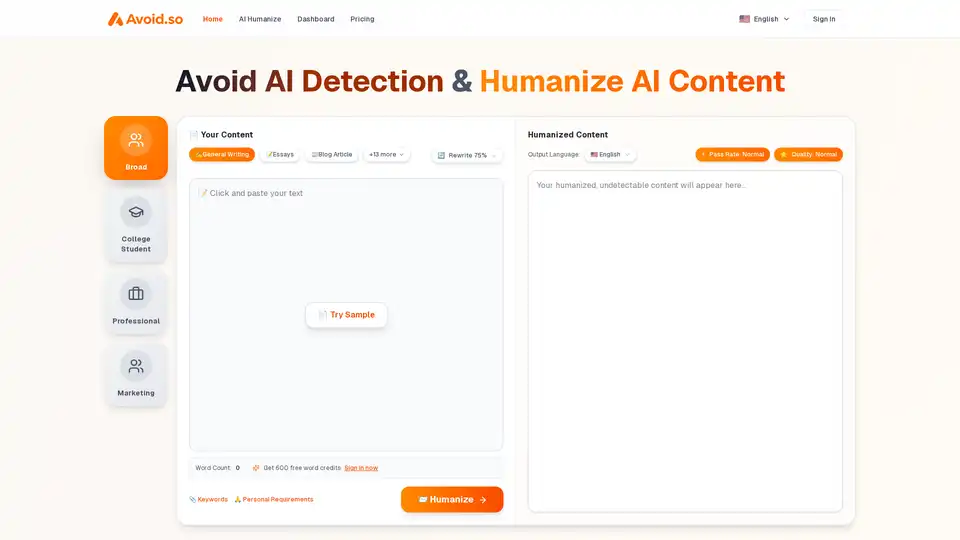
Avoid.so is an AI humanizer that bypasses AI detection with a 99.8% success rate. Humanize AI content and avoid detection from GPTZero, Originality.AI, and more.
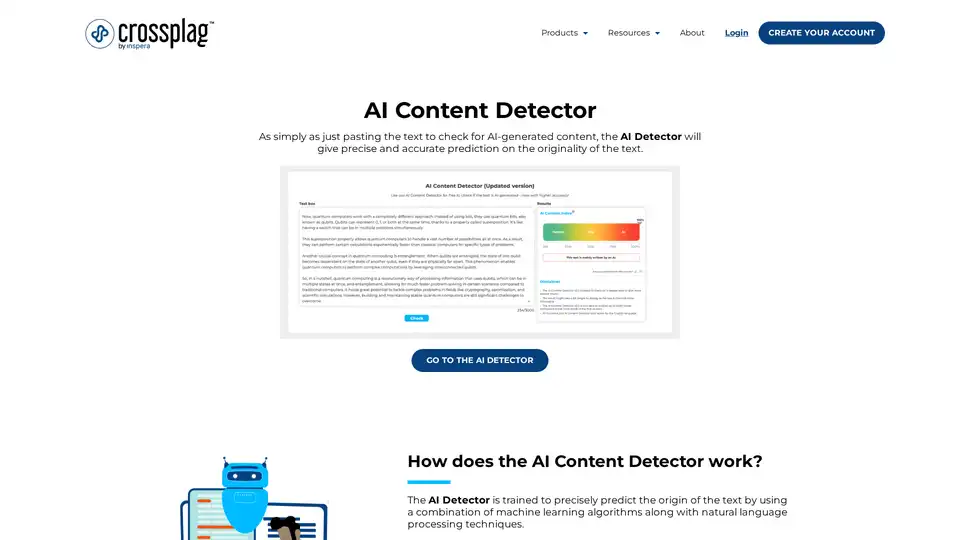
AI Content Detector quickly and accurately predicts the originality of text. Detect AI-generated content to maintain authenticity and avoid penalties.
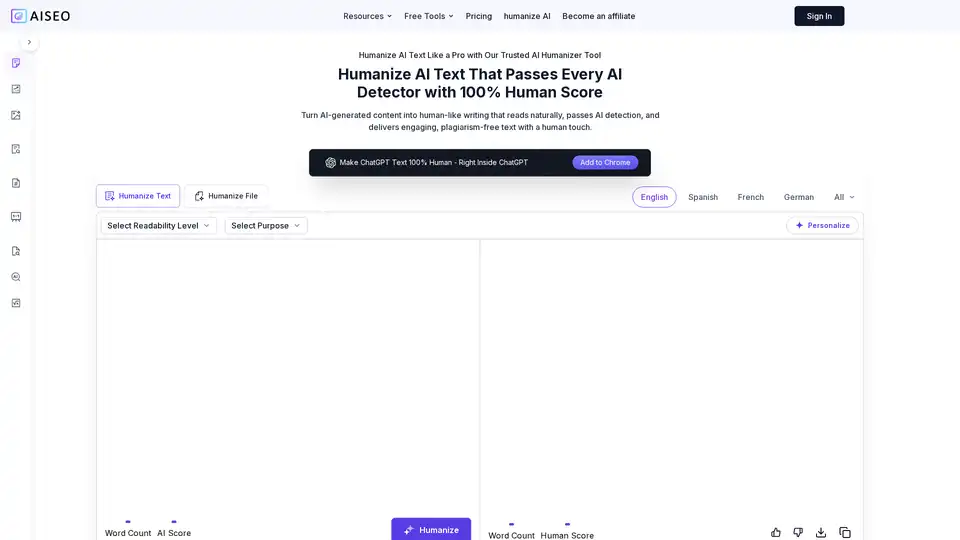
AISEO Humanizer transforms AI-generated text into natural, human-like content that passes all AI detectors. Free tool for creating plagiarism-free, SEO-optimized content with perfect readability.
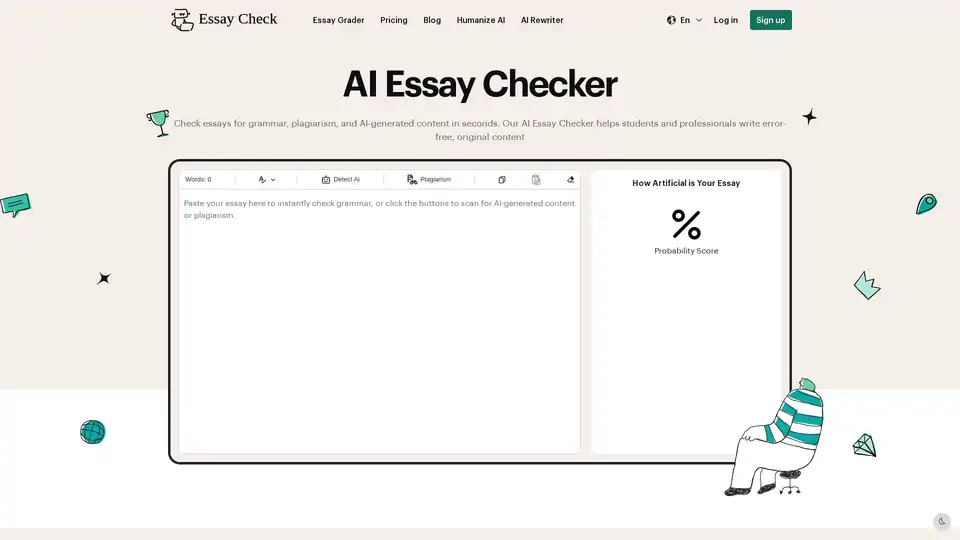
Check your essay for grammar errors, plagiarism, and AI-generated content with our free AI Essay Checker. Ensure originality and academic integrity effortlessly.
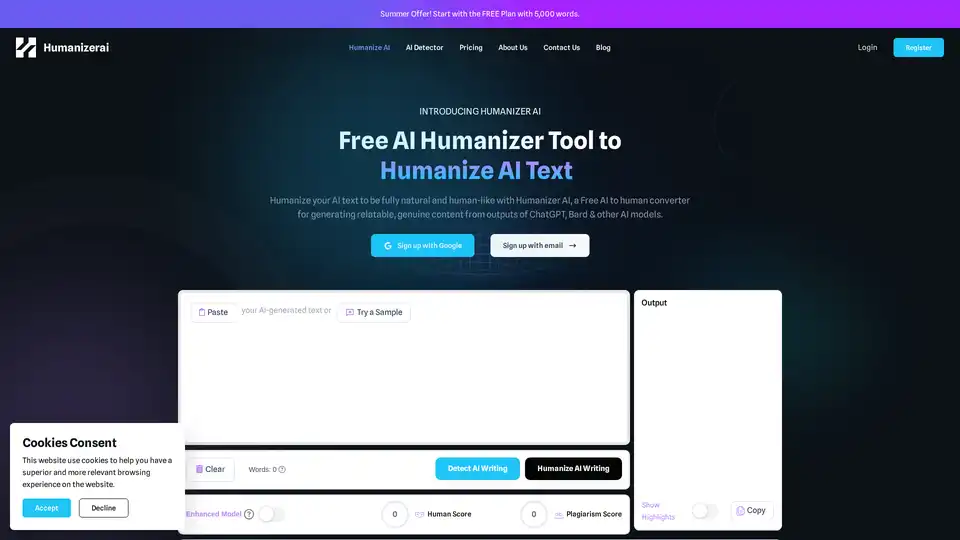
Humanizer AI is a free tool that converts AI-generated text into natural, human-like content, helping bypass AI detectors like GPTZero and Turnitin while preserving meaning and enhancing authenticity.
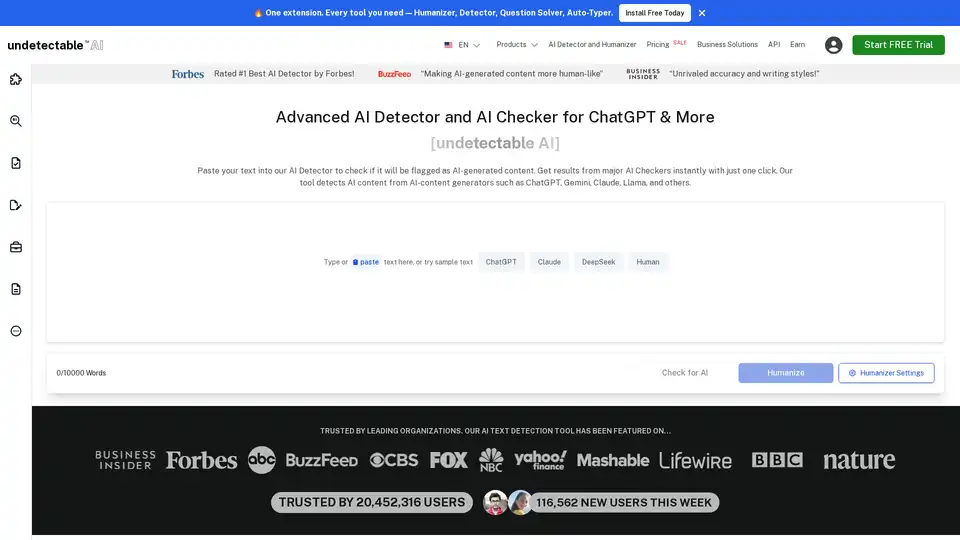
Undetectable AI offers a free AI detector to check if your content is flagged as AI-generated. Humanize AI text to ensure authenticity for work and academic use.
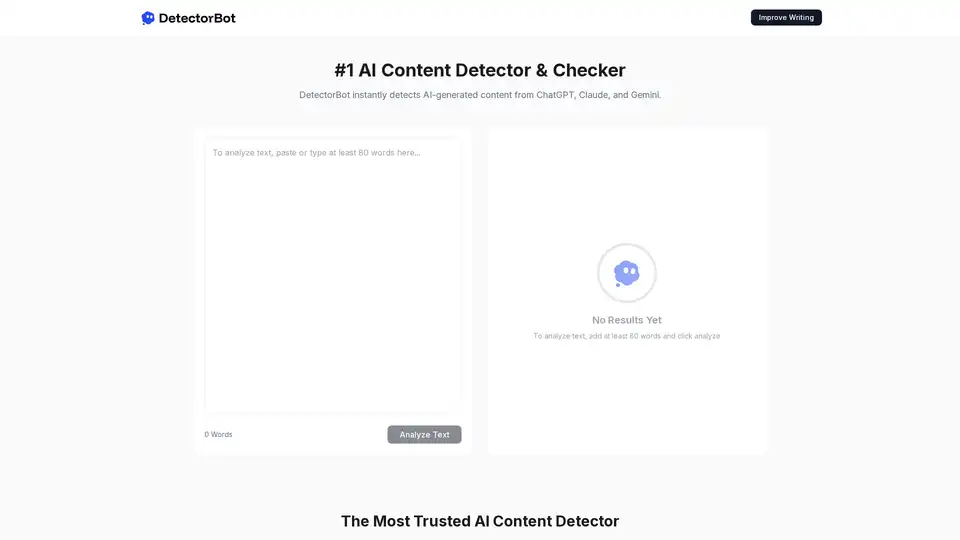
Free AI content detector that accurately identifies text generated by ChatGPT, GPT-4, Claude, and Google Gemini. Get instant results with our advanced AI checker - no signup required.
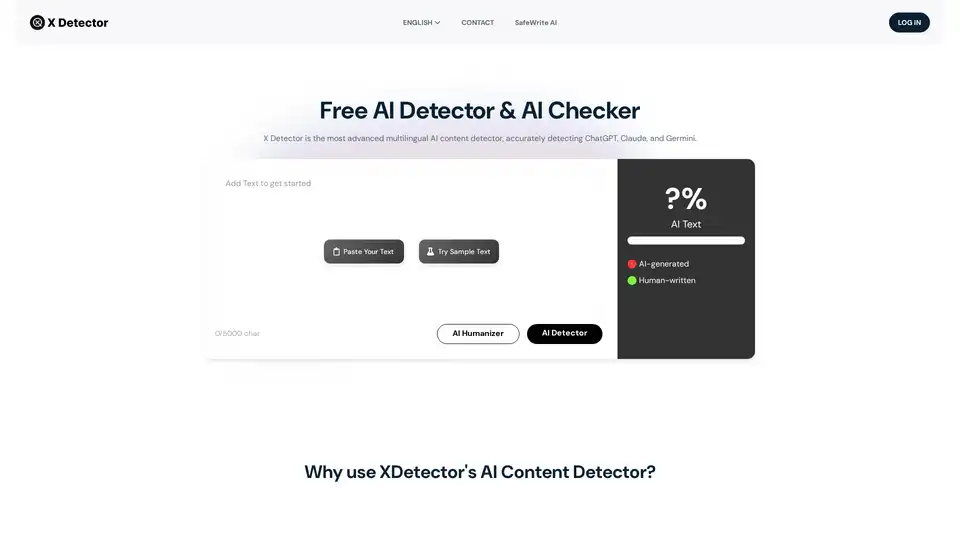
X Detector is a free, advanced multilingual AI content detector that accurately identifies text generated by ChatGPT, Claude, and Gemini in over 20 languages. Ideal for students, teachers, and writers to ensure authenticity and maintain academic integrity.
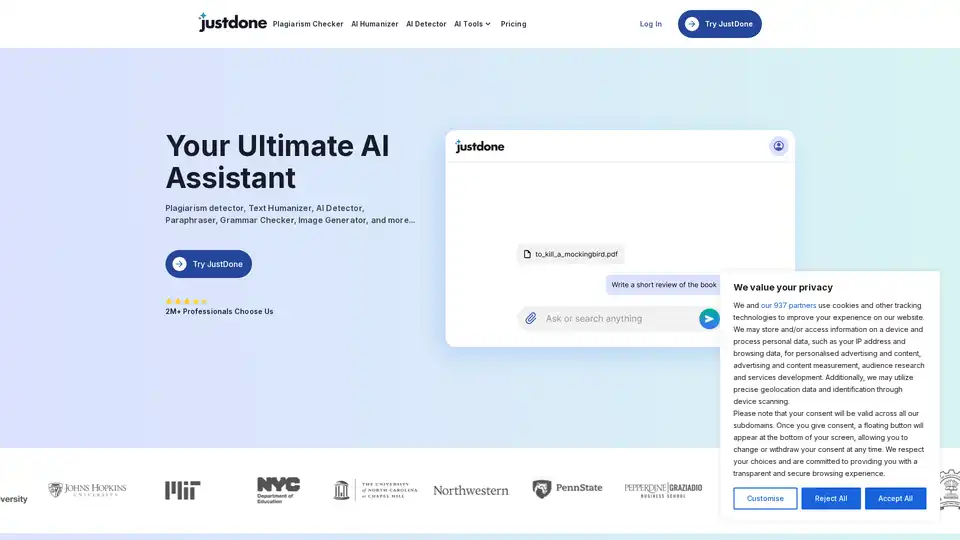
JustDone is your AI-powered writing partner for research, writing, and studying. Boost productivity with tools like plagiarism checker, AI humanizer, paraphraser, and more to create original, high-quality content effortlessly.
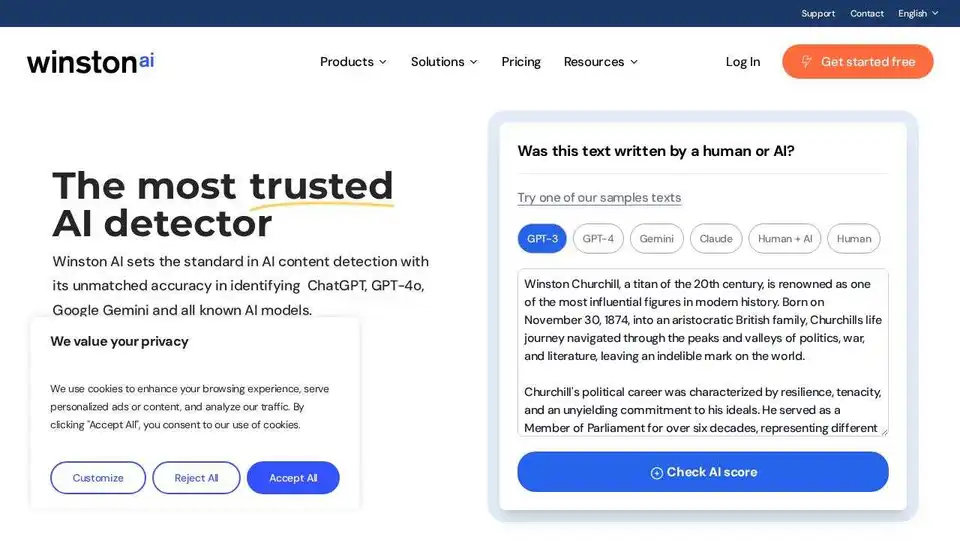
Winston AI is the leading AI content detector and plagiarism checker for ChatGPT, Gemini, and more. Ensure originality and academic integrity with advanced AI detection.
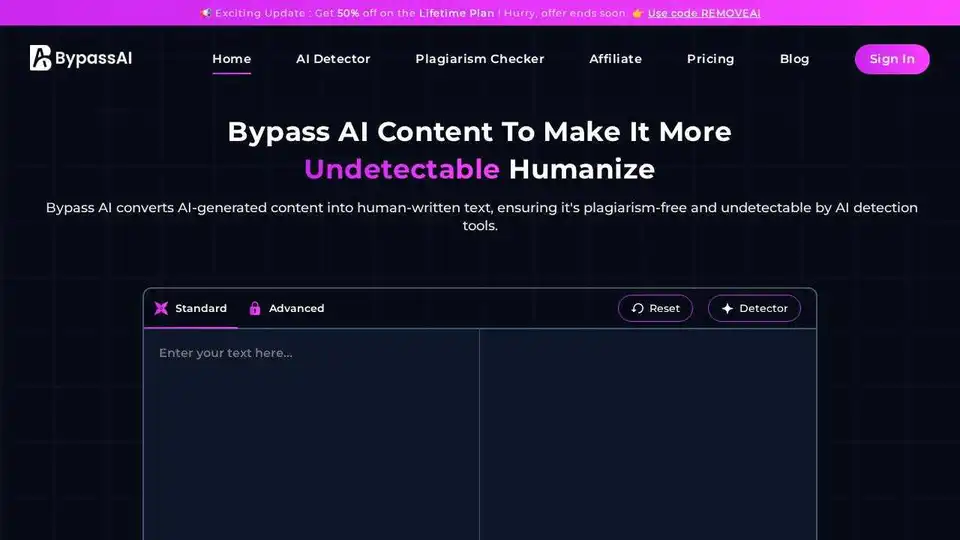
Bypass AI transforms AI-generated text into human-like content, bypassing AI detection. Humanize AI text to ensure authenticity and improve SEO performance. Perfect for content creators, students, and professionals.
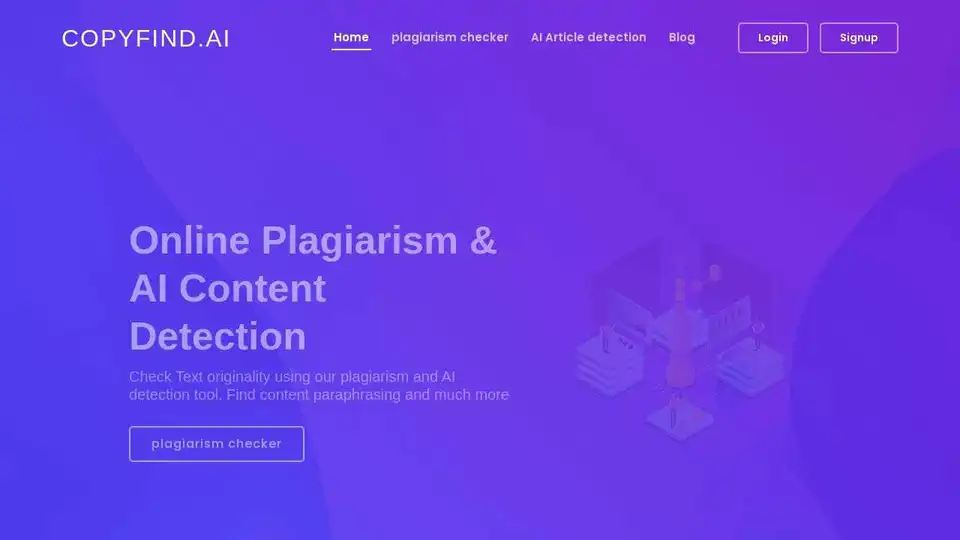
CopyFind AI Plagiarism Checker is a free, accurate tool to detect duplicate content and determine if text is original or AI-generated. Ideal for bloggers, teachers, and students.
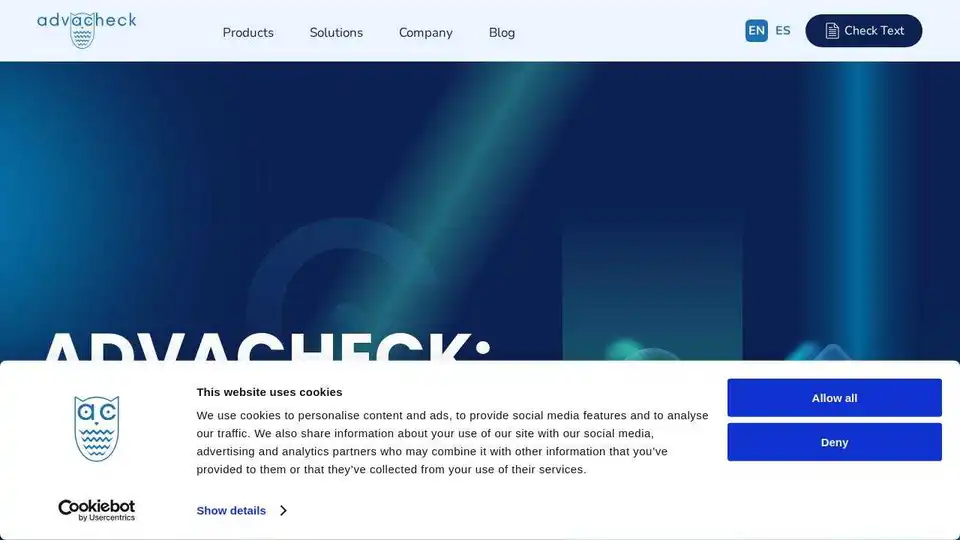
Advacheck is an AI-powered tool that accurately detects AI-generated content and plagiarism. Ideal for students, researchers, SEOs, and marketers ensuring content integrity and originality.
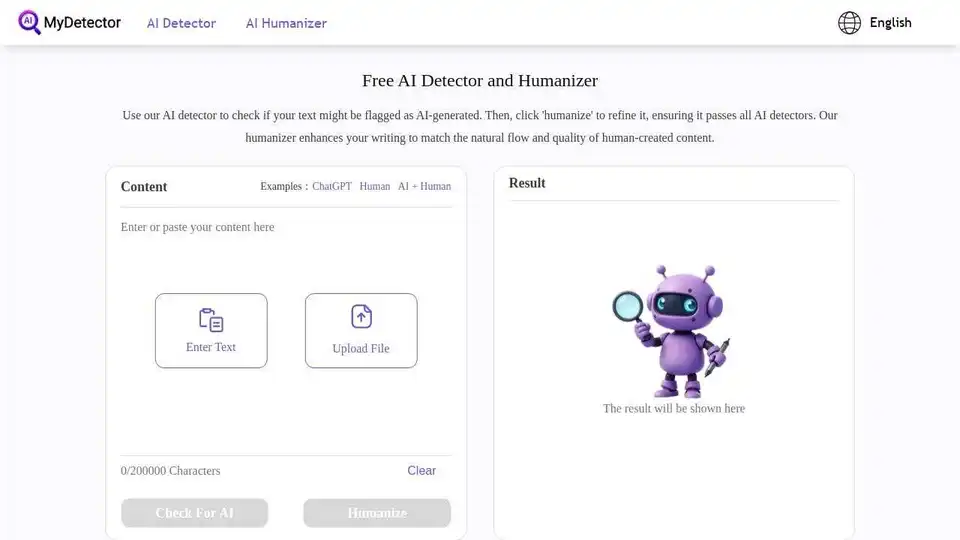
MyDetector's Free AI Detector analyzes content from ChatGPT, GPT-4, Gemini & Claude with 99% accuracy. No login required for instant AI check results.