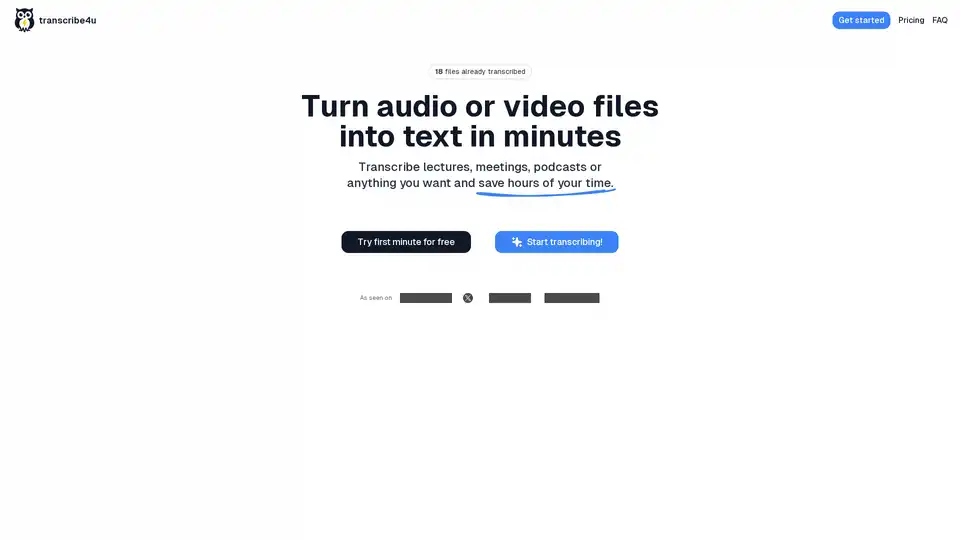transcribe4u
Overview of transcribe4u
What is transcribe4u?
transcribe4u is a straightforward, AI-powered online service designed to convert audio and video files into accurate text transcripts in minutes. Whether you're dealing with lectures, business meetings, podcasts, or any spoken content, this tool eliminates the need for manual note-taking or hiring transcribers, saving you valuable time and effort. Unlike many competitors that lock users into subscriptions or complex account setups, transcribe4u operates on a simple pay-per-use model—no accounts required, no credits to manage, just upload and get results. It's built for efficiency, supporting 17 languages and 10 common file types, with a generous 5-hour limit per file. This makes it an ideal choice for professionals, educators, content creators, and anyone who needs quick, reliable speech-to-text conversion without the hassle.
How Does transcribe4u Work?
The process is incredibly user-friendly, emphasizing speed and simplicity right from the start. To begin, users simply upload their audio or video file through the website. transcribe4u leverages advanced AI models to analyze the content, recognizing speech patterns and converting them into editable text. The service processes files almost instantly—often completing a transcription in minutes, depending on length. For new users, there's even a free trial of the first minute to test the waters without any commitment.
Key to its operation is the underlying AI technology, which handles various accents, background noise, and speaking styles with high accuracy. While the exact AI model isn't specified in detail, it's optimized for real-world scenarios like noisy meetings or dynamic podcasts. Once processed, the transcript is ready for download or copy-paste, fully editable for further customization. Privacy is a priority too; files are not stored after processing, ensuring your content remains confidential.
Core Features of transcribe4u
transcribe4u stands out with a suite of practical features tailored to diverse transcription needs:
- Rapid Processing: Turn hours of audio into text in just minutes, allowing you to focus on analysis rather than tedious listening.
- Multi-Language Support: Covers 17 languages, making it accessible for global users—from English and Spanish to less common ones, broadening its utility for international teams or multilingual content.
- Versatile File Compatibility: Accepts 10 popular formats, including common audio (e.g., MP3, WAV) and video (e.g., MP4) files, without needing conversions.
- Generous Limits: Up to 5 hours per file, suitable for long recordings like full-day seminars or extended interviews.
- No-Frills Pricing: At $0.05 per minute for files over 10 minutes (or a flat $0.55 for shorter ones under 10 minutes), it's cost-effective compared to hourly transcription services that can run into hundreds of dollars.
- Secure and Private: No data retention post-transcription, and secure payment via trusted providers like Stripe, with refund options available.
These features ensure transcribe4u isn't just a tool but a time-saver that integrates seamlessly into workflows.
Pricing and Plans
One of the biggest draws of transcribe4u is its transparent, usage-based pricing that avoids hidden fees or long-term commitments. For files under 10 minutes, the one-time fee is $0.55 USD, perfect for quick tests or short clips. For longer content, it drops to just $0.05 USD per minute, making bulk processing affordable. Imagine transcribing a 1-hour podcast for only $3—far cheaper than traditional services or subscription models that charge monthly regardless of use.
Payments are handled securely, and since there's no account system, you pay only for what you transcribe each time. This model suits sporadic users as much as heavy ones, already having transcribed 18 files as a testament to its growing popularity.
Supported Languages and File Types
transcribe4u excels in accessibility by supporting 17 languages, including major ones like English, French, German, Spanish, and more niche options to cater to diverse audiences. This is particularly valuable for international businesses, researchers, or podcasters reaching global listeners.
On the file side, it handles 10 types, ensuring compatibility with most devices and recording software. Whether it's a Zoom recording in MP4 or a voice memo in M4A, you won't face compatibility headaches.
Use Cases and Practical Value
transcribe4u shines in real-world applications where time is money and accuracy matters:
- Lectures and Education: Students and professors can transcribe classes for notes, study aids, or accessibility features, complying with inclusive learning standards.
- Business Meetings: Teams transcribe calls or conferences to generate minutes, action items, or reports, streamlining post-meeting follow-ups.
- Podcasts and Content Creation: Podcasters convert episodes to scripts for SEO-optimized show notes, subtitles, or blog posts, boosting discoverability on platforms like Spotify or YouTube.
- Interviews and Journalism: Reporters quickly turn recorded interviews into editable text for articles, saving hours of playback.
- Legal and Medical Fields: Professionals handle sensitive recordings with privacy in mind, though users should verify compliance with specific regulations.
The practical value lies in its ability to reclaim hours—studies show manual transcription can take 4-6 times the audio length, but transcribe4u cuts that down dramatically. For freelancers or small teams, the low cost means ROI is immediate, while its accuracy (handling natural speech flow) reduces editing time.
Who is transcribe4u For?
This tool is perfect for busy professionals who value efficiency over complexity: educators seeking quick lecture summaries, corporate executives needing meeting recaps, podcasters aiming to repurpose content, journalists on deadlines, and even hobbyists digitizing old recordings. It's especially suited for those wary of subscriptions, as the pay-as-you-go model fits irregular needs. If you're in a field like education, media, or consulting where spoken content is key, transcribe4u delivers reliable results without the bloat.
Why Choose transcribe4u Over Other Speech-to-Text Services?
In a crowded market, transcribe4u differentiates itself by being better than many alternatives in key ways:
- Simplicity: No sign-ups or credits—contrast this with services like Otter.ai that require accounts and plans.
- Affordability: At $0.05/minute, it's cheaper than API-based options like Google Cloud Speech-to-Text, which can add up with volume.
- Accuracy and Speed: Users praise its handling of real audio, outperforming free tools like YouTube's auto-captions that often miss nuances.
- Privacy-Focused: Unlike cloud-stored services, your files vanish after processing, addressing data security concerns.
As seen on various tech sites, it's gaining traction for these reasons, with an FAQ covering common queries like processing time (typically minutes) and refunds (yes, case-by-case).
How to Use transcribe4u
Getting started is a breeze:
- Visit the transcribe4u website.
- Upload your audio or video file.
- Try the free first minute if you're new.
- Pay securely upon completion.
- Download your transcript instantly.
For support, email contact@transcribe4u.com. It's that simple—no tutorials needed.
Potential Limitations and Tips
While robust, keep files under 5 hours and ensure clear audio for best results. For noisy environments, consider preprocessing. Overall, transcribe4u proves that effective AI transcription doesn't require complexity—it's about delivering value fast.
In summary, if you're searching for a reliable way to handle speech-to-text needs, transcribe4u offers the perfect blend of speed, accuracy, and affordability, transforming how you manage audio content in your daily workflow.
Best Alternative Tools to "transcribe4u"
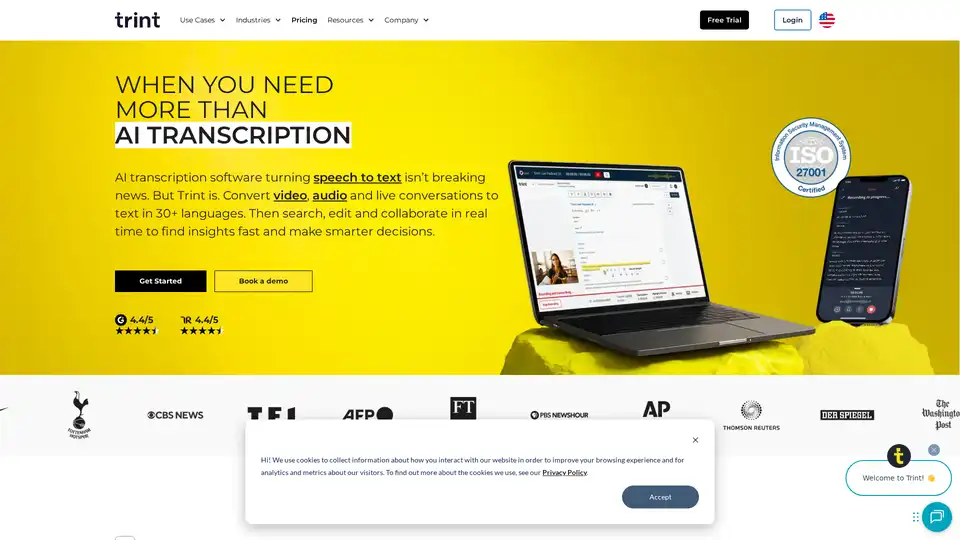
Trint is AI-powered software that quickly transcribes video & audio files to text. It allows users to transcribe, edit, share, and collaborate in real-time to improve team productivity and make smarter decisions.
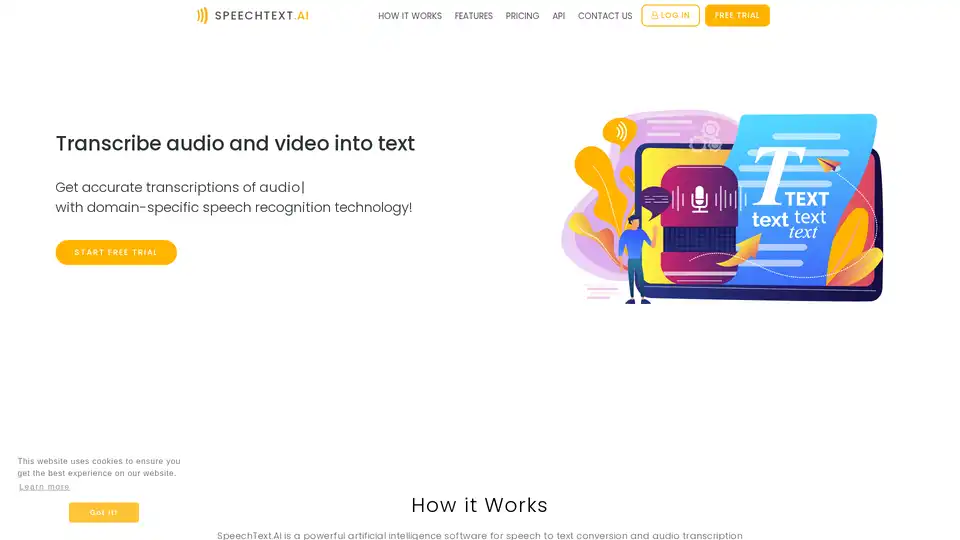
SpeechText.AI is an AI-powered platform for converting audio and video to text, offering domain-specific speech recognition, multi-language support, and editing tools for accurate transcriptions.
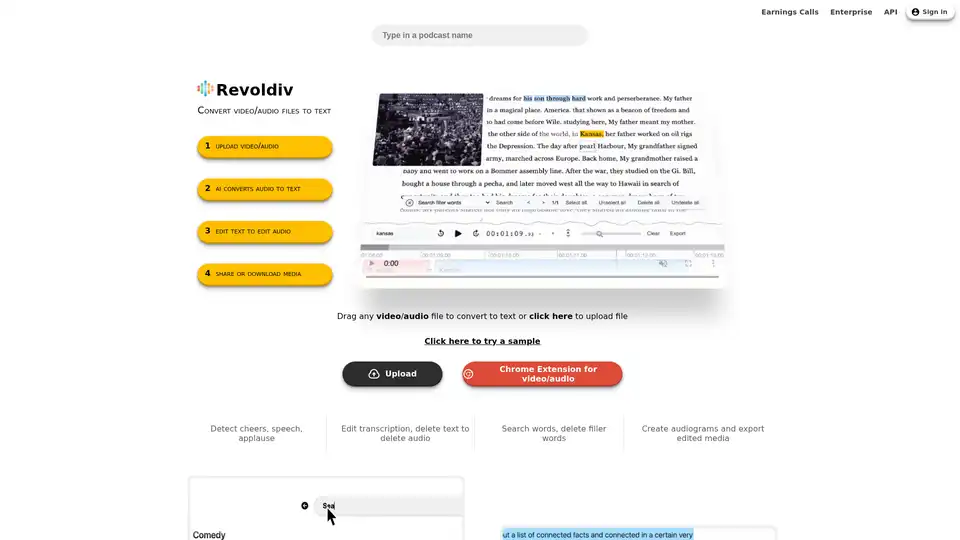
Revoldiv is an AI-powered transcription tool that converts video/audio files to text with high accuracy. It offers advanced editing features, filler word removal, audiogram creation, and supports multiple export formats.
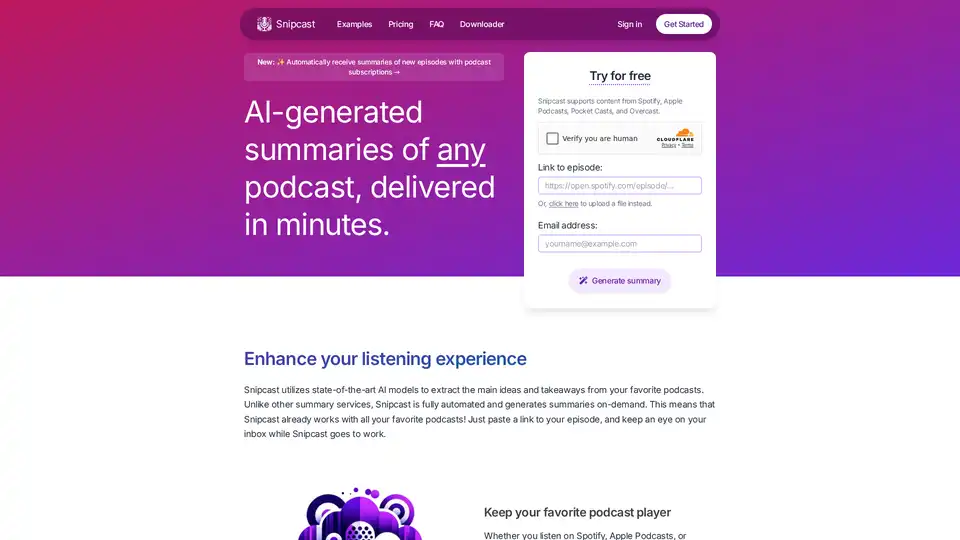
Discover Snipcast.io, where AI generates concise summaries of podcasts and videos, extracting key ideas and delivering them to your email in minutes for efficient learning and retention.
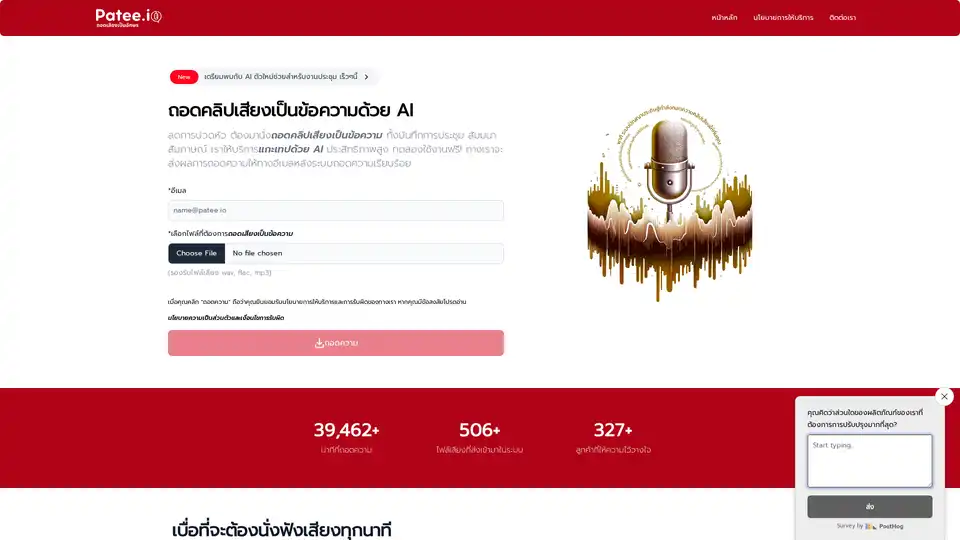
Patee.io offers AI-powered automatic transcription from audio tapes, video clips, meetings, and seminars into text. Start at just 20 THB with free trials and email delivery for efficient speech-to-text conversion.

Speechnotes is a free AI-powered speech-to-text tool for real-time voice typing and fast audio/video transcription. Accurate, private, and easy to use for notes, interviews, and more.

Adobe Podcast offers AI-powered audio tools for recording, transcribing, and editing podcasts and voiceovers online. Enhance speech, remove noise, and achieve professional sound.
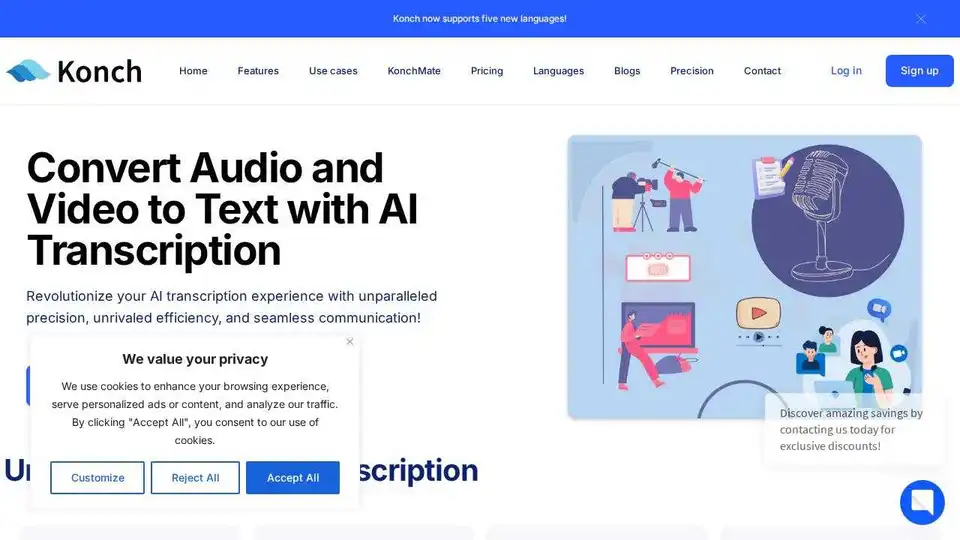
Convert audio and video to text with Konch's AI transcription software. Supports meeting transcription and automated translations. Start free trial today.
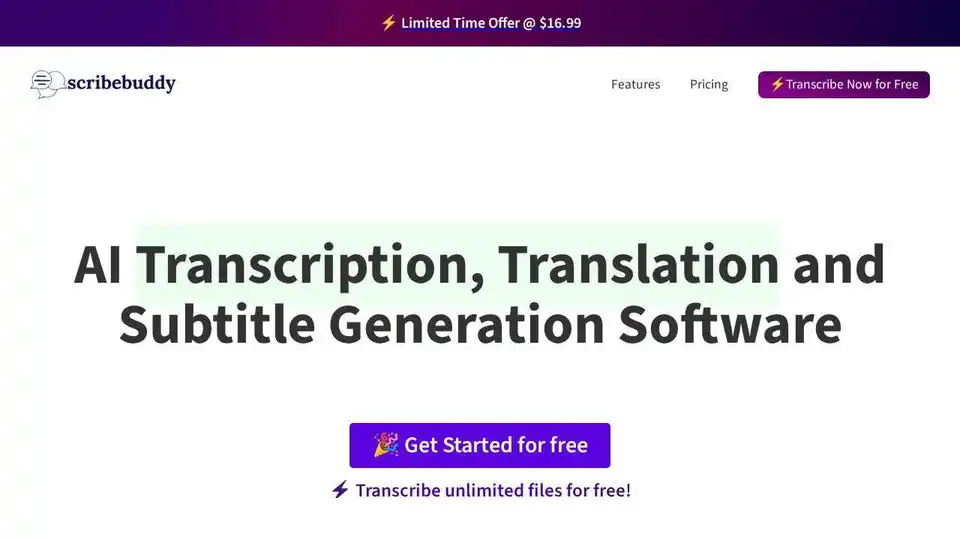
Convert audio and video to text effortlessly with ScribeBuddy, free AI transcription and subtitle software. Get accurate, fast transcriptions and subtitles for any project.

VOMO AI records, transcribes, and summarizes your meetings, delivering clear, customized notes that highlight key points. Transcribe audio and video with 99.9% accuracy.
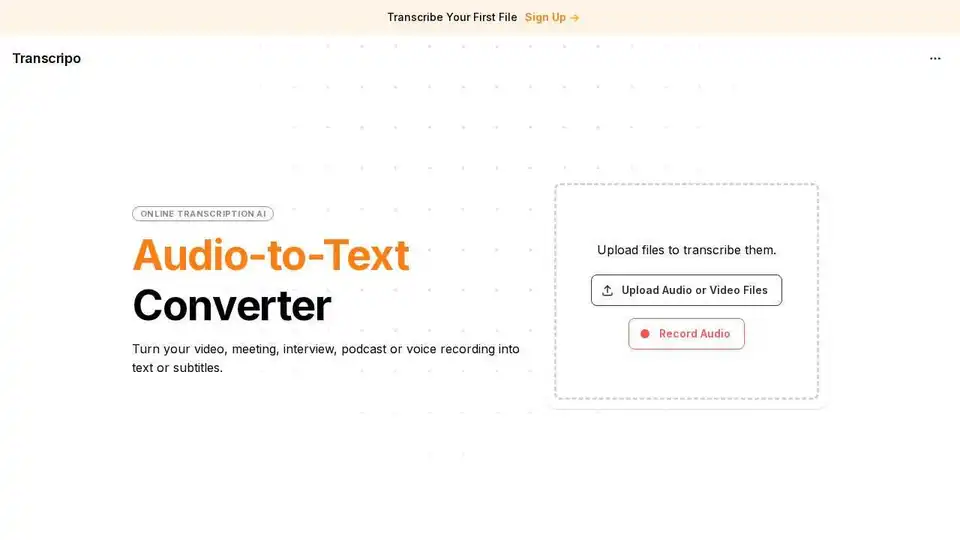
Transcripo is an AI-powered transcription tool that converts audio and video files into text or subtitles. Fast, easy to use, and offers AI summaries. Try it for free!
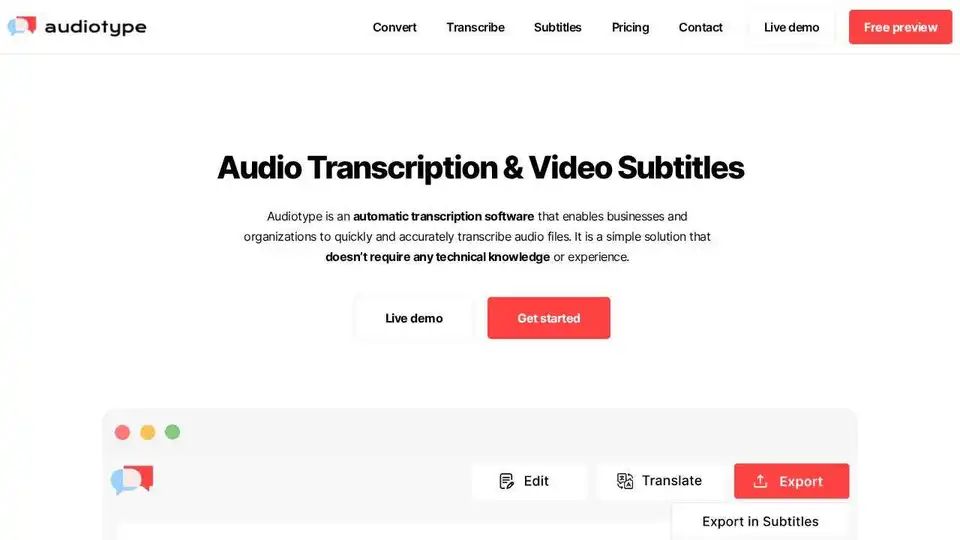
Audiotype automatically transcribes audio & video to text with AI. Fast, accurate (80-95%), & supports 36+ languages. No account needed, free trial available.
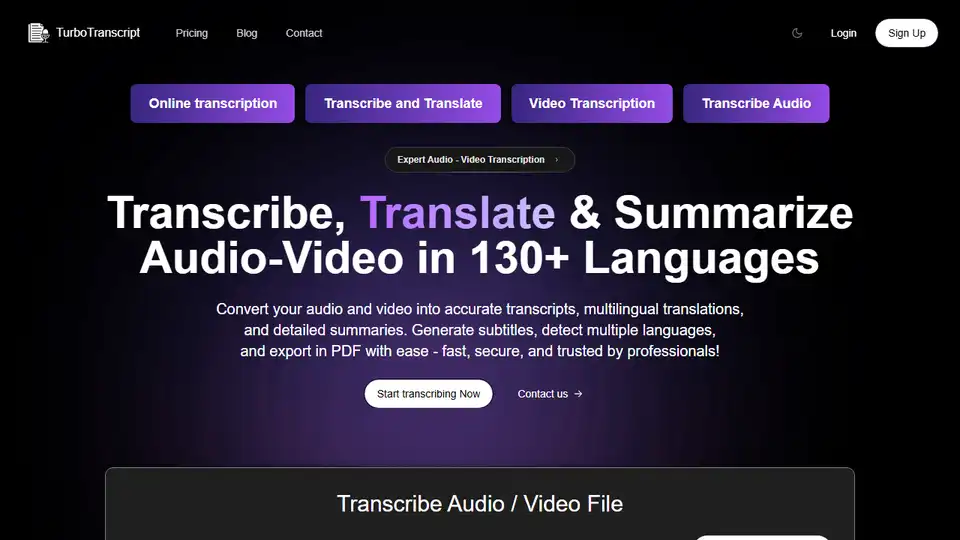
TurboTranscript accurately transcribes audio and video to text in 130+ languages. Generate speaker-wise transcripts, subtitles & export in PDF/SRT format. Fast, secure, and trusted by professionals.
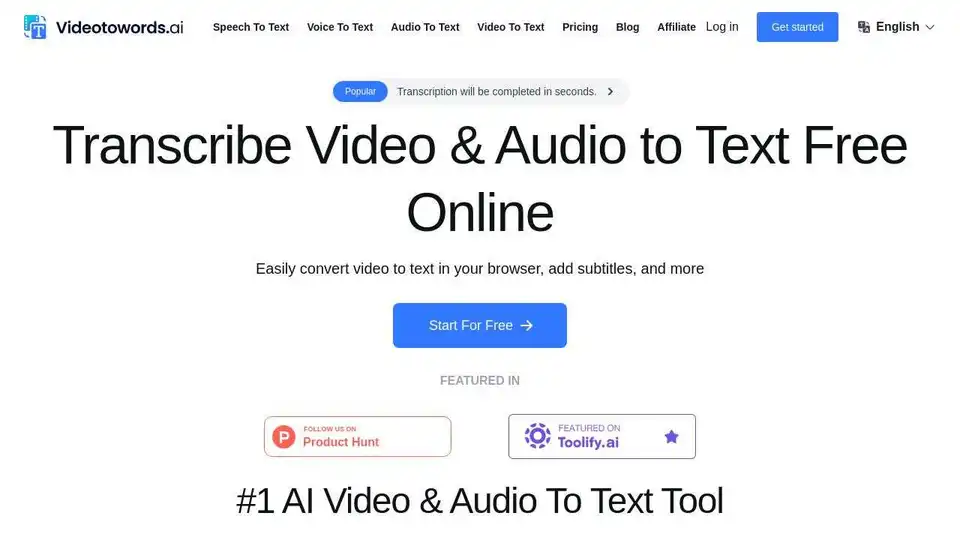
Videotowords AI is the #1 AI speech to text tool that accurately transcribes audio & video into text in seconds. Supports 98+ languages, perfect for content creators, journalists, and students.