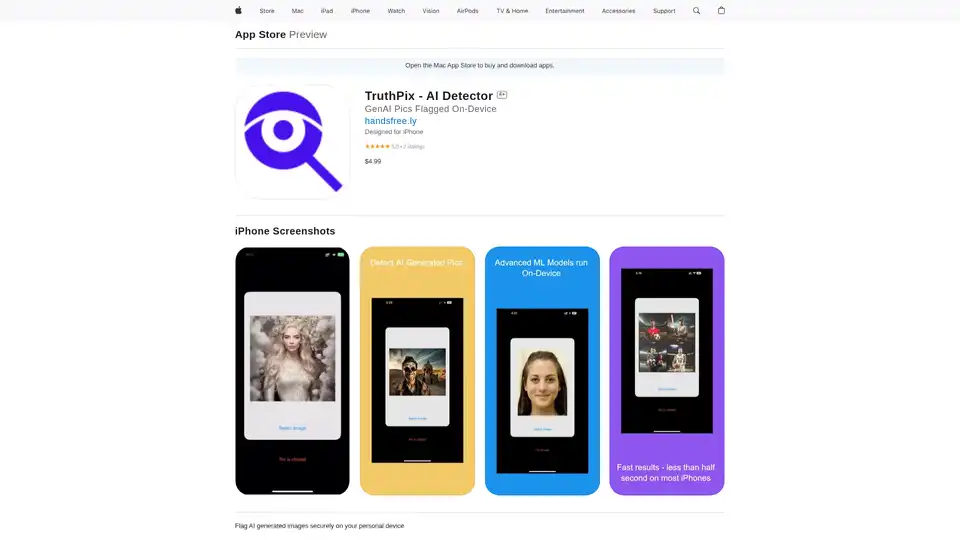TruthPix
Overview of TruthPix
What is TruthPix?
TruthPix is an innovative iPhone app designed to flag AI-generated images and alterations right on your device. Developed by handsfree.ly, it serves as a reliable tool for verifying the authenticity of photos, particularly in an era where deepfakes and synthetic media are increasingly blurring the lines between real and fabricated content. With a focus on privacy and speed, TruthPix empowers users to navigate online spaces—from social media feeds to news articles—with greater confidence. Priced at $4.99, it's compatible with iOS 14.0 or later, and also supports Mac with Apple M1 chips, iPod touch, and Apple Vision.
This app stands out in the crowded field of AI detection tools by performing all analysis locally, ensuring no data leaves your device. It's especially tuned for detecting manipulations in portraits, making it a go-to for spotting those subtle AI tweaks that could mislead or deceive.
How Does TruthPix Work?
At its core, TruthPix leverages advanced machine learning models to scrutinize images for telltale signs of AI generation. It identifies artifacts from techniques like GANs (Generative Adversarial Networks), Diffusion Models, Style Transfer, and Latent Space Manipulation. These are common methods used in creating realistic fakes, and the app's algorithms are trained to pick up on inconsistencies that the human eye might miss.
The process is straightforward and optimized for mobile constraints. When you upload an image, TruthPix analyzes it in under 400 milliseconds, using your device's CPU and memory efficiently. For videos, it can detect face-swapping deepfakes by examining just a single frame, extending its utility beyond static photos. This on-device processing means no cloud uploads, reducing latency and enhancing security—ideal for users concerned about data privacy.
Behind the scenes, the app's models are regularly updated to counter evolving AI cloning techniques. While it's primarily focused on human portraits, developers note ongoing improvements to handle edge cases, though it may occasionally misclassify highly artistic or non-portrait content as real.
Key Features of TruthPix
Private On-Device Analysis: Your photos stay on your phone; no data is collected or shared, as confirmed by the developer's privacy policy. This aligns with modern user expectations for tools that respect personal boundaries.
Lightning-Fast Detection: Results in milliseconds mean you can check images on the fly without interrupting your workflow.
Advanced Portrait Detection: Excels at spotting AI alterations in faces, including subtle edits common in scams or manipulated media.
Video Support: Quick frame-based analysis for identifying deepfake videos, useful for verifying clips in entertainment or political contexts.
User-Friendly Interface: Simple steps—select an image from your gallery, hit detect, and get clear indicators of whether it's real or AI-generated.
These features make TruthPix not just a detector, but a proactive shield against digital deception.
How to Use TruthPix: A Step-by-Step Guide
Getting started with TruthPix is effortless, designed for users of all tech levels. Here's how to integrate it into your daily routine:
Download and Install: Head to the App Store, search for TruthPix, and purchase for $4.99. It supports Family Sharing for up to six members.
Launch the App: Open TruthPix on your iPhone. The clean interface greets you without overwhelming options.
Select an Image: Tap to choose a photo from your camera roll, recent shots, or even screenshots from social media.
Run Detection: The app processes the image instantly, flagging it as 'Real' or 'Cloned/AI-Generated' with a visual indicator.
Review Results: For positives, it highlights potential manipulation areas. If it's a video, extract a frame and analyze similarly.
Share or Save: Export results or integrate findings into your notes for fact-checking reports.
Pro tip: For best accuracy, use well-lit, clear portraits. The app shines in real-world scenarios like verifying profile pics on dating apps or ads that seem too good to be true.
Detection Capabilities and Limitations
TruthPix's strength lies in its targeted approach. It reliably uncovers AI fakes in high-stakes areas:
Ads and Scams: Spot manipulated product images or fraudulent promotions.
Politics and News: Verify candidate photos or event images to combat disinformation.
Dating and Social Media: Check if that perfect profile pic is genuine, reducing catfishing risks.
Entertainment: Differentiate between real scenes and AI-enhanced content in movies or memes.
However, it's not infallible. Limitations include:
Portrait Focus: Best for human faces; less effective on landscapes, objects, or abstract art.
Occasional False Negatives: A tiny percentage of advanced clones might slip through, though updates mitigate this.
Mobile Constraints: Processing power limits depth compared to desktop tools, but it's optimized accordingly.
Developers are transparent about these, encouraging users to combine it with critical thinking for robust verification.
Why Choose TruthPix Over Other AI Detectors?
In a market flooded with online-based detectors that risk data exposure, TruthPix's on-device model is a game-changer. Unlike cloud-dependent apps, it doesn't require internet or logins, minimizing privacy risks. User reviews echo this: One reviewer praised it for catching AI fakes on social media quickly, noting, "It’s definitely helped me be way less gullible." The 5.0 rating from early users highlights its reliability for everyday scrolling.
Compared to alternatives like DeepFake Detector (suggested in 'You Might Also Like'), TruthPix emphasizes speed and portrait specificity, making it more practical for mobile users. Its no-data-collection policy further builds trust, especially post high-profile data breaches in similar tools.
Who Is TruthPix For? Ideal Use Cases and Target Audience
TruthPix is tailored for anyone wary of digital misinformation. Key audiences include:
Social Media Users: Journalists, influencers, and casual scrollers verifying viral content.
Professionals in Media and Politics: Fact-checkers needing quick, portable tools.
Dating App Enthusiasts: Singles protecting against deceptive profiles.
Business Owners: Marketers spotting fake ads or competitors' manipulations.
General Consumers: Parents monitoring kids' online exposure or anyone in entertainment spotting deepfakes.
Its practical value shines in preventing scams—imagine saving a friend from a cloned celebrity endorsement. By fostering trust in visuals, it contributes to a healthier information ecosystem.
Real-User Insights and Developer Support
Early adopters appreciate its niche focus. As one user shared: "Super useful for scrolling social media... caught a few AI fakes my friends almost fell for." The developer responds promptly, clarifying its portrait emphasis and subtle alteration detection.
Version 2.5 (as of Sep 25, 2025) includes bug fixes for smoother performance. With a 390.3 MB size and English-only interface, it's lightweight yet powerful. For support, visit handsfree.ly or the in-app channels.
The Broader Impact: Combating Misinformation with AI Tools
As AI generation proliferates, tools like TruthPix are essential for maintaining digital integrity. By democratizing detection, it empowers individuals to question and verify, reducing the spread of harmful fakes. Whether you're a tech-savvy professional or a concerned parent, integrating TruthPix into your toolkit enhances online safety without complexity.
In summary, TruthPix isn't just an app—it's your personal AI watchdog, ensuring the images shaping your world are as real as they seem. Download it today and step into a more trustworthy digital landscape.
Best Alternative Tools to "TruthPix"
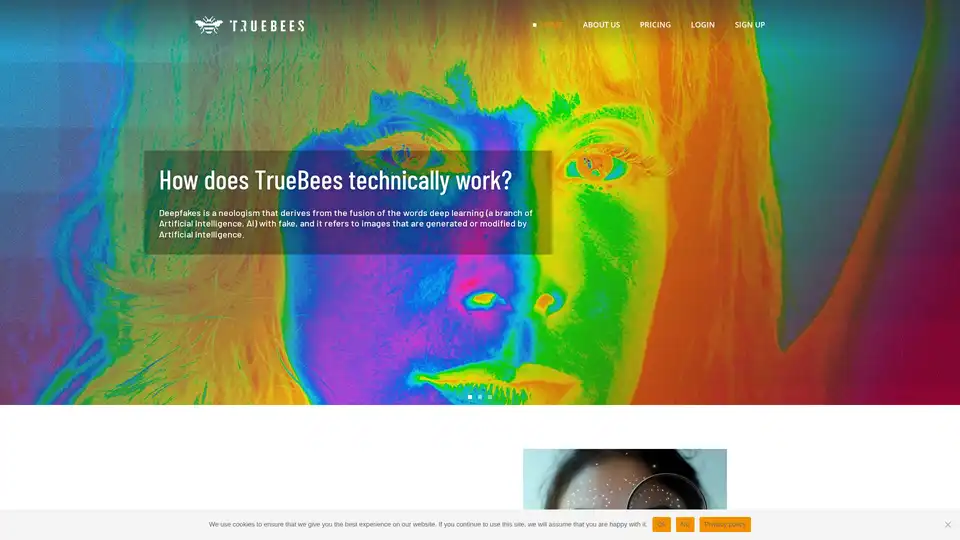
TrueBees is an AI-driven deepfake detector designed to verify the authenticity of images on social media, helping media professionals and others combat disinformation with 97.99% accuracy.

Attestiv is an AI-powered platform that validates digital content, detecting deepfakes, fraud, and cyber threats. It helps businesses in insurance, finance, media, and HR build trust and improve security.
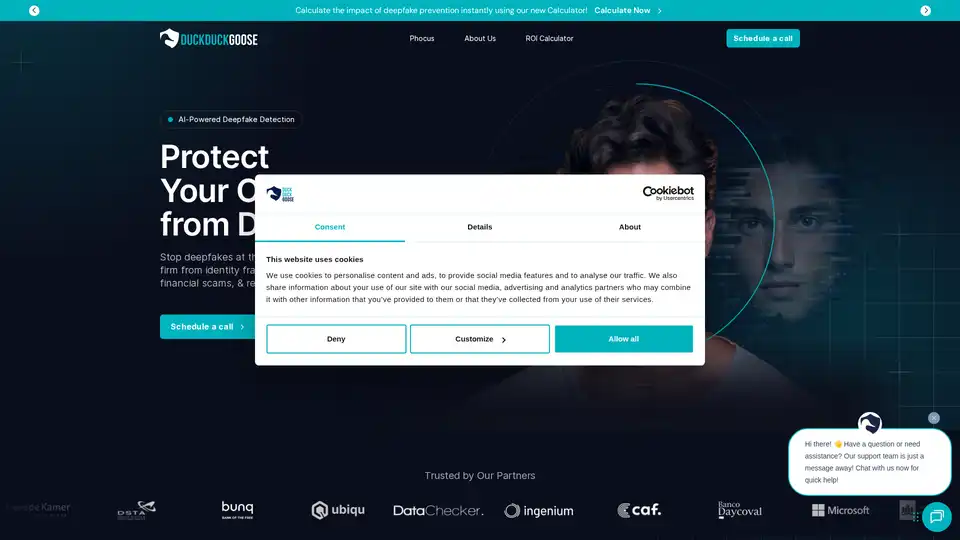
DuckDuckGoose AI offers AI-powered deepfake detection solutions, including Phocus, Waver, and DeepDetector, providing real-time protection against identity fraud and media manipulation across various media types.
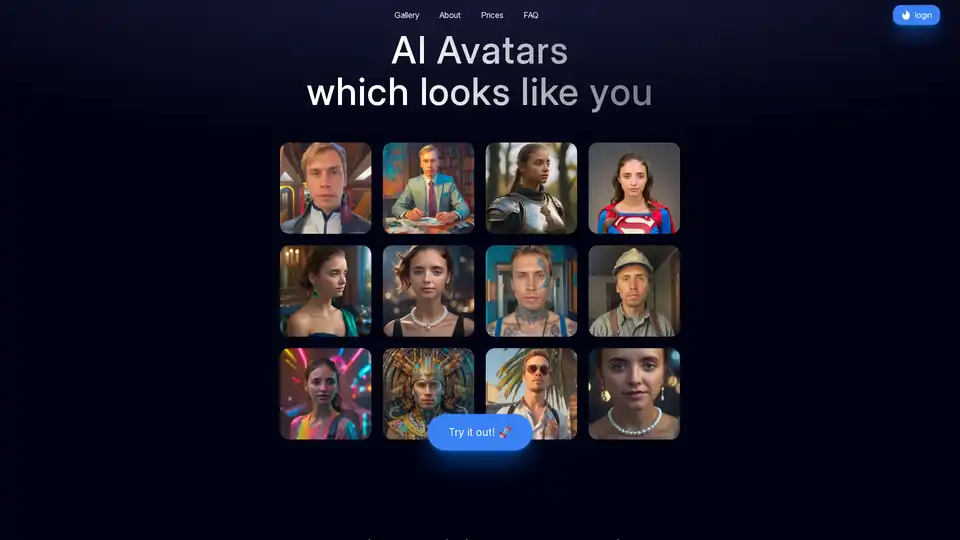
Create unique AI avatars with AI Portrait Generator. Upload photos and generate over 50 different styles of AI portraits. Try now!
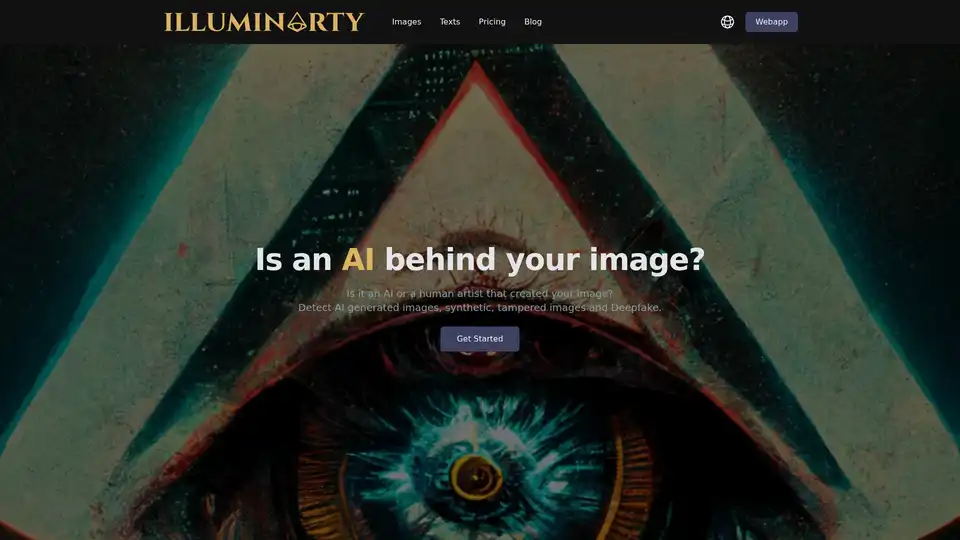
Detect AI-generated content with Illuminarty. Identify AI-generated images, texts, synthetic or tampered images, and deepfakes. Free AI detection available.

AI-SPY makes it easy to detect whether audio is AI-generated or human-made. Upload MP3 or WAV files for instant analysis, authenticity scores, and expert insights to verify content reliably.
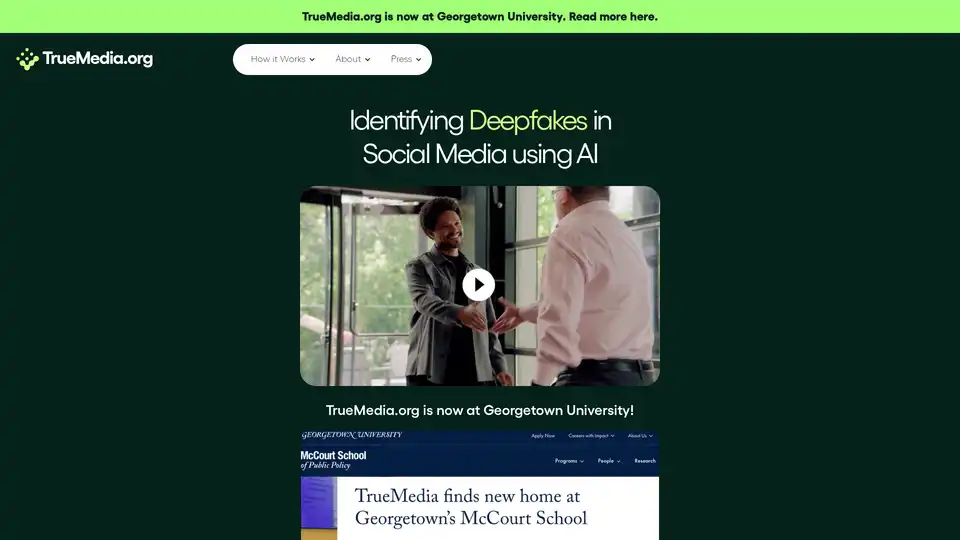
TrueMedia.org is a free, non-profit AI tool that detects political deepfakes in social media, helping journalists, policymakers, and the public combat misinformation with 90% accuracy.
Swap faces online with Face Swapper AI. High-quality face changes for fun or business. Try it free to reface any photo with AI for unbeatable results.
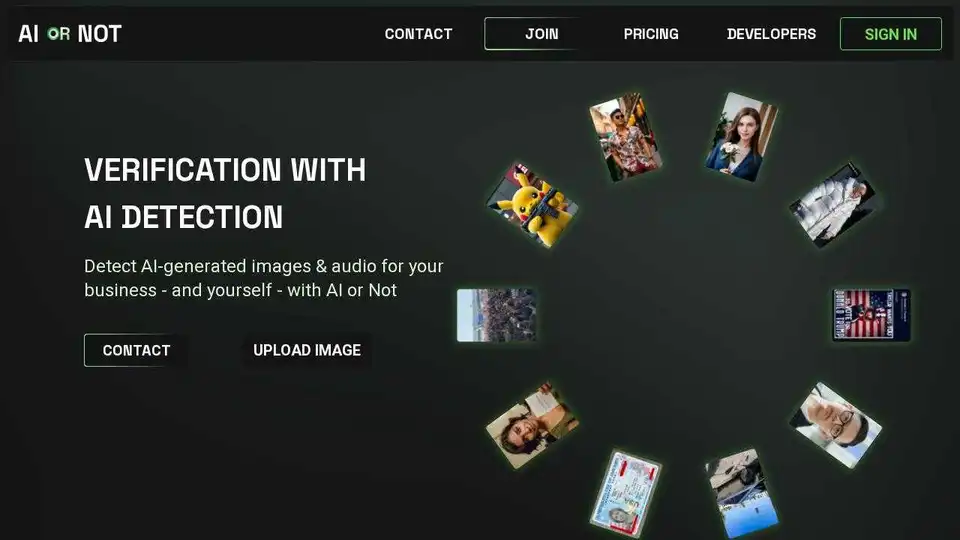
AI or Not is the leading AI detection platform that accurately identifies AI-generated content across text, images, music, and video with 98.9% accuracy, helping businesses and individuals verify digital authenticity.
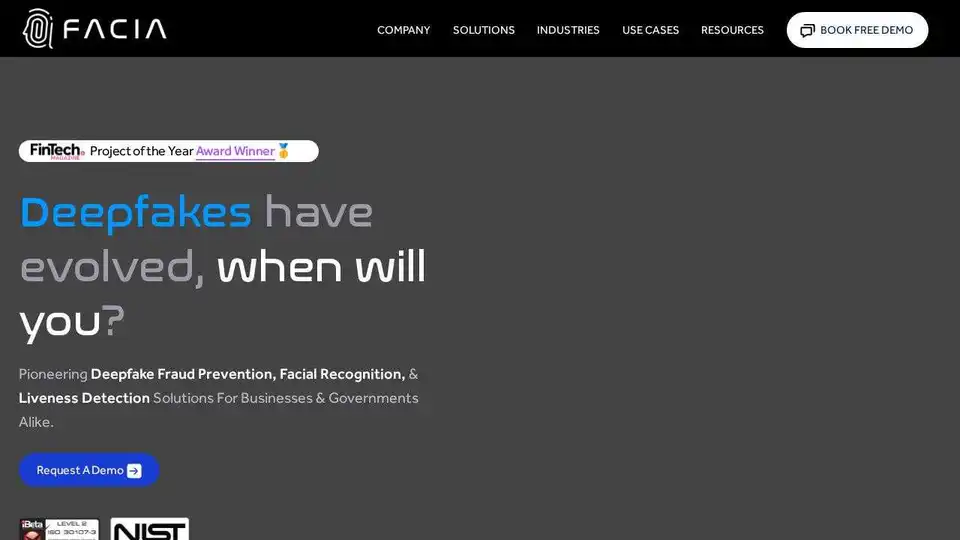
Facia.ai offers AI-powered deepfake and liveness detection solutions, enhancing identity verification and authentication for businesses and governments. Protect against misinformation and identity fraud with industry-leading accuracy.
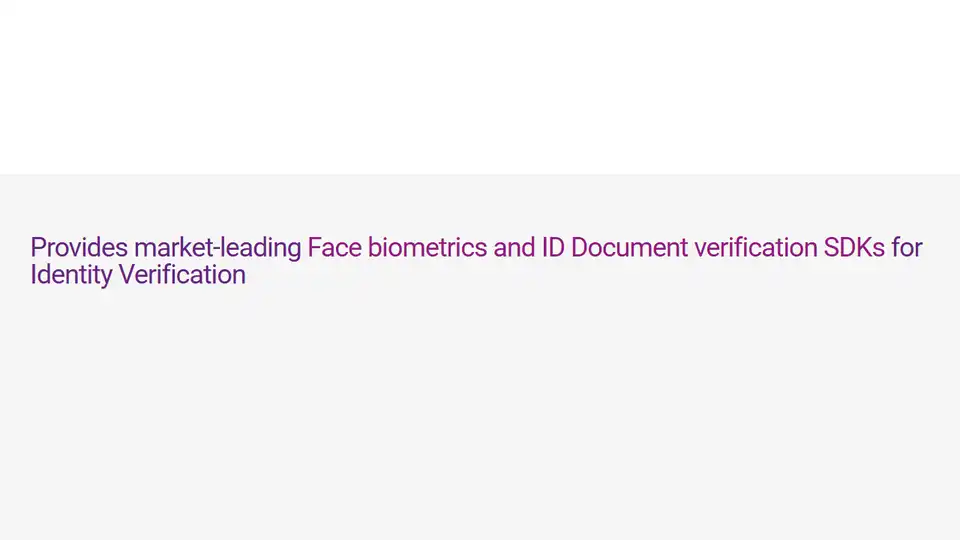
Recognito offers AI-powered face recognition and ID verification solutions. Secure, fast technology to prevent fraud and build trust. NIST FRVT Top 1.
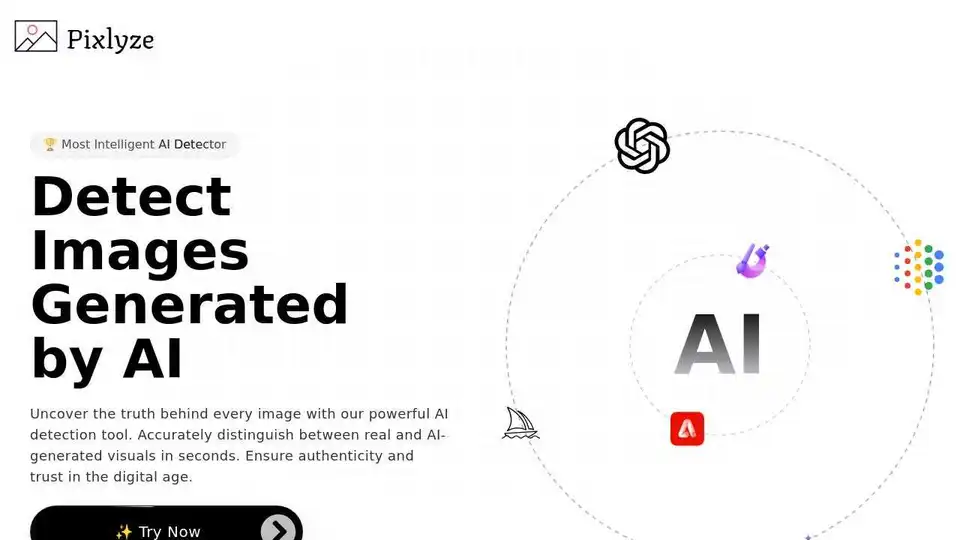
Pixlyze is a powerful AI image detection tool that accurately distinguishes between real and AI-generated visuals, ensuring authenticity and trust in the digital age. Detect deepfakes and AI art with high accuracy.
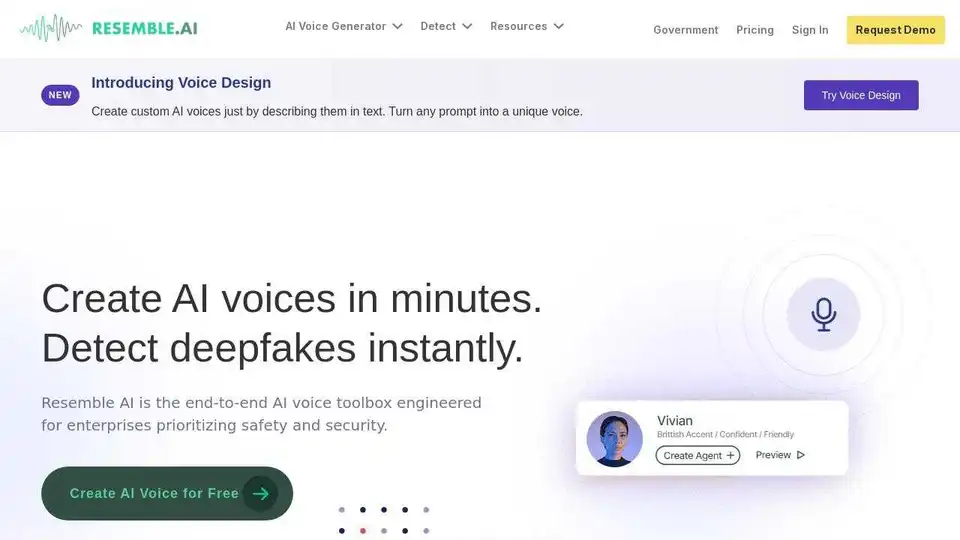
Resemble AI offers enterprise-grade voice AI solutions, including realistic voice cloning, deepfake detection, and AI watermarking. Secure, scalable, and built for production.
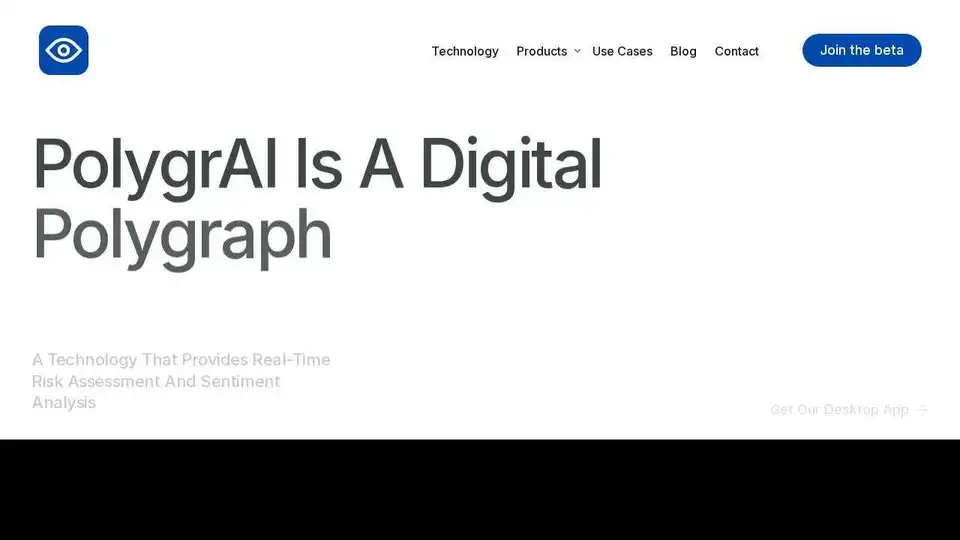
PolygrAI Interviewer is an AI-first platform that automates, analyzes, and authenticates interviews using AI to detect deception and provide insights into candidate behavior.