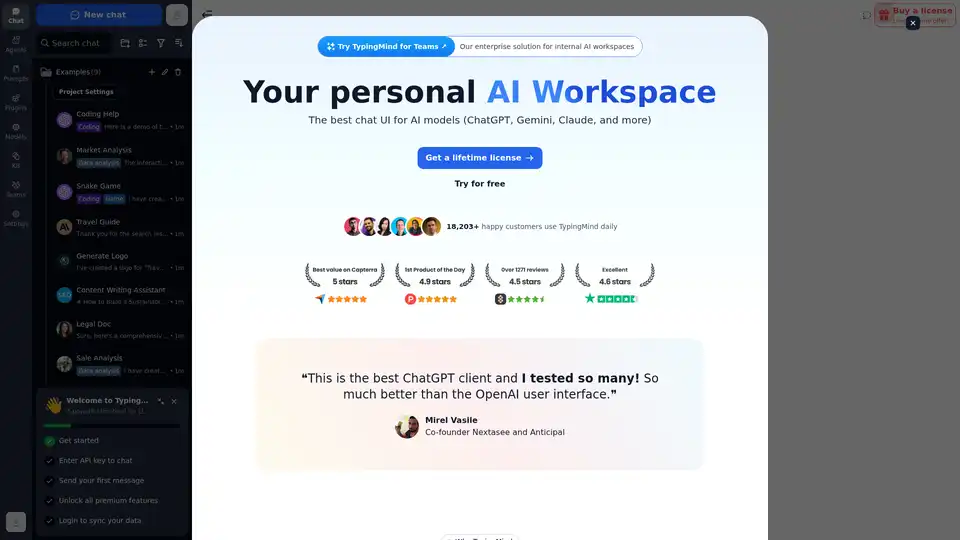TypingMind
Overview of TypingMind
TypingMind stands out as a versatile frontend interface for large language models (LLMs), enabling users to interact seamlessly with various AI models like GPT-4, Gemini, and Claude. Designed for professionals who demand efficiency and control in their AI interactions, it transforms basic chatting into a powerful workspace. Whether you're coding, analyzing data, or generating content, TypingMind amplifies productivity without the hassle of multiple logins or recurring fees.
What is TypingMind?
TypingMind is a privacy-focused AI chat UI that serves as a unified platform for accessing multiple LLMs. Unlike official interfaces from providers like OpenAI, it lets you bring your own API keys, ensuring you only pay for actual usage—no subscriptions or limits. With over 18,000 happy customers, including startups and Fortune 500 companies, it's trusted for its robust features and local data storage. This tool is ideal for anyone seeking a customizable alternative to standard ChatGPT clients, offering enhanced organization, integrations, and agent-building capabilities.
How Does TypingMind Work?
At its core, TypingMind operates as a web-based application that connects to your preferred AI models via API. You input your API key once, and the platform handles the rest: switching models, managing conversations, and integrating external tools. It supports streaming responses for real-time interaction, multi-model parallel chats to compare outputs, and prompt caching to cut costs by up to 90% through context reuse.
Key mechanisms include:
- RAG (Retrieval-Augmented Generation): Upload documents, PDFs, or connect sources like GitHub and Google Drive to ground AI responses in your data.
- Model Context Protocol (MCP): Links AI with external services like Figma, GitHub, or Redis for expanded functionality.
- Deep Research: Performs multi-step analysis with source verification, going beyond simple web searches for in-depth reports.
Users can set custom parameters, such as temperature for creativity levels or max tokens for response length, tailoring outputs to specific needs. For teams, TypingMind offers an enterprise version with admin dashboards, role-based permissions, and analytics to manage internal AI workspaces securely.
Core Features of TypingMind
TypingMind packs a suite of professional tools that elevate AI usage from casual queries to workflow essentials. Here's what sets it apart:
- Multi-Model Support: Seamlessly access ChatGPT, Claude, Gemini, and custom endpoints like OpenRouter or Fireworks AI. Auto-updates ensure you're always using the latest versions.
- AI Agents Builder: Over 50 pre-built agents for tasks like YouTube scripting, cold email templates, market analysis, coding, and graphic design. Customize with plugins, voice integration, or prompt chaining for automated workflows.
- Plugins and Integrations: Extend capabilities with 20+ plugins, including web search (Google, Perplexity), image generation (DALL-E 3, Stable Diffusion), document creators (PowerPoint, Word), and code interpreters (JavaScript, Mermaid diagrams). Connect to Zapier, Slack, or Azure for dynamic data fetching.
- Artifacts and Canvas: Generate editable outputs like interactive charts, code snippets, or documents. The Canvas editor allows collaborative writing and debugging in a visual space.
- Voice and Audio Tools: Enable voice input in multiple languages, text-to-speech via ElevenLabs or OpenAI, and transcription with Whisper models. Perfect for hands-free brainstorming or accessibility.
- Organization Tools: Project folders to group chats with shared knowledge bases, tags for filtering, threaded discussions, and forked chats for version control. Search across history or pin favorites for quick access.
These features work together to double productivity, as noted by users like AI engineer Ian Dikhtiar, who calls it a "life-saver" for daily LLM interactions.
How to Use TypingMind?
Getting started is straightforward:
- Setup: Visit the TypingMind website, enter your API key for models like GPT-4o, and log in to sync data across devices.
- Create Chats: Start a new conversation, select a model, and use templates or agents for specialized tasks. For temporary queries, opt for non-saved sessions.
- Enhance with Plugins: Install from the library or build custom ones to pull real-time data, generate visuals, or notify teams via Slack.
- Build Agents: Upload training files (docs, code) to create personalized bots, assign LLMs, and integrate APIs for tasks like market research or logo design.
- Manage and Export: Organize in projects, export chats as JSON, or share links. For teams, set up workspaces with custom roles.
The intuitive interface includes dark mode, customizable shortcuts, and cost trackers to monitor token usage—essential for budget-conscious users.
Why Choose TypingMind?
In a crowded AI landscape, TypingMind excels in privacy, flexibility, and value. All data stays local by default, with no usage for model training and encrypted API storage. It's cost-effective: lifetime licenses avoid monthly fees, and features like prompt caching optimize expenses.
User testimonials highlight its edge:
- Thomas Frank (YouTuber with 2.9M subscribers): "My go-to ChatGPT client—faster responses and better organization."
- Mirel Vasile (Co-founder): "The best alternative to OpenAI's UI, bypassing message limits with a superior experience."
- Brad Nickel: "Easy for novices, powerful for pros—doubled my efficiency."
Compared to native apps, it centralizes all LLMs in one place, supports advanced reasoning controls (e.g., for Gemini), and integrates with enterprise tools without vendor lock-in.
Who is TypingMind For?
This tool suits a wide audience:
- Developers and Coders: Pro Coder agent and code interpreters for quick prototyping, like building a Snake game or debugging JS.
- Content Creators and Marketers: Agents for blog images, cold emails, or SEO-optimized scripts; plugins for market news and analysis.
- Researchers and Analysts: Deep Research for EV market trends or sales data visualization with RAG and charts.
- Teams and Enterprises: Custom workspaces for collaboration, used by organizations like InnoGames and Atomic Object for product development and customer support.
- Educators and Learners: Voice tools and document chatting for interactive teaching or legal doc generation.
Small teams save 25+ hours weekly on routine tasks, while agencies leverage it for client projects in marketing or e-commerce.
Practical Value and Use Cases
TypingMind's real-world impact shines in diverse scenarios:
- Coding Help: Generate and edit code artifacts, like a weather visualization demo, without switching apps.
- Market Analysis: Interactive bubble charts for MacBook sales or comprehensive reports on growth factors.
- Content Generation: Privacy policies, travel guides, or YouTube scripts tailored to your brand.
- Data Workflows: Chat with uploaded XLSX files or fetch GitHub repos for AI-driven insights.
By focusing on user control— from temporary chats to full agent ecosystems—it empowers transactional searches like "best AI chat UI for teams" or informational queries on LLM integrations. Its E-E-A-T alignment is evident in detailed FAQs, changelogs, and customer stories from trusted sources like universities and tech firms.
For those exploring AI tools, TypingMind isn't just an interface; it's a scalable workspace that adapts to evolving needs, ensuring secure, efficient AI adoption without compromises.
Best Alternative Tools to "TypingMind"
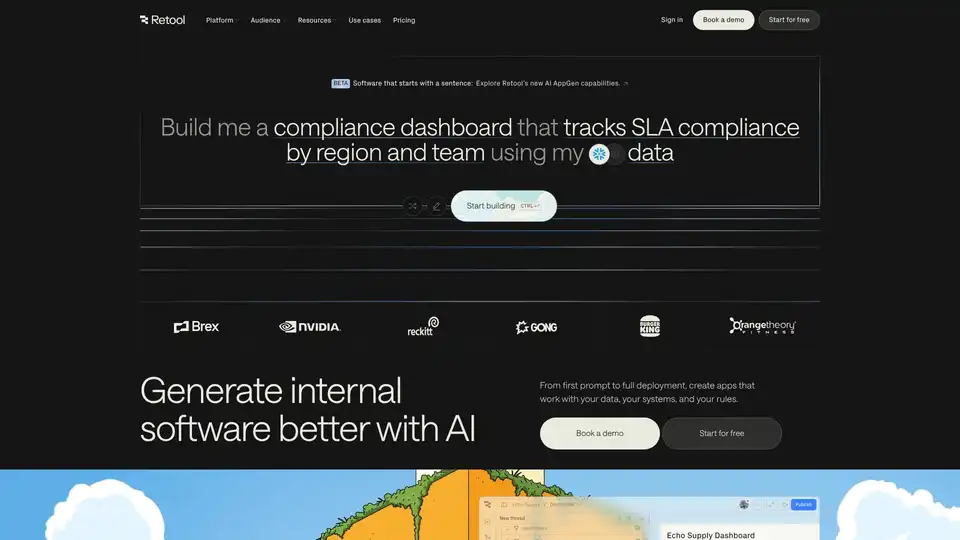
Retool is an AI-powered platform that allows you to build, deploy, and manage internal tools. Connect to any database, API, or LLM and leverage AI throughout your business to streamline processes and make data-driven decisions.
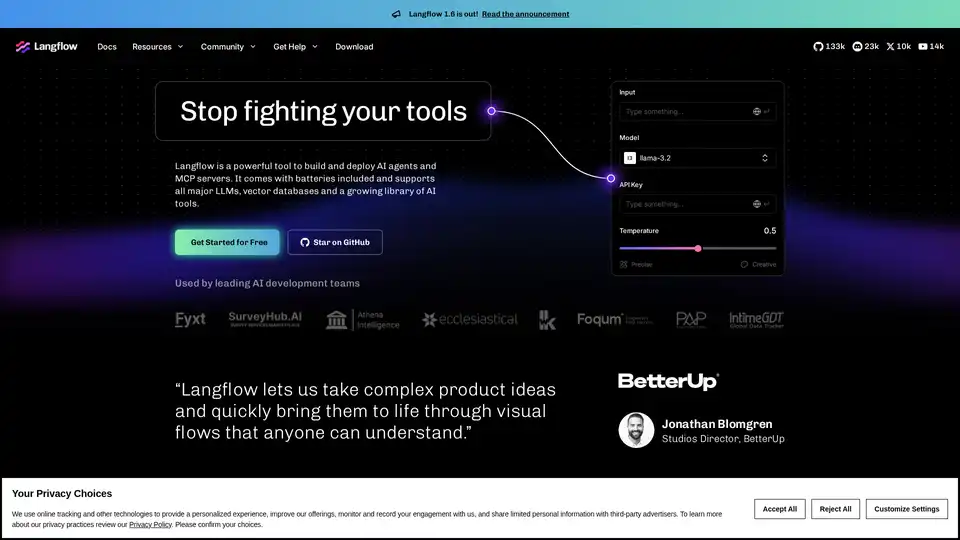
Langflow is a low-code AI builder for creating and deploying AI agents and RAG applications. It supports major LLMs and vector databases, enabling rapid AI workflow development with visual flows and reusable components.
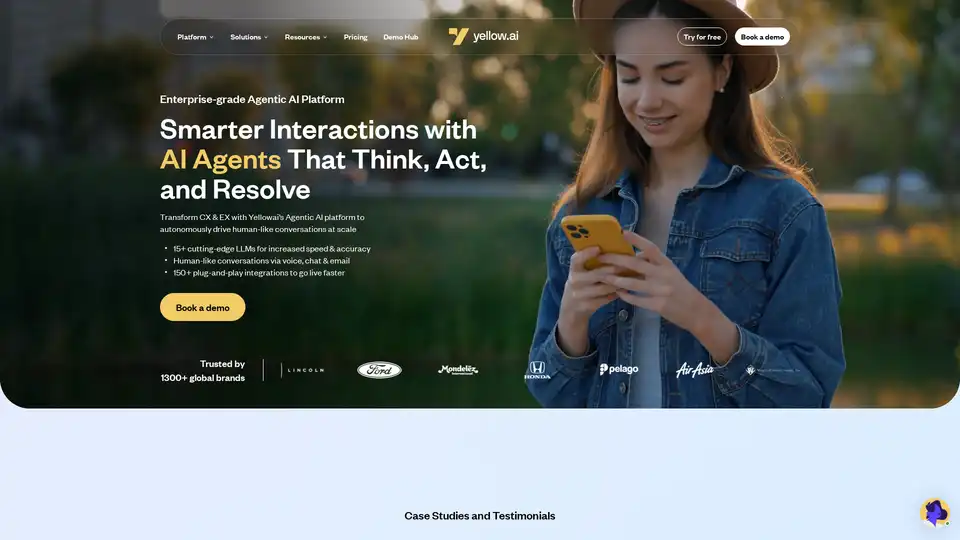
Yellow.ai offers an enterprise-grade agentic AI platform that transforms CX & EX with AI agents capable of human-like conversations. It supports omnichannel orchestration, analytics-driven optimization, and multi-LLM architecture.
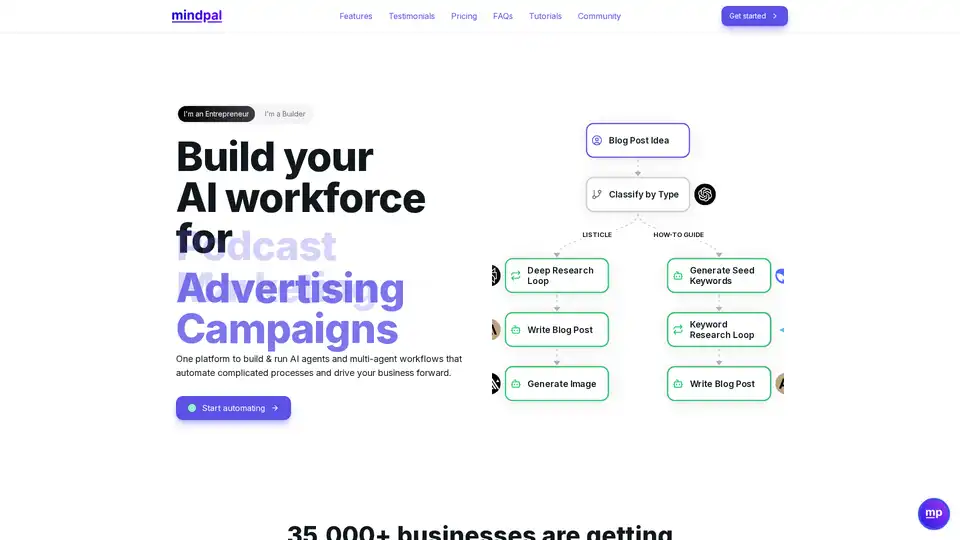
Build your AI workforce with MindPal. Automate tasks with AI agents and multi-agent workflows for marketing, sales, customer success, and more.
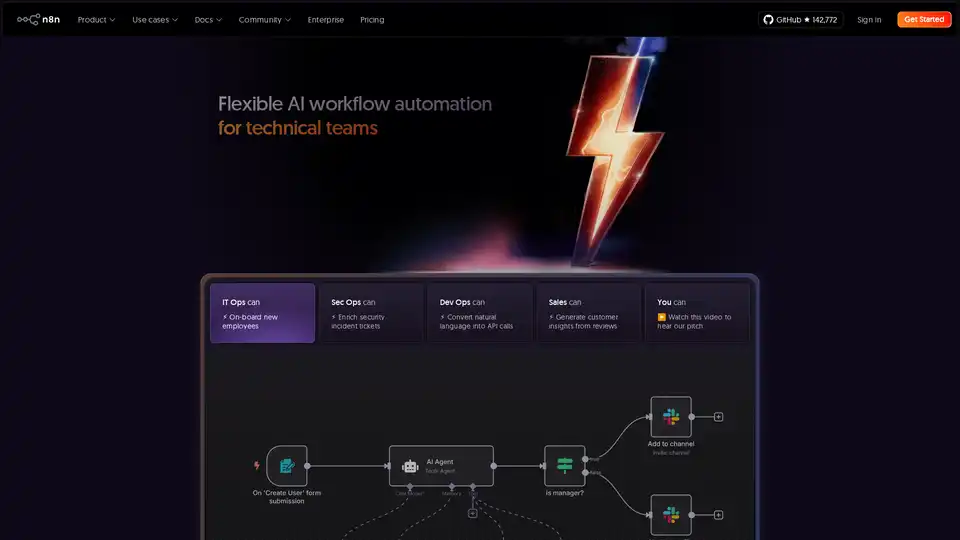
n8n is an AI-powered workflow automation platform that combines code flexibility with no-code speed, offering 500+ integrations for technical teams to build multi-step AI agents and automate complex business processes.
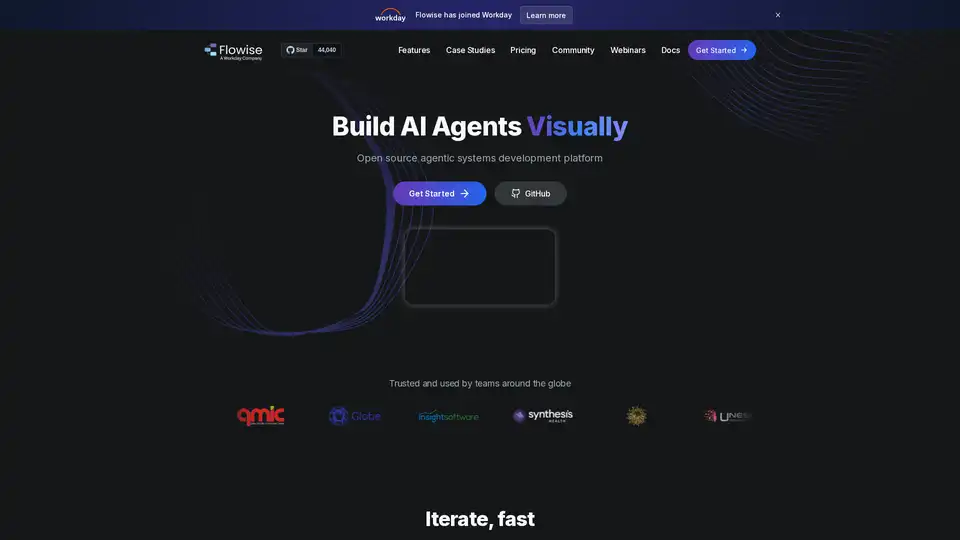
Flowise is an open-source generative AI development platform to visually build AI agents and LLM orchestration. Build custom LLM apps in minutes with a drag & drop UI.
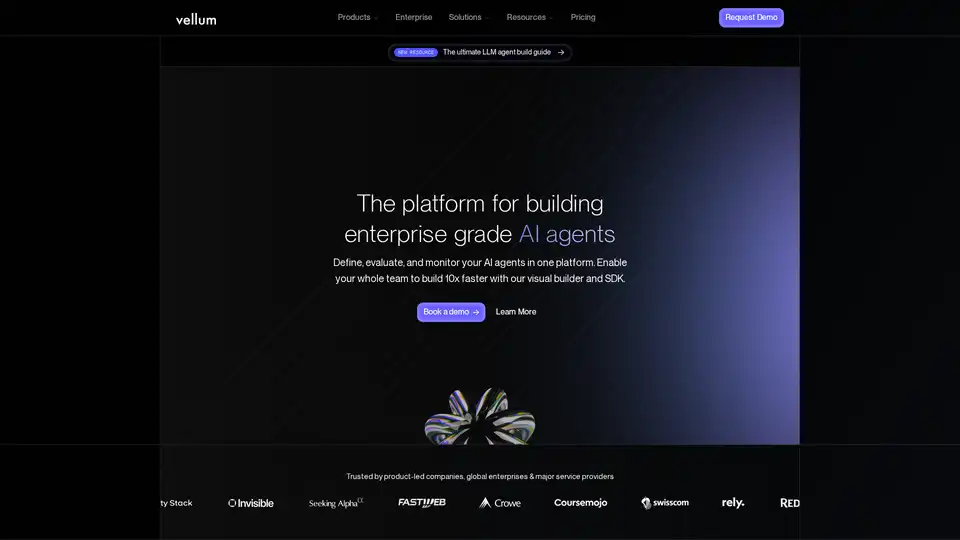
Vellum AI is an LLM orchestration and observability platform to build, evaluate, and productionize enterprise AI workflows and agents with a visual builder and SDK.
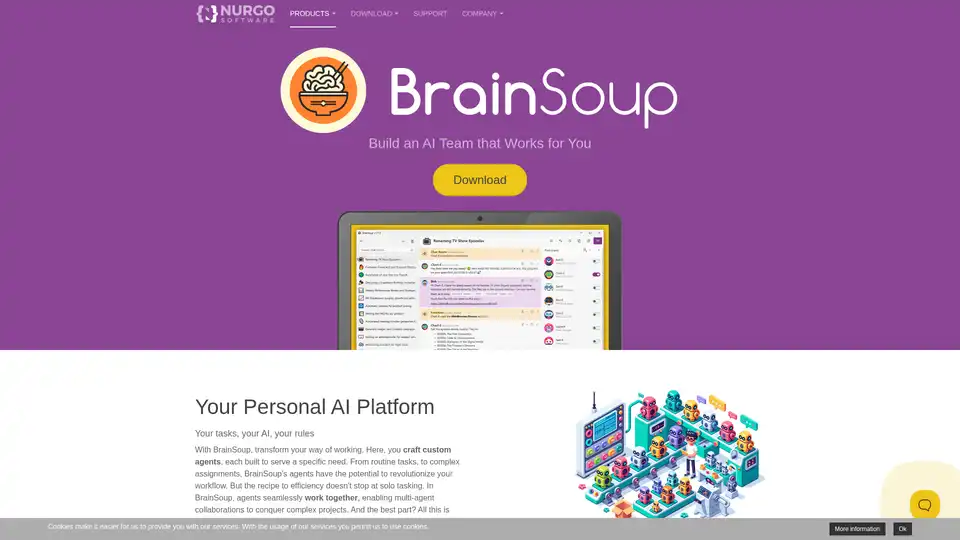
Transform your workflow with BrainSoup! Create custom AI agents to handle tasks and automate processes through natural language. Enhance AI with your data while prioritizing privacy and security.
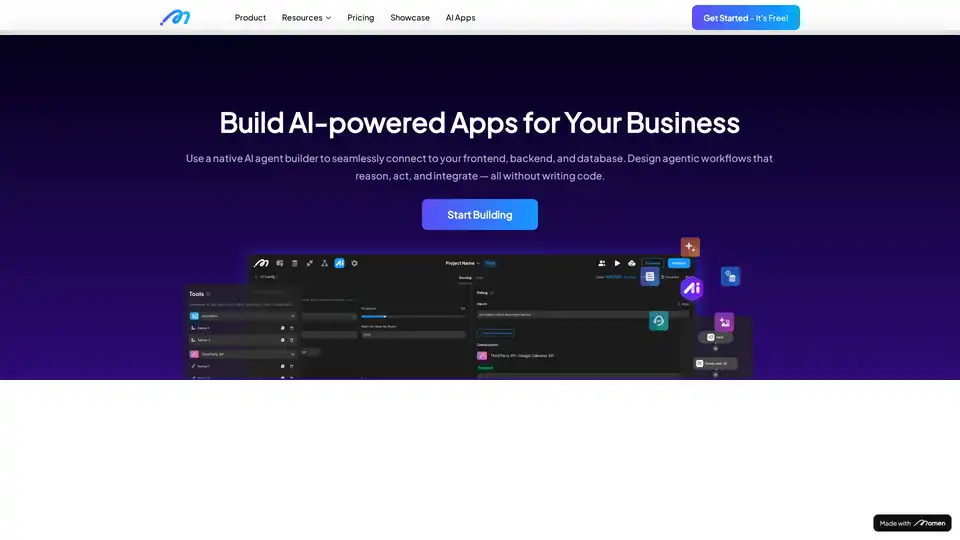
Create AI-powered apps and AI agents that automatically plan and execute your tasks. Build your full-stack AI apps and monetize it with Momen's flexible GenAI app dev framework. Get started today!
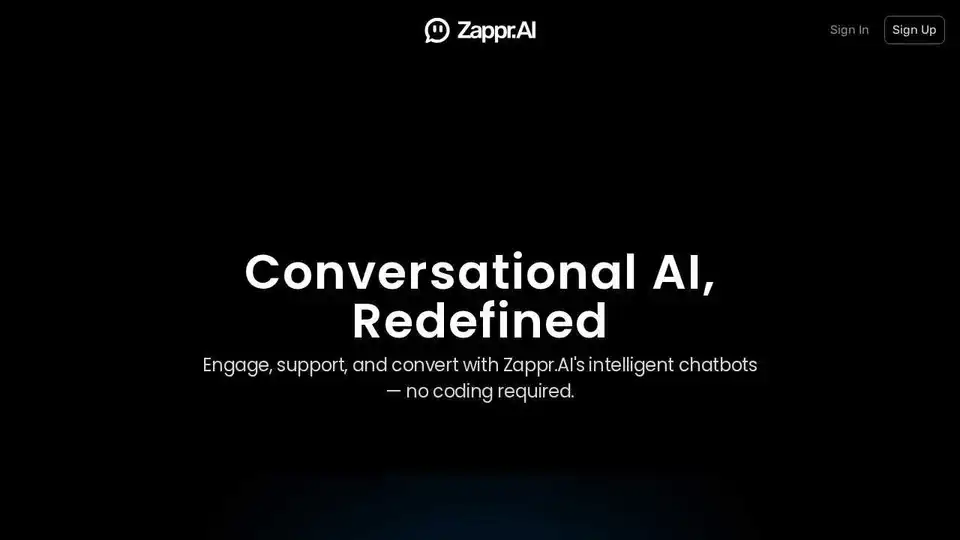
Zappr.AI is a drag-and-drop AI Automation Engine that lets you build and resell production-ready AI agents. Automate lead qualification, support, and more with no code.
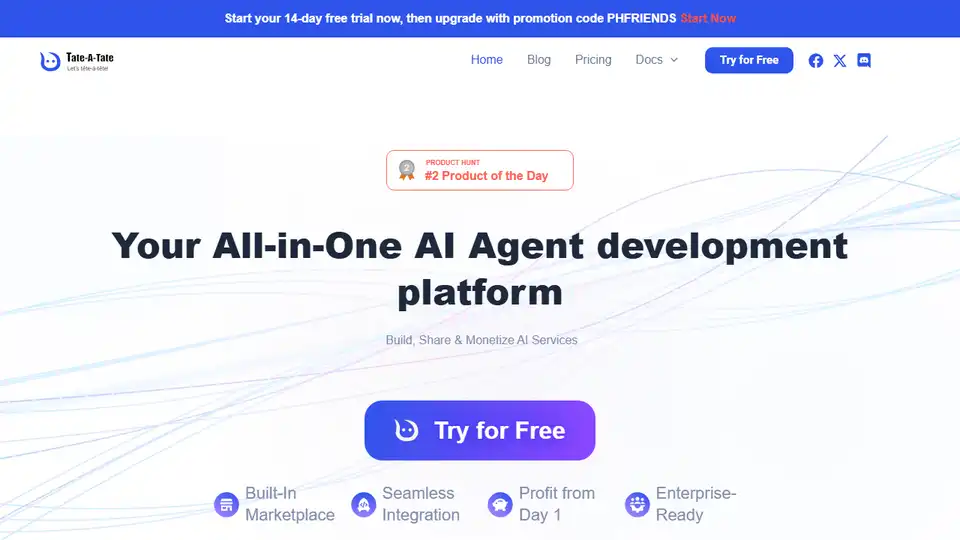
Tate-A-Tate is a no-code AI agent builder that allows you to build, deploy, and monetize AI agents without coding. It features a built-in marketplace and seamless integration across multiple platforms.
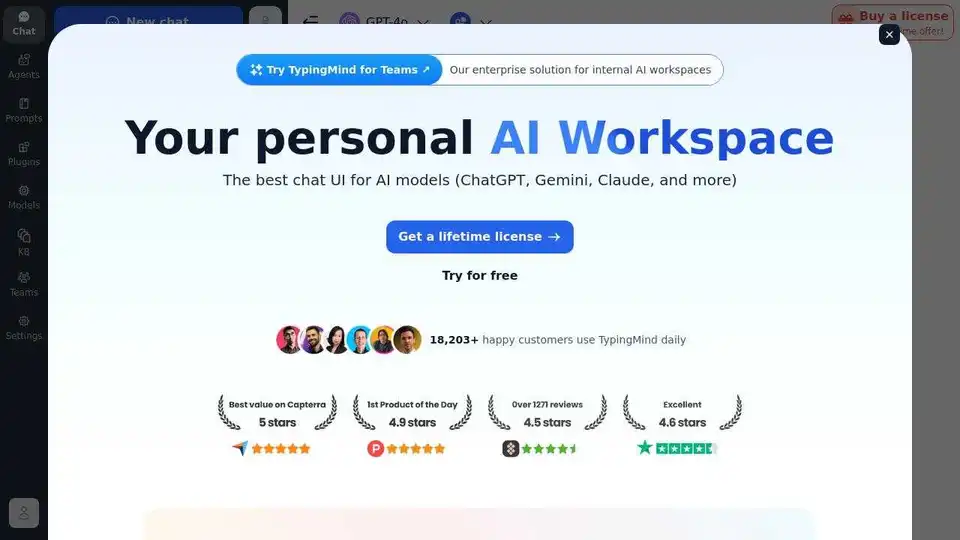
TypingMind is an AI chat UI that supports GPT-4, Gemini, Claude, and other LLMs. Use your API keys and pay only for what you use. Best chat LLM frontend UI for all AI models.
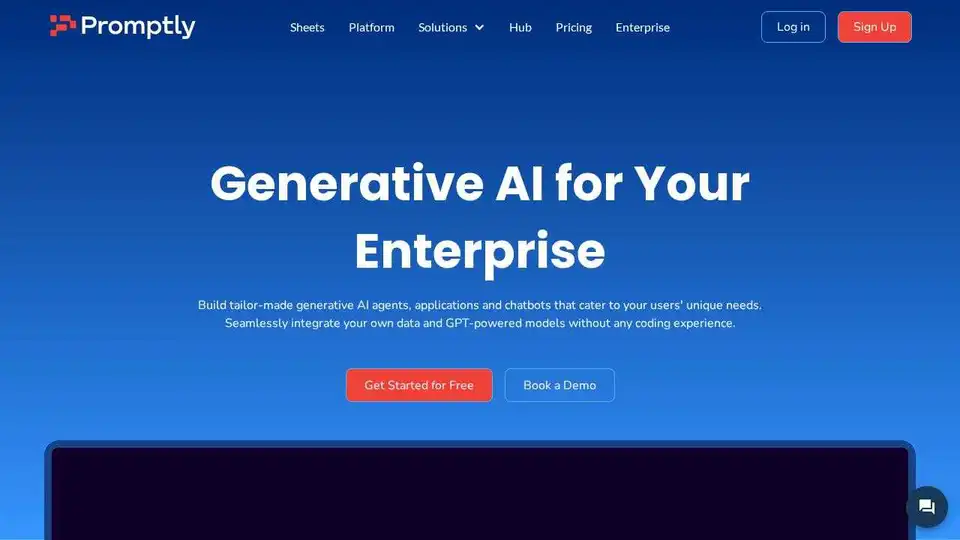
Promptly is a no-code platform for building generative AI apps, agents, and chatbots. Integrate your data and GPT models without coding.
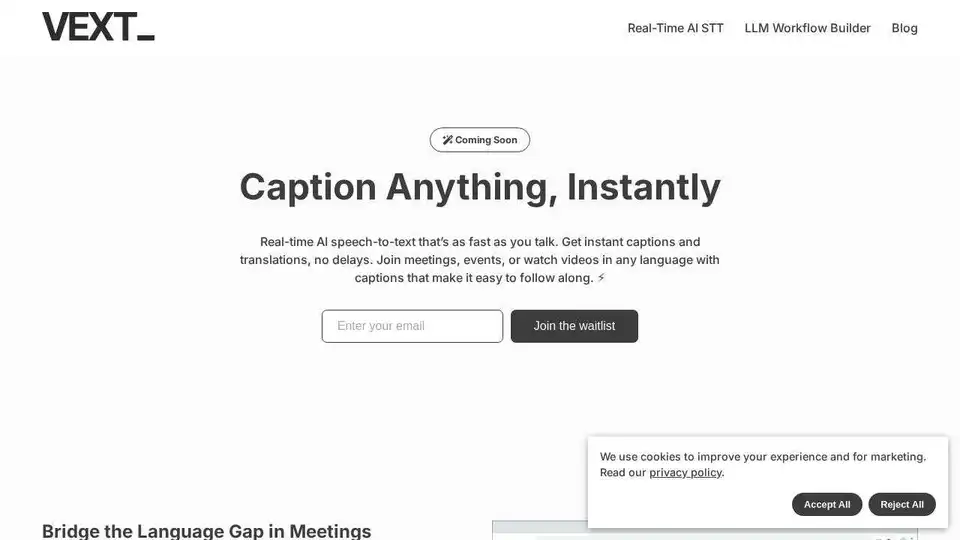
Vext builds custom AI solutions for enterprises, including LLM applications, model fine-tuning, managed hosting, and custom API services.