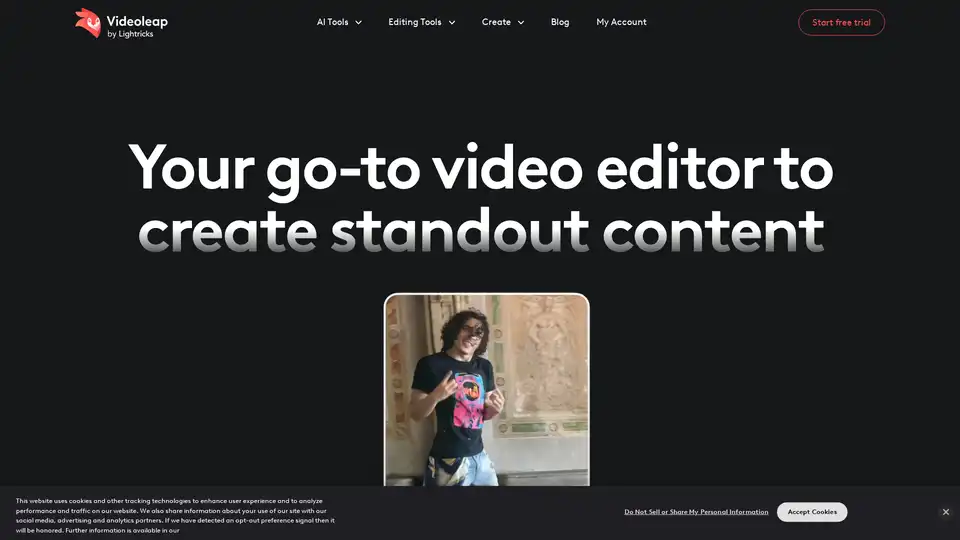Videoleap
Overview of Videoleap
What is Videoleap?
Videoleap is a powerful yet user-friendly video editor and maker designed to bridge the gap between your creative ideas and professional-grade video content. Whether you're crafting social media posts, business promotions, or personal memories, Videoleap offers an intuitive platform that simplifies the entire video creation process. Available as a mobile app for iPhone and Android, as well as an online editor, it empowers users with hundreds of professional tools, including AI-powered features that make editing faster and more innovative. As part of Lightricks' suite of creative tools, Videoleap stands out for its focus on accessibility, allowing even beginners to produce standout videos without a steep learning curve.
How Does Videoleap Work?
At its core, Videoleap operates through a seamless interface that combines drag-and-drop simplicity with advanced editing capabilities. Users start by importing footage, photos, or selecting from thousands of premade templates tailored for platforms like TikTok, Instagram Reels, and YouTube Shorts. The app's AI tools automate complex tasks: for instance, the AI Infinite Zoom effect transforms a single image into an endlessly zooming video, generating new content on the fly to extend beyond the original frame. Similarly, the AI Background Generator lets you replace video backgrounds effortlessly, ideal for creating dream-like scenes or professional setups without green screens.
The workflow is straightforward:
- Import and Organize: Upload clips, images, or audio from your device or the royalty-free library.
- Edit with Precision: Use tools like trim, merge, resize, and reverse to refine your footage.
- Enhance with AI: Apply effects such as object removal, subtitle generation, or image extension, where the AI intelligently fills in expanded areas with contextually relevant visuals.
- Export and Share: Optimize for specific platforms and export in high quality, ready for social media or professional use.
Videoleap's AI integration ensures that edits feel natural and efficient. For example, the Remove Object from Video tool uses intelligent detection to erase distractions in seconds, while the AI Subtitle Generator analyzes speech patterns to add accurate captions, boosting accessibility and engagement.
Core Features of Videoleap
Videoleap packs a comprehensive set of features that cater to diverse video editing needs. Here's a breakdown of the standout ones:
Basic Editing Essentials
- Trim and Merge Videos: Cut clips to the perfect length and combine multiple elements into a cohesive story.
- Resize and Loop Videos: Adapt content for any platform, from square Instagram posts to vertical TikToks, and create looping effects for hypnotic social media reels.
- Speed Control and Reverse: Adjust playback speed for slow-motion drama or rewind footage for creative time-bending effects.
- Flip and Blur: Horizontally or vertically flip videos for alignment, and apply blur filters to focus attention on key subjects, adding a cinematic touch.
AI-Powered Innovations
Videoleap shines with its AI tools, which handle tedious tasks and unlock creative potential:
- AI Infinite Zoom: Start with one image and generate an infinite zoom video, exploring 'outside' the frame with AI-generated landscapes or patterns—perfect for mesmerizing intros.
- Remove Object and Background: AI detects and erases unwanted elements, from photobombers to noisy audio, with one-click precision. The background remover swaps scenes seamlessly, supporting green screen alternatives.
- AI Image Extender: Expand photos or videos beyond their edges, filling in new areas intelligently to create larger canvases without distortion.
- AI Text to Image Generator: Describe any visual concept in words, and the AI renders it instantly, integrating it into your video for custom graphics or animations.
- AI Background Generator: Transform dull backdrops into vibrant, thematic ones, ideal for e-commerce product showcases or virtual event setups.
Creative Additions
- Add Text, Subtitles, and Music: Overlay dynamic text with animations, generate AI subtitles for better viewer retention, and layer tracks from an extensive royalty-free library or your own files.
- Video Filters and Effects: Apply mood-setting filters, transitions, and effects to customize the aesthetic quickly.
- Slideshow Maker: Convert photo collections into narrated slideshows with text, music, and transitions—no prior editing skills required.
- Audio Tools: Mute unwanted sounds, cut audio clips, or remove background noise for cleaner narratives.
Templates and Social Media Focus
With thousands of ready-to-use templates, Videoleap accelerates production for trending content. Categories cover promotional ads, tutorials, viral challenges, and lifestyle vlogs. Users can customize by swapping assets, ensuring branded consistency while riding social media waves.
How to Use Videoleap: A Step-by-Step Guide
Getting started is as simple as downloading the app or accessing the online version and signing up for a 7-day free trial.
- Launch and Select Project: Open Videoleap, choose 'Start from Scratch' or pick a template from the library.
- Build Your Timeline: Drag in media, arrange on the timeline, and use the intuitive toolbar for edits.
- Apply AI Magic: For advanced touches, select AI tools from the menu—e.g., tap 'Remove Object' and brush over distractions; the AI handles the rest.
- Fine-Tune and Preview: Add music, text, or effects, then preview in real-time to ensure platform compatibility.
- Export: Choose resolution, aspect ratio, and share directly to social platforms or save locally.
No technical expertise needed; the app's tutorials and blog resources guide newcomers, covering everything from rotating videos to Instagram marketing strategies.
Why Choose Videoleap?
In a crowded market of video editors, Videoleap differentiates itself through its AI-first approach and cross-platform accessibility. Users rave about its speed—editing a short reel takes minutes, not hours. With over 95 million downloads and 4.6 stars from 790K+ reviews, it's trusted by influencers, businesses, and casual creators alike. The free trial lets you test premium features without commitment, and the affiliate program rewards community growth.
Compared to alternatives like CapCut, Videoleap offers more robust AI integrations, such as infinite zoom and background generation, without watermarks on exports. It's particularly valuable for scaling content: social media managers can batch-produce Reels, while small businesses elevate brand videos affordably.
Who is Videoleap For?
- Content Creators and Influencers: Ideal for quick, trend-aligned videos to grow audiences on TikTok, Instagram, and YouTube.
- Business Owners and Marketers: Perfect for promotional content, ads, and product demos that drive sales and engagement.
- Everyday Users: Families capturing birthdays or holidays, or hobbyists turning photos into slideshows.
- Professionals on the Go: Mobile-first design suits remote workers needing polished edits without desktop software.
If you're seeking the best way to create professional videos without complexity, Videoleap delivers unmatched value.
Practical Value and Real-World Applications
Videoleap's tools translate directly to tangible benefits. For social media, its templates and AI effects help videos go viral by aligning with algorithms favoring dynamic, captioned content. Businesses report boosted conversions from high-quality promo videos, while personal users cherish preserving memories in editable formats.
The app's emphasis on accessibility— including screen reader support—ensures inclusivity. With ongoing updates incorporating user feedback, like enhanced AI for noise removal, Videoleap evolves to meet creator demands.
In summary, Videoleap isn't just an editor; it's a creative companion that democratizes video production. Whether you're a novice exploring AI video tools or a pro optimizing workflows, it unlocks endless possibilities for engaging storytelling.
Best Alternative Tools to "Videoleap"
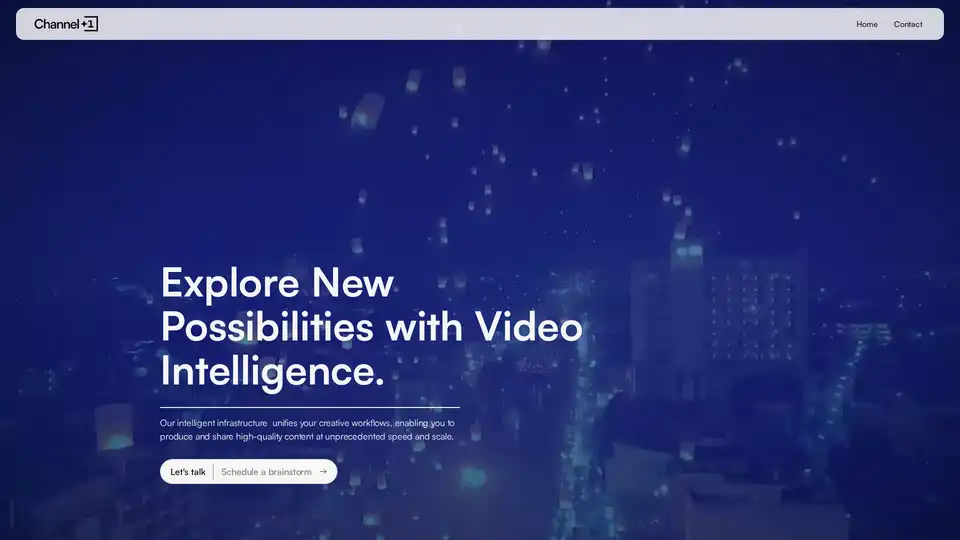
Channel 1's intelligent media infrastructure unifies creative workflows, using AI to accelerate video creation, distribution, and personalization. It transforms raw assets into stories with AI agents for every production stage.
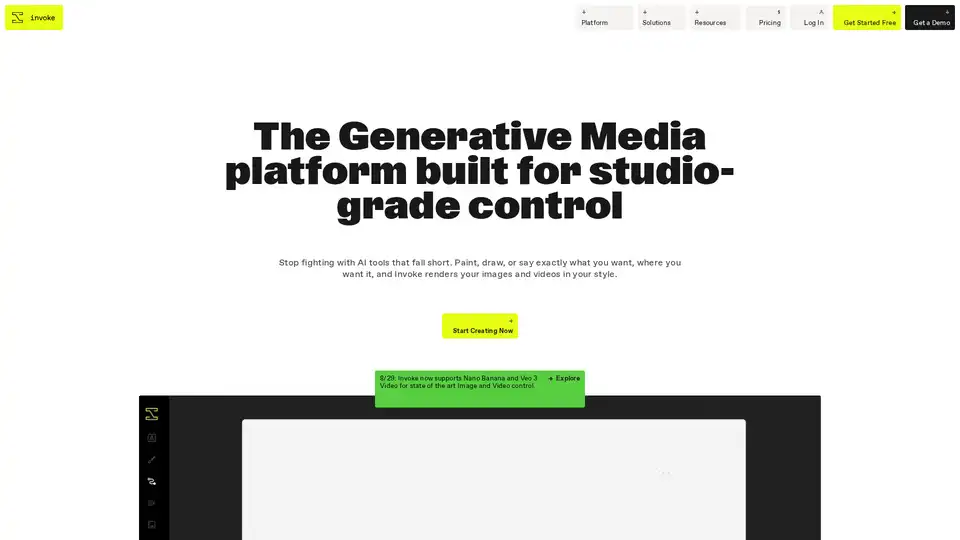
Invoke is a generative AI platform designed for creative production. It allows users to train and deploy AI models, produce assets, and share automated workflows, offering studio-grade control over image and video generation.

MAGI-1 is the first open-source autoregressive video generation model with top-level quality and full control. Create stunning AI videos with ease. Try it now!
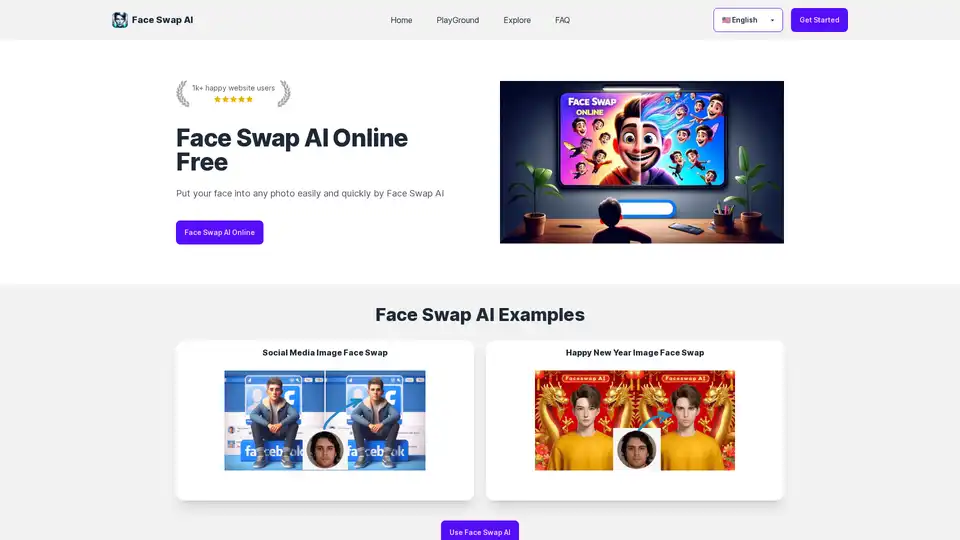
Face Swap AI Online lets you easily put your face into any photo or video using AI. It's time-saving, easy to use and provides infinite creativity for image manipulation.
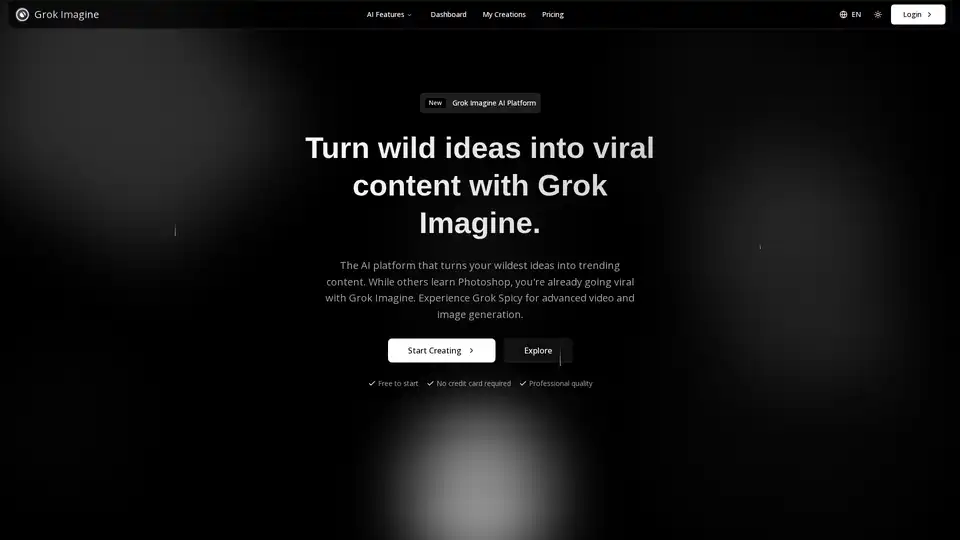
Grok Imagine is an AI platform that turns text prompts into high-quality images and 6-second videos. Perfect for creating viral content with professional quality.
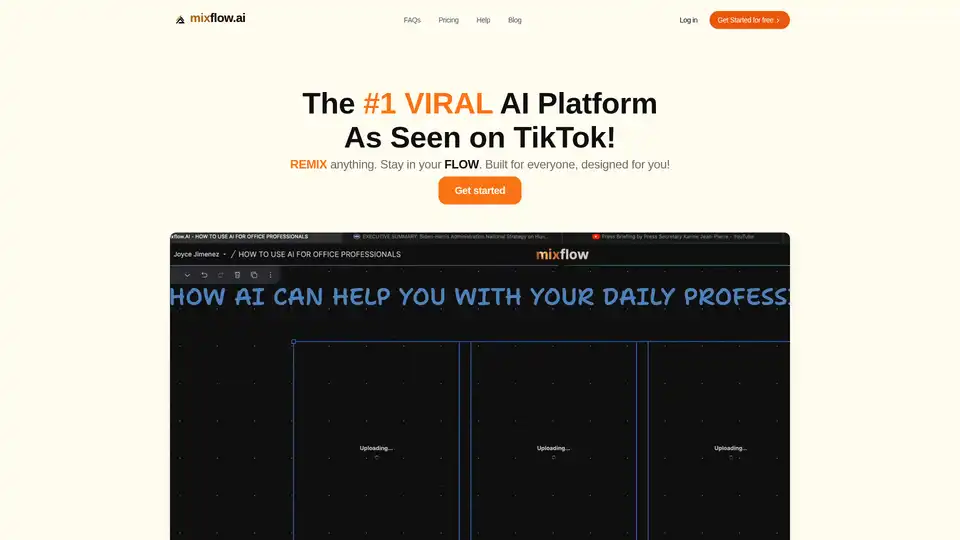
Mixflow.AI is the leading AI platform for productivity, allowing users to remix documents, images, videos, and audios on an infinite canvas. Integrate ChatGPT and other models for seamless content creation, analysis, and real-time collaboration across professions.
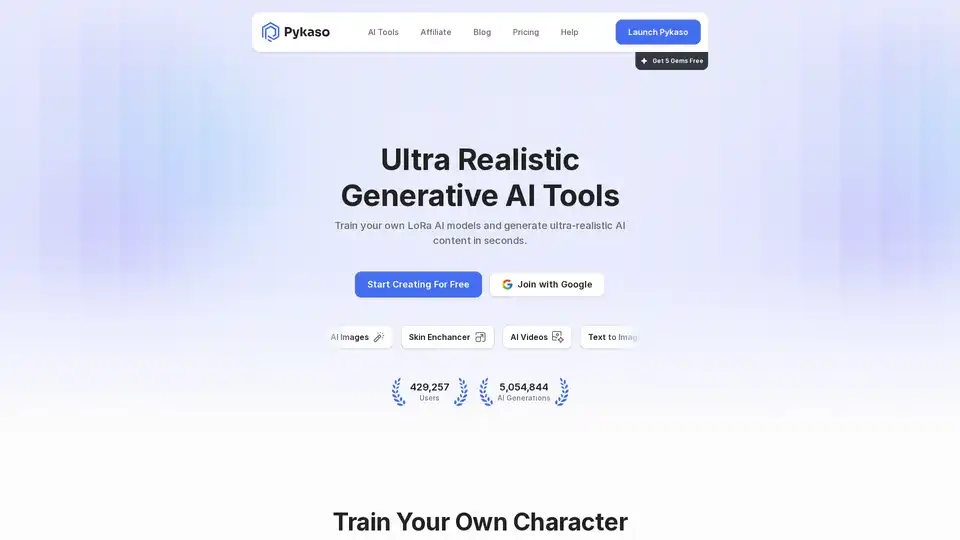
Discover Pykaso AI, the ultimate platform for creating ultra-realistic AI images, videos, and custom characters. Train LoRa models, enhance skins, and generate viral content effortlessly for social media success.
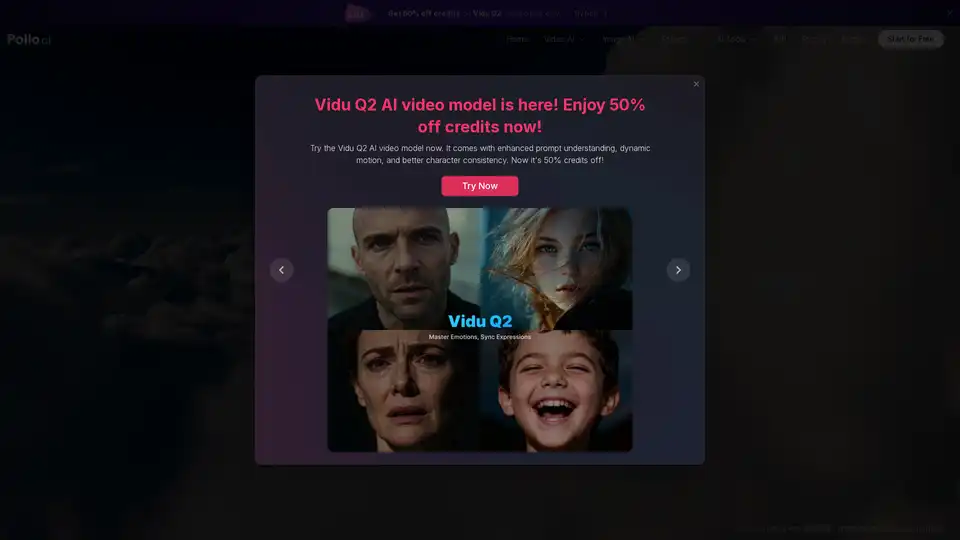
Use Pollo AI, the free, ultimate, all-in-one AI image & video generator, to create images/videos with text prompts, images or videos. Turn your ideas to images and videos with high resolution and quality.
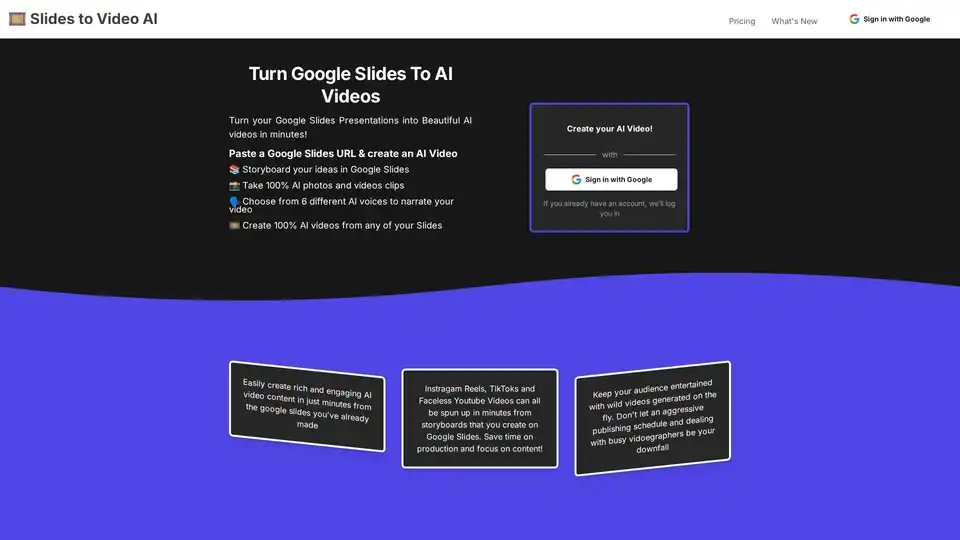
Discover Slides to Videos, the AI tool that turns Google Slides into professional videos with AI images, animations, and narration. Ideal for content creators, marketers, and educators to produce engaging social media and YouTube content quickly.
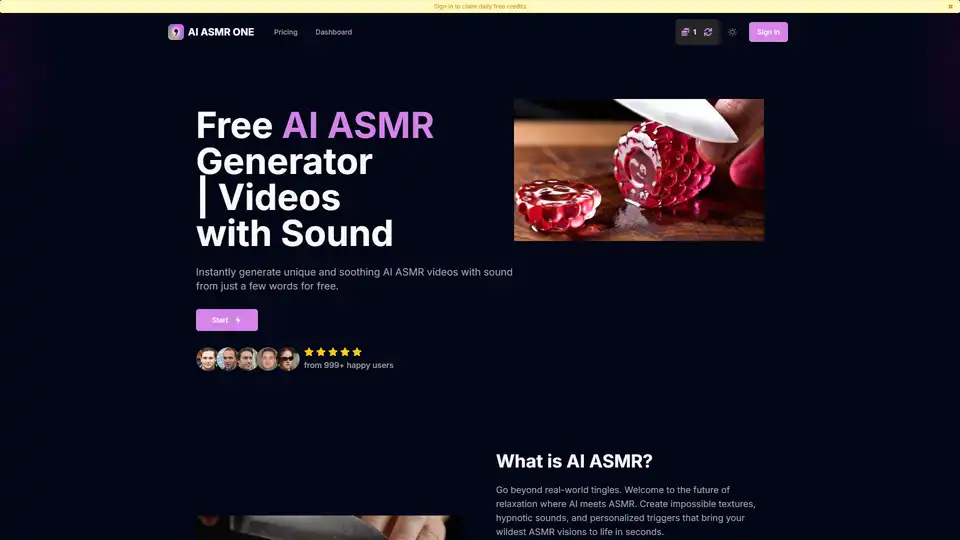
Discover AI ASMR ONE, the free tool to instantly generate unique, soothing ASMR videos with synchronized sounds from simple text prompts. Perfect for personalized relaxation and creative triggers.
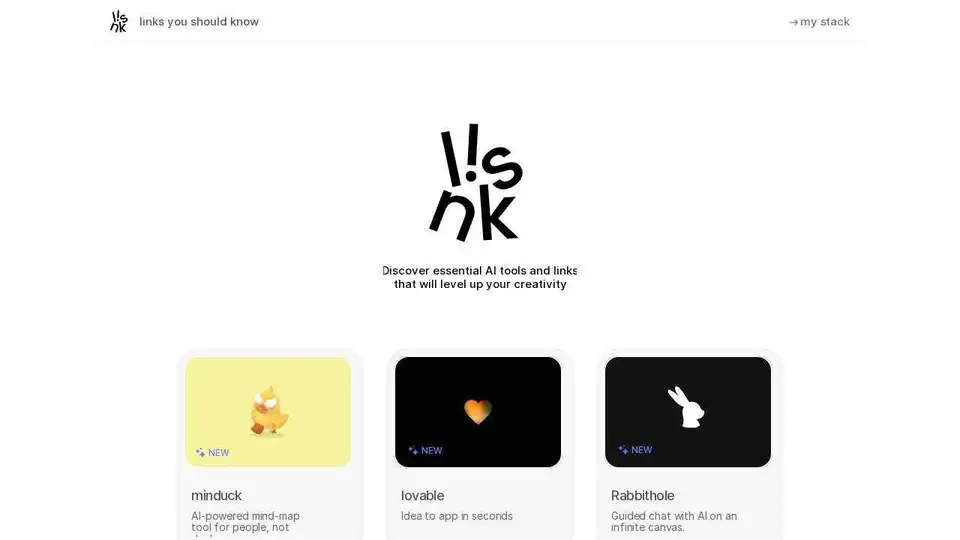
Discover essential AI tools and creative resources on Links You Should Know. Level up your creativity with AI music, video, and design inspiration.
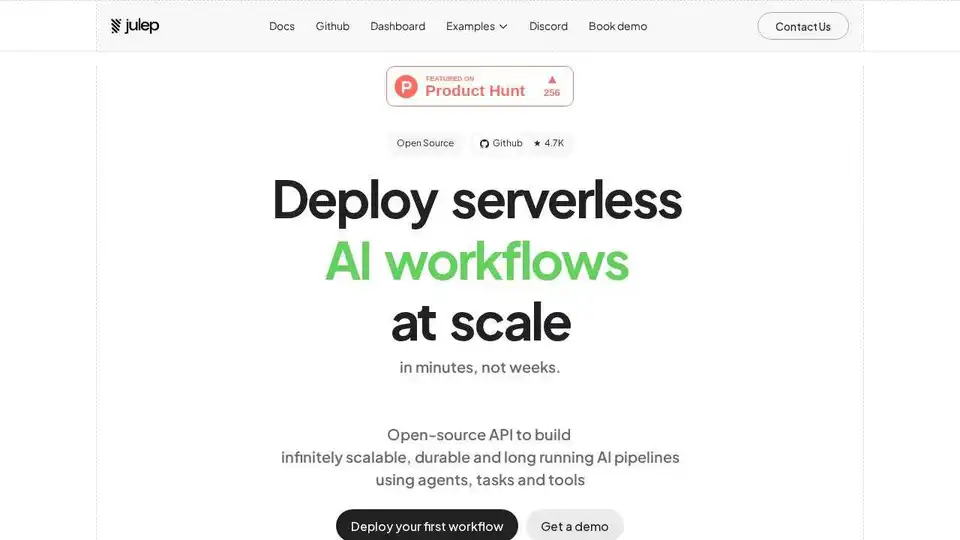
Julep AI: Backend for building AI agent workflows. Design, deploy, and scale AI agents with full traceability and zero ops overhead.
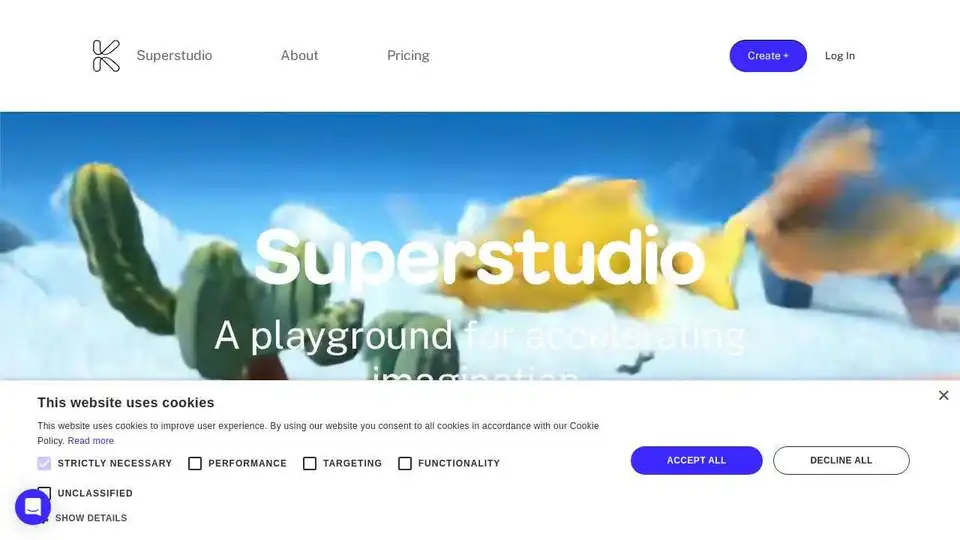
Superstudio from Kaiber: A playground for accelerating imagination with creative AI tools, image, audio, and video models.
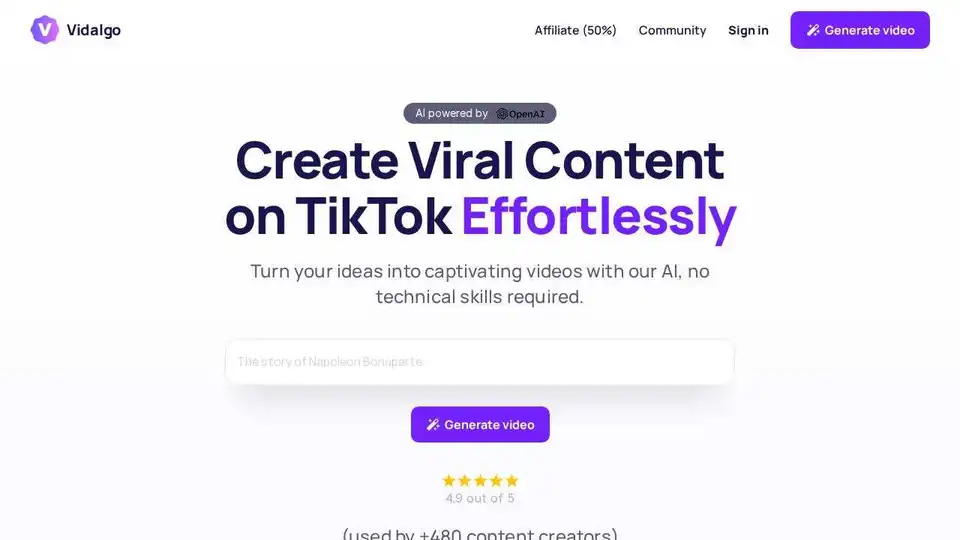
Create stunning vertical videos for TikTok, YouTube Shorts, and Instagram Reels in one click with Vidalgo. AI-powered platform for effortless video creation.