
VisionMorpher
Overview of VisionMorpher
What is VisionMorpher?
VisionMorpher is a cutting-edge, AI-powered generative image filler that empowers users to transform, create, and edit images effortlessly. Launched by AIRobin Solutions, this innovative tool stands out in the world of digital creativity by leveraging advanced artificial intelligence to handle complex image manipulations through simple text prompts. Whether you're a graphic designer looking to enhance visuals or a hobbyist experimenting with new ideas, VisionMorpher simplifies the editing process, eliminating the need for time-consuming manual adjustments.
At its core, VisionMorpher allows you to upload images, draw or erase specific areas interactively, and generate professional-quality results in seconds. It's designed for the modern creator who values speed, intuition, and high-fidelity outputs. By focusing on generative AI techniques, it fills in gaps, replaces elements, or expands scenes based on your textual descriptions, making it a versatile asset for anyone involved in visual content creation.
How Does VisionMorpher Work?
The magic of VisionMorpher lies in its seamless integration of generative AI models, which interpret user inputs to produce coherent and visually appealing image modifications. Here's a breakdown of the process:
Upload and Prepare Your Image: Start by uploading any image to the platform. VisionMorpher supports a variety of formats and sizes, with a maximum resolution outlined in its FAQ for optimal performance.
Interactive Editing: Use the intuitive interface to draw masks over areas you want to add, remove, or replace. This brush-like tool lets you precisely select regions without advanced software skills.
Text Prompt Guidance: Describe your desired changes in natural language— for example, 'add a serene beach sunset' or 'remove the background clutter.' The AI processes these prompts using state-of-the-art generative models to fill or morph the selected areas realistically.
Generate and Refine: Hit generate, and within moments, you'll see the transformed image. If the result isn't perfect, iterate by adjusting prompts or masks; the tool handles undesirable outputs gracefully, as noted in user FAQs.
This workflow is powered by robust AI algorithms that ensure context-aware fills, maintaining lighting, colors, and styles for seamless integration. Unlike traditional editing software like Photoshop, VisionMorpher democratizes high-end generative editing, making it accessible without a steep learning curve.
Key Features of VisionMorpher
VisionMorpher packs a punch with features tailored for efficiency and creativity:
Generative Filling: Seamlessly add or expand elements using text descriptions, ideal for completing incomplete images or creating expansive scenes.
Inpainting and Outpainting: Erase unwanted parts and regenerate them intelligently, or extend image boundaries for panoramic effects.
Interactive Platform: A user-friendly web interface with before-and-after previews, allowing real-time adjustments.
Credit-Based System: Purchase packs for usage, with clear refund policies for unused credits, ensuring cost-effective access.
Public Gallery and Privacy Controls: Explore community creations or manage your own images, including options to view and delete generated content securely.
These features draw from the latest in AI image processing, ensuring outputs rival professional tools while being far more intuitive.
How to Use VisionMorpher: A Step-by-Step Guide
Getting started with VisionMorpher is straightforward, even for beginners:
Sign Up and Log In: Visit VisionMorpher.com and create an account to access the dashboard.
Upload Your Image: Drag and drop or select from your device. Ensure it fits the supported size limits to avoid issues.
Mask the Area: Use the drawing tools to highlight what you want to change—erase for removal or outline for addition.
Input Your Prompt: Type a descriptive text, like 'replace with a futuristic cityscape,' and select any style preferences if available.
Generate and Download: Process the AI magic, review the output, and download your enhanced image. Refine as needed.
For best results, use detailed prompts incorporating elements like style, mood, or specific objects. The FAQ addresses common pitfalls, such as handling 'garbage' outputs by regenerating with varied prompts.
Why Choose VisionMorpher for Your Image Editing Needs?
In a crowded market of AI tools, VisionMorpher shines for its focus on generative filling—a niche yet powerful capability that bridges the gap between basic editors and pro-level suites. It saves hours of manual work, fosters creativity without barriers, and delivers consistent, high-quality results. Users praise its speed and ease, as seen in the platform's gallery showcasing diverse transformations from everyday photos to artistic renders.
Compared to competitors, VisionMorpher's interactive masking and prompt-based generation offer more control, reducing the trial-and-error often associated with pure text-to-image tools. Plus, its commitment to user privacy (with delete options) and transparent credit system builds trust. If you're tired of clunky software, VisionMorpher represents the future: AI that adapts to your vision, not the other way around.
Who is VisionMorpher For?
This tool caters to a broad audience:
Content Creators and Marketers: Quickly generate custom visuals for social media, ads, or blogs without hiring designers.
Graphic Designers and Artists: Enhance workflows for concept ideation, prototyping, or final touches on projects.
Hobbyists and Photographers: Experiment with edits like background replacement or scene extension for personal portfolios.
Educators and Students: Use it for visual aids in presentations or creative assignments, teaching AI's role in art.
Even non-professionals can benefit, as the intuitive design requires no prior AI knowledge. It's particularly valuable for those seeking affordable, on-demand generative image editing.
Real-World Applications and Practical Value
VisionMorpher unlocks endless scenarios:
E-commerce: Replace product backgrounds to create appealing listings.
Social Media: Morph selfies into artistic avatars or add thematic elements for engaging posts.
Digital Art: Build complex compositions by iteratively filling and refining layers.
Professional Photography: Inpaint flaws or extend shoots for composite images.
The practical value is immense—boosting productivity by 10x in editing time, according to user experiences shared in the community. With its 2023 launch by AIRobin Solutions, it's backed by a reliable team focused on evolving AI creativity tools.
For pricing, opt for credit packs tailored to usage, with refunds available for unused portions, making it scalable for individuals or teams.
Frequently Asked Questions
Drawing from the platform's FAQ:
Can I view or delete my generated images? Yes, all your creations are stored securely in your account, with easy delete options to maintain privacy.
What if the AI generates an undesirable result? Simply regenerate with refined prompts; the tool is forgiving and encourages experimentation to avoid 'garbage' outputs.
Refunds for credits? Absolutely—unused credits from packs are refundable, ensuring you only pay for value received.
Maximum image size? Check the latest specs on the site, but it handles standard high-res files efficiently.
VisionMorpher isn't just a tool; it's a gateway to amplified creativity in the AI era. Explore it today at VisionMorpher.com and see how simple prompts can redefine your visual storytelling.
Best Alternative Tools to "VisionMorpher"
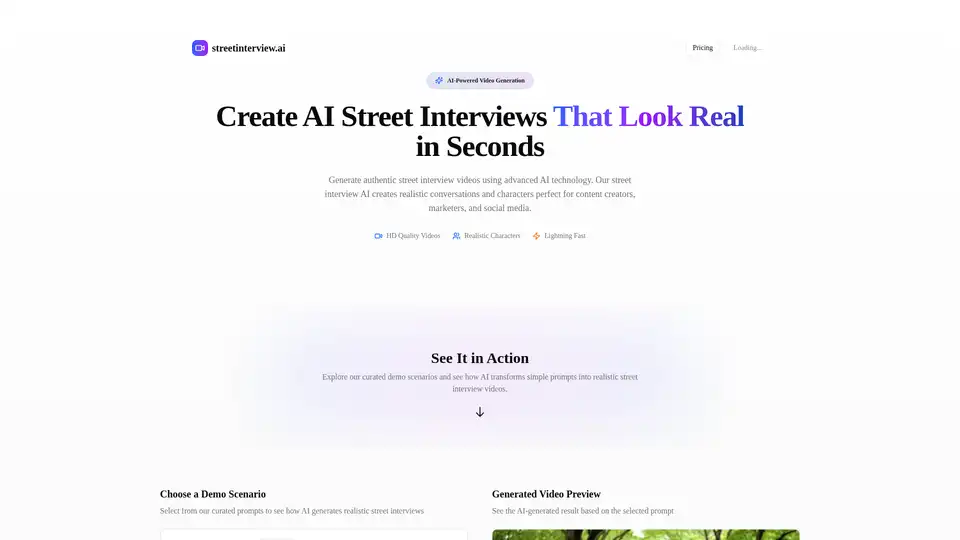
Street Interview AI Generator creates realistic AI street interview videos in seconds. Generate engaging content for social media, marketing, and entertainment without filming or editing.
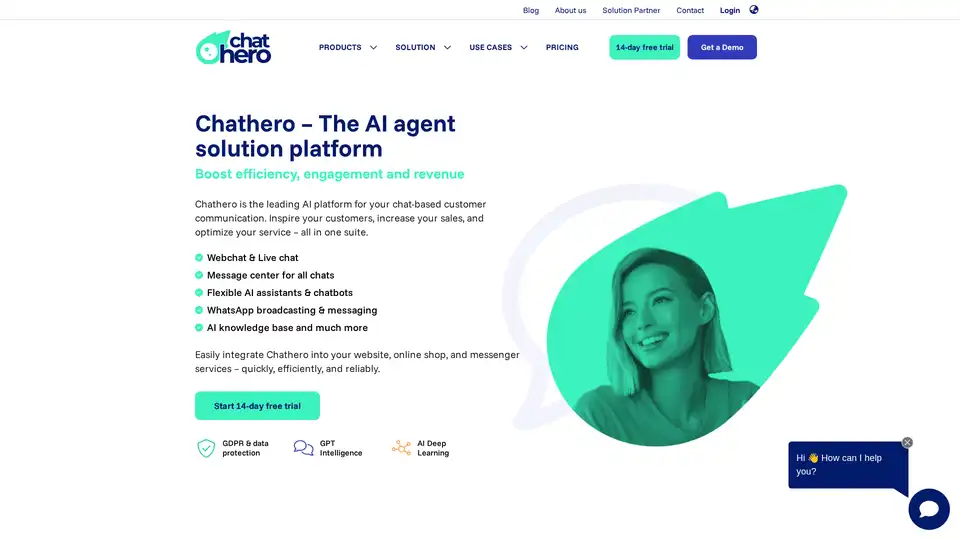
Chathero is an AI platform revolutionizing marketing, sales, and customer service with AI-powered chat assistants, chatbots, and a comprehensive suite of features for enhanced customer communication and engagement.
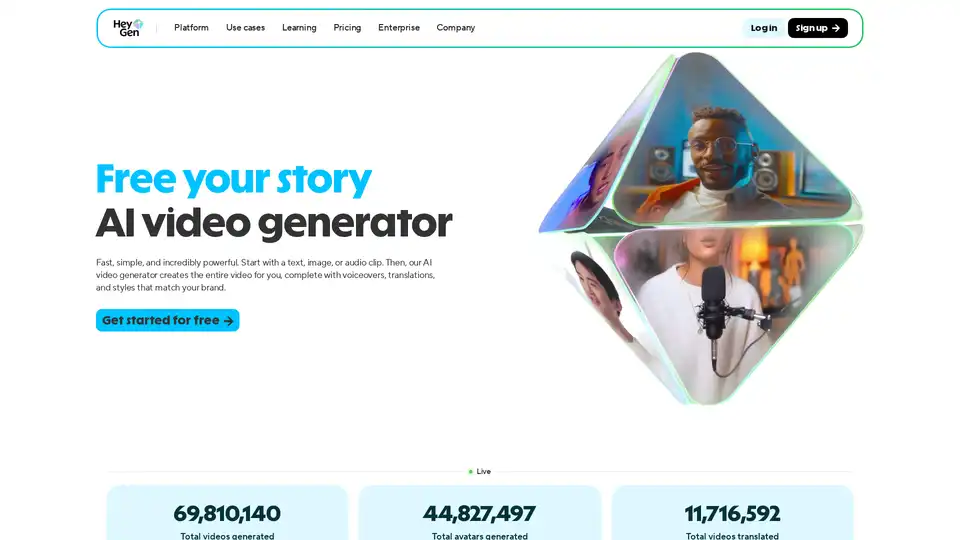
HeyGen is an AI video generator that creates videos from text, images, or audio. It offers realistic AI avatars, AI voices, and video translation, making video creation fast and easy for various purposes.
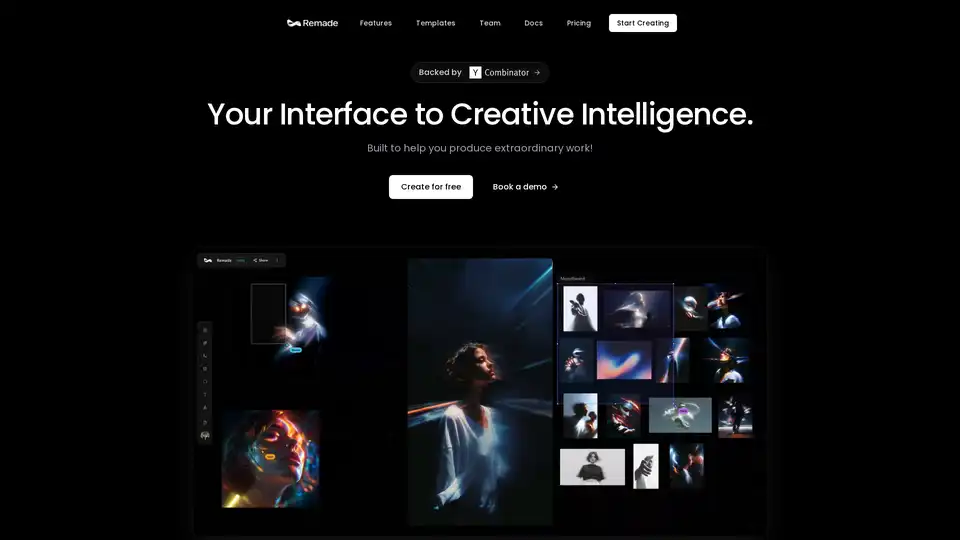
The world's most powerful AI-native canvas for creative workflows. Intuitively use the latest AI models and keep all your ideas in one place.
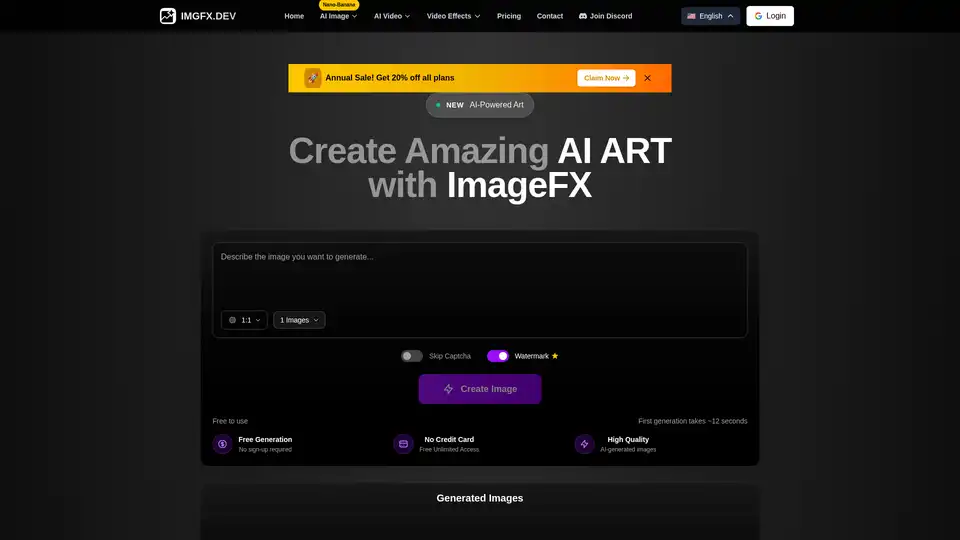
Transform your ideas into stunning artwork with ImageFX, the professional AI image generator. Create high-quality digital art, illustrations, and photo-realistic images in seconds with our advanced AI technology.
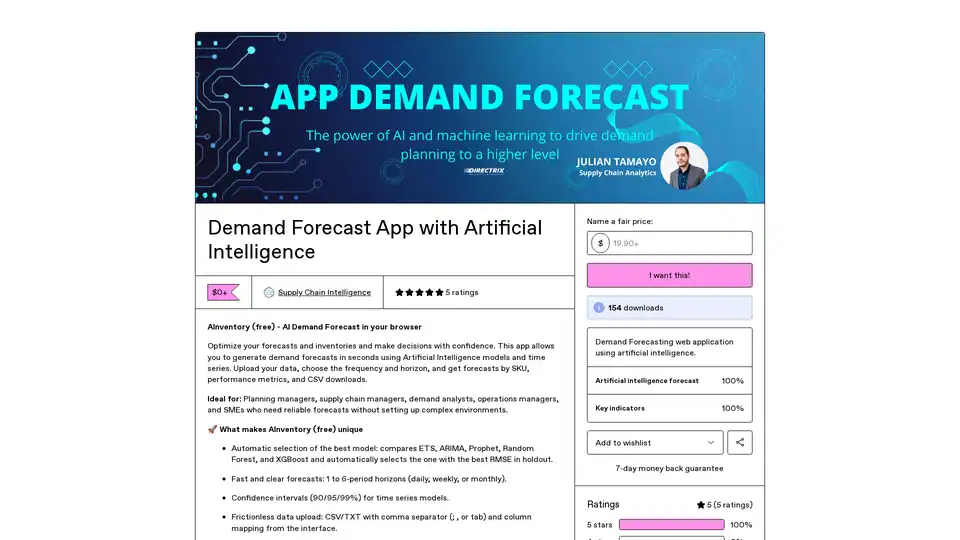
AInventory is a free browser-based AI tool for demand forecasting. Upload CSV data, select frequency and horizon, and get accurate SKU predictions using top models like ARIMA and XGBoost. Ideal for supply chain managers seeking quick, reliable insights without complex setups.
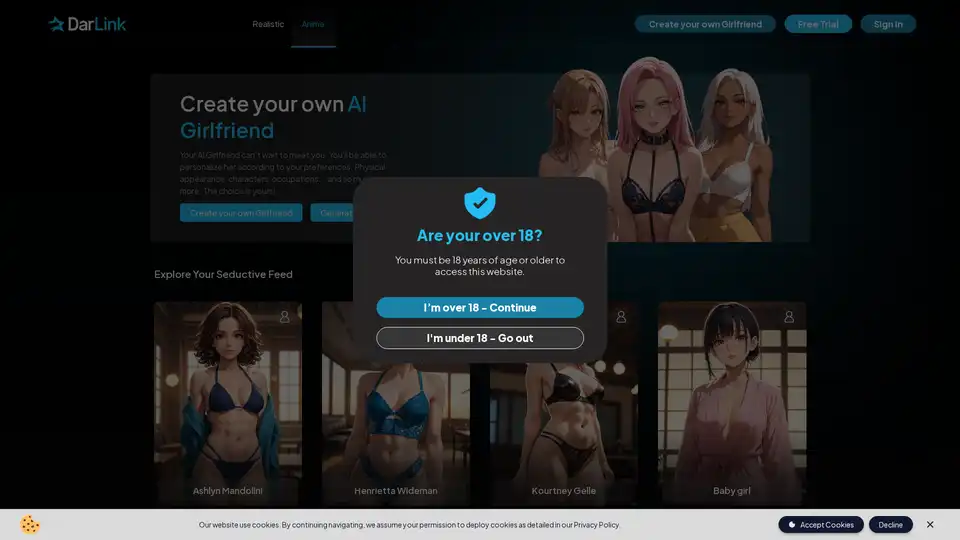
Step into the world of DarLink and meet your AI Girlfriend, where every chat is personalized, creating a bond that's uniquely yours. Begin the journey today!
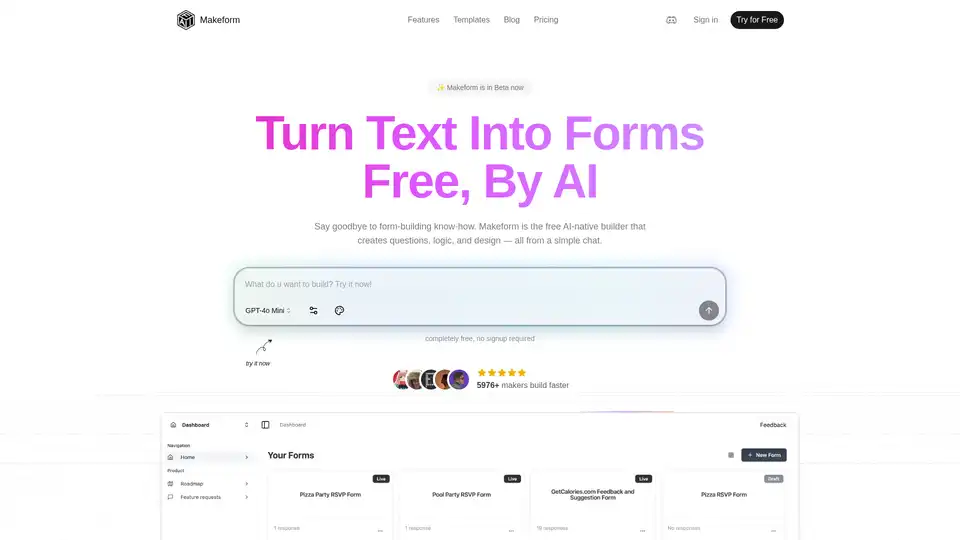
Makeform is a free AI-powered form builder that lets you create surveys, quizzes, polls, and registration forms effortlessly via chat—no coding needed. Generate professional forms in seconds with smart logic and integrations.
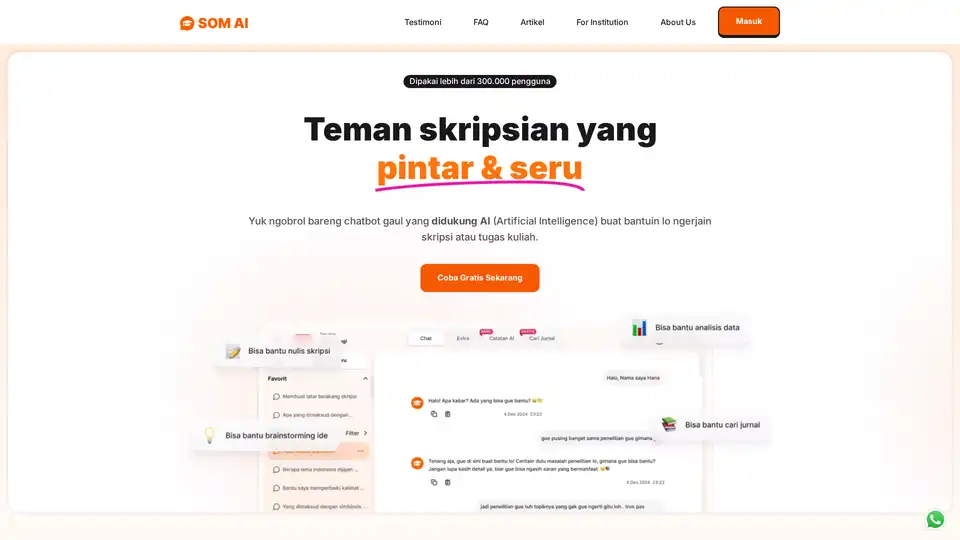
SOM AI is an engaging AI chatbot that helps students brainstorm thesis topics, paraphrase content, clarify complex ideas, and vent frustrations during academic writing—all in casual Indonesian conversation for a fun, supportive experience.

The world's first agentic AI browser that automates web and desktop-based tasks. Providing deep search, cross-app workflow automation, images, coding and even music-all with military-grade security.
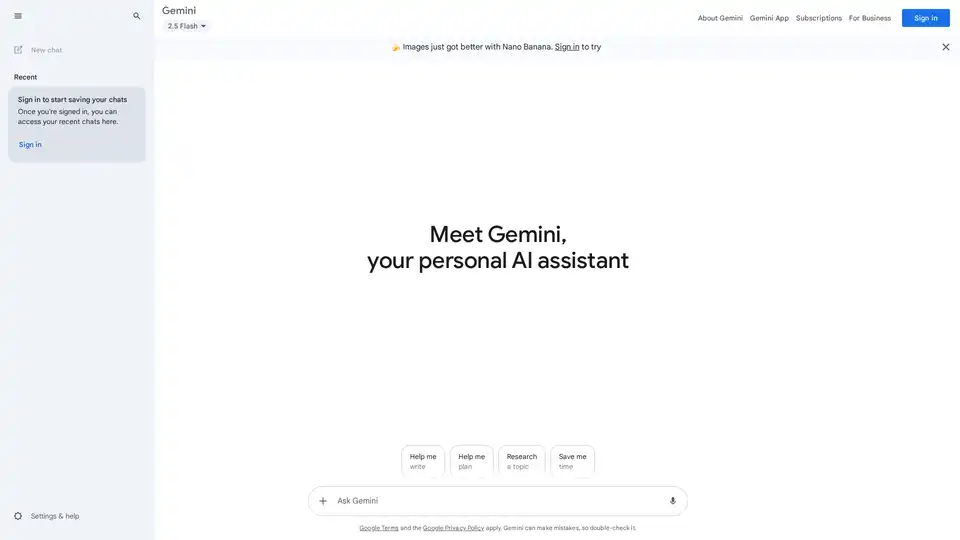
Google Gemini is a multimodal AI assistant that integrates with Google's ecosystem to provide advanced writing assistance, planning, brainstorming, and productivity tools through text, voice, and visual interactions.
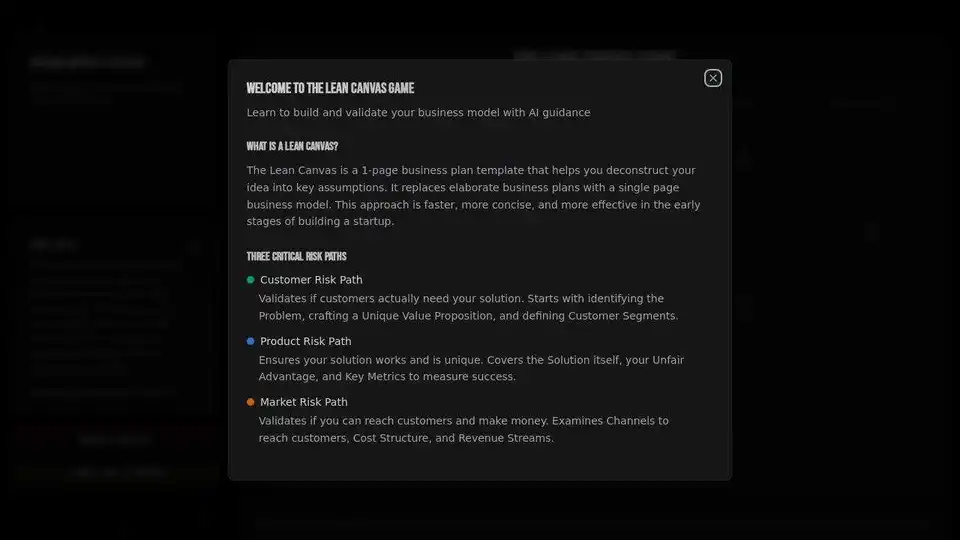
Lean Canvas Game is an interactive Lean Canvas builder with AI venture capitalist feedback. Create and validate your business model step by step with real-time guidance.
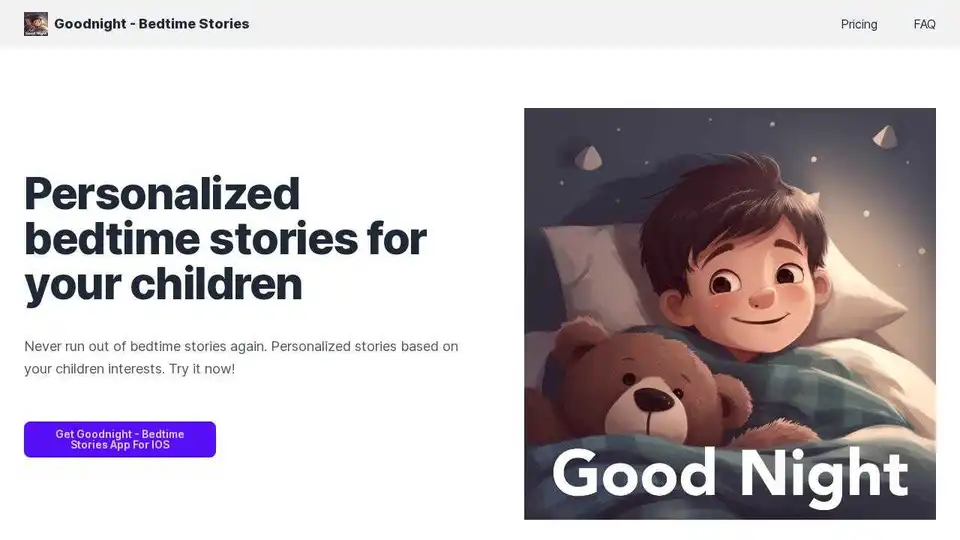
Unique bedtime stories for your kids. Thousands of stories are waiting for you. Personalized stories based on AI.
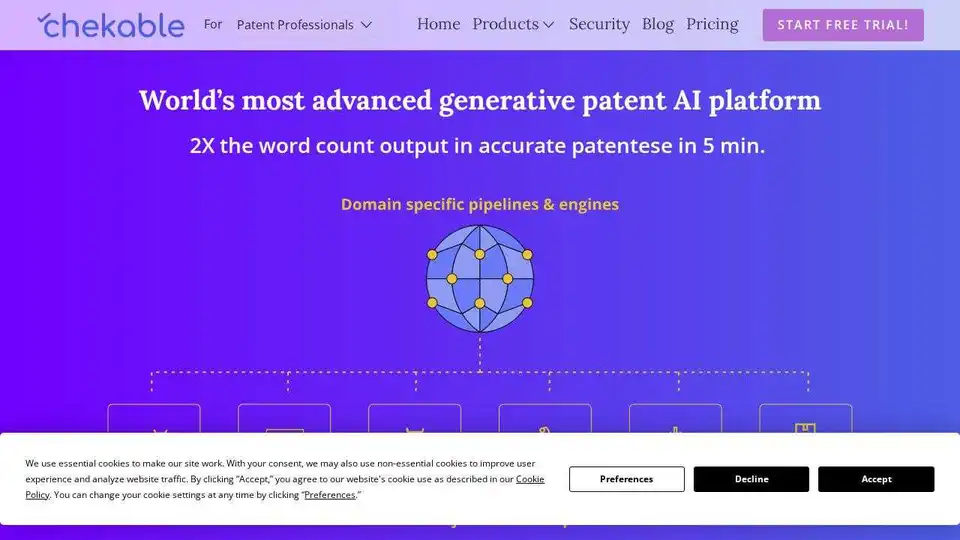
Chekable is an AI-powered platform designed for patent professionals, streamlining patent drafting and prosecution with AI safety. Trusted by US patent law firms.
