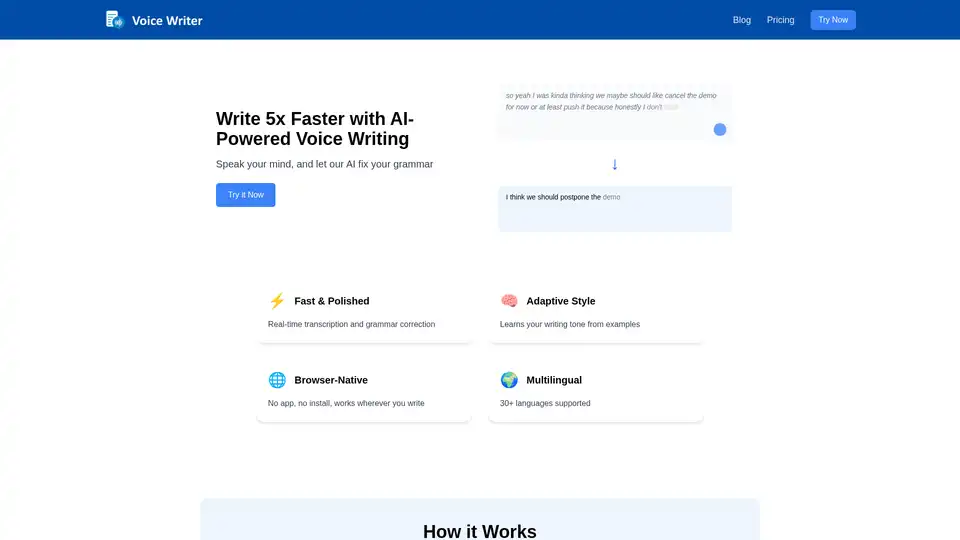Voice Writer
Overview of Voice Writer
What is Voice Writer?
Voice Writer is an innovative AI-powered tool designed to revolutionize how you create written content by converting your spoken words into polished, professional documents. Imagine dictating your thoughts freely and having them instantly transformed into error-free text—no more struggling with typing or endless editing. This browser-native extension leverages advanced speech recognition and natural language processing to make writing up to 5x faster, perfect for busy professionals, writers, and anyone who prefers speaking over typing.
At its core, Voice Writer addresses a common pain point: turning raw, conversational speech into structured, grammatically sound writing. Whether you're brainstorming ideas, drafting emails, or outlining reports, it captures your voice and refines it seamlessly. Built by Efficient NLP, the tool emphasizes speed, accuracy, and privacy, ensuring your creative flow isn't interrupted by technical hurdles.
How Does Voice Writer Work?
Voice Writer operates through a straightforward three-step process that feels intuitive and efficient. Here's a breakdown:
Step 1: Speak Your Thoughts
Start by simply talking into your microphone. The tool's speech engine uses premium recognition technology to capture every word accurately, even in noisy environments or with varied accents. Unlike basic browser speech tools, it's optimized for real-world conditions, delivering under 300ms latency for near-instant feedback. No need to pause or rephrase—speak naturally, and it handles the rest.
Step 2: AI-Powered Grammar and Style Correction
Once transcribed, the AI dives in to perfect your output. Powered by a unified large language model (LLM), it rewrites sentences for clarity, professionalism, and proper grammar. It adapts to your personal writing style by learning from examples you provide, ensuring the final text sounds like you but better. Features like tone adjustment allow you to shift from casual to formal with a single click, making it versatile for different contexts.
Step 3: Copy and Paste Anywhere
Your refined text is ready to go. Copy it directly into Gmail, Notion, Google Docs, or any web-based editor. Since it's browser-native, there's no installation hassle—it works on any site where you write, enhancing your workflow without switching apps.
This process not only saves time but also boosts productivity by minimizing mental friction. For instance, if you're rambling about postponing a meeting (as in the example: "soyeah I was kinda thinking we maybe should like cancel the demo for now or at least push it because honestly"), Voice Writer cleans it up to something concise like "I think we should postpone."
Key Features of Voice Writer
Voice Writer stands out with a suite of features tailored for modern writing needs:
- Fast & Polished Transcription: Real-time conversion with grammar fixes, supporting accents and noisy settings for high accuracy.
- Adaptive Style Learning: Analyzes your past writing to match your tone, making outputs feel authentic.
- Multilingual Support: Handles over 30 languages, from English to Spanish, French, and beyond—ideal for global teams.
- Browser Integration: As a Chrome extension, it's lightweight and works seamlessly across websites without background processes draining resources.
- Customizable Corrections: Adjust grammar rules and tone on the fly for personalized results.
Compared to other tools, Voice Writer excels in benchmarks: it offers superior real-world accuracy, streaming latency under 300ms, and integrated LLM for grammar—areas where competitors often lag with post-recording transcription or separate editing steps.
Best Use Cases for Voice Writer
This tool shines in scenarios where speed and quality matter most. Here are some primary applications:
- Emails and Business Communication: Dictate quick responses in professional tone, saving hours on mundane drafting.
- Blog Posts and Social Media: Brainstorm content verbally and get polished drafts ready for publishing.
- Reports and Documentation: Ideal for long-form writing like project updates or technical notes, where accuracy is key.
- Creative Writing: Authors and content creators can capture ideas on the go without losing momentum in note-taking apps.
For teams, the Pro version enables collaborative use, supporting shared workflows in tools like Slack or Microsoft Teams integrations.
Pricing and Plans
Voice Writer offers flexible, user-friendly pricing to suit different needs:
| Plan | Price | Features | Best For |
|---|---|---|---|
| Free | $0/month | Basic AI grammar correction, English-only, browser speech recognition | Individuals testing the waters or light use |
| Pro | $10/month ($80/year billed annually) | Everything in Free + premium recognition, 20+ languages, customizable corrections, tone adjustment, 14-day free trial | Individuals and teams needing advanced features |
No subscriptions are forced—pay as you go after the trial, with basic features always free. This model lowers barriers, letting users scale as their needs grow.
Who is Voice Writer For?
Voice Writer is perfect for:
- Professionals on the Move: Executives, marketers, and journalists who dictate while commuting or multitasking.
- Writers and Content Creators: Bloggers, social media managers, and authors seeking to overcome writer's block.
- Non-Native Speakers: With multilingual support, it's invaluable for global users refining English or other languages.
- Accessibility Seekers: Those with typing difficulties, like RSI sufferers or the visually impaired, find it empowering.
The team behind it, including machine learning expert Bai Li (PhD in NLP) and software engineer Elaine Ye (ex-Amazon), brings credible expertise, ensuring reliable performance rooted in cutting-edge research.
Data Privacy and Security
Privacy is paramount. Voice Writer only activates the microphone during active use and never runs in the background. Data is securely stored and used solely to improve models, processed by trusted providers adhering to strict standards. This transparency builds trust, aligning with user concerns in an AI-driven world.
Why Choose Voice Writer?
In a sea of transcription apps, Voice Writer differentiates with its end-to-end integration—no fragmented tools for speech, editing, and exporting. Users report writing 5x faster, with outputs that feel human-crafted. Whether you're optimizing for SEO in blog content or streamlining client reports, it delivers practical value by blending AI efficiency with natural results.
Ready to speak your ideas into existence? Install the Chrome extension and try it today—your words deserve to be heard clearly.
Best Alternative Tools to "Voice Writer"
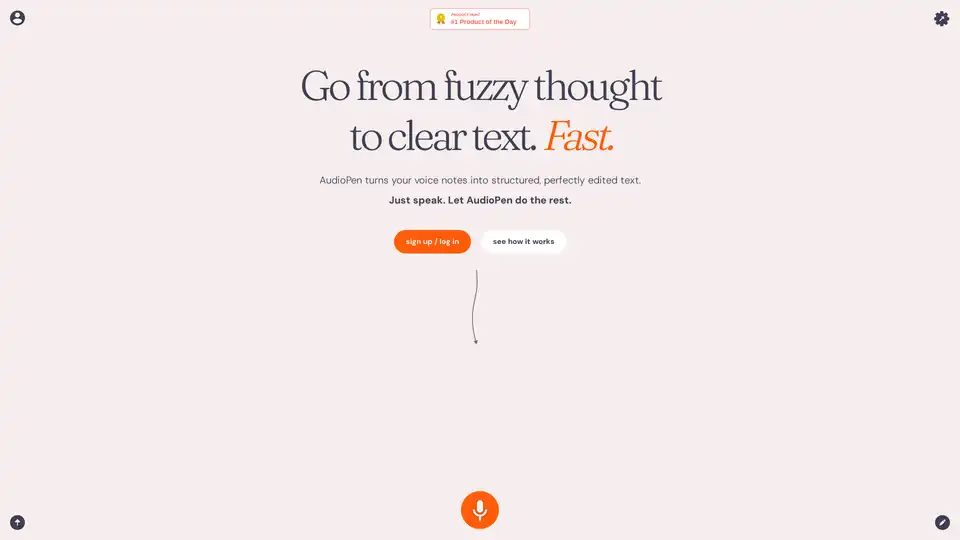
AudioPen is an AI-powered tool that converts voice notes into structured, editable text. Ideal for writers, entrepreneurs, and anyone who needs to quickly capture and organize their thoughts.
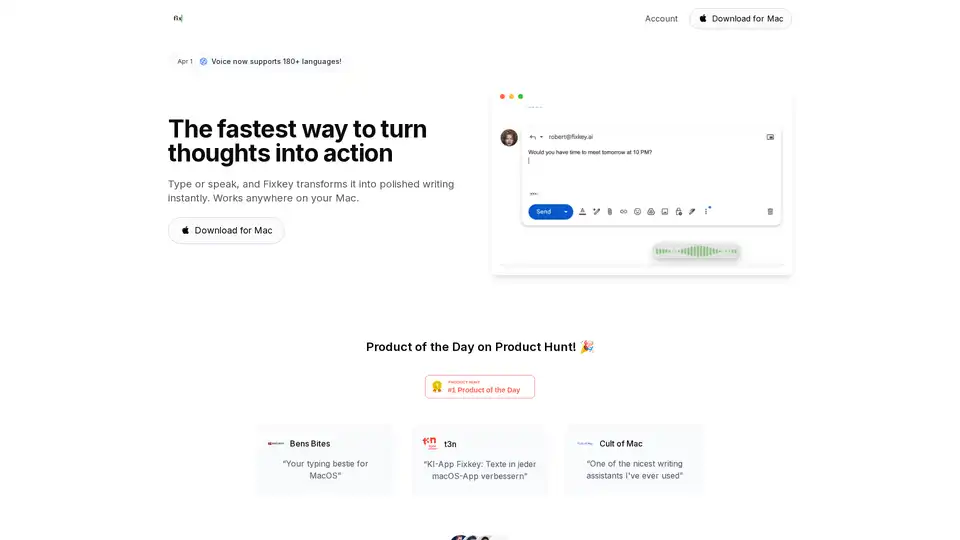
Fixkey is a native Mac app that uses AI to transform voice into polished text in real-time, working seamlessly across all macOS applications. It offers instant text improvement, translation, and custom prompts.
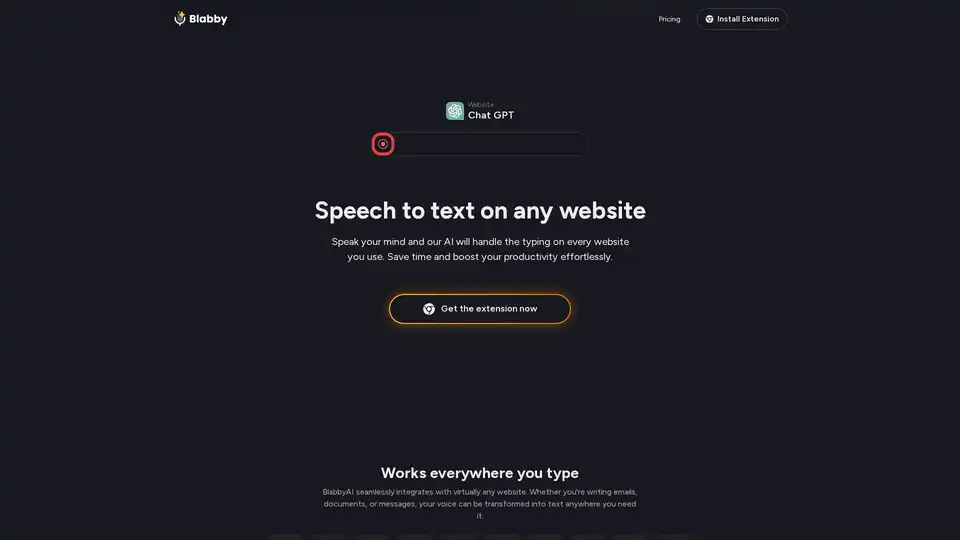
BlabbyAI is an AI-powered Chrome extension that converts speech to text on any website. It offers automatic punctuation, smart capitalization, and custom modes to streamline your online experience and boost productivity.
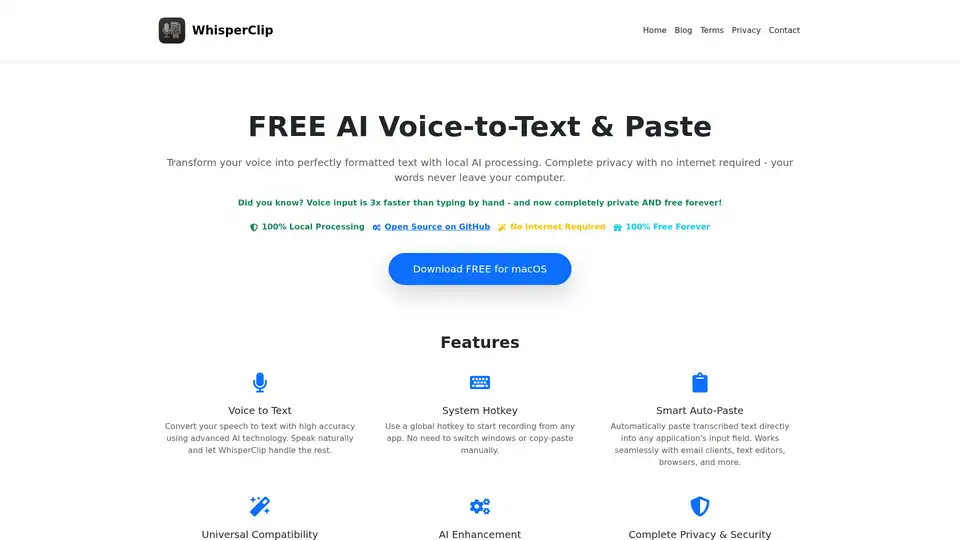
WhisperClip is a free macOS app that uses local AI to convert voice to text. It offers complete privacy with no internet required and auto-pastes the transcribed text into any application.
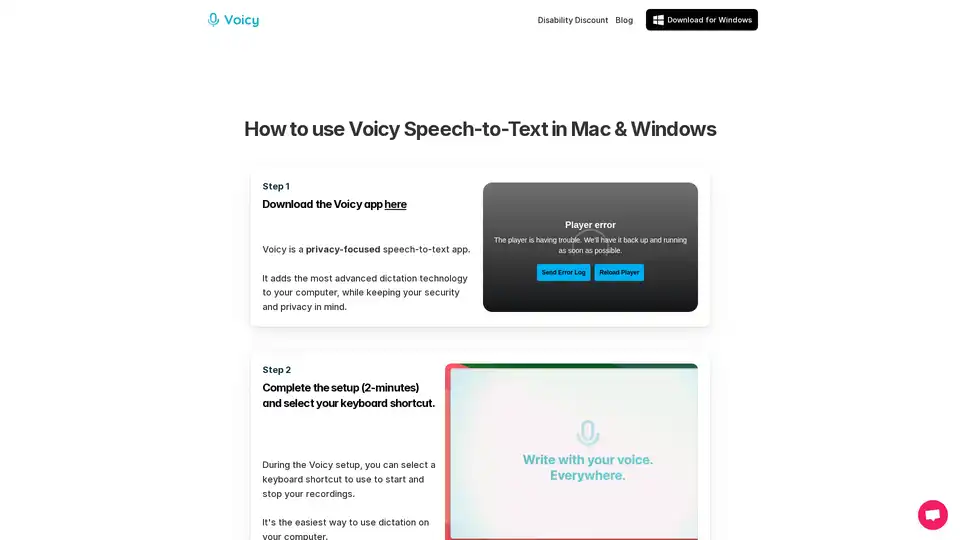
Voicy is an AI-powered speech-to-text app for Mac, Windows, and Chrome. It enables voice dictation on 20,000+ websites and apps, offering 99% accuracy in 50+ languages, automatic punctuation, and privacy-focused operation.
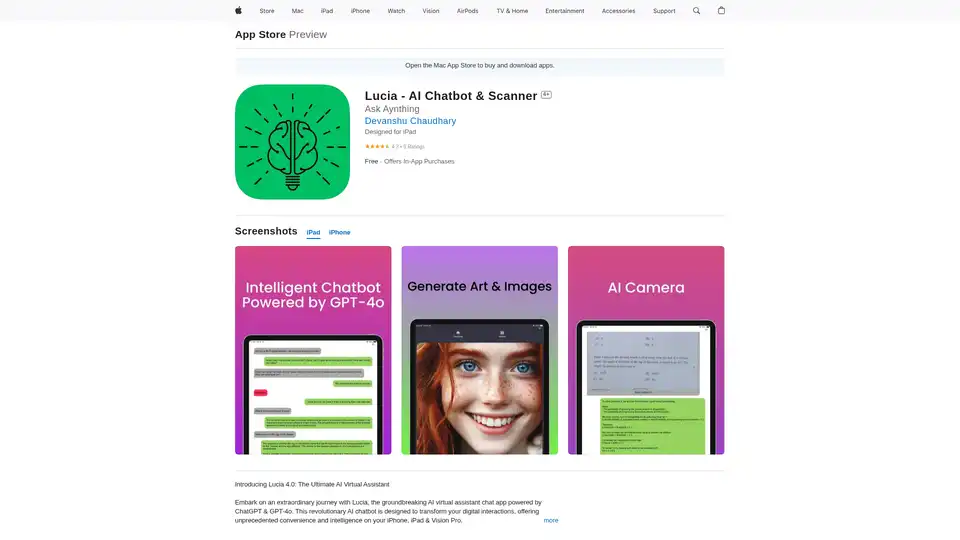
Lucia is an AI chatbot & scanner app powered by ChatGPT & GPT-4o, designed to boost productivity. It offers text completion, image generation, language enhancement and more.
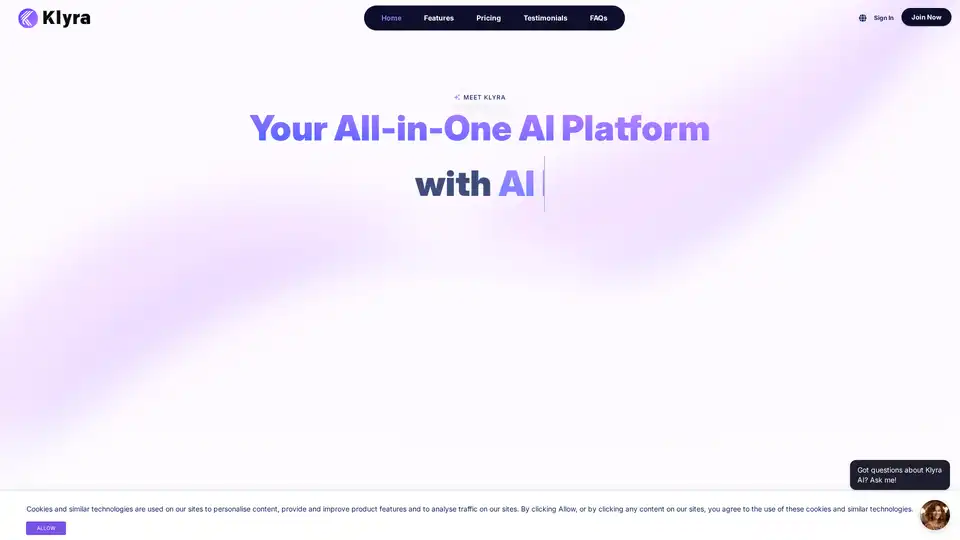
Klyra AI is the ultimate all-in-one platform for creating videos, voiceovers, images, blogs, music, and more using advanced AI tools. Boost productivity with seamless content automation and powerful features.
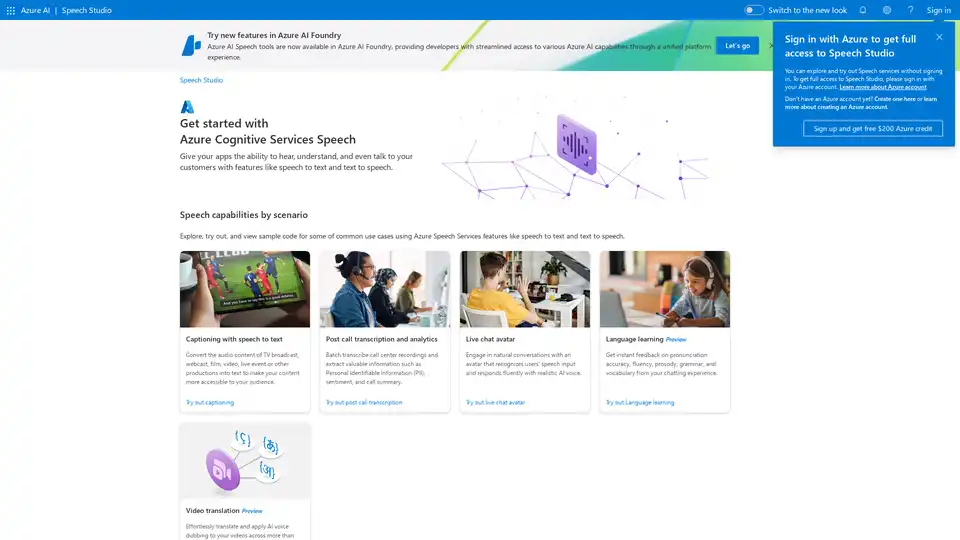
Azure AI Speech Studio empowers developers with speech-to-text, text-to-speech, and translation tools. Explore features like custom models, voice avatars, and real-time transcription to enhance app accessibility and engagement.
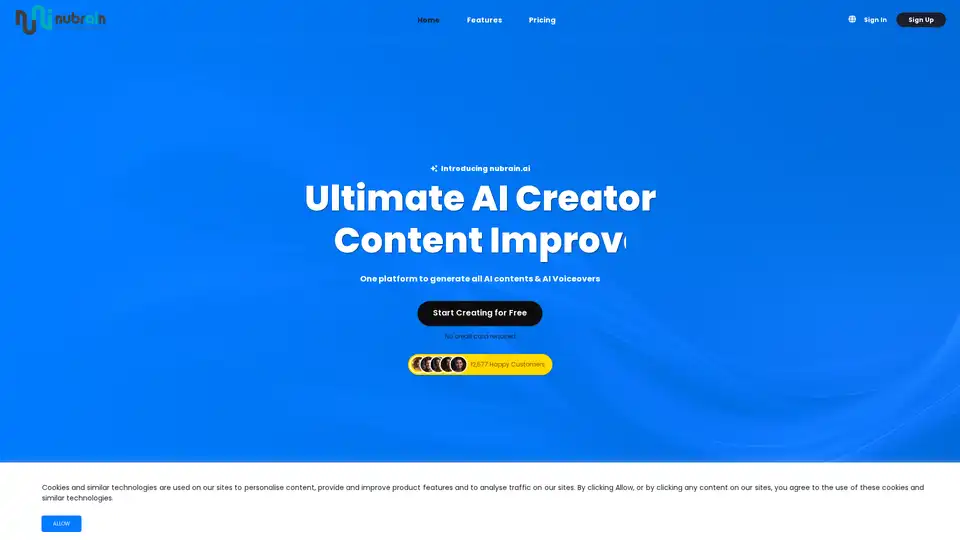
Discover nubrain.ai, the all-in-one AI toolkit for generating custom text, images, articles, voiceovers, and more. Boost productivity with versatile tools for content creation, marketing, and beyond—no credit card required to start.
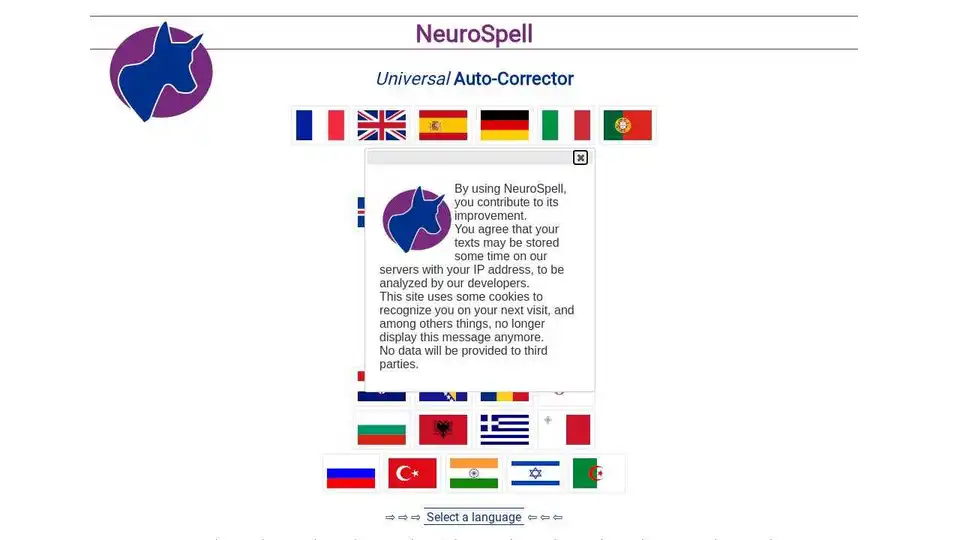
NeuroSpell is a universal AI auto-corrector powered by deep learning, supporting multiple languages for spelling, grammar, and style improvements. Enhance your text with AI.
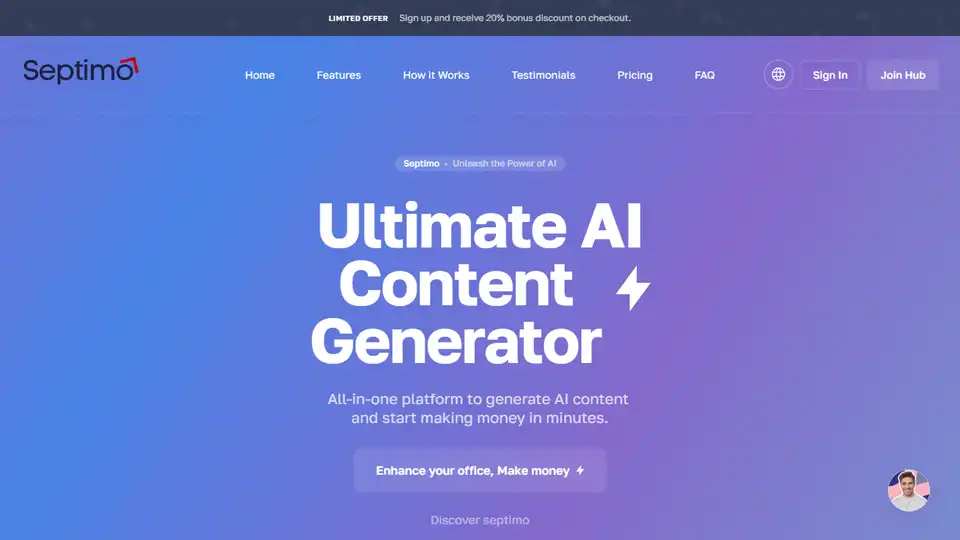
Septimo is an all-in-one AI content generator that helps you create text, images, code, and more. It offers a variety of templates and tools to streamline content creation.
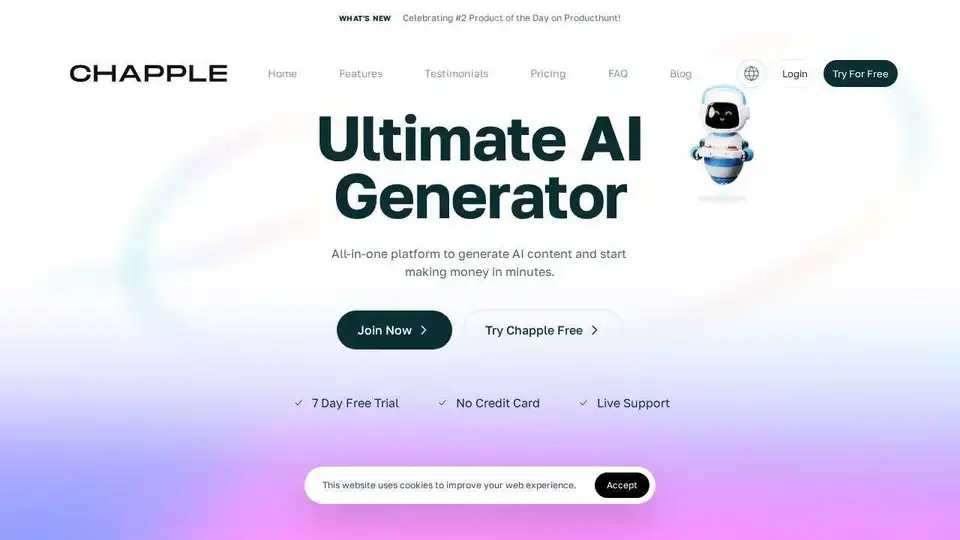
Chapple: Your gateway to innovative AI tools for text, image, and code generation. Tailor-made solutions for marketers, developers, and creatives. Explore Chapple today!

Dewagear CreateAI is an all-in-one AI platform for content creation and voiceovers. Generate articles, ads, and more with innovative AI tools. Start creating for free!
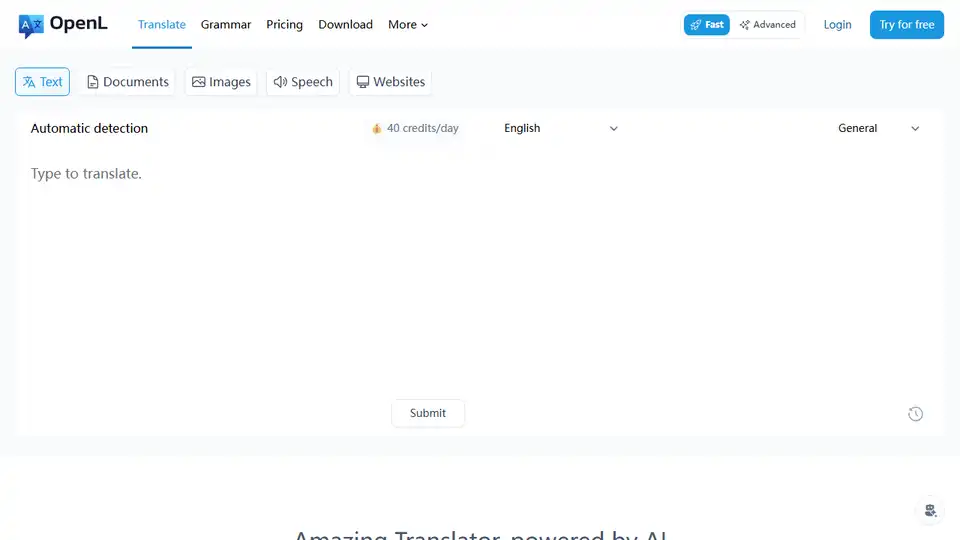
OpenL Translate offers accurate AI translation in 100+ languages for text, documents, images, and speech. It's also a writing aid and grammar correction tool.