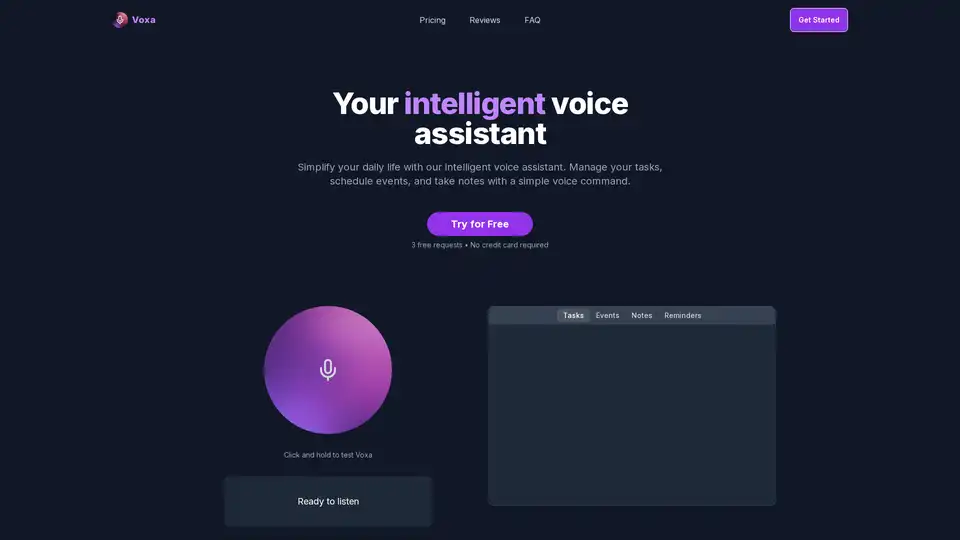Voxa
Overview of Voxa
What is Voxa?
Voxa is an innovative AI-powered voice assistant designed to simplify your daily workflow by handling tasks, events, and notes through natural voice commands. In a world where productivity tools are abundant, Voxa stands out by integrating seamlessly with popular services like Google Tasks, Google Calendar, and Notion. This eliminates the need for constant app switching, which often leads to time loss, stress, and reduced focus. Whether you're a busy professional juggling meetings or someone seeking a hands-free way to organize thoughts, Voxa transforms how you manage your day, making it more efficient and intuitive.
At its core, Voxa leverages advanced voice recognition and natural language processing (NLP) to understand context and execute complex commands effortlessly. It's not just another voice app—it's a productivity booster that syncs across devices, ensuring your data is always up-to-date and accessible. With features like unlimited voice commands and multi-device synchronization, Voxa is built for users who value speed and reliability in their tools.
How Does Voxa Work?
Voxa operates on a straightforward principle: speak your intentions, and let AI handle the rest. Using cutting-edge voice recognition technology, it transcribes your spoken words with high accuracy, even in noisy environments or with accents. Once processed, the AI interprets your commands and interacts directly with your integrated accounts. For instance, saying "Add a task to buy groceries tomorrow at 5 PM" will create an entry in Google Tasks and potentially remind you via Google Calendar.
The integration process is simple—users connect their Google accounts during setup, and Voxa handles the synchronization in real-time. It supports voice task management by allowing you to add, modify, or delete tasks verbally. Event planning is equally seamless; dictate appointments, and Voxa suggests optimal times based on your availability. For note-taking, it offers flexible options to capture ideas during meetings or on the go, organizing them neatly in Notion.
Multi-device support means you can start a command on your phone and pick up on your laptop without missing a beat. Powered by robust NLP, Voxa handles nuanced requests, like context-aware reminders (e.g., "Remind me to follow up on that email after lunch"). This makes it ideal for dynamic workflows where typing isn't always feasible.
Key Features of Voxa
Voxa packs a punch with features tailored to enhance productivity:
- Voice Task Management: Speak to create, edit, or remove tasks. Everything syncs automatically with Google Tasks, keeping your to-do list organized without manual input.
- Event Planning: Schedule meetings or events via voice, with smart suggestions for availability drawn from your Google Calendar.
- Flexible Note-Taking: Dictate notes anytime, anywhere. Voxa's transcription turns spoken words into structured entries in Notion, perfect for brainstorming or meeting recaps.
- Reminders and Alerts: Set contextual reminders that adapt to your schedule, reducing the chance of forgetting important items.
- Advanced Voice Recognition: High accuracy ensures commands are executed correctly, even for longer or complex phrases.
- Multi-Device Synchronization: Access and continue tasks across phone, tablet, or computer for uninterrupted productivity.
- 24/7 Priority Support: Get help whenever needed, ensuring smooth usage.
These features address common pain points like app fatigue and manual data entry, making Voxa a go-to tool for streamlined operations.
Why Choose Voxa for Productivity?
In an era of endless notifications and fragmented tools, Voxa shines by consolidating your workflow into voice-driven actions. It reduces screen time significantly—imagine walking, driving, or multitasking while managing your schedule. Users report saving hours weekly, with one testimonial noting, "Voxa has completely transformed how I manage my daily tasks. The voice commands are incredibly accurate, and it saves me hours each week" (Sarah Chen).
Its seamless Google integration means no learning curve if you're already using these services. Plus, the natural language processing handles real-world complexity, like understanding "reschedule my dentist appointment to next Tuesday if possible." For those with ADHD or busy lifestyles, it's a lifesaver: "As someone with ADHD, Voxa has been a lifesaver. Speaking my thoughts and tasks is so much more natural than trying to organize them manually" (James Wilson).
Compared to other voice assistants, Voxa focuses on productivity-specific integrations rather than general chit-chat, delivering tangible value. It's also cost-effective, starting free with upgrades for advanced needs.
Who is Voxa For?
Voxa caters to a wide audience seeking hands-free efficiency:
- Busy Professionals: Ideal for executives or managers who dictate notes during commutes or meetings.
- Students and Creatives: Great for quick task logging or idea capture without interrupting flow.
- Individuals with Accessibility Needs: Voice commands make it accessible for those preferring speech over typing.
- Team Leads: Syncs team calendars effortlessly, suggesting meeting slots based on group availability.
- Anyone Overwhelmed by Apps: If you're tired of switching between tools, Voxa unifies your ecosystem.
Testimonials from users like Thomas Weber ("Speaking my appointments is so much faster than typing them") and Emma Rodriguez ("The ability to dictate notes during meetings is a game-changer") highlight its broad appeal.
Pricing and Getting Started
Voxa offers a freemium model to ease entry:
- Free Tier: 3 requests to test, no credit card needed—perfect for trying voice commands.
- Premium Plan: $9 one-time payment unlocks unlimited commands, full integrations, advanced recognition, and support. Upgrade anytime after free trial.
Refunds are available within 3 days via email (bonanmartin@gmail.com). To start, visit the site, sign up, integrate your Google accounts, and begin with a simple voice test by clicking and holding the mic.
User Testimonials and Real-World Impact
Hundreds of users rave about Voxa. Julia Martinez shares, "After trying numerous productivity tools, Voxa stands out as the most intuitive and efficient solution." David Kim adds, "It's intuitive, reliable, and has become an essential part of my workflow." Even skeptics are converted: Sophie Anderson praises the Calendar integration, while Michael Chang calls it "Clean interface, powerful features, and excellent voice recognition."
These stories underscore Voxa's reliability, with consistent praise for accuracy, ease, and time savings. In customer cases, professionals report 20-30% productivity gains by ditching keyboards for voice.
Frequently Asked Questions
What exactly do I get with Voxa? An intelligent voice assistant for tasks, events, and notes, integrated with your tools for effortless productivity.
Can I get a refund? Yes, within 3 days of purchase—email bonanmartin@gmail.com.
I have another question. Contact support at bonanmartin@gmail.com; the team responds promptly 24/7.
Best Way to Maximize Voxa
Start small: Use free requests to add a task or note. Gradually incorporate it into routines, like morning planning or evening reviews. Combine with Google services for full potential—set reminders that ping across devices. For optimal results, speak clearly and use natural phrasing to leverage NLP strengths.
In summary, Voxa redefines productivity by making voice the primary interface. If you're searching for an AI voice assistant that truly integrates and delivers, Voxa is your solution—try it free today and experience the difference in task management and beyond.
Best Alternative Tools to "Voxa"
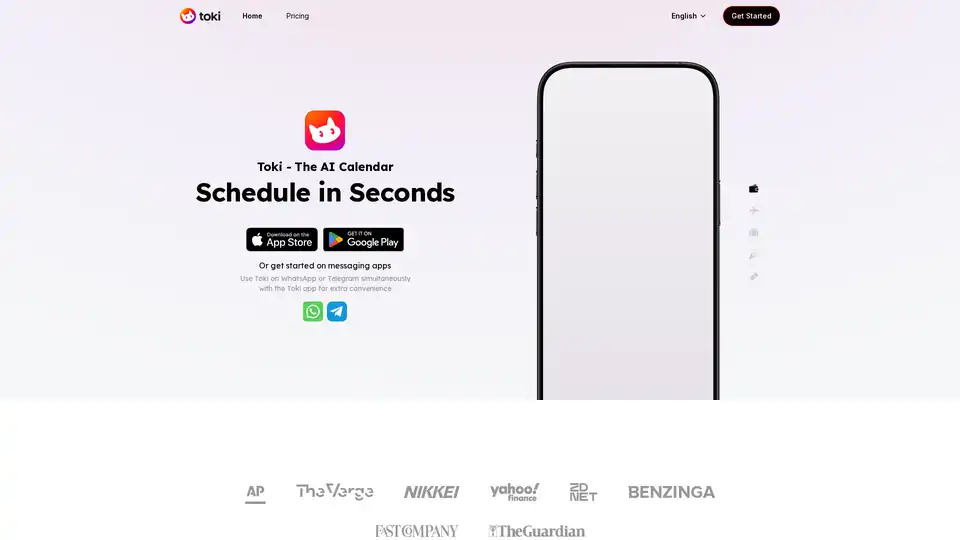
Toki is an AI calendar assistant that helps you schedule appointments and manage your time using text, voice, or images. It integrates with popular messaging apps and calendar services for seamless management.
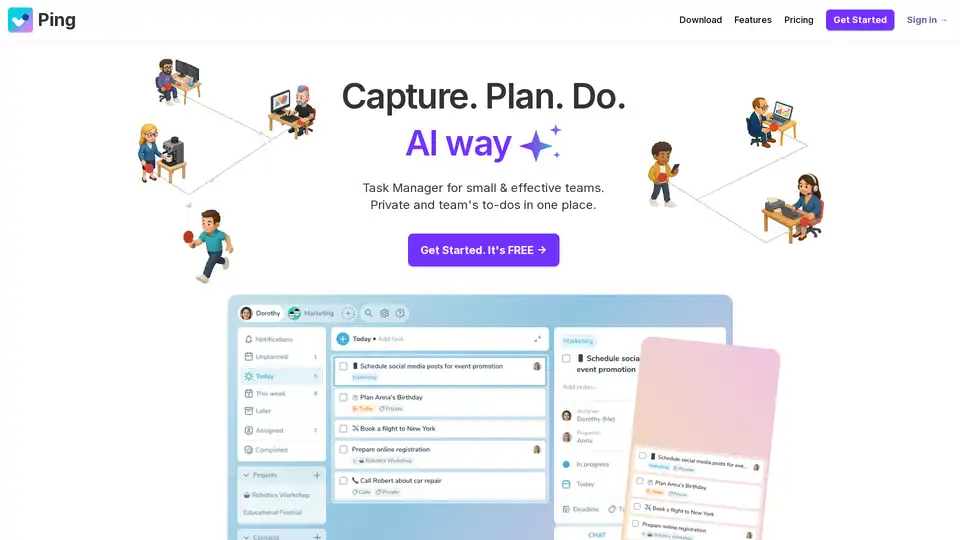
Ping is an AI-powered task manager for teams, enabling task capture via voice, email, and photos. It offers Kanban boards, smart notifications, and integrations with Slack and ChatGPT. Try Ping for free!
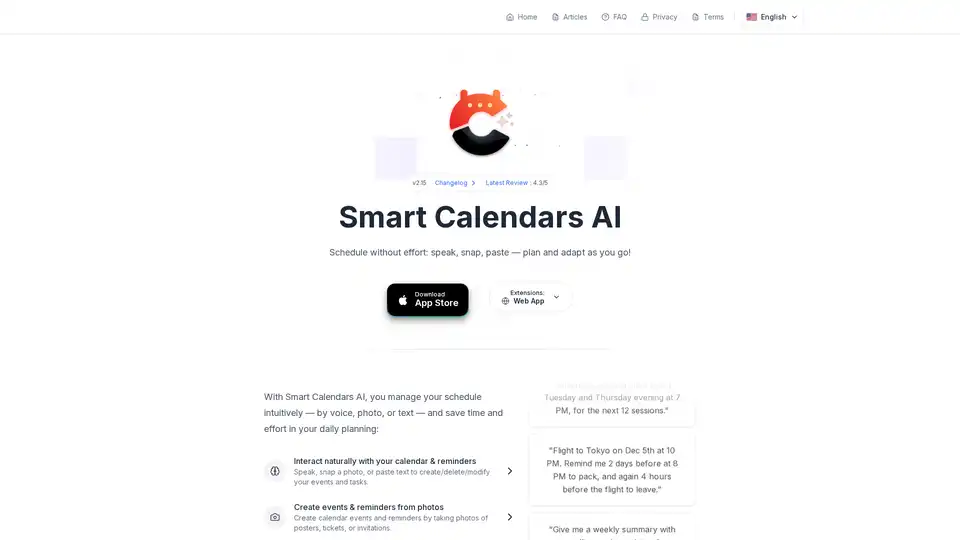
Smart Calendars AI: an intelligent calendar app for effortless scheduling. Use voice, photos, or text to create events and reminders, and manage your schedule intuitively on iPhone, iPad & macOS.
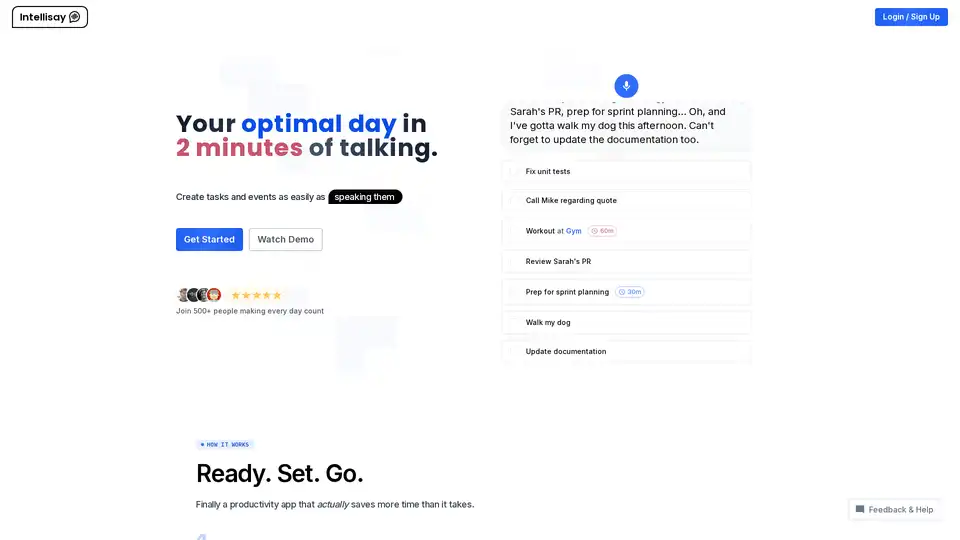
Intellisay is an AI-powered productivity tool that turns your spoken thoughts into an actionable task list in just 2 minutes, helping you achieve an optimal and productive day.
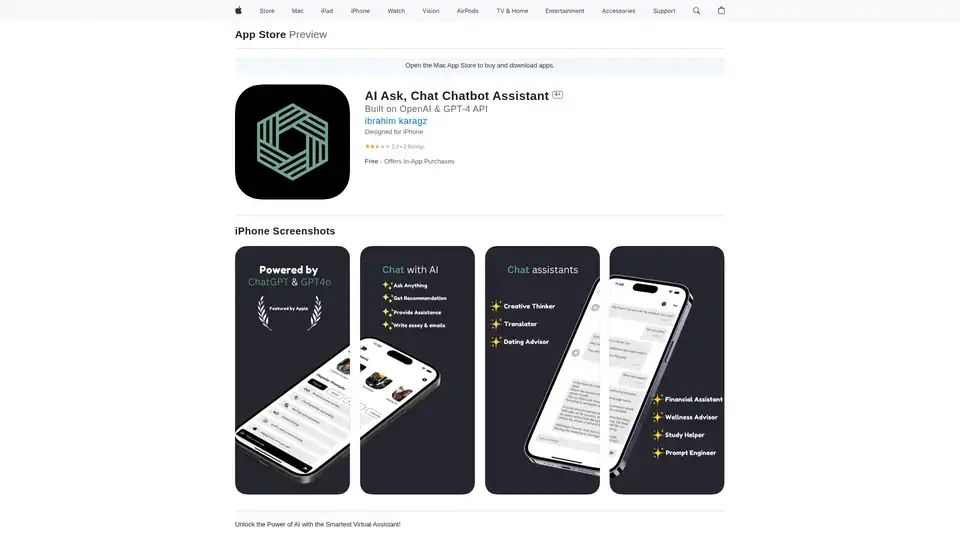
Discover AI Ask, the ultimate AI chatbot assistant app for iPhone. Powered by GPT-4, it offers instant answers, task management, writing help, and personalized chats to boost productivity on the go.

Huly is an open-source platform that replaces Linear, Jira, Slack, and Notion with all-in-one tools for project management, team chat, virtual offices, and AI-powered knowledge bases to boost team productivity.
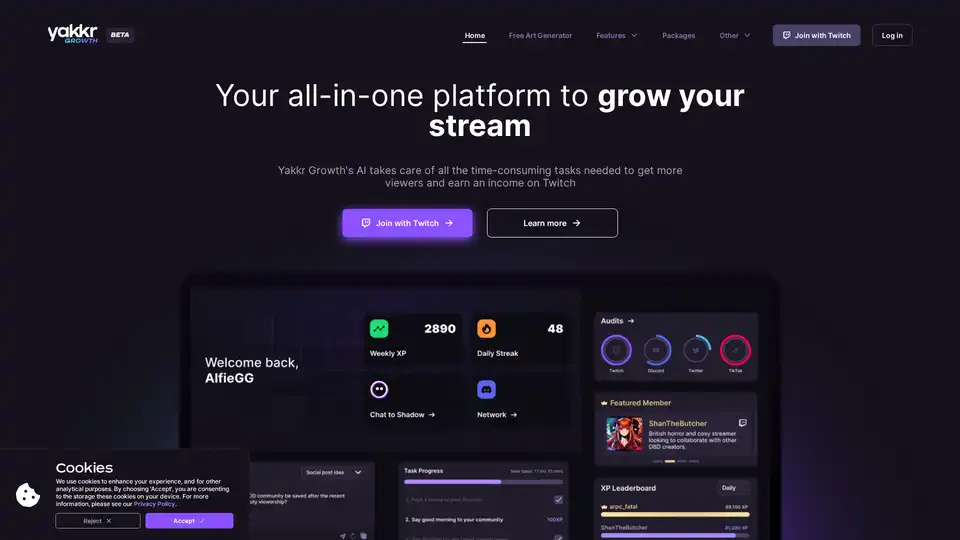
Yakkr Growth is an all-in-one AI platform designed for Twitch streamers, automating content creation, optimizing stream titles, and providing growth strategies to boost viewers and income effortlessly.
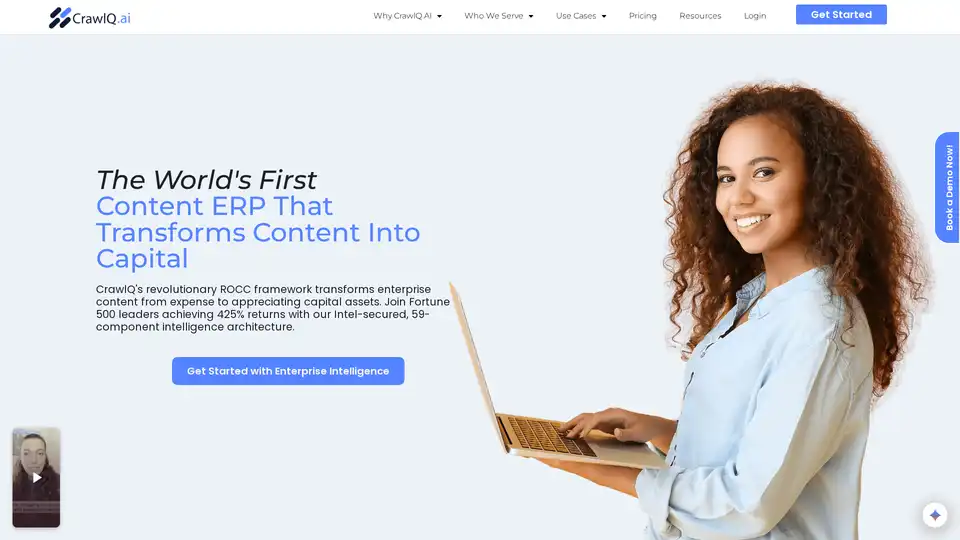
CrawlQ leads the Content ERP market with revolutionary ROCC measurement. Trusted by Fortune 500 for 425% content capital returns. Industry's #1 platform for transforming content into appreciating assets.
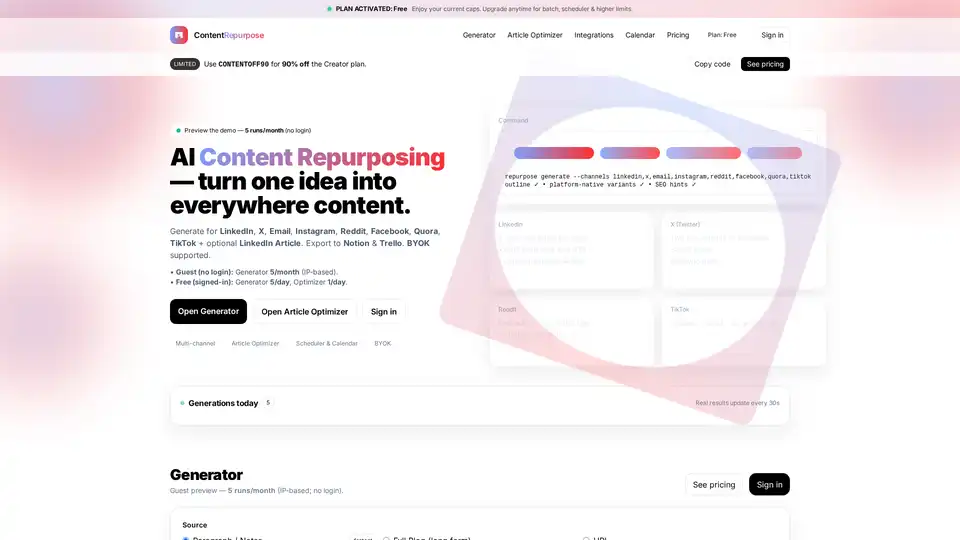
Turn one idea into content for LinkedIn, X, Email, Instagram, Reddit, Facebook, Quora, TikTok. Includes Article Optimizer, exports to Notion & Trello, with BYOK support for efficient AI content repurposing.
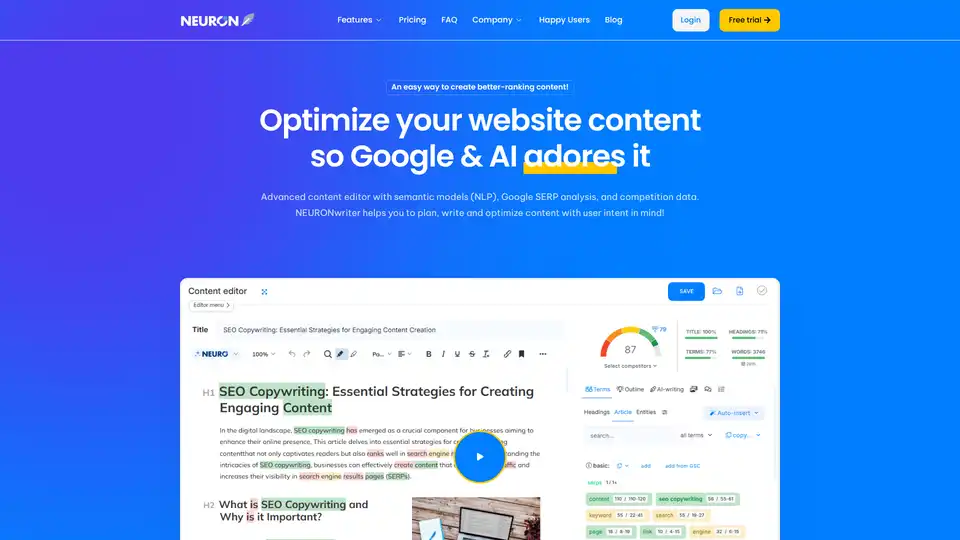
NEURONwriter is an advanced AI-powered content optimization tool that uses semantic models, NLP, and Google SERP analysis to help you create high-ranking website content tailored to user intent.

TimeTailor AI automates your day with smart scheduling, task prioritization, and real-time adaptation. Download now and master your time with this AI personal assistant.
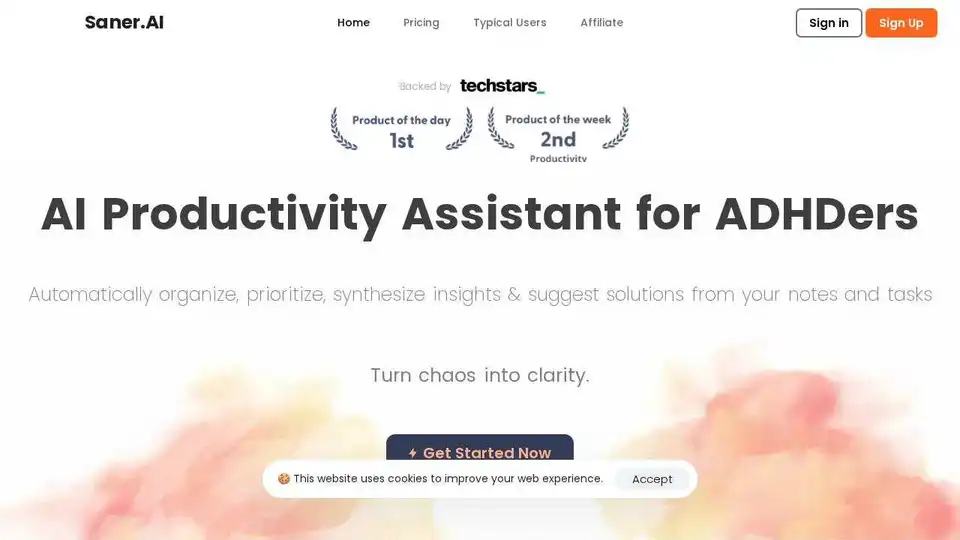
Saner.AI is an AI personal assistant designed for individuals with ADHD, helping with notes, email, and calendar management. It proactively plans your day and keeps you on track.
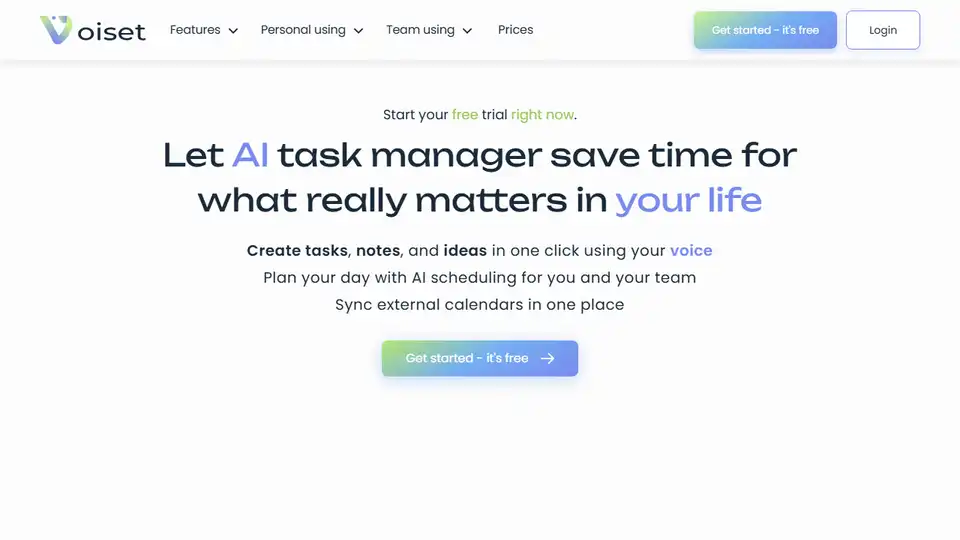
Voiset uses AI to plan your day. Optimize your workflow with AI and voice dictation. Sync calendars and create tasks effortlessly.

Sparky is an AI note-taking app designed for your daily life. Capture ideas, reminders, and more seamlessly. Boost productivity with voice notes, smart events, and AI-powered insights.