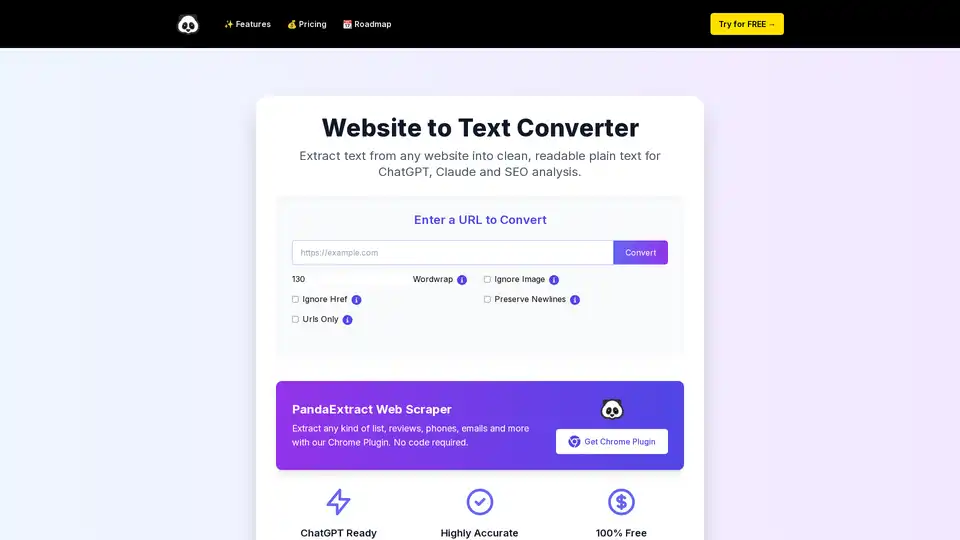Website to Text Converter
Overview of Website to Text Converter
What is Website to Text Converter?
The Website to Text Converter is a straightforward online tool designed to pull clean, readable plain text from any webpage. Developed under the PandaExtract suite, it simplifies the process of extracting content without the clutter of HTML tags, images, or unnecessary formatting. Whether you're feeding data into AI models like ChatGPT or Claude, or just need structured text for analysis, this tool delivers precise results directly in your browser. No downloads, no coding— just enter a URL and hit convert.
In an era where web content is key for AI-driven insights, tools like this bridge the gap between messy online pages and usable data. It's particularly handy for users who want to avoid manual copy-pasting, which often brings along formatting headaches.
How Does Website to Text Converter Work?
Using the tool is as simple as visiting the site and inputting a URL. Here's a step-by-step breakdown:
- Enter the URL: Paste the web address of the page you want to extract from.
- Customize Options: Toggle settings like Wordwrap for line breaks, Ignore Image to skip visual elements, Ignore Href to omit links, Preserve Newlines for original spacing, or Urls Only for link-focused output.
- Convert and Download: Click the Convert button to process the page. The result is plain text ready for copy-paste or download.
Behind the scenes, the tool scrapes the page's core text content, stripping away ads, navigation menus, and scripts. This ensures high accuracy, making it reliable for dynamic sites. For even more power, PandaExtract offers a Chrome extension that extends this functionality, allowing on-the-fly extraction while browsing.
Key Features of Website to Text Converter
This tool stands out with several user-friendly features tailored for efficiency:
- ChatGPT Ready: Outputs are optimized for AI prompts, removing noise so you can directly input into language models for summarization, analysis, or generation tasks.
- Highly Accurate Extraction: Handles complex layouts, ensuring you get the main content without distortions.
- 100% Free: No subscriptions or hidden fees—access all core features without cost.
- Browser-Based: Works instantly without software installation, supporting quick sessions on any device.
- Customization Options: Fine-tune output with toggles for images, links, and formatting to match your needs.
These elements make it a go-to for anyone dealing with web data, from bloggers to data analysts.
Why Choose Website to Text Converter?
In a crowded field of web scrapers, this tool shines for its simplicity and AI focus. Manual extraction can waste hours, but here, you save time while gaining clean data for advanced uses. It's free, reducing barriers for casual users, and integrates seamlessly with AI workflows. Plus, as part of PandaExtract's ecosystem, it promises ongoing improvements via their roadmap.
Compared to paid alternatives, it offers 100% accuracy without watermarks or limits, ideal for SEO audits where you need unbiased text pulls. Users appreciate how it prepares content for machine learning tasks, like training models on scraped datasets.
Who is Website to Text Converter For?
This tool targets a range of professionals and enthusiasts:
- AI Enthusiasts and Researchers: Perfect for gathering text corpora for ChatGPT experiments or academic studies.
- Content Marketers and SEO Specialists: Use it to analyze competitor sites, extract keywords, or build content strategies.
- Data Analysts: Quickly harvest unstructured web data for reports or dashboards.
- Writers and Bloggers: Streamline research by converting articles to editable text.
- Business Owners: Extract leads or reviews without technical hassle.
If you're in digital marketing, journalism, or AI development, this converter fits right into your toolkit.
Practical Use Cases and Value
Imagine prepping a webpage for AI analysis: Instead of wrestling with HTML, you get instant plain text for ChatGPT to summarize or critique. For SEO, pull body content to check keyword density without distractions. Researchers can build datasets from multiple sites efficiently.
The real value lies in time savings—users report cutting extraction time by 80%. It's also versatile: Combine with PandaExtract's other tools, like the Google Maps Scraper for leads or Phone Number Extractor for contacts, to create a full data pipeline.
Customer feedback highlights its reliability: "Finally, a free tool that doesn't mess up formatting," says one user. For businesses, it supports scalable workflows without coding, aligning with no-code trends in AI.
How to Get Started and Best Practices
Head to the PandaExtract site to try it for free. Best practices include:
- Testing options on sample URLs to refine output.
- Using the Chrome plugin for repeated tasks.
- Integrating with AI tools by copying text directly into prompts like "Summarize this article: [pasted text]."
For advanced users, explore the suite's roadmap for upcoming features like batch processing.
Explore Related Tools in the PandaExtract Suite
While the Website to Text Converter is the star here, PandaExtract offers complementary options:
- Google Maps Scraper: One-click business leads with reviews and contacts.
- Phone Number Extractor: Auto-pull numbers for lead gen.
- Trustpilot Scraper: Gather customer feedback ratings.
- Instagram Image Downloader: Save visuals easily.
- Twitter Scraper: Extract tweets and metrics.
These tools enhance your data extraction arsenal, all browser-based and free to start.
In summary, the Website to Text Converter empowers users to harness web content for AI innovation, research, and business growth. Its ease, accuracy, and zero-cost model make it indispensable for modern digital tasks.
Best Alternative Tools to "Website to Text Converter"
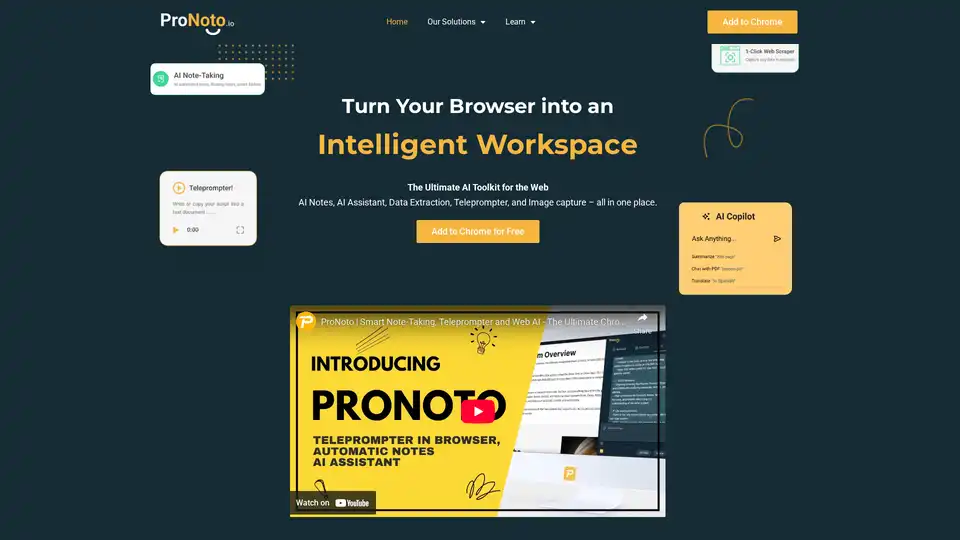
ProNoto is an AI-powered browser extension that combines AI notes, AI assistant, data extraction, teleprompter, and image capture into one tool. Enhance your productivity on the web with this all-in-one solution.
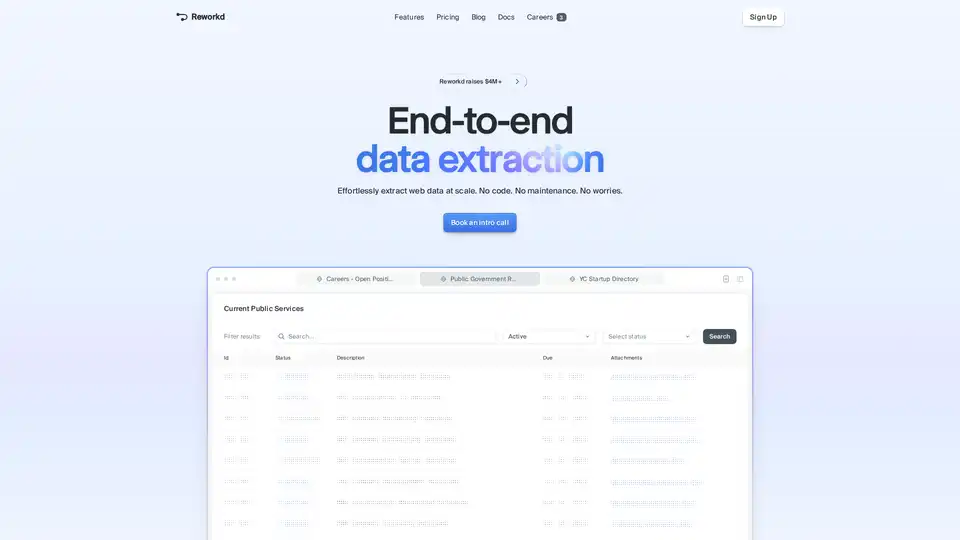
Reworkd automates web data extraction, offering an end-to-end solution with no code required. It handles scanning, code generation, data validation, and output, simplifying data collection at scale.
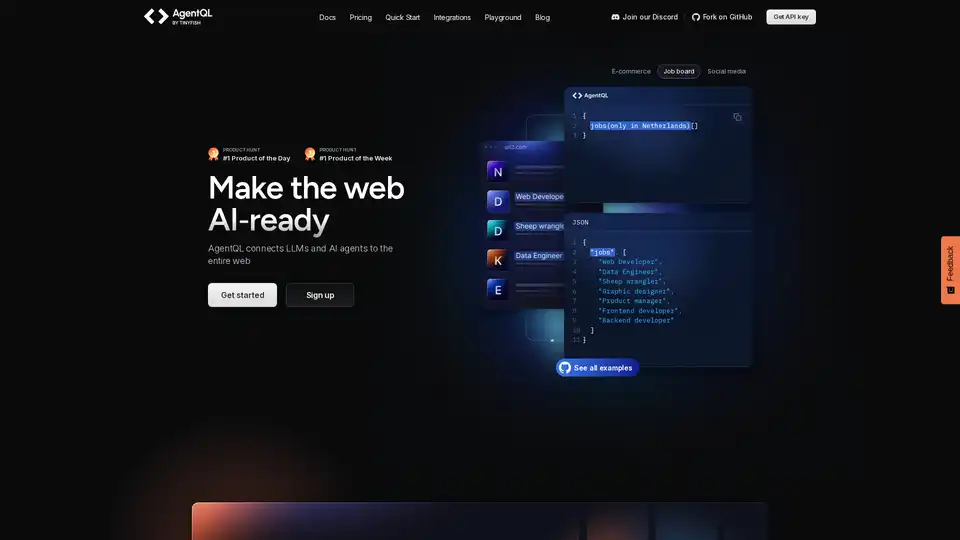
AgentQL connects LLMs and AI agents to the web, enabling natural language queries, web data connection, and precise automation for developers and data workflows.
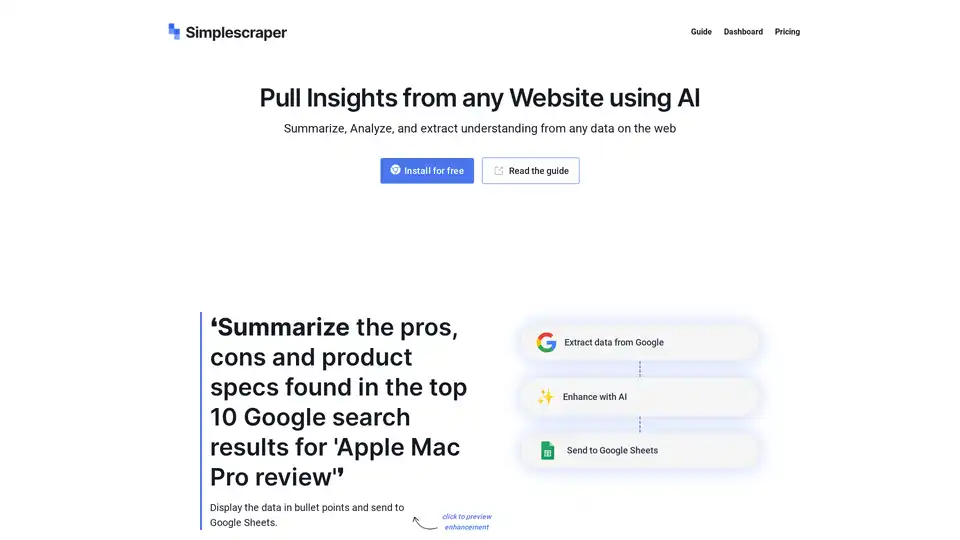
Simplescraper simplifies web scraping, turning websites into APIs. Extract data with a free Chrome extension or cloud platform. Automate data extraction and integration effortlessly.
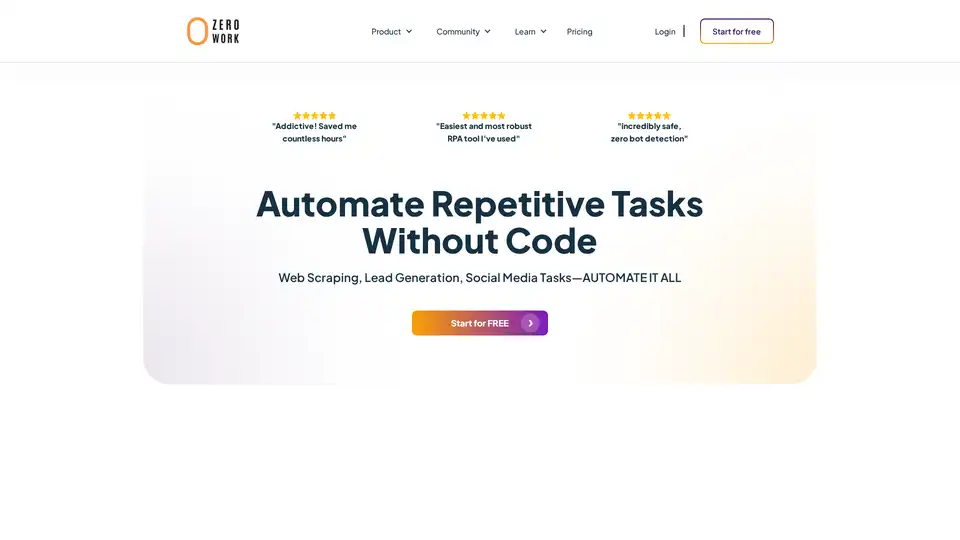
ZeroWork is a user-friendly no-code RPA tool that automates web scraping, lead generation, and social media tasks with built-in AI features. Bypass bots, enrich data, and scale operations effortlessly to save hours daily.
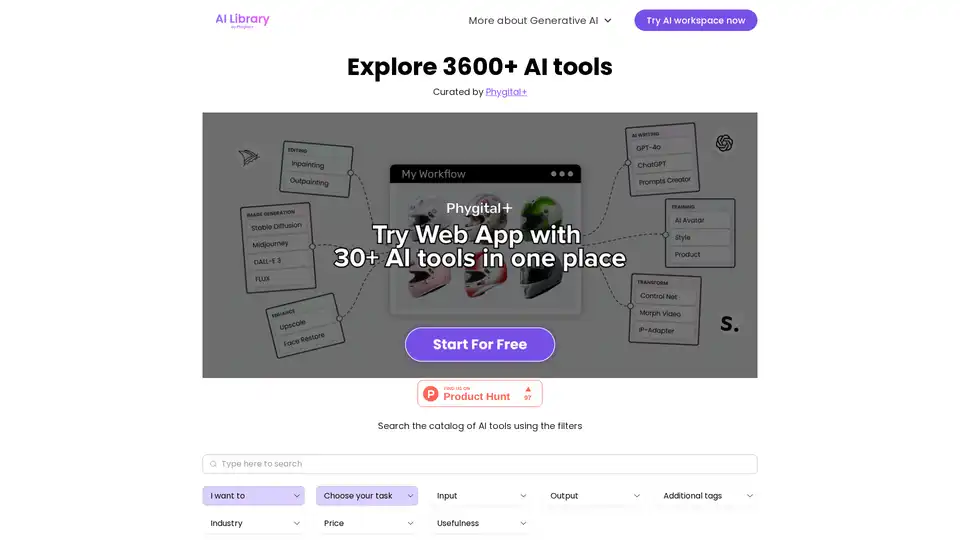
Explore AI Library, the comprehensive catalog of over 2150 neural networks and AI tools for generative content creation. Discover top AI art models, tools for text-to-image, video generation, and more to boost your creative projects.
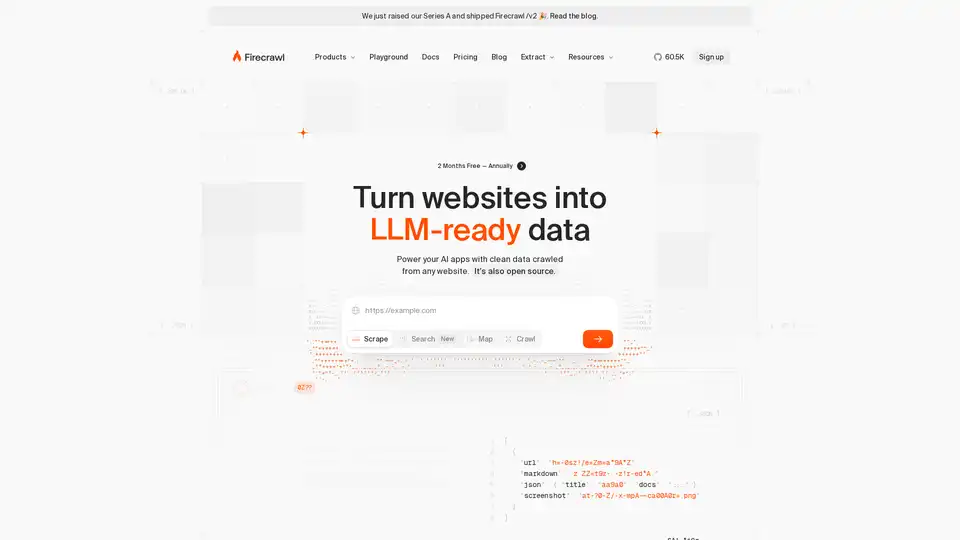
Firecrawl is the leading web crawling, scraping, and search API designed for AI applications. It turns websites into clean, structured, LLM-ready data at scale, powering AI agents with reliable web extraction without proxies or headaches.
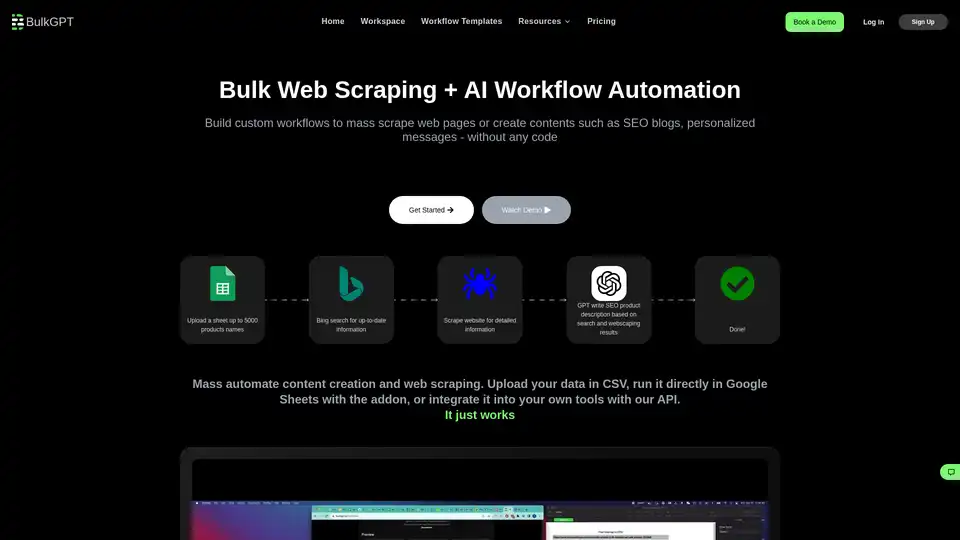
BulkGPT is a no-code tool for bulk AI workflow automation, enabling fast web scraping and ChatGPT batch processing to create SEO content, product descriptions, and marketing materials effortlessly.
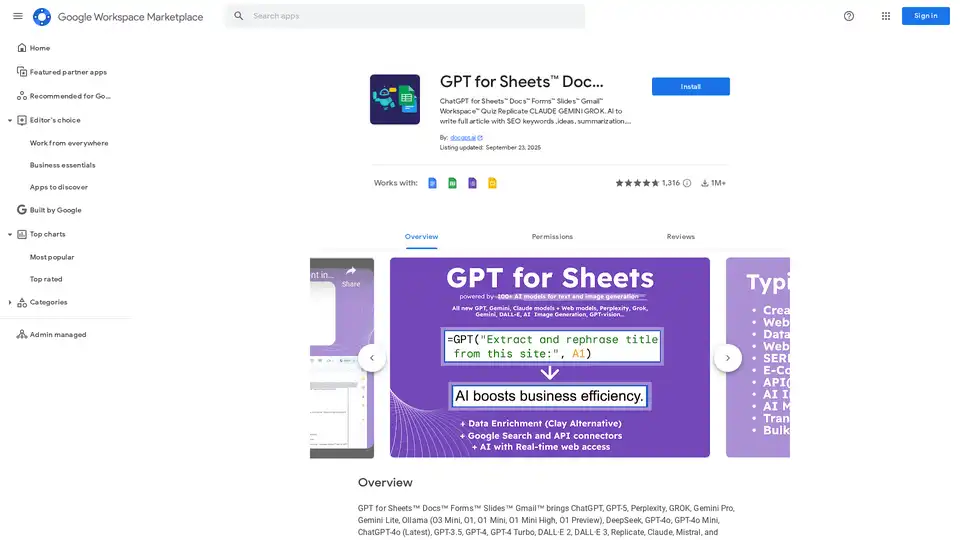
Discover GPT for Sheets, Docs, Forms & Slides – seamless AI integration with ChatGPT, Claude, Gemini for writing, SEO, translation and automation in Google Workspace.
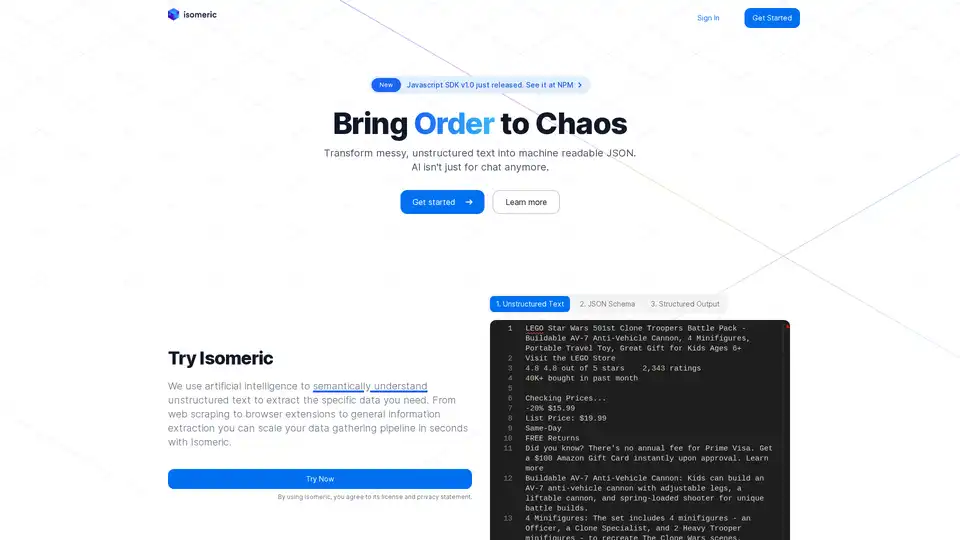
Isomeric uses AI to transform unstructured text into machine-readable JSON data. Extract specific information from websites, documents, and more with custom JSON schemas.
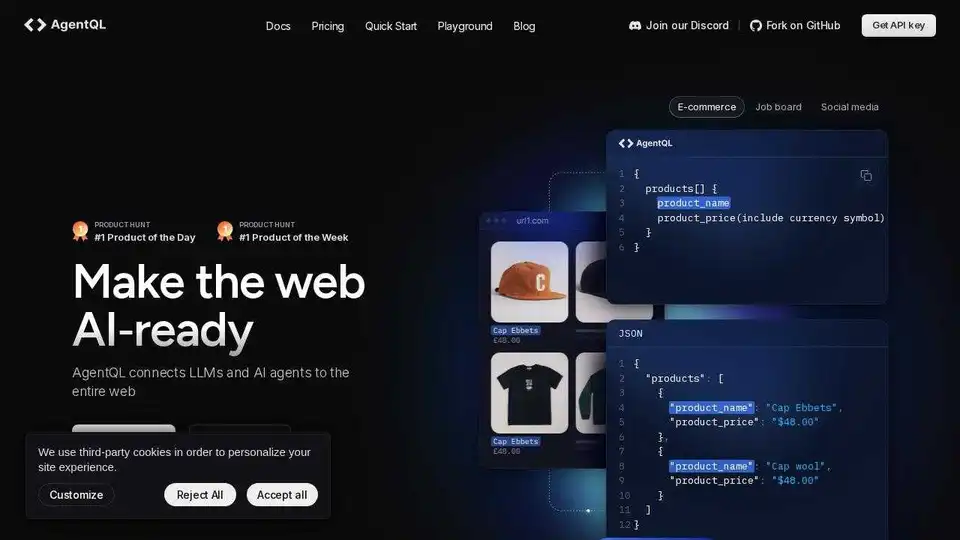
AgentQL connects LLMs and AI agents to the web, enabling precise data extraction and automation with natural language queries. Use it for e-commerce, job boards, and social media data workflows.
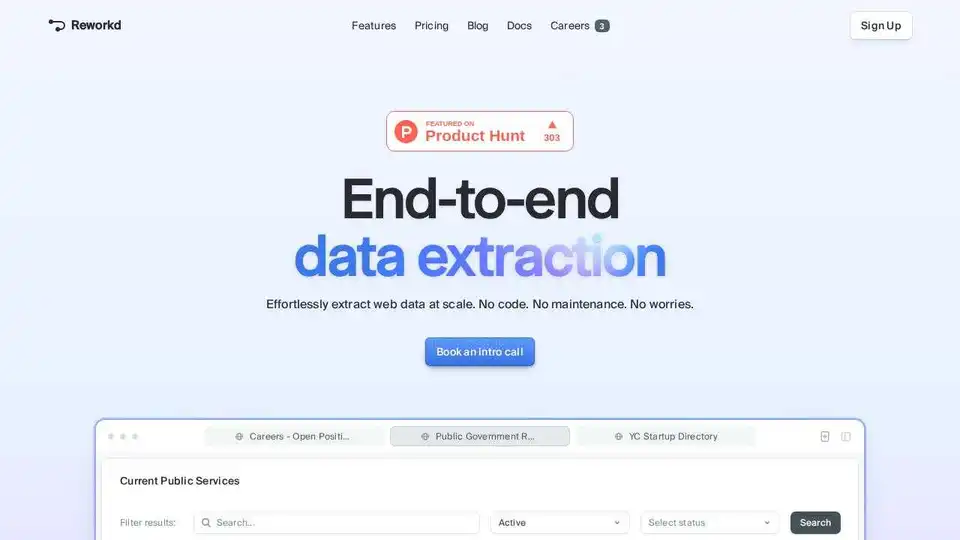
Reworkd automates your web data pipeline end-to-end. Extract data at scale effortlessly with AI-powered, no-code solution. Automate web scraping and save time and money.
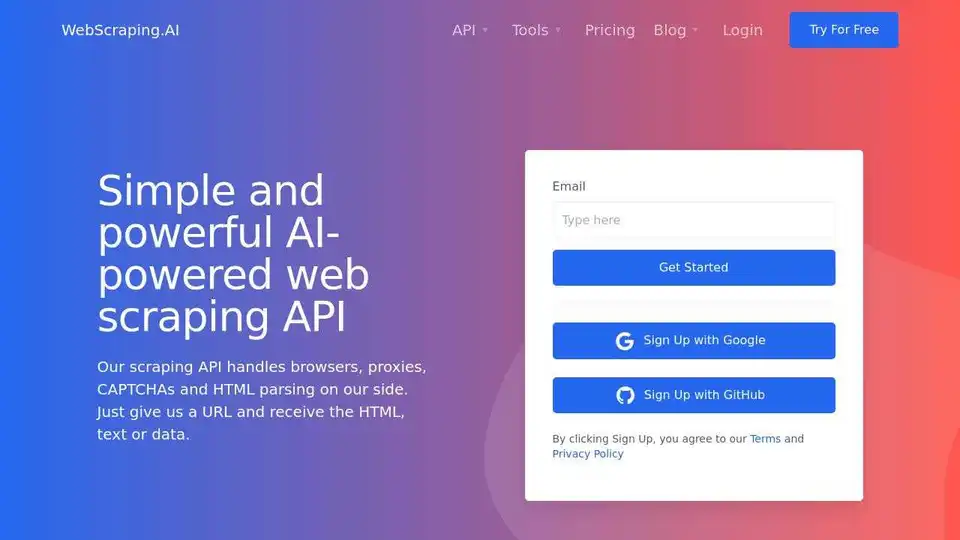
WebScraping.AI is an AI-powered scraping API that handles proxies, browsers, and HTML parsing for easy web scraping.
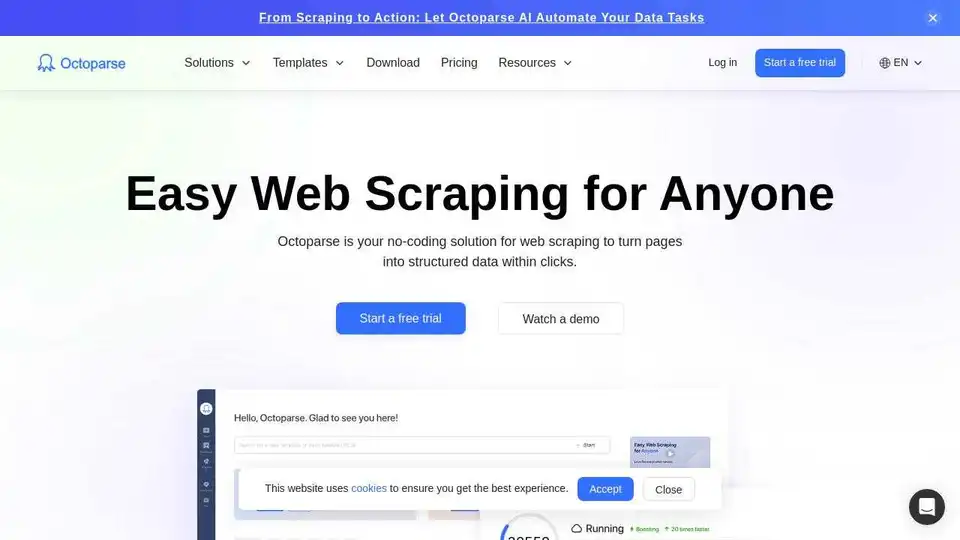
Octoparse is a no-code web scraping tool that simplifies data extraction from any website. Collect data in minutes and drive your business forward with the right data.