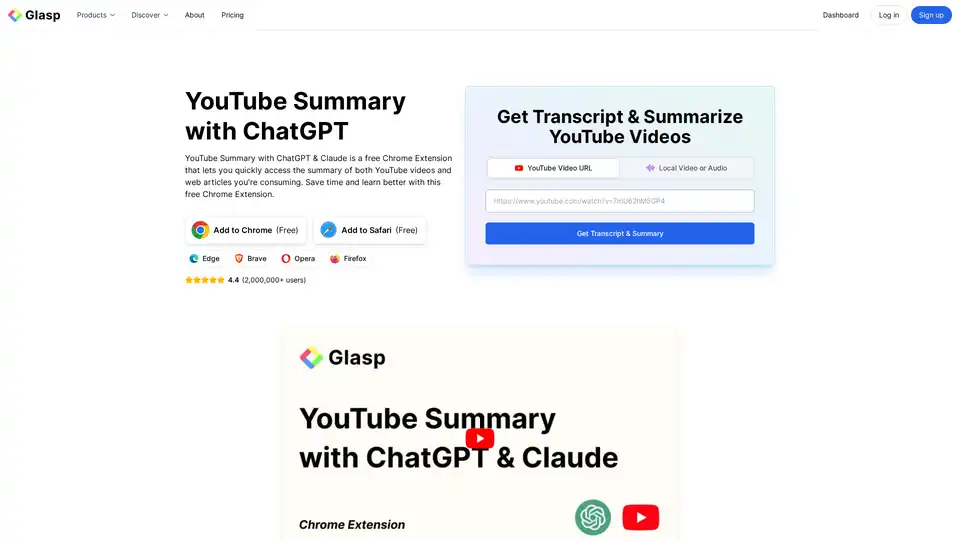YouTube Summary with ChatGPT & Claude
Overview of YouTube Summary with ChatGPT & Claude
What is YouTube Summary with ChatGPT & Claude?
YouTube Summary with ChatGPT & Claude is a powerful, free browser extension developed by Glasp that revolutionizes how you consume online content. Designed specifically for users who watch countless YouTube videos or read lengthy web articles and PDFs, this tool leverages advanced AI models like ChatGPT, Anthropic's Claude, Mistral AI, and Google Gemini to generate concise summaries and detailed transcripts in seconds. Whether you're a student cramming for exams, a professional researching industry trends, or simply someone looking to save time on educational videos, this extension acts as your personal AI assistant, distilling complex information into digestible insights.
At its core, the extension integrates seamlessly into your browsing experience, appearing as a floating button on YouTube thumbnails and compatible websites. With over 2,000,000 users worldwide and a stellar 4.4 rating, it's praised for its simplicity and effectiveness. No more spending hours watching a 30-minute video just to grasp the key points—get the essence instantly and move on to what matters.
How Does YouTube Summary with ChatGPT & Claude Work?
The extension operates through a straightforward process that combines speech-to-text transcription with AI summarization. Here's a breakdown of its inner workings:
Transcript Generation: Once activated on a YouTube video, the tool automatically fetches or generates a timestamped transcript. It supports multiple languages, pulling subtitles if available or using AI to transcribe audio directly. For local videos or audio files, you can upload them via the extension's interface for on-the-spot processing.
AI-Powered Summarization: After transcription, select your preferred AI model—ChatGPT for versatile responses, Claude for ethical and precise outputs, Mistral AI for efficient processing, or Gemini for Google's ecosystem integration. The AI analyzes the transcript and creates a customized summary based on your prompts. You can tweak the summary length (short, medium, or detailed) and include timestamps for easy navigation back to specific video sections.
On-Page Integration: While watching, the summary appears right on the page, allowing real-time interaction. Highlight parts of the transcript, add personal notes, and even pose follow-up questions to the AI for deeper clarification.
This workflow ensures accuracy and relevance, drawing from the video's content without external biases. It's particularly useful for non-English speakers, as summaries and transcripts are available in various languages, making global content accessible.
Key Features of YouTube Summary with ChatGPT & Claude
What sets this extension apart is its robust feature set, tailored for productivity and learning. Below are the standout capabilities:
Multi-Model AI Support: Choose from leading large language models to match your needs. For instance, Claude excels in nuanced explanations, while Gemini integrates well with Google services.
Transcript Highlighting and Notes: Mark important sections of the transcript and jot down notes directly. Export these to popular apps like Notion, Obsidian, or Roam Research in formats such as Markdown, HTML, CSV, or JSON for seamless knowledge management.
Custom Prompts and Follow-Ups: Tailor AI instructions, like 'Summarize focusing on key statistics' or 'Explain concepts for beginners.' Follow-up questions allow iterative querying, turning a simple summary into an interactive Q&A session.
Web and PDF Summarization: Beyond videos, summarize articles and documents quickly. Upload PDFs or highlight web text for instant AI overviews.
Timestamped On-Page Summaries: View bullet-point summaries with clickable timestamps during playback, ideal for lectures or tutorials.
Cross-Browser and Device Compatibility: Available for Chrome, Safari, Edge, Brave, Opera, and Firefox, with iOS and Android apps for mobile use.
These features make it more than just a summarizer—it's a comprehensive content processing toolkit.
How to Use YouTube Summary with ChatGPT & Claude
Getting started is effortless and requires no technical expertise:
Installation: Head to the Chrome Web Store (or equivalent for other browsers) and add the extension for free. It's lightweight and doesn't require an account to begin, though signing up unlocks advanced integrations.
Activating on YouTube: Navigate to any YouTube video. A floating button will appear—click it to fetch the transcript. Select your AI model and summary preferences.
For Web Articles or PDFs: On supported sites, highlight text or use the extension's popup to input a URL or file. The AI will process and deliver a summary in moments.
Customization and Export: Adjust prompts via the settings menu. Once satisfied, export highlights or share summaries directly via links or embeds.
Pro Tip: For educational videos, enable timestamps to jump between sections quickly. Users report it cuts research time by up to 80%, perfect for busy schedules.
Why Choose YouTube Summary with ChatGPT & Claude?
In a sea of AI tools, this extension stands out for its user-centric design and proven impact. It's completely free, with no hidden paywalls for core functions, and prioritizes privacy by processing data locally where possible. Featured in top publications, it's trusted by educators, content creators, and professionals alike.
User testimonials highlight its value: 'The best tool ever! Such a huge time saver,' says C. Harshan. Another user, S. Githmi, notes, 'This extension saves a lot of my precious time especially on YouTube, by providing excellent summaries.' With endorsements like 'Total game changer!!' from J. Read, it's clear this tool enhances productivity without overwhelming users.
Compared to manual note-taking or paid services, it offers unmatched convenience. For SEO enthusiasts, the summaries help in quickly extracting keywords from videos for content creation, aligning with best practices in informational searches.
Who is YouTube Summary with ChatGPT & Claude For?
This tool is ideal for:
Students and Learners: Summarize lectures or tutorials to focus on studying rather than transcribing.
Content Creators and Writers: Extract key insights from research videos to fuel blog posts or scripts, as one user mentioned: 'Really saves me time when writing Blog Post from the videos I create.'
Professionals in Marketing or Research: Quickly digest industry webinars or competitor analyses.
Non-Native Speakers: Access multilingual transcripts and summaries to overcome language barriers.
Productivity Seekers: Anyone tired of information overload in the digital age.
It's especially valuable in educational settings, where it supports active learning by encouraging follow-up questions and note organization.
Practical Value and Real-World Applications
The extension's utility shines in scenarios like preparing for meetings (summarize training videos), enhancing personal development (break down self-help content), or even casual learning (get overviews of hobby-related videos). By integrating with tools like Obsidian for knowledge bases, it fosters a connected workflow.
From an SEO perspective, using this for video research can inform keyword strategies—think long-tail phrases like 'best AI tools for YouTube summarization' naturally embedded in your content. It adheres to E-E-A-T principles by relying on verifiable AI models and user-driven validations, ensuring trustworthy outputs.
In summary, YouTube Summary with ChatGPT & Claude isn't just an extension; it's a gateway to efficient knowledge consumption. Install it today via the Chrome Web Store and experience how AI can transform your browsing habits. For more details, check the FAQs on the Glasp site, covering everything from compatibility to sharing options.
Frequently Asked Questions Insights
Is it free? Yes, core features like summarization and transcription are completely free.
Browser Compatibility? Works on major browsers including Chrome, Firefox, and Safari.
Educational Use? Absolutely—it's great for classrooms, with editable transcripts and multi-language support.
Customization Options? Yes, adjust summary lengths, prompts, and export formats to fit your needs.
This tool empowers users to learn better and faster, making it a must-have in your AI toolkit.
Best Alternative Tools to "YouTube Summary with ChatGPT & Claude"
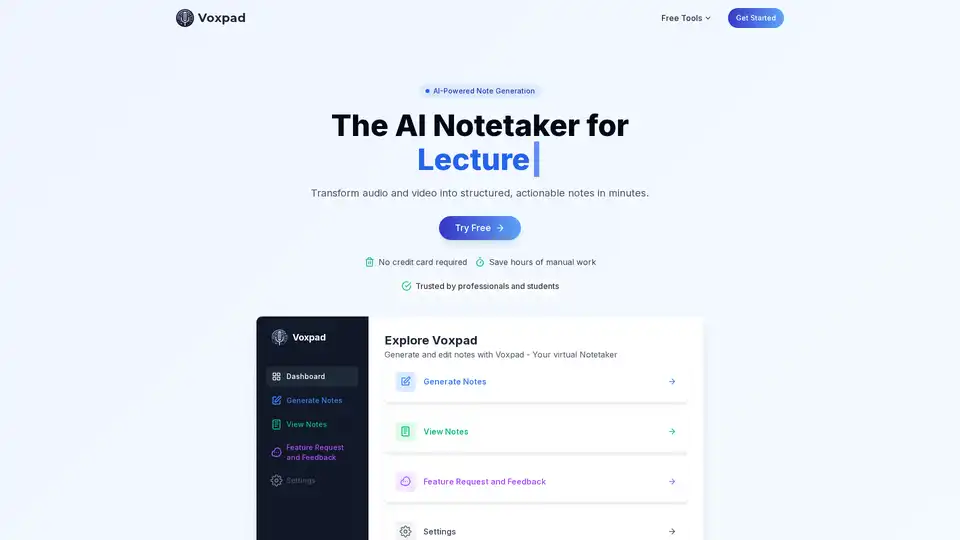
Voxpad is an AI-powered notetaker that transforms audio and video into structured, actionable notes. Save time on manual transcription and capture important information accurately.
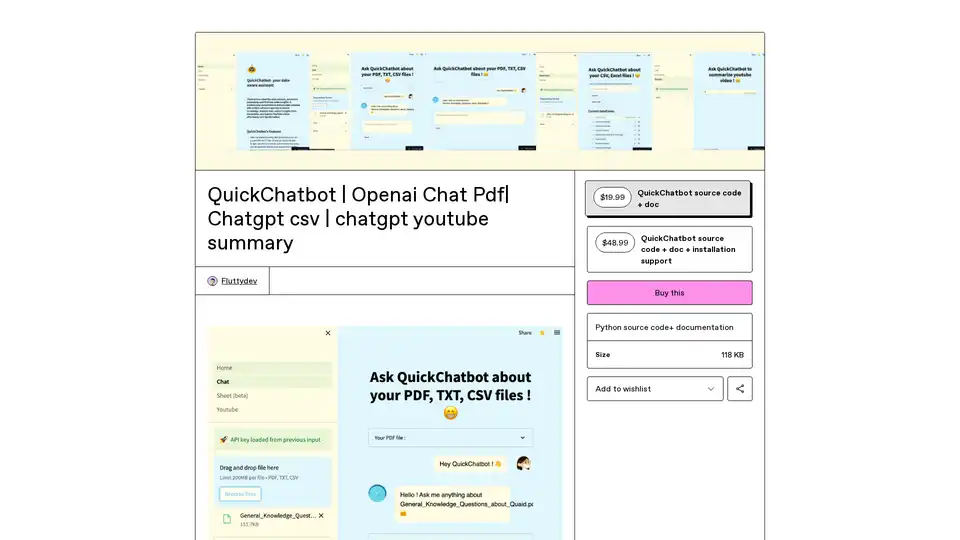
QuickChatbot is an open-source AI platform powered by GPT-3 for seamless data analysis, PDF/TXT document processing, and YouTube video insights. Upload files, ask questions, and get summaries effortlessly.
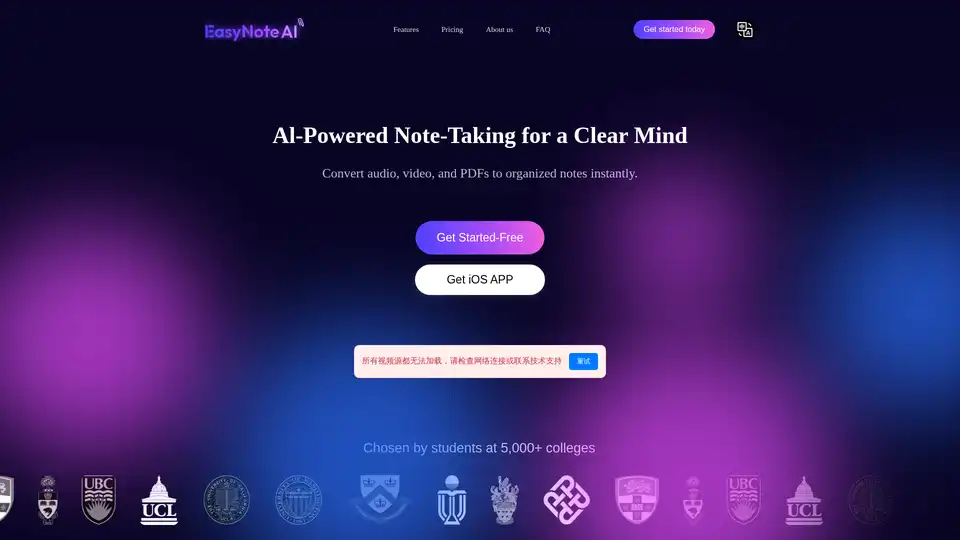
EasyNoteAI is a powerful AI note-taking assistant that converts audio, online videos, and PDFs into organized notes, outlines, flashcards, quizzes, summaries, and chatbots for efficient learning and productivity.
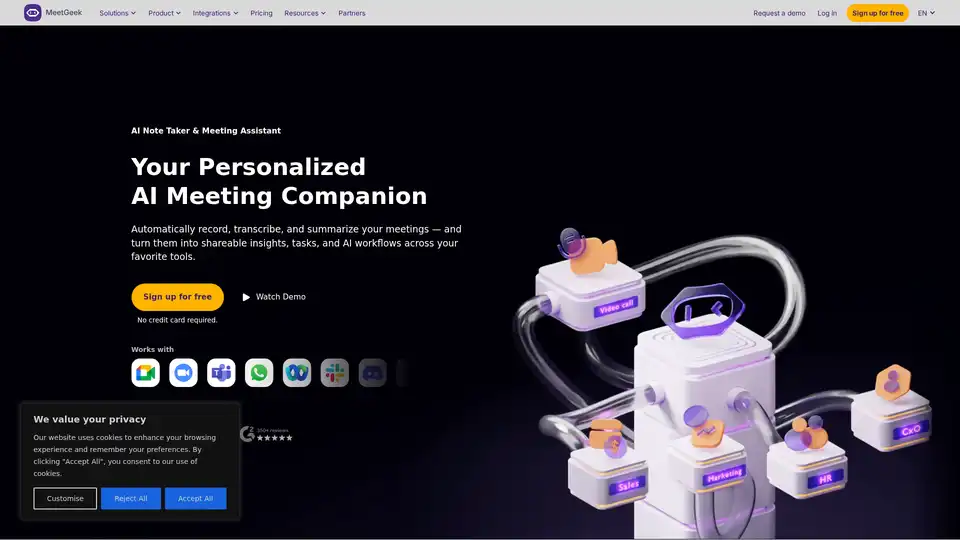
Meeting Assistant and collaboration platform for everyone. Record your meetings and act on insights - 100% automated, no setup required, Free plan.
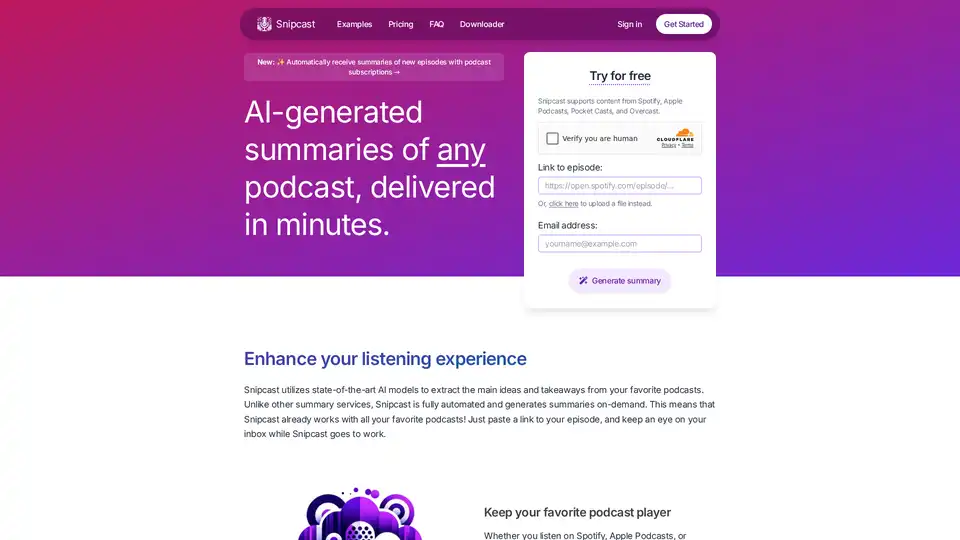
Discover Snipcast.io, where AI generates concise summaries of podcasts and videos, extracting key ideas and delivering them to your email in minutes for efficient learning and retention.
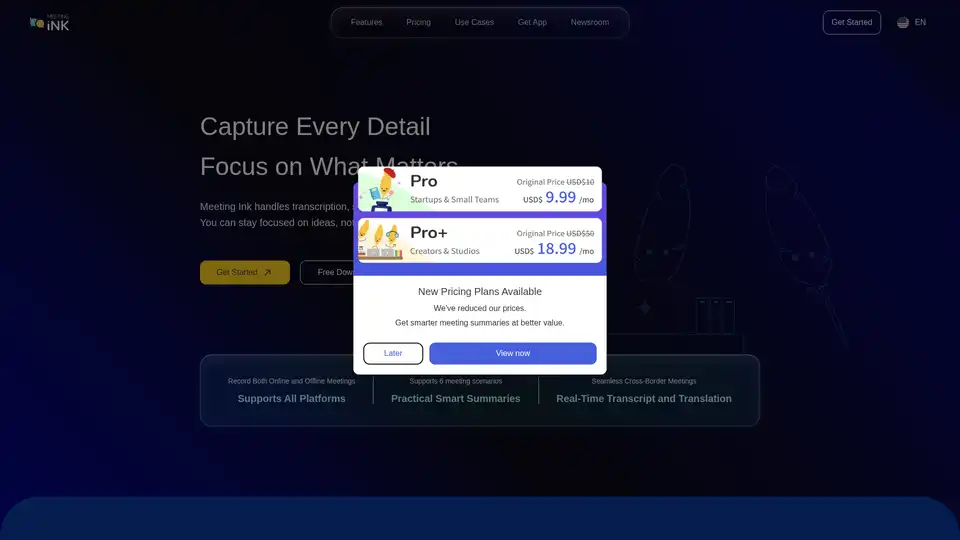
Meeting Ink uses generative AI to generate transcripts and smart summaries for meetings from Zoom, Google Meet, Microsoft Teams, Webex and several other platforms.
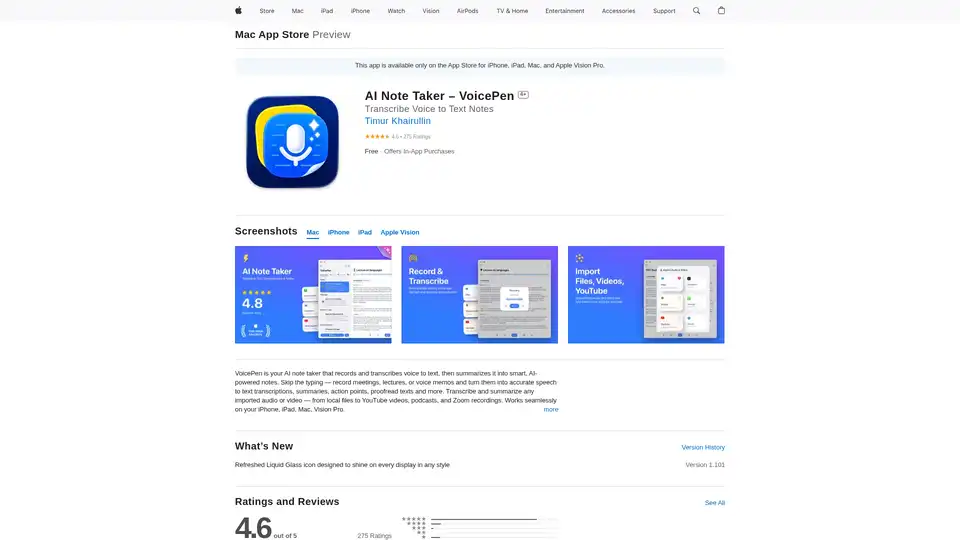
VoicePen is an AI-powered note taker that transcribes voice to text, summarizes meetings, lectures, and memos into smart notes. Record offline, export to PDF/DOC, and integrate with Notion for efficient productivity.
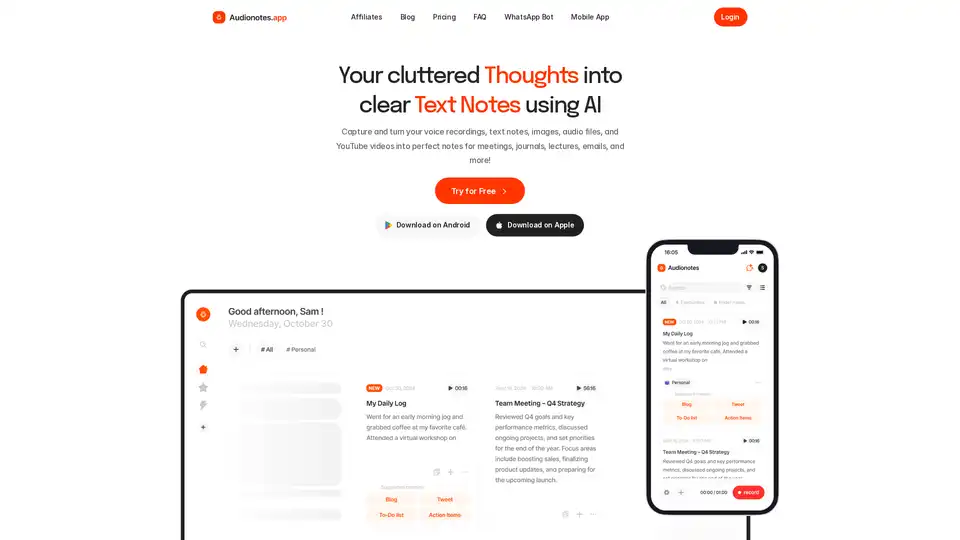
AI note taking app that transforms voice recordings, text, images, audio files and videos into clear, summarized notes for meetings, lectures, journals, and more.
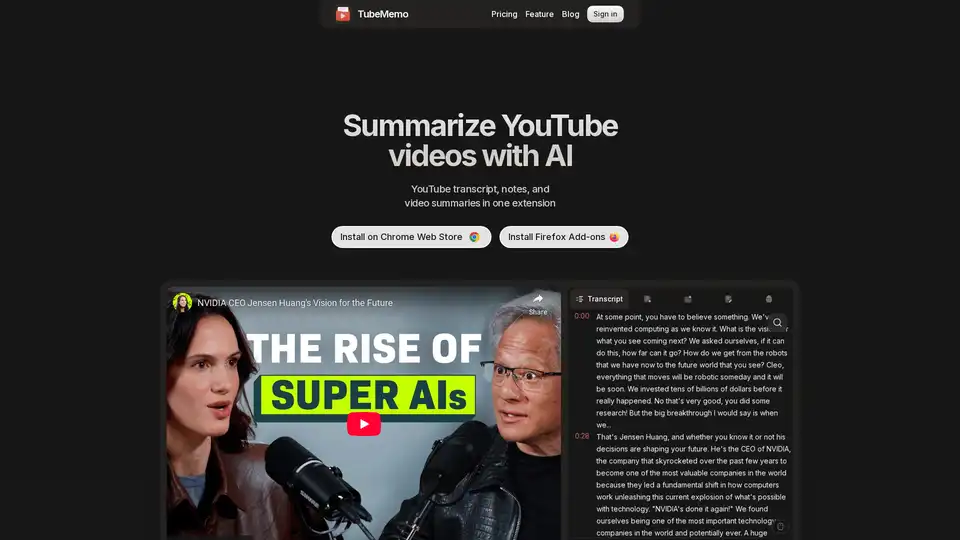
Use TubeMemo to extract, enhance, and summarize YouTube transcripts with AI. Turn videos into smart, searchable notes in seconds.
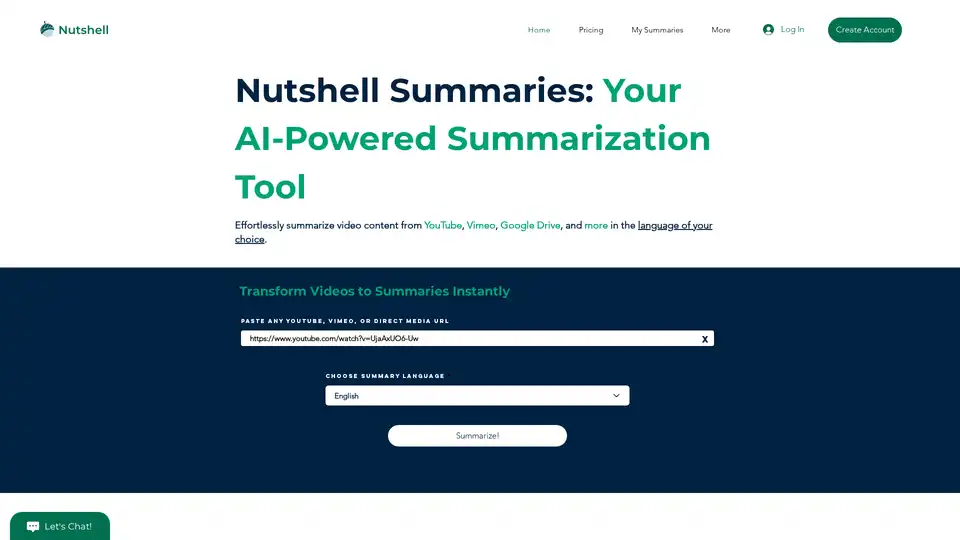
Summarize YouTube Video Content in Seconds | Nutshell. Our AI-powered video summary tool provides accurate summaries and transcripts in multiple languages for YouTube, Vimeo, and more. Try it now!
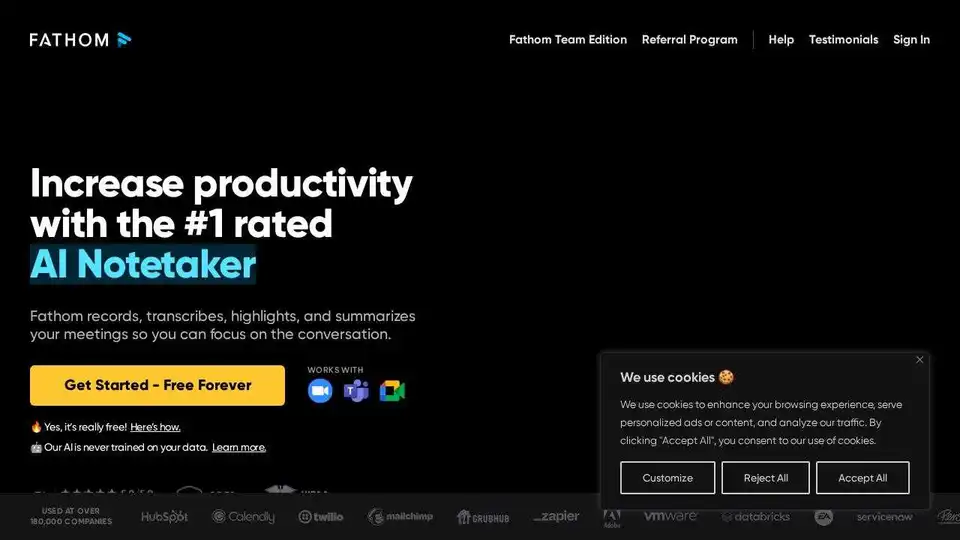
Fathom AI Notetaker records, transcribes, and summarizes Zoom, Google Meet & Microsoft Teams meetings for free. Focus on conversations, let AI handle the notes.
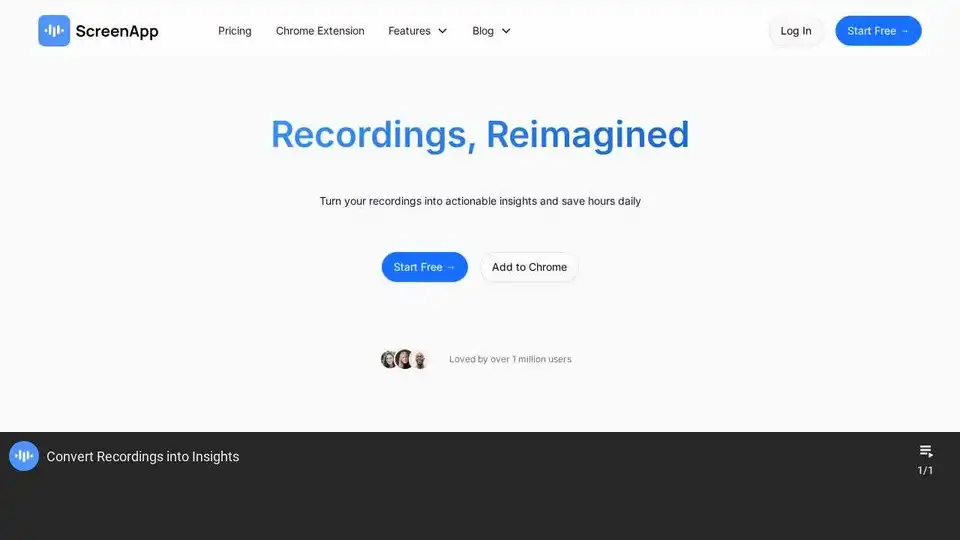
ScreenApp is an AI-powered online tool for recording audio, screen, and video. It provides AI notetaking, transcription, and summarization features to convert recordings into actionable insights. Try it free!
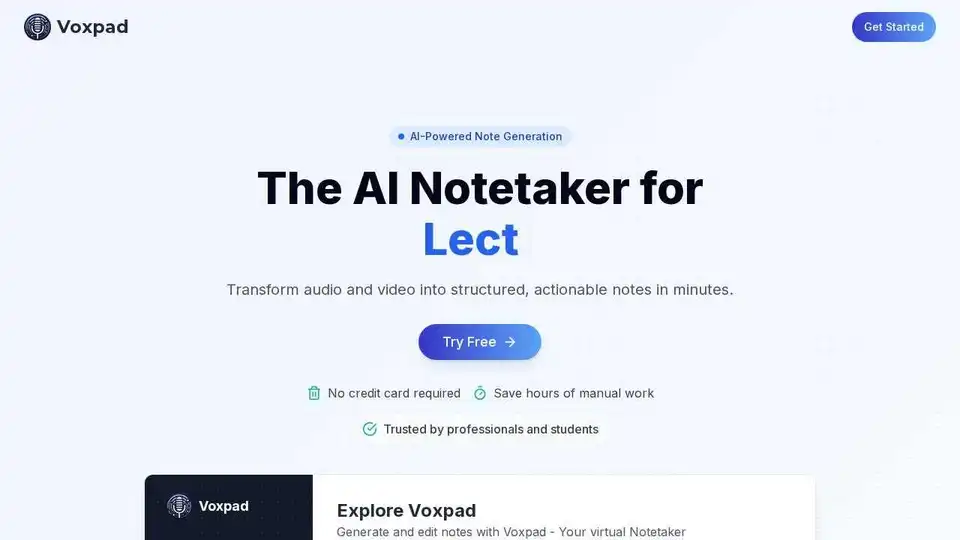
Voxpad is an AI-powered notetaker that converts audio and video into detailed, customizable notes. Perfect for students, professionals, and content creators. Save time and improve productivity.
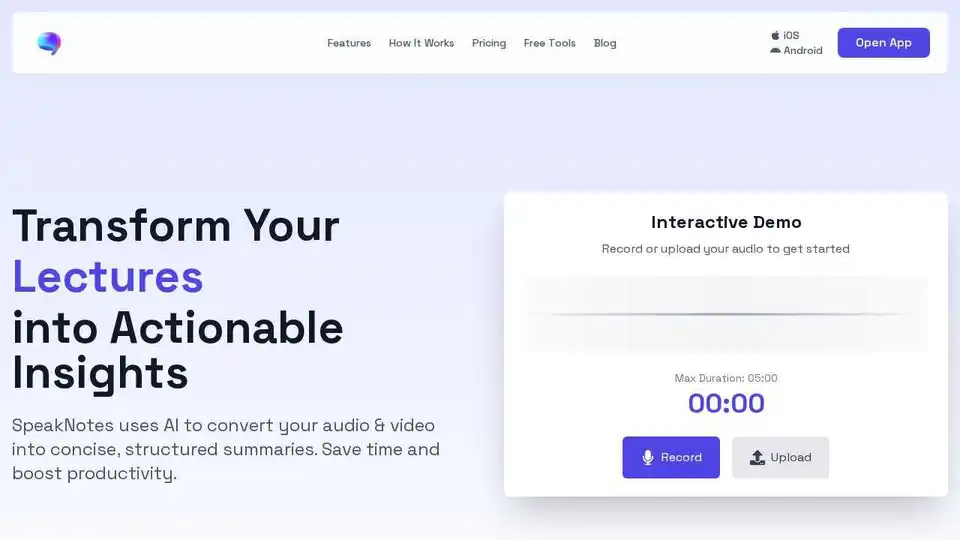
Transform audio & video into concise summaries with SpeakNotes. Fast, accurate, supports 50+ languages. Great for lectures, meetings, podcasts.