
DocuClipper
Overview of DocuClipper
DocuClipper: Automate Financial Data Extraction
What is DocuClipper?
DocuClipper is a top-rated OCR software designed for extracting financial data from various documents such as bank statements, invoices, and receipts. With a 99.6% accuracy rate, it helps businesses automate data entry and streamline their financial workflows.
How to use DocuClipper?
- Upload your financial documents (PDFs).
- DocuClipper automatically extracts the data.
- Export the data to Excel, CSV, or your accounting software.
Key Features:
- High Accuracy: 99.6% accuracy in data extraction.
- Wide Compatibility: Supports bank statements, invoices, receipts, tax forms, and more.
- Seamless Integration: Integrates with Excel, CSV, QuickBooks, Xero, and other accounting software.
- Bank-Level Security: SOC 2 certified with AES 256-Bit SSL encryption.
Why is DocuClipper important?
DocuClipper eliminates manual data entry, reduces errors, and saves time, allowing finance professionals to focus on analysis and insights rather than tedious data processing.
Use Cases:
- Bank Statement Conversion: Convert PDF bank statements to Excel, CSV, or QBO format.
- Invoice & Receipt Parsing: Automatically extract data from invoices and receipts.
- Financial Analysis: Export data to Excel for in-depth analysis.
Customer Success:
Trusted by over 10,000 businesses worldwide, DocuClipper helps financial professionals automate data extraction and streamline their workflows.
OCR APIs
DocuClipper offers specialized OCR APIs for various financial documents:
- Invoice OCR API
- Receipt OCR API
- Bank Statement OCR API
- General OCR API for tax forms and other documents
What are the benefits of using DocuClipper?
- Time Savings: Automate data entry and reduce manual effort.
- Improved Accuracy: Minimize errors with high-accuracy OCR technology.
- Enhanced Security: Protect your financial data with bank-level security measures.
Best way to automate financial data extraction?
DocuClipper is the best way to automate financial data extraction due to its high accuracy, wide compatibility, and seamless integration with popular accounting software.
Best Alternative Tools to "DocuClipper"
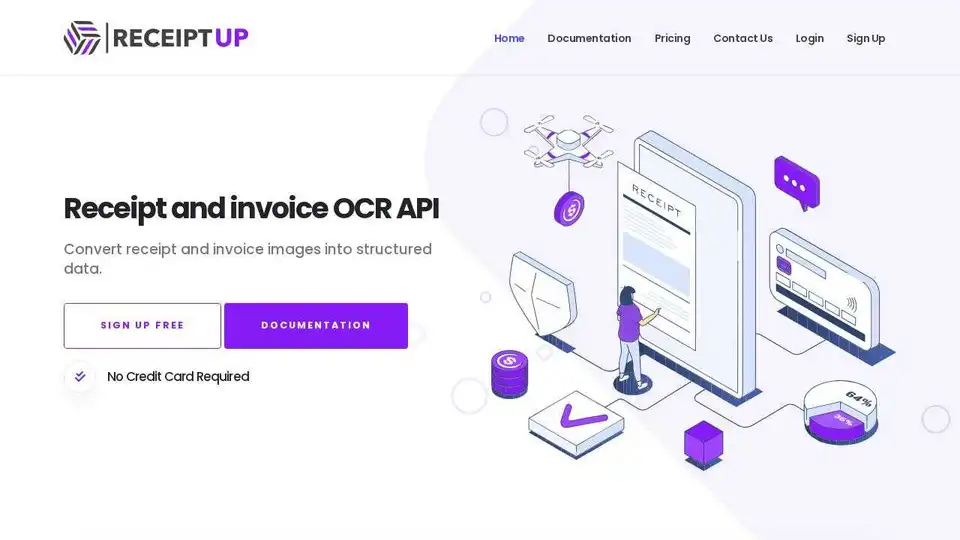
Transform receipt management with Receipt OCR API. Fast, precise data extraction for streamlined workflows & enhanced efficiency. Extract totals, taxes, dates & more.

KAOFFEE uses AI to automate accounting tasks, providing cost savings, increased productivity, and enhanced security for businesses. Discover how AI can revolutionize your financial processes.
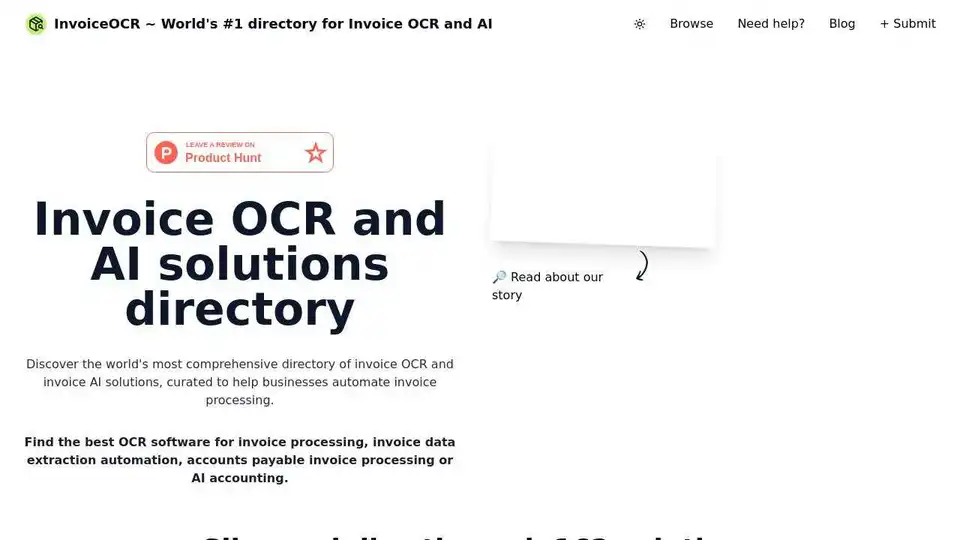
Discover the best invoice OCR and AI solutions at InvoiceOCR, the #1 directory for automating invoice processing and data extraction. Streamline your accounting tasks today!
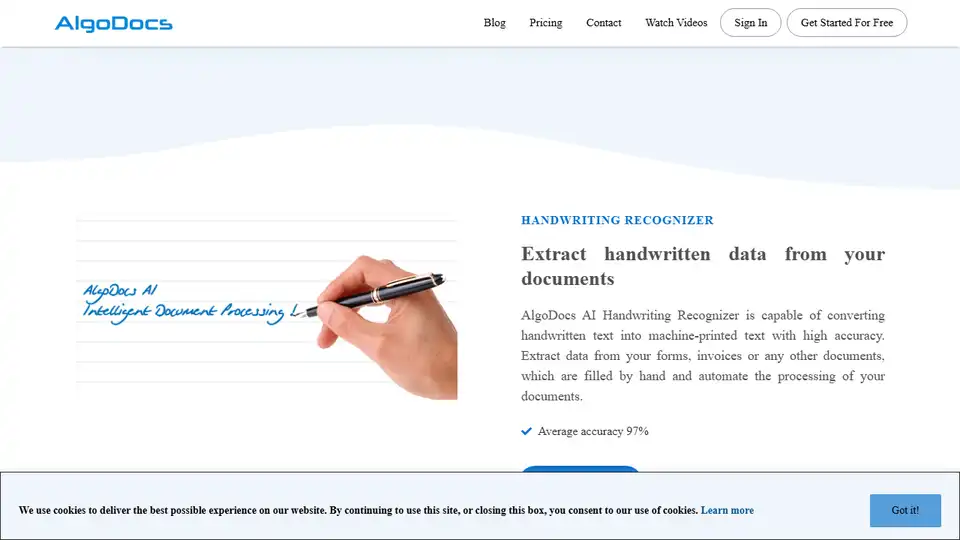
AlgoDocs automates data extraction from PDFs and images using AI, streamlining document processing for businesses. Extract data to Excel or integrated apps.
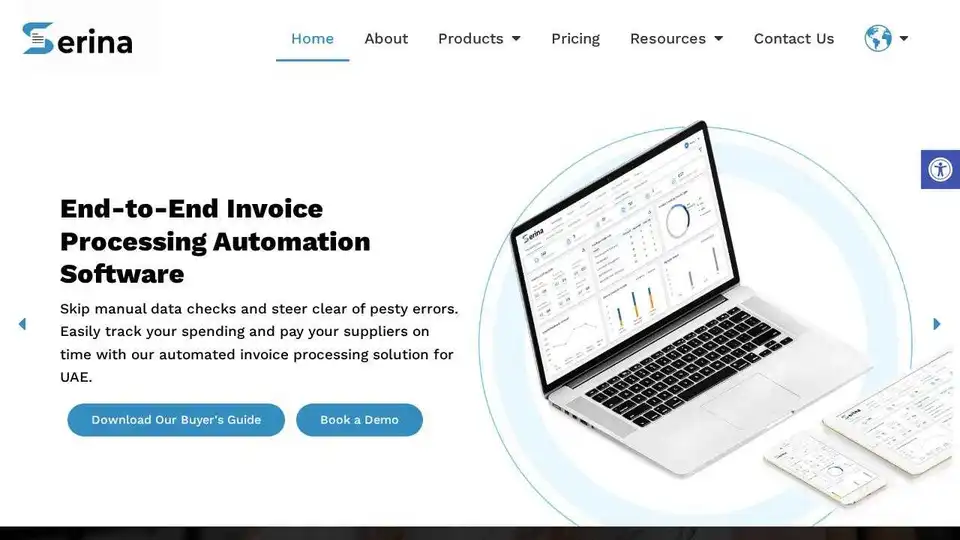
Serina Invoice Automation Software automates invoice processing with AI & ML, saving time, reducing errors, and enhancing financial visibility for businesses.
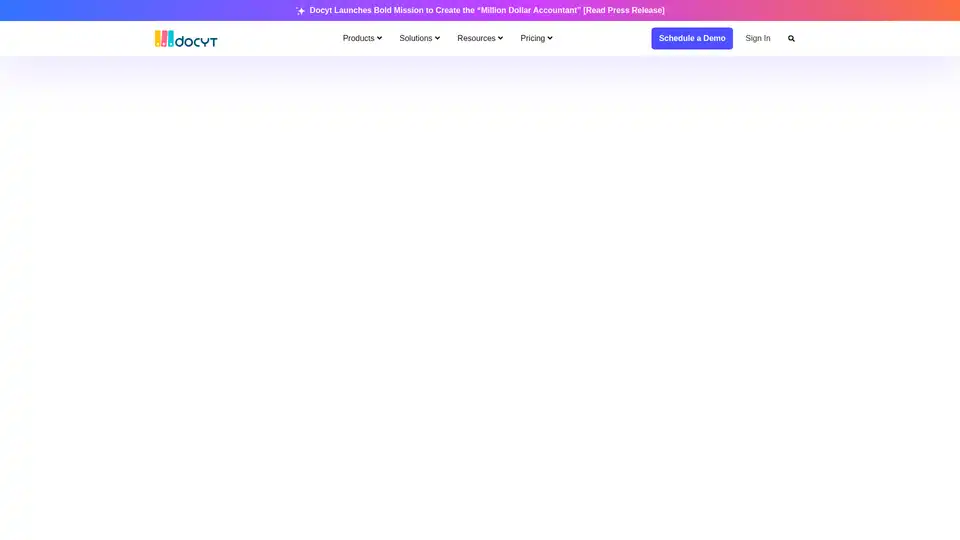
Docyt AI is an AI-powered bookkeeping software designed for multiple businesses, offering automated accounting processes, real-time financial insights, and multi-entity management. Trusted by accounting firms, franchise brands, and hotels.

ASSIST.biz automates data entry, e-invoices, and AP/AR categorization, saving time and costs with smart document management.
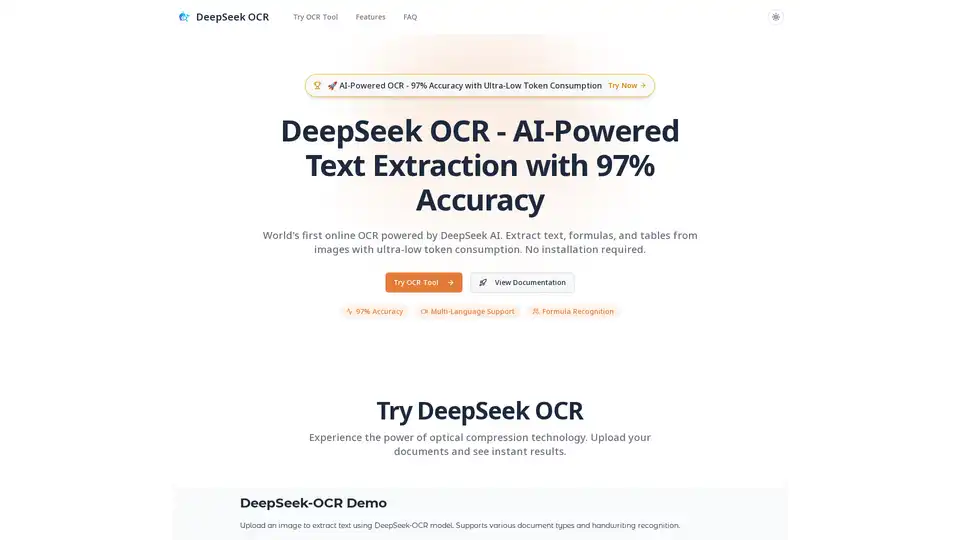
DeepSeek OCR is an AI-powered online tool offering 97% accuracy in extracting text, formulas, and tables from images. It supports multiple languages, requires no installation, and boasts ultra-low token consumption.
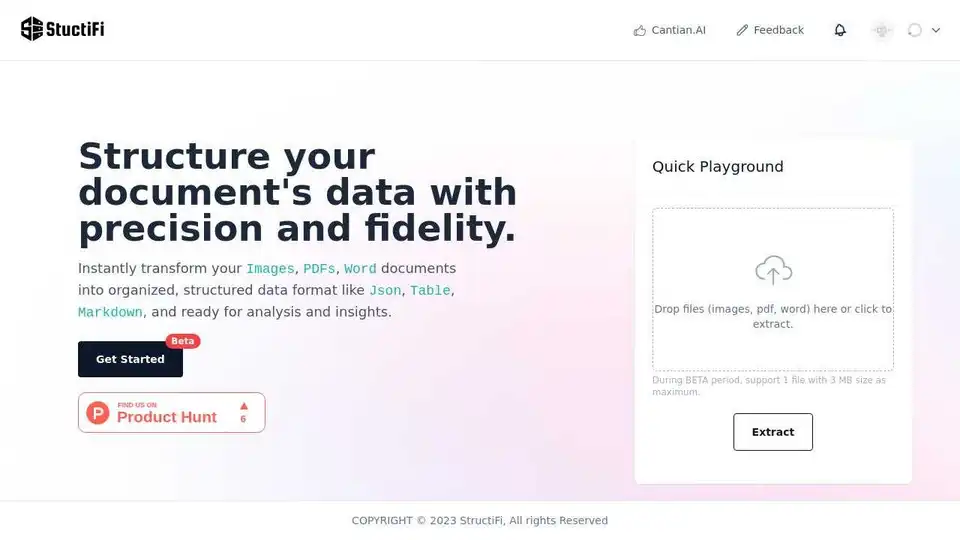
StructiFi is an AI-powered tool that extracts structured data from images, PDFs, and Word documents. It offers OCR functionality and converts files into JSON, Table, or Markdown formats. Ideal for data analysis and insights.
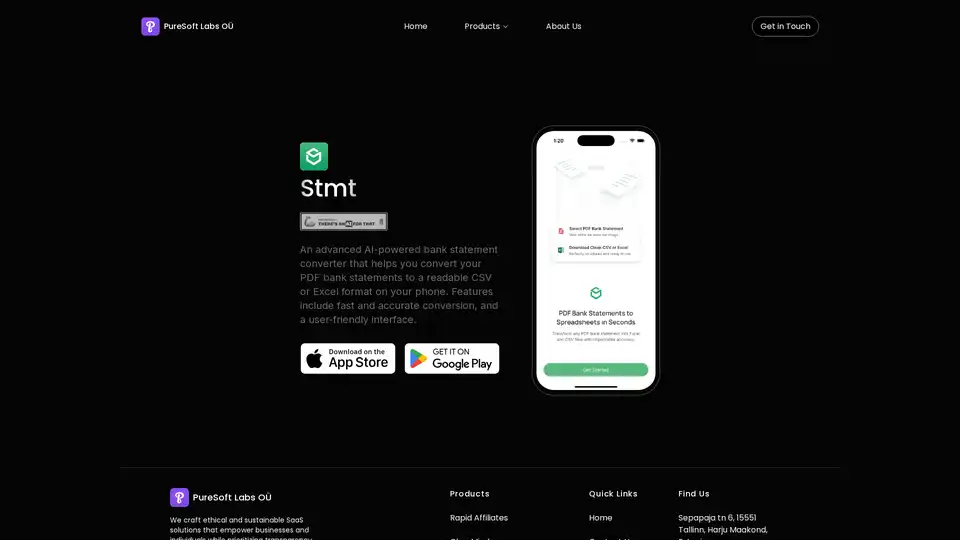
An advanced AI-powered bank statement converter that helps you convert your PDF bank statements to a readable CSV or Excel format on your phone. Features include fast and accurate conversion, and a user-friendly interface.
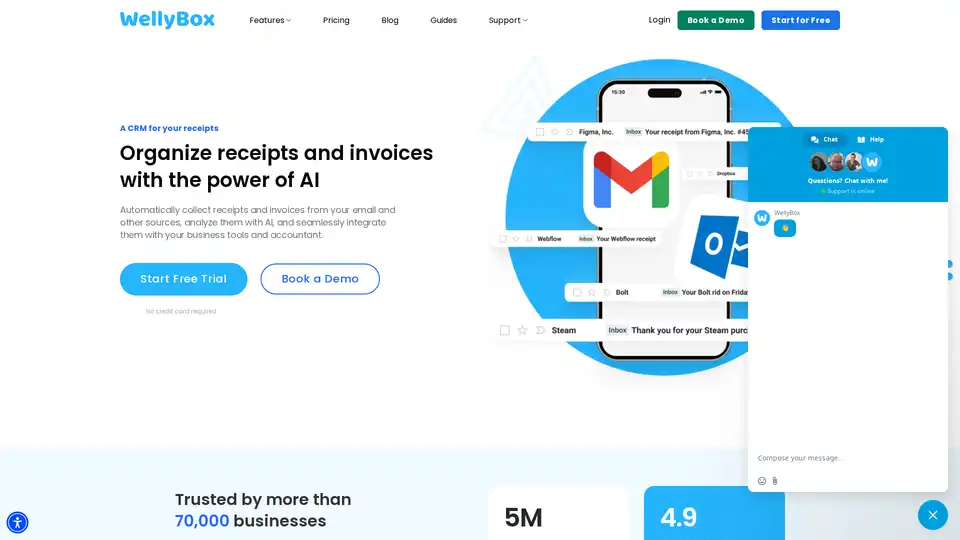
WellyBox is an AI-powered solution that automatically collects and organizes receipts and invoices from email and other sources, streamlining financial document operations for businesses.

Rocket Statements converts bank statements from PDF to Excel, JSON & CSV. Supports 100+ banks with top-tier security for speed and accuracy.
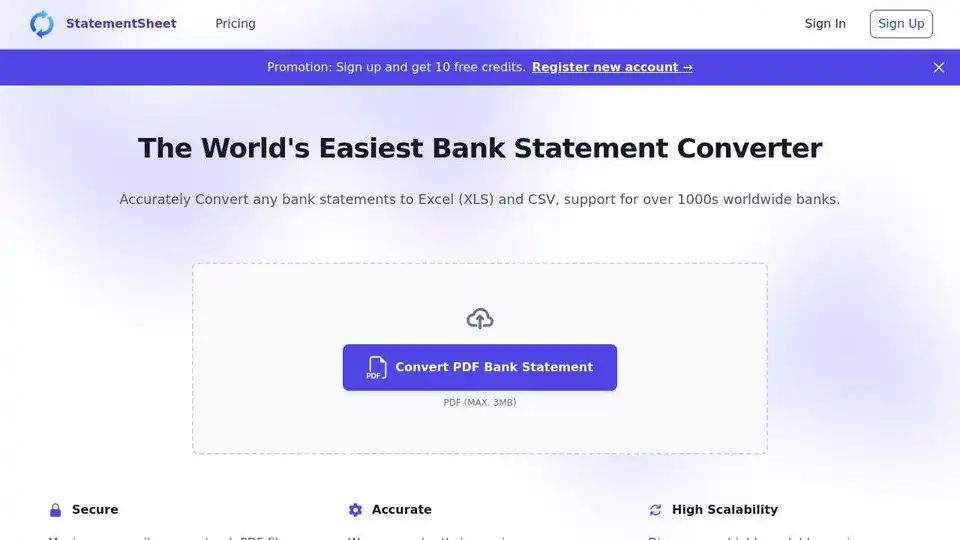
StatementSheet is a bank statement converter that accurately converts PDF bank statements to Excel and CSV. Supports 1000s of banks worldwide. Convert your PDF bank statements to Excel and CSV for free.
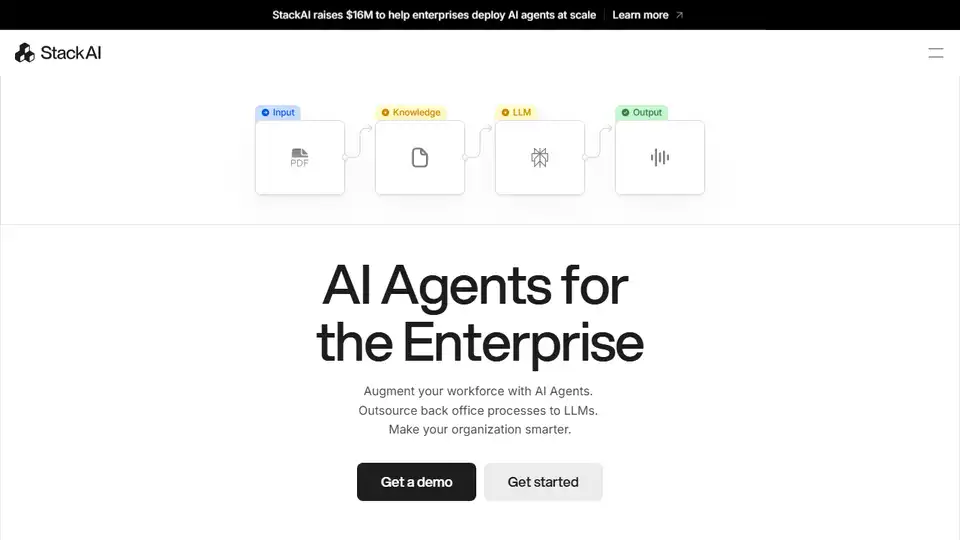
StackAI is a no-code platform to build and deploy AI Agents for Enterprise AI. Automate workflows, analyze data, and enhance decision-making effortlessly. SOC2, HIPAA, and GDPR compliant.
