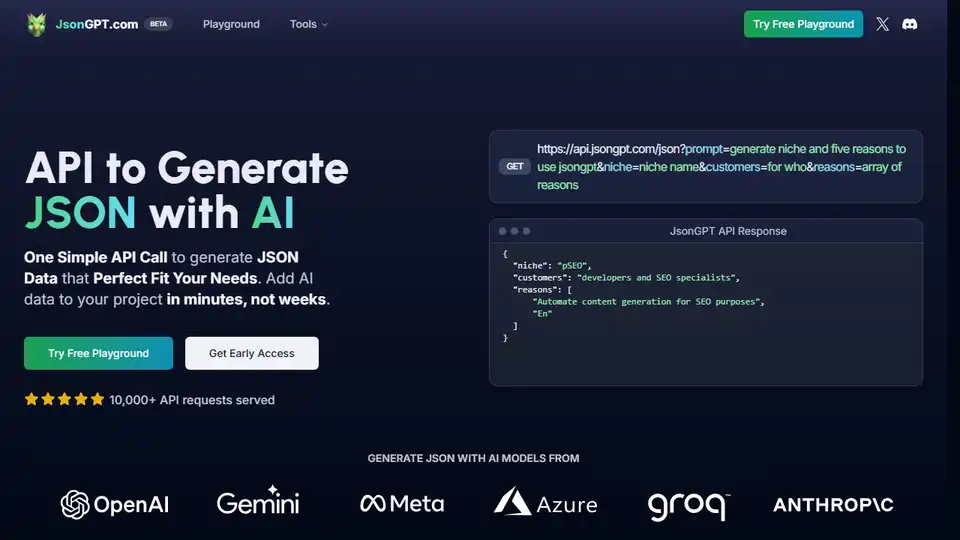JsonGPT
Overview of JsonGPT
JsonGPT: The AI API for Effortless JSON Generation
What is JsonGPT? JsonGPT is an AI-powered API designed to simplify the process of generating JSON data. It leverages large language models (LLMs) from providers like OpenAI, Google Gemini, and others to create structured JSON outputs based on your prompts.
How does JsonGPT work? JsonGPT acts as a proxy between your application and AI models. You send a request to the JsonGPT API with a prompt defining the desired JSON structure and content. JsonGPT then handles the interaction with the LLM, ensuring the output is valid JSON and providing features like caching, streaming, and re-fetching to optimize performance and cost.
Here's a breakdown of the process:
- Your Application: Sends a request to the JsonGPT API with a specific prompt.
- JsonGPT API: Receives the request and acts as a bridge to various AI models (OpenAI, Gemini, etc.).
- AI Model: Generates the JSON data based on the prompt.
- JsonGPT API (again): Validates the JSON, applies caching, handles streaming, and provides other features.
- Your Application (again): Receives the validated and structured JSON data.
Key Features and Benefits of JsonGPT:
- Simplified JSON API: Get structured data from LLMs without the struggles of manual parsing.
- JSON Validation: Ensures that the generated JSON is valid and error-free.
- Prompt Caching: Avoid paying for the same AI generation by caching prompts.
- JSON Streaming: Get data UI ready in seconds with customizable schema and streaming only the parameters you need.
- Multi-LLM Support: Integrate with LLMs from OpenAI, Google Gemini, Meta Llama, Azure OpenAI, Groq, Anthropic Claude, and more.
- Free Playground: Test your prompts and explore the API without any cost.
JsonGPT vs. Traditional OpenAI Integration
Without JsonGPT, developers often face challenges in parsing text manually or forcing a JSON structure. This can lead to errors, extra parameters in the JSON, and difficulties in implementing streaming. JsonGPT solves these problems by providing a simple API, JSON validation, prompt caching, and support for multiple LLMs.
How to Use JsonGPT
- Define your JSON schema: Determine the structure and parameters of the JSON data you need.
- Create a prompt: Write a prompt that instructs the AI model to generate the JSON data according to your schema. You can include parameters like niche, customer type, and reasons.
- Send the request: Use the JsonGPT API endpoint to send your request with the prompt and parameters.
- Process the response: Receive the validated JSON data from the JsonGPT API and use it in your application.
Here's an example of a JsonGPT API call:
GET https://api.jsongpt.com/json?prompt=generate niche and five reasons to use jsongpt&niche=niche name&customers=for who&reasons=array of reasons
Practical Applications of JsonGPT
- Generative AI UI: Create generative AI user interfaces more easily.
- Data Extraction: Extract structured data from websites, images, and PDFs.
- SEO automation: Generate meta descriptions, titles, headings, and keywords for SEO purposes.
- Application Development: Add artificial intelligence to your application in minutes.
Why is JsonGPT important? JsonGPT addresses the challenges of integrating AI into applications by simplifying the process of generating and consuming JSON data. It saves developers time, reduces errors, and allows them to focus on building their business rather than dealing with the complexities of AI integration.
How to get started with JsonGPT?
- Visit the JsonGPT website (https://jsongpt.com/).
- Try the free playground to test your prompts.
- Get early access to the API.
Is JsonGPT a free API? JsonGPT offers a free tier with 30 free API calls. Additional usage may require a paid subscription.
Best Alternative Tools to "JsonGPT"
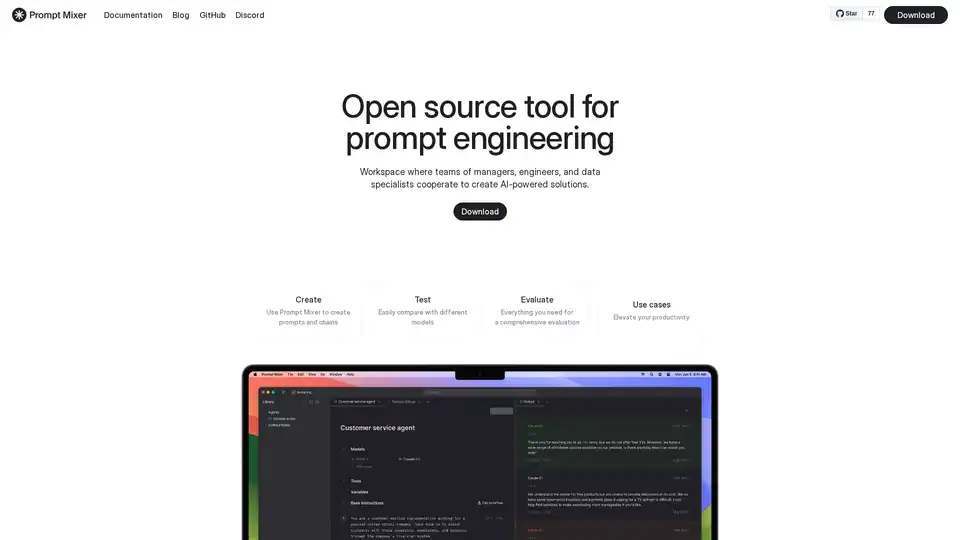
A collaborative workspace for managers, engineers and data experts to develop AI features.
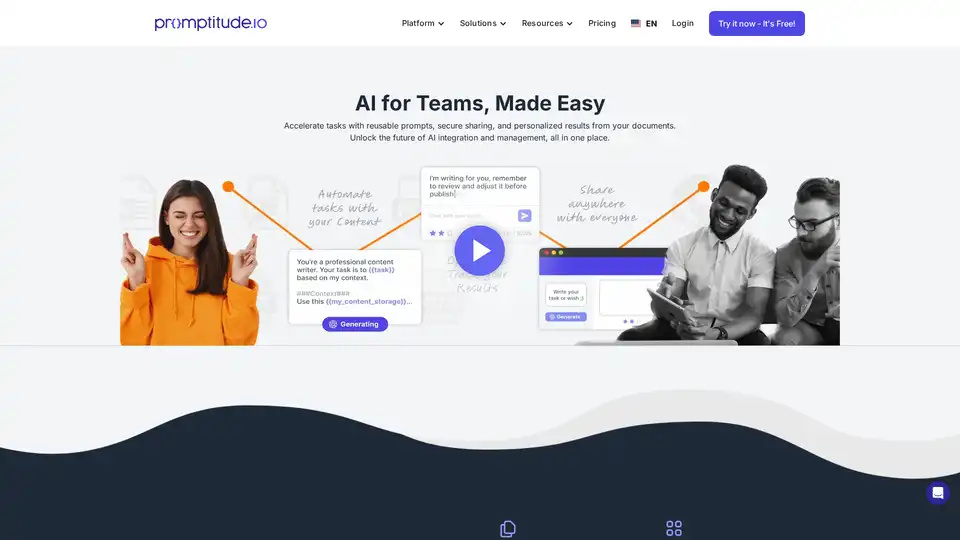
Promptitude.io empowers teams to integrate GPT into apps and workflows seamlessly. Test, manage, and optimize prompts with one API call for personalized AI results in document summarization, code review, and more.
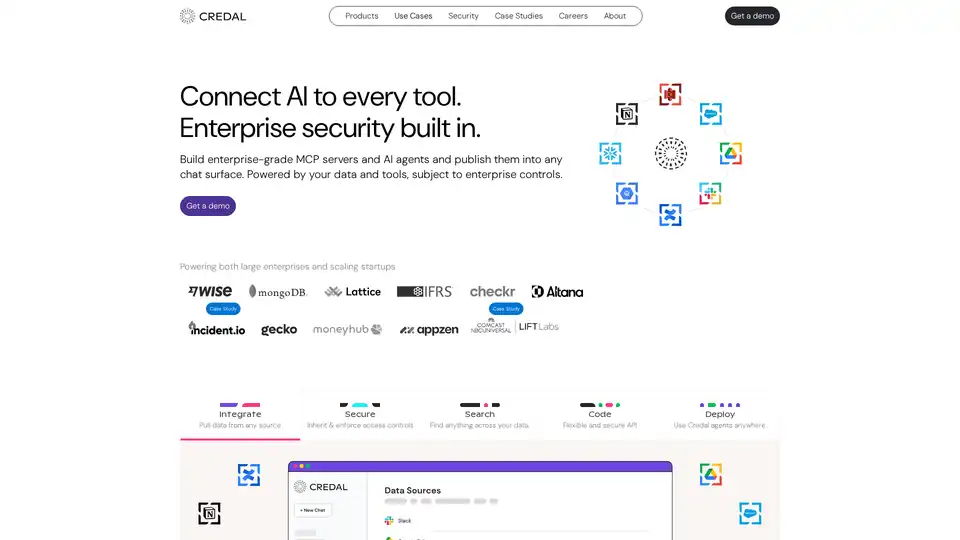
Credal is a secure AI agent platform that enables enterprises to build multi-agent workflows and AI search across company data with built-in security controls and compliance features.
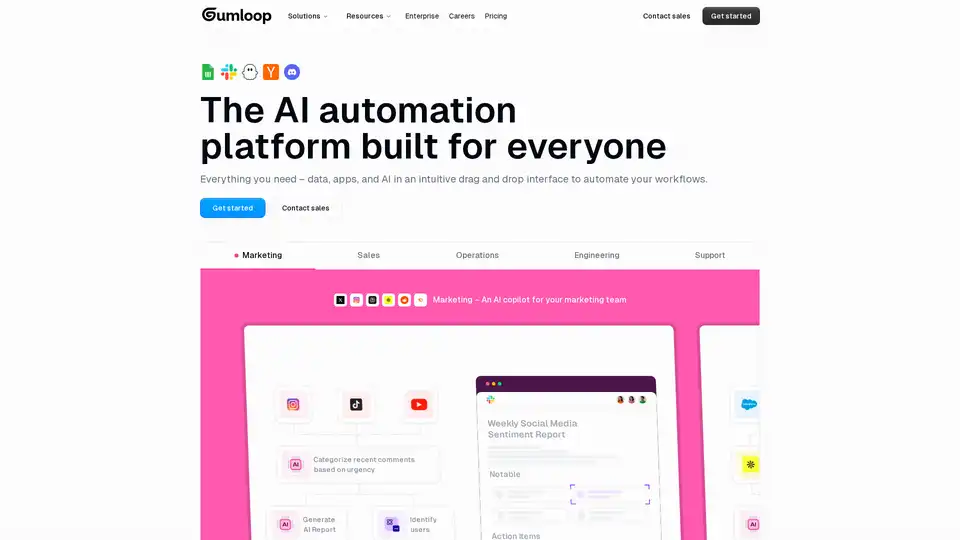
The no-code platform to build and host AI-powered business automations.
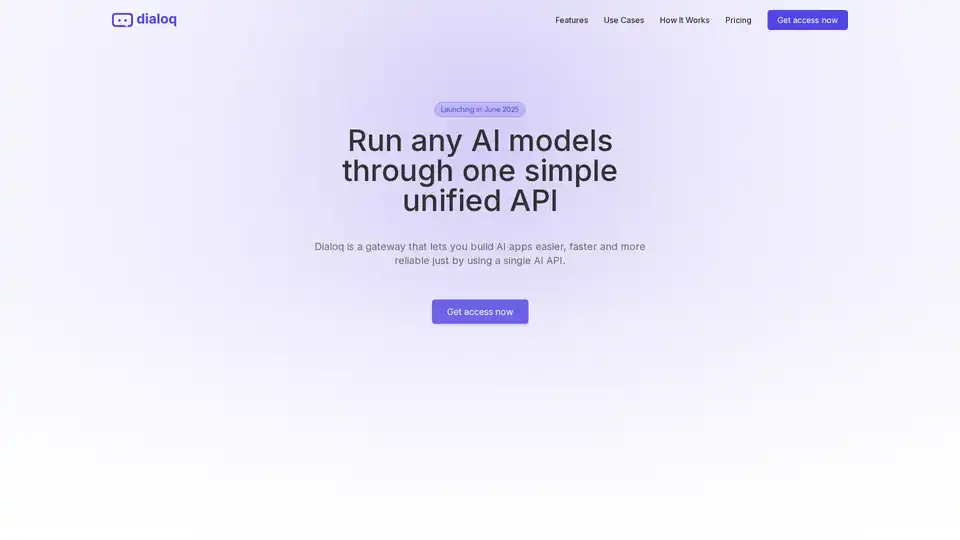
Dialoq AI is a unified API platform that allows developers to access and run 200+ AI models with ease, reducing development time and costs. It offers features like caching, load balancing, and automatic fallbacks for reliable AI app development.
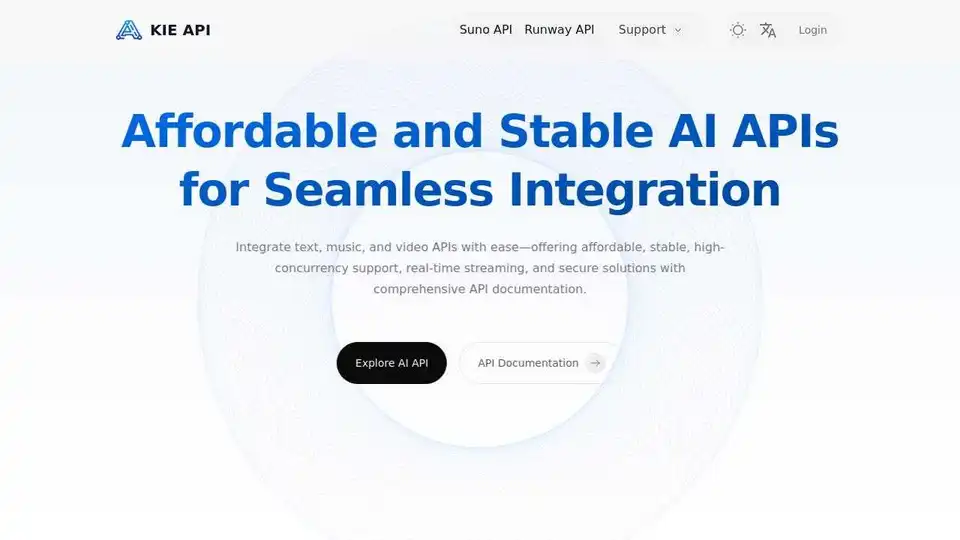
Kie.ai offers affordable and stable AI APIs for text, music, and video generation. Integrate advanced AI capabilities into your projects with high concurrency support, real-time streaming output, and comprehensive API documentation.
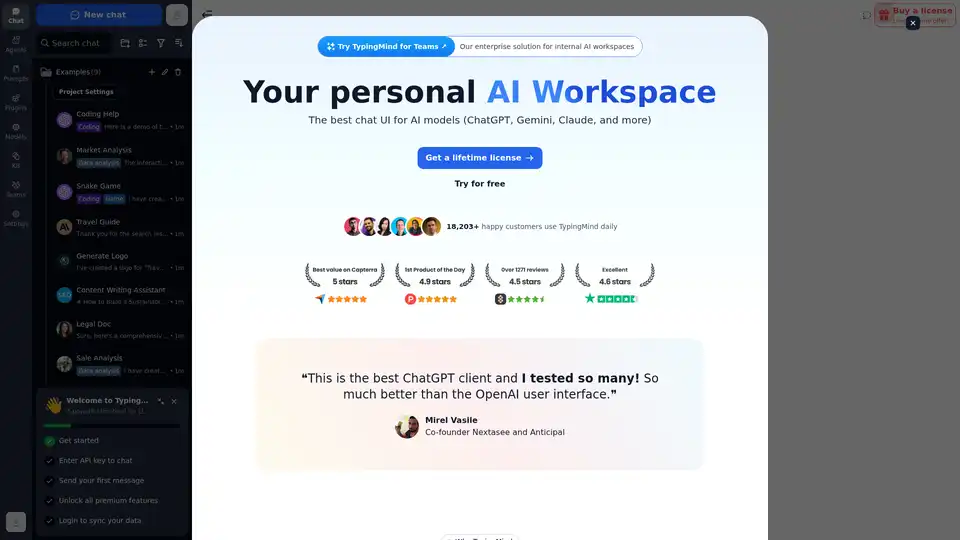
Chat with AI using your API keys. Pay only for what you use. GPT-4, Gemini, Claude, and other LLMs supported. The best chat LLM frontend UI for all AI models.
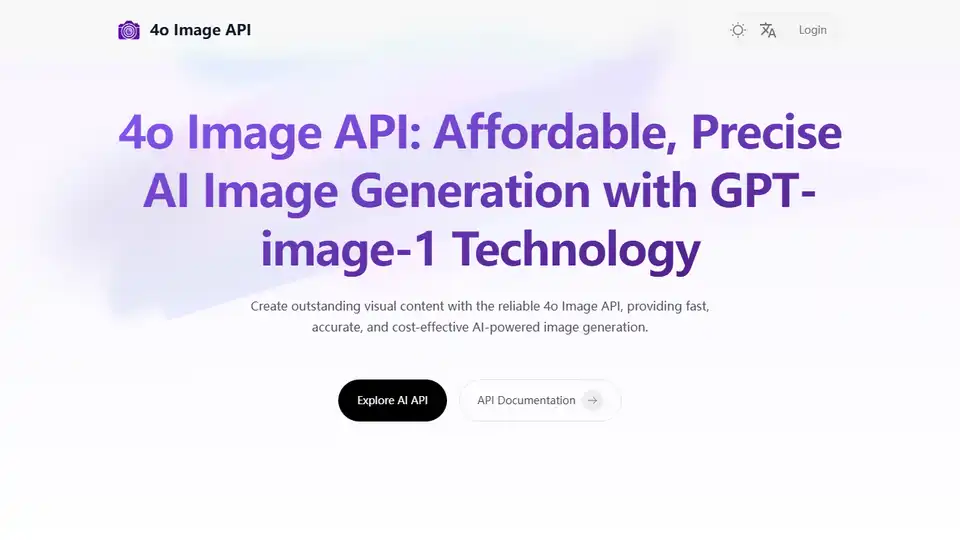
4o Image API delivers affordable and precise AI image generation, powered by OpenAI’s GPT-image-1. It offers text-to-image, image-to-image transformations, and various styles for creative projects.
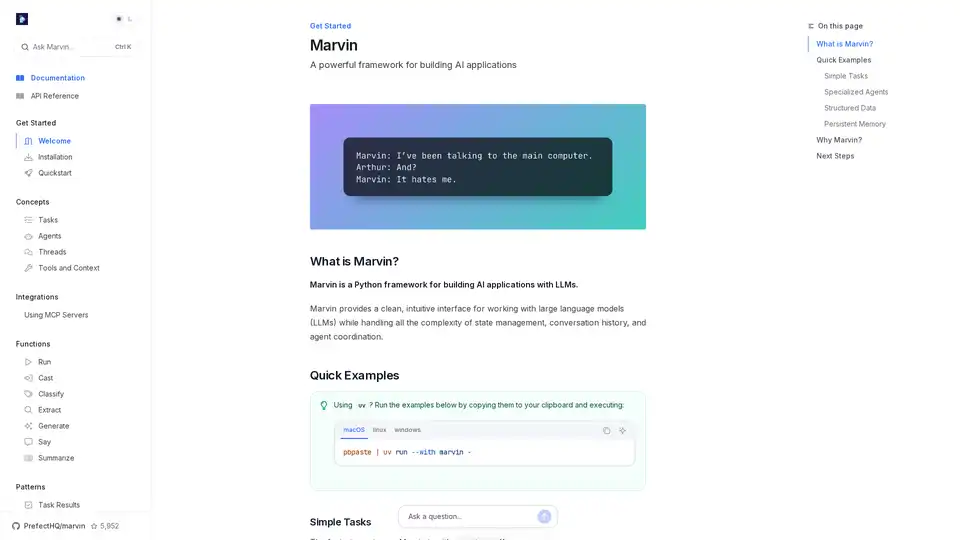
Marvin is a powerful Python framework for building AI applications with large language models (LLMs). It simplifies state management, agent coordination, and structured outputs for developers creating intelligent apps.
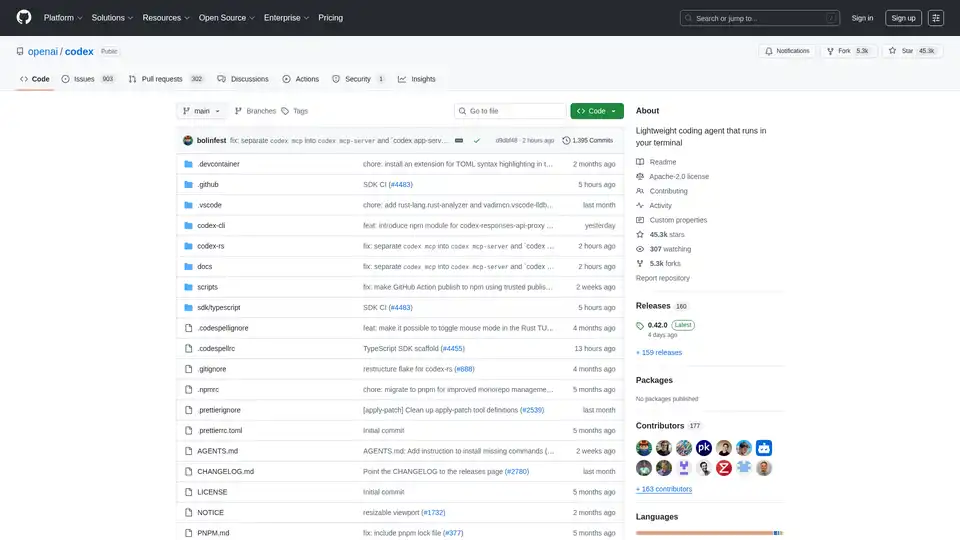
Codex CLI is OpenAI's open-source coding agent that runs in your terminal, offering AI-powered assistance for programming tasks. Install via npm or Homebrew for seamless integration into your workflow.
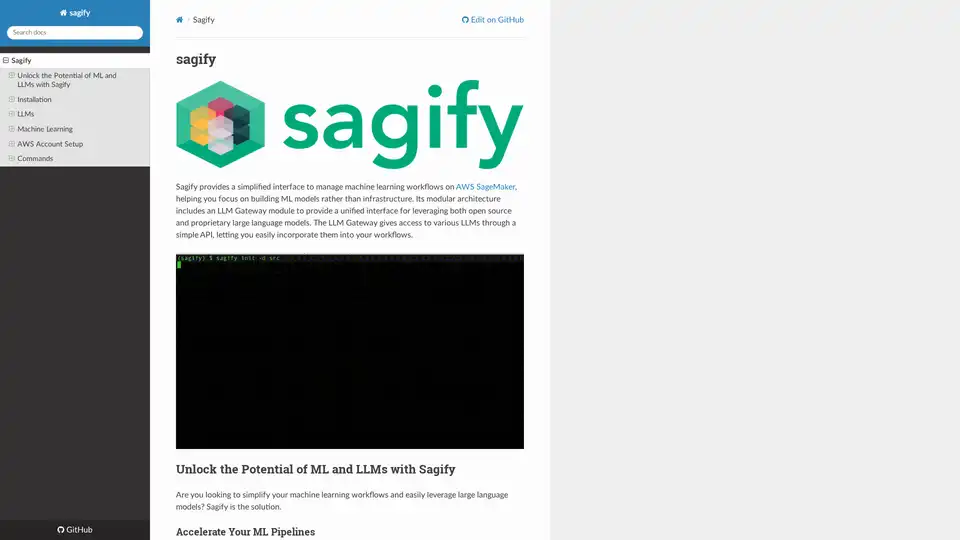
Sagify is an open-source Python tool that streamlines machine learning pipelines on AWS SageMaker, offering a unified LLM Gateway for seamless integration of proprietary and open-source large language models to boost productivity.
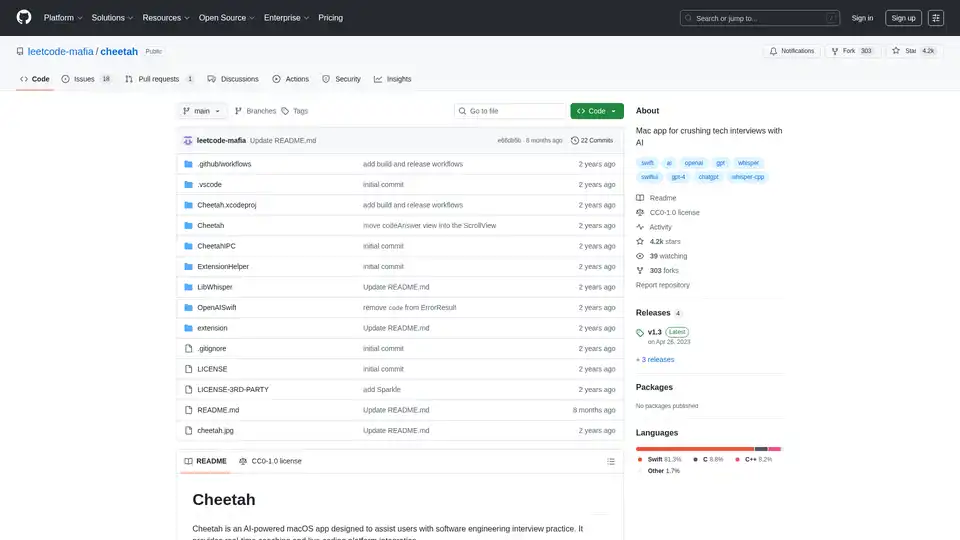
Cheetah is an open-source macOS app powered by AI, using Whisper for real-time transcription and GPT-4 for interview hints, helping users excel in tech interviews with live coaching.
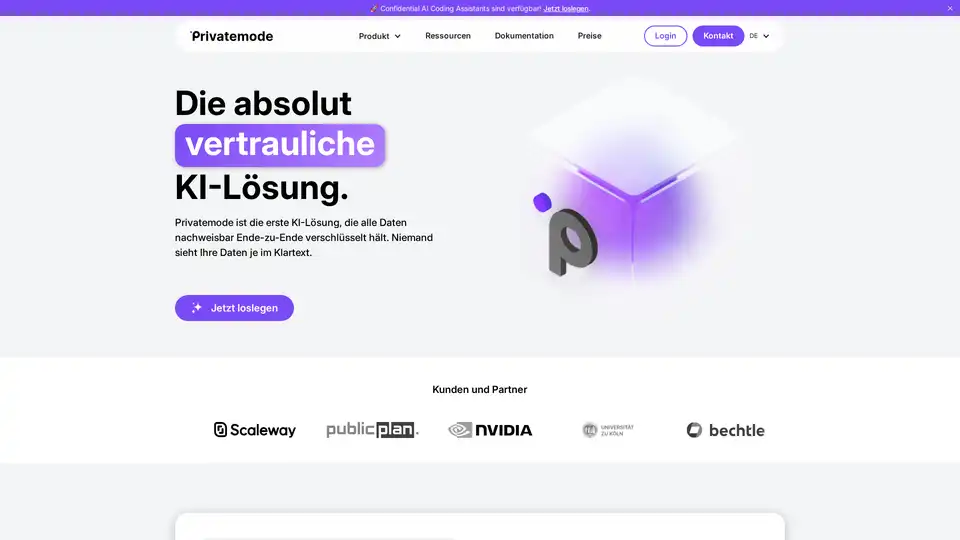
Privatemode AI is the first confidential AI service providing end-to-end encryption for complete data protection. Use AI without security or privacy concerns.

APIMart offers a unified AI API platform with 500+ models like GPT-5, Claude, and Sora. It provides lower costs, faster speeds, and easy integration, making it an ideal choice for various AI applications.