
彩漩PPT
Overview of 彩漩PPT
Caixuan PPT: The All-in-One Platform for PPT Collaboration and Sharing
What is Caixuan PPT? Caixuan PPT is a comprehensive platform designed to streamline every aspect of creating, collaborating on, sharing, and analyzing PowerPoint presentations. By integrating AI-powered features with collaborative tools, Caixuan PPT aims to enhance productivity and ensure secure content management.
Key Features:
- AI-Assisted Creation: Generate high-quality PPTs effortlessly by focusing on core ideas, while AI handles design optimization and formatting, saving up to 90% of time spent on aesthetics.
- Team Collaboration: Facilitate real-time, multi-person collaboration with task assignments, direct feedback, and version control for seamless teamwork.
- Secure Sharing: Protect PPT content with features like password protection, watermarks, and paid access, ensuring copyright integrity during sharing.
- Real-time Data Analysis: Track audience engagement with real-time data feedback, providing insights into customer interests and behaviors.
How does Caixuan PPT work?
- AI-Powered Creation: Users input their ideas, and Caixuan PPT's AI algorithms generate a PPT template tailored to their specifications. The AI also assists in optimizing the design, saving time on manual adjustments.
- Collaborative Editing: Multiple users can work on the same PPT simultaneously, with features for assigning tasks, providing feedback directly on slides, and managing different versions of the presentation.
- Secure Sharing Options: Users can convert PPTs into H5 format for easy mobile sharing, while also implementing security measures such as passwords and watermarks to protect their content.
- Data Tracking and Analysis: Caixuan PPT provides real-time data on who is viewing the presentation, which slides are receiving the most attention, and other engagement metrics.
Use Cases:
- Product Manuals: Share product manuals via QR codes, ensuring customers always have access to the latest version.
- Team Collaboration: Simplify team projects by allowing members to update and manage their sections of a presentation in real-time.
- PDF Presentations: Convert lengthy PDFs into visually appealing PPT-style presentations for easier viewing.
- Live Presentations: Use Caixuan PPT as a control panel during presentations, integrating courseware and interactive elements.
- Educational Materials: Distribute course materials and receive feedback from students through the platform.
- Investor Relations: Track investor engagement with presentations to better understand their interests.
User Testimonials:
- Wang Congcong, Guangzhou Leyu Technology: "We upload product manuals to Caixuan, export a sharing QR code and stick it outside the product packaging, and customers can scan the code to view it online. Even if we update the product manual, customers can still view the latest content through the QR code."
- Wang Miaomiao, PPT Designer: "Now using Caixuan PowerPoint plug-in for collaboration, just add members, each member uploads and updates on the page they are responsible for, which not only avoids the confusion of versions, but also manages historical versions at any time."
- Wang Yangyang, Founder of Yangyang Parent-Child Topics: "Because the content length of each part of the PDF is different, it cannot be normally paginated. Sharing such PDFs with Caixuan is not only as beautiful as PPT, but also takes into account the content of each page, which is very convenient for others to check the manuscript."
- Song Xing, Founder of Fenxi Consulting: "I am now used to using Caixuan to make PPT presentations. Caixuan is my speech console. Courseware presentations and live broadcast interactions can be naturally linked, and data analysis makes subsequent user operations simple."
- Wang Jianlong, Senior Teacher: "It is very convenient to distribute courseware to students in class groups or public accounts using Caixuan applet. Not only can I see whether the students have opened the courseware, but I can also receive their feedback messages on the course content."
- Wang Guangchao, Founding Partner of Guangpu Capital: "By sharing PPT through Caixuan, built-in video and animation effects can be perfectly displayed, and we can also clearly know whether investors have read it and how long they have read it through reading analysis, so that we can take the lead in communicating with investors."
Pricing and Membership:
Caixuan PPT offers a range of membership options to suit different needs. Check the pricing page for details on available plans and features.
Why is Caixuan PPT important?
In today's fast-paced business environment, creating impactful presentations efficiently is crucial. Caixuan PPT addresses this need by combining AI-powered content generation, seamless collaboration, and robust data analytics into a single platform. Whether for internal meetings, sales pitches, or educational purposes, Caixuan PPT empowers users to create presentations that capture attention and drive results.
Where can I use Caixuan PPT?
Caixuan PPT is accessible as a website application, making it easy to use on any device with an internet connection. There are also plugins available for other software.
Best way to create PPT presentations?
Start by outlining the key points you want to cover in your presentation. Then, use Caixuan PPT's AI-powered tools to generate a visually appealing and well-structured template. Collaborate with your team to refine the content and design. Finally, use the platform's sharing and data analysis features to maximize the impact of your presentation.
In conclusion, Caixuan PPT represents a significant advancement in presentation technology, offering a comprehensive solution for individuals and teams looking to create high-quality presentations efficiently and effectively. By leveraging AI and collaborative tools, Caixuan PPT empowers users to deliver compelling presentations that drive engagement and achieve desired outcomes.
Best Alternative Tools to "彩漩PPT"
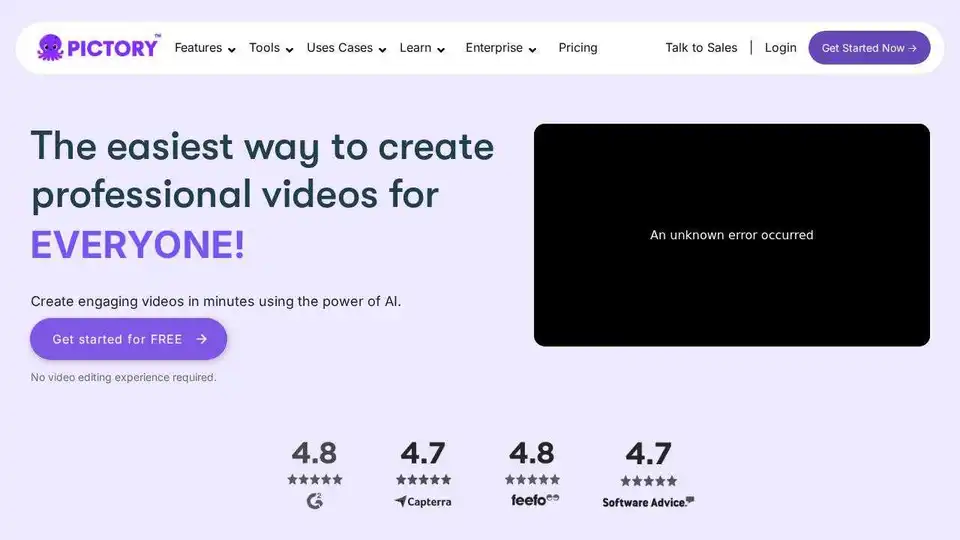
Pictory AI is the leading AI video generator that allows you to create stunning, professional-quality videos in minutes. Transform text, URLs, and scripts into engaging video content easily.
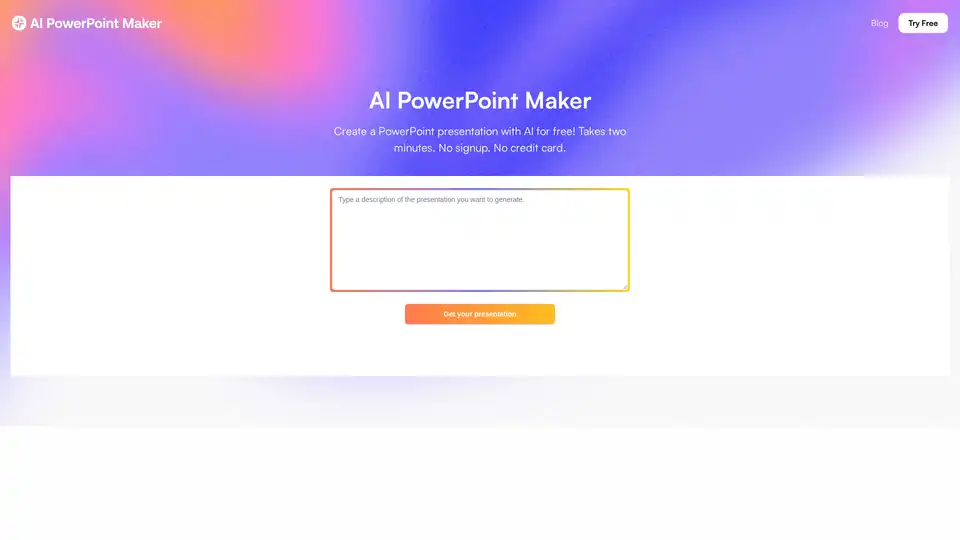
AI PowerPoint Maker is a free AI tool that generates professional PowerPoint slides from ideas, documents, or articles. Create stunning presentations instantly without signup, export to PPTX for easy editing in PowerPoint or Google Slides.

BiggerDesign is an online image editor offering a wealth of royalty-free images, poster templates, social media graphics, and design resources for easy online creation. Enjoy worry-free commercial use.
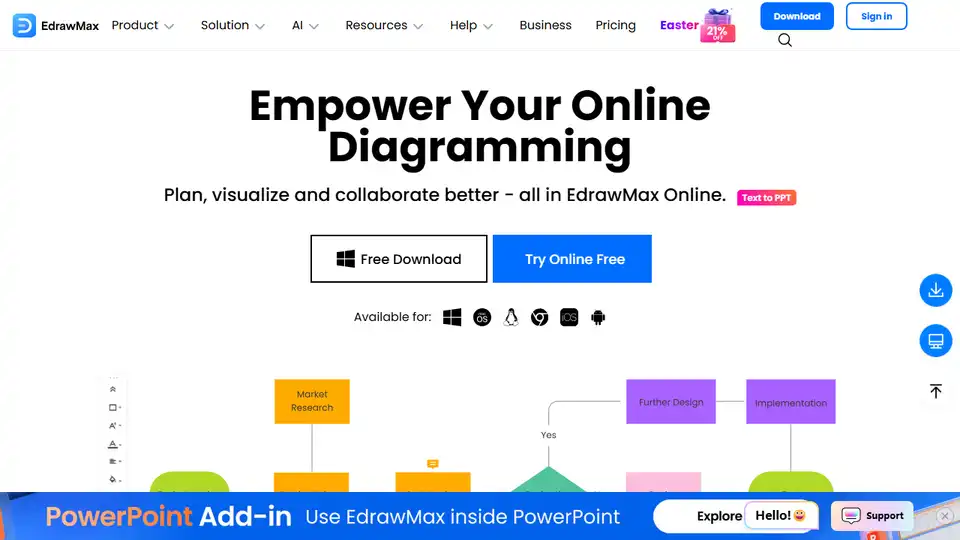
EdrawMax Online is an AI-powered, all-in-one diagramming tool for creating flowcharts, mind maps, floor plans, and 280+ diagram types. Visualize and collaborate effectively online.
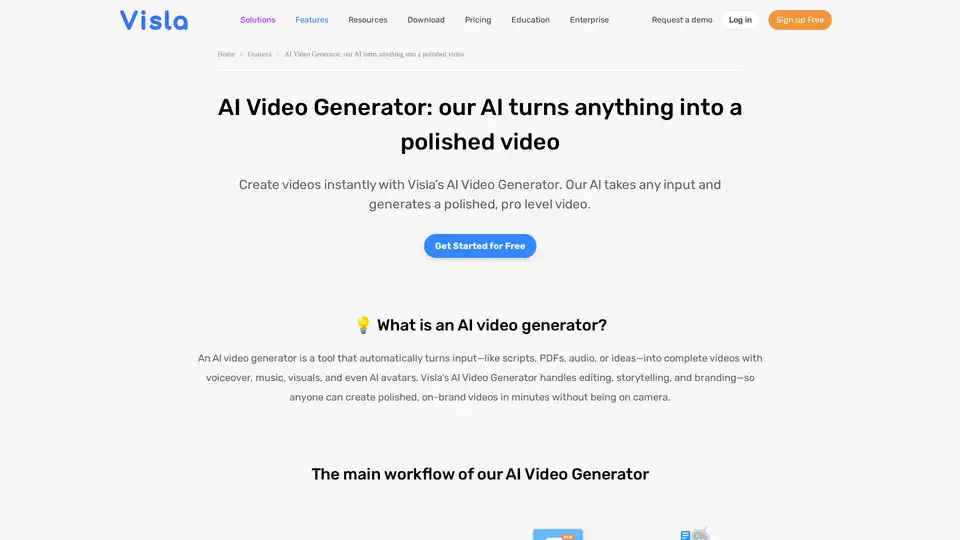
Turn PDFs, scripts, or audio into polished videos with Visla’s AI Video Generator—complete with voiceover, stock footage, and optional AI Avatar. Create professional videos instantly without editing skills.
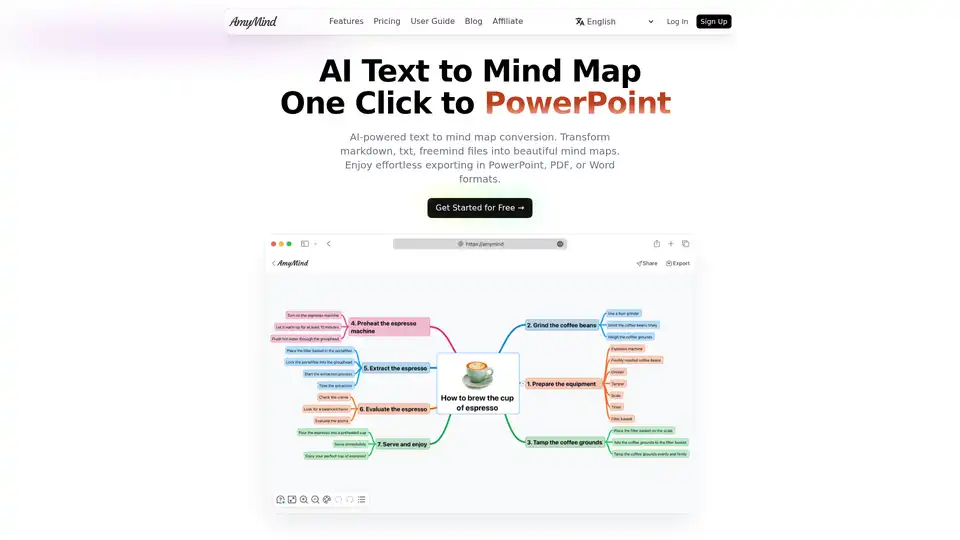
Transform text, markdown and documents into beautiful mind maps with AI. Free AI-powered mind mapping tool with intelligent assistance. Export to PowerPoint, PDF & Word. Simple yet powerful AI mind map maker for better thinking and learning.
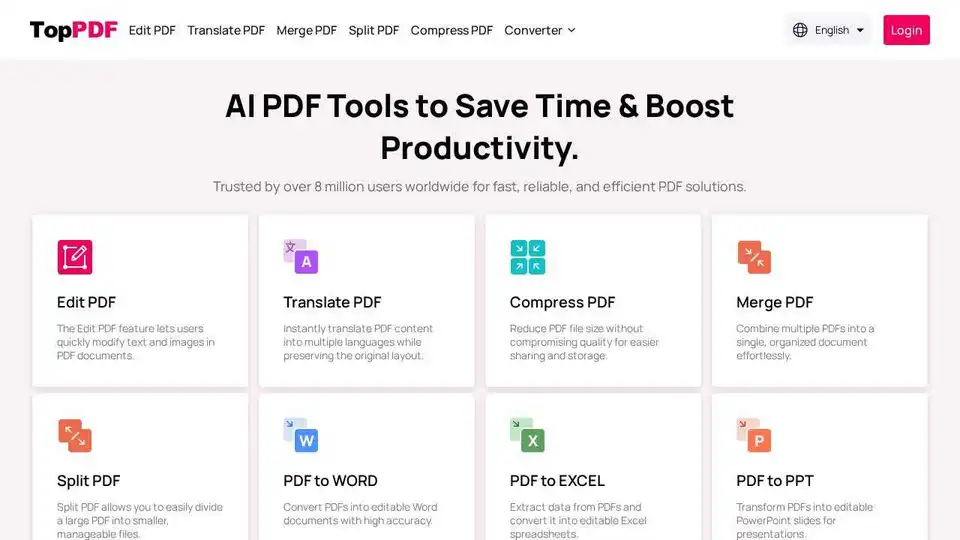
TopPDF offers AI-powered PDF editing, conversion, translation, and compression tools. Trusted by millions, it simplifies PDF workflows and boosts productivity. Convert, edit, translate PDFs online now!
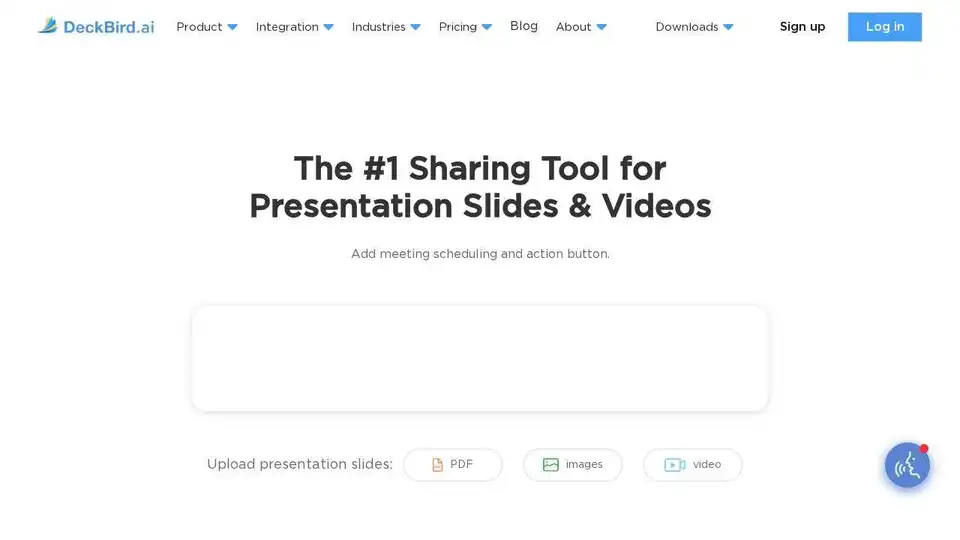
DeckBird.ai is an AI studio for creating smart video presentations from PPTs, images, and videos. Add video, voiceover, user interactions, embed and share to boost marketing.
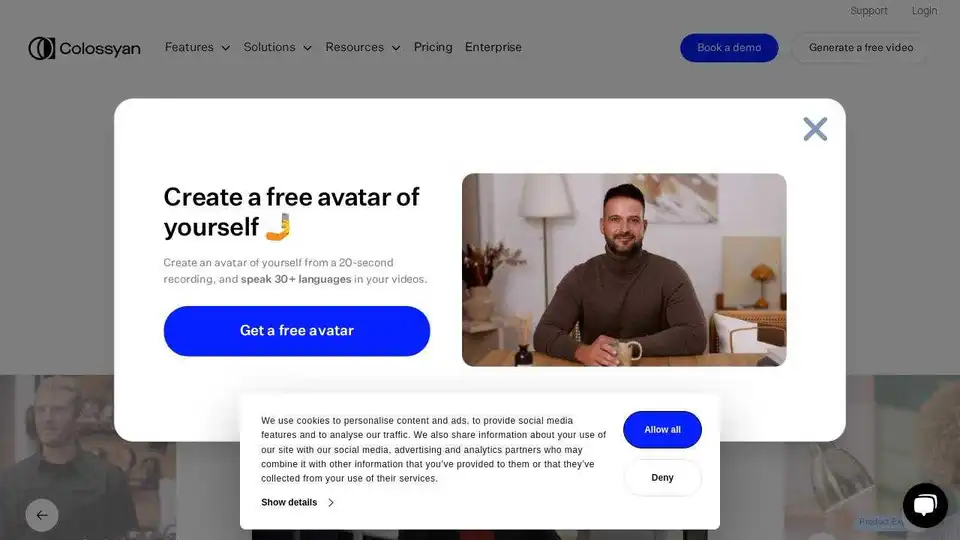
Colossyan Creator is an AI video generator that simplifies video creation using AI avatars. Turn PDFs and PowerPoints into engaging training videos in minutes. Available in 100+ languages.
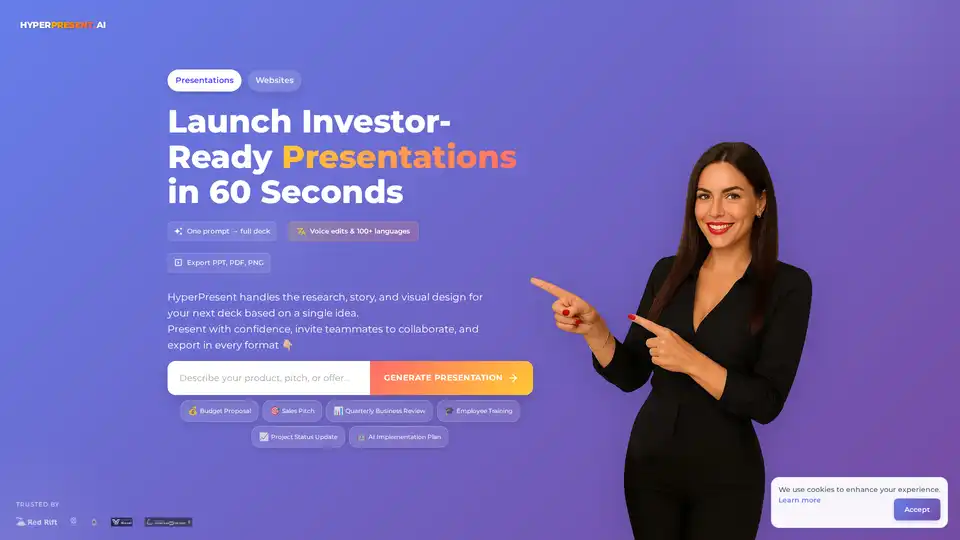
HyperPresent AI is an AI-powered presentation and website generator that helps users create investor-ready presentations and conversion-focused landing pages quickly. It offers features like AI presentation maker, landing page builder, and website builder.
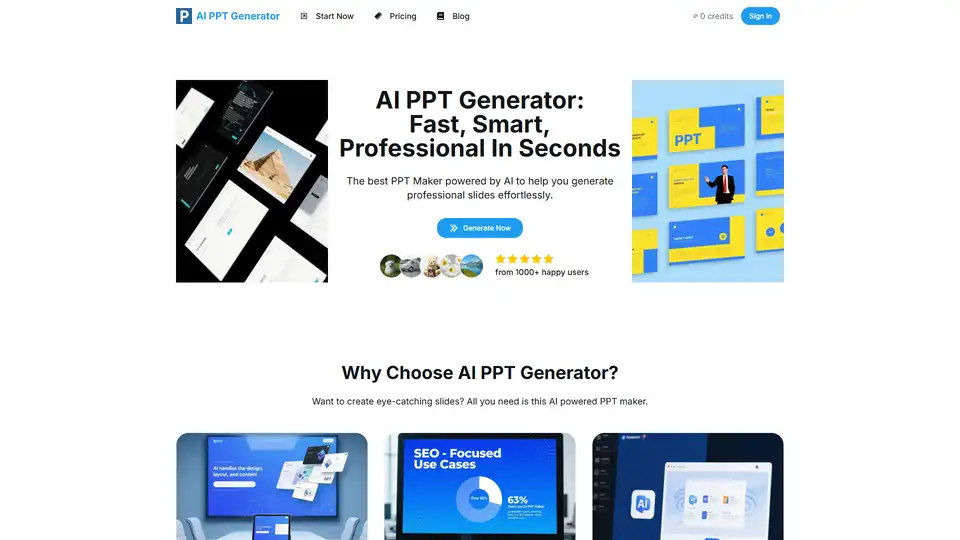
AI PPT Generator is an AI-powered platform to generate professional presentations and slideshows online in seconds. Create stunning PPTs effortlessly with AI.
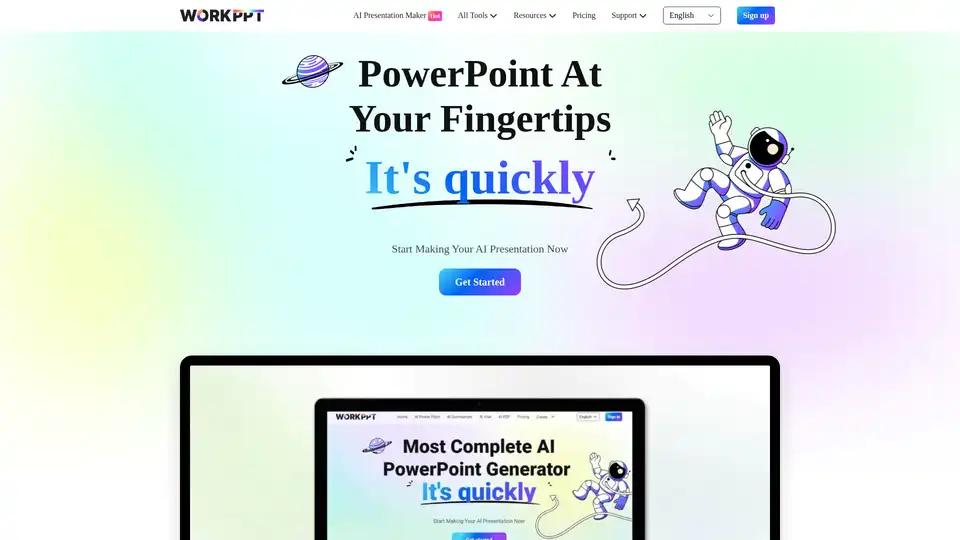
WorkPPT is an AI-powered platform that helps you create presentations, summarize content, chat with AI, and manage PDF files. It offers tools for generating slides, summarizing text, and more, all in one place.
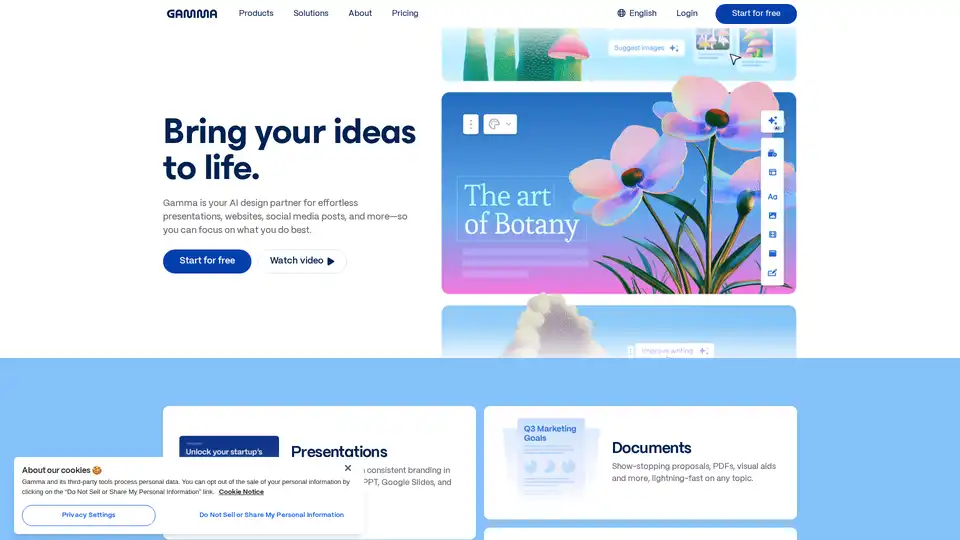
Gamma is your AI design partner for creating effortless presentations, websites, social media posts, and documents. Start creating stunning content for free!

iSlide is an AI-powered PPT design tool with 100,000+ templates, AI features, and easy-to-use design tools.
