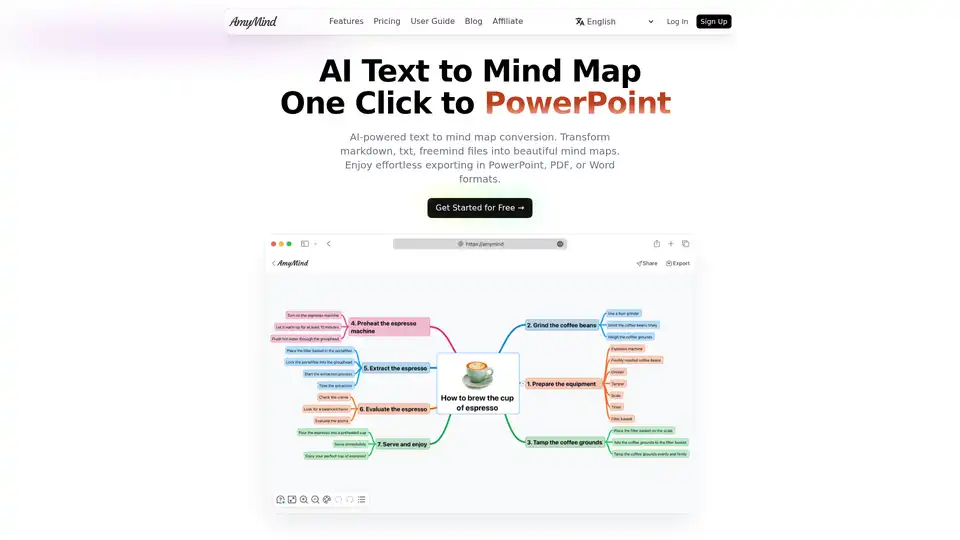AmyMind
Overview of AmyMind
What is AmyMind?
AmyMind is a free AI-powered mind mapping tool designed to simplify the process of creating visual representations of ideas, notes, and complex information. As an innovative AI mind map generator, it leverages artificial intelligence to transform plain text, Markdown files, PDF documents, and even Microsoft Word files into structured, interactive mind maps. This makes it an essential resource for anyone looking to organize thoughts, brainstorm effectively, or visualize knowledge hierarchies without starting from scratch.
Unlike traditional mind mapping software that requires manual input, AmyMind stands out by automating the conversion process. It extracts key elements from your input, organizes them into branches, and enhances the overall structure with AI-driven insights. Whether you're a student outlining a research paper or a professional mapping out a project plan, this tool streamlines text to mind map conversions, saving time and boosting productivity.
How Does AmyMind Work?
At its core, AmyMind uses advanced AI algorithms to parse and interpret content from various sources. Here's a breakdown of its working principle:
Input Processing: Upload or paste text, Markdown, PDF, or Word documents. The AI scans the content, identifies main topics, subtopics, and relationships, then automatically generates a mind map layout.
AI Enhancement Features: Once the initial map is created, users can interact with the AI for refinements. For instance:
- Ask AI: Pose questions related to your mind map, and the AI provides suggestions to improve clarity or depth, such as expanding on a node's content.
- AI Branch: Select a node (e.g., "Coffee"), and the AI generates related sub-branches like "Types of Coffee" or "Methods of Making Coffee," drawing from its knowledge base to add relevant details.
- AI Explore: Dive deeper into a branch by selecting it—say, "Rome"—and receive comprehensive info on history, transportation, and attractions, turning your map into a dynamic learning tool.
This AI assistance ensures that mind maps aren't just static diagrams but living documents that evolve with user input. The tool combines natural language processing (NLP) with graph-based visualization to maintain logical hierarchies, making complex ideas easier to grasp.
Key Features of AmyMind
AmyMind packs a suite of features that cater to both beginners and advanced users, focusing on ease of use and versatility:
Conversion Tools
- PDF to Mind Map: AI extracts and organizes content from PDFs, ideal for summarizing reports or articles into visual formats.
- Text to Mind Map: Convert raw text into mind maps for quick brainstorming—perfect for turning meeting notes into actionable plans.
- Markdown to Mind Map: Preserve the structure of Markdown files, converting them into interactive visuals while retaining hierarchies.
- MS Word Document to Mind Map: Import Word files to generate maps from essays, notes, or outlines, automating the visualization step.
Editing and Customization
- Node Notes: Add rich text to any node, including bold, italic, highlights, and images, for detailed annotations without cluttering the main structure.
- Outline Mode: Switch to a text-based hierarchical view for easier editing, bridging the gap between linear writing and visual mapping.
- Shortcuts: Keyboard-friendly commands for copying, pasting, and adding child nodes, speeding up workflows for power users.
- Custom Themes: Choose from built-in themes or customize colors, fonts, and layouts to match your personal or brand style.
- Icons and Rich Elements: Incorporate various icons to make maps more engaging and intuitive.
Export and Sharing Options
Export your mind maps in multiple formats to suit different needs:
- PowerPoint (PPT) for presentations.
- PDF and Word (DOC) for reports.
- TXT, MD, and PNG for versatility.
One standout feature is Pitch Mode, which converts your mind map into a polished presentation with a single click. This is invaluable for business meetings, academic defenses, or project pitches, where visual storytelling can make a big impact.
Pricing Plans
AmyMind offers flexible pricing to accommodate different user levels:
| Plan | Price | Key Limits & Features |
|---|---|---|
| Free | $0/month | 5 AI actions/day, 20 mind maps, 50MB storage, basic exports (PNG, PDF, DOC). Ideal for occasional users testing the waters. |
| Pro | $45/year | 500 AI actions/day, unlimited files, 500MB storage, folder management, watermark removal, all exports. Suited for professionals needing frequent, advanced use. |
The free tier is generous for casual brainstorming, while upgrading to Pro unlocks unlimited potential without breaking the bank—especially at the annual rate.
Who is AmyMind For?
This tool is versatile, targeting a wide audience:
- Students and Educators: For creating study aids, lesson plans, or visualizing lecture notes. The AI Explore feature aids in research by providing instant insights.
- Professionals and Teams: Project managers, marketers, and consultants use it for strategy mapping, workflow diagrams, or client presentations via Pitch Mode.
- Writers and Researchers: Transform outlines or drafts into mind maps to overcome writer's block and ensure comprehensive coverage.
- Anyone Interested in Personal Development: Knowledge workers or lifelong learners benefit from organizing thoughts for better retention and creativity.
If you're dealing with information overload in fast-paced environments, AmyMind's AI-driven approach helps declutter and innovate.
Why Choose AmyMind?
In a sea of mind mapping tools, AmyMind excels due to its seamless AI integration, which goes beyond basic diagramming. Users appreciate the effortless conversions and intelligent suggestions that spark new ideas—imagine turning a dense PDF into a navigable map in minutes. It's also multilingual, supporting interfaces in English, Simplified Chinese, Italian, Vietnamese, Spanish, Portuguese (BR), Korean, German, Japanese, and French, making it accessible globally.
Real-world value shines in scenarios like academic writing, where Markdown to mind map preserves formatting for thesis structuring, or business settings, where exporting to PowerPoint streamlines pitch preparations. Plus, with features like folder management in Pro, it's scalable for ongoing projects.
The development team is committed to growth, sharing roadmaps and inviting feedback via email (ahshengchen@gmail.com) or social channels like X. Authorized resellers ensure genuine access, and policies on privacy, terms, and refunds build trust.
How to Get Started with AmyMind
Getting up and running is straightforward:
- Visit the AmyMind website and sign up for a free account.
- Choose your input type (text, PDF, etc.) and upload or paste content.
- Let the AI generate the mind map, then use enhancement tools to refine.
- Export or present as needed.
For deeper dives, check the User Guide or Blog for tips on maximizing AI mind mapping tool efficiency.
In summary, AmyMind revolutionizes how we handle information visualization. By blending AI smarts with user-friendly design, it empowers better thinking, learning, and collaboration—proving that powerful tools don't have to be complicated.
Best Alternative Tools to "AmyMind"

InstantMind is an AI mind map generator and summarizer that transforms various content types into visual mind maps. It supports file uploads, YouTube video links, and web pages, streamlining idea organization and boosting productivity.
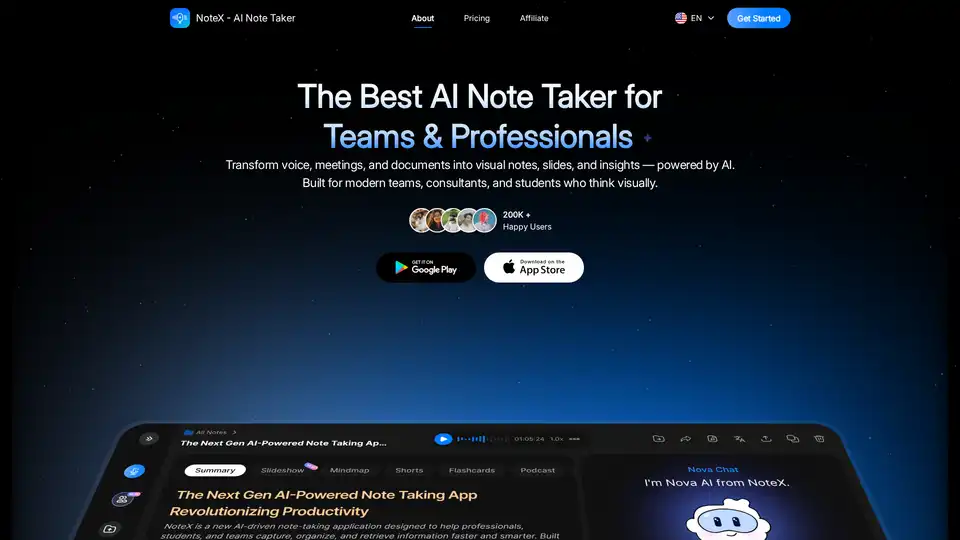
NoteX is an AI-powered note-taking tool that transforms audio, meetings, and documents into visual notes, summaries, mind maps, flashcards, and quizzes. Ideal for teams, professionals, and students.
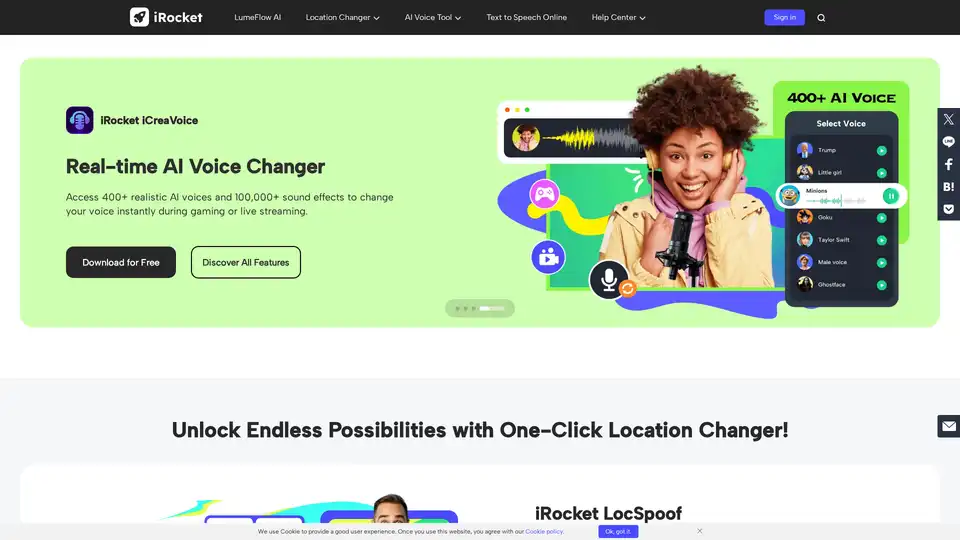
iRocket offers tools like LocSpoof (location changer), VoxTalker (text-to-speech & AI voice generator), and iCreaVoice (real-time AI voice changer) to enhance digital privacy, online experience, and voice modification capabilities.
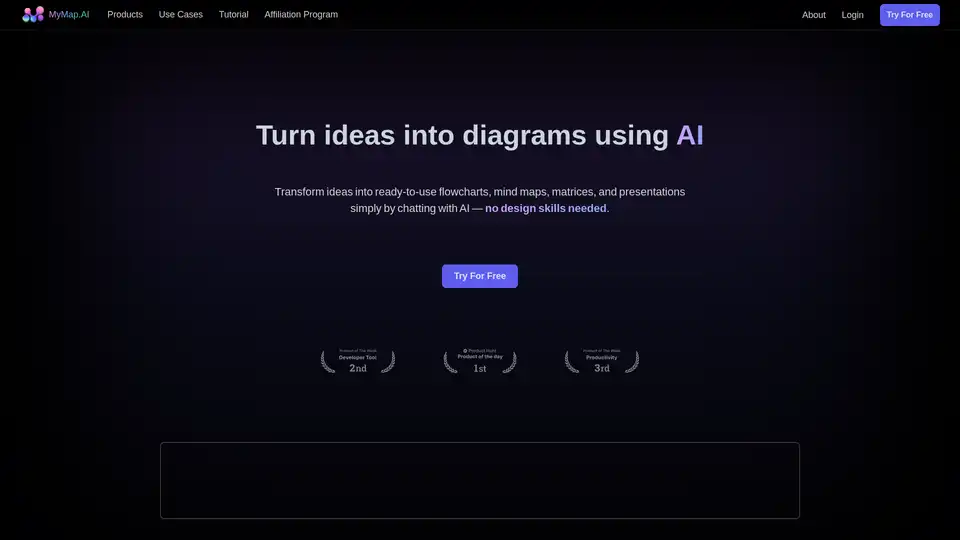
MyMap AI transforms ideas into diagrams using AI. Create flowcharts, mind maps, matrices, and presentations by chatting with AI. No design skills needed. Loved by 1M users, boost productivity by 10x!

Vemo is an AI-powered note taker for meetings, capturing details, extracting action items, and providing effortless sharing. Perfect for professionals & teams.
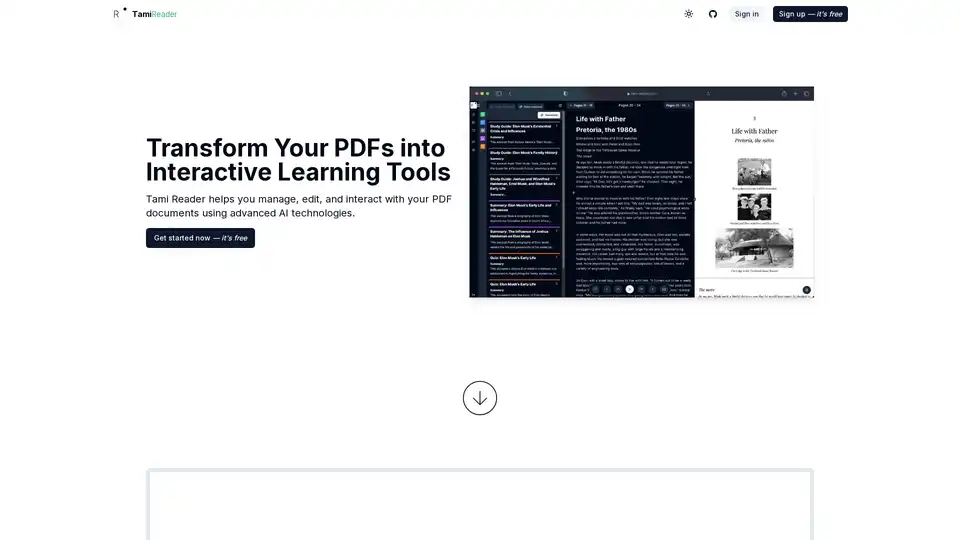
Tami Reader enhances PDF reading with AI. Manage documents, edit content, text-to-speech, chat with documents, AI summaries, study guides, and multilingual support.
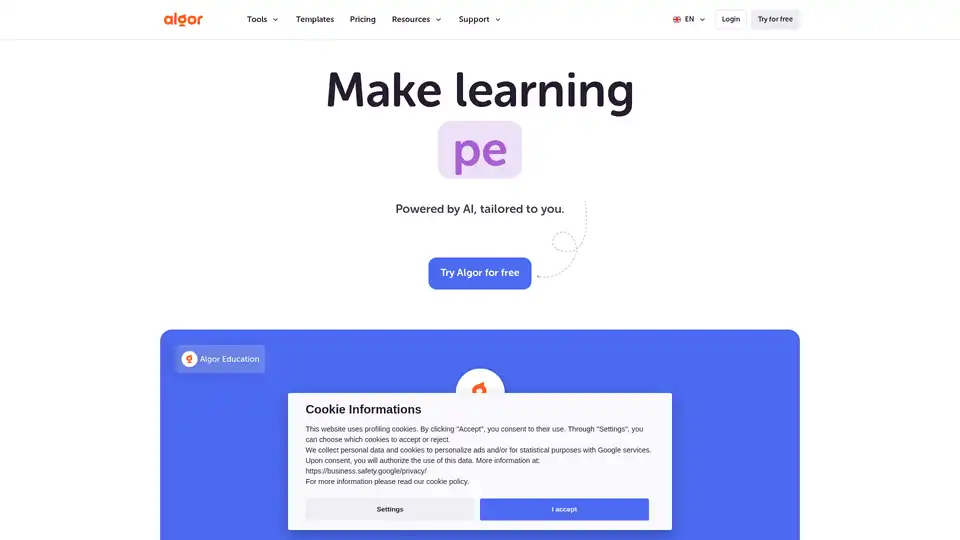
Algor Education is an AI-powered platform that transforms content into visual and engaging learning tools, tailored for students, teachers, and lifelong learners. Create concept maps, flashcards & more!
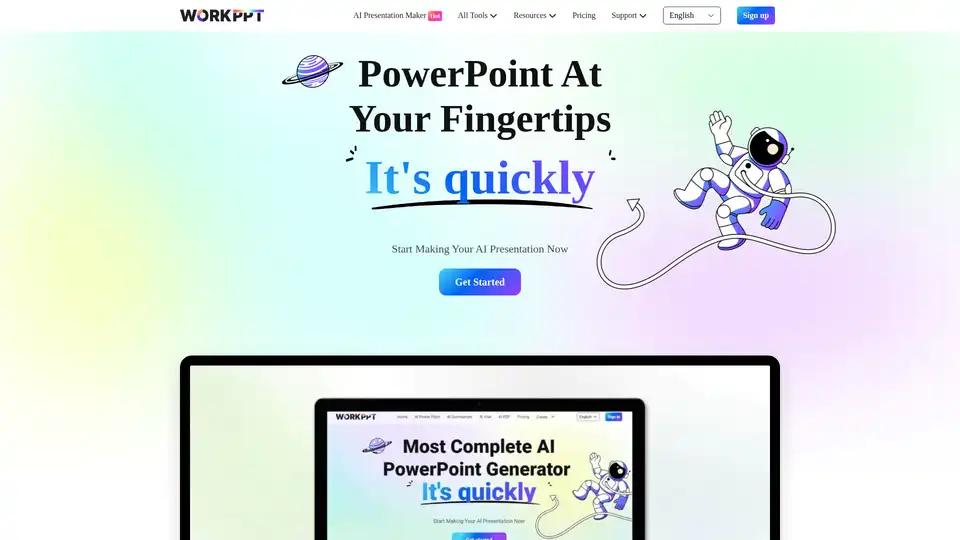
WorkPPT is an AI-powered platform that helps you create presentations, summarize content, chat with AI, and manage PDF files. It offers tools for generating slides, summarizing text, and more, all in one place.
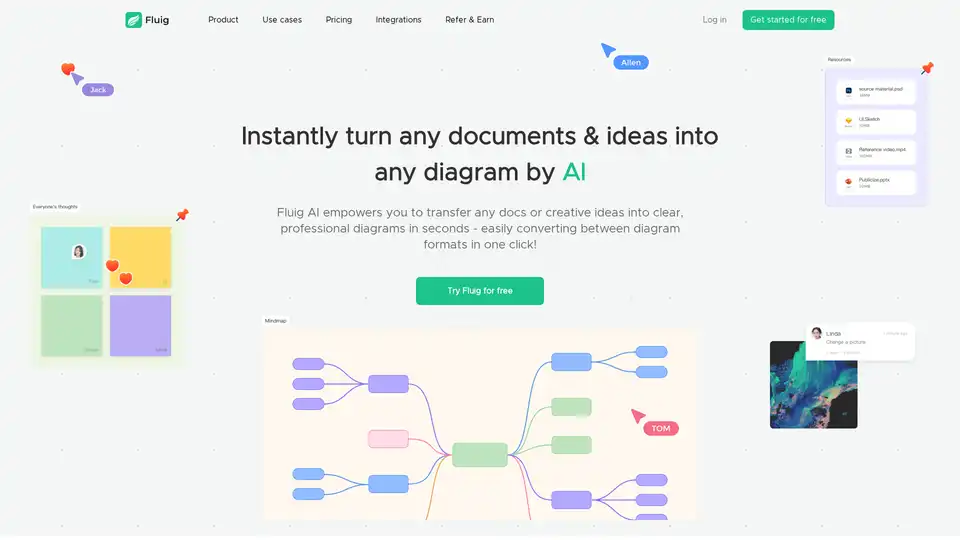
Fluig is a free native AI diagramming platform that turns docs or ideas into clear, professional mind maps, flowcharts, tables, cards and more diagrams with just chats. Ideal for teams and creatives seeking efficient visual communication.
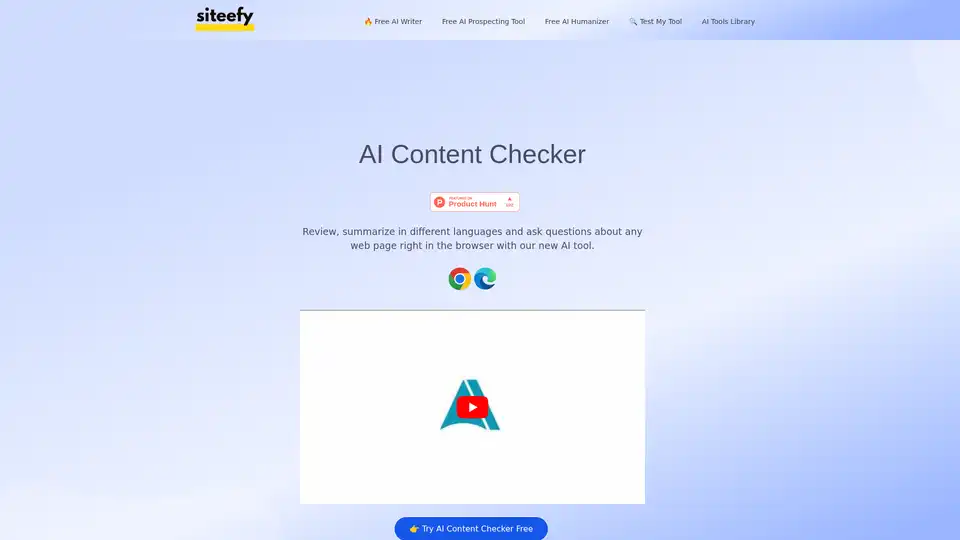
Discover AI Content Checker, a free browser extension that reviews web pages instantly for errors, structure, and quality. Boost publishing speed with AI-powered analysis and insights.
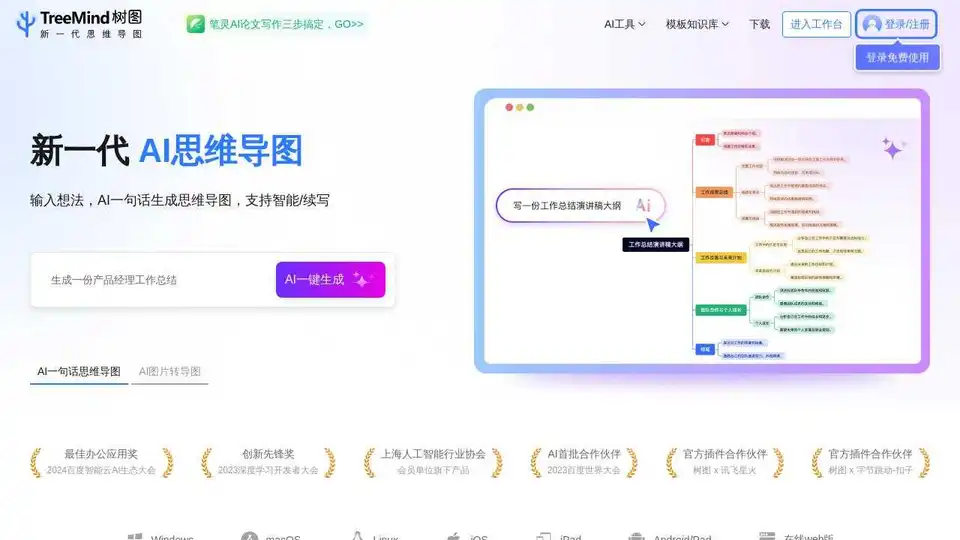
TreeMind is an online AI mind mapping software that offers free templates and supports various formats like mind maps, logic diagrams, and org charts. Use AI to generate mindmaps from text or images.
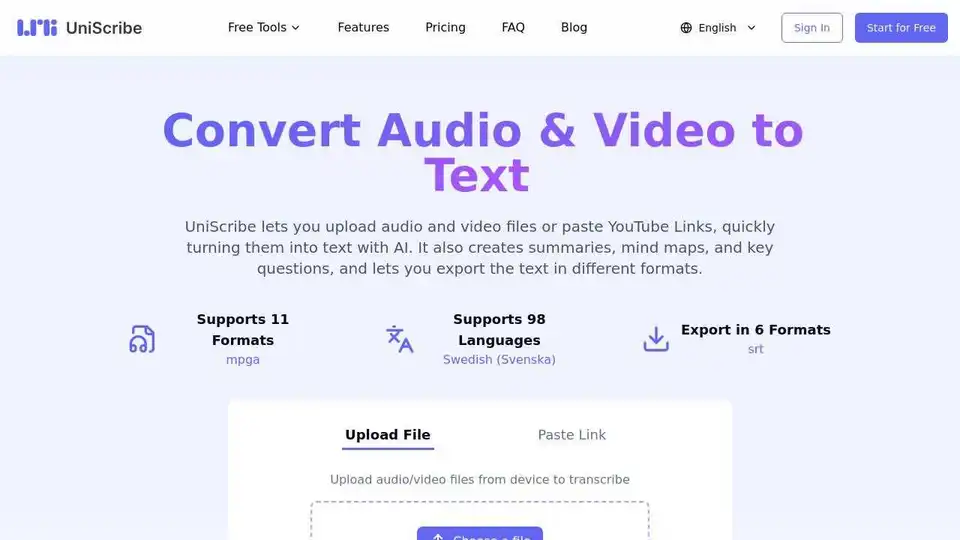
UniScribe converts audio & video files or YouTube links to text with AI. Generate summaries, mind maps, & key questions. Export in multiple formats. Try it free!
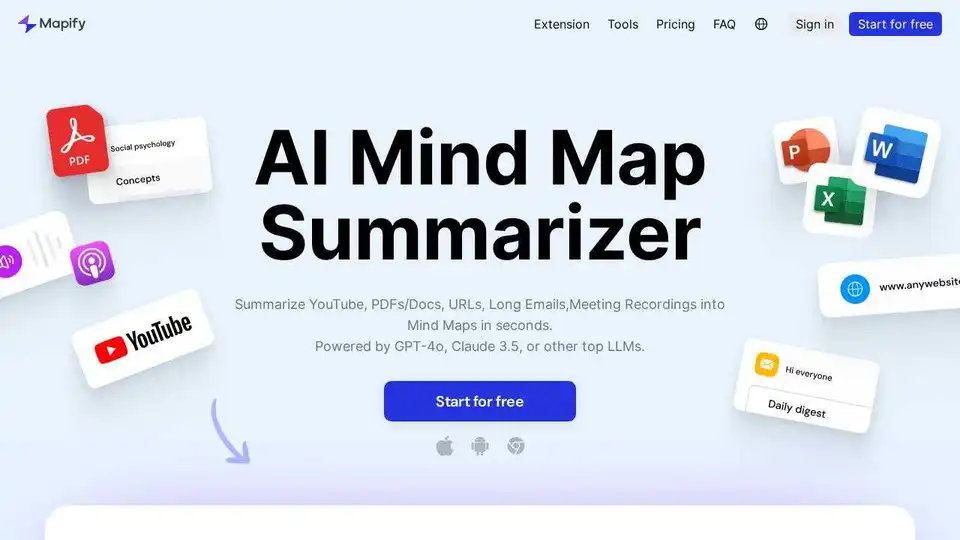
Mapify is an AI-powered mind map tool that transforms PDFs, YouTube videos, and more into structured mind maps, simplifying learning and boosting productivity.
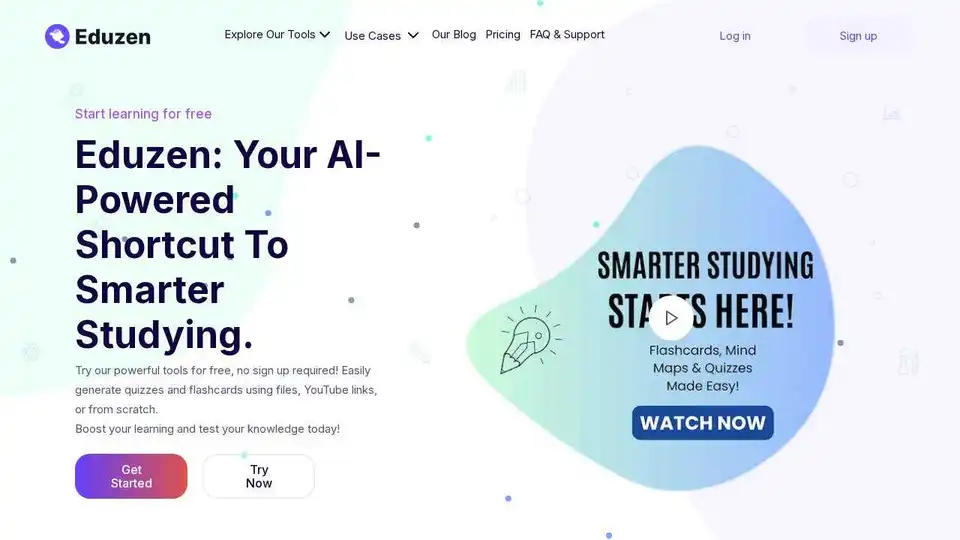
Eduzen offers AI-powered tools to create flashcards, quizzes, record lectures, and build mind maps from study materials instantly. Learn smarter today!