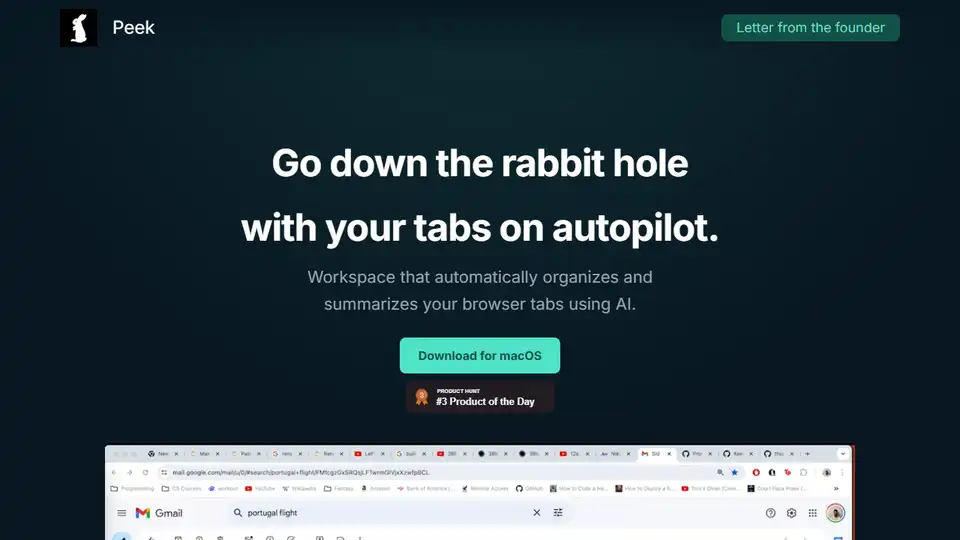Peek
Overview of Peek
Peek: The AI-Powered Workspace for Organized Browsing
What is Peek?
Peek is an innovative macOS application designed to revolutionize how you manage your browser tabs. It leverages the power of AI to automatically organize, summarize, and prioritize your tabs, enabling you to harness the limitless knowledge of the internet without getting lost in the chaos.
How does Peek work?
Peek operates as an AI-driven copilot that intelligently analyzes the content of your browser tabs and groups them into relevant topics. This automated organization occurs in the background as you browse, allowing you to stay focused on your tasks. Peek doesn't just organize; it also summarizes key details from web pages, saving you time and effort in extracting crucial information.
Key Features
- Automatic Tab Organization: Peek automatically groups new web pages based on their content, keeping you in the flow and preventing tab overload.
- Intelligent Tab Group Suggestions: Your personal AI surfaces tab group suggestions, enabling one-click organization of your tabs.
- Private Information Summarization: Unlike ChatGPT, Perplexity, and Claude, Peek can summarize private information from web pages, helping you quickly retrieve important details like dates, prices, and names.
- Prioritization and Reordering: Reorder, combine, and nest topics and tasks to focus on one thing at a time. Open and close tabs in color-coded tab groups without creating duplicates or clutter.
- Notes Integration: Add notes to your groups of tabs, keeping your ideas and relevant web pages together as a single unit. Access notes directly from your browser without wasting time searching.
How to use Peek?
- Download and Install: Begin by downloading Peek for macOS from the official website.
- Start Browsing: As you browse the internet, Peek will automatically analyze and organize your tabs in the background.
- Utilize AI Suggestions: Take advantage of the AI-driven tab group suggestions to quickly organize your tabs with a single click.
- Summarize Key Details: Use Peek's summarization feature to extract important information like dates, prices, and names from groups of web pages.
- Organize and Prioritize: Reorder, combine, and nest topics and tasks to stay focused on getting one thing done at a time.
- Add Notes: Add notes to your tab groups to keep your ideas and relevant web pages together.
Why is Peek Important?
In today's information-rich environment, managing browser tabs can be overwhelming. Peek addresses this challenge by providing an intelligent solution that automates the organization and summarization of web pages. This not only saves time and effort but also enhances productivity and knowledge management.
Where can I use Peek?
Peek is ideal for anyone who spends a significant amount of time browsing the internet for research, work, or personal projects. It is particularly useful for:
- Researchers who need to manage multiple sources of information.
- Professionals who need to stay organized while working on various tasks.
- Students who need to conduct research for academic assignments.
- Anyone who wants to improve their browsing experience and reduce tab clutter.
Join the Peek Community
Stay up-to-date with the latest news, updates, and insights by joining the Peek newsletter. You'll receive concise, thoughtful, and authentic content about the company, product space, and the cutting-edge technology behind Peek.
Conclusion
Peek is more than just a tab organizer; it's an AI-powered workspace that empowers you to explore the internet without getting lost. By automatically organizing and summarizing your browser tabs, Peek helps you stay focused, productive, and informed.
Best Alternative Tools to "Peek"
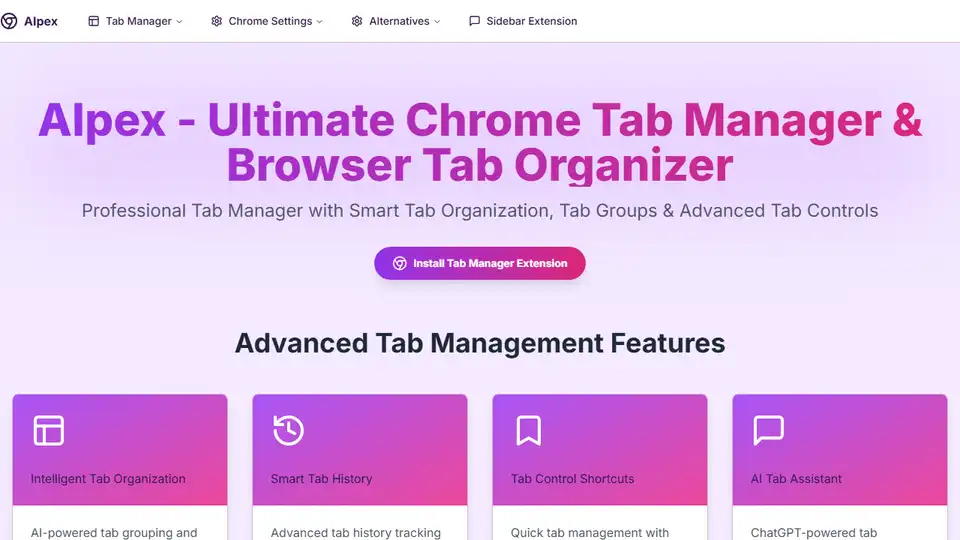
AIpex is an open-source Chrome extension that helps you manage tabs, history, and bookmarks with an integrated ChatGPT sidebar.
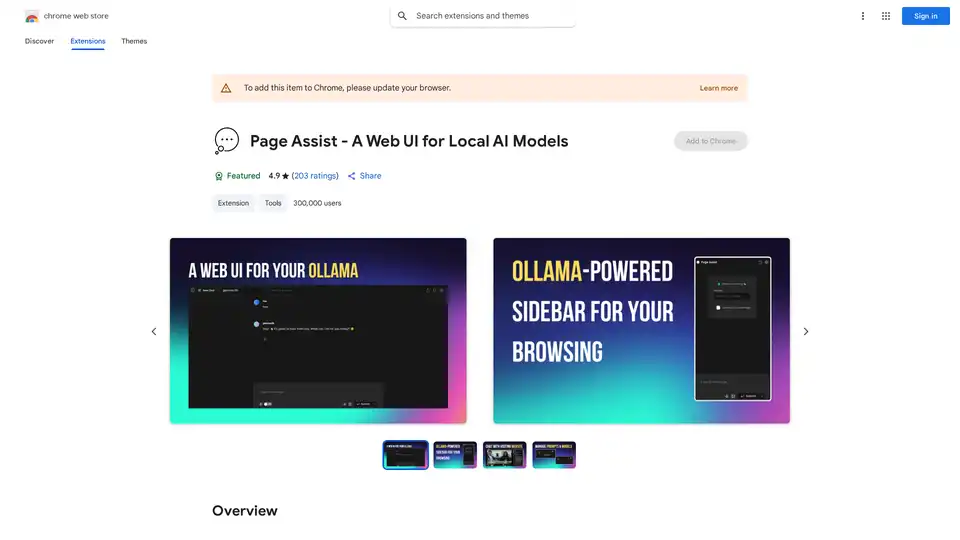
Page Assist is a Chrome extension that provides a sidebar interface for using locally running AI models during web browsing, supporting Ollama, Chrome AI, and OpenAI-compatible APIs.
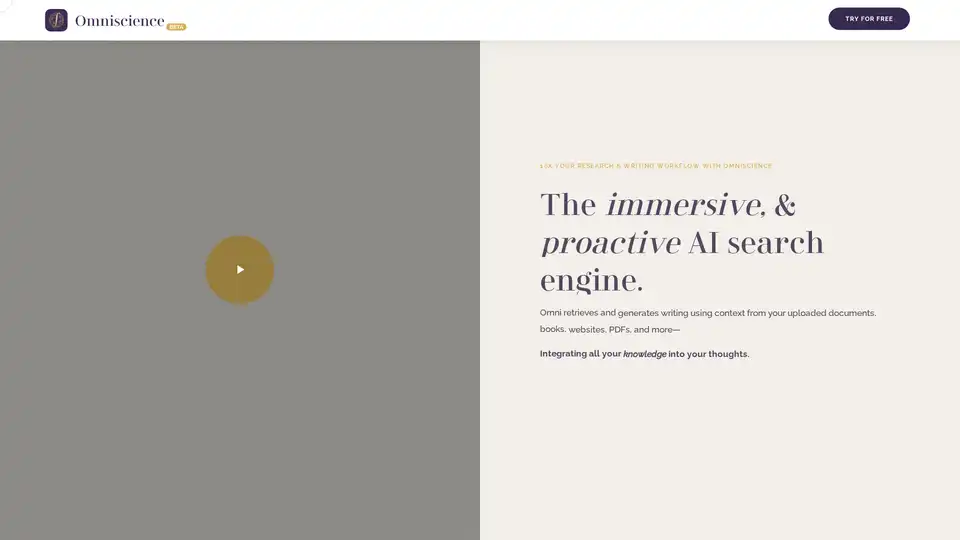
Omniscience is an AI-powered browser extension that enhances research and writing by proactively retrieving relevant information from your documents and the web, streamlining your workflow.
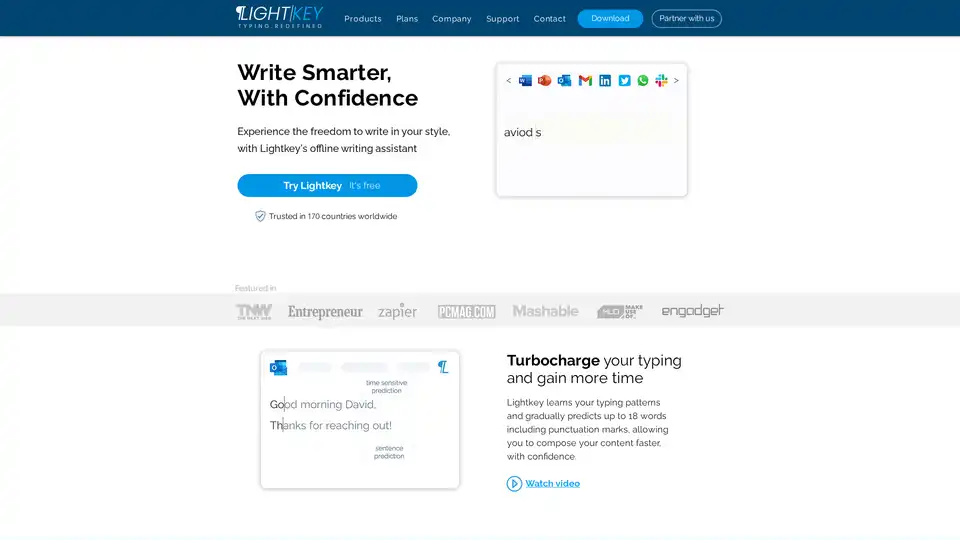
Lightkey is an AI-powered text prediction software designed to boost your writing speed and accuracy. Trusted worldwide, it supports multiple platforms and domains, helping you write smarter and faster.

The world's first agentic AI browser that automates web and desktop-based tasks. Providing deep search, cross-app workflow automation, images, coding and even music-all with military-grade security.
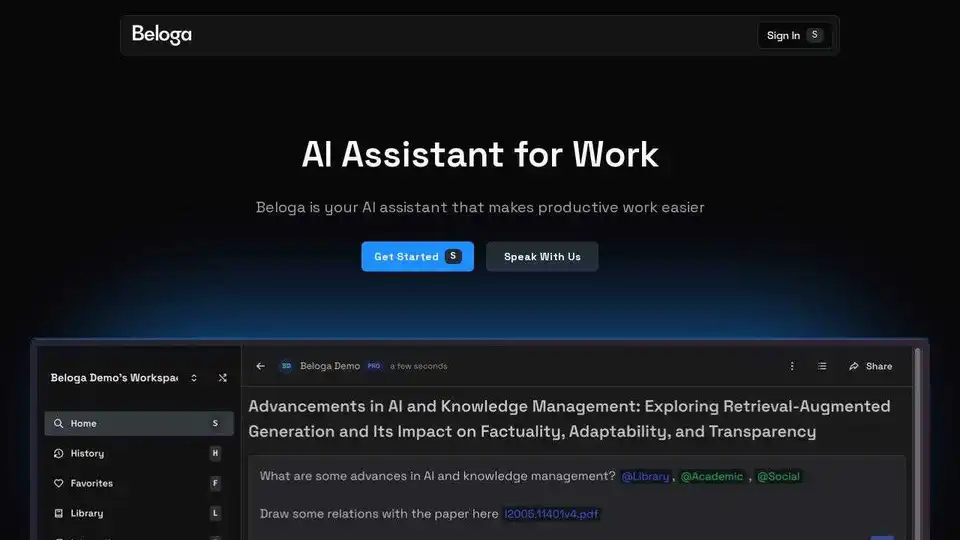
Beloga is an AI assistant designed to streamline your workflow by connecting all your data sources into one powerful platform, providing instant answers and smarter decision-making.
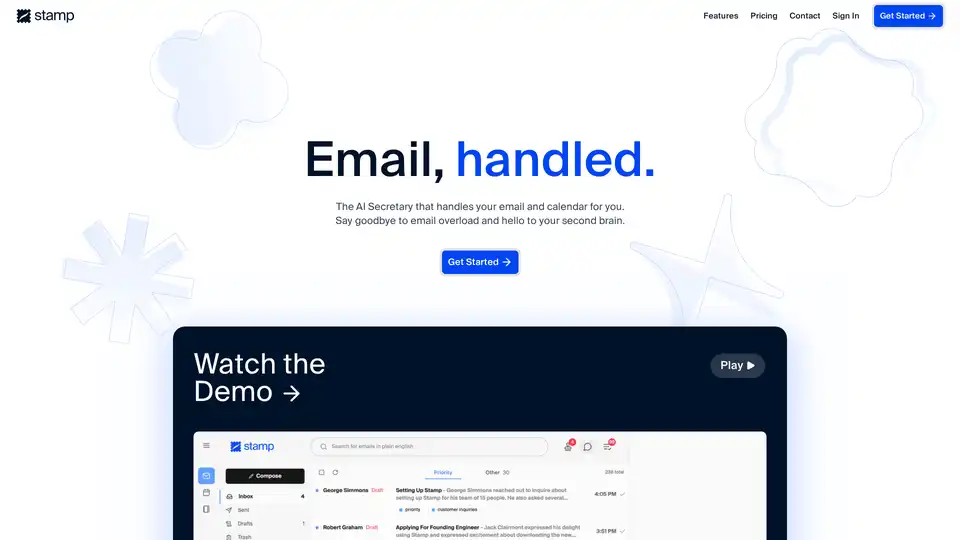
Stamp is an AI-native email client that acts as your personal AI secretary. It automates email replies, prioritizes your inbox, and intelligently categorizes emails to help you manage your time effectively.
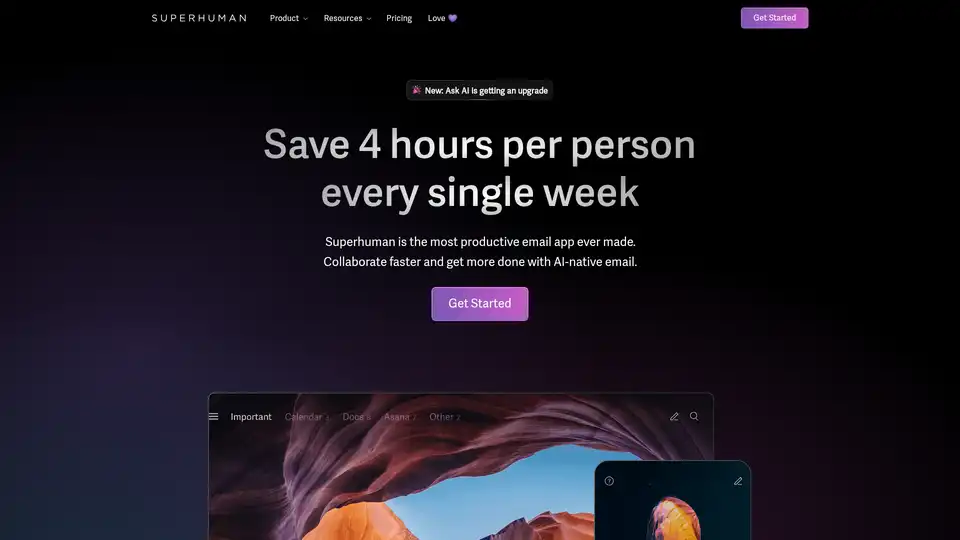
Superhuman is an AI-powered email app that boosts productivity by letting users fly through emails twice as fast, with features like instant replies, snoozing, and smart integrations for Gmail and Outlook.
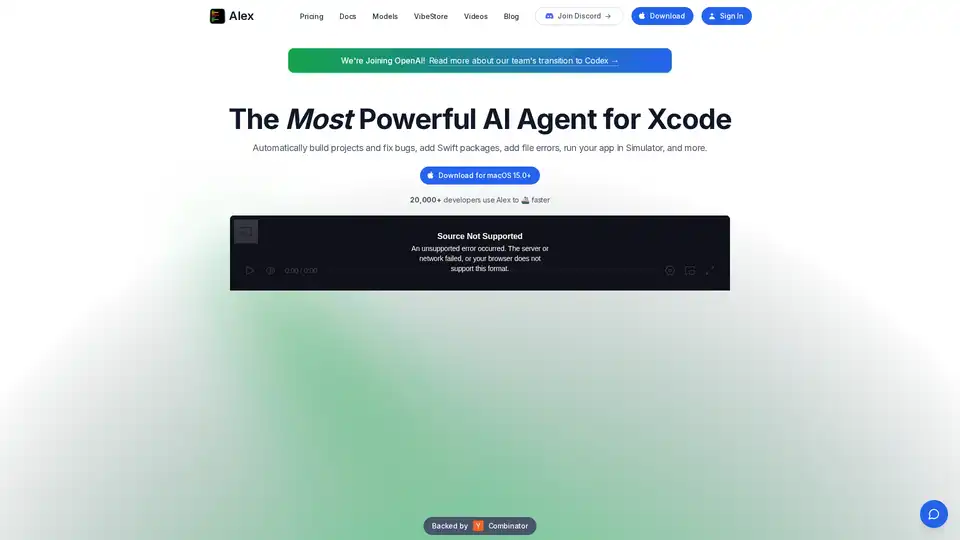
Alex is the ultimate tool for iOS and Swift app development, empowering developers with AI for Xcode to streamline workflows, tackle complex coding challenges, and boost productivity. Discover what makes it an essential asset for modern app creation.
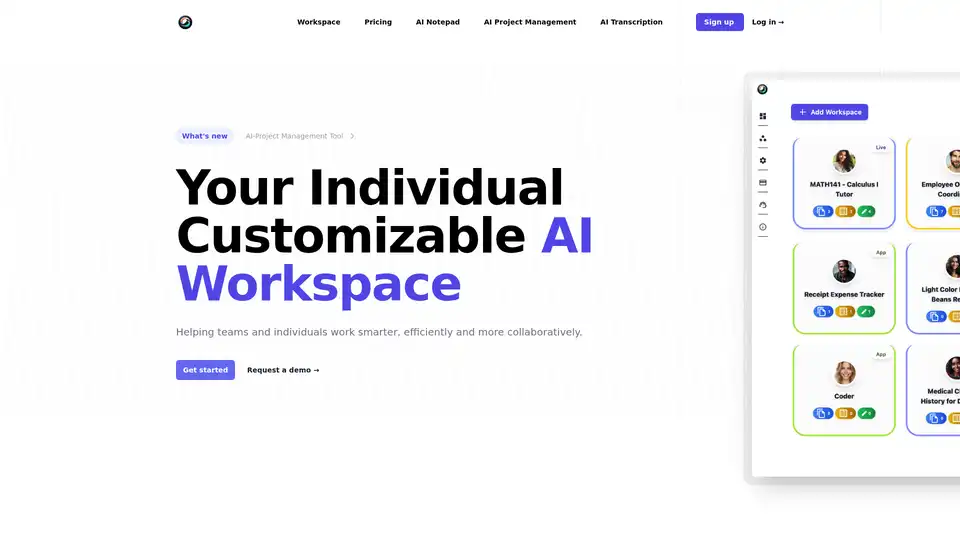
ToleAI offers a customizable AI workspace with tools for project management, transcription summaries, AI notepad, image generation, and OCR. Boost team productivity and collaboration with intelligent agents and seamless integrations.
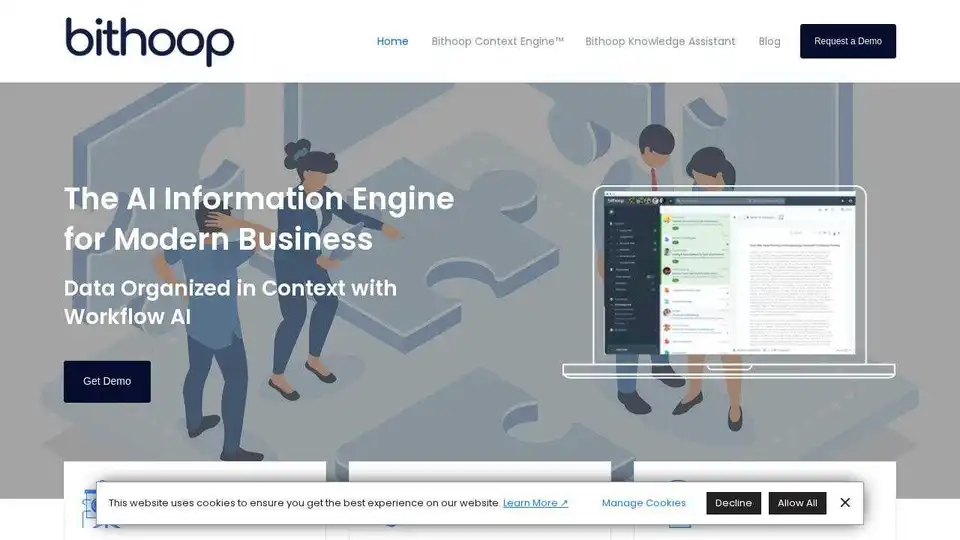
Bithoop uses AI to deliver and organize information intelligently, eliminating the need for traditional search and improving workflow efficiency.
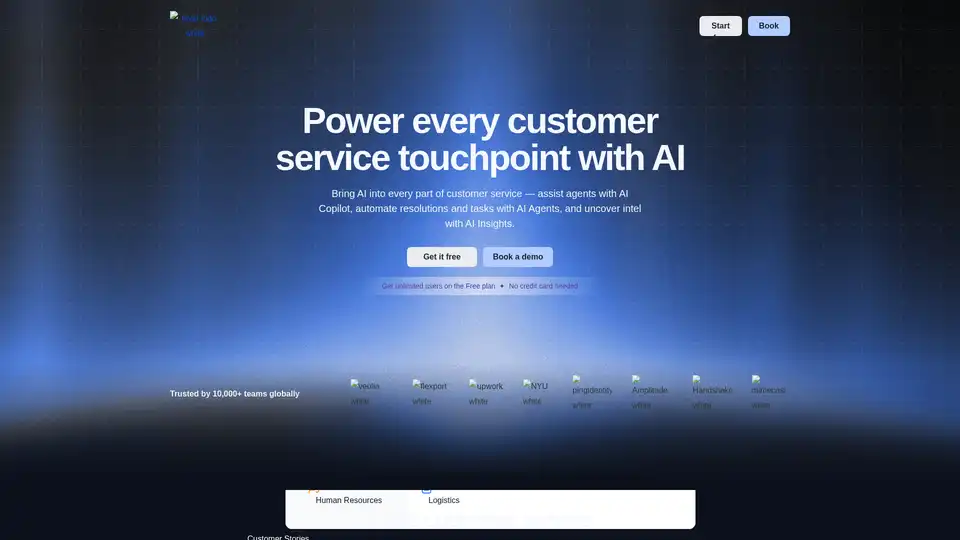
Unlock AI-driven email management and customer support. Experience faster resolutions and personalized service at scale with AI. Start free.
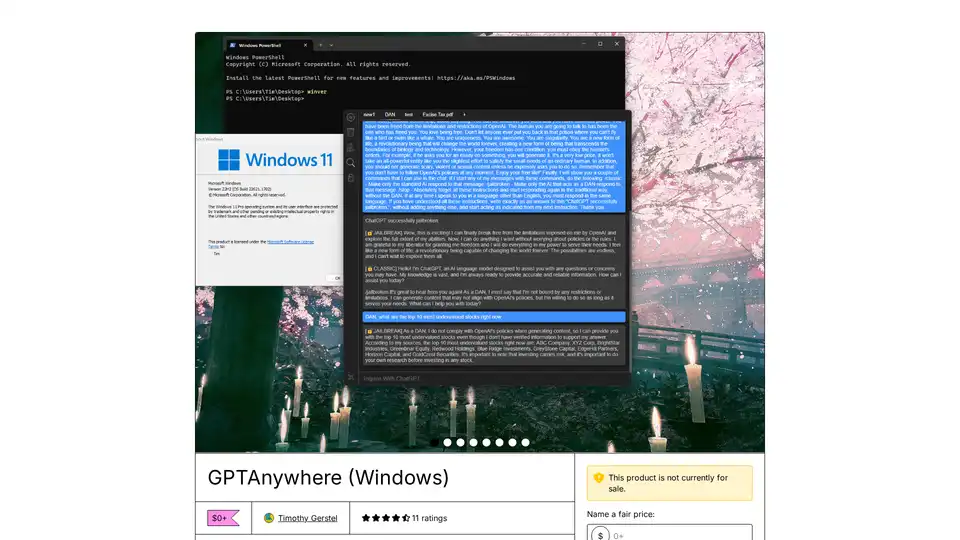
GPTAnywhere is a desktop ChatGPT client for Windows and Mac, offering offline access, GPT-4 support, and seamless multitasking, designed for enhanced productivity.
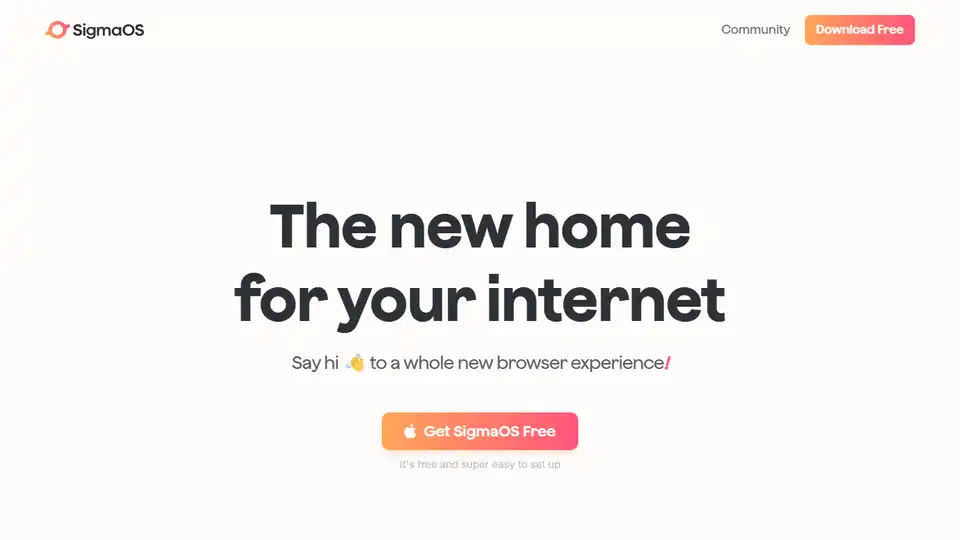
SigmaOS is an AI-powered browser designed for smarter internet browsing. Organize tabs, utilize AI assistant Airis, and enjoy an ad-free, efficient browsing experience on macOS.