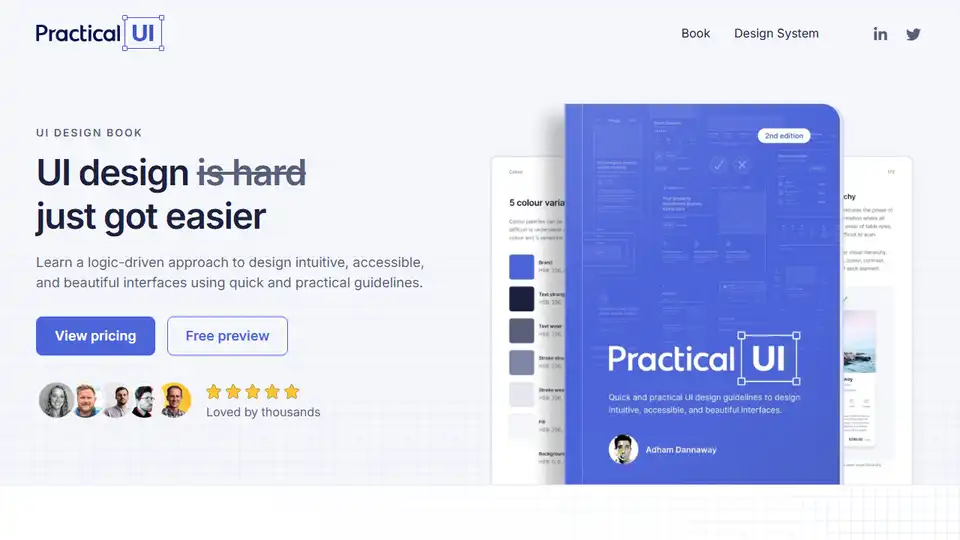Practical UI
Overview of Practical UI
Practical UI: A Logic-Driven Approach to UI Design
What is Practical UI?
Practical UI is a resource designed to help you learn UI design through a structured, logical approach. It provides actionable guidelines and examples to create user interfaces that are intuitive, accessible, and beautiful. Instead of relying solely on gut feeling or artistic flair, Practical UI offers a system of logical guidelines to inform your design decisions.
How does Practical UI work?
Practical UI achieves its goal through a book, additional resources, and a Figma design system starter kit. The core of Practical UI is its focus on teaching you the 'how' and 'why' behind UI design, ensuring every design detail has a logical purpose.
Key Components:
- UI Design Book: 8 concise chapters cover fundamental UI design principles, techniques for simplifying interfaces, color usage, layout and spacing, typography, copywriting, form design, and button design.
- Actionable Guidelines: Over 100 design guidelines are provided, each with visual examples and clear rationales.
- Step-by-step Tutorial: Practice new skills by progressively improving a problematic interface example.
- Figma Design System Starter Kit: Provides foundations for color, typography, and spacing to kick-start your projects. The starter kit includes color variables/tokens, light & dark mode, 4px grid spacing variables, typography styles, layout grids and 7 components.
Key Features and Benefits:
- Logic-Driven Approach: UI design decisions are grounded in logical guidelines, not just gut feeling.
- Actionable Advice: Focuses on quick, actionable advice rather than vague theory.
- Comprehensive Coverage: Covers a wide range of essential UI design topics.
- Visual Examples: Over 300 pixel-perfect visual examples demonstrate key concepts.
- Hands-On Practice: Tutorials allow you to apply what you've learned.
- Figma Integration: Provides a Figma design system starter kit to accelerate your projects.
Who is Practical UI for?
Practical UI is suitable for:
- UX designers
- Developers
- User researchers
- Managers who want to enhance their UI design skills.
How to use Practical UI?
- Start with the Book: Read the 8 concise chapters to learn the fundamentals of UI design.
- Follow the Guidelines: Apply the actionable guidelines to your design projects.
- Practice with the Tutorial: Work through the step-by-step tutorial to improve your skills.
- Use the Figma Starter Kit: Leverage the Figma design system starter kit to kick-start your projects.
Why is Practical UI important?
- Efficiency: Enables you to make informed design decisions quickly.
- Consistency: Helps you create consistent and user-friendly interfaces.
- Accessibility: Emphasizes the importance of designing accessible interfaces.
- Professionalism: Equips you with the knowledge and tools to create professional-quality designs.
Testimonials
Loved by thousands of UX designers, developers, user researchers, and managers.
Pricing
- Free preview: Preview in PDF format with 3 free guidelines (29 pages).
- Book bundle: Single license for 1 person at $79 USD (+ tax).
- Team bundle: License for 2 or more people, starting from $142 USD (+ tax).
Where can I use Practical UI?
You can use Practical UI to:
- Design websites
- Design mobile apps
- Create design systems
- Improve existing user interfaces
FAQ
- Who is this UI design book for? This book is for UX designers, developers, user researchers, and managers.
- Does this book cover UI design for apps or websites? Yes, it covers UI design for both apps and websites.
- Is UX design covered too? Yes, aspects of UX design are covered.
- Will I learn how to use Figma or write code? No, it focuses on design principles, not software tutorials.
- Is there a printed version of the book? No, it's an eBook.
- Why a book and not a video course? A book allows for quick and easy reading.
- Do you offer refunds? Yes, there's a 30-day money-back guarantee.
Conclusion
Practical UI offers a structured and logical approach to UI design, providing actionable guidelines, visual examples, and a Figma design system starter kit. It's a valuable resource for anyone looking to improve their UI design skills and create intuitive, accessible, and beautiful interfaces.
Best Alternative Tools to "Practical UI"
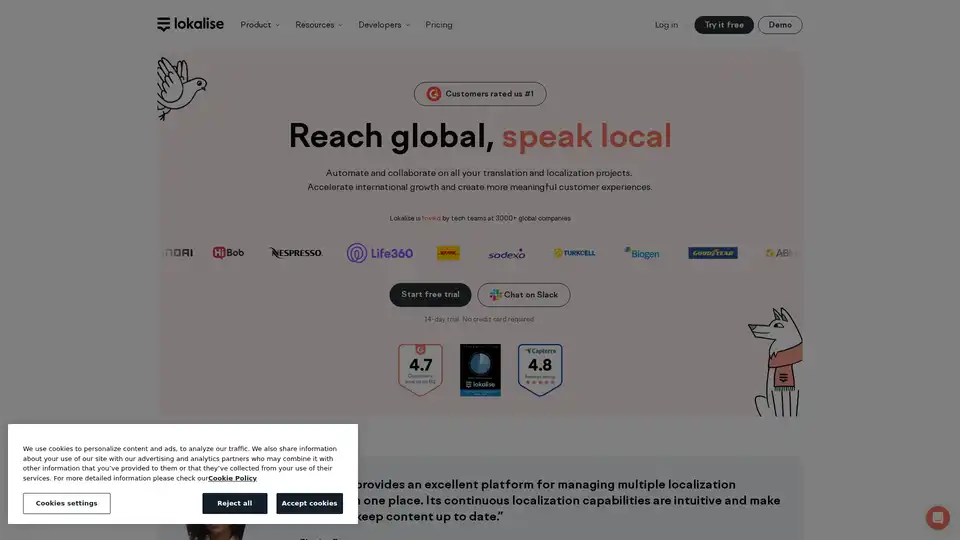
Lokalise is a localization platform that helps tech teams automate and collaborate on translation projects for mobile apps, websites, software, and games. It leverages AI to accelerate translation speed and reduce costs.
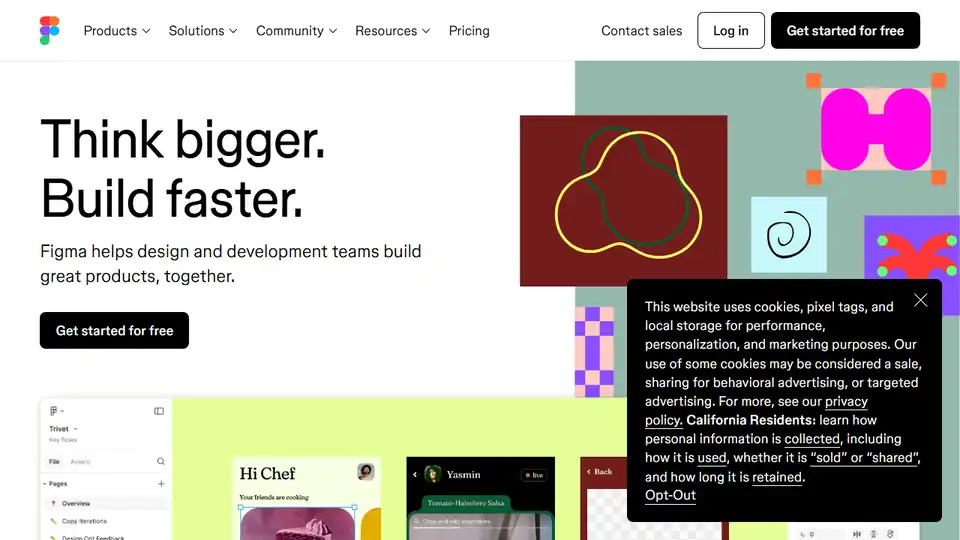
Figma is a collaborative interface design tool that allows teams to brainstorm, design, and build products together. It offers features like design systems, templates, and AI capabilities to streamline the design process.
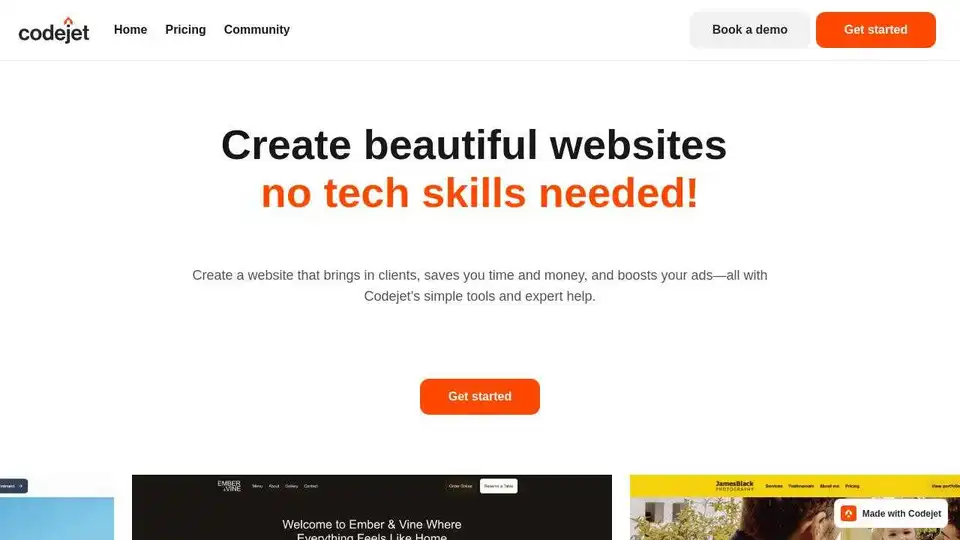
Codejet (now mysite.ai) is an AI-powered platform that turns Figma designs into production-ready websites with one-click. Edit visually and launch faster. Automate your design to code workflow.
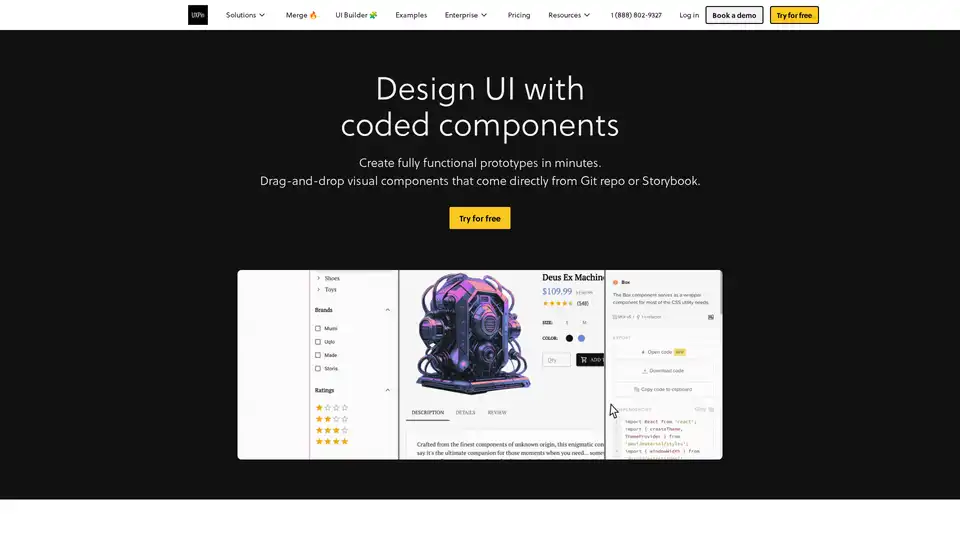
UXPin Merge accelerates UI design 8.6x faster with AI-generated components, coded libraries like MUI and Tailwind UI, and seamless React code export for developers.