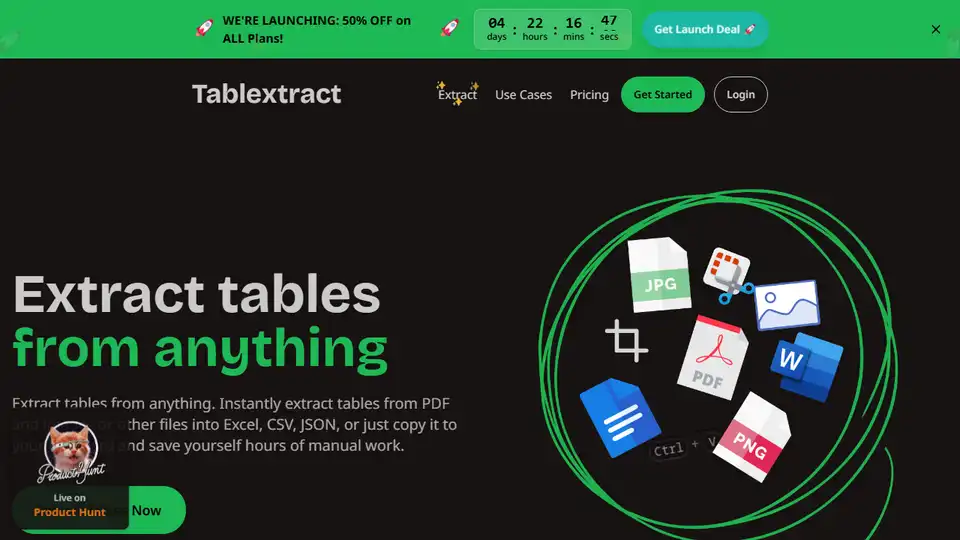Tablextract
Overview of Tablextract
Tablextract: AI-Powered Table Extraction
What is Tablextract?
Tablextract is an AI-powered tool designed to extract tables from various document formats such as PDF, images, and scanned documents. It allows users to export extracted tables to Excel, CSV, JSON, or copy them directly to the clipboard, significantly reducing manual data entry efforts.
How to use Tablextract?
- Upload your document: Drag and drop PDF, JPG, PNG, or spreadsheet files or paste directly from your clipboard.
- AI Table Recognition: Tablextract's AI identifies and extracts tables, preserving the structure even from complex documents.
- Export to any format: Download your extracted tables in Excel, CSV, or JSON format, or copy directly to your clipboard.
Why is Tablextract important?
Tablextract addresses the common pain point of manually extracting data from tables within documents. It automates this process, saving users significant time and reducing the risk of errors associated with manual data entry.
Key Features:
- Versatile Format Support: Handles PDF, JPG, PNG, spreadsheets, and clipboard data.
- Advanced AI Recognition: Accurately identifies tables, even in complex documents.
- Flexible Export Options: Supports Excel, CSV, JSON, and clipboard export.
- Time-Saving: Reduces manual data entry time significantly.
- Error Reduction: Minimizes errors associated with manual data entry.
User Reviews:
Users have reported significant time savings and error reduction using Tablextract. Some users have seen up to a 96% reduction in data entry errors. Financial analysts, researchers, and claims managers have praised its accuracy and efficiency.
Where can I use Tablextract?
Tablextract can be used in various industries and applications, including:
- Finance: Extracting data from financial reports.
- Research: Extracting data from scientific papers.
- Insurance: Processing insurance claims with tables.
- Business Intelligence: Analyzing data from various sources.
- Government: Working with government data.
Best way to extract tables from documents?
Tablextract offers an easy and efficient way to extract tables from documents using AI-powered technology. It is a cost-effective solution that can save you time and reduce errors.
Best Alternative Tools to "Tablextract"
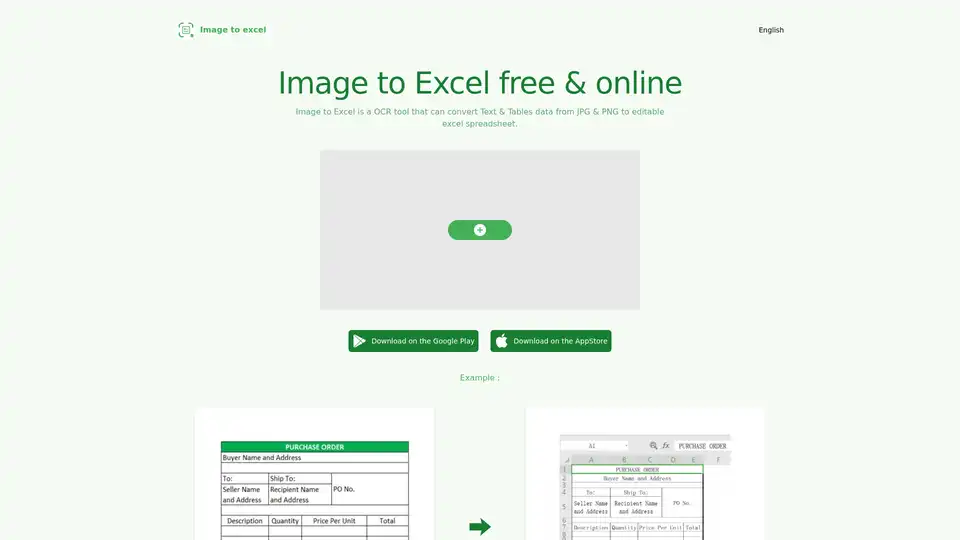
Convert images to Excel spreadsheets with Image to Excel, a free online OCR tool. Extract tables and text from JPG & PNG files. Supports web, iOS, and Android.
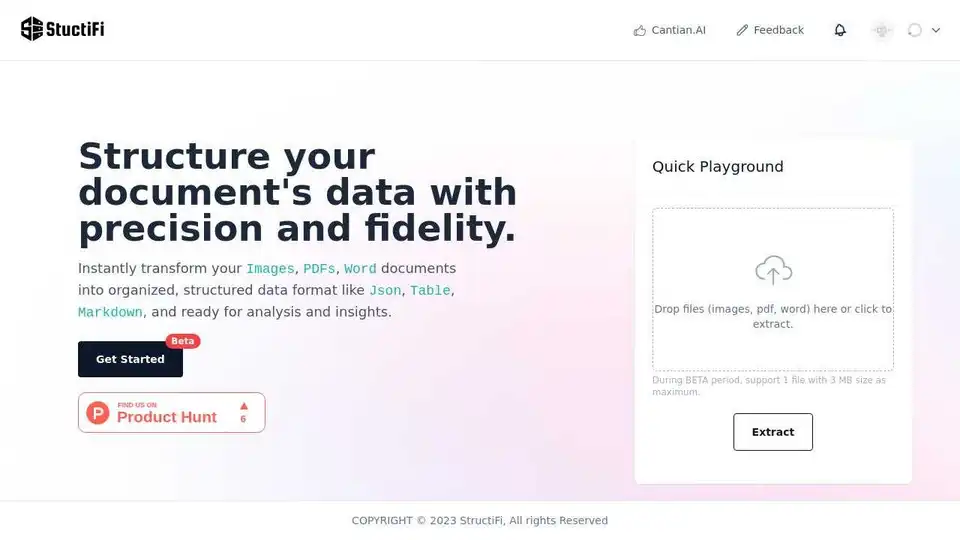
StructiFi is an AI-powered tool that extracts structured data from images, PDFs, and Word documents. It offers OCR functionality and converts files into JSON, Table, or Markdown formats. Ideal for data analysis and insights.
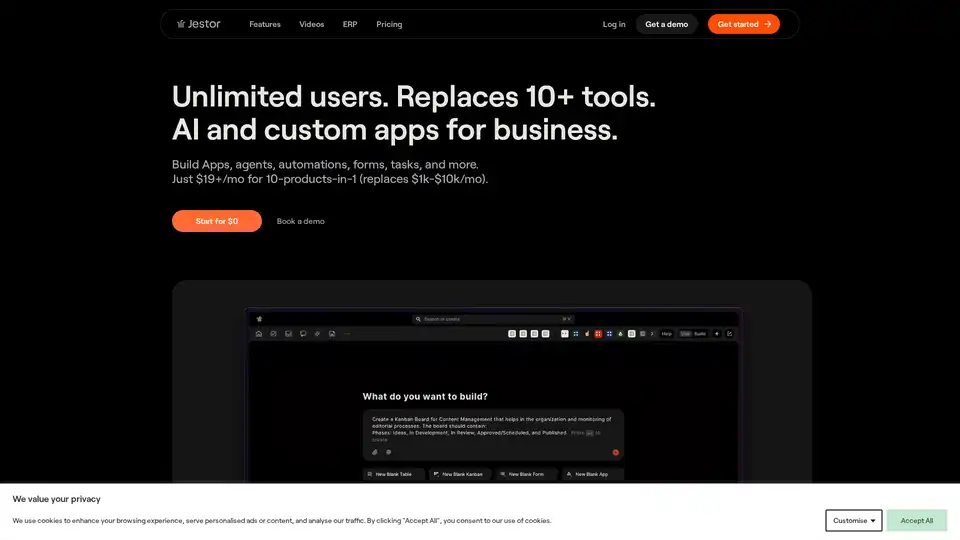
Jestor is an AI-powered platform for business process automation. Build custom apps, automate workflows, and replace multiple tools with a single, user-friendly solution. Starts at $19/month.
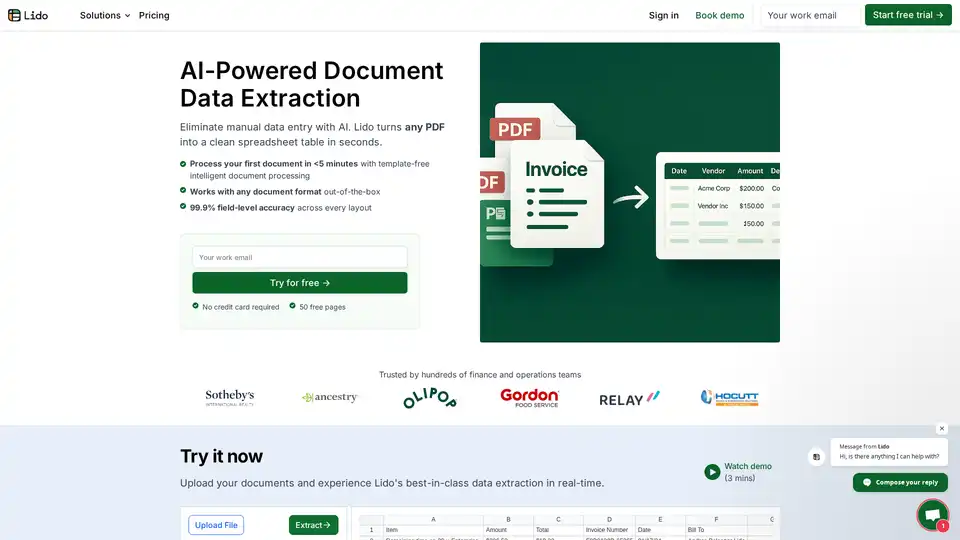
Lido is the leading AI-powered tool for fast and accurate data extraction from PDFs, invoices, and documents to Excel. Eliminate manual entry with 99.9% accuracy, supporting scanned files and various formats—no training required.