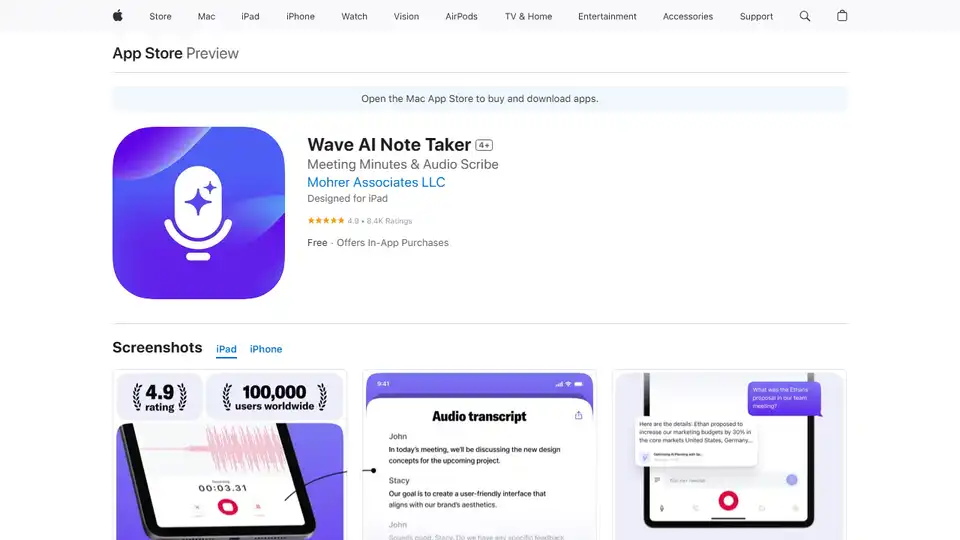Wave AI Note Taker
Overview of Wave AI Note Taker
Wave AI Note Taker: Your AI-Powered Meeting Assistant
What is Wave AI Note Taker? Wave AI Note Taker is a mobile application designed to record audio, transcribe conversations, and summarize key points using artificial intelligence. Available on the App Store, this app aims to boost productivity for professionals, students, and anyone who needs to capture and organize information efficiently.
How does Wave AI Note Taker work? Wave AI Note Taker leverages AI to provide seamless audio recording, accurate transcriptions, and intelligent summaries. The app works in the background, continuously capturing conversations without interrupting your workflow. It records phone calls, transcribes audio into text, and generates concise summaries, all while ensuring user privacy and data security.
Key Features
- Audio Recording & Transcription:
- Background audio recording for meetings and lectures.
- Accurate transcription of recorded audio and phone calls.
- Intelligent Summaries:
- AI-powered conversion of conversations into concise summaries.
- Actionable lists, notes, and to-dos.
- Privacy & Security Focus:
- Secure recordings and transcriptions with user data control.
- Easy export or deletion of files.
- Unlimited Recording Time:
- Record short dictations or long meetings without time constraints.
- Easy Organization and Sharing:
- Intuitive interface for categorizing and searching recordings.
- Share transcribed audio or text via URL, PDF, iMessage, and more.
- Siri shortcuts and Action Button integration for quick recording.
Why is Wave AI Note Taker important?
In today's fast-paced environment, capturing and organizing information efficiently is crucial. Wave AI Note Taker helps users:
- Boost Productivity: Focus on the conversation instead of manual note-taking.
- Stay Organized: Easily find any word or topic in searchable transcriptions and notes.
- Streamline Workflow: Instantly export and share important meeting notes, memos, or interviews.
User Reviews
Users have praised Wave AI Note Taker for its accuracy, convenience, and productivity-enhancing features:
- One user mentioned, "Honestly don't know how this app can do such a good job with taking notes of technical stuff and acronyms and things, but it does."
- Another user shared, "Wave took down the people names, and somehow they were able to tell who is who when they spoke and they would put down the person name and 98 times out of 100 they were correct."
- A satisfied user noted, "Wave did capture all notes from the last two very complex design sessions and it very neatly clearly succinctly gave me a summary with next steps in the way it organized the notes was fantastic."
How to use Wave AI Note Taker?
- Download and Install: Get the app from the App Store.
- Start Recording: Use the background recording feature for meetings, lectures, or personal notes.
- Transcribe Audio: Convert recorded audio or phone calls into text.
- Review Summaries: Get key takeaways from lengthy conversations with AI-generated summaries.
- Organize and Share: Categorize recordings and share transcribed text via various platforms.
Who is Wave AI Note Taker for?
- Professionals: Capture accurate meeting minutes and summaries.
- Students and Educators: Record and transcribe lectures and study sessions.
- Journalists: Capture interviews with clear audio and convert them to text for easier editing.
- Anyone: Use it as a notepad, memo recorder, or to capture important moments from phone calls.
Flexible Use Cases
- Business Meetings: Record and transcribe discussions for accurate minutes.
- Lectures: Capture classroom discussions and personal study sessions.
- Interviews: Convert interviews to text for easier editing and article writing.
Where can I use Wave AI Note Taker?
Wave AI Note Taker can be used in various settings:
- In-person meetings
- Classroom lectures
- Phone calls
- Personal note-taking
Pricing
Wave AI Note Taker offers a free version with limited usage (30 minutes a month). For unlimited recording and transcription, users can opt for the Professional subscription, available through in-app purchases.
Conclusion
Wave AI Note Taker is a versatile and powerful AI-driven tool that can significantly enhance productivity by simplifying the process of capturing, organizing, and sharing information. Whether you're a professional, student, or journalist, Wave AI Note Taker provides the features you need to stay organized and focused. By offering seamless audio recording, accurate transcriptions, and intelligent summaries, Wave helps you get more done in less time, making it an invaluable asset in today's fast-paced world. The app's user-friendly design and robust feature set make it easy to integrate into any workflow, ensuring that you never miss a crucial detail again. How to best leverage Wave AI Note Taker? Experiment with its features to find the most efficient way to incorporate it into your daily routine. Start with recording a meeting or lecture, transcribe the audio, and explore the AI-generated summaries to see how much time and effort you can save.
Best Alternative Tools to "Wave AI Note Taker"
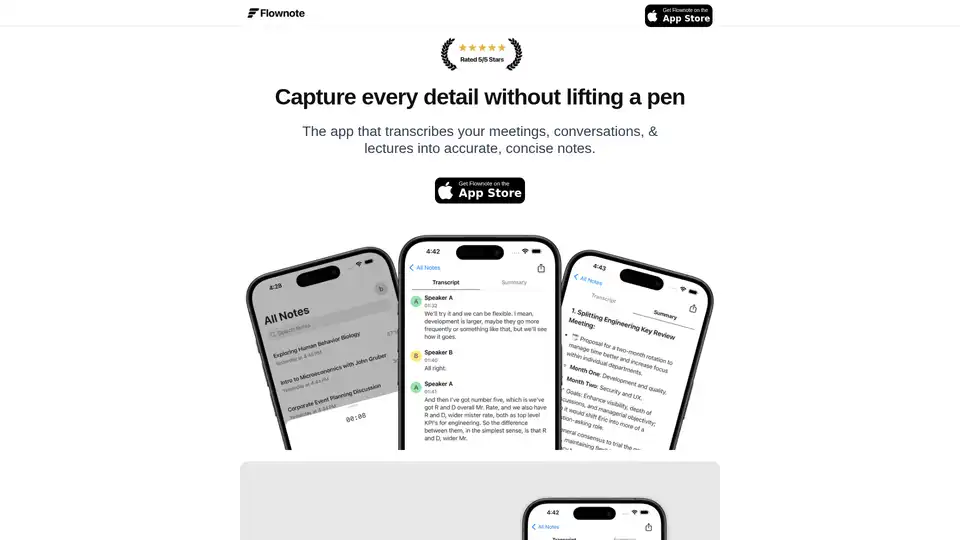
Flownote is an AI-powered note-taking app that automatically transcribes and summarizes your meetings, saving you time and enhancing productivity, so you can focus on the meeting, not the notes.
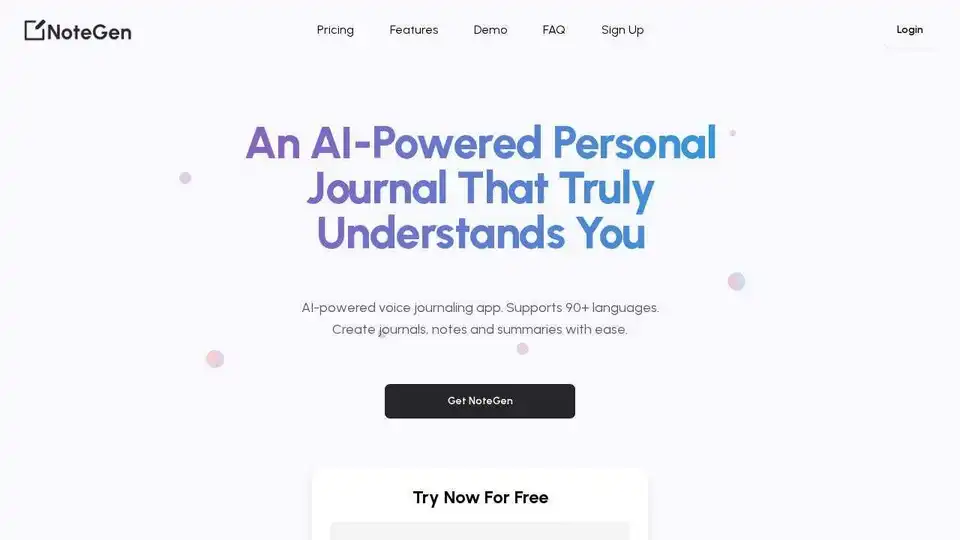
NoteGen is an AI-powered voice notes app that effortlessly transcribes audio into text, perfect for journaling, note-taking, and content creation in 90+ languages.
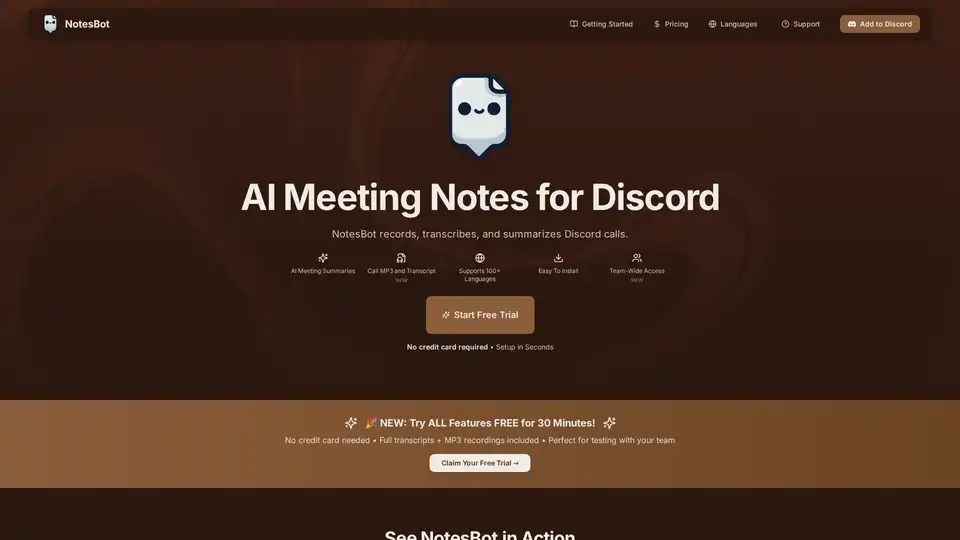
NotesBot is an AI-powered Discord bot that automatically records, transcribes, and summarizes Discord voice conversations. It provides AI-generated meeting notes, action items, and speaker attribution.

VOMO AI records, transcribes, and summarizes your meetings, delivering clear, customized notes that highlight key points. Transcribe audio and video with 99.9% accuracy.
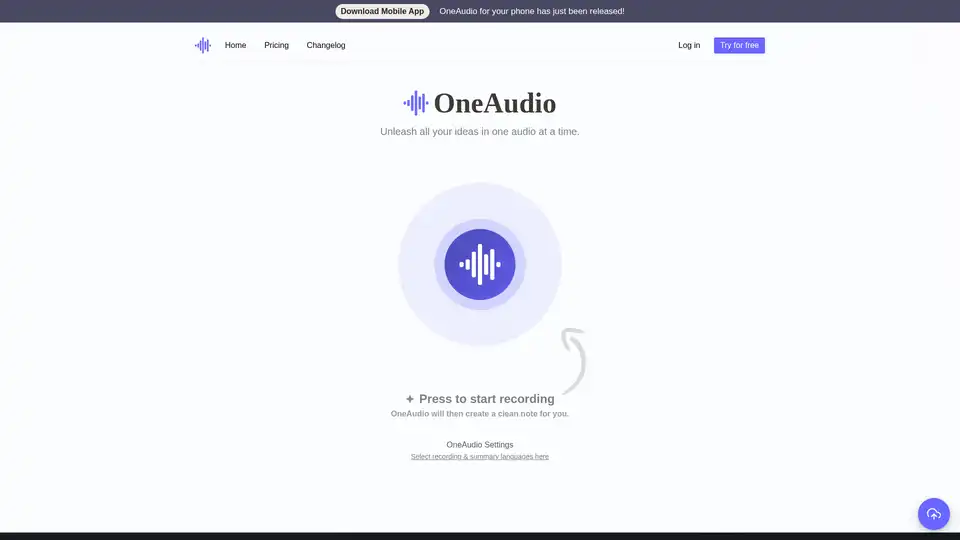
OneAudio is an AI-powered tool that transcribes and summarizes audio recordings into clean, structured notes. Record ideas on the go or upload files to generate shareable summaries instantly, powered by OpenAI GPT-4.
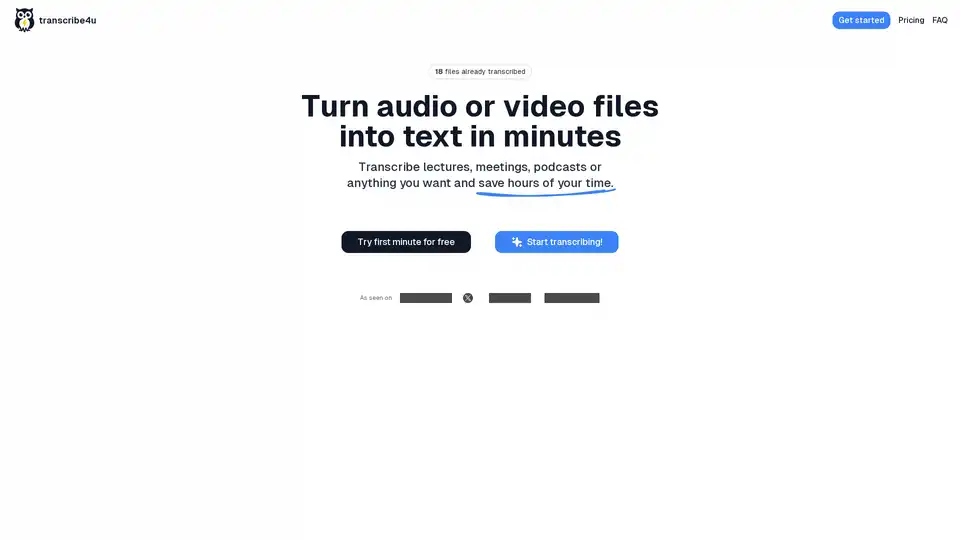
Convert large audio and video files to text instantly with transcribe4u. No subscriptions, no accounts, no credits—just fast, accurate, and affordable AI-powered speech-to-text transcription.
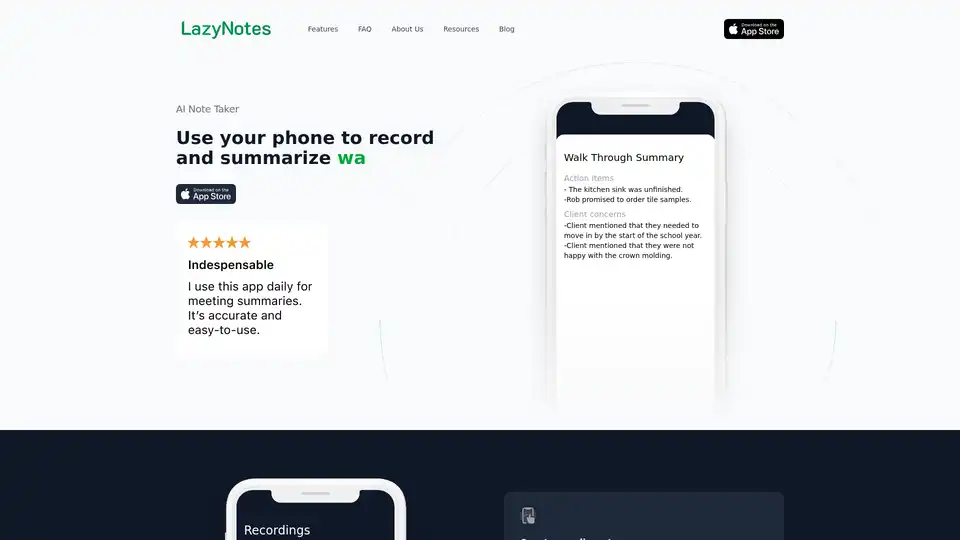
LazyNotes is an AI-powered iPhone app that summarizes and transcribes meetings with custom prompts, offering effortless note-taking and improved focus during discussions. Download now!
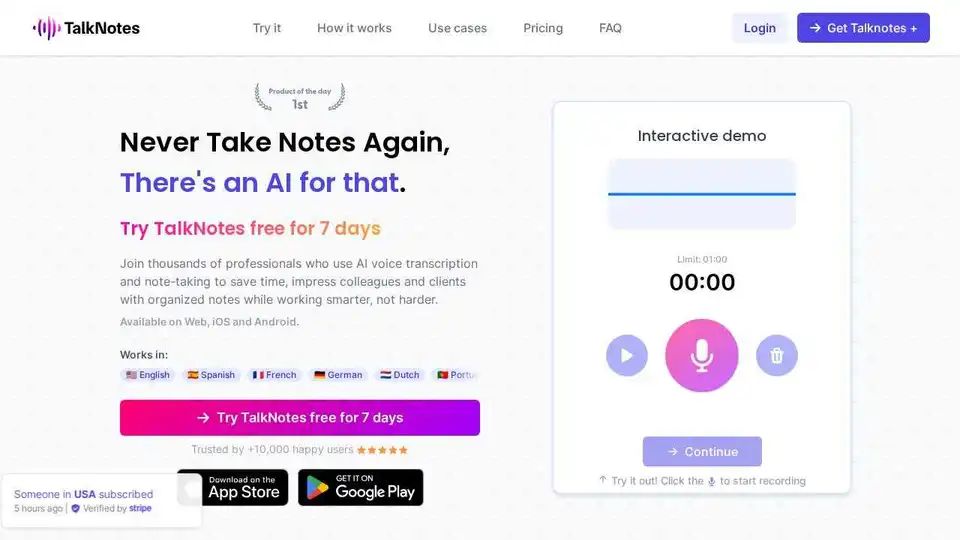
Talknotes is an AI voice note app that transcribes and structures voice notes into actionable text. Create task lists, transcripts, blog posts in seconds. Available on Web, iOS, and Android.
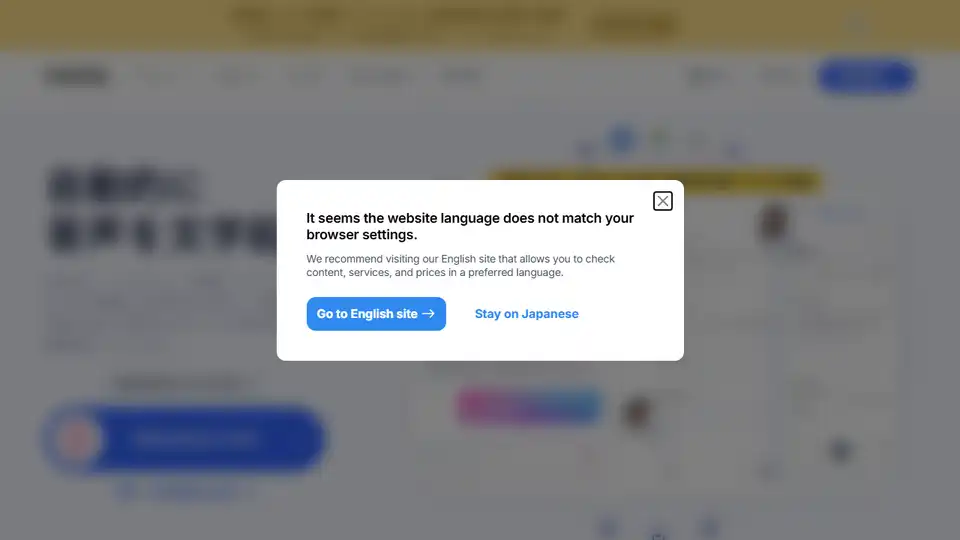
Automatically transcribe and summarize your meetings, interviews, or recordings into searchable text with Notta. Start for Free.
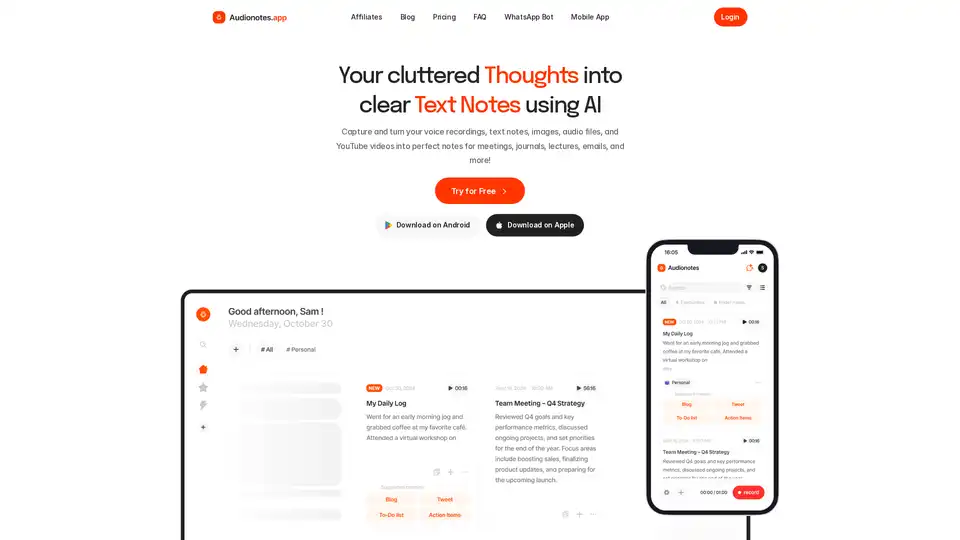
AI note taking app that transforms voice recordings, text, images, audio files and videos into clear, summarized notes for meetings, lectures, journals, and more.
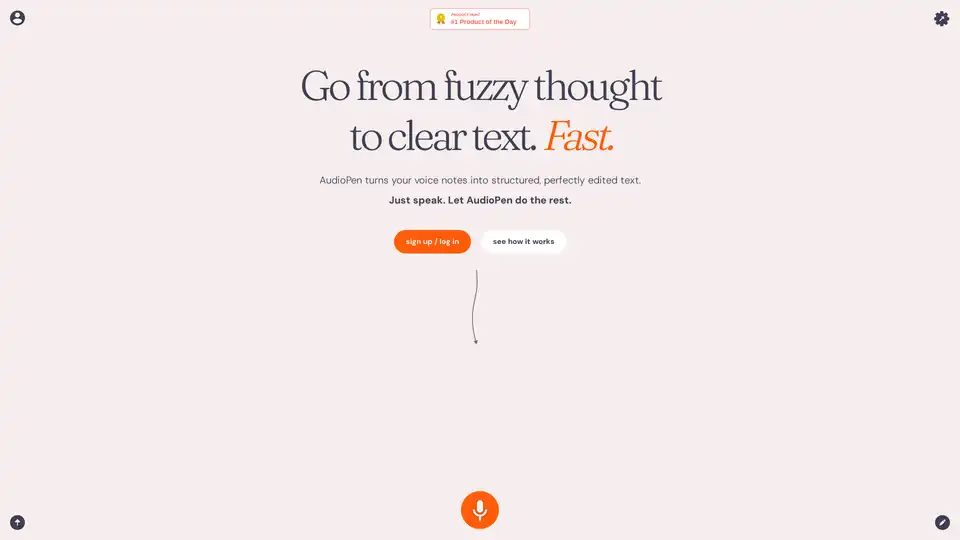
AudioPen is an AI-powered tool that converts voice notes into structured, editable text. Ideal for writers, entrepreneurs, and anyone who needs to quickly capture and organize their thoughts.

VoicePen is an AI note taker that converts speech to text, summaries, and more. Perfect for meetings, lectures, and interviews. Available on iPhone, Mac, and iPad.
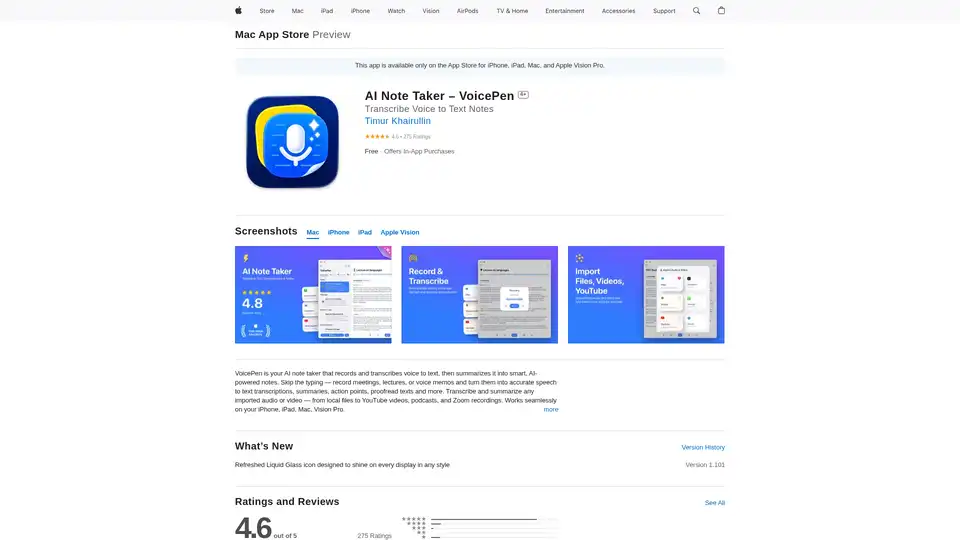
VoicePen is an AI-powered note taker that transcribes voice to text, summarizes meetings, lectures, and memos into smart notes. Record offline, export to PDF/DOC, and integrate with Notion for efficient productivity.

Speechnotes is a free AI-powered speech-to-text tool for real-time voice typing and fast audio/video transcription. Accurate, private, and easy to use for notes, interviews, and more.