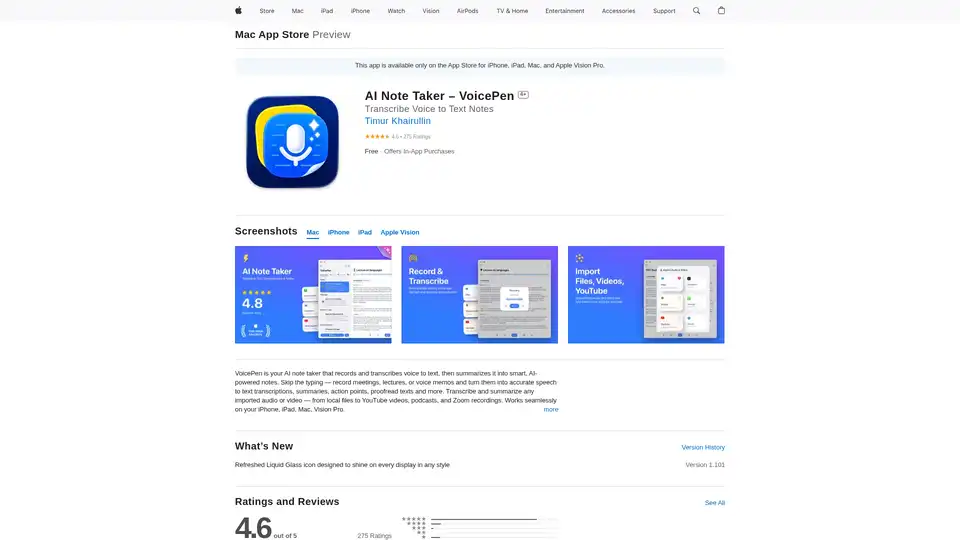VoicePen
Overview of VoicePen
VoicePen stands out as a versatile AI note taker designed to streamline how you capture and organize information from voice inputs. Whether you're in a bustling meeting, attending a lecture, or jotting down quick ideas, this app transforms spoken words into structured, actionable text without the hassle of manual typing. Powered by advanced AI technologies like OpenAI's Whisper for transcription, VoicePen ensures high accuracy and efficiency, making it an essential tool for professionals, students, and anyone seeking to boost productivity.
What is VoicePen?
VoicePen is an AI-driven application available exclusively on Apple devices, including iPhone, iPad, Mac, and Apple Vision Pro. It functions as a comprehensive note-taking solution that records audio, transcribes it into editable text, and generates intelligent summaries or formatted outputs. Unlike traditional note apps, it leverages AI to not only transcribe but also analyze content, extracting key takeaways, action items, and even creating quizzes or definitions from your recordings. This makes it particularly valuable for turning raw audio into polished, searchable notes that you can easily export or integrate into your workflow.
The app's core appeal lies in its ability to handle everything from live recordings to imported media, supporting over 80 languages and offering multi-platform sync via iCloud. With a free tier for basic use and premium subscriptions starting at $4.99 for enhanced features like longer recordings up to two hours, VoicePen caters to a wide range of users without overwhelming costs.
How Does VoicePen Work?
At its heart, VoicePen uses state-of-the-art speech recognition to convert voice to text. Here's a breakdown of its workflow:
Recording Phase: Start capturing audio directly in the app, using widgets, Siri commands, or Live Activities for background and offline recording. Sessions can last up to two hours with premium access, and it supports speaker separation with timestamps for multi-person discussions.
Transcription: Powered by OpenAI Whisper, the app delivers fast, accurate transcriptions. It labels speakers, adds timecodes, and handles various accents across its extensive language support, from English and Spanish to less common ones like Swahili or Welsh.
AI Processing and Summarization: Post-transcription, AI kicks in to refine the output. Choose from over 25 built-in rewrite styles—such as proofreading for clarity, professional tone for business emails, or journaling for personal reflections. Custom prompts allow personalization, and it can generate summaries, action points, study notes, definitions, or even quizzes.
Organization and Export: Notes are stored in folders for easy searching. Export options include PDF, DOC, or direct sharing to apps like email or social media. Integrations with Notion, Zapier, Make, and n8n via webhooks automate workflows, turning VoicePen into a hub for your 'second brain.'
For imported content, simply upload audio/video files or paste links from YouTube, podcasts, or Zoom recordings. The app processes them swiftly, providing transcripts and AI-generated insights in seconds.
Key Features of VoicePen
VoicePen packs a robust set of features tailored for diverse needs:
- Unlimited Recordings: Capture meetings, lectures, interviews, or personal memos without limits on quantity, with premium extending duration to two hours.
- Multi-Format AI Outputs: Beyond basic transcripts, get tailored notes like takeaways, action points, or educational aids—ideal for students revising lectures.
- Voice Typing Integration: Dictate emails or messages with style enhancements (e.g., casual, elaborated) and instant translations to any supported language.
- Accessibility Focus: Built-in support for motor and hearing impairments, including live transcription and voice commands, ensures inclusivity.
- Privacy and Security: All data remains on your device or iCloud—no server storage for audio/transcripts. Only anonymized usage analytics are collected.
- Cross-Device Sync: Seamlessly switch between iPhone, iPad, Mac, and Vision Pro, with one subscription covering all.
Users praise its accuracy over Apple's built-in tools, with features like automatic AI rewrites for formatting and the widget for quick access. Recent updates, like the refreshed icon in version 1.101, keep the interface modern and intuitive.
Use Cases: How to Use VoicePen in Real Scenarios
VoicePen shines in professional and educational settings. For meetings and lectures, record discussions offline, get speaker-labeled transcripts, and extract action points to share via PDF—perfect for busy executives or team leads tracking project updates.
In personal productivity, use Siri to dictate ideas on the go, then rewrite into journal entries or to-do lists. Students can transcribe classes, generate study notes or quizzes, and organize by topic in folders.
For content creators or researchers, import podcast episodes or YouTube videos to build a knowledge base. Transcribe Zoom calls from remote work, summarize key insights, and integrate with Notion for a centralized repository.
Even on Apple Vision Pro, it alleviates typing frustrations in spatial computing, offering precise voice-to-text for immersive tasks.
To get started:
- Download from the App Store (requires iOS 17+, macOS 14+, etc.).
- Grant microphone permissions and select your language.
- Tap the record button or use 'Siri, Dictate in VoicePen' for instant setup.
- After recording, choose an AI format and export as needed.
Why Choose VoicePen Over Other AI Note Takers?
In a crowded market of transcription apps, VoicePen excels with its Apple ecosystem integration, affordability, and feature depth. Users like kkphoto highlight its superior accuracy and customization, noting it outshines competitors in ease and value—especially at prices far below premium alternatives. Jetemadi1 calls it a 'game changer' for Vision Pro, while Cthomas38 appreciates its intuitiveness for seniors facing typing challenges.
Common praises include reliable offline mode, extensive language support, and quick support responses (e.g., for deleting recordings). Minor wishes, like appending to existing notes, show room for growth, but current capabilities deliver immense value.
Compared to apps like Whisper or NotesAI, VoicePen's AI rewrites and integrations provide more than just transcription—they create usable outputs that save hours weekly.
Who is VoicePen For?
This tool is ideal for:
- Professionals: Managers, journalists, or consultants needing meeting summaries and action items.
- Students and Educators: For lecture notes, quiz generation, and multilingual support in diverse classrooms.
- Content Enthusiasts: Podcasters or researchers building audio libraries.
- Accessibility Users: Those with motor or hearing needs benefiting from voice-first interfaces.
- Apple Loyalists: Anyone invested in the ecosystem seeking seamless sync.
If you're tired of scribbling or error-prone typing, VoicePen offers a smarter way to capture spoken knowledge.
Practical Value and Tips for Best Results
VoicePen's real-world impact is in time savings—transcribe a one-hour meeting in minutes, with AI distilling essentials. Its 4.6/5 rating from 275 reviews underscores reliability, with users reporting daily use for everything from emails to personal brainstorming.
Pro tips:
- Use custom prompts for niche needs, like legal formatting.
- Leverage Zapier for automated backups to cloud services.
- For long sessions, upgrade to premium to avoid limits.
In essence, VoicePen isn't just a transcriber; it's a productivity enhancer that turns voice into your most organized asset. Download it today from the App Store and experience how AI can redefine note-taking.
Best Alternative Tools to "VoicePen"

Vemo is an AI-powered note taker for meetings, capturing details, extracting action items, and providing effortless sharing. Perfect for professionals & teams.
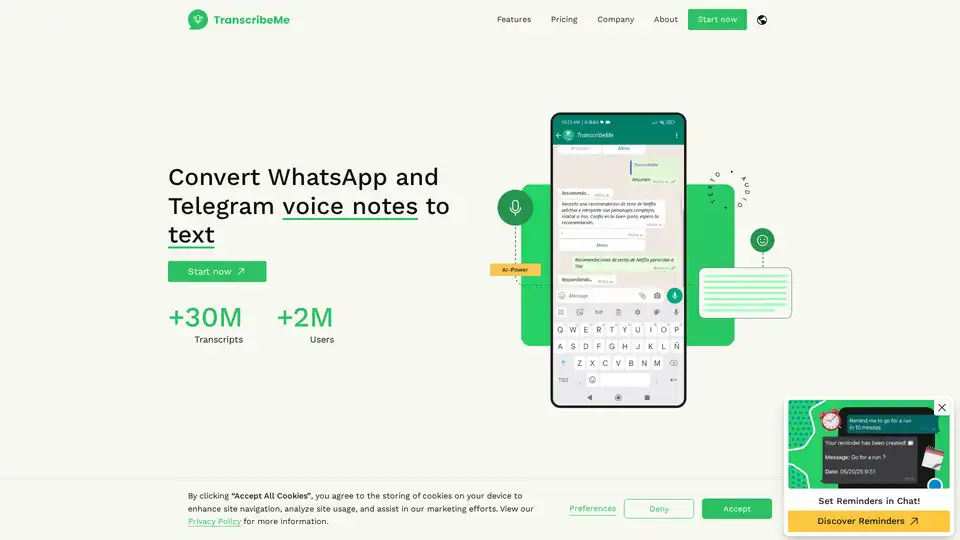
TranscribeMe is a free AI bot that converts WhatsApp and Telegram voice notes to text instantly. Add it to your contacts, forward audios, and get transcripts without downloads or data storage. Features include translations, ChatGPT integration, and reminders.
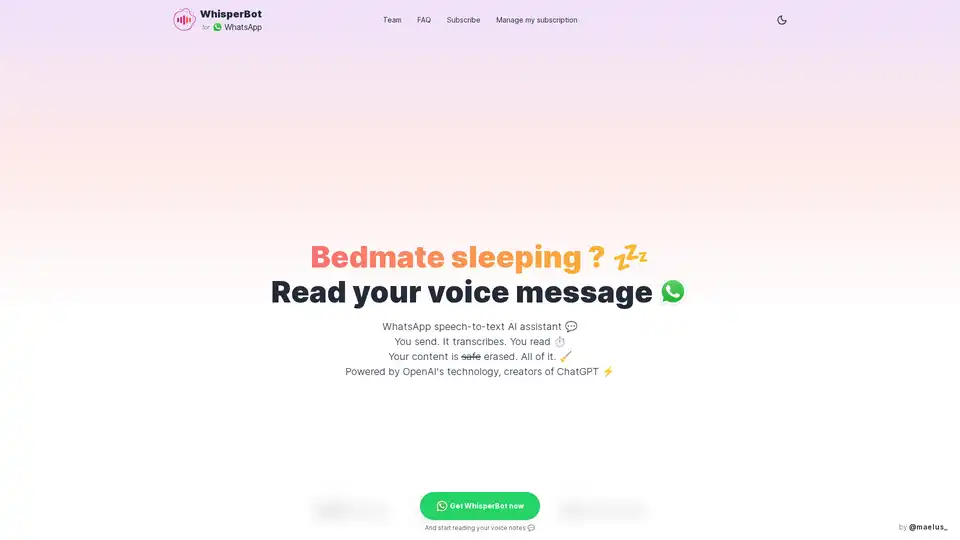
WhisperBot is an AI-powered WhatsApp assistant that instantly transcribes voice messages to text using OpenAI technology. Secure, multilingual, and accurate—perfect for quick reading on the go.
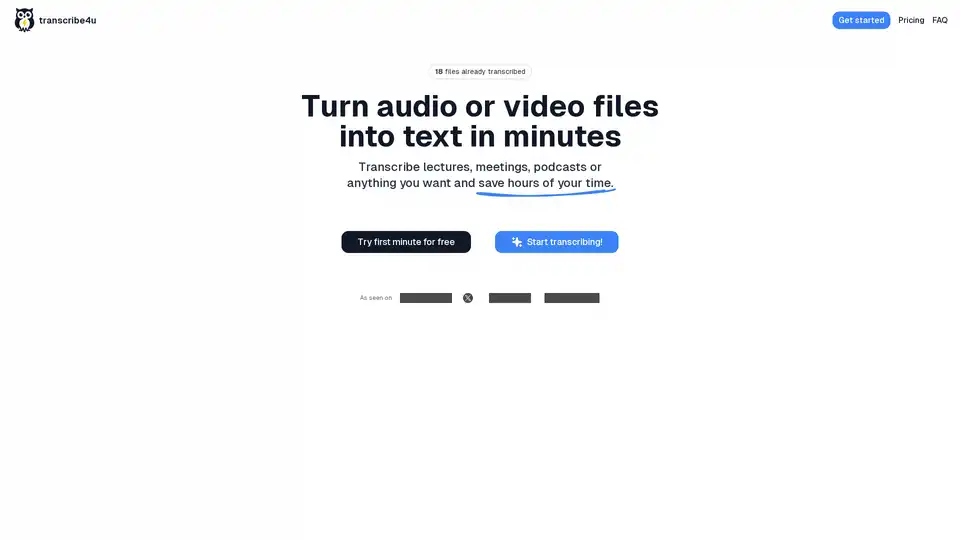
Convert large audio and video files to text instantly with transcribe4u. No subscriptions, no accounts, no credits—just fast, accurate, and affordable AI-powered speech-to-text transcription.
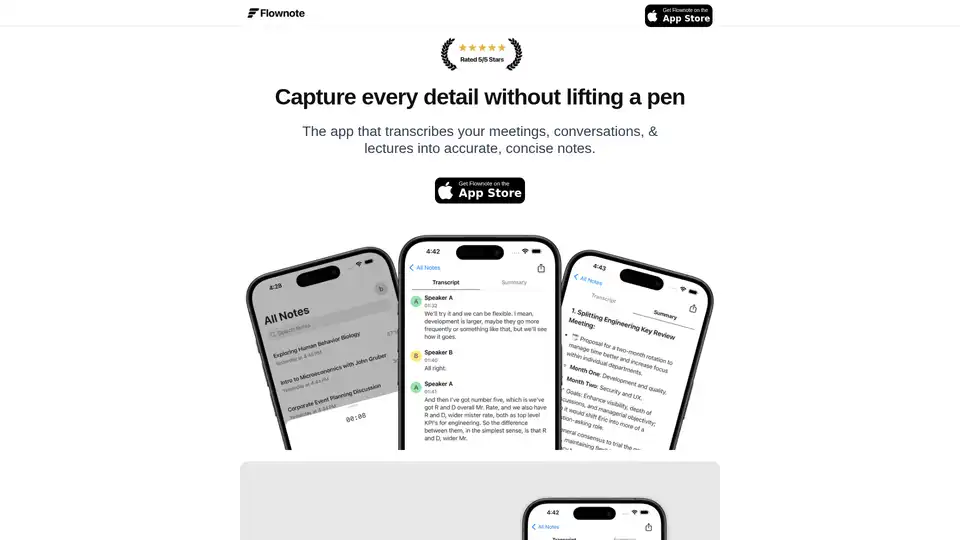
Flownote is an AI-powered note-taking app that automatically transcribes and summarizes your meetings, saving you time and enhancing productivity, so you can focus on the meeting, not the notes.
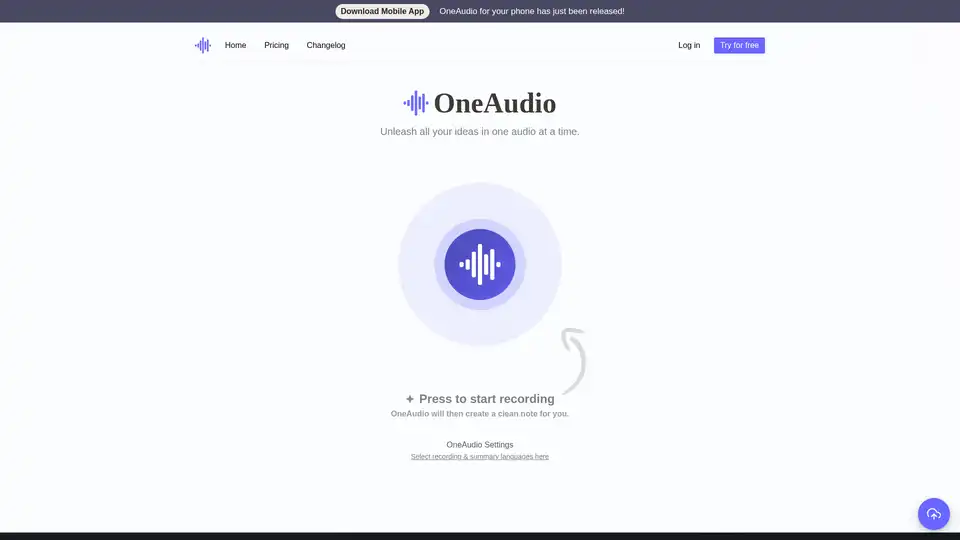
OneAudio is an AI-powered tool that transcribes and summarizes audio recordings into clean, structured notes. Record ideas on the go or upload files to generate shareable summaries instantly, powered by OpenAI GPT-4.
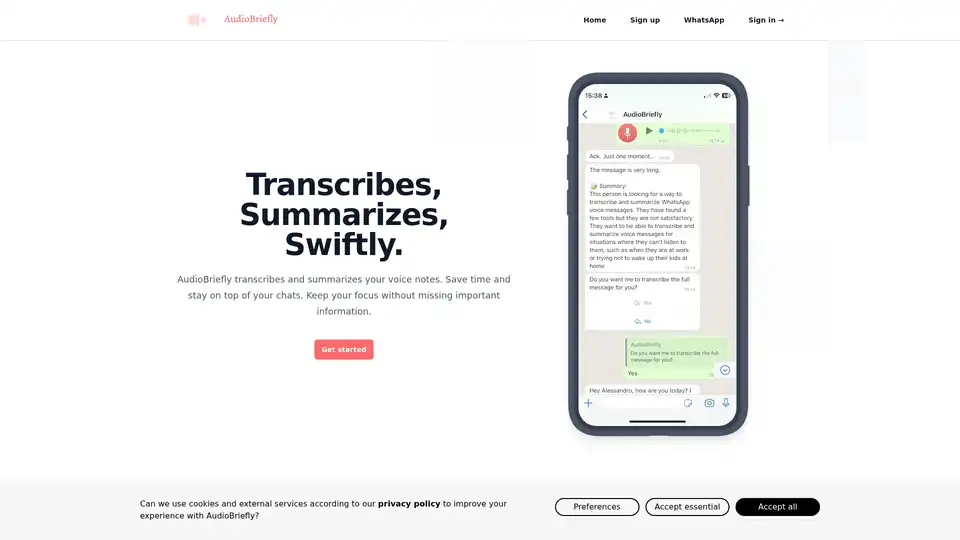
AudioBriefly offers a practical tool for quickly transcribing and summarizing voice messages, including WhatsApp voicemails. Ideal for those seeking to save time and streamline communication. Experience the convenience of AudioBriefly for efficient and effective message management.

Speechnotes is a free AI-powered speech-to-text tool for real-time voice typing and fast audio/video transcription. Accurate, private, and easy to use for notes, interviews, and more.
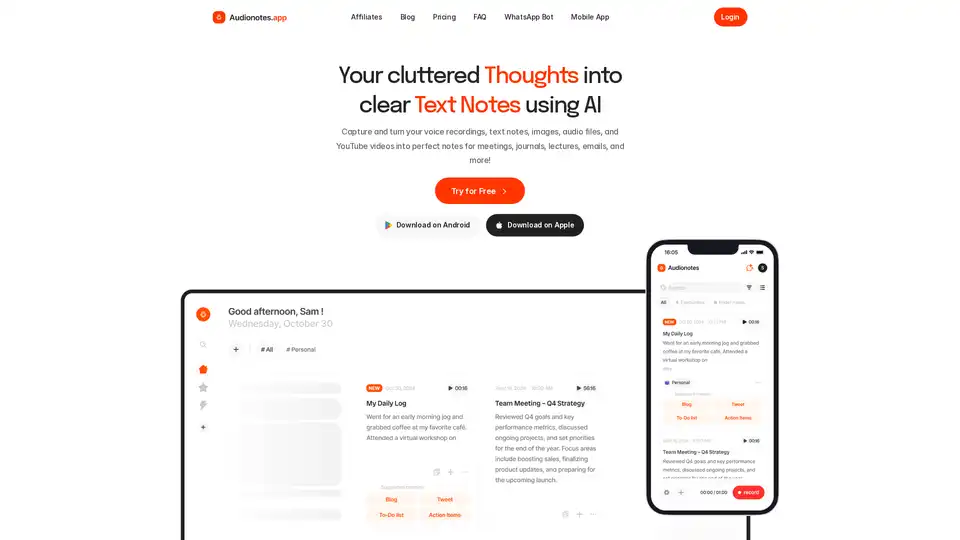
AI note taking app that transforms voice recordings, text, images, audio files and videos into clear, summarized notes for meetings, lectures, journals, and more.
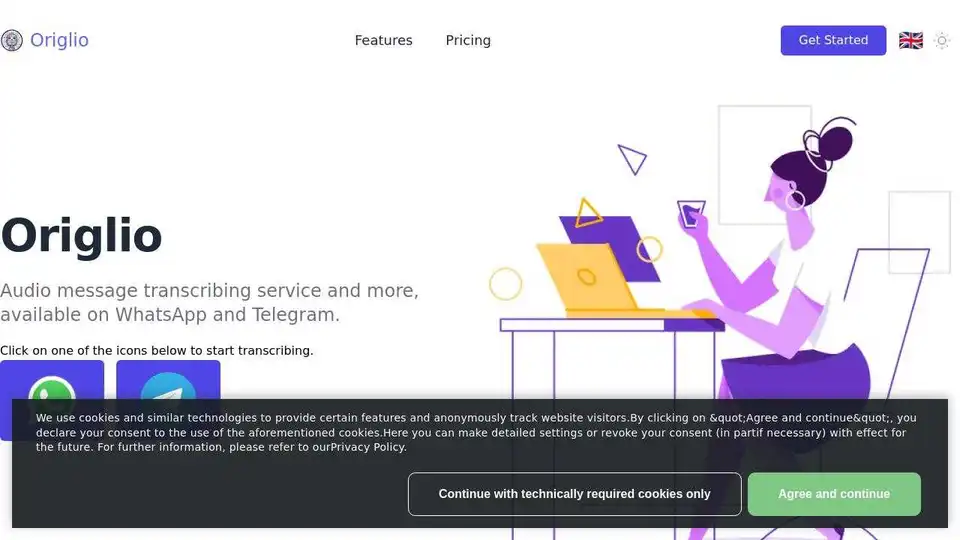
Origlio is an AI-powered audio message transcription service for WhatsApp and Telegram. Transcribe voice messages to text quickly and easily. Perfect for when you can't listen!

VoicePen is an AI note taker that converts speech to text, summaries, and more. Perfect for meetings, lectures, and interviews. Available on iPhone, Mac, and iPad.

VOMO AI records, transcribes, and summarizes your meetings, delivering clear, customized notes that highlight key points. Transcribe audio and video with 99.9% accuracy.
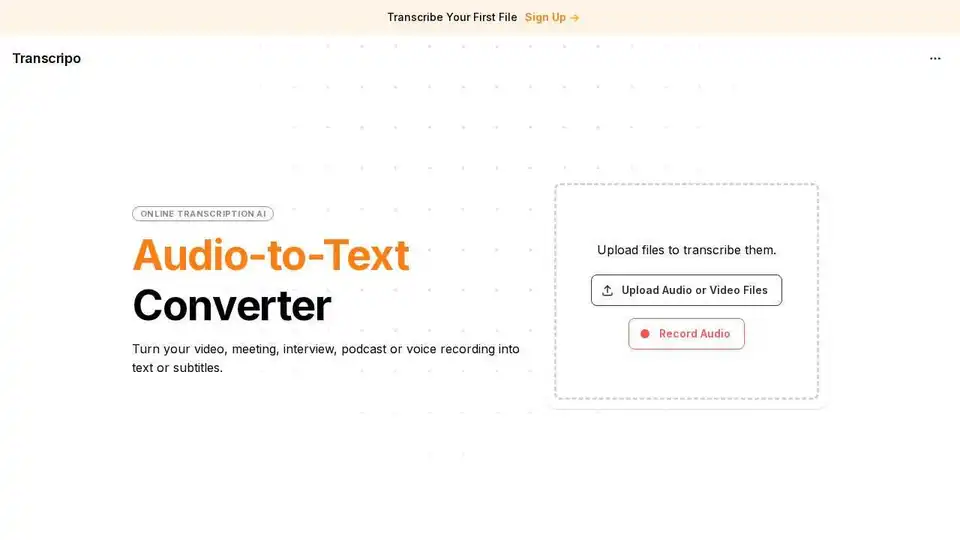
Transcripo is an AI-powered transcription tool that converts audio and video files into text or subtitles. Fast, easy to use, and offers AI summaries. Try it for free!
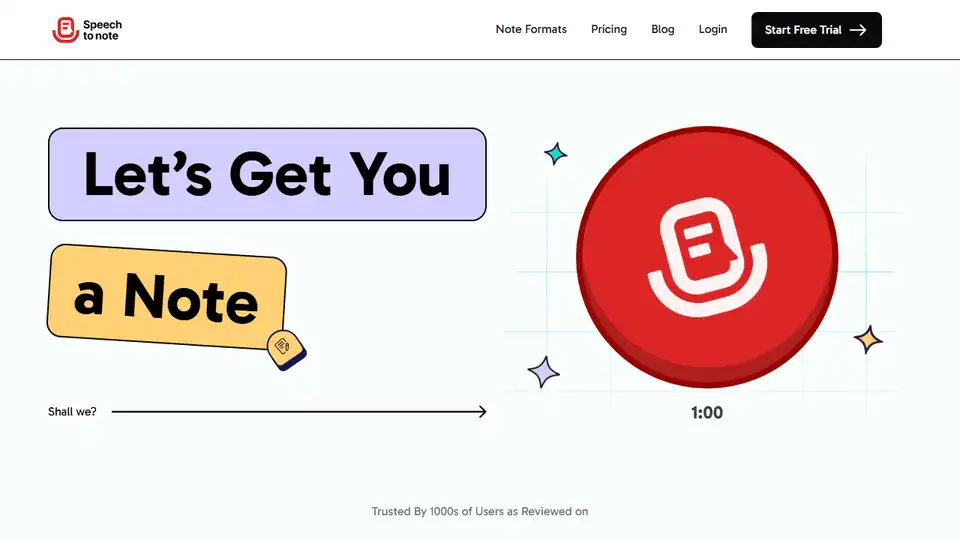
Speech to Note converts your spoken words or voice notes into accurate, shareable speech to text notes in seconds. Fast, reliable, and hands-free note-taking with AI-powered transcription.