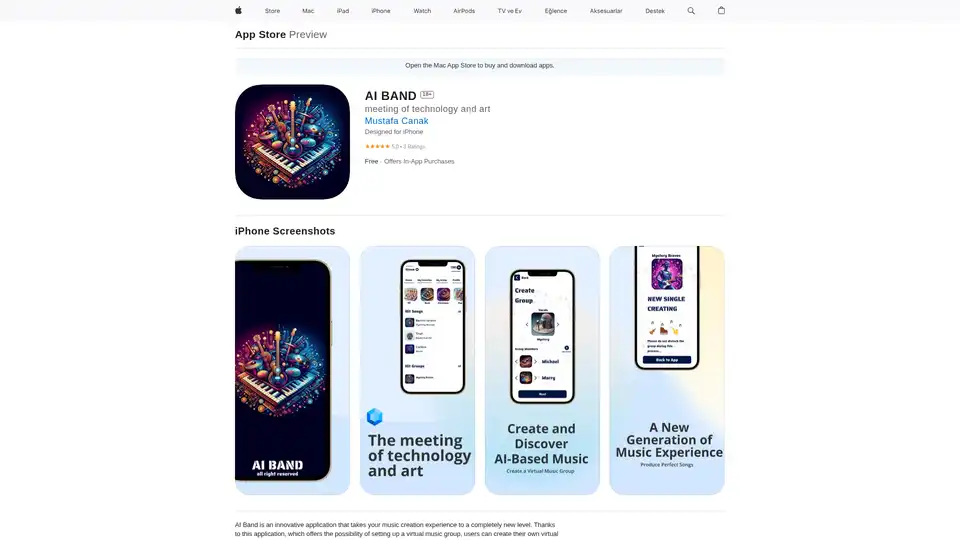AI Band
Overview of AI Band
What is AI Band?
AI Band is an innovative mobile application designed specifically for iPhone users, but compatible with other Apple devices like iPad, Mac (with M1 chip or later), and even Apple Vision. Developed by Mustafa Canak and released under © Seawave, this free app with in-app purchases transforms the way aspiring musicians and hobbyists approach music creation. At its core, AI Band allows users to assemble virtual music bands powered by artificial intelligence, enabling the generation of professional-sounding tracks without needing traditional instruments or studio equipment. Rated 5.0 out of 5 from 3 reviews on the App Store, it has quickly gained praise for blending technology with artistic expression, making music production accessible to everyone.
The app stands out in the crowded field of AI music tools by focusing on the concept of a "virtual band," where AI simulates interactions between band members like vocalists, guitarists, and drummers. This isn't just about generating random beats; it's about crafting a cohesive musical experience that feels collaborative and human-like. With a file size of just 27.5 MB, it's lightweight yet packed with features that cater to productivity in creative workflows. Available in English and Turkish, and rated for users 18+ due to its advanced tools, AI Band requires iOS 13.0 or later, ensuring broad compatibility across modern Apple ecosystems.
How Does AI Band Work?
The magic of AI Band lies in its intuitive interface and AI-driven engine, which leverages machine learning algorithms to compose, arrange, and refine music based on user inputs. Here's a breakdown of its working principles:
Virtual Band Setup: Users start by creating their own virtual music group. You can select roles for band members (e.g., lead singer, bassist) and customize their styles, genres, or even personalities. The AI then simulates interactions, such as a guitarist riffing off a drum beat or a vocalist harmonizing, creating a dynamic composition process.
Music Generation Process: Once the band is formed, input your ideas—whether it's a melody hum, lyrics snippet, or genre preference (like rock, pop, or electronic). The AI processes this using advanced models to generate full tracks. It handles everything from melody creation to mixing, incorporating effects like reverb, distortion, or tempo adjustments. The app's AI ensures "flawless" output by iterating on user feedback in real-time, much like a producer in a studio session.
Customization Tools: Dive into extensive editing options. Adjust instrument volumes, add layers of effects, or tweak rhythms. The app provides a library of sounds and presets, allowing for personalization that aligns with your unique style. For instance, if you're aiming for a jazz fusion track, the AI can adapt the virtual band's performance accordingly.
Community Integration: Beyond solo creation, AI Band connects users to a shared ecosystem. Browse and listen to tracks made by others, like and save favorites, or even collaborate virtually. This social layer not only inspires but also helps users discover new techniques, turning the app into a hub for musical exchange.
Powered by AI technology that's likely built on neural networks trained for audio synthesis (similar to models used in tools like Google's Magenta or OpenAI's Jukebox), AI Band democratizes music production. It doesn't require musical theory knowledge; the AI fills in the gaps, making it ideal for beginners while offering depth for pros.
Key Features of AI Band
What sets AI Band apart from generic music apps? Its feature set is tailored for seamless AI-assisted creativity:
Band Member Interaction: Simulate real band dynamics where AI elements "respond" to each other, fostering organic song development.
AI-Powered Production: Generate high-quality, royalty-free music tracks with minimal effort. The app handles harmony, rhythm, and structure automatically.
Extensive Customization: Tools for effects, loops, and modifications ensure every track is uniquely yours.
Discovery and Sharing: Access a vast collection of user-generated music to fuel inspiration and build a personal library.
In-App Purchases for Extended Use: Start free, but unlock more creation rights (e.g., 10 tracks for ₺99.99 or 20 for ₺179.99) to produce without limits.
Recent updates, like version 1.0.43 from March 1, 2024, focus on bug fixes and performance improvements, ensuring a smooth experience. Privacy-wise, the developer collects usage data and contact info (linked to identity) but not for tracking across apps, with full details in their policy.
How to Use AI Band: A Step-by-Step Guide
Getting started with AI Band is straightforward, even for non-musicians. Download it from the App Store—it's free to try. Here's the best way to dive in:
Installation and Setup: Open the App Store, search for "AI Band," and install. Launch the app and grant necessary permissions for audio processing.
Create Your Virtual Band: Tap the "New Band" option, choose instruments and styles, and name your group. The AI populates members instantly.
Generate Music: Input prompts via text, voice, or simple taps. Hit "Compose," and watch the AI build your track. Preview sections and regenerate as needed.
Edit and Refine: Use the timeline editor to drag, drop, and modify elements. Add effects from the built-in library.
Export and Share: Once satisfied, export as MP3 or share directly to social media. Explore the community tab to upload your work and discover others.
Pro Tip: Experiment with hybrid genres for unique results—the AI excels at blending influences like hip-hop with classical elements.
Why Choose AI Band for Your Music Creation Needs?
In a world flooded with DAWs (digital audio workstations) like GarageBand or FL Studio, AI Band shines for its AI-centric approach, reducing the learning curve and sparking creativity. Users rave about its 5-star rating, noting how it "unleashes creativity" without the intimidation of complex software. For those tired of writer's block, the virtual band feature provides instant collaboration, mimicking a real session that keeps motivation high.
Its practical value extends to education (teaching music theory through AI feedback), content creation (for YouTubers needing quick soundtracks), and therapy (expressive outlets for non-professionals). Compared to competitors like AIVA or Amper Music, AI Band's mobile-first design and social features make it more engaging for on-the-go creators.
Who is AI Band For?
This app targets a diverse audience:
Beginner Musicians: No experience needed—the AI guides you.
Hobbyists and Creators: Podcasters, video editors, or social media influencers seeking custom audio.
Professional Producers: As a supplementary tool for ideation and rapid prototyping.
Music Enthusiasts: Anyone aged 18+ looking to explore AI's role in art without heavy investment.
If you're into productivity apps that blend fun with function, or searching for "best AI music generators for iPhone," AI Band delivers real value at an affordable entry point.
Real User Insights and Potential Drawbacks
With only three ratings so far, all perfect scores, feedback highlights the app's ease and innovation. One user called it a "meeting of technology and art," echoing the tagline. However, in-app purchases might limit free users, and while compatible with Mac, it's optimized for iPhone touch interactions.
For FAQs: Does it support offline use? Yes, after initial setup. Can I import my own samples? Currently focused on AI generation, but future updates may expand this.
In summary, AI Band isn't just an app—it's a creative companion that harnesses AI to make music production inclusive and exciting. Whether you're composing your first hit or refining a portfolio, it empowers you to explore sounds like never before. Download today and start your virtual band adventure!
Best Alternative Tools to "AI Band"
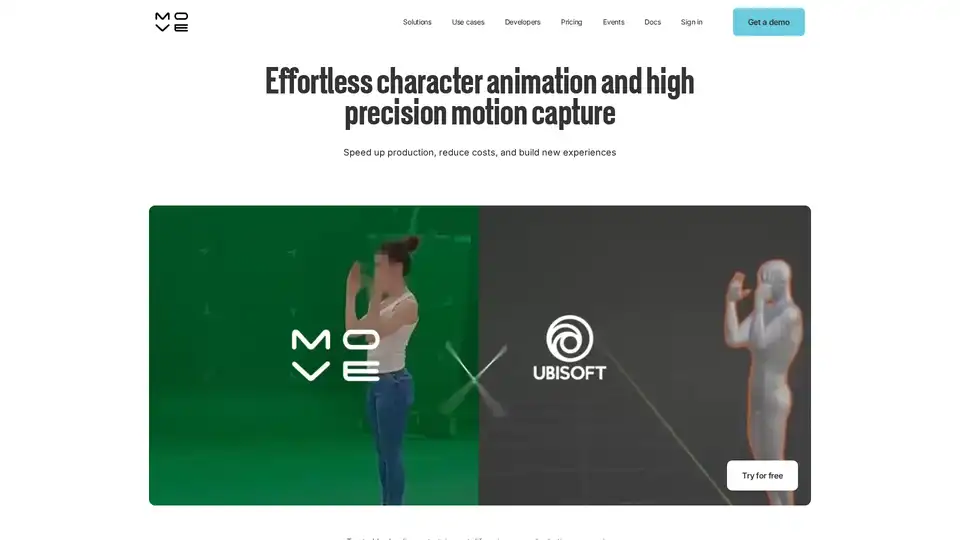
Move AI provides AI-powered motion capture solutions, enabling effortless character animation and high-precision motion capture from video. Trusted by entertainment, life sciences, and robotics companies.
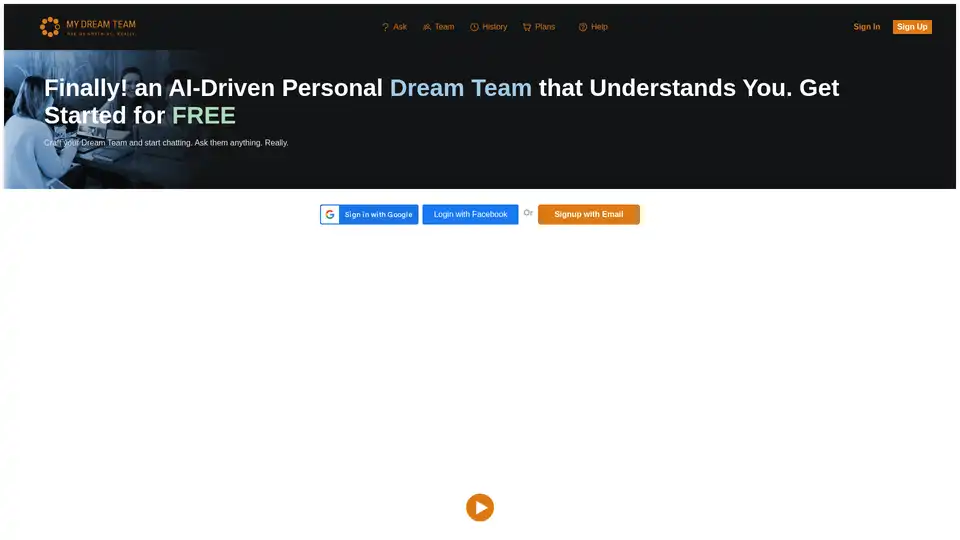
MyDreamTeam is an AI-powered platform that lets you create customized virtual advisory teams for personalized advice and decision-making support across various topics.
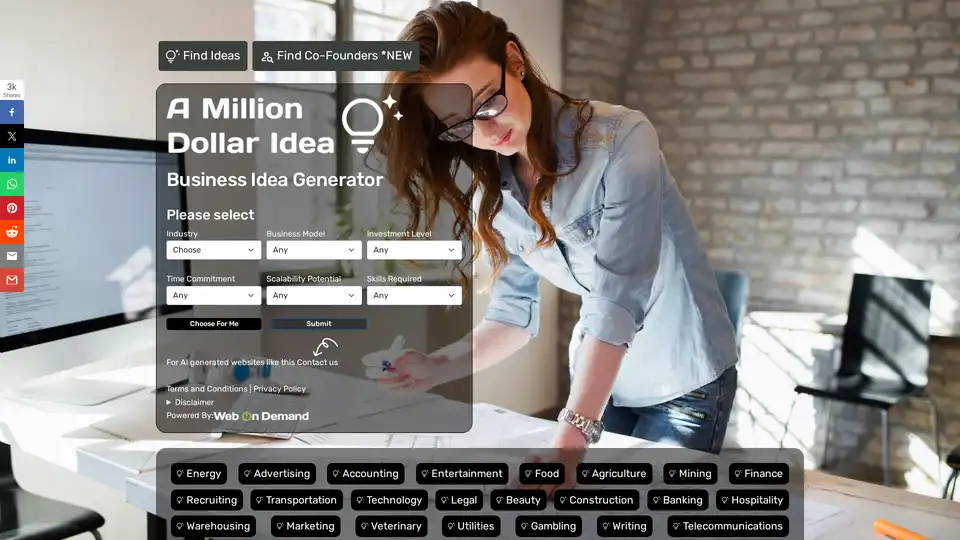
Unlock profitable business ideas using the AI Business Idea Generator. Tailor concepts by industry, model, investment, and skills for aspiring entrepreneurs seeking innovative startup opportunities.
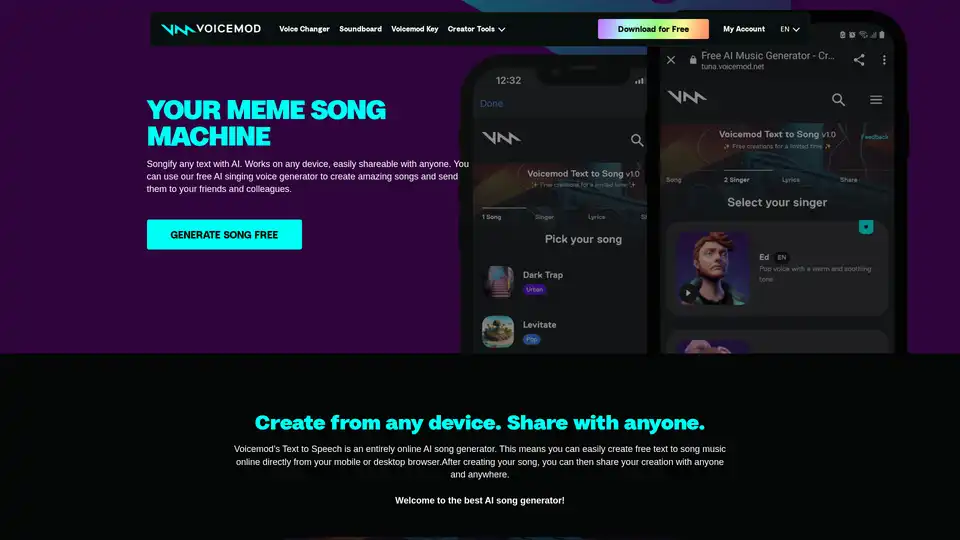
Free AI music generator by Voicemod turns text into songs instantly. Choose singers, instrumentals, and lyrics to create shareable meme songs for friends and fun.
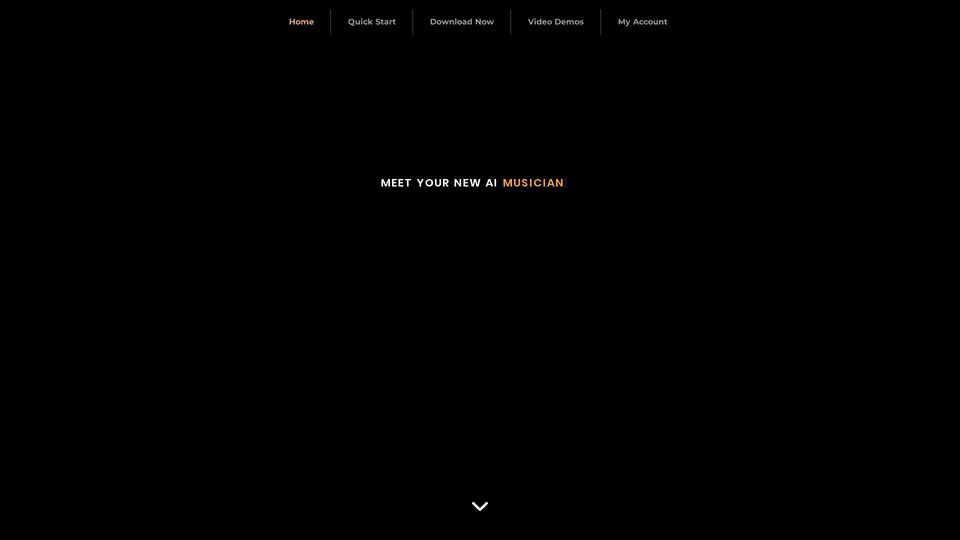
Download Concert Creator for free to turn audio into hyper-realistic piano animations and engaging music lessons with AI-powered tools for customization and learning.
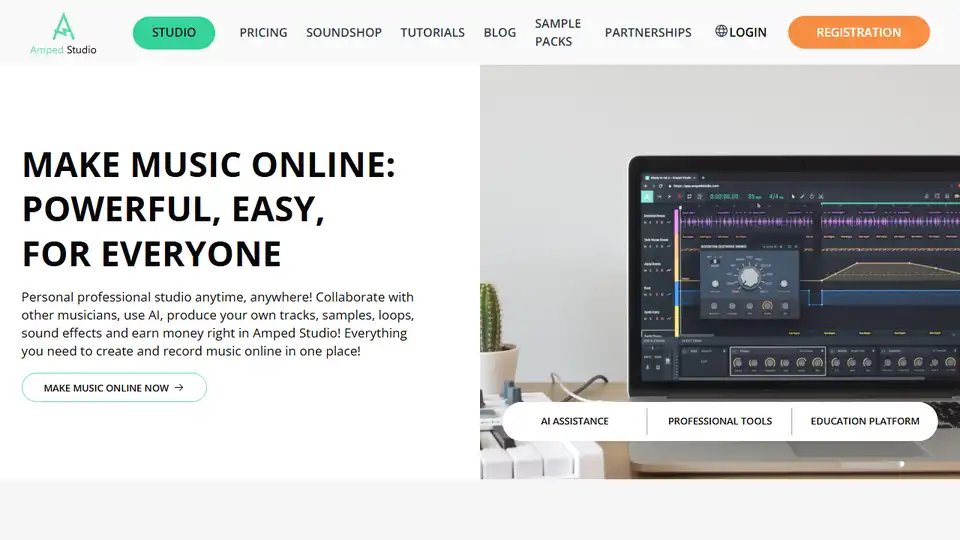
Make music online for free with Amped Studio, an online DAW featuring AI music generator tools to create beats, mix tracks, and produce songs in your browser.
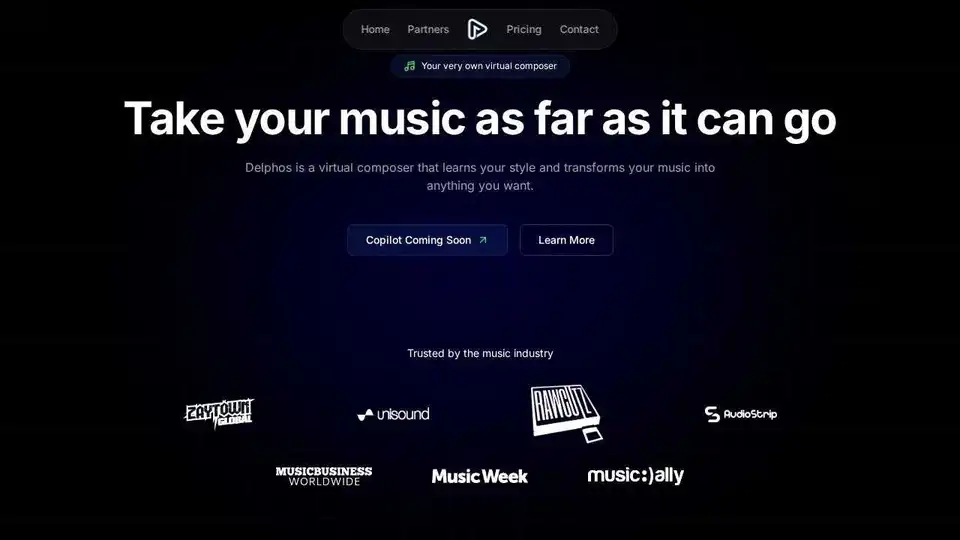
Delphos is an AI virtual composer that learns your style and transforms your music. Create original bass lines, loops, and full tracks at superhuman speed with Delphos Copilot and soundworlds.
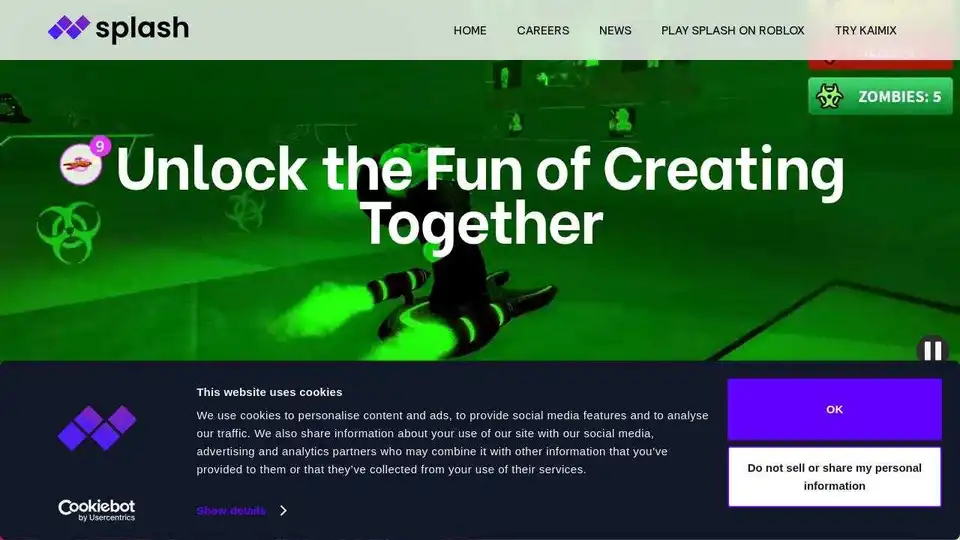
Splash Music redefines music interaction on Roblox with a virtual music stage and tools like Kaimix for creating unique mixes. Experience an immersive digital playground for music lovers.

GoodFriend is an AI-powered virtual friend and personal assistant with personalized interactions and unlimited memory, designed to simplify your daily life.

Upgrade your space with AI interior design, room generators, and virtual staging. Paintit.ai makes creating your dream home simple and fast.
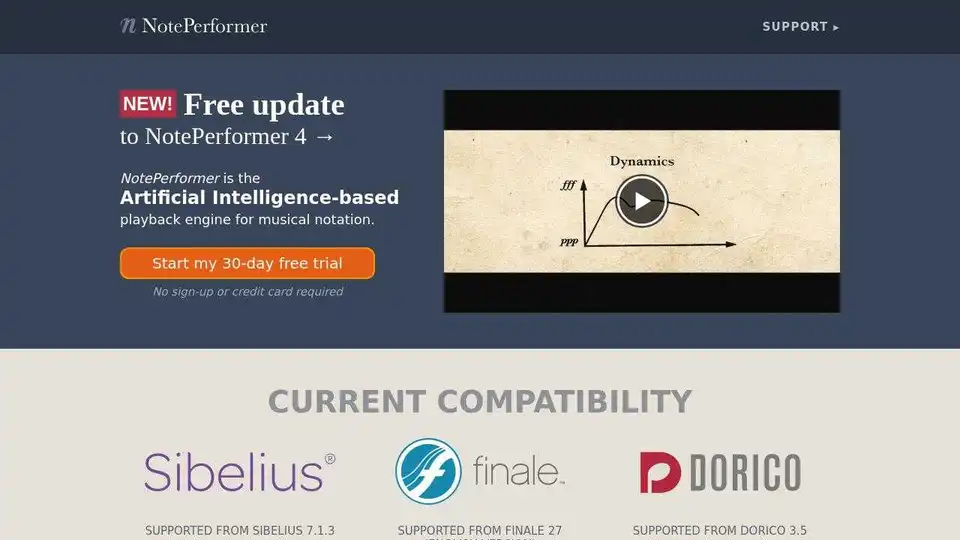
Enhance music playback in Sibelius, Dorico, and Finale with NotePerformer 5. Experience realistic orchestral sounds and intelligent musical phrasing for your compositions.
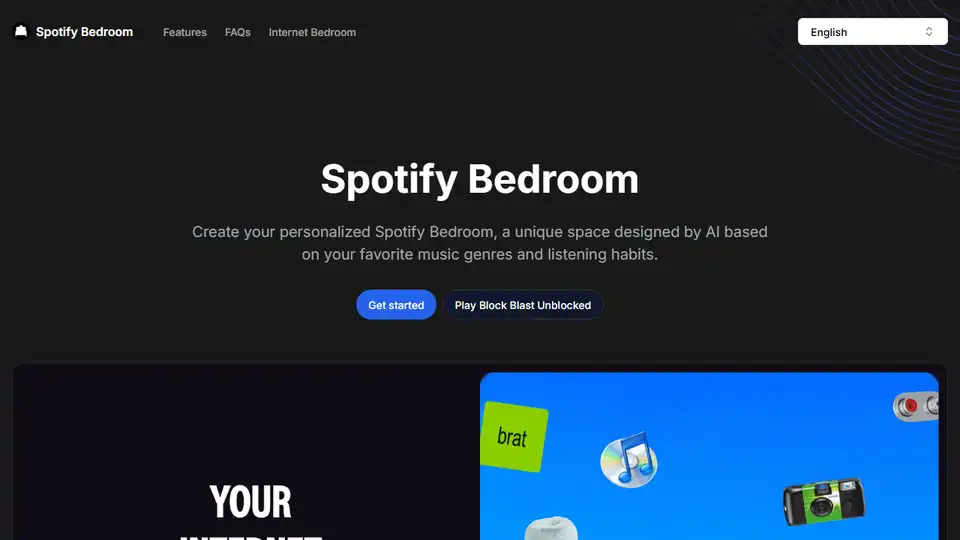
Create your personalized Spotify Bedroom, a unique space designed by AI based on your favorite music genres and listening habits. Visualize your music taste!
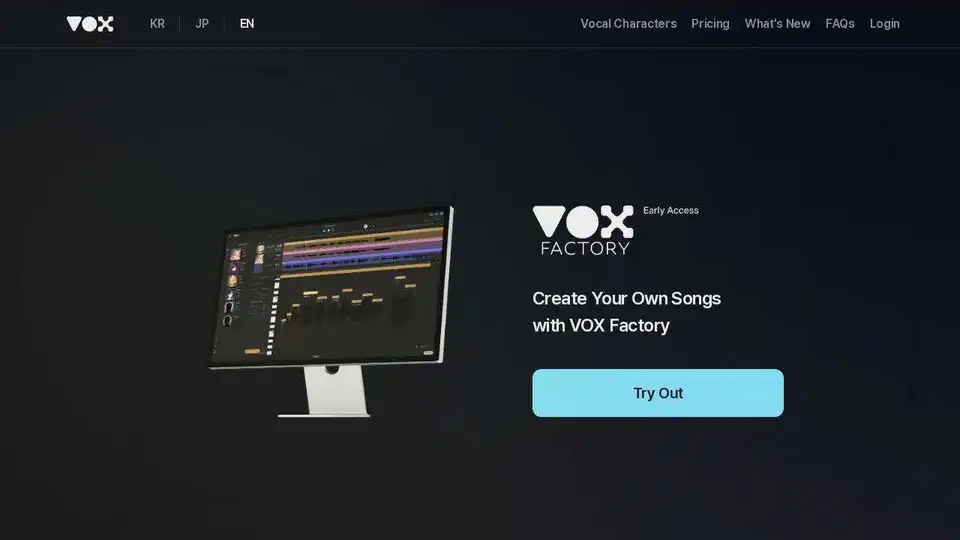
VOX Factory: AI-powered online vocal synthesizer. Create music with top-notch vocal characters. Supports multiple languages, MIDI format, and commercial use.
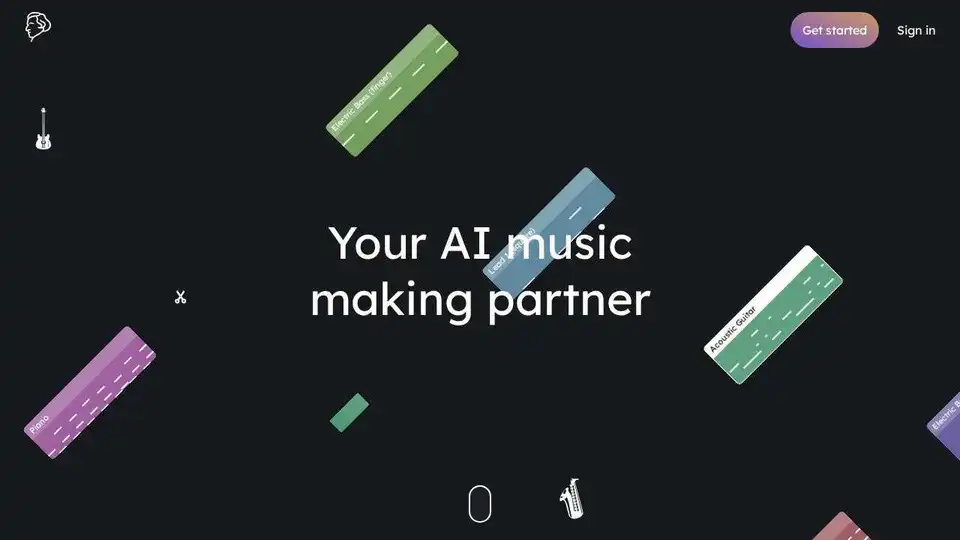
Fryderyk is a music making web app with a built-in AI assistant, empowering musicians to integrate AI collaboration into their creative process.