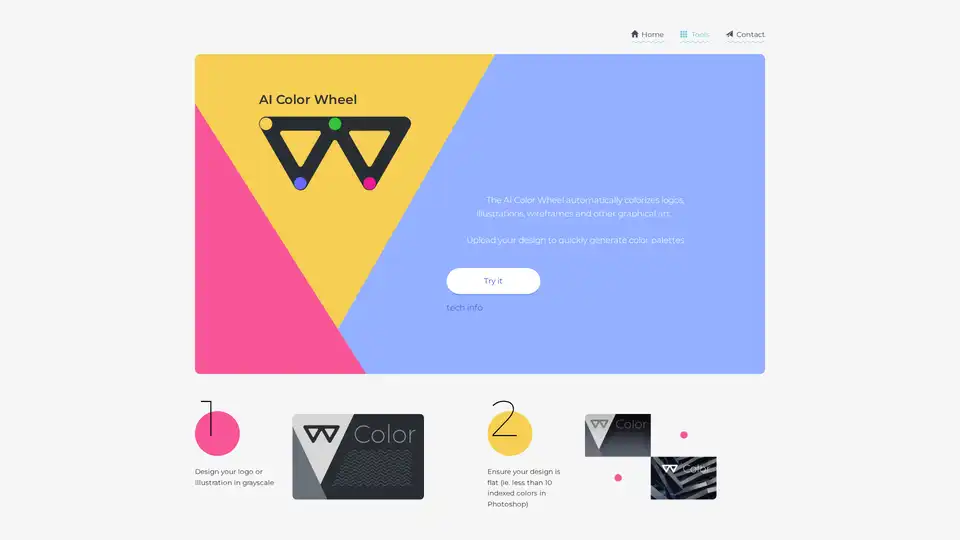AI Color Wheel
Overview of AI Color Wheel
What is AI Color Wheel?
AI Color Wheel is an innovative online tool designed to revolutionize the way designers approach color selection for logos, illustrations, wireframes, and other graphical elements. Powered by artificial intelligence, it automatically generates vibrant color palettes and applies them to grayscale designs, offering instant inspiration without the need for manual experimentation. Whether you're crafting a brand identity or enhancing a digital illustration, this AI-driven color palette generator streamlines the creative process, ensuring harmonious and professional results.
In a world where visual appeal can make or break a project, AI Color Wheel stands out by leveraging deep learning techniques to analyze and recolorize artwork. It's particularly useful for those seeking color ideas that align with classical art movements like Soviet Realism or modern styles inspired by Andy Warhol and even retro NES games. By uploading a simple grayscale version of your design, users can explore thousands of unique color variations, making it a go-to resource for graphic designers, illustrators, and web developers.
How Does AI Color Wheel Work?
The tool operates on a straightforward yet powerful workflow that combines user input with AI processing. Here's a step-by-step breakdown:
Prepare Your Design: Start by creating your logo, illustration, or wireframe in grayscale. Ensure it's a flat design with fewer than 10 indexed colors—think simple shapes and outlines without complex gradients. Tools like Photoshop make this easy by converting colorful drafts to black-and-white versions.
Upload and Analyze: Once uploaded, the AI Color Wheel processes the image using advanced algorithms. It quantizes the grayscale design (reducing it to a manageable set of base colors) and generates a connectivity matrix to understand how elements relate spatially. This is where the magic happens: the system references a vast library of color schemes, from analogous and complementary palettes to thematic inspirations drawn from art history and contemporary design trends.
Generate and Tweak: The AI applies selected palettes to your design, recolorizing it in real-time. Users can tweak the color wheels to explore variations—switch between warm tones for energetic logos or cool shades for minimalist web layouts. The output includes thousands of permutations, allowing you to preview how your work might look in styles like Dribbble-inspired modernism or Warhol's pop art flair.
Download and Iterate: Designs are saved locally in your browser—no registration required, ensuring privacy and ease. You can download the recolorized versions and iterate as needed. For developers, there's even an API option to integrate this functionality into custom workflows, with functions like
colorgraph.quantize(img, num, use_mode)for quantization,colorgraph.get_connectivity_matrix()for spatial analysis, andcolorgraph.colorize()for final application.
This process is not just efficient; it's rooted in deep learning principles that mimic how human designers intuitively pair colors, but at a scale impossible by hand. The result? Color schemes that enhance visual coherence and emotional impact.
Key Features of AI Color Wheel
What sets AI Color Wheel apart from traditional color tools? Its AI integration provides features tailored for modern creatives:
Automatic Colorization: Upload any flat grayscale design, and the tool instantly applies AI-generated palettes, saving hours of trial-and-error.
Diverse Style Inspirations: Draw from a rich tapestry of influences, including classical movements (e.g., Soviet Realism), pop culture (NES games), and digital trends (Dribbble). This ensures your logo or illustration feels fresh yet timeless.
Customizable Schemes: Adjust for analogous, complementary, triadic, or other harmonies via interactive wheels. Ideal for experimenting with color psychology in branding.
Privacy-Focused: No accounts needed; everything stays in-browser. Uploaded designs aren't stored on servers, aligning with user concerns about data security.
Free for Non-Commercial Use: Accessible to hobbyists and students, with a GitHub repository for tech-savvy users to explore or contribute. The API extends its utility for commercial integrations.
Tech Simplicity: Built on robust libraries for image processing, it handles quantization and palette mapping seamlessly, even for wireframes or low-res sketches.
These features make AI Color Wheel a versatile asset in the design toolkit, especially when integrated with platforms like Brandmark for full logo creation.
Use Cases for AI Color Wheel
AI Color Wheel shines in scenarios where quick, high-quality color decisions are crucial:
Logo Design: For startups building brand identities, generate palettes that evoke trust (blues) or energy (oranges). Upload a grayscale emblem and see it transformed into a market-ready logo.
Illustration and Art: Illustrators can recolor concepts in styles mimicking famous artists, perfect for book covers, posters, or digital prints. Imagine applying Warhol-esque pops to a portrait.
Web and UI Design: Wireframers use it to test color schemes on layouts, ensuring accessibility and aesthetic appeal. Complementary colors prevent visual fatigue on user interfaces.
Educational Projects: Students in graphic design courses experiment with color theory without expensive software, fostering creativity through AI-assisted exploration.
Rapid Prototyping: Agencies handling multiple clients can iterate designs swiftly, presenting varied options to stakeholders in minutes rather than days.
In each case, the tool's ability to produce thousands of variations accelerates ideation, turning abstract sketches into polished visuals.
Why Choose AI Color Wheel?
In an era flooded with design tools, AI Color Wheel excels by blending accessibility with sophistication. Unlike static swatch libraries, its AI generates dynamic, context-aware suggestions that respect your design's structure. Free access for non-commercial projects democratizes advanced colorization, while the open-source elements on GitHub invite customization—ideal for developers tweaking the colorize function for niche needs.
Users appreciate the instant feedback loop: no steep learning curve, just upload and inspire. Testimonials from the design community highlight its role in sparking creativity; one user noted how it helped align a logo with Soviet Realism for a retro-themed app. Plus, with no watermarks or paywalls for basics, it's a low-risk entry to AI-enhanced workflows.
Compared to competitors, it prioritizes simplicity—flat designs only, but that ensures reliable outputs. For those in color-critical fields, the practical value is immense: reduced revision cycles, enhanced client satisfaction, and a edge in competitive bids.
Who is AI Color Wheel For?
This tool targets a broad yet specific audience:
Graphic Designers and Illustrators: Professionals needing fast color inspiration for client work.
Freelancers and Solopreneurs: Budget-conscious creators building personal brands or side projects.
Web Developers and UI/UX Specialists: Those prototyping interfaces where color harmony impacts user experience.
Students and Educators: In design or art programs, teaching color theory through interactive AI demos.
Hobbyists and Enthusiasts: Anyone exploring digital art, from fan illustrations to custom merch.
If you're overwhelmed by color choices or seeking AI to augment your intuition, this is your ally. It's not for photorealistic edits but excels in stylized, flat designs.
Best Ways to Get Started with AI Color Wheel
To maximize value:
- Begin with a clean grayscale sketch to avoid processing errors.
- Experiment with themes like 'NES Games' for playful vibes or 'Dribbble' for sleek professionalism.
- Pair it with free tools from the same ecosystem, like Brandmark for logo generation or font selectors.
- For advanced users, dive into the GitHub repo to understand the quantization matrix—great for learning AI in design.
- Subscribe for updates on new AI tools in the deep learning toolbox.
In summary, AI Color Wheel isn't just a color palette generator; it's a catalyst for design innovation. By automating the tedious parts of color selection, it frees creatives to focus on storytelling through visuals. Whether for logos, illustrations, or web elements, it delivers inspiration that's as practical as it is artistic. Try it today and watch your grayscale ideas burst into color.
Best Alternative Tools to "AI Color Wheel"
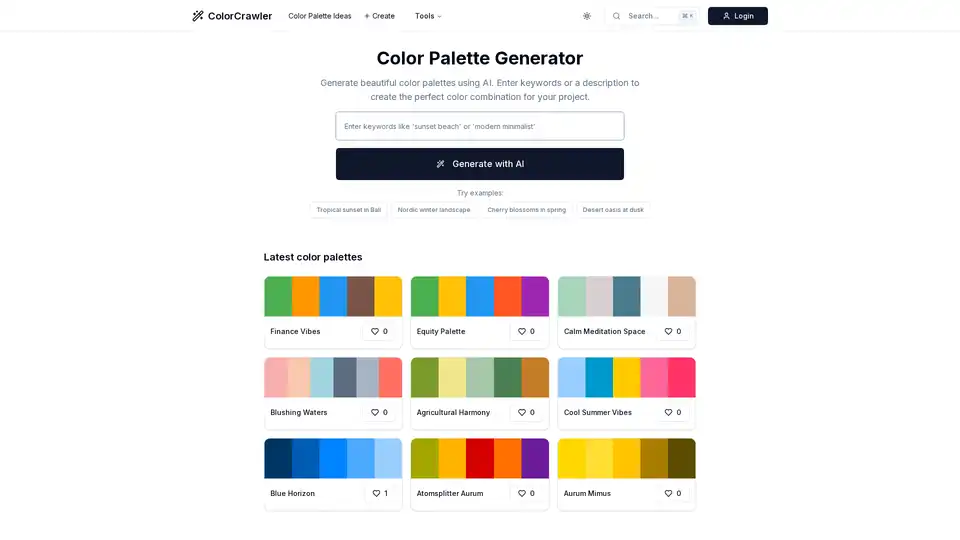
ColorCrawler is an AI-powered platform offering tools to generate color palettes, convert color formats, and check color contrast. Ideal for designers and developers seeking inspiration and efficiency.
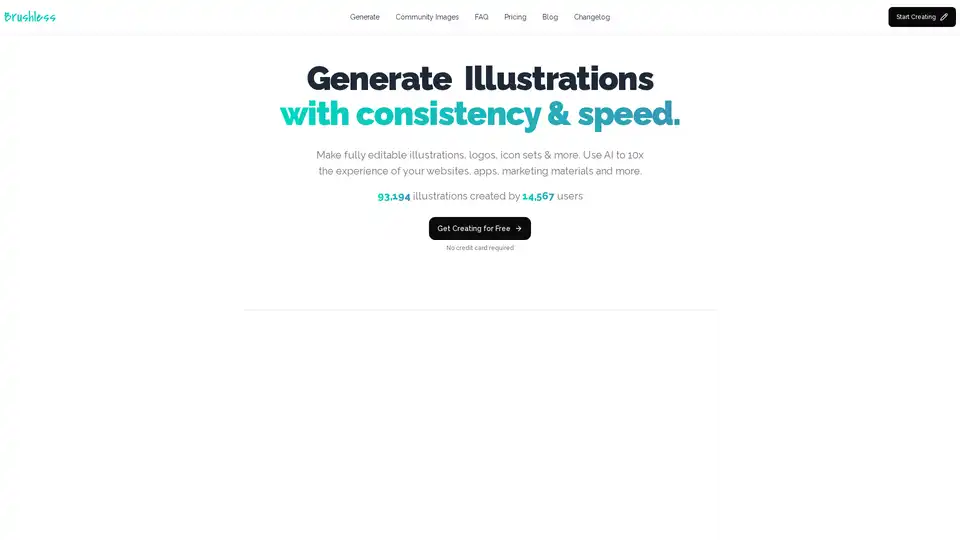
Brushless AI is an AI-powered tool that generates consistent and editable vector illustrations. Create custom visuals for websites, apps, marketing, and more. Start for free!
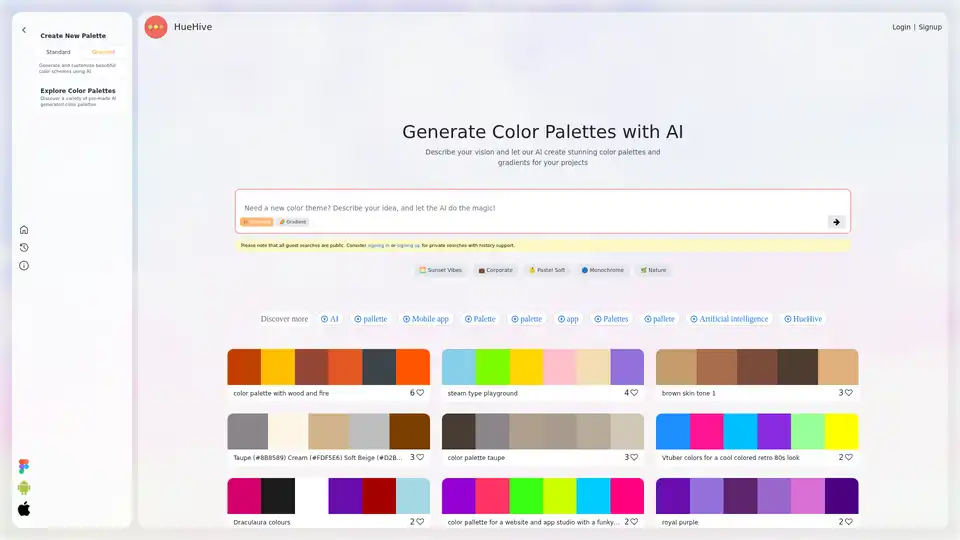
Generate beautiful color palettes for your next project using AI with HueHive. Explore standard and gradient color schemes to enhance your designs.
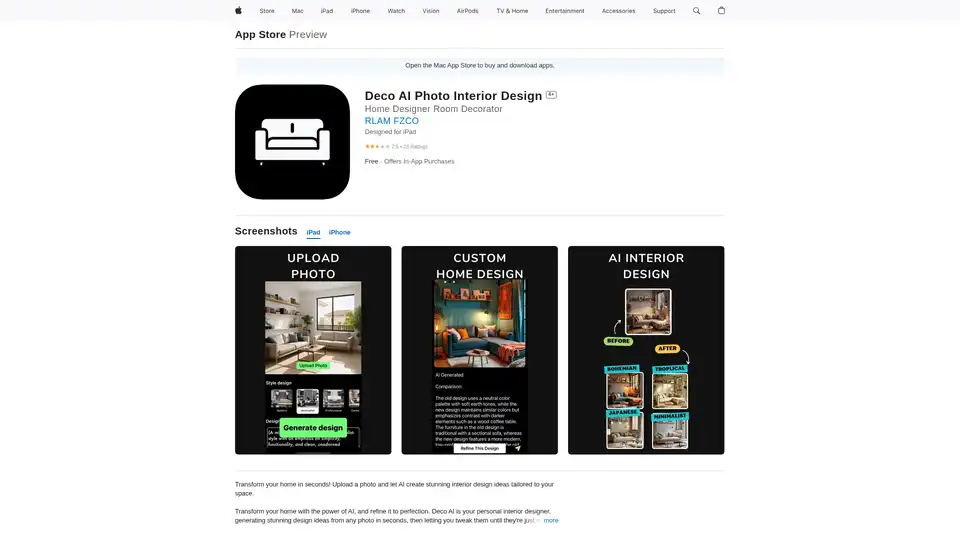
Deco AI Photo Interior Design is an AI-powered mobile app that transforms home spaces through photo-based interior design suggestions, style recommendations, and furniture matching.
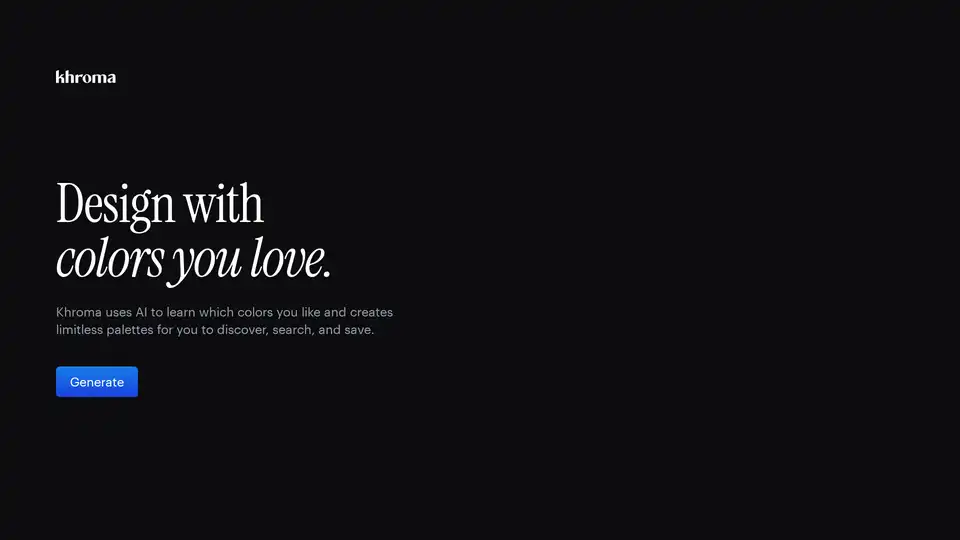
Khroma is the fastest way to discover, search, and save color combos and palettes you'll love. Discover a personalized AI-powered color tool for designers to find the perfect color scheme.
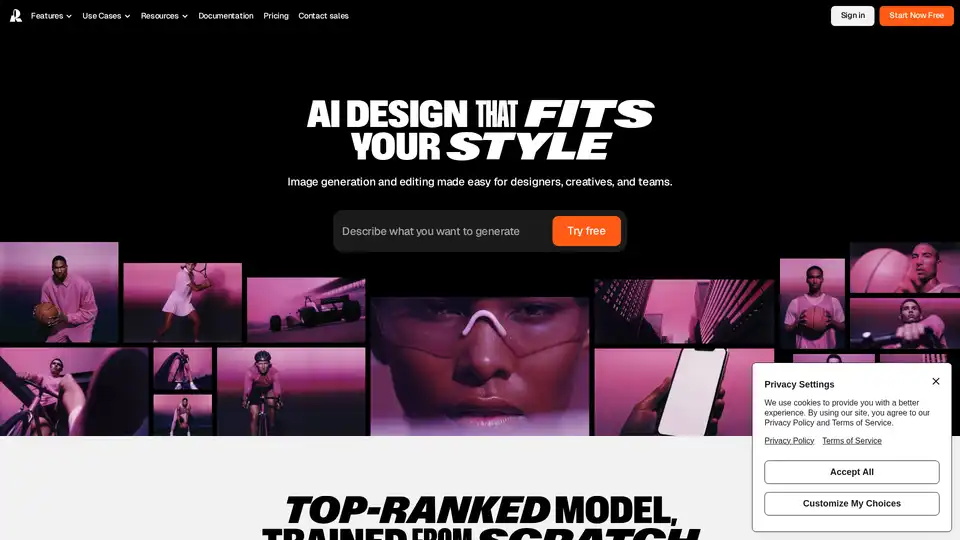
Recraft is an AI design platform for generating photorealistic images, vector graphics, and mockups. Ideal for designers, creatives, and teams.
Create unique and professional app icons in seconds with IconifyAI, the AI-powered icon generator. Design custom logos easily and affordably.
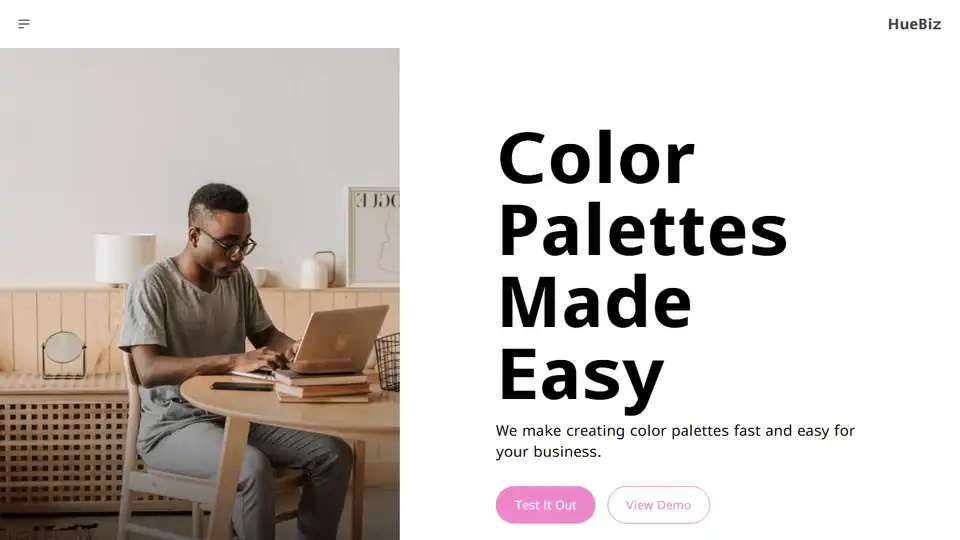
Create beautiful AI-generated color palettes for your business in seconds with HueBizz.
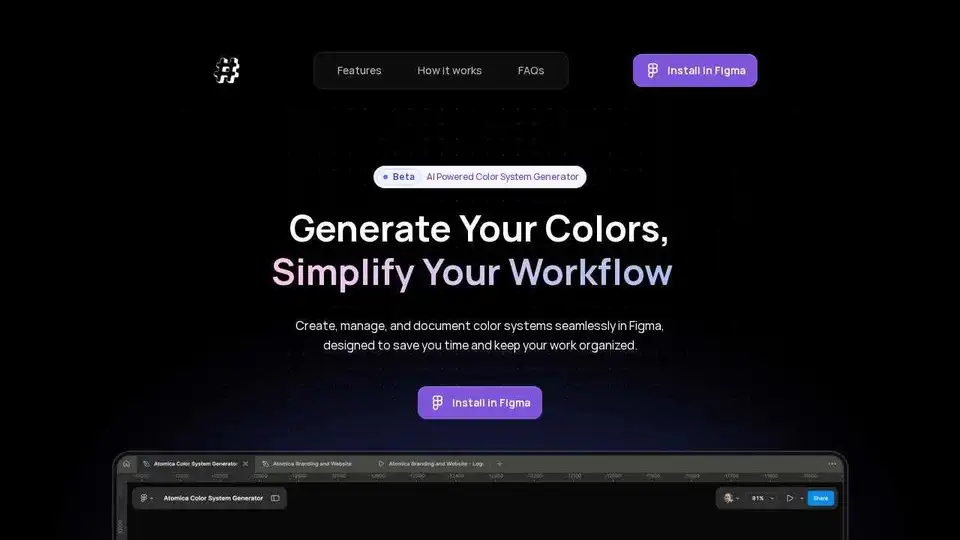
Atomica is an AI-powered Figma plugin that helps you create, manage, and document color systems efficiently across multiple projects. Streamline your design workflow with AI palette creation and design-ready exports.

Generate smart color palettes in Figma with Droplette, an AI-powered plugin tailored to your design style. Simple setup, endless creative possibilities. Single payment.
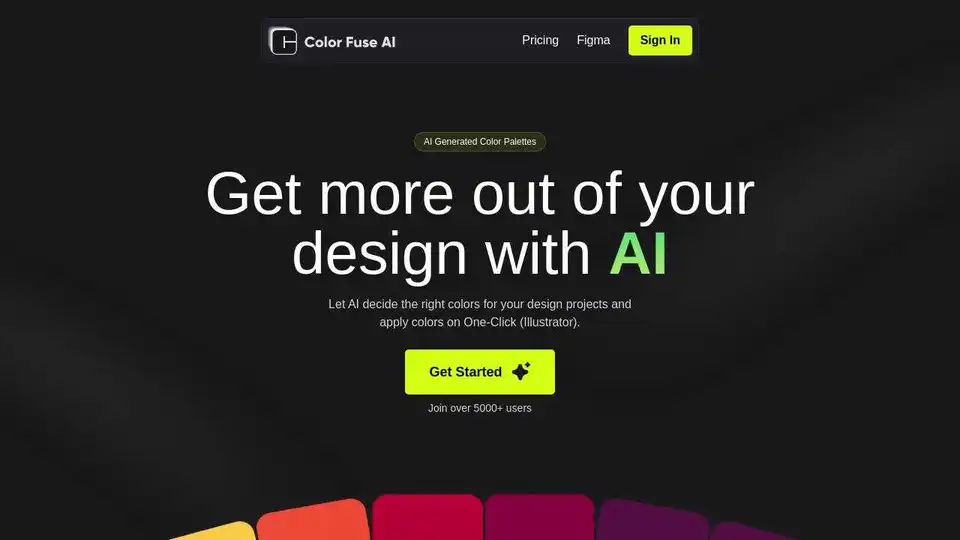
Generate stunning color palettes for your design projects with Color Fuse AI. Chat with AI and create the perfect color schemes effortlessly. Free and Pro plans available for web, Illustrator, Photoshop, and Figma.
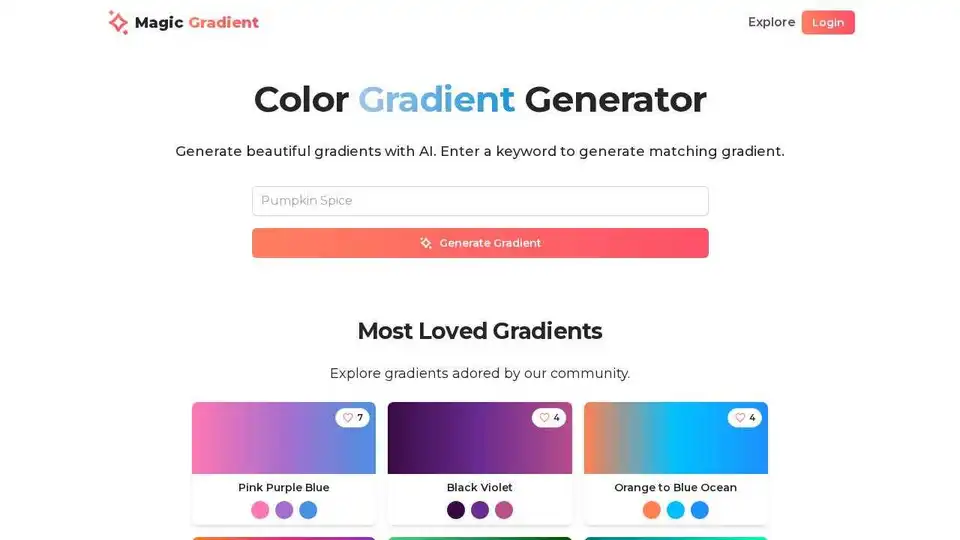
Magic Gradient is an AI-powered gradient generator that creates stunning color combinations for UI design, websites, and branding. Loved by 10,000+ designers and developers.
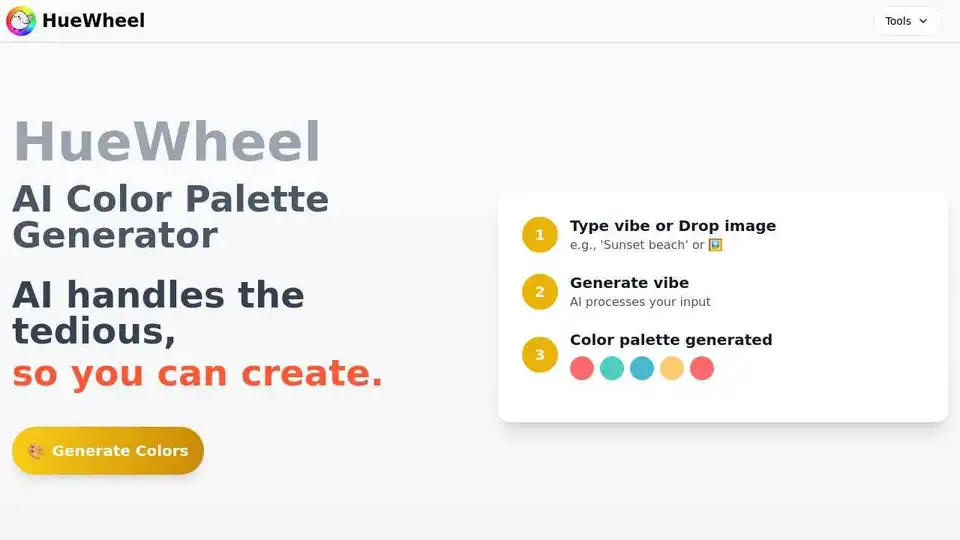
HueWheel: AI color palette generator that creates perfect color combinations instantly. Generate custom palettes for your designs using AI and color theory.
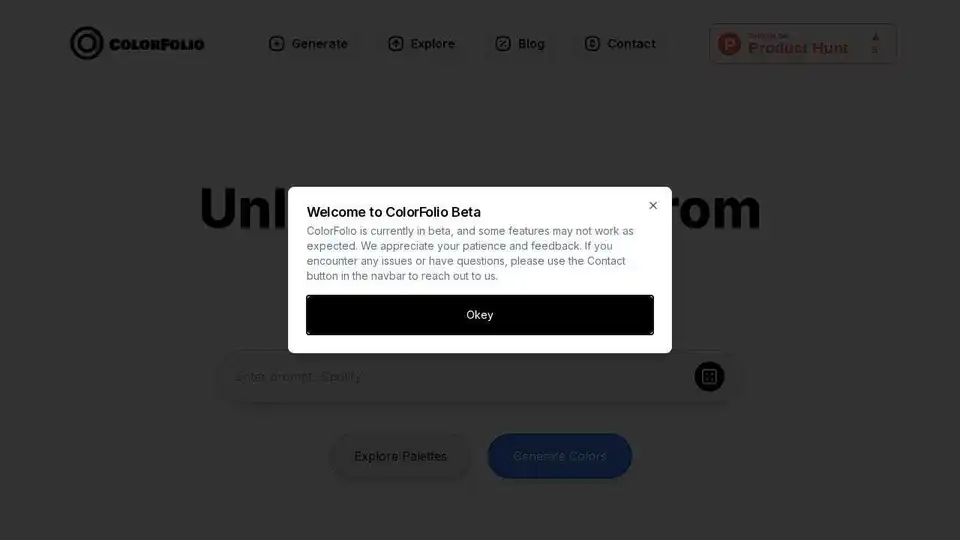
Explore this AI-generated color palette. Perfect for your design needs!