Droplette
Overview of Droplette
Droplette: Smart AI-Powered Color Palette Generator for Figma & FigJam
What is Droplette? Droplette is an AI-powered Figma plugin designed to streamline the color palette creation process for designers. It leverages artificial intelligence to generate smart and tailored color palettes directly within Figma and FigJam.
Key Features:
- AI-Driven Palette Generation: Droplette utilizes AI algorithms to create unique color palettes based on your design style and preferences.
- Integration with Figma & FigJam: Seamlessly integrates into your Figma and FigJam workflow, allowing you to generate palettes without leaving your design environment.
- Color Style Synchronization: Connects with your existing color styles in Figma, enabling the AI to suggest palettes that align with your brand guidelines.
- Frame Extraction: Extracts colors directly from selected frames in your design, using them as a basis for palette generation.
- Customizable Adjustments: Allows you to fine-tune generated palettes to match your specific needs, with options to adjust individual colors or regenerate the entire palette.
- Iterative Refinement: Provides tools to iterate on your palette, suggesting colors to carry forward or starting from scratch to explore different options.
How Does Droplette Work?
- Setup: Install the Droplette plugin in Figma.
- Color Selection: Choose colors to work with or connect to your existing color styles.
- Frame Selection: Select frames containing colors you want the AI to consider.
- Palette Generation: Let Droplette's AI generate a unique color palette based on your inputs.
- Customization: Fine-tune the generated palette to meet your exact requirements.
- Iteration: Refine the palette further by suggesting colors or regenerating from scratch.
Why is Droplette Important?
Droplette simplifies the often time-consuming and challenging task of color palette creation. By using AI, it allows designers to:
- Save Time: Quickly generate diverse and harmonious color palettes, freeing up time for other design tasks.
- Stay On-Brand: Ensure color consistency by syncing with existing color styles.
- Explore New Ideas: Discover unexpected color combinations and expand your creative horizons.
- Improve Workflow: Streamline the design process by generating palettes directly within Figma and FigJam.
Frequently Asked Questions (FAQ):
- Is Droplette free to use? No, Droplette is a single payment license that requires an OpenAI API key.
- How accurate is Droplette? Droplette's AI is designed to generate visually appealing and harmonious color palettes based on your inputs and design style. Accuracy depends on the quality of your input colors and styles.
- How long does Droplette take to run? The palette generation process is typically fast, but the exact time may vary depending on the complexity of your design and the speed of your internet connection.
Pricing:
Droplette is available for a one-time payment of $9 (special launch price, regular price $20). It requires you to bring your own OpenAI API key.
How to get started:
To get started with Droplette, you can access it directly within Figma here.
Best Alternative Tools to "Droplette"
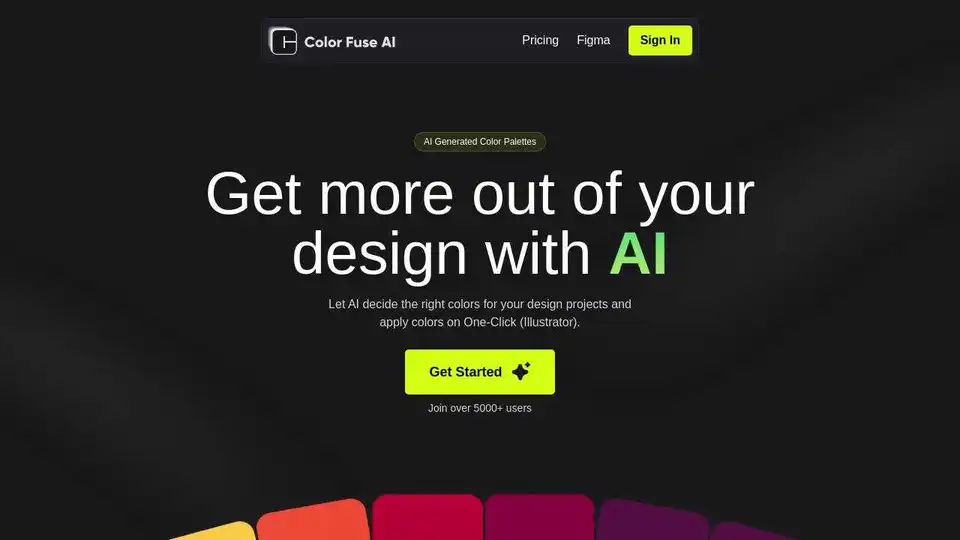
Generate stunning color palettes for your design projects with Color Fuse AI. Chat with AI and create the perfect color schemes effortlessly. Free and Pro plans available for web, Illustrator, Photoshop, and Figma.
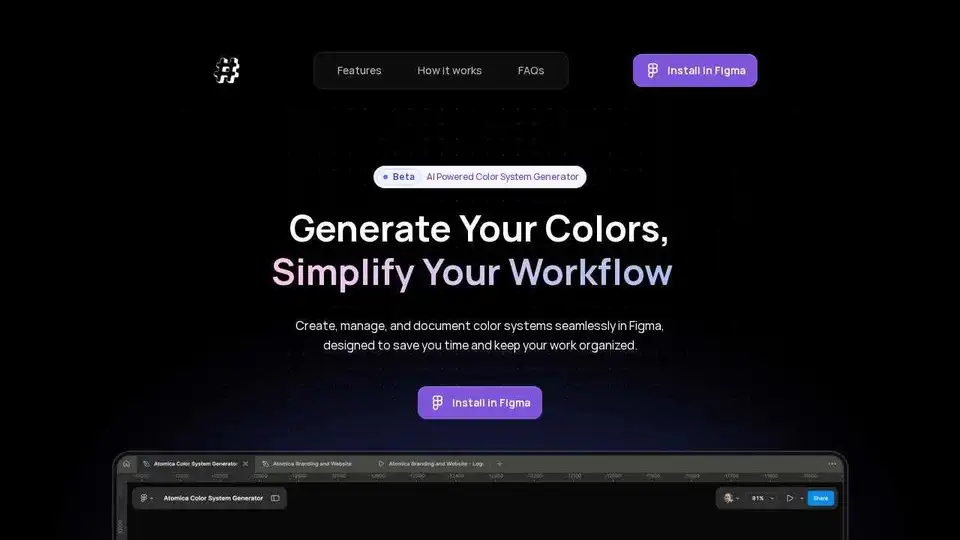
Atomica is an AI-powered Figma plugin that helps you create, manage, and document color systems efficiently across multiple projects. Streamline your design workflow with AI palette creation and design-ready exports.
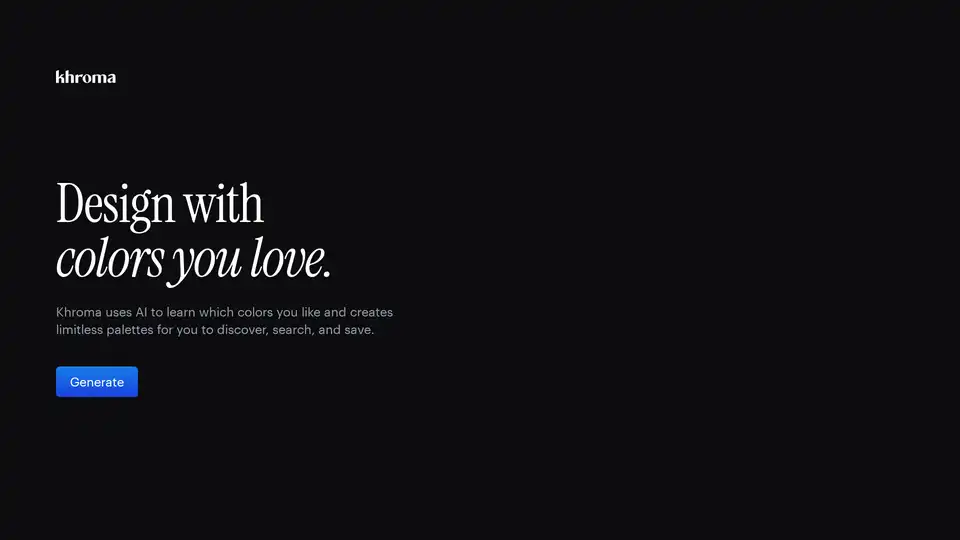
Khroma is the fastest way to discover, search, and save color combos and palettes you'll love. Discover a personalized AI-powered color tool for designers to find the perfect color scheme.
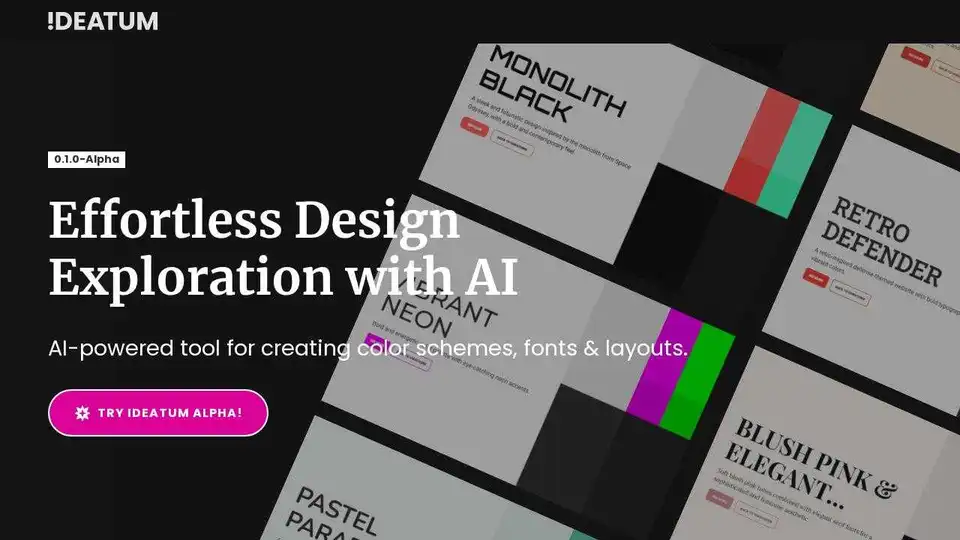
Ideatum is an AI-powered tool for effortless design exploration. Generate color schemes, font pairings, and style guides with ease. Perfect for designers & entrepreneurs.
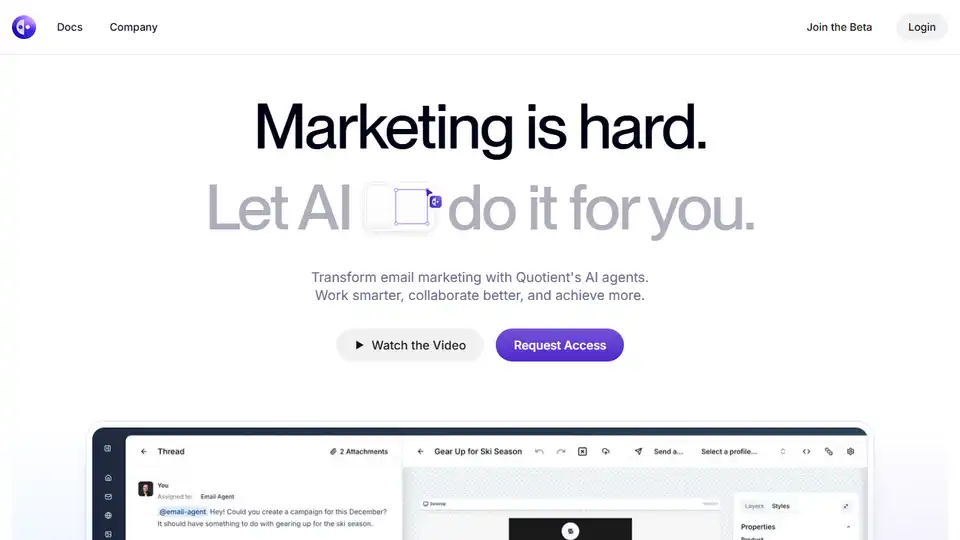
Quotient is an AI marketing platform with built-in AI agents, designed to streamline your marketing strategy and replace expensive agencies. Automate email marketing, generate images, and understand your data.
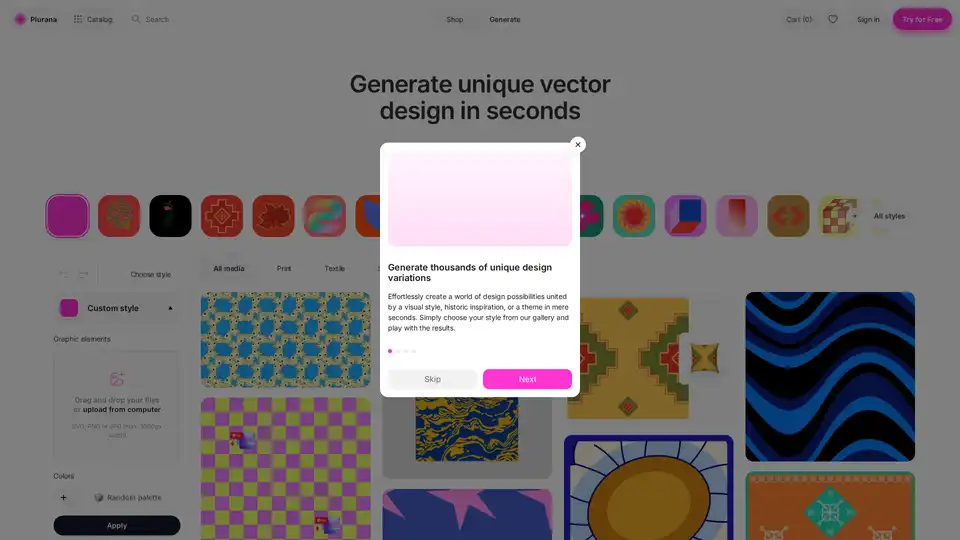
Plurana is an AI-powered tool that generates unique vector designs in seconds, based on cultural heritage. Create high-quality SVGs fully compatible with Figma. Try it for free!
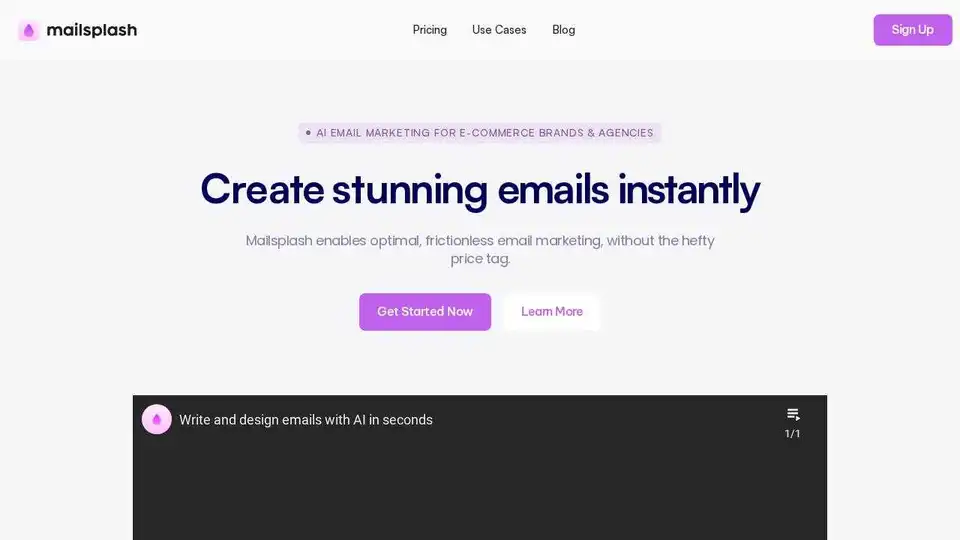
Design stunning emails instantly with Mailsplash, the AI-powered email marketing platform. Perfect for e-commerce brands & agencies looking to boost conversions and save time.
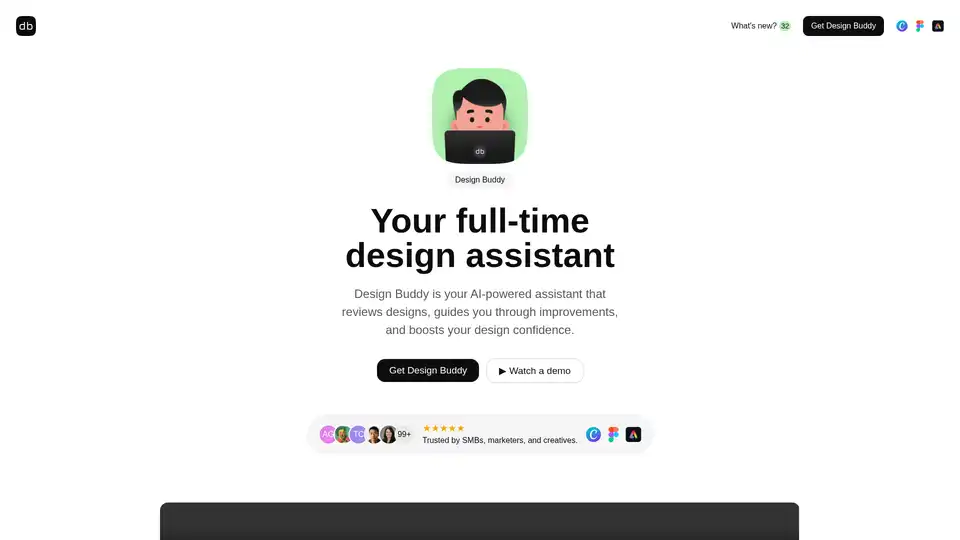
Design Buddy is an AI-powered design assistant that reviews designs and provides feedback on layout, color, typography, and accessibility, and assigns scores to each category. It works with Figma, Adobe Express, and Canva.
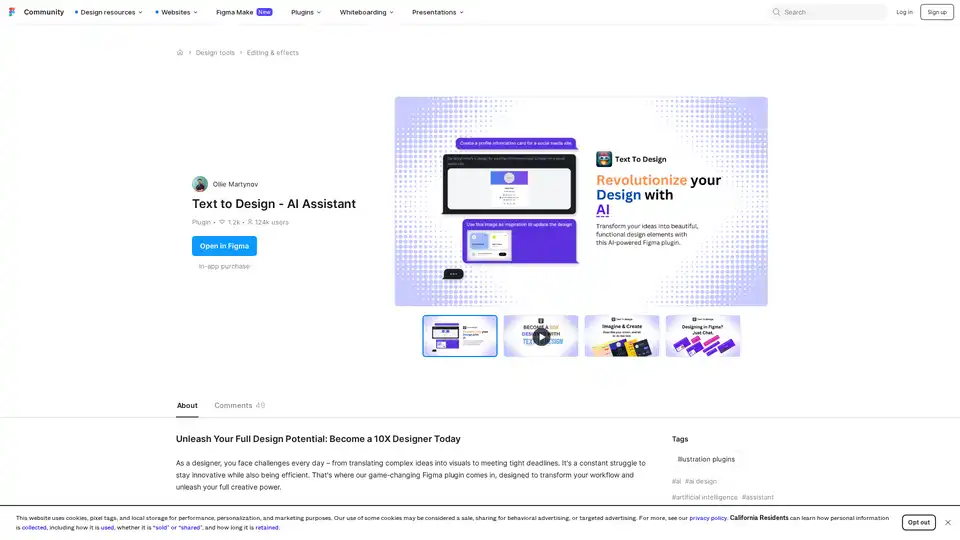
Text to Design AI Assistant is a revolutionary Figma plugin that transforms text prompts and images into professional designs using advanced AI technology for faster design workflows.
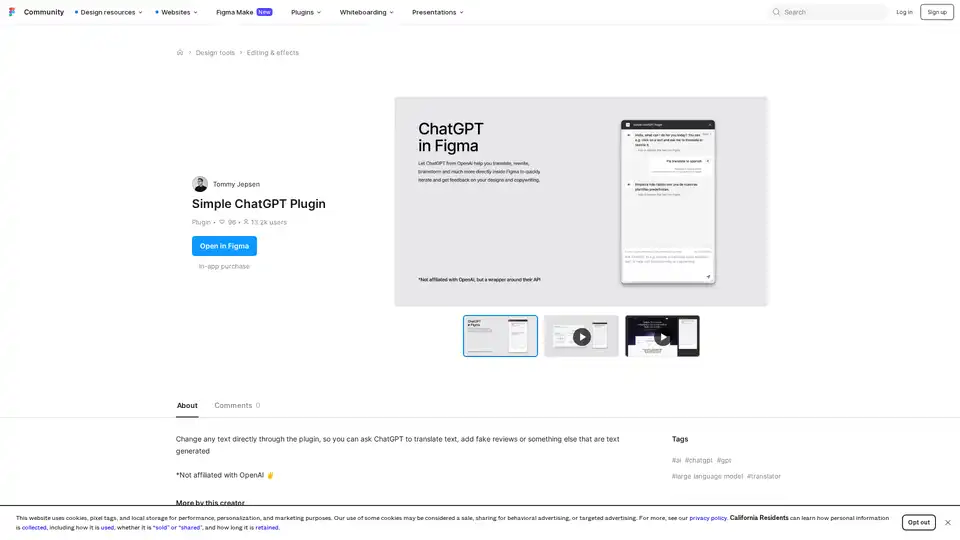
Discover the Simple ChatGPT Plugin for Figma, an AI-powered tool that lets you edit text directly by generating translations, fake reviews, or custom content using ChatGPT—streamline your design workflow effortlessly.
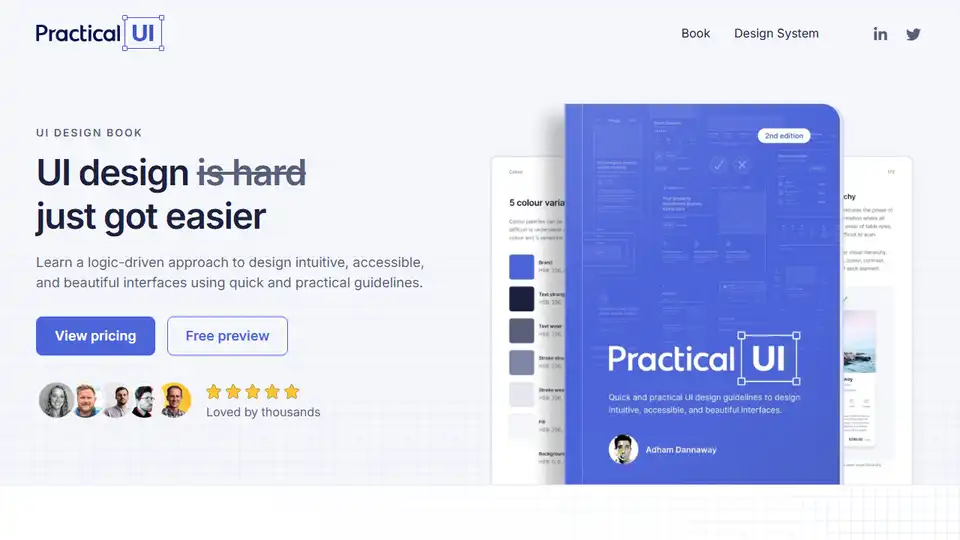
Learn UI design with Practical UI, a logic-driven approach to creating intuitive, accessible, and beautiful interfaces. Get actionable guidelines, examples, and a Figma design system starter kit.
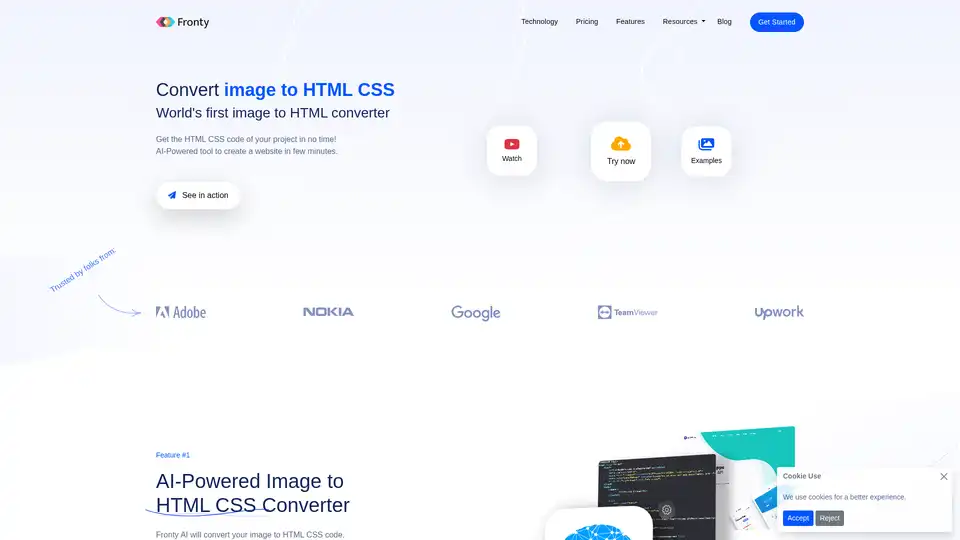
Fronty is an AI-powered image to HTML CSS converter that transforms screenshots or designs into clean, editable code. Build websites quickly without coding skills, featuring a no-code editor and hosting for seamless launches.
Lunacy by Icons8 is free graphic design software for Windows, macOS, Linux. Open, edit sketch files with ease. Built-in vector, photos, UI kits, and more.
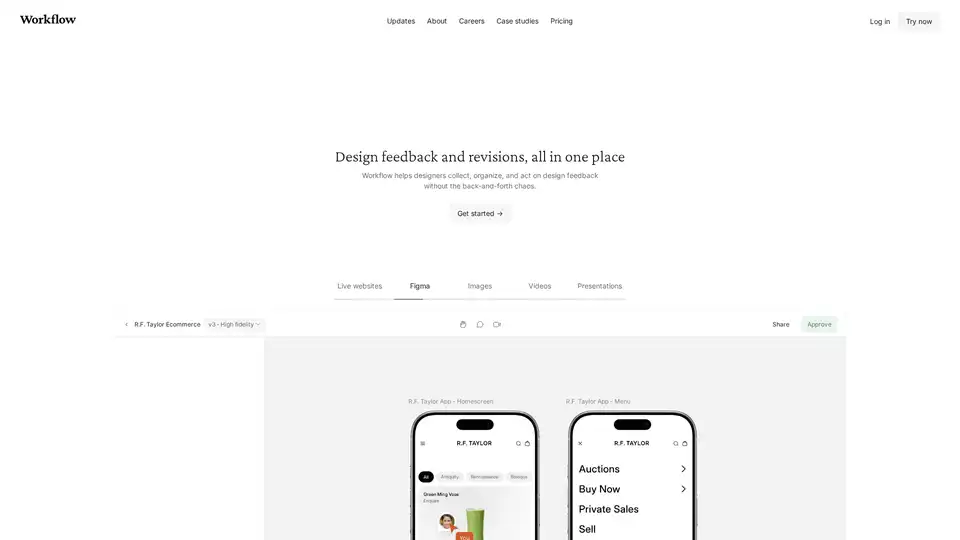
Workflow is a design feedback tool that helps designers collect, organize, and act on feedback from clients and team members without chaotic back-and-forth communication.
