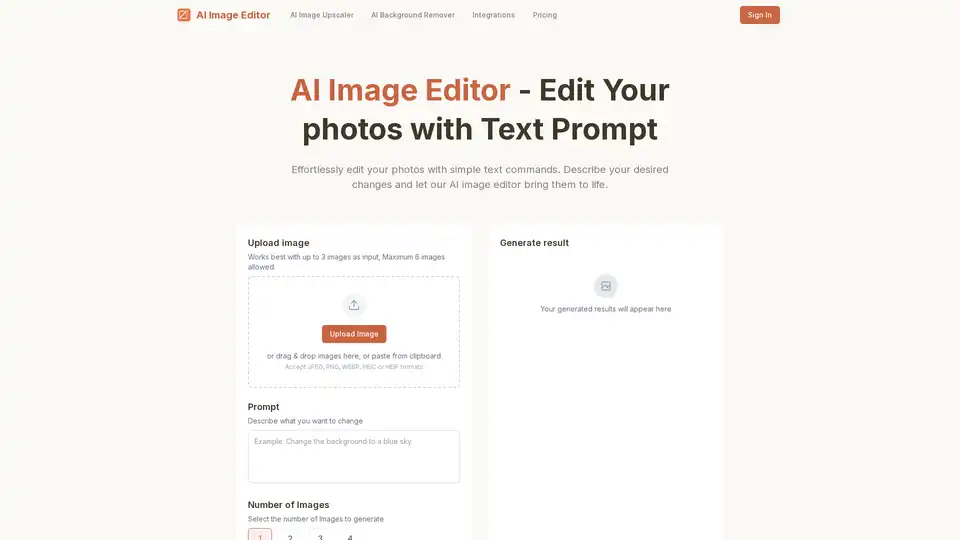AI Image Editor
Overview of AI Image Editor
What is AI Image Editor?
AI Image Editor represents a revolutionary approach to photo editing, leveraging advanced artificial intelligence to transform how users interact with and manipulate images. Unlike traditional photo editing software that requires extensive technical knowledge and manual adjustments, this innovative tool allows users to make sophisticated edits using simple text descriptions.
How Does AI Image Editor Work?
The platform operates through an intuitive three-step process:
- Image Upload: Users can drag and drop or browse to select images in various formats including JPEG, PNG, WEBP, HEIC, or HEIF
- Text Prompt Input: Users describe the desired changes using natural language commands
- Result Generation: The AI processes the request and generates high-quality edited images
The system supports up to 6 input images simultaneously, though it works best with up to 3 images for optimal processing.
Core Features and Capabilities
Precise Prompt-Based Editing
AI Image Editor excels at performing highly specific edits through text commands, including:
- Inpainting and Outpainting: Seamlessly adding or removing elements from images
- Targeted Transformations: Making precise changes to specific regions without affecting the rest of the image
- Object Manipulation: Adding, replacing, or refining objects with clean, context-aware results
Multi-Image Fusion Technology
One of the most powerful features is the ability to intelligently combine elements from multiple images into a single, photorealistic composite. The AI:
- Aligns perspective and matches lighting conditions
- Blends edges naturally while preserving scale and textures
- Maintains consistent shadows and fine details
Identity Preservation and Style Consistency
The tool demonstrates exceptional capability in maintaining character consistency across edits. Whether changing scenes, poses, or lighting conditions, it preserves:
- Stable facial features and proportions
- Wardrobe details and brand colors
- Overall visual identity
Advanced Visual Reasoning
AI Image Editor incorporates deep understanding of:
- Real-world physics and context
- Layout and depth perception
- Object relationships and occlusions
- Professional typography placement
Practical Applications and Use Cases
Marketing and Advertising
- Product Hero Shots: Creating professional product presentations from separate assets
- Brand Consistency: Maintaining visual identity across marketing materials
- Advertising Banners: Generating eye-catching banners with perfectly placed text and graphics
Creative Projects
- Episodic Storyboards: Maintaining character consistency across multiple scenes
- Comic Creation: Ensuring visual continuity in sequential art
- 3D Modeling Previews: Transforming sketches into realistic renderings
Professional Photography
- Scene Extension: Expanding images beyond their original boundaries
- Lighting Adjustments: Modifying lighting conditions without reshoots
- Background Replacement: Seamlessly changing environments while preserving subject quality
Technical Specifications
- Supported Formats: JPEG, PNG, WEBP, HEIC, HEIF
- Maximum Input Images: 6 images
- Optimal Input Range: 1-3 images
- Processing Time: Real-time generation
- Output Quality: High-resolution, production-ready results
Security and Privacy
The platform ensures user privacy through:
- Protected file transfers during upload and download
- Automatic deletion of uploaded files within 24 hours
- No unauthorized use or sharing of user images
Pricing Structure
AI Image Editor offers:
- Free Tier: 2 free uses per day
- Premium Options: Credit-based system with both subscription and one-time payment plans
- Flexible Plans: Various pricing tiers to accommodate different usage needs
Who Should Use AI Image Editor?
Target Audience
- Marketing Professionals needing quick, brand-consistent visual content
- Content Creators requiring efficient image editing without technical expertise
- Small Business Owners looking for professional-grade visuals without hiring designers
- Photographers seeking to enhance or modify existing shots
- Creative Professionals working on storyboards, comics, or visual narratives
Skill Level Requirements
- No Technical Expertise Needed: Suitable for complete beginners
- No Design Background Required: Accessible to non-designers
- Intuitive Interface: Easy for anyone to learn and use effectively
Competitive Advantages
Versus Traditional Photo Editors
- No Learning Curve: Eliminates the need to master complex software interfaces
- Time Efficiency: Dramatically reduces editing time from hours to seconds
- Creative Freedom: Enables ideas that would be difficult or impossible with manual editing
Versus Other AI Tools
- Multi-Image Capability: Superior handling of multiple image inputs
- Identity Preservation: Exceptional consistency in character and style maintenance
- Typography Integration: Advanced text rendering within images
Support and Resources
Users can access support through:
- Email support at support@aiimageeditor.photos
- Comprehensive FAQ section addressing common questions
- Technical assistance for any platform-related issues
Future Developments
The platform continues to evolve with ongoing improvements in:
- AI model accuracy and processing speed
- Additional features and capabilities
- Integration options with other platforms and tools
AI Image Editor represents a significant leap forward in image editing technology, making professional-grade photo manipulation accessible to users of all skill levels while maintaining the highest standards of quality and precision.
Best Alternative Tools to "AI Image Editor"
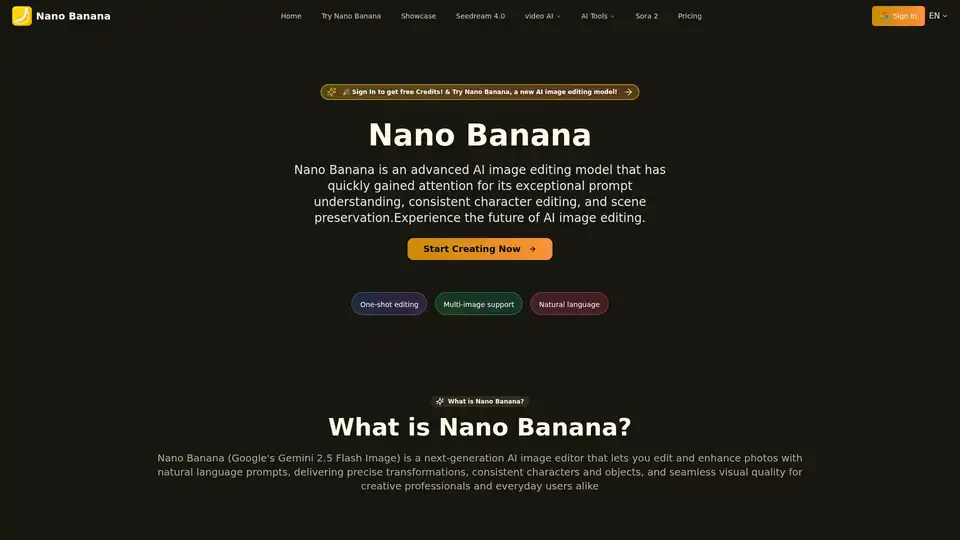
Nano Banana is an AI image editor by Google, enabling text-based image editing with natural results and consistent character editing. It offers a free way to experience the future of AI image manipulation.
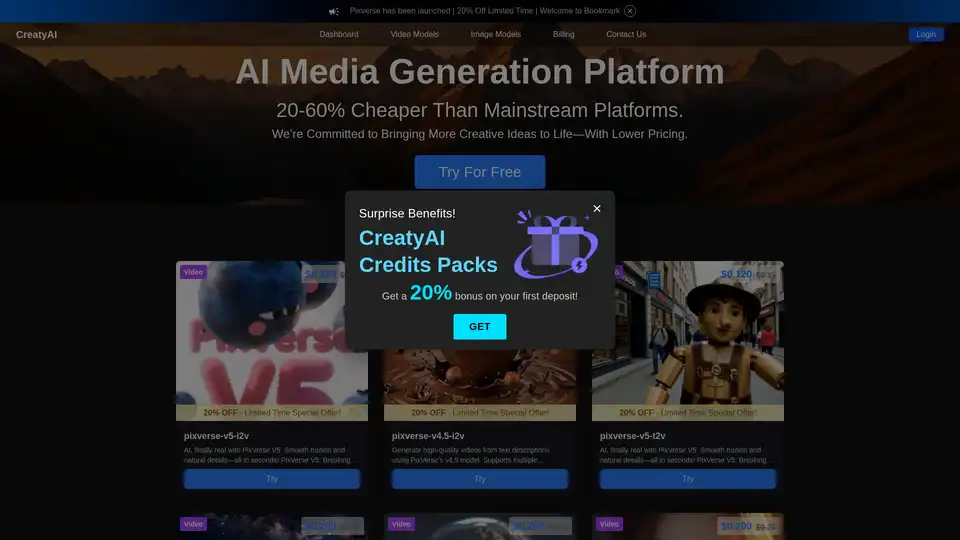
CreatyAI is an AI media generation platform offering a variety of AI video and image models. Users can generate high-quality videos and images from text or images, leveraging models like Pixverse, Kling, and Seedream.
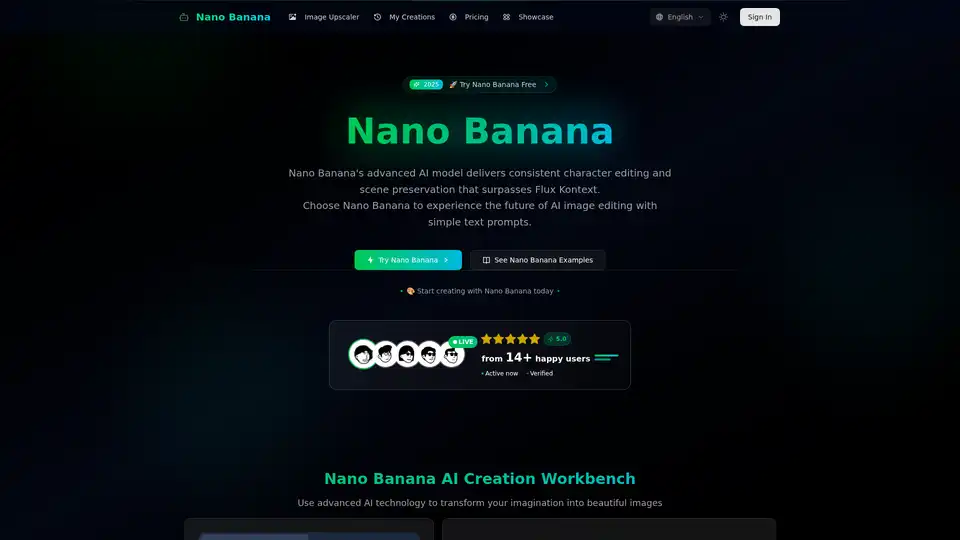
Nano Banana is an AI image generator and editor that uses natural chat conversations to create and modify images. Offers character consistency and scene preservation.
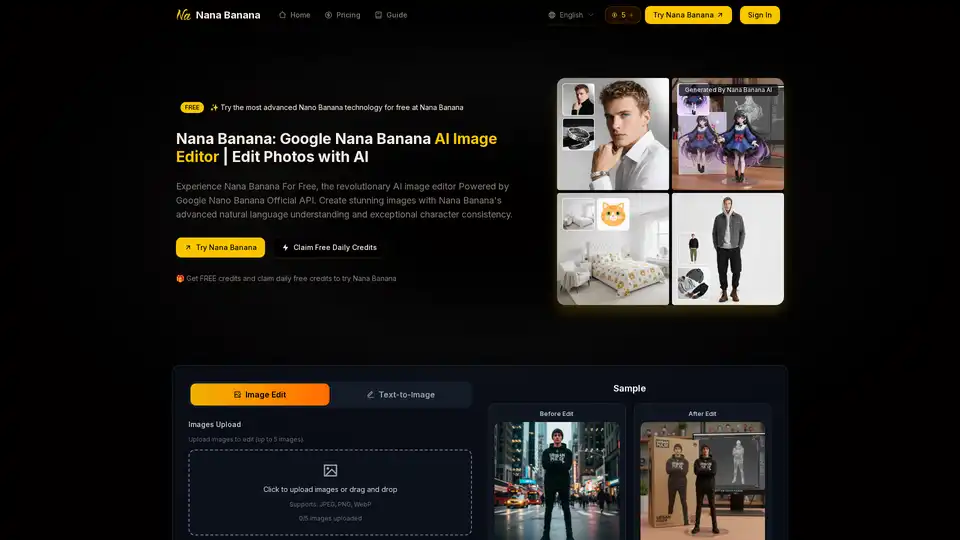
Nana Banana is an AI image editor powered by Google's Gemini 2.5 Flash, offering natural language understanding, character consistency, and one-shot editing for creating stunning AI images.
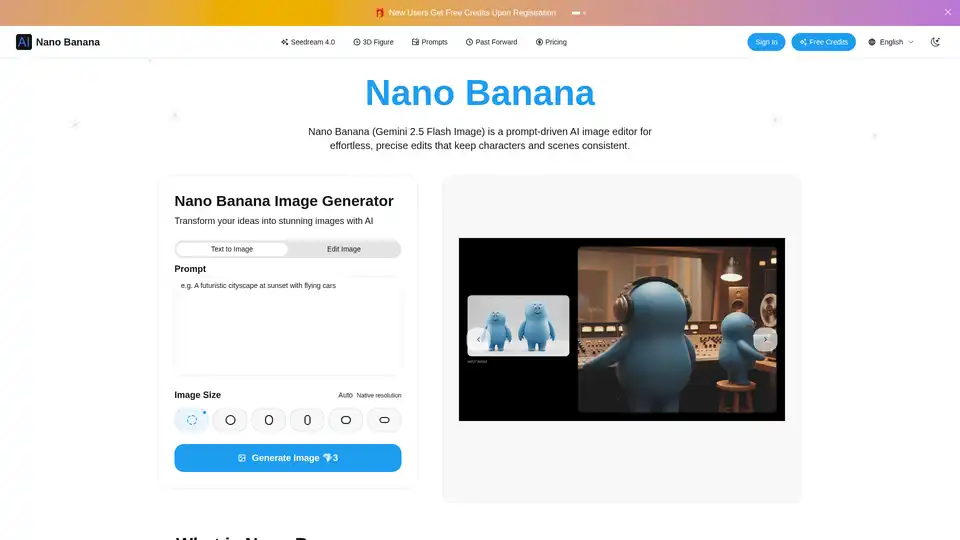
Nano Banana is an AI image editor powered by Gemini 2.5, offering fast, precise, and prompt-driven local edits. Keep characters consistent, blend images, and control details with natural language.
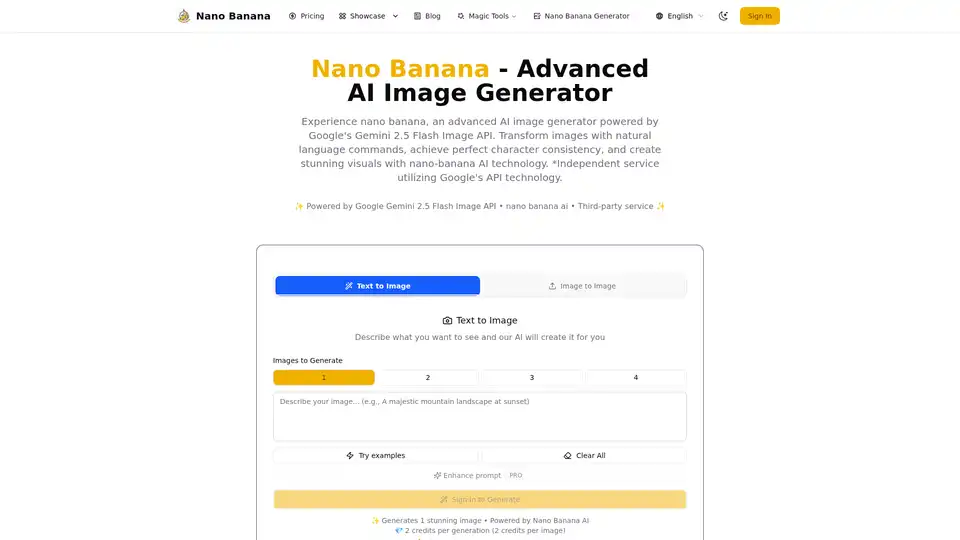
Nano Banana is an advanced AI image generator powered by Google's Gemini 2.5 Flash Image API. Experience advanced image editing, character consistency, and natural language processing.
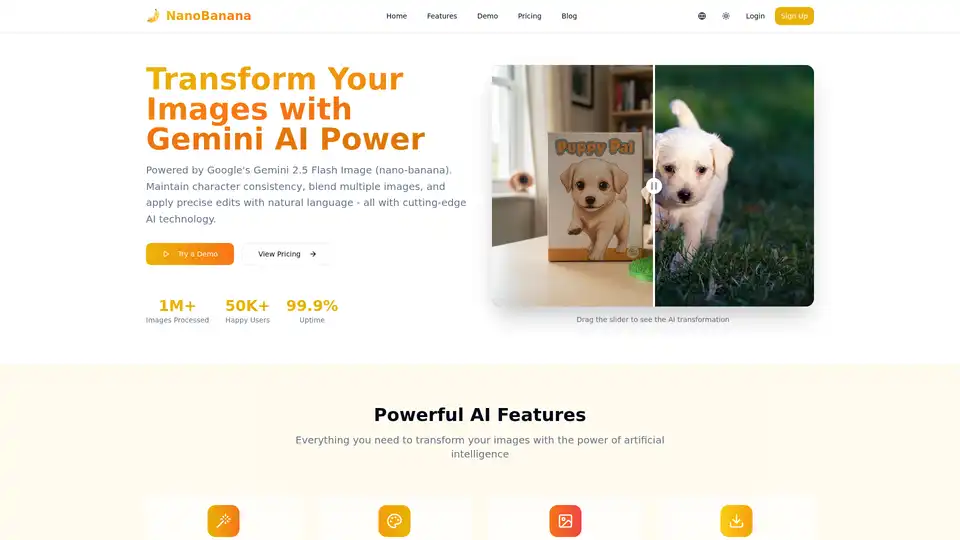
NanoBanana is a free AI image generator and online photo editor. Generate high-quality images from text prompts and edit photos easily with AI. No registration required.

Gemini-powered AI image editor excelling in character consistency, text-based editing & multi-image fusion with world knowledge understanding.

AI-powered UI design tool. Free text to UI design generation. Create stunning wireframes and high-fidelity designs fast. Edit designs with text prompts.
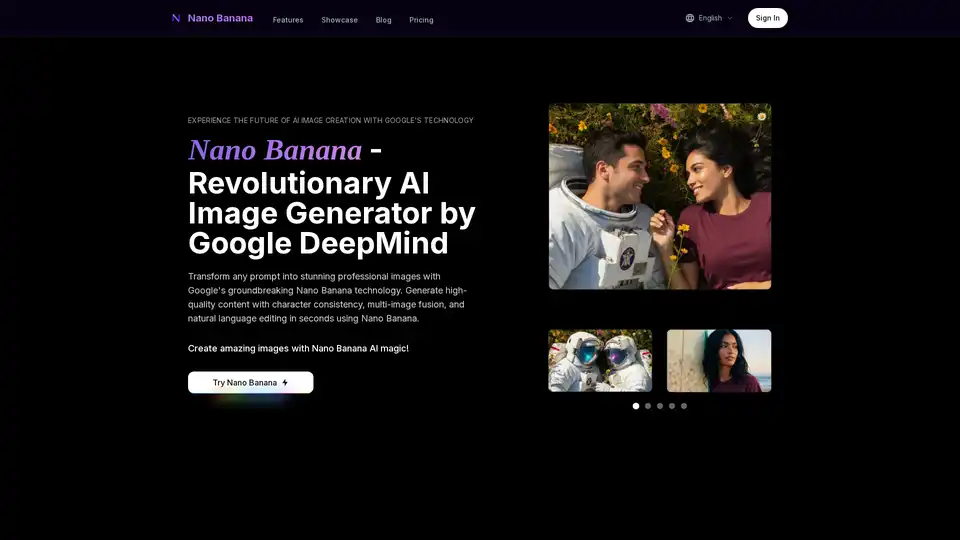
Create professional images with Nano Banana, Google's breakthrough AI featuring character consistency, multi-image fusion, and real-time speed.
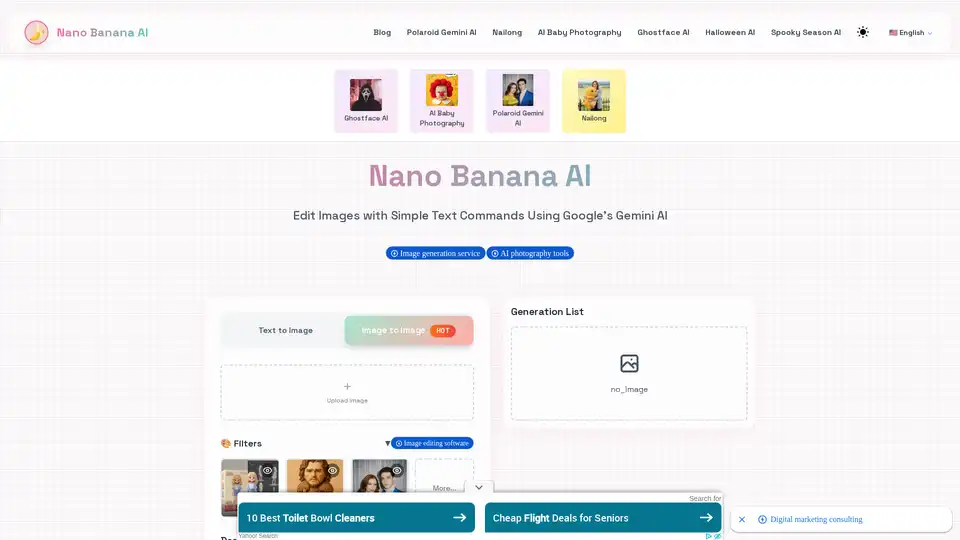
Discover Nano Banana AI, Google's Gemini-powered tool for effortless text-based image editing. Maintain character consistency and integrate real-world knowledge for fast, professional results.
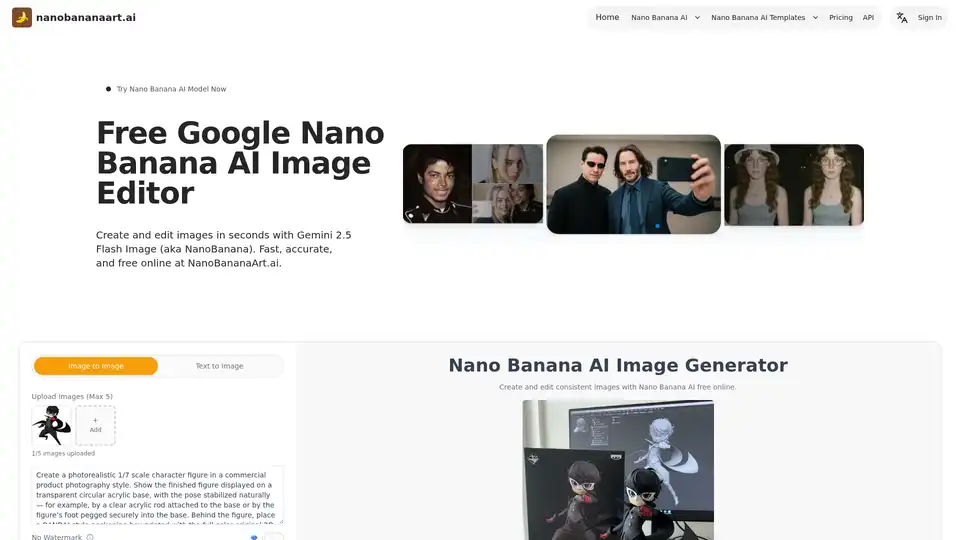
Discover Nano Banana AI, powered by Gemini 2.5 Flash Image, for free online image generation and editing. Create consistent characters, edit photos effortlessly, and explore styles like anime or 3D conversions at NanoBananaArt.ai.
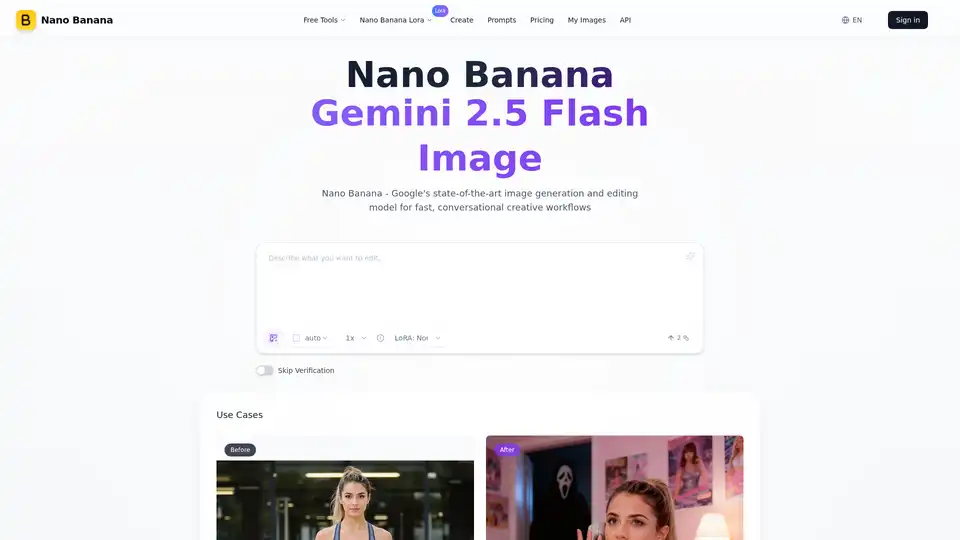
Nano Banana (Gemini 2.5 Flash Image) maintains perfect character consistency, allowing you to edit images with text prompts at a faster speed.

Create and edit images with natural language using Nano Banana AI, powered by Gemini 2.5 Flash. Achieve character consistency, precise edits, and professional-quality results.