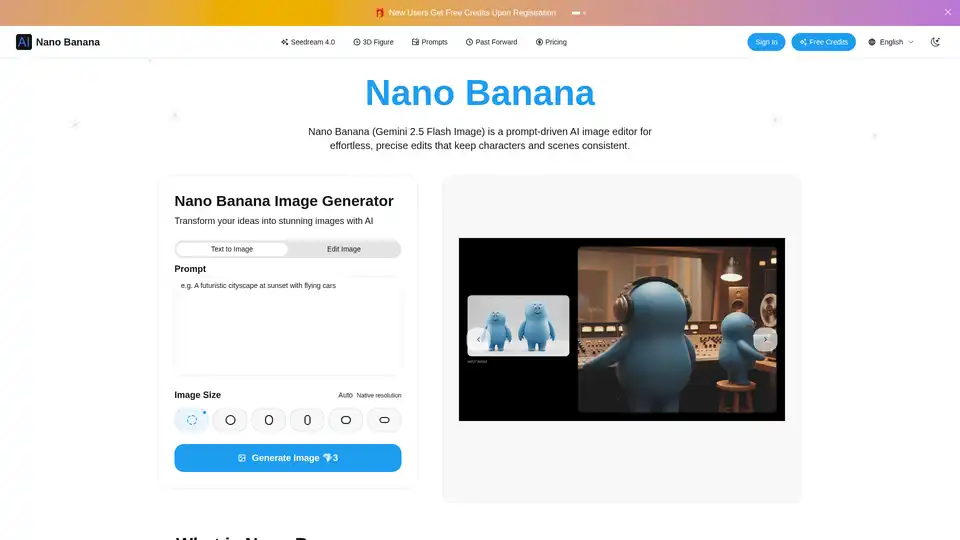Nano Banana
Overview of Nano Banana
Nano Banana: AI Image Editor Powered by Gemini 2.5
What is Nano Banana? Nano Banana is a prompt-driven AI image editor designed for effortless and precise image manipulation. Running on Gemini 2.5 Flash Image, it allows users to make prompt-based local edits, maintain character consistency, preserve scene layout and lighting, and even fuse multiple images into a single coherent result. This makes it a powerful tool for both professional artists and beginners.
How does Nano Banana work?
Nano Banana leverages the power of Gemini 2.5 Flash Image to interpret natural language prompts and apply changes to specific regions of an image. Here's a breakdown of its key functionalities:
- Prompt-Based Local Edits: Describe the change you want to make in plain English, and Nano Banana will update only the targeted region, preserving surrounding context and composition.
- Character & Style Consistency: Reuse the same character across different outfits, poses, lighting, and scenes while maintaining facial identity and style.
- Scene Preservation: Maintain layout, depth, and lighting while targeting specific regions for edits.
- Multi-Image Fusion & Style Transfer: Blend up to three images to combine objects, colors, and textures or transfer a reference style into one coherent result.
- Background & Object Control: Remove or replace objects, clean backgrounds for product shots, or swap environments in seconds.
- Pose, Lighting & Color Control: Adjust posture, re-light subjects, recolor elements, and fine-tune details with natural-language prompts.
- Variations & Cohesive Sets: Generate multiple options from a single prompt, or produce a consistent series for storytelling and brand kits.
How to Use Nano Banana?
Creating stunning AI artwork with Nano Banana is a straightforward process:
- Upload or Start from Text: Add an image or begin with a text prompt.
- Craft Your Prompt: Prompt what to change in plain English (e.g., "make the jacket red," "add warm sunset light").
- Generate & Refine: Export the final result or continue iterative edits.
Key Features of Nano Banana
Nano Banana offers a range of features designed to make AI image editing accessible and efficient:
- Fast & Cost-Effective: Powered by Gemini 2.5 Flash Image, Nano Banana enables rapid iterations suited for daily creative workflows.
- Responsible by Design (SynthID): All AI outputs from Nano Banana include invisible SynthID watermarking for transparency and safer sharing.
Who is Nano Banana for?
Nano Banana is designed for a wide range of users, including:
- Professional Artists: Streamline workflows and explore new creative possibilities.
- Designers: Quickly iterate on designs and create variations.
- Marketers: Generate eye-catching visuals for marketing campaigns.
- Anyone with a creative spark: Easily bring your ideas to life with the power of AI.
Why Choose Nano Banana?
- Ease of Use: Simple and intuitive interface makes AI image editing accessible to everyone.
- Precision: Prompt-based local edits ensure targeted changes without affecting the overall composition.
- Consistency: Maintain character and style consistency across multiple images.
- Speed: Generate high-quality images in seconds.
- Cost-Effective: Offers free credits for new users and affordable subscription options.
Nano Banana Image Editing Showcase
- Character Consistency: Maintain the same character’s facial identity and stylistic look across different outfits, poses, lighting, and scenes—Nano Banana keeps multi-shot projects cohesive.
- Prompt-Based Local Edits: Describe the change in natural language and Nano Banana updates only the targeted region, preserving surrounding context, composition, and fine texture detail
- Multi-Image Fusion & Style Transfer: Blend up to three images to combine objects, colors, and textures or transfer a reference style into one coherent result—directly inside Nano Banana.
- Scene-Aware Lighting & Layout: Adjust pose, relight subjects, and clean backgrounds while Nano Banana protects global scene structure, depth, and realism for consistent, lifelike outputs.
FAQ
1. Is Nano Banana free to use? Yes, new users can get free credits. You can also earn credits through daily check-ins and by inviting friends to register and subscribe.
2. Do I need artistic skills to use Nano Banana? Not at all! Nano Banana is designed for everyone - from professional artists to complete beginners. Simply describe what you want in plain text, and our AI will create beautiful artwork for you.
3. What types of images can I create with Nano Banana? You can create virtually any type of image - portraits, landscapes, abstract art, concept designs, illustrations, 3D renderings, and more. Choose from various artistic styles including digital painting, photorealistic, minimalist, and futuristic.
4. How long does it take to generate an image? Nano Banana generates high-quality images in just a few seconds! Our efficient AI processing ensures you get stunning results without the wait, perfect for creative professionals on tight deadlines.
5. Can I use the generated images commercially? Yes! Once you download your artwork, you can use it for personal, commercial, or creative projects. Nano Banana provides high-resolution images that are perfect for marketing materials, social media, or professional presentations.
6. What if I'm not satisfied with the generated image? You can easily refine your results! Simply adjust your text prompt with more specific details or try different style keywords. Nano Banana will regenerate your artwork until you achieve the perfect result.
Best Alternative Tools to "Nano Banana"
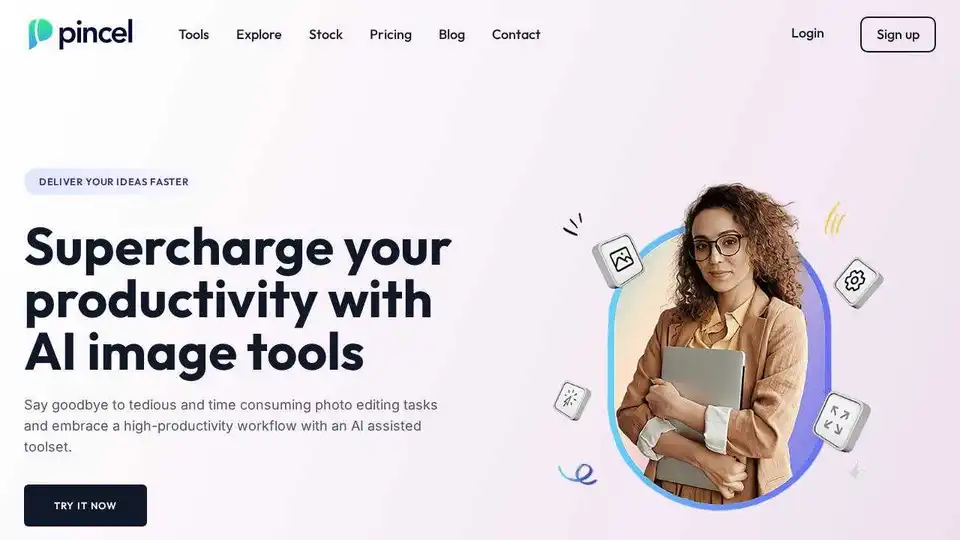
Pincel is a smart AI image editing web app with tools for photo editing, portrait creation, object removal, and more.
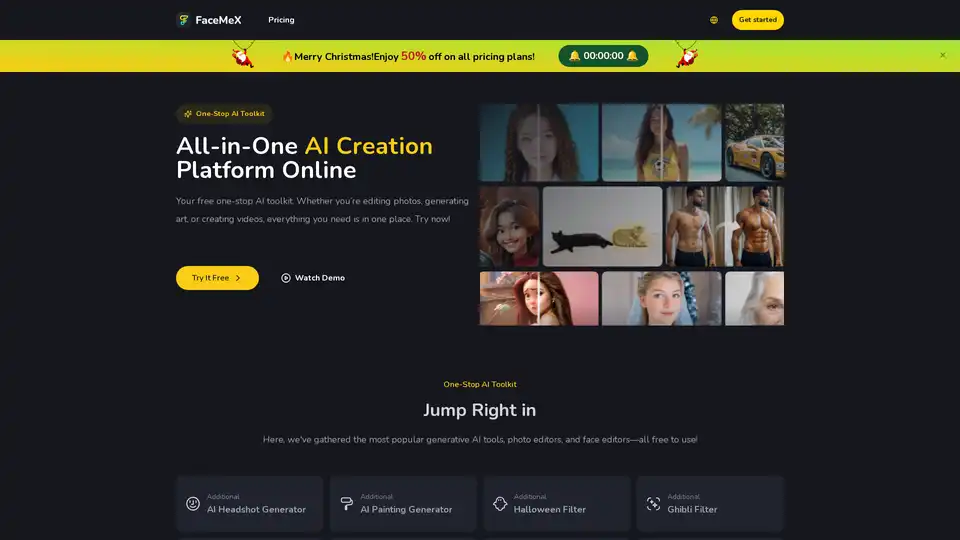
Access a variety of AI tools on FaceMex platform. Easily edit faces in photos, GIFs, and videos, create stunning AI art, and enhance photos with ease. Free to try now for fun and creative projects.
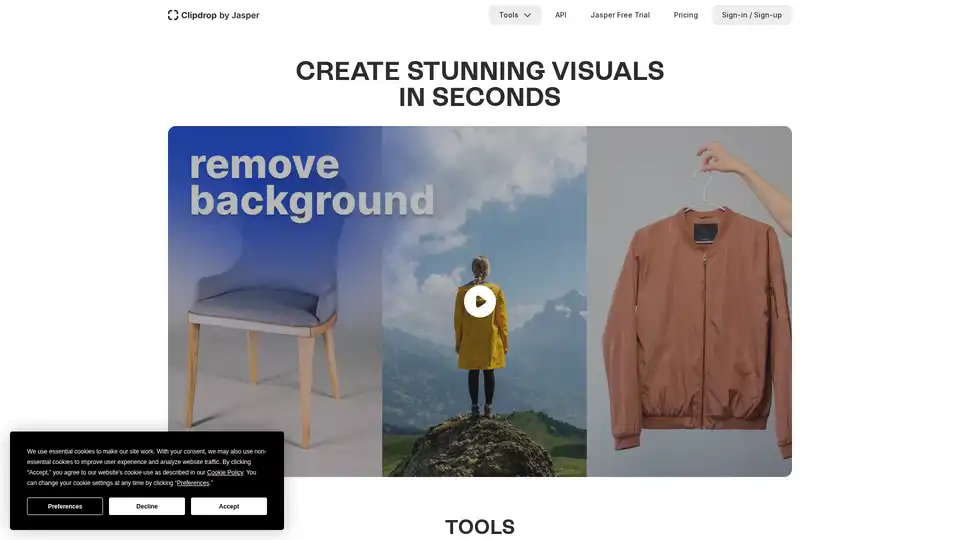
Clipdrop AI: Create stunning visuals in seconds. Remove background, cleanup pictures, upscale, and more with powerful AI image editing tools.
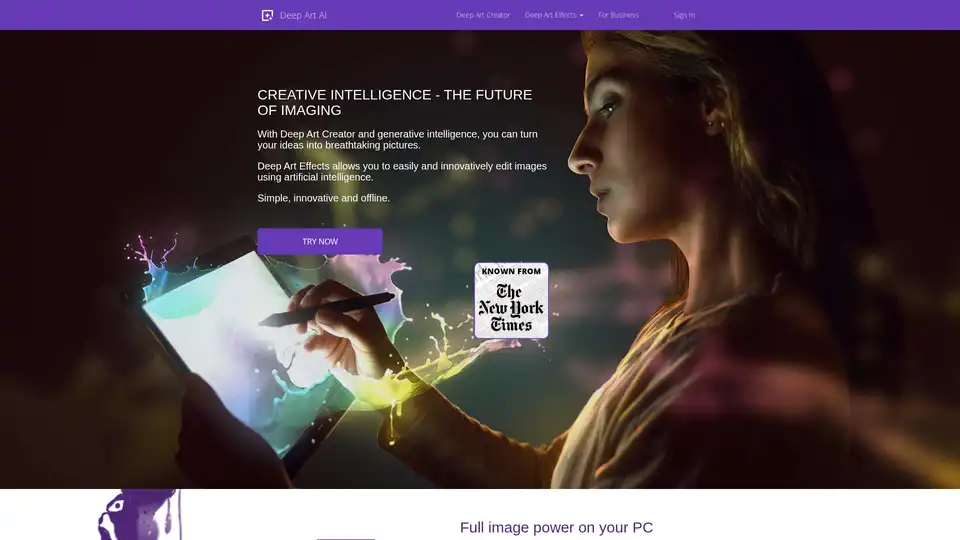
Deep Art Effects transforms your photos and videos into works of neural art using artistic style transfer of famous artists.

Darkforce.AI offers unrestricted AI tools for video faceswaps, digital model creation, cloth changes, and background removal, making creative visuals simple and fun for everyone.
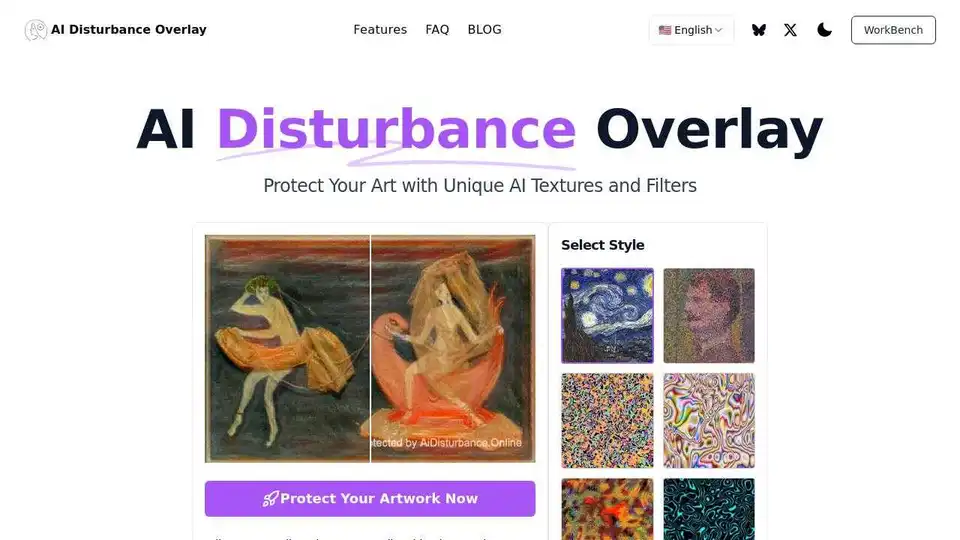
Enhance and secure your digital art with our AI Disturbance Overlay solutions. Experience the power of AI disturbance textures and filters to safeguard your creative work from AI replication. Try our innovative tools now!
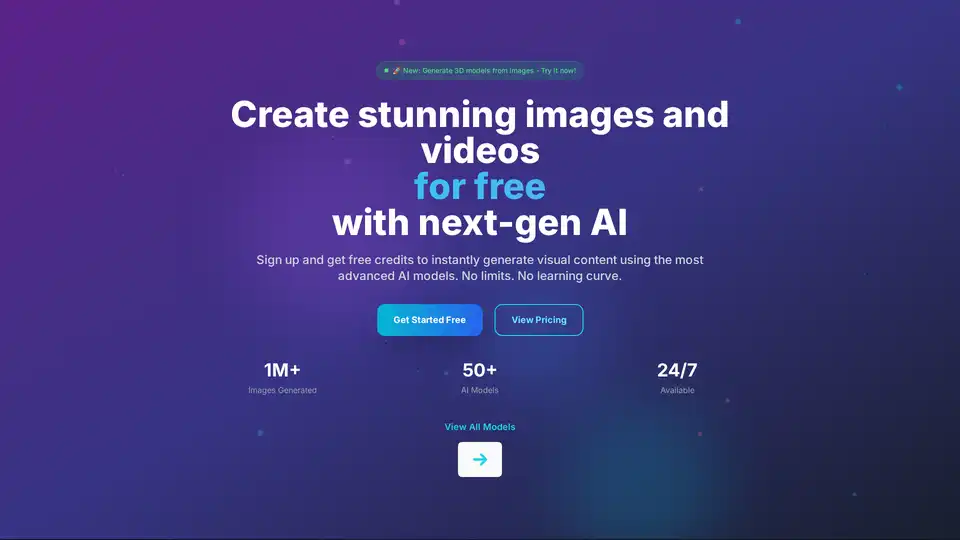
PICOAI.app offers cutting-edge AI tools to generate stunning images and videos. Create professional content effortlessly using the latest generative AI models.

Discover the Nano Banana Photoshop Script, an AI-powered plugin for fast image editing in Photoshop. This guide covers installation, features like Flux Kontext model, and tips for professional workflows.
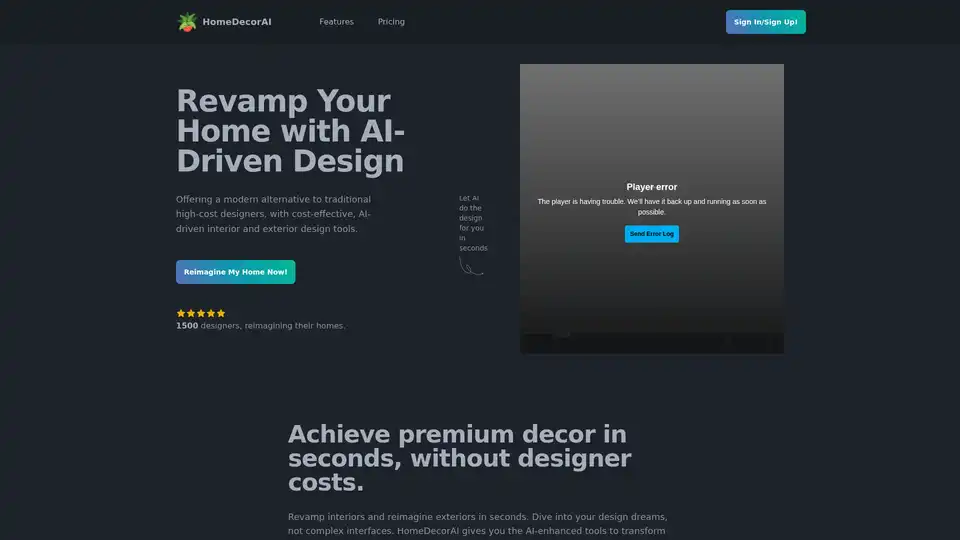
Discover AI-powered interior and exterior design ideas with HomeDecorAI. Generate unlimited home decor styles, enhance images, remove objects, and redesign spaces effortlessly without high designer costs.
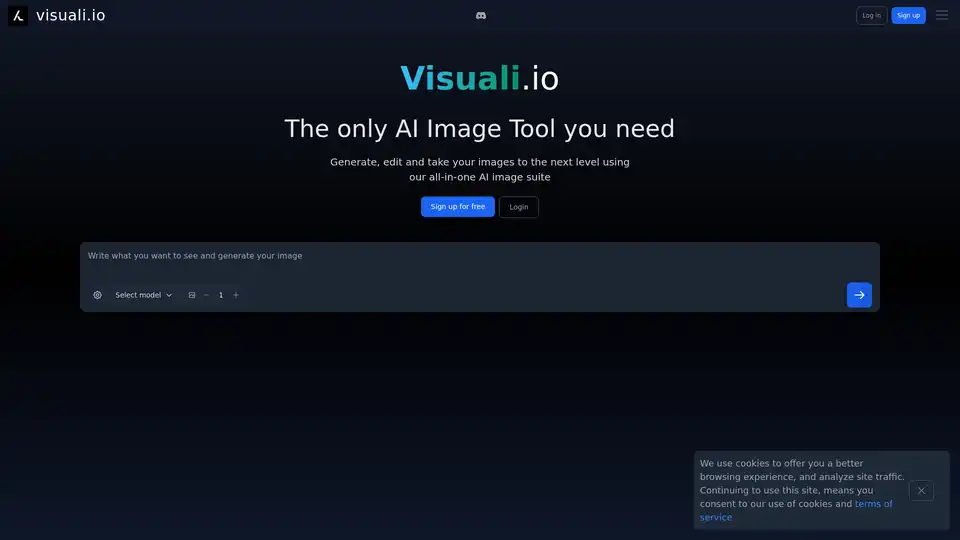
Visuali.io is an all-in-one AI image suite that allows users to generate, edit, and enhance images online. It offers features like AI image generation, inpainting, outpainting, and sketch-to-image conversion on an infinite canvas.
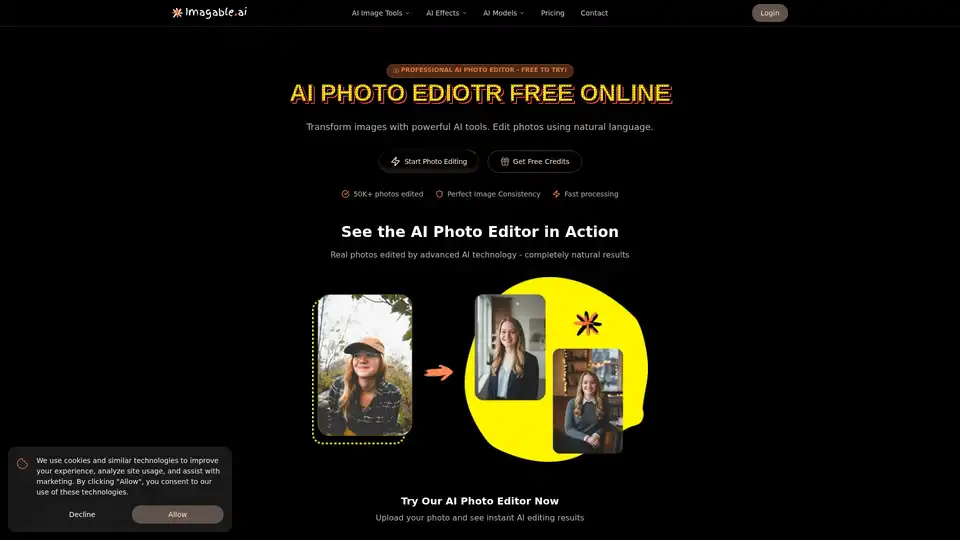
Imagable is a free online AI photo editor that transforms images using natural language commands. It offers professional editing features including character consistency, precision editing, text integration, and style transfer.
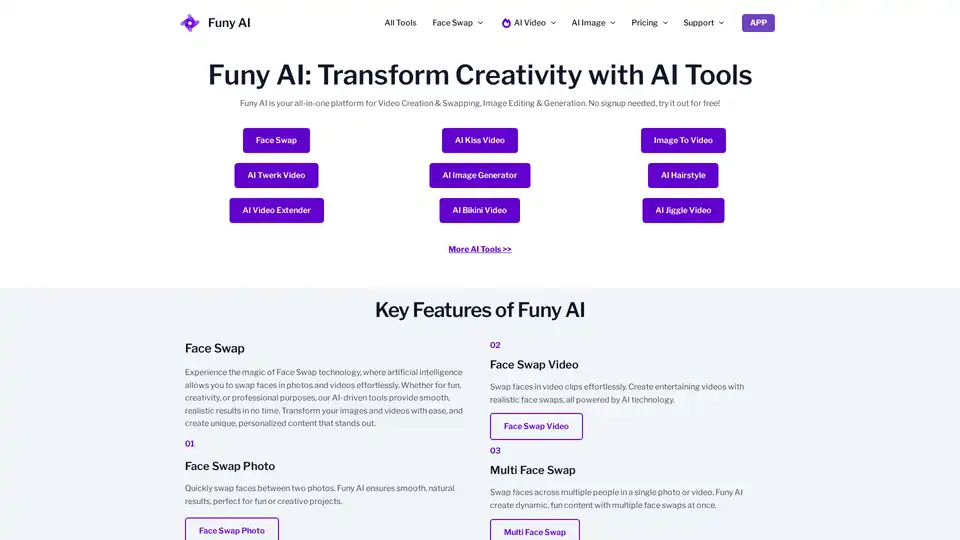
Funy AI: Free AI Video Generator, Image to Video, Text to Video, AI Kissing Generator, Face Swap, AI Art Generator and AI Hairstyle! Free and No Sign Up!
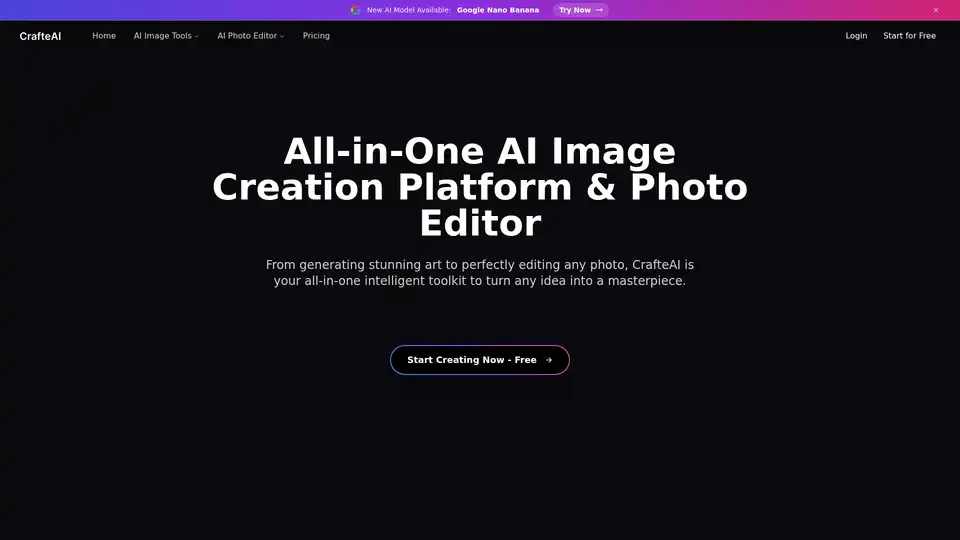
CrafteAI is a free all-in-one AI image platform offering generation, editing, and enhancement tools. Perfect for creators and professionals seeking high-quality visual content without design skills.
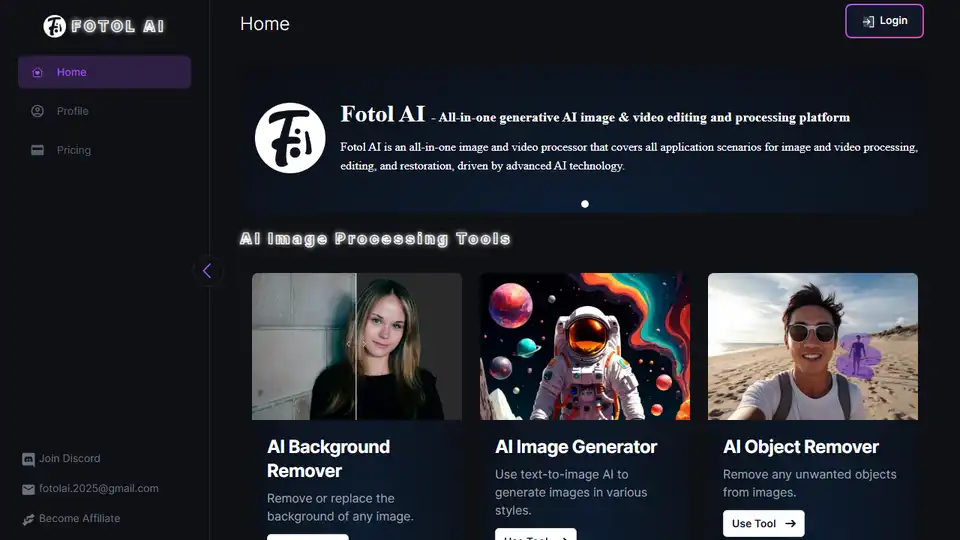
Fotol AI provides a gateway to AGI, offering powerful AI solutions for video, image, speech, music, 3D asset generation, and conversation. Dream it, make it!