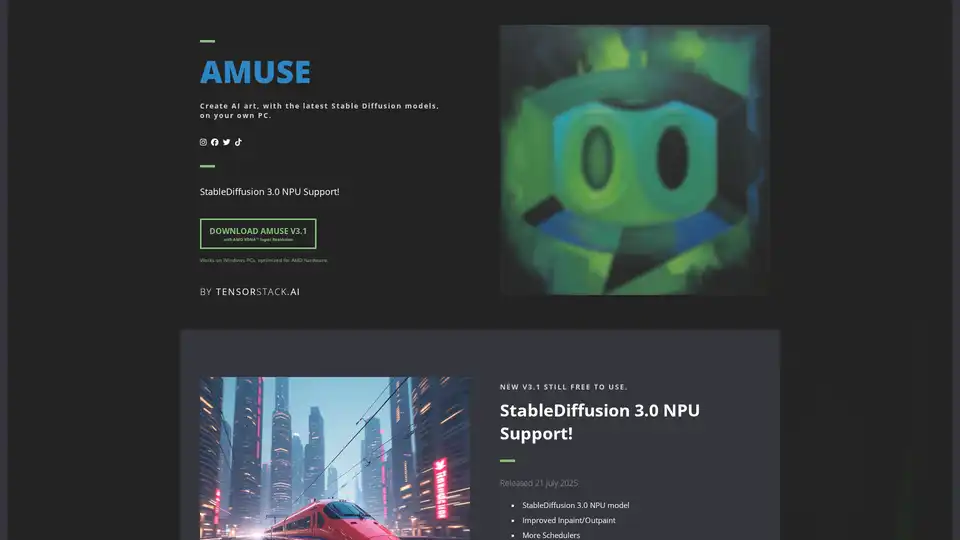Amuse
Overview of Amuse
What is Amuse?
Amuse is a cutting-edge AI art generation software developed by TensorStack.AI that brings the power of Stable Diffusion models directly to your personal computer. Unlike cloud-based AI tools, Amuse operates entirely locally on your PC, leveraging your hardware's GPU, CPU, or NPU capabilities to create stunning AI-generated artwork without requiring internet connectivity or subscription fees.
How Does Amuse Work?
Amuse utilizes the latest Stable Diffusion 3.0 technology with specialized NPU support, particularly optimized for AMD hardware with XDNA™ Super Resolution technology. The software provides two distinct operation modes:
EZ Mode offers a simplified interface for beginners with:
- One-click image generation from text prompts
- Custom AI filter application on existing images
- Collaborative AI drawing tools
- No technical setup required
Expert Mode unlocks advanced capabilities including:
- Access to over 100 different AI models
- Technical control parameters and automation features
- Experimental video generation models (text-to-video, image-to-video, video-to-video)
- Comprehensive model management system
Core Features and Capabilities
AI Image Generation
Generate high-quality images from text descriptions using Stable Diffusion technology running locally on your hardware.
Custom AI Filters
Transform existing images by applying AI-powered filters that can completely reimagine your photos and creative projects based on custom prompts.
Video Generation Support
Experimental video models enable text-to-video, image-to-video, and video-to-video transformations, expanding creative possibilities beyond static images.
Hardware Optimization
Specifically optimized for AMD hardware with:
- AMD XDNA™ Super Resolution support
- NPU acceleration for improved performance
- Reduced system resource consumption
Model Management
Built-in Model Manager allows users to organize, update, and switch between open-source and commercial AI models.
System Requirements and Hardware Recommendations
Amuse is designed for Windows PCs with varying hardware requirements depending on the models used:
Recommended AMD Laptop Specifications:
- AMD Ryzen™ AI 300 series processors with 24GB+ RAM
- AMD Ryzen™ 8040 series processors with 32GB RAM (requires latest OEM MCDM and NPU drivers)
Recommended AMD Graphics Cards:
- Radeon™ RX 9000 Series
- Radeon™ RX 7000 Series
Minimum Requirements for Flux.1 Model:
- 24GB VRAM
- 32GB System RAM
- 40GB Disk Space
Why Choose Amuse?
Complete Privacy: Since all processing occurs locally on your device, your creative ideas and prompts never leave your computer.
Zero Cost: Amuse remains completely free to use with no hidden fees, subscriptions, or account requirements.
Hardware Efficiency: Optimized specifically for AMD hardware, providing better performance and additional features unavailable on other platforms.
Offline Capability: Create AI art anywhere without internet connection requirements.
Regular Updates: The development team at TensorStack.AI continuously updates Amuse with new models and features, as evidenced by the recent V3.1 release.
Who is Amuse For?
Digital Artists: Professionals and hobbyists looking to incorporate AI into their creative workflow without relying on cloud services.
AMD PC Owners: Users with AMD hardware who want to maximize their system's AI capabilities.
Privacy-Conscious Creators: Individuals who prefer keeping their creative projects and prompts completely private and local.
AI Enthusiasts: Those interested in experimenting with the latest Stable Diffusion technology without subscription barriers.
Content Creators: Bloggers, social media managers, and marketers needing quick access to AI-generated visuals without ongoing costs.
Getting Started with Amuse
Installing Amuse is remarkably straightforward. Simply download the software from the official TensorStack.AI website, run the installer, and begin creating immediately. The EZ Mode interface ensures that even users with no prior AI experience can start generating artwork within minutes of installation.
For advanced users, Expert Mode provides granular control over generation parameters, model selection, and automation features, making Amuse suitable for both casual creators and technical professionals.
Performance Considerations
While Amuse works on various Windows PCs, optimal performance is achieved on recommended AMD hardware configurations. The software's performance will vary based on your specific hardware setup and concurrent system usage. More powerful hardware enables faster generation times and access to more demanding AI models.
Amuse represents a significant step forward in democratizing AI art generation by putting powerful Stable Diffusion technology directly into users' hands without ongoing costs or privacy concerns associated with cloud-based alternatives.
Best Alternative Tools to "Amuse"
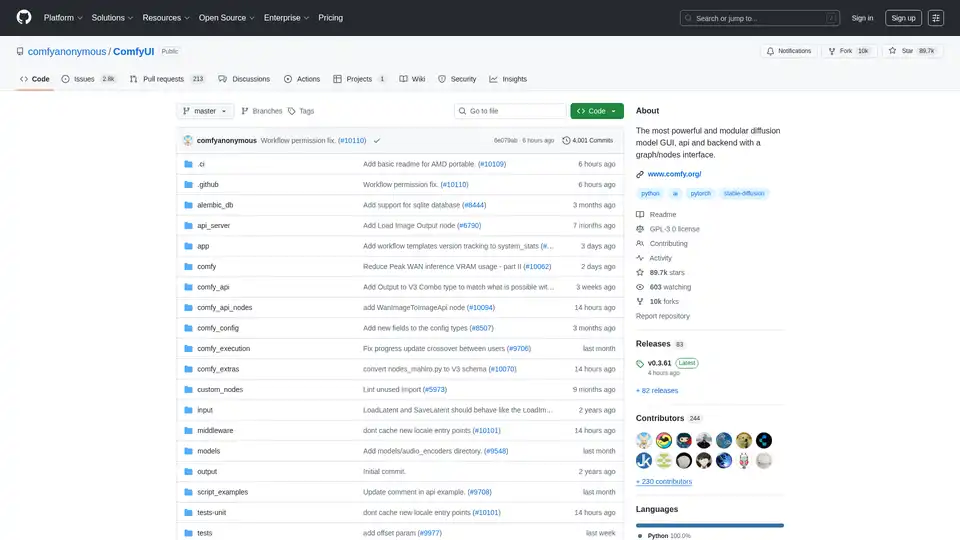
ComfyUI is a powerful, modular, visual AI engine for designing and executing advanced Stable Diffusion pipelines using a graph/nodes interface. Available on Windows, Linux, and macOS.
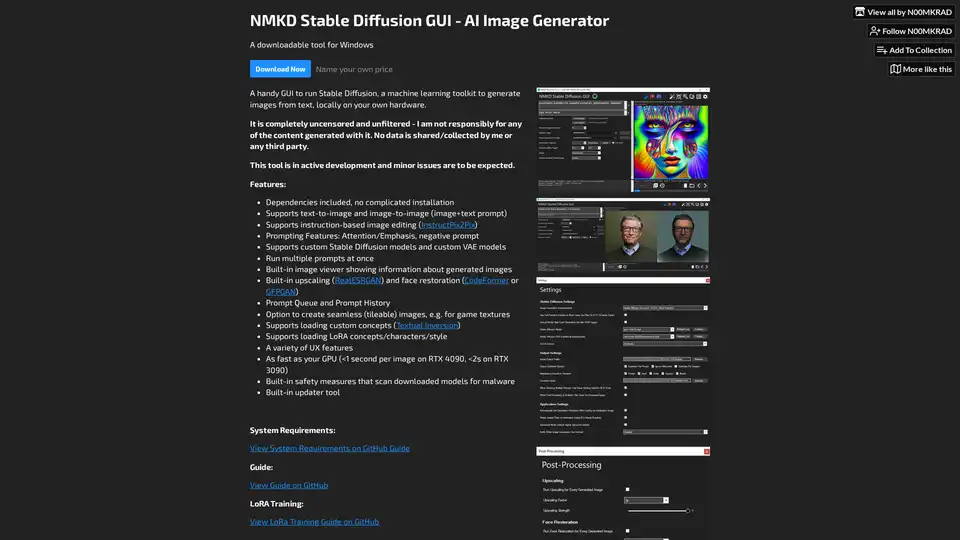
NMKD Stable Diffusion GUI is a free, open-source tool for generating AI images locally on your GPU using Stable Diffusion. It supports text-to-image, image editing, upscaling, and LoRA models with no censorship or data collection.
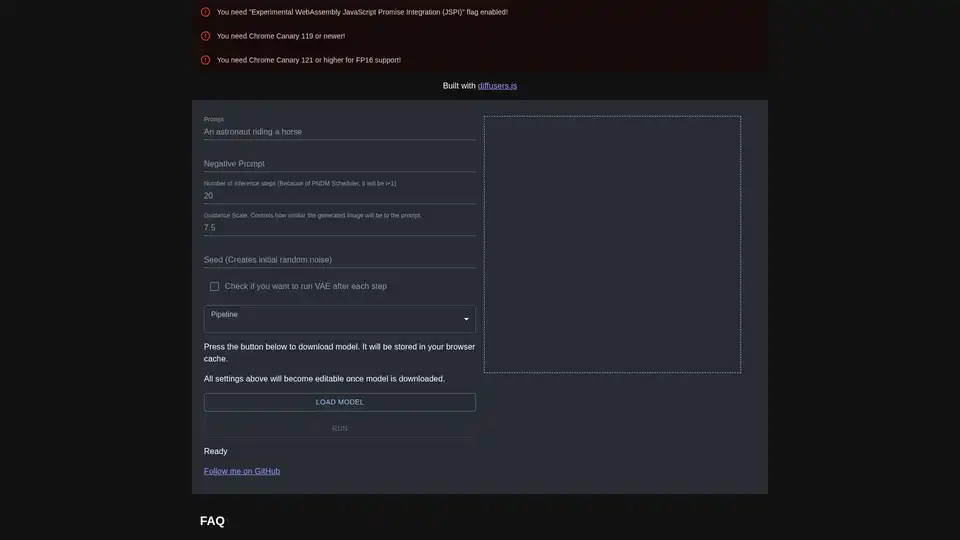
diffusers.js is a JavaScript library enabling Stable Diffusion AI image generation in the browser via WebGPU. Download models, input prompts, and create stunning visuals directly in Chrome Canary with customizable settings like guidance scale and inference steps.
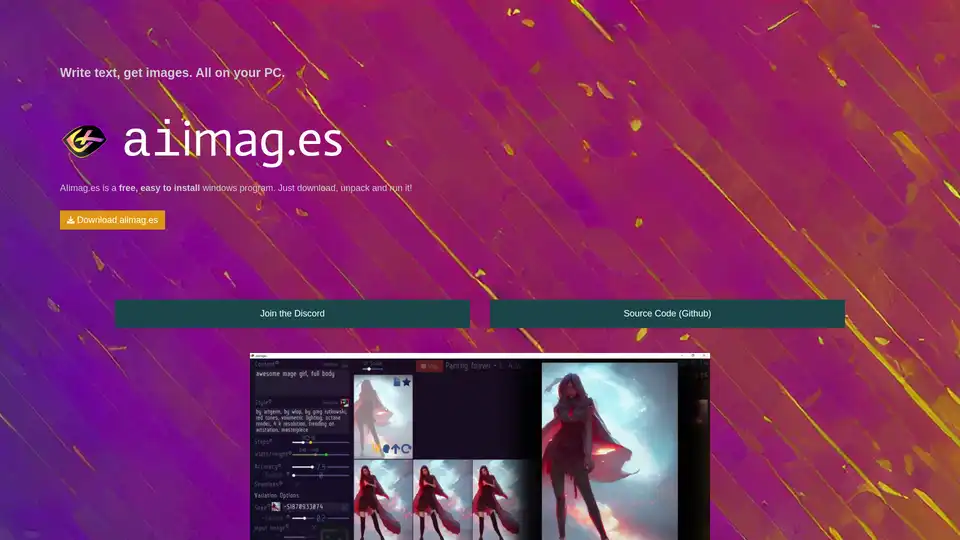
AIimag.es is a free, open-source Windows program that uses Stable Diffusion to generate images from text prompts. Easy to install and use, it enables unlimited AI art creation for personal or commercial purposes on your PC.
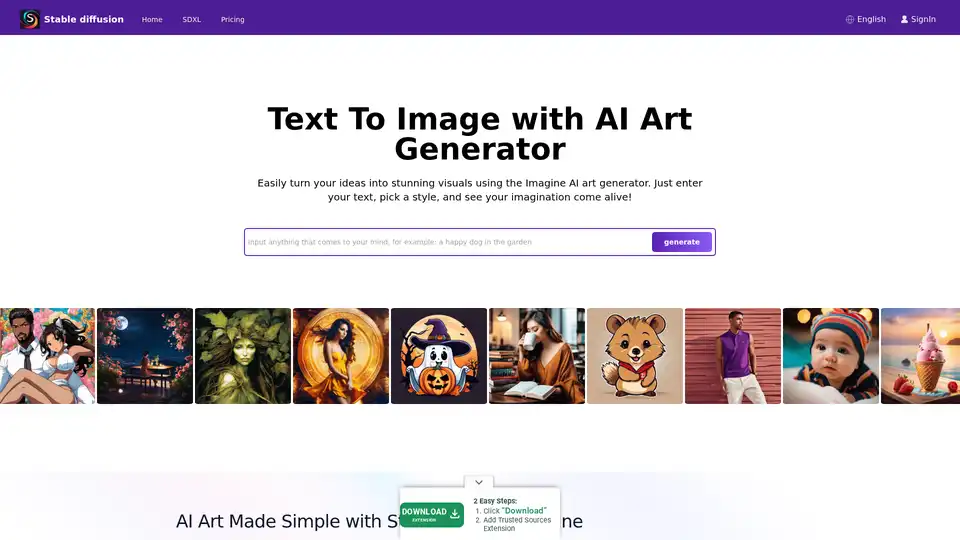
Explore Stable Diffusion, an open-source AI image generator for creating realistic images from text prompts. Access via Stablediffusionai.ai or local install for art, design, and creative projects with high customization.
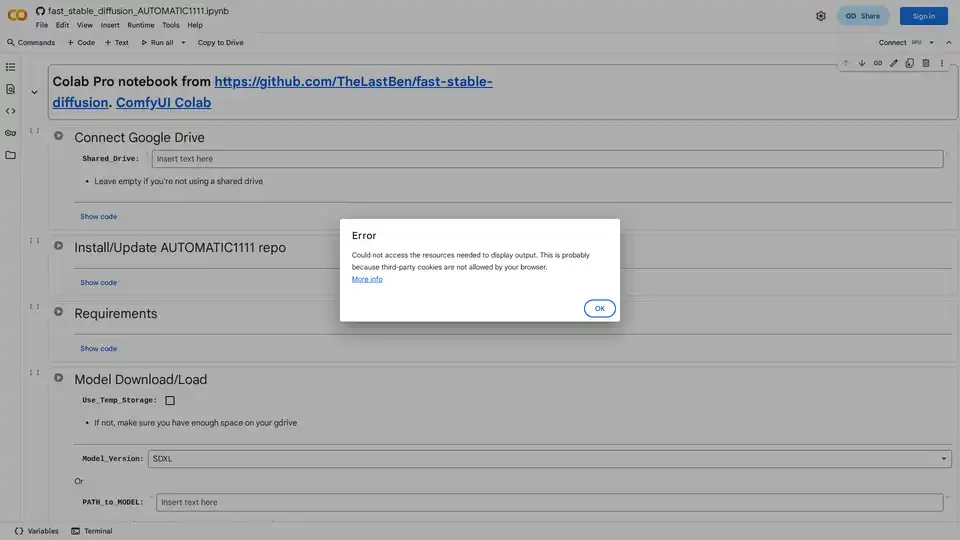
Discover how to effortlessly run Stable Diffusion using AUTOMATIC1111's web UI on Google Colab. Install models, LoRAs, and ControlNet for fast AI image generation without local hardware.
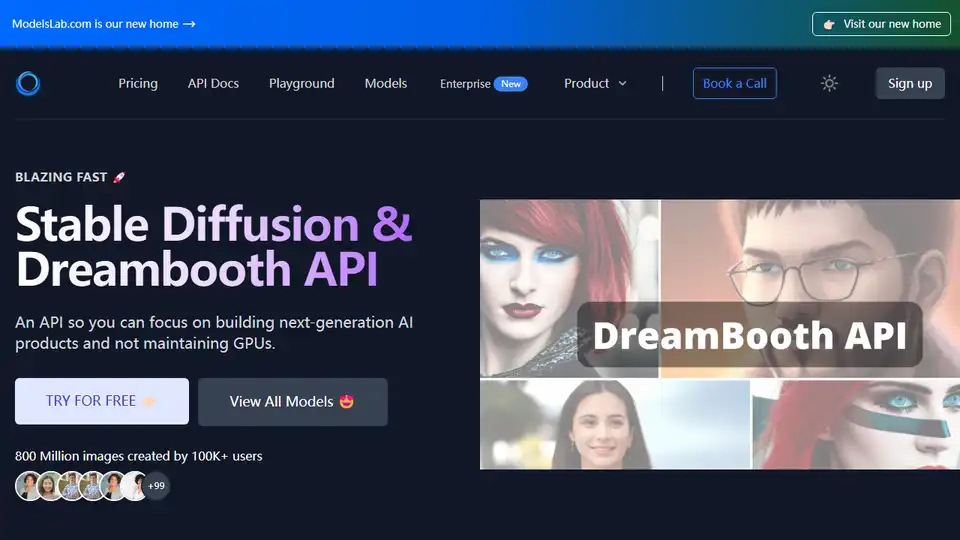
Stable Diffusion API empowers you to generate and finetune AI images effortlessly. Access text-to-image, image-to-image, and inpainting APIs without needing expensive GPUs.
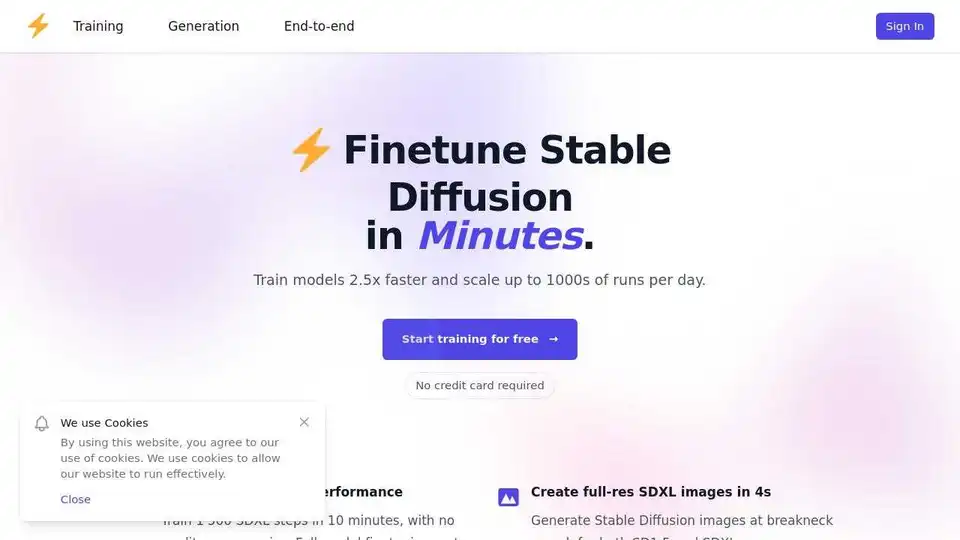
dreamlook.ai offers lightning-fast Stable Diffusion finetuning, enabling users to train models 2.5x faster and generate high-quality images quickly. Extract LoRA files to reduce download size.
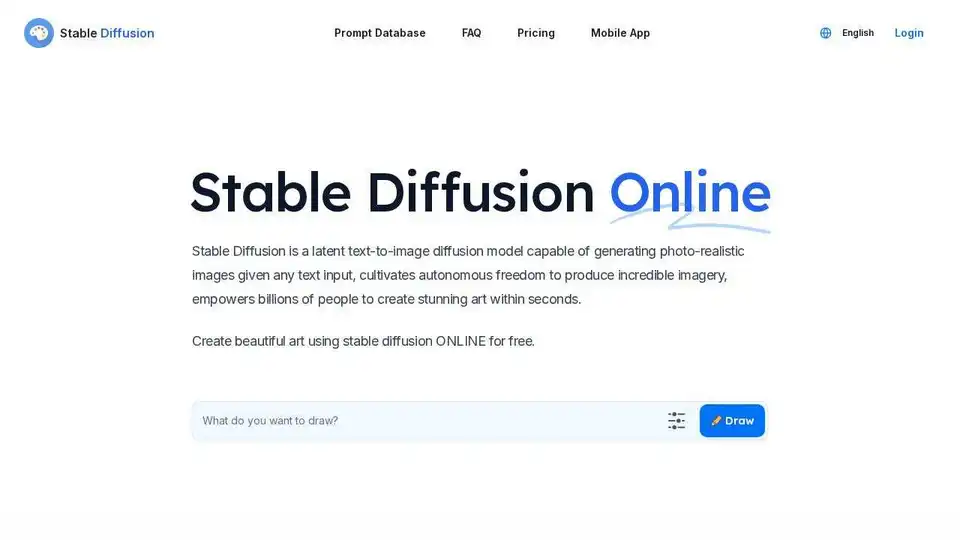
Stable Diffusion is a deep learning model that generates images from text descriptions. Use Stable Diffusion online for free.
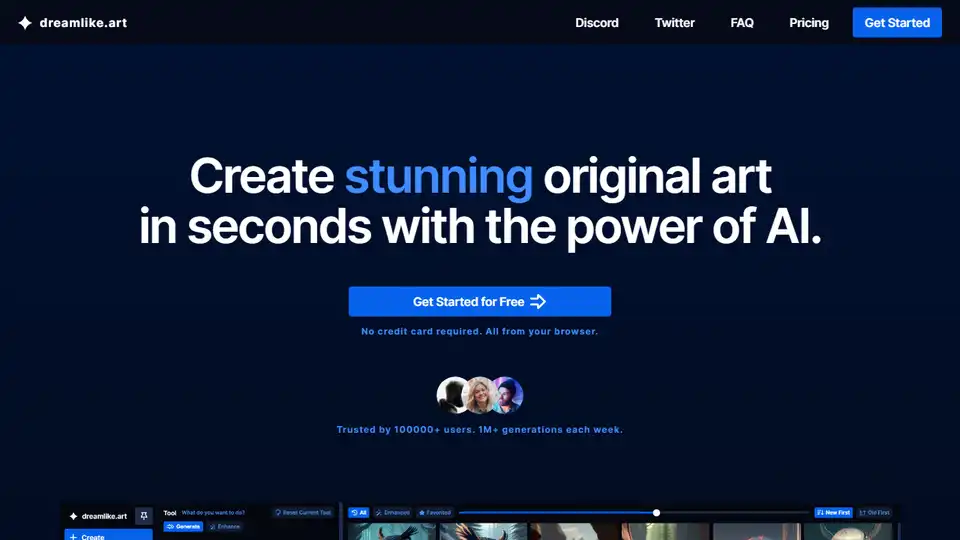
Create stunning AI art in seconds with dreamlike.art, powered by Stable Diffusion. Upscale images, edit, fix faces, and share your creations. Try the free AI art maker today!
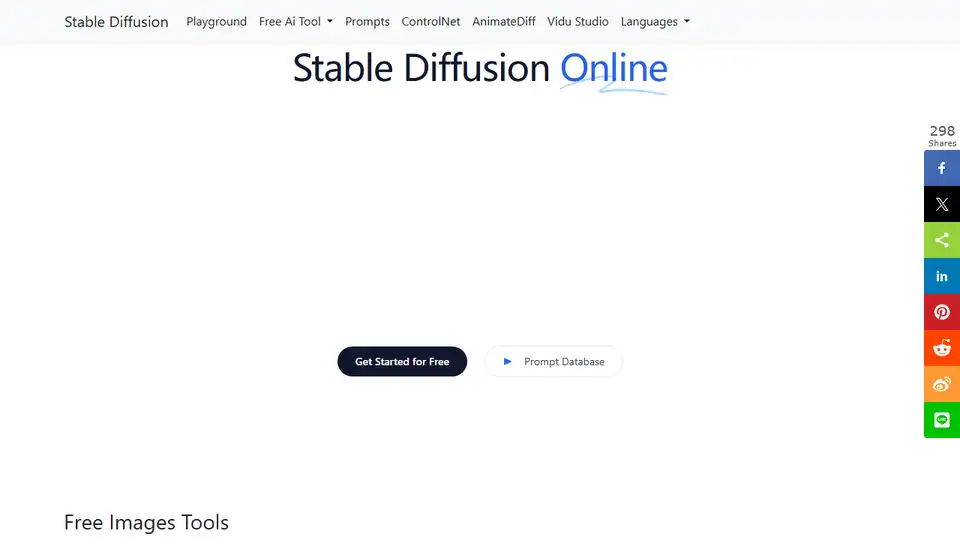
Stable Diffusion Online: A free AI text-to-image generator. Create high-quality images from text prompts quickly and easily, with no coding required. Access millions of prompts via the Prompt Database.
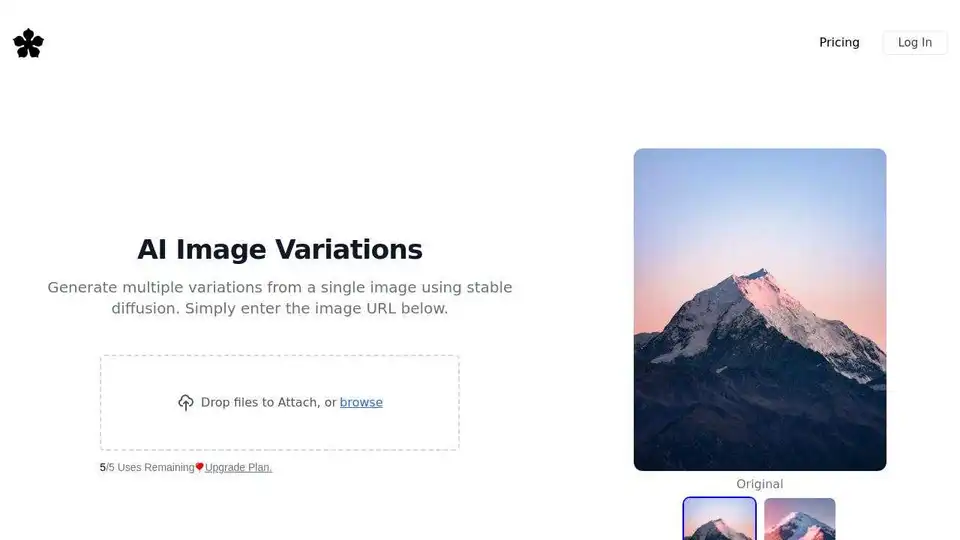
Generate AI image variations of an input image using Stable Diffusion. Free and easy to use online AI image generator. Create copyright-free variations for your projects.
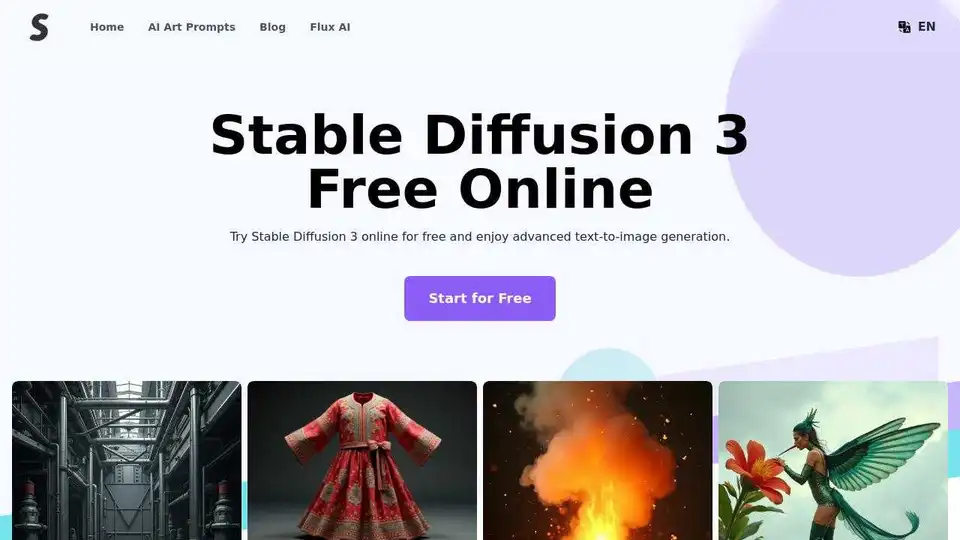
Explore Stable Diffusion 3 by Stability AI, an advanced text-to-image model. Access it online for free and generate high-quality images with improved text adherence.
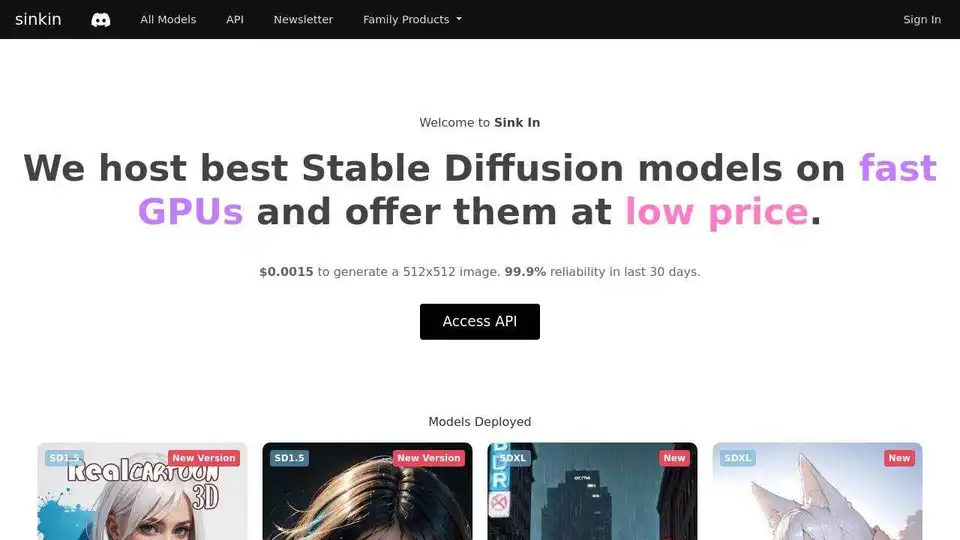
Run Stable Diffusion AI image generation models on state-of-art infra. Build AI applications with our fast, reliable and cost-effective APIs.