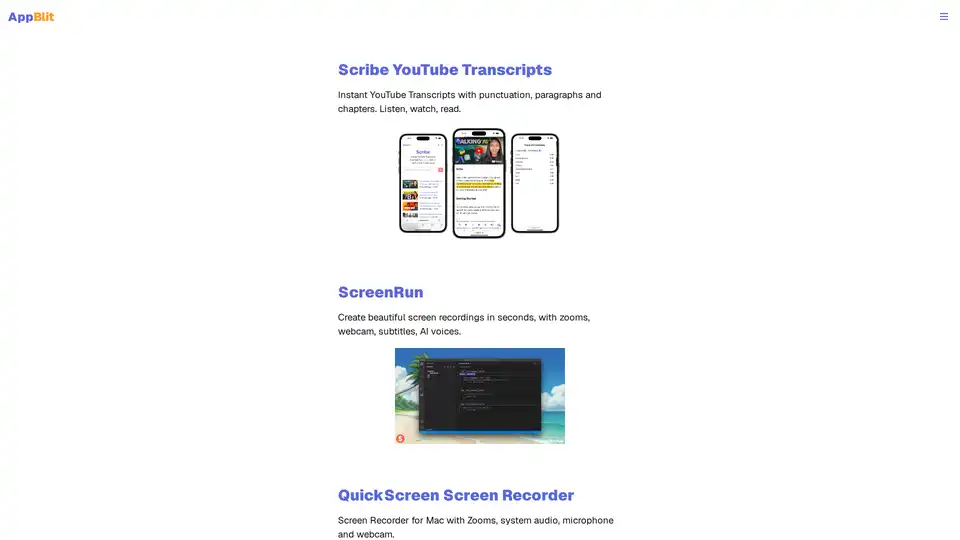AppBlit
Overview of AppBlit
AppBlit: Enhance Education and Productivity with Innovative iOS and macOS Apps
AppBlit is a collection of iOS and macOS applications designed to boost both education and productivity. With a variety of tools catering to different needs, AppBlit aims to provide users with efficient solutions for various tasks.
What is AppBlit?
AppBlit is a suite of utilities and educational applications for iOS and macOS. It includes tools for creating screen recordings, transcribing YouTube videos, reading PDFs, and more. The apps are designed to be user-friendly and efficient, making them suitable for students, educators, and professionals alike.
Key Features and Apps
- Scribe: Instantly generate YouTube transcripts with punctuation, paragraphs, and chapters. Perfect for those who prefer reading or need to extract information from videos quickly.
- ScreenRun: Create beautiful screen recordings with zooms, webcam integration, subtitles, and AI voices. Ideal for creating tutorials, presentations, and demos.
- QuickScreen Screen Recorder: A Mac screen recorder that captures zooms, system audio, microphone input, and webcam feed. A versatile tool for creating comprehensive screen recordings.
- Screegle: Provides clean screen sharing for online meetings. Featured by App Store editors, it helps remove distractions and focus on the content.
- PDF Reflow: Allows users to read PDF documents reflowed to fit mobile devices. It preserves colors, fonts, images, figures, and math formulas for an optimal reading experience.
- ReaderView: Offers a reader mode for any web page, including PDFs. Users can save content for later, highlight important sections, and export to PDF.
- Yawas Highlighter: A highlighter tool for Safari on iOS, Chrome, Firefox, and Edge, allowing users to highlight directly on the original web pages.
- PopMath: An award-winning math game for kids to practice tables, addition, subtraction, multiplication, and division up to the table of 12.
- PopSpell: Helps users learn over 500 English words by spelling them with a single swipe or popping each letter in sequence.
- PopGeo: Designed to help users learn USA states, capitals, national parks, and main cities.
How to Use AppBlit?
AppBlit applications are straightforward to use. Most of the apps are available on the App Store for iOS and macOS. Once downloaded, users can easily access the features and functionalities of each app. For example:
- To use Scribe, simply input a YouTube video link, and the app will generate a transcript.
- For ScreenRun, configure your recording settings (zoom, webcam, etc.) and start recording your screen.
- PDF Reflow automatically reflows PDF documents when opened, making them easier to read on mobile devices.
Who is AppBlit For?
AppBlit is designed for a wide range of users:
- Students: Apps like PopMath, PopSpell, and PopGeo are excellent for learning and reinforcing educational concepts.
- Educators: ScreenRun and QuickScreen are perfect for creating tutorials and educational content.
- Professionals: Scribe, Screegle, and ReaderView can enhance productivity and streamline workflows.
- Anyone who needs efficient utilities: PDF Reflow and Yawas Highlighter are useful for anyone working with digital documents and web content.
Why Choose AppBlit?
AppBlit offers a comprehensive suite of tools that are both practical and user-friendly. Whether you need to transcribe a YouTube video, create a screen recording, or enhance your reading experience, AppBlit has you covered. The apps are designed to improve productivity and make learning more engaging. AppBlit's collection of utilities caters to various needs, making it a valuable resource for anyone looking to enhance their digital workflows or educational experience. With apps that focus on education, productivity, and web experimentation, AppBlit offers a diverse range of tools for users to explore and utilize.
Best way to enhance your iOS and macOS experience? Explore the apps offered by AppBlit.
Best Alternative Tools to "AppBlit"
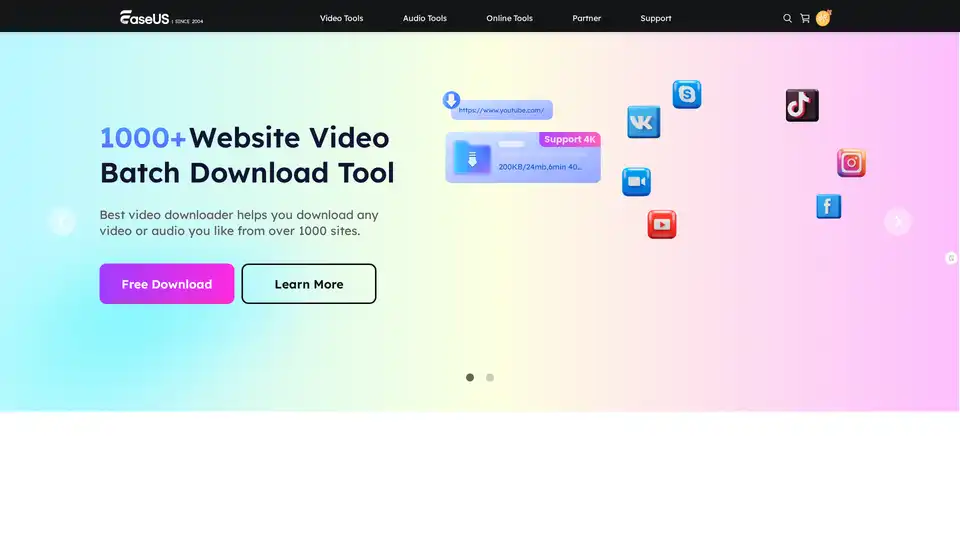
EaseUS Multimedia offers a range of video and audio tools, including video downloader, editor, converter, AI voice changer, and online utilities for various multimedia tasks.
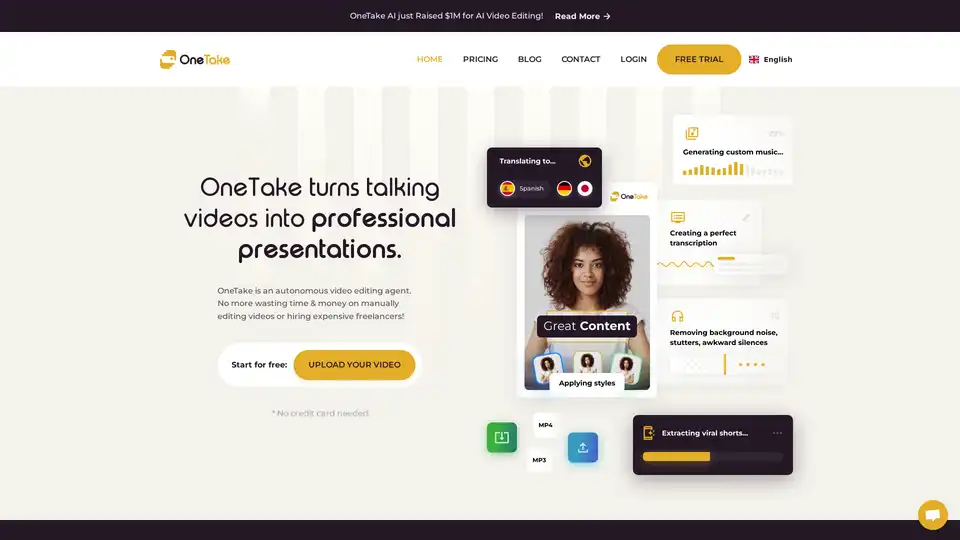
OneTake AI is an autonomous video editing agent that turns talking videos into professional presentations with AI-powered editing, translation, dubbing, and lip-syncing in multiple languages.

JobJump is an AI Interview Copilot that provides real-time, personalized assistance during job interviews. It uses advanced AI models to help you answer behavioral and coding questions effectively, giving you an edge in your job search.
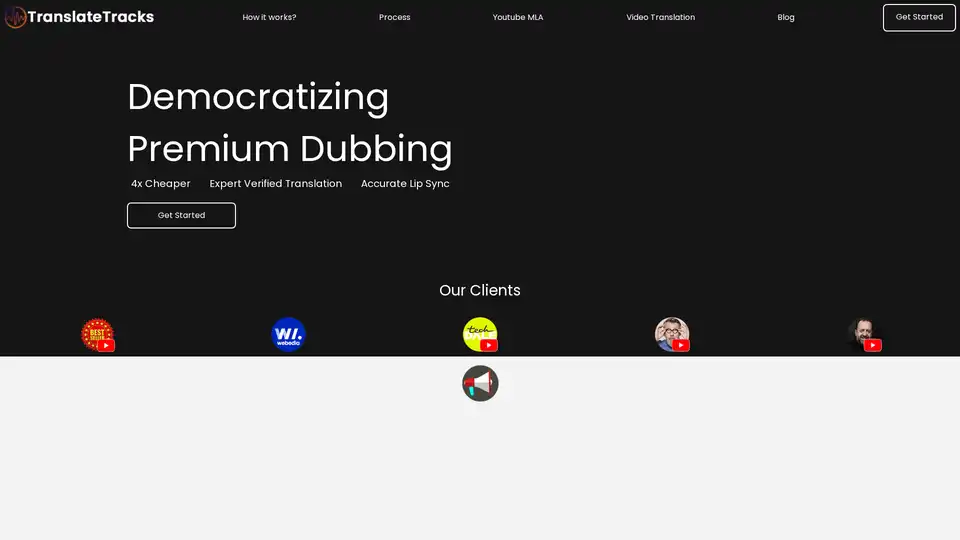
TranslateTracks offers AI-powered dubbing and video translation services, providing expert-verified, accurate lip sync at a fraction of the cost. Reach a global audience with high-quality dubbing solutions.
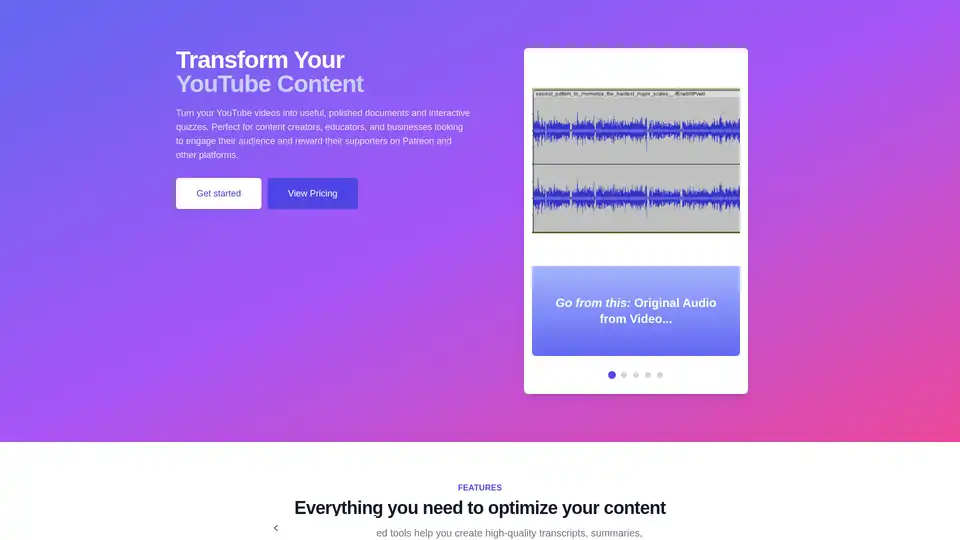
Transform YouTube videos into optimized content with AI-powered transcription, summaries, and quizzes. Perfect for creators, educators, and businesses.
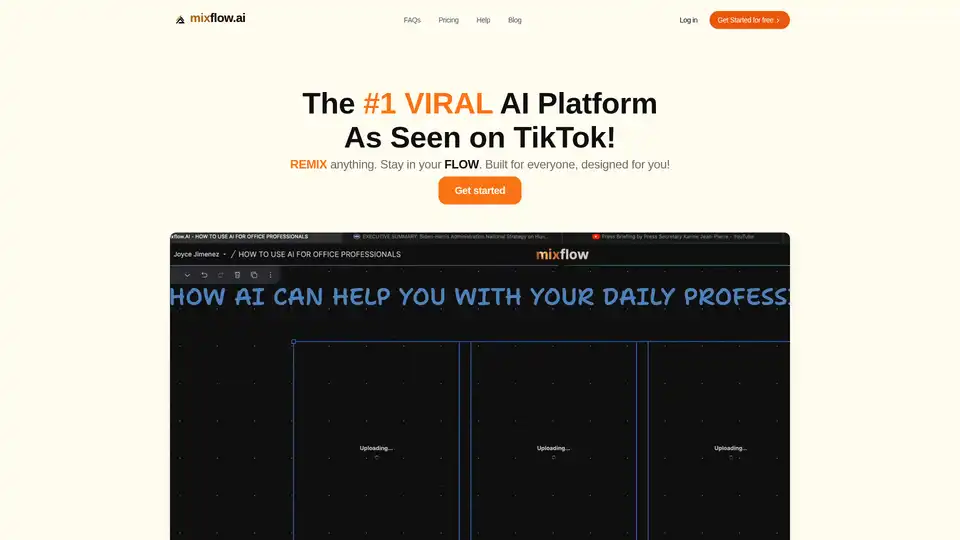
Mixflow.AI is the leading AI platform for productivity, allowing users to remix documents, images, videos, and audios on an infinite canvas. Integrate ChatGPT and other models for seamless content creation, analysis, and real-time collaboration across professions.
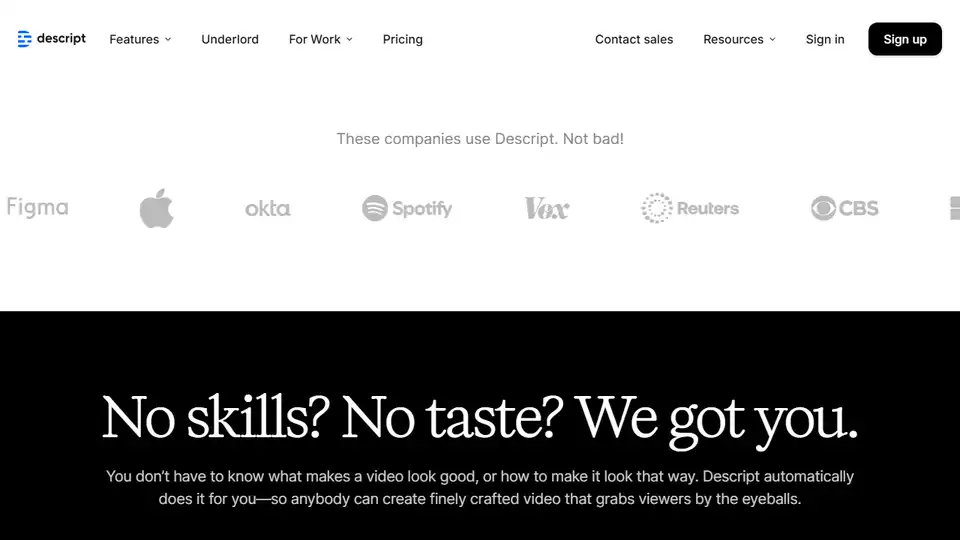
Descript is an AI-powered video and podcast editor that makes editing as easy as editing text. Record, transcribe, edit, and publish in one tool with powerful AI features.

Transcriptal: Free AI-powered platform to transcribe YouTube videos and other speech content into text in 100+ languages. Get accurate summaries with rapid turnaround and no signup required.
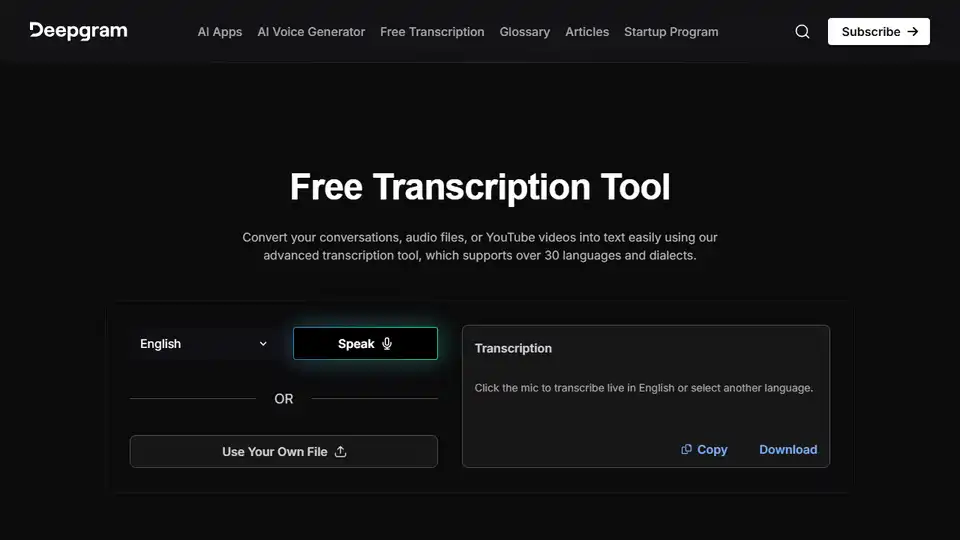
Easily convert conversations, audio files, or YouTube videos into text for free with Deepgram's advanced AI transcription tool, supporting over 30 languages.
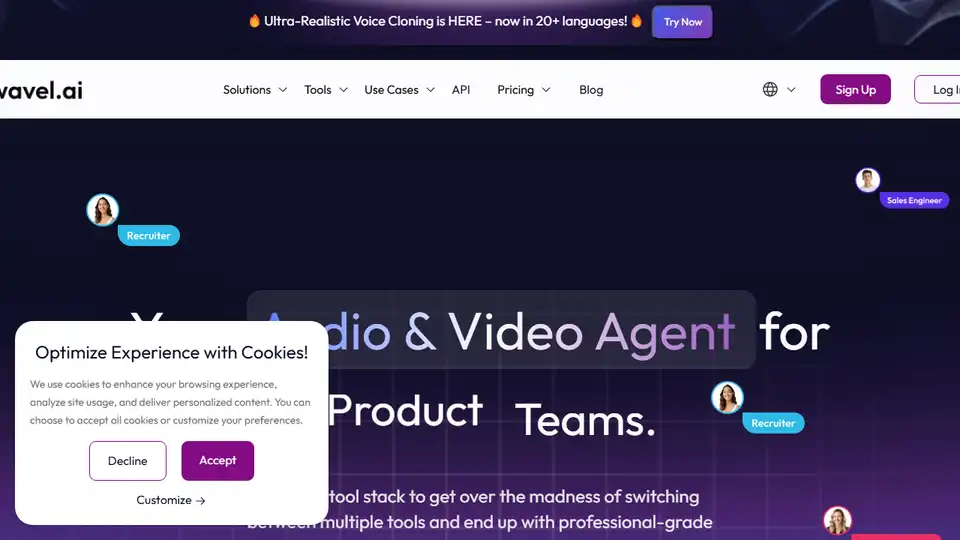
Wavel AI offers AI-powered video dubbing, voice cloning, and video editing tools. Create multilingual videos instantly with realistic AI voices and subtitles. Perfect for content creators and global brands.
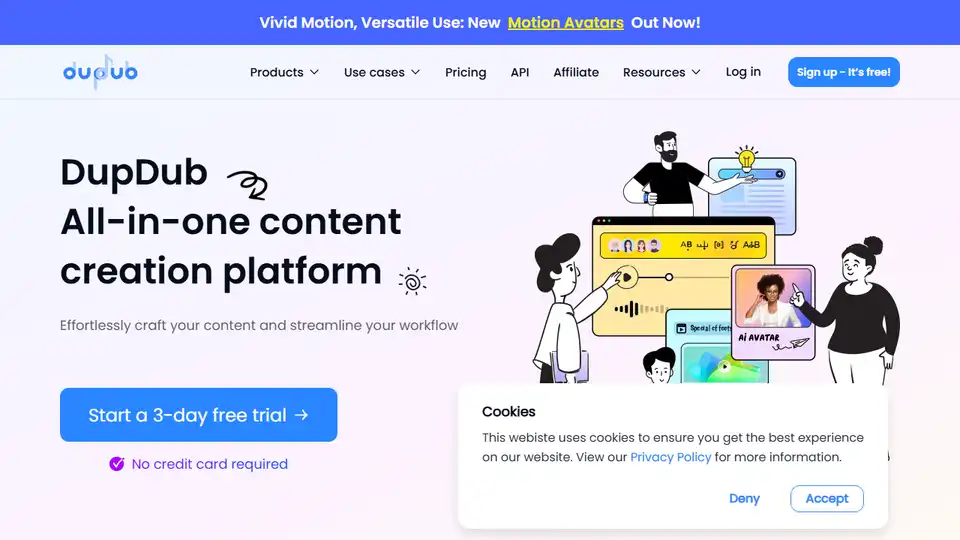
DupDub is an AI-powered platform for social media content creation, offering AI voiceover, video editing, and AI avatar tools to revolutionize your content creation process.
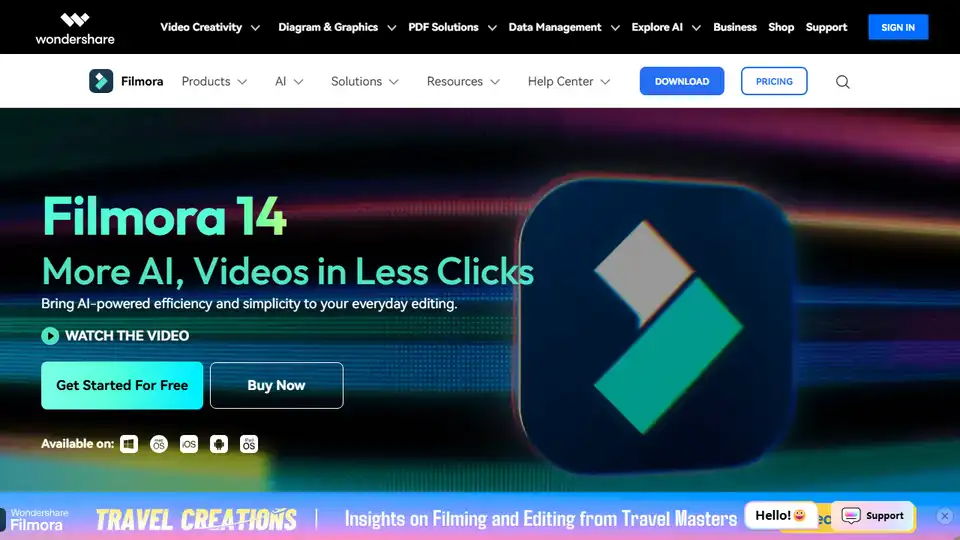
Filmora AI video editor offers smart short clips, AI video enhancer, and creative assets, making video creation easy for all skill levels.
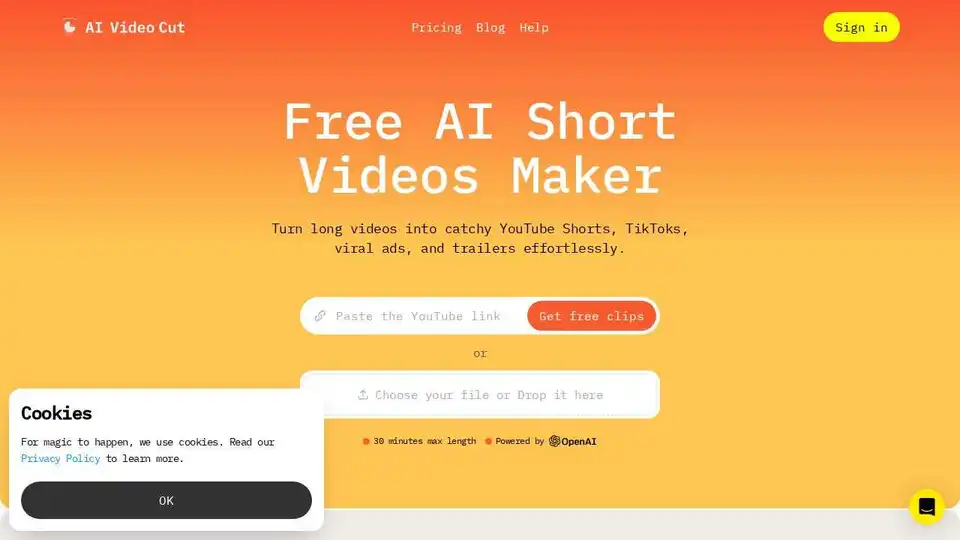
AI Video Cut helps you effortlessly create viral short videos for YouTube Shorts, TikTok, and more using AI prompts. Turn long videos into engaging content with ease.
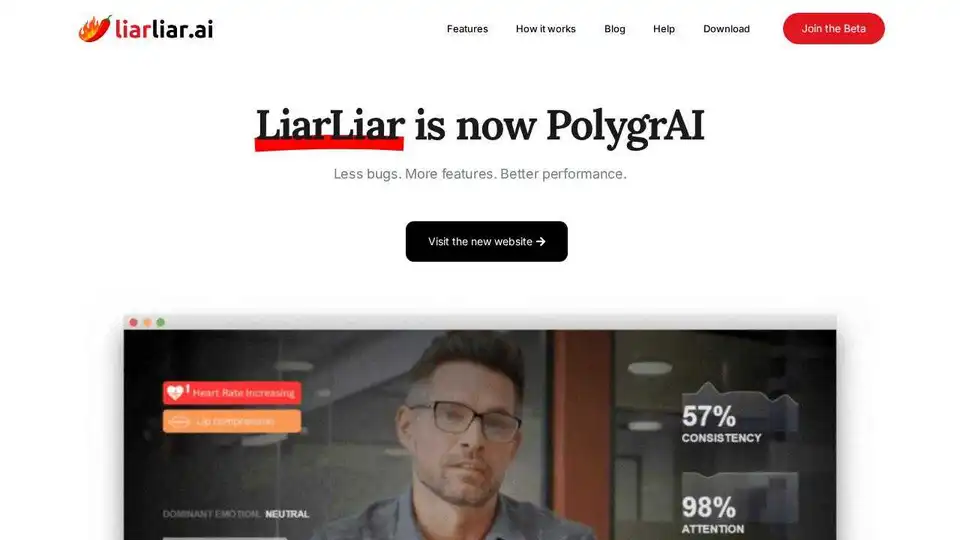
LiarLiar.ai is an AI-powered lie detector & heart rate monitor. It detects deception cues in video calls and recordings using micromovement, body language and heart rate analysis.