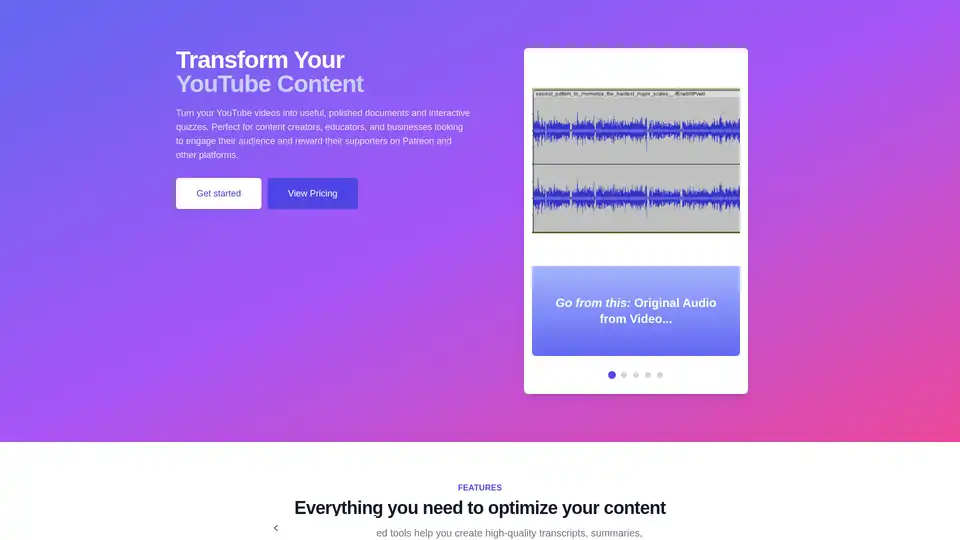YouTube Transcript Optimizer
Overview of YouTube Transcript Optimizer
YouTube Transcript Optimizer: Transform Your YouTube Content into Engaging Resources
What is YouTube Transcript Optimizer?
YouTube Transcript Optimizer is an AI-powered tool designed to convert YouTube videos into polished, useful documents and interactive quizzes. It is ideal for content creators, educators, and businesses looking to enhance audience engagement and provide value to their supporters on platforms like Patreon.
How does YouTube Transcript Optimizer work?
This tool utilizes AI to process YouTube videos, creating accurate transcripts and optimized content. Simply paste a YouTube video URL, and the platform handles the rest.
Key Features:
- Video Processing: Easily process videos of any length by simply pasting the YouTube video URL.
- AI-Powered Transcription: Get highly accurate transcriptions that surpass YouTube's built-in captions.
- Content Optimization: Transform raw transcripts into beautifully formatted documents perfect for sharing or offering as Patreon rewards.
- Automatic Quiz Generation: Automatically generate multiple-choice and short-answer quizzes based on your video content. Create graded, interactive quizzes to test your audience's knowledge.
- One-Click Hosting: Host your documents or quizzes on the platform and share them easily with a shareable link.
- Built-in Editor: Revise and edit content directly within the platform. PDFs and HTML files automatically update after revisions.
How to use YouTube Transcript Optimizer?
- Paste Video URL: Input the YouTube video URL you want to process.
- Generate Content: Let the AI create transcripts, summaries, and quizzes.
- Edit and Optimize: Use the built-in editor to refine the content.
- Share: Host and share your optimized content with a single click.
Why choose YouTube Transcript Optimizer?
- Accuracy: The AI transcription boasts an accuracy rate of over 98% for clear audio.
- Efficiency: Saves hours of manual work by automating transcription and content creation.
- Engagement: Enhances audience engagement through interactive quizzes and polished documents.
- Versatility: Supports various file formats like TXT, Markdown, PDF, and HTML.
Who is YouTube Transcript Optimizer for?
- Content Creators: Enhance video content and provide value to subscribers and patrons.
- Educators: Create learning materials and interactive quizzes from educational videos.
- Businesses: Improve training materials and engage employees with video-based learning.
Sample Outputs:
The tool can generate the following outputs:
- Optimized Formatted Document (as Markdown, HTML, PDF, and mobile-friendly PDF)
- Direct Transcription of Audio from Video (as Plain Text)
- Multiple Choice Quiz (as Markdown and HTML, with optional answer key in PDF)
- Short Answer Quiz (as Markdown and HTML)
- Raw Transcript Data with Timestamps (as JSON and CSV for Excel)
What our users are saying:
- Gracie Terzian (YouTube Content Creator): "This tool has completely transformed how I create content from my YouTube videos and create exclusive content for my patrons."
- Martin Silver (YouTube Content Creator): "The AI transcription is incredibly accurate, and the optimization features save me hours of work."
- Mike Chen (YouTuber): "I love how easy it is to generate quizzes from my videos. My audience engagement has skyrocketed!"
Frequently Asked Questions:
- How accurate is the AI transcription? Our AI transcription boasts an accuracy rate of over 98% for clear audio.
- Can I edit the generated transcripts? Yes, you have full control to edit the AI-generated transcripts to ensure perfect accuracy.
- What file formats are supported for output? We support TXT, Markdown, PDF, HTML, and more.
- Is there a limit to video length or number of videos? Our plans offer various limits. Check our pricing page for detailed information on limits.
Best way to optimize YouTube content?
The best way to optimize YouTube content involves using tools like YouTube Transcript Optimizer to create accurate transcripts, engaging summaries, and interactive quizzes. This ensures your content is accessible, easily digestible, and valuable to your audience.
Best Alternative Tools to "YouTube Transcript Optimizer"
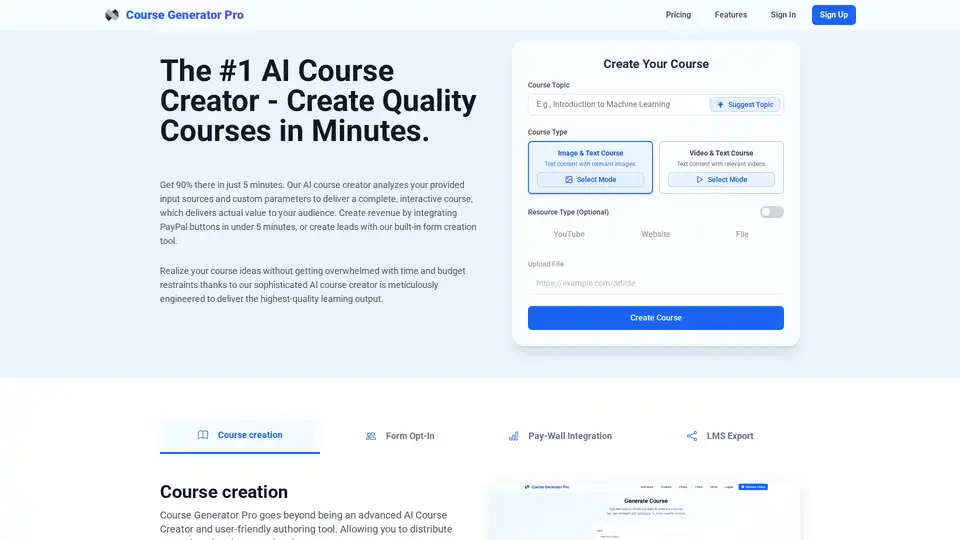
Course Generator Pro is an AI-powered platform to create online courses quickly. Convert videos, webpages, and files into courses, add PayPal for monetization, and use built-in forms for lead generation.
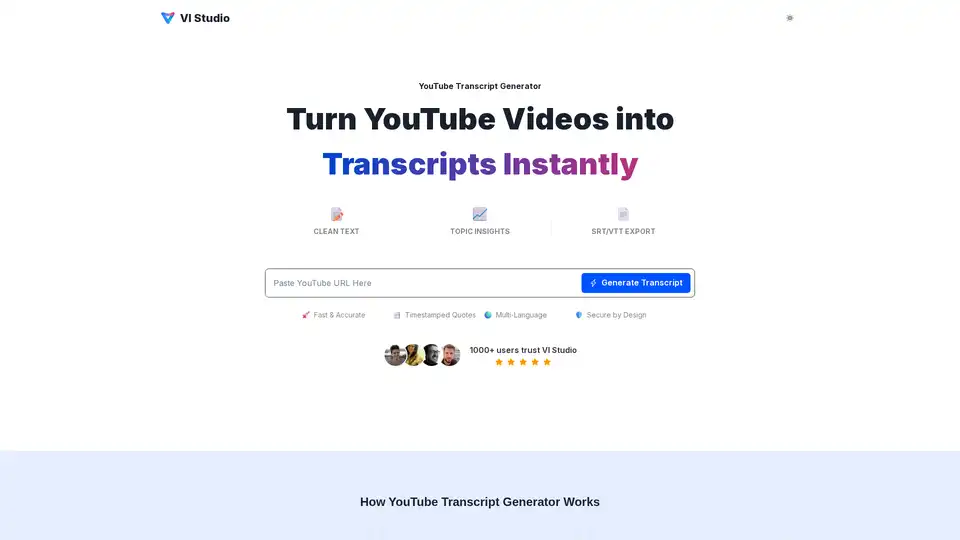
VI Studio's YouTube Transcript Generator turns videos into text instantly. Extract topics, keywords, and timestamped quotes. Export to TXT, DOCX, PDF, SRT, or VTT for easy repurposing and enhanced accessibility.
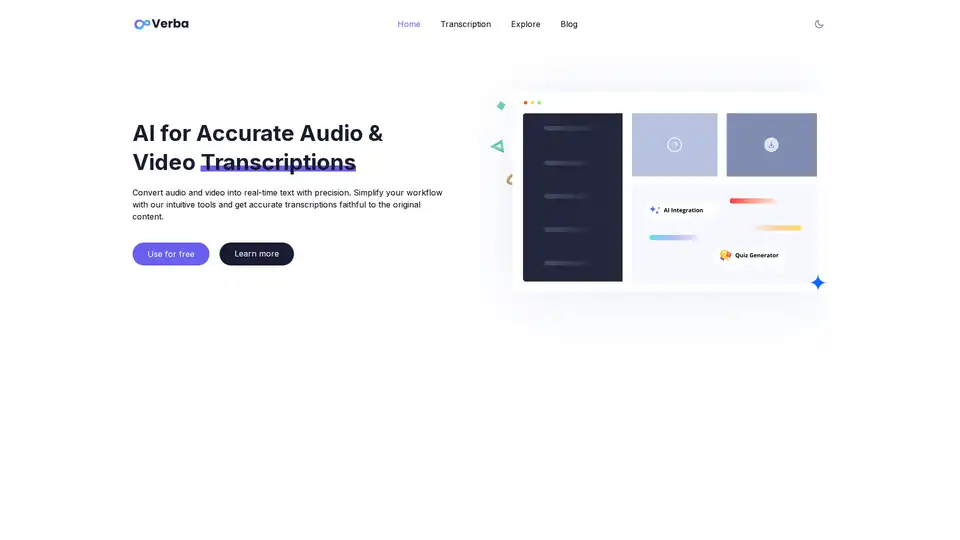
Convert audio to text instantly with Verba AI. Free AI transcription, automatic summaries, and user-friendly AI tools. Generate interactive quizzes from transcriptions.
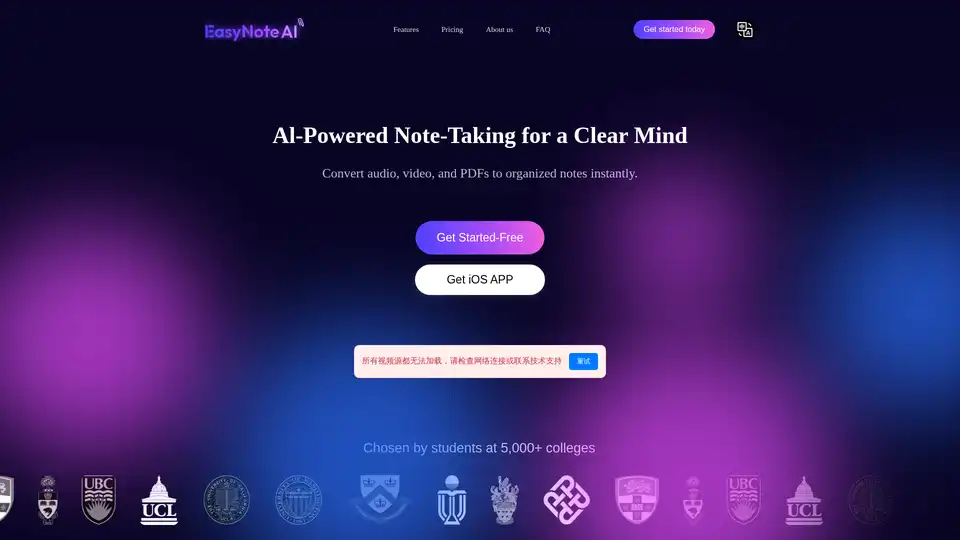
EasyNoteAI is a powerful AI note-taking assistant that converts audio, online videos, and PDFs into organized notes, outlines, flashcards, quizzes, summaries, and chatbots for efficient learning and productivity.
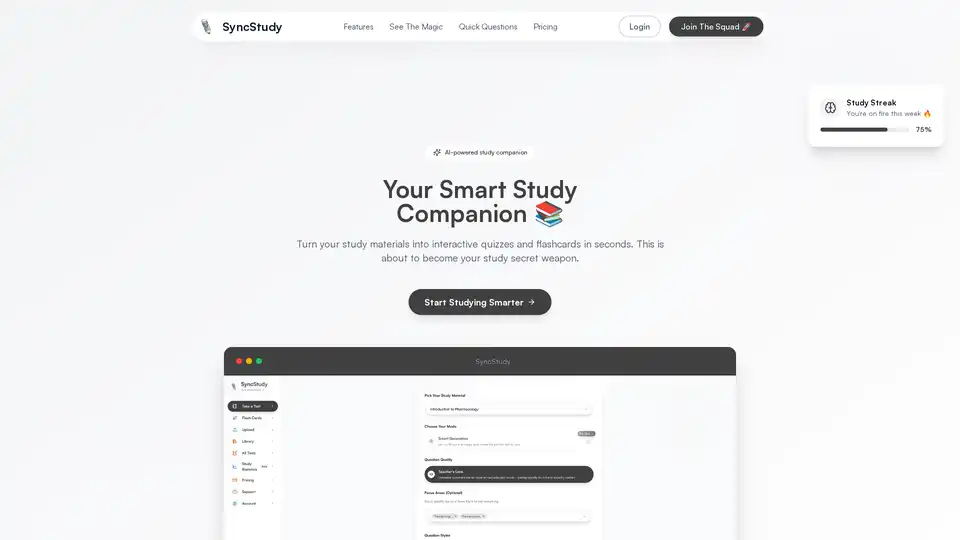
SyncStudy is your AI-powered study buddy that turns documents into interactive quizzes and flashcards instantly, helping students study smarter with adaptive learning and progress insights.
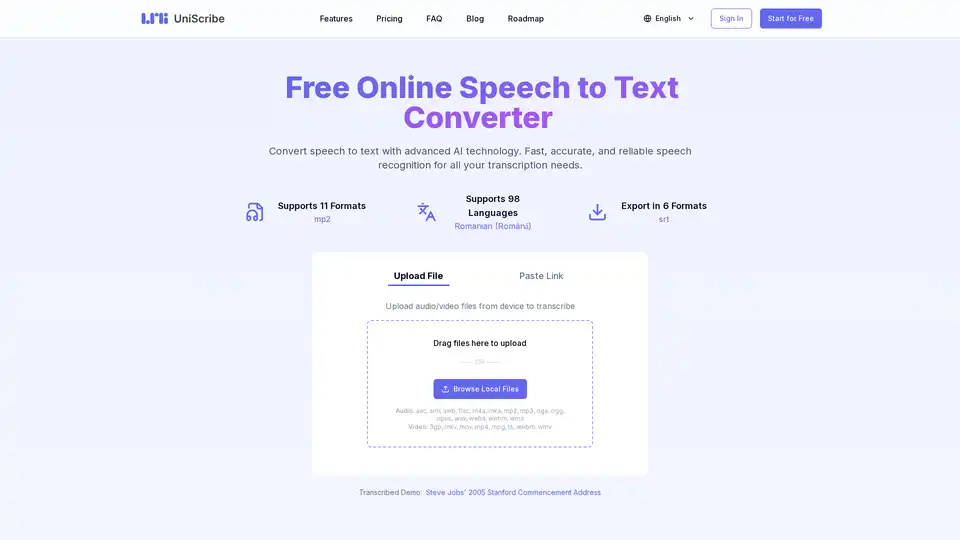
Convert speech to text online with UniScribe's advanced AI technology. Fast, accurate, and reliable speech recognition for all your transcription needs.
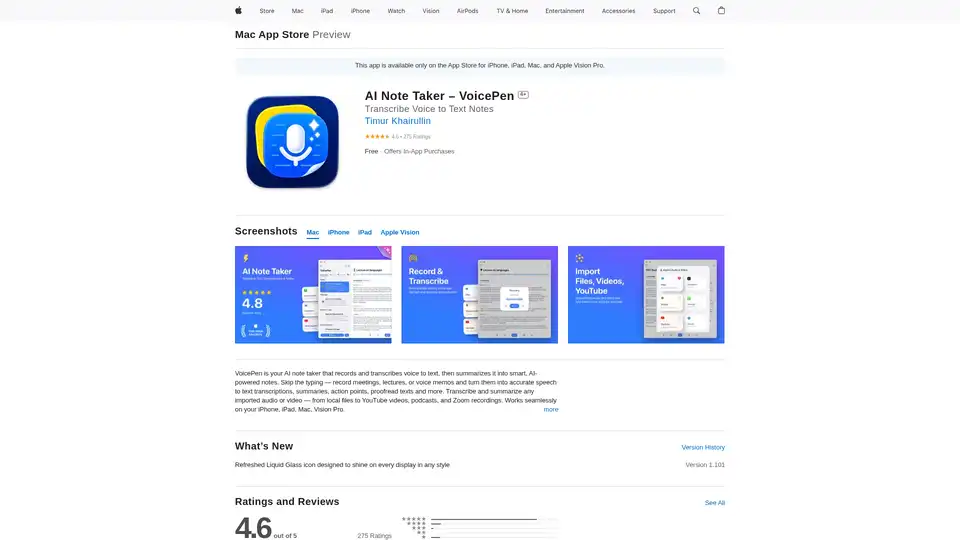
VoicePen is an AI-powered note taker that transcribes voice to text, summarizes meetings, lectures, and memos into smart notes. Record offline, export to PDF/DOC, and integrate with Notion for efficient productivity.

Transcriptal: Free AI-powered platform to transcribe YouTube videos and other speech content into text in 100+ languages. Get accurate summaries with rapid turnaround and no signup required.
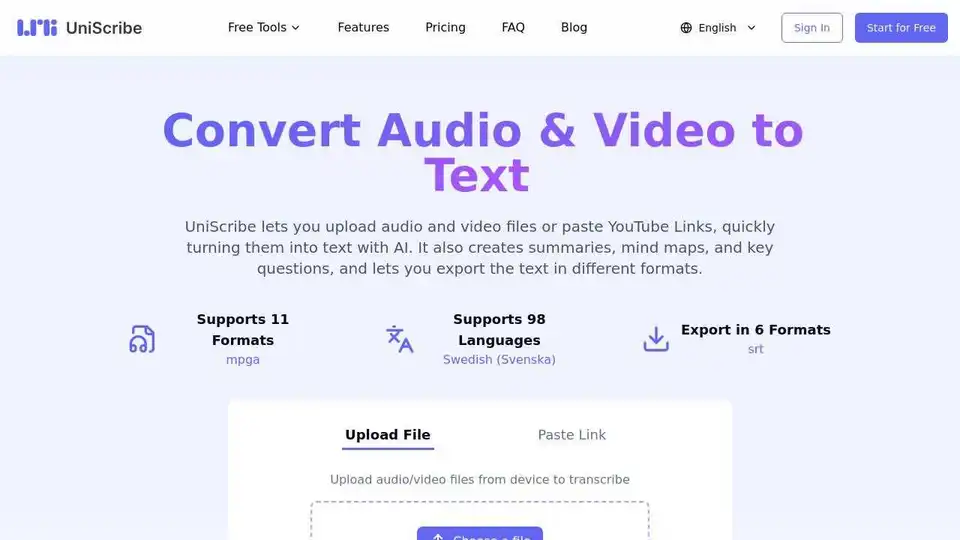
UniScribe converts audio & video files or YouTube links to text with AI. Generate summaries, mind maps, & key questions. Export in multiple formats. Try it free!
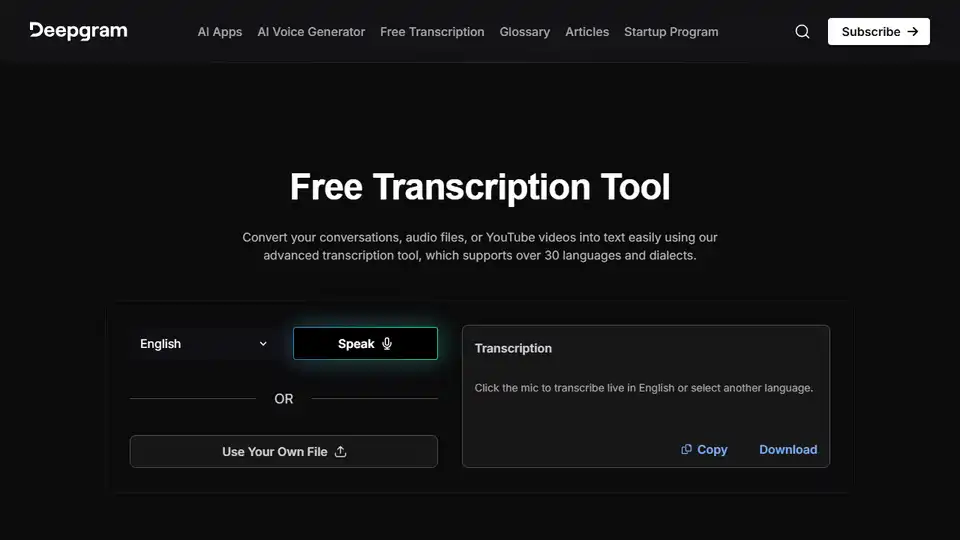
Easily convert conversations, audio files, or YouTube videos into text for free with Deepgram's advanced AI transcription tool, supporting over 30 languages.
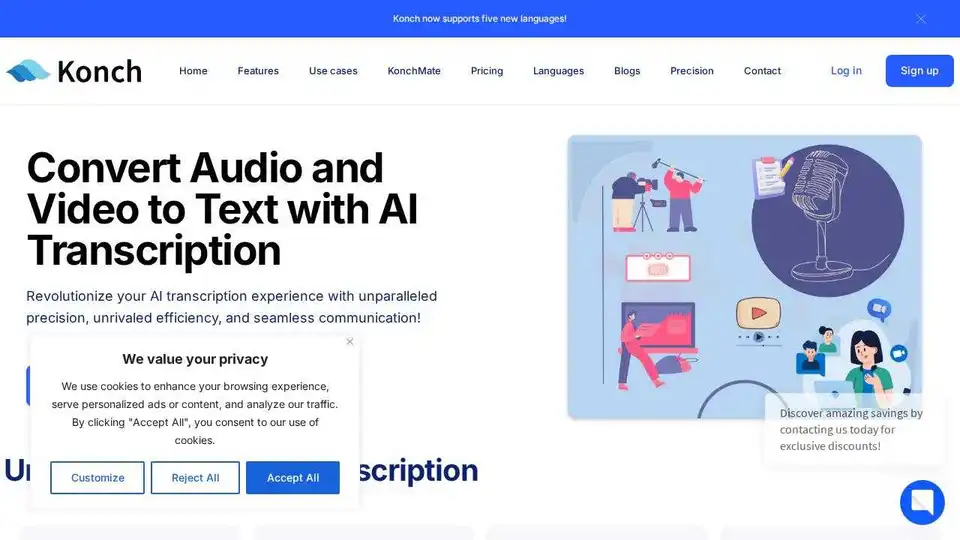
Convert audio and video to text with Konch's AI transcription software. Supports meeting transcription and automated translations. Start free trial today.
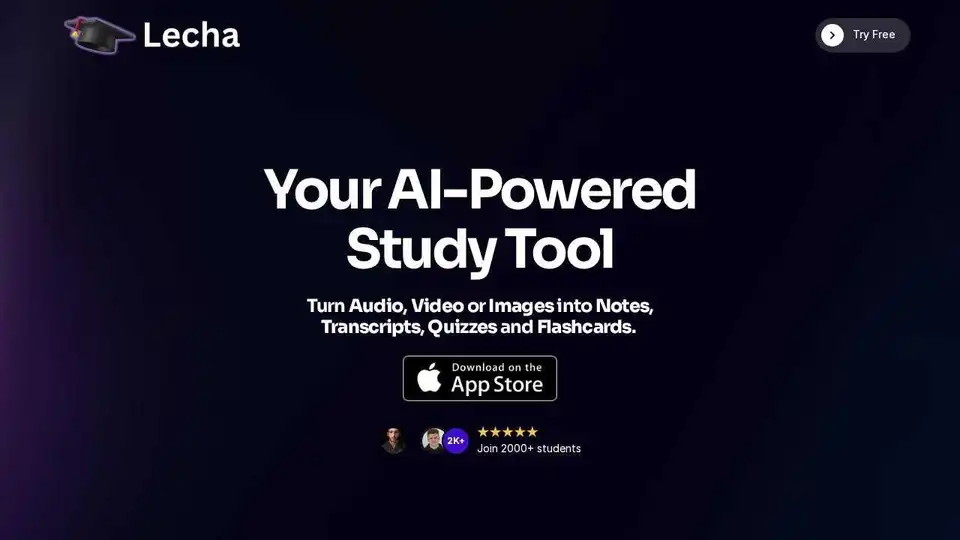
Lecha is an AI Note Taker that automatically generates notes, transcripts, flashcards, and quizzes from audio, PDFs, videos, and images. Download the iPhone app for a free 7-day trial.
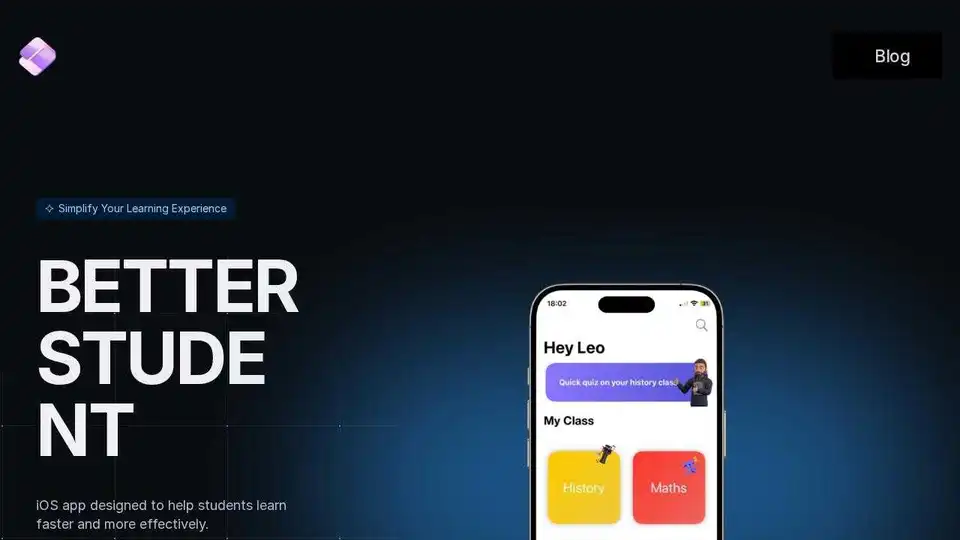
Better Student is an iOS app that helps students learn faster by summarizing content and creating organized notes.

VideoToPage transforms videos & audio into blog posts, articles, & social media content. Automate your content workflow & publish to WordPress, Notion, & more.