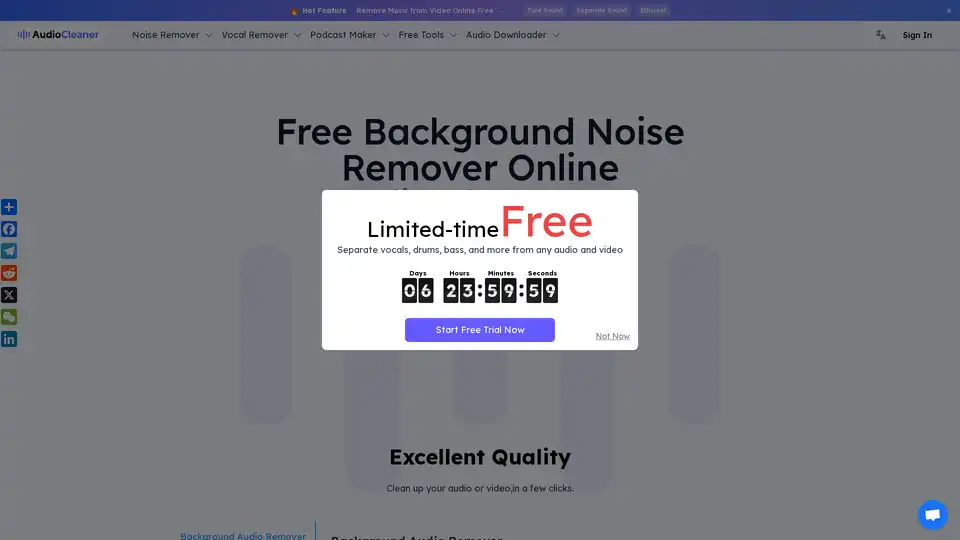AudioCleaner AI
Overview of AudioCleaner AI
AudioCleaner AI: Free Online Background Noise Remover
What is AudioCleaner AI? AudioCleaner AI is an AI-powered online tool designed to remove background noise from audio and video files. It allows users to isolate vocals and instrumentals automatically, ensuring clear and high-quality sound.
How does AudioCleaner AI work?
AudioCleaner AI uses advanced artificial intelligence algorithms to analyze and clean audio files. Here’s how it works:
- Upload: Users upload their audio or video files to the platform.
- AI Processing: The AI automatically analyzes the files, identifying and removing background noise, mouth sounds, filler words, and other unwanted sounds.
- Download: Users can then download the cleaned audio or video file.
Key Features of AudioCleaner AI
- Background Audio Remover: Eliminates background noise such as restaurant chatter, dog barking, and helicopter sounds.
- Breath Remover: Removes unwanted breath sounds from recordings.
- Mouth Sounds Remover: Cleans up distracting mouth sounds.
- Vocal Remover: Isolates vocals from audio tracks.
- Podcast Maker: Helps create clean and clear podcasts.
- Audio Enhancer: Improves the overall quality of audio files.
- Echo and Reverb Remover: Cleans audio by removing echo and reverb effects.
Why Choose AudioCleaner AI?
- Excellent Quality: Cleans up audio and video files in just a few clicks.
- Efficiency: Provides quick and efficient noise removal without requiring extensive audio editing knowledge.
- Ease of Use: Simple 3-step process (Upload, AI Process, Download) makes it user-friendly for beginners.
Who is AudioCleaner AI For?
AudioCleaner AI is designed for a diverse range of content creators, including:
- Music Producers: Clean up demos and tracks quickly.
- Podcasters: Ensure clear and professional-sounding podcasts.
- Educational Content Creators: Deliver clear and concise audio for online courses.
- Social Media Content Creators: Improve audio quality for vlogs and other social media content.
- Interviewers: Clean up interviews recorded in noisy environments.
Practical Applications of AudioCleaner AI
- Podcast Recording: AudioCleaner AI removes static noise and ensures clear audio tracks for listeners.
- Interviewing: Eliminates unwanted background noise, ensuring clear communication.
- Vlog Shooting: Cleans up audio recorded in diverse settings like cafes and city streets.
- Online Course Recording: Ensures clear and concise content delivery for students.
User Testimonials
- Luca Bianchi (YouTuber): "My vlog had a lot of café chatter, but this cleaned it up instantly. The audio was crystal clear without losing my voice."
- Alex R (YouTuber): "It's like noise-canceling headphones for my vids! My subscribers are gonna wonder if I moved into a studio or something."
- Magali Pelissier (Sales Videos): "Sales reps benefit from AudioCleaner AI's background noise remover, which cleans up audio and eliminates silences in video pitches and client testimonials."
- William Onyeabor (Vlogging): "With AudioCleaner AI, they eliminate unwanted background noise, no matter where they film."
- Yuki Takahashi (Music Producer): "It worked like a charm - reduced the noise without affecting the vocals. This is a must-try for quick fixes!"
- CrazyInvestor (Educational Content): "AudioCleaner AI ensures their audio and video projects reach that level."
- Jacob Ermete (Multi-Media Specialist): "It's like the best tool to remove any background noise from my recordings."
- Francisco (Bombino Podcaster): "It has saved me hours of manual editing by effortlessly removing background noise from my recordings."
- Quiang H (YouTuber): "I don't have a pop filter on my mic, but the end result sounded like it was high-quality recording with a pop filter and got rid of a lot of the background sounds and noises."
How to use AudioCleaner AI?
- Sign up: Sign up for AudioCleaner AI.
- Upload: Upload your audio or video file.
- Process: Let AudioCleaner AI process the file.
- Download: Download the cleaned audio or video file.
AudioCleaner AI Pricing and Access
New users receive 35 free credits upon registration to try the background noise remover. Users can also claim 10 additional credits every 24 hours, up to 3 times. Subscription plans are available for higher limits and advanced features.
Frequently Asked Questions (FAQ)
- How to remove background noise from audio?
- Sign up for AudioCleaner AI, upload your audio file, and download the processed file.
- How can I remove background noise from a video?
- Sign up for AudioCleaner AI, upload your video file, and download the processed file.
- Is AudioCleaner AI free?
- New users get 35 free credits upon registration. Additional credits can be claimed every 24 hours. Subscription plans offer more credits and features.
- How do I remove background noise from video or audio on my iPhone (Android)?
- AudioCleaner’s noise remover tool is compatible with all mobile devices.
- How long does sound cleaner save my uploaded files?
- Original and edited files are stored for 1 day and then permanently removed.
- How to clean up/enhance audio files?
- Upload your audio files to AudioCleaner, choose the enhancement type, and let the AI tool process it.
- How do you clean up audio background noise?
- Use the online AI tool AudioCleaner, designed for first-time users.
- Is AI noise reducer safe?
- Yes, AudioCleaner processes files securely without storing or sharing audio.
- Can I record audio directly on the website for audio cleaning?
- Yes, you can record audio directly on the website and clean it instantly.
- How do I make my audio clearer online for free?
- Use AudioCleaner to automatically reduce background noise and improve clarity without downloads or subscriptions.
In conclusion, AudioCleaner AI provides an accessible and efficient solution for removing background noise from audio and video files. Its user-friendly interface and powerful AI algorithms make it an excellent tool for content creators looking to enhance their audio quality. By leveraging AI, AudioCleaner AI simplifies the audio editing process, allowing users to focus on creating compelling content without being bogged down by technical complexities.
Best Alternative Tools to "AudioCleaner AI"
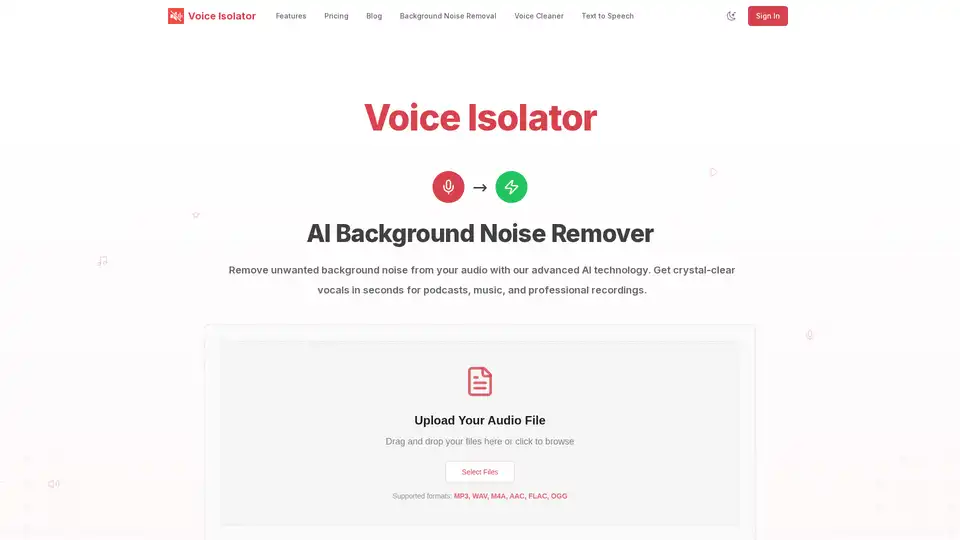
Voice Isolator is an AI-powered tool for removing background noise from audio. It supports multiple formats, offers precise vocal isolation, and delivers studio-quality results, perfect for podcasts, music, and professional recordings.
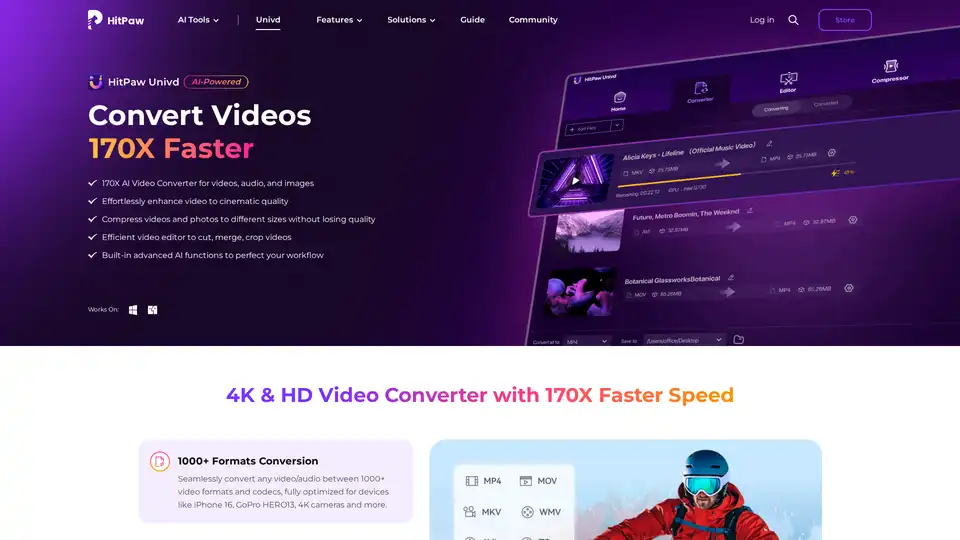
HitPaw Univd is an AI-powered all-in-one tool for converting, compressing, and enhancing videos, audio, and images up to 170x faster. Supports 1000+ formats with advanced AI features for seamless editing and quality preservation.
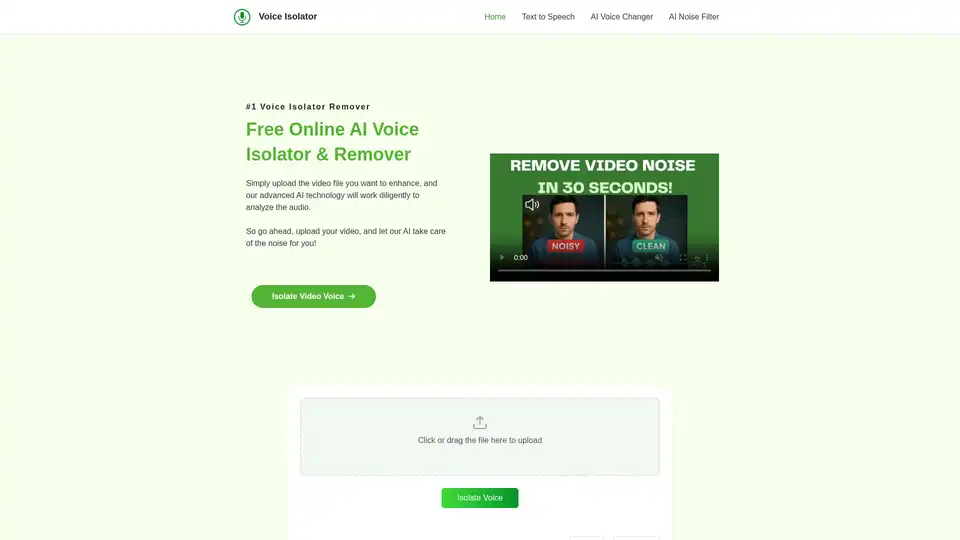
Isolate or remove vocals from any song with Voice Isolator - a free online AI-powered tool for fast, high-quality voice separation and music.
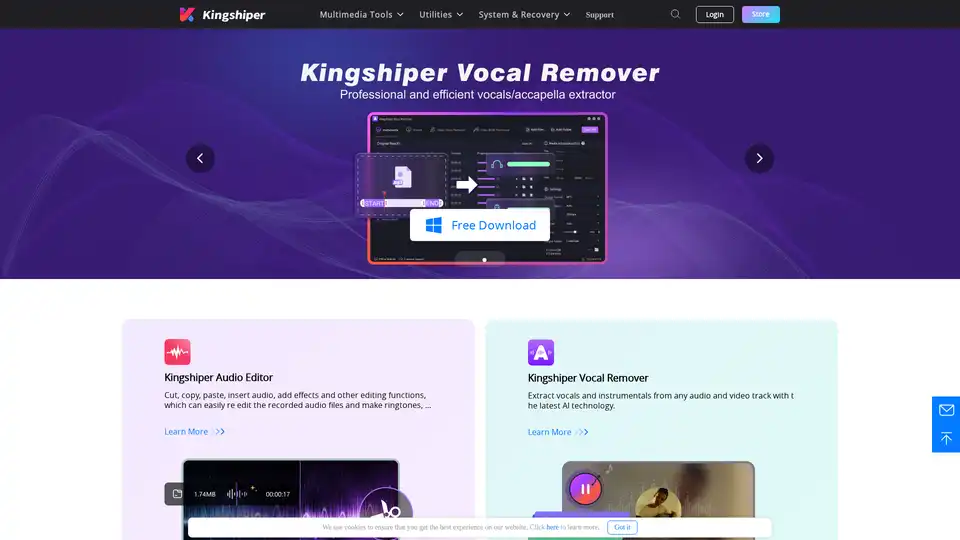
Kingshiper Audio Editor offers a professional audio editing solution with features like cutting, merging, mixing, and noise reduction. Kingshiper Vocal Remover extracts vocals from audio and video using AI.
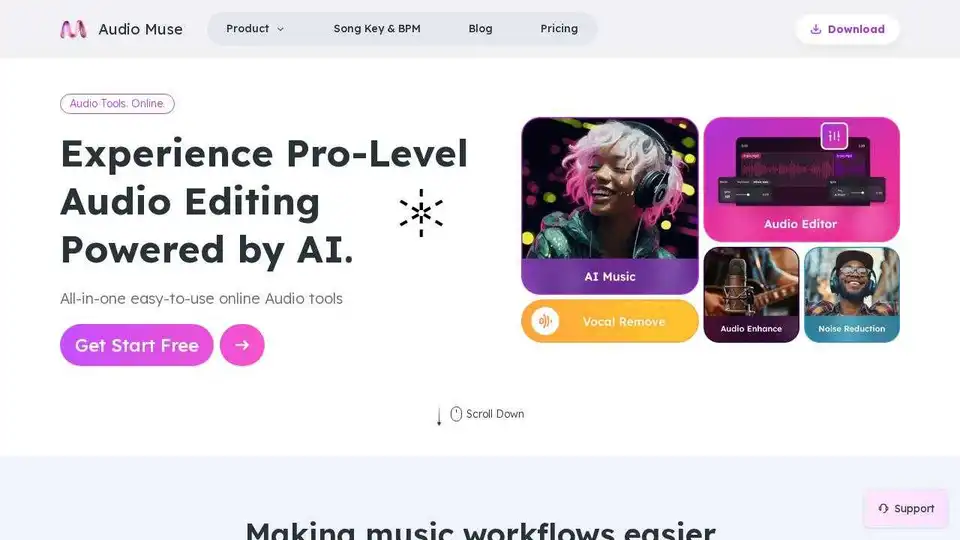
Audio Muse offers all-in-one, easy-to-use online AI audio tools for free! Generate AI music, enhance audio, reduce noise, remove vocals, split stems, edit audio, and find song keys and BPMs effortlessly.
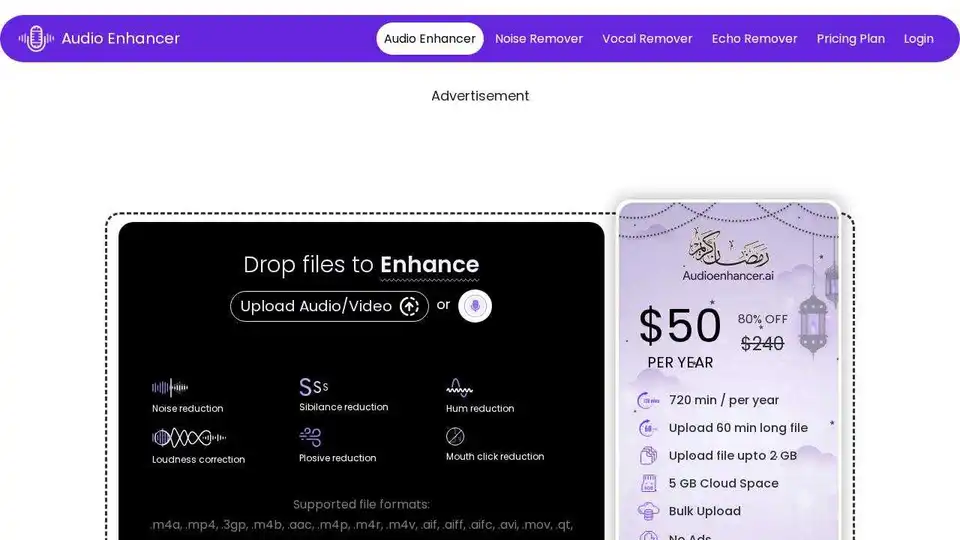
Enhance audio quality with Audio Enhancer, an AI-powered online tool. Remove background noise, echo, and more in one click. Perfect for podcasts, videos, and music.

HitPaw VoicePea is an AI-powered real-time voice changer and meme soundboard with 300+ AI voice effects. Perfect for gaming, streaming, and online meetings. Change your voice and own the moment!
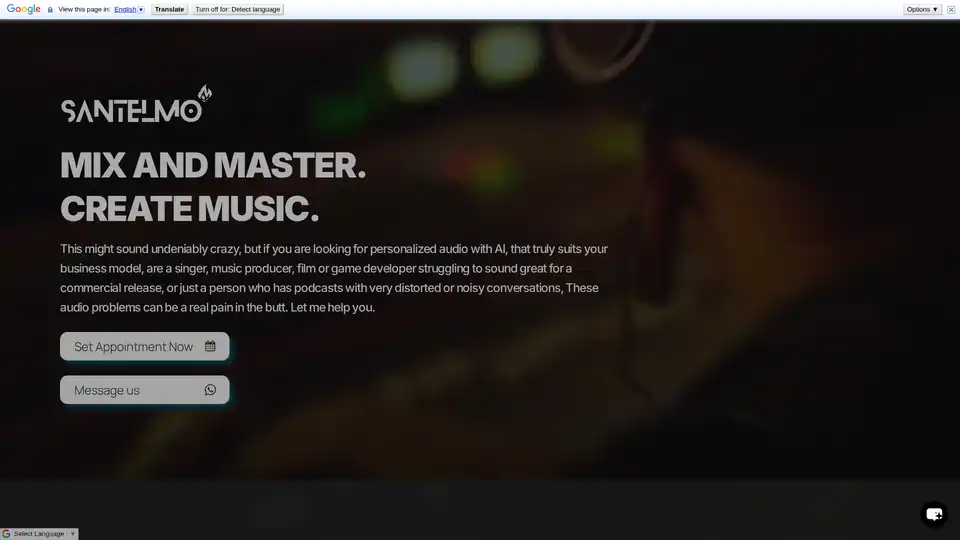
Santelmo Music offers AI-powered music production and sound engineering, providing personalized audio solutions. Services include AI music creation, mixing, mastering, voice model changing, and podcast editing.
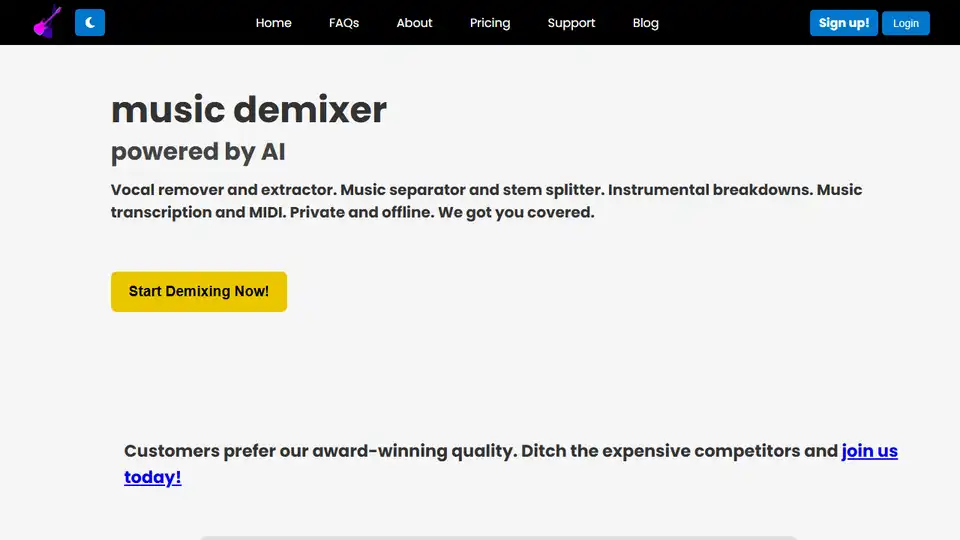
Split songs into stems with AI using Music Demixer. Remove vocals, extract instruments, and transcribe to MIDI. Browser-based and free to try!
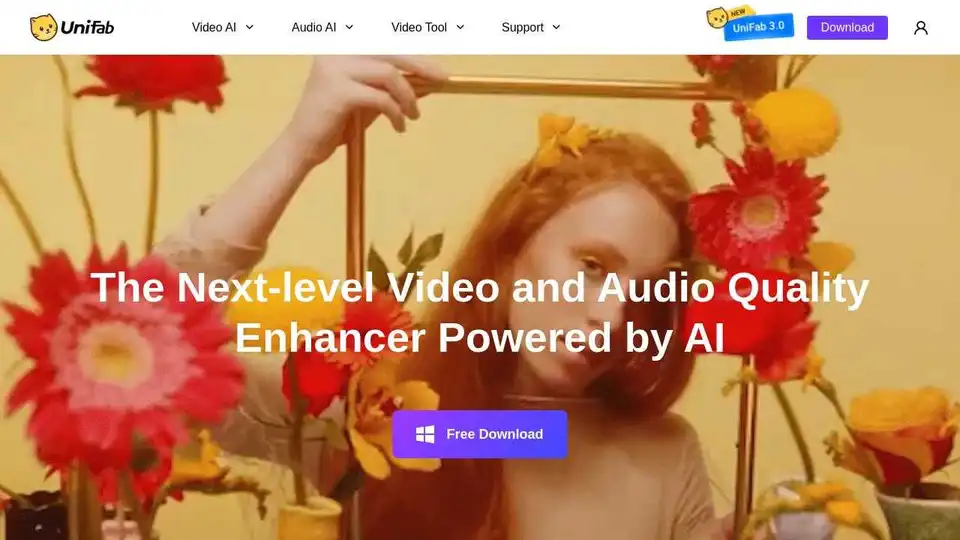
UniFab AI is an AI-powered solution enhancing video & audio quality. Features include video/audio enhancers, converter, editor. Upscale to 16K, denoise, colorize & more.
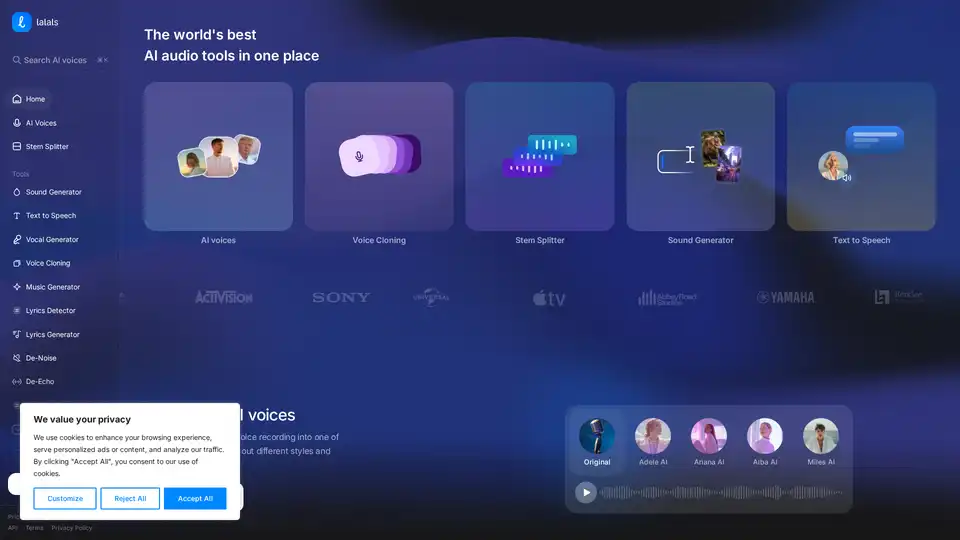
Lalals offers AI audio tools like voice changer, text to speech, stem splitter, and music generator. Generate full songs, split stems, change your voice and more with their AI tech. Try it for free!
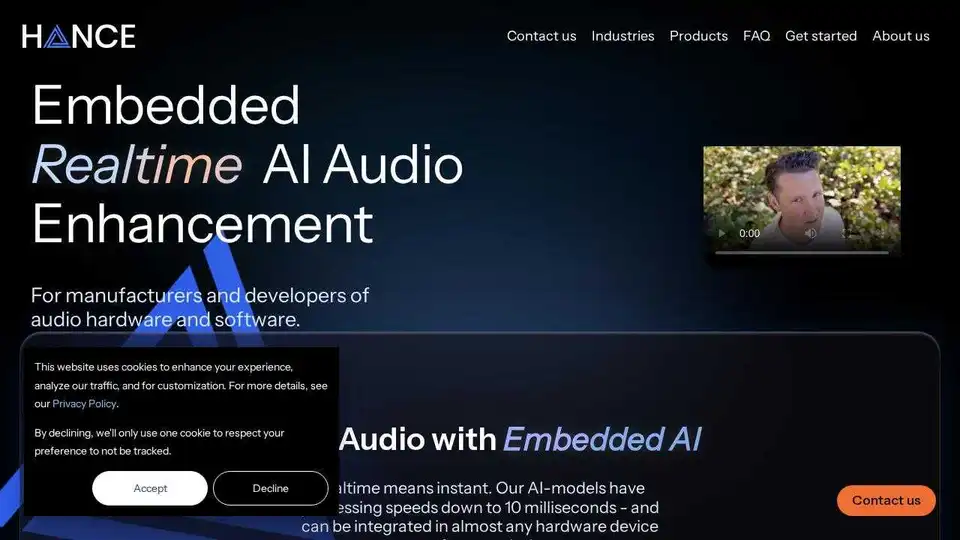
Discover HANCE's AI technology for real-time audio enhancement and noise reduction. Ideal for businesses integrating audio solutions into hardware and software. Explore embedded AI models for noise removal, echo removal, and stem separation.
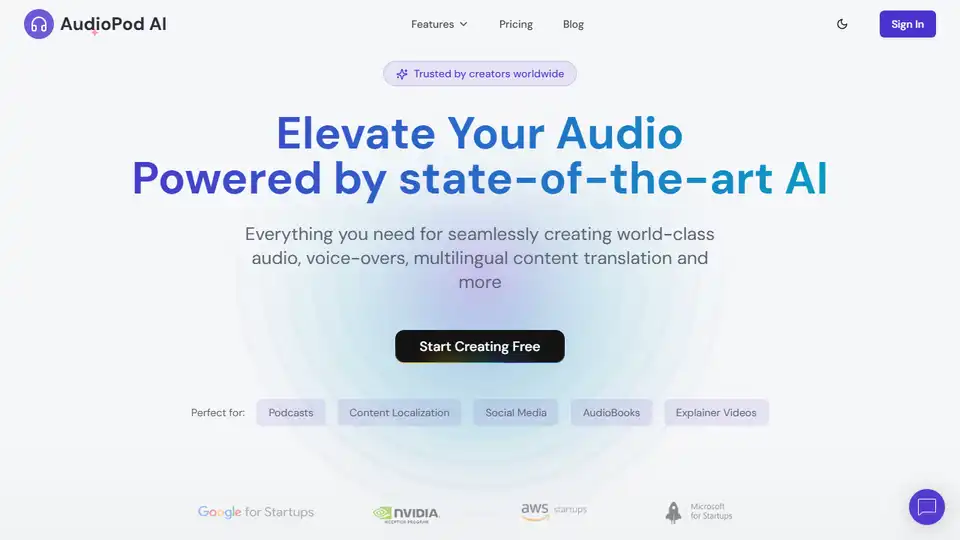
AudioPod AI is an all-in-one AI audio workstation and production suite. Generate voiceovers, split stems, create music, auto dub content and more. Includes text-to-speech, speech-to-text, and AI music generation.
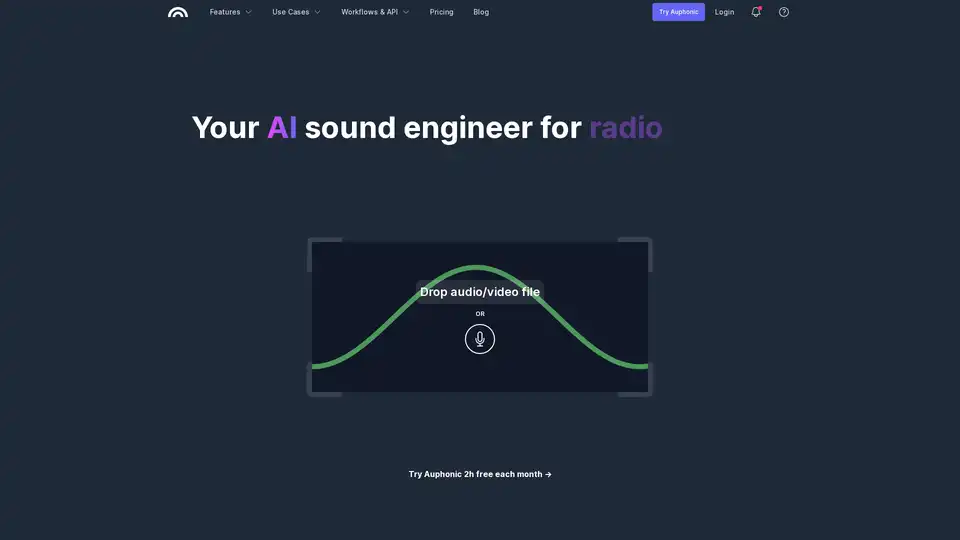
Auphonic is an AI-powered web service that automatically enhances audio quality for podcasts, audiobooks, and videos. It offers intelligent leveling, noise reduction, and automatic mastering, making professional sound accessible to everyone.